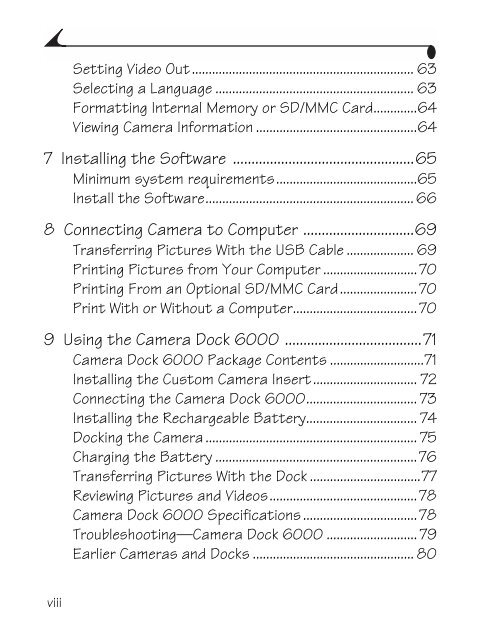Kodak EasyShare CX6445 zoom digital camera User's Guide
Kodak EasyShare CX6445 zoom digital camera User's Guide
Kodak EasyShare CX6445 zoom digital camera User's Guide
Create successful ePaper yourself
Turn your PDF publications into a flip-book with our unique Google optimized e-Paper software.
viii<br />
Setting Video Out.................................................................. 63<br />
Selecting a Language ........................................................... 63<br />
Formatting Internal Memory or SD/MMC Card.............64<br />
Viewing Camera Information ................................................64<br />
7 Installing the Software .................................................65<br />
Minimum system requirements..........................................65<br />
Install the Software.............................................................. 66<br />
8 Connecting Camera to Computer ..............................69<br />
Transferring Pictures With the USB Cable .................... 69<br />
Printing Pictures from Your Computer ............................70<br />
Printing From an Optional SD/MMC Card.......................70<br />
Print With or Without a Computer.....................................70<br />
9 Using the Camera Dock 6000 .....................................71<br />
Camera Dock 6000 Package Contents ............................71<br />
Installing the Custom Camera Insert............................... 72<br />
Connecting the Camera Dock 6000................................. 73<br />
Installing the Rechargeable Battery................................. 74<br />
Docking the Camera............................................................... 75<br />
Charging the Battery ............................................................76<br />
Transferring Pictures With the Dock .................................77<br />
Reviewing Pictures and Videos............................................78<br />
Camera Dock 6000 Specifications..................................78<br />
Troubleshooting—Camera Dock 6000 ........................... 79<br />
Earlier Cameras and Docks ................................................ 80