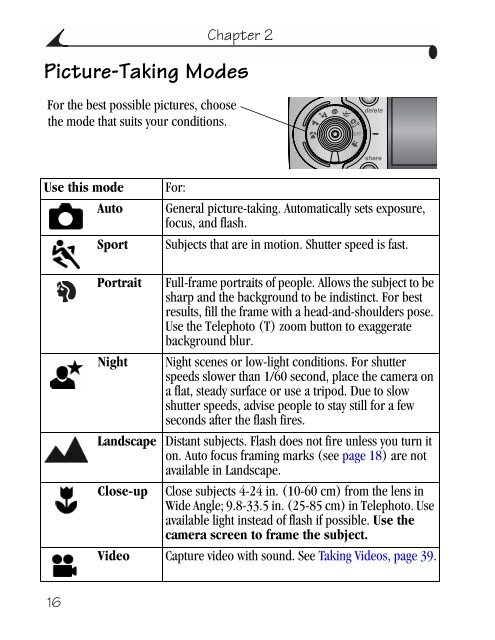Kodak EasyShare CX6445 zoom digital camera User's Guide
Kodak EasyShare CX6445 zoom digital camera User's Guide
Kodak EasyShare CX6445 zoom digital camera User's Guide
You also want an ePaper? Increase the reach of your titles
YUMPU automatically turns print PDFs into web optimized ePapers that Google loves.
16<br />
Chapter 2<br />
Picture-Taking Modes<br />
For the best possible pictures, choose<br />
the mode that suits your conditions.<br />
Use this mode For:<br />
Auto General picture-taking. Automatically sets exposure,<br />
focus, and flash.<br />
Sport Subjects that are in motion. Shutter speed is fast.<br />
delete<br />
Portrait Full-frame portraits of people. Allows the subject to be<br />
sharp and the background to be indistinct. For best<br />
results, fill the frame with a head-and-shoulders pose.<br />
Use the Telephoto (T) <strong>zoom</strong> button to exaggerate<br />
background blur.<br />
Night Night scenes or low-light conditions. For shutter<br />
speeds slower than 1/60 second, place the <strong>camera</strong> on<br />
a flat, steady surface or use a tripod. Due to slow<br />
shutter speeds, advise people to stay still for a few<br />
seconds after the flash fires.<br />
Landscape Distant subjects. Flash does not fire unless you turn it<br />
on. Auto focus framing marks (see page 18) are not<br />
available in Landscape.<br />
Close-up Close subjects 4-24 in. (10-60 cm) from the lens in<br />
Wide Angle; 9.8-33.5 in. (25-85 cm) in Telephoto. Use<br />
available light instead of flash if possible. Use the<br />
<strong>camera</strong> screen to frame the subject.<br />
Video Capture video with sound. See Taking Videos, page 39.<br />
share