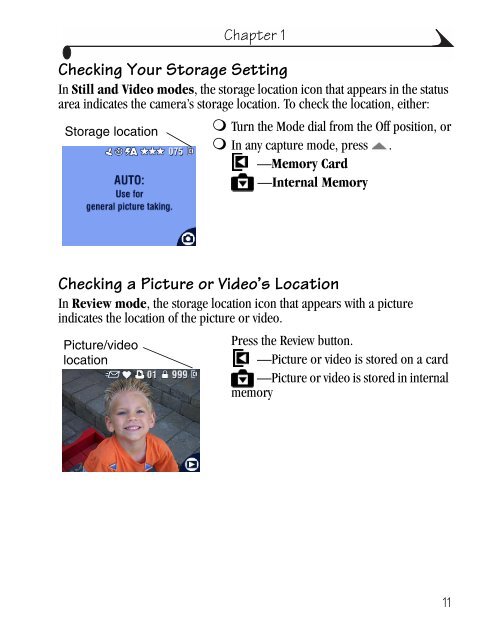Kodak EasyShare CX6445 zoom digital camera User's Guide
Kodak EasyShare CX6445 zoom digital camera User's Guide
Kodak EasyShare CX6445 zoom digital camera User's Guide
You also want an ePaper? Increase the reach of your titles
YUMPU automatically turns print PDFs into web optimized ePapers that Google loves.
Chapter 1<br />
Checking Your Storage Setting<br />
In Still and Video modes, the storage location icon that appears in the status<br />
area indicates the <strong>camera</strong>’s storage location. To check the location, either:<br />
Storage location Turn the Mode dial from the Off position, or<br />
In any capture mode, press .<br />
—Memory Card<br />
—Internal Memory<br />
Checking a Picture or Video’s Location<br />
In Review mode, the storage location icon that appears with a picture<br />
indicates the location of the picture or video.<br />
Picture/video<br />
location<br />
Press the Review button.<br />
—Picture or video is stored on a card<br />
—Picture or video is stored in internal<br />
memory<br />
11