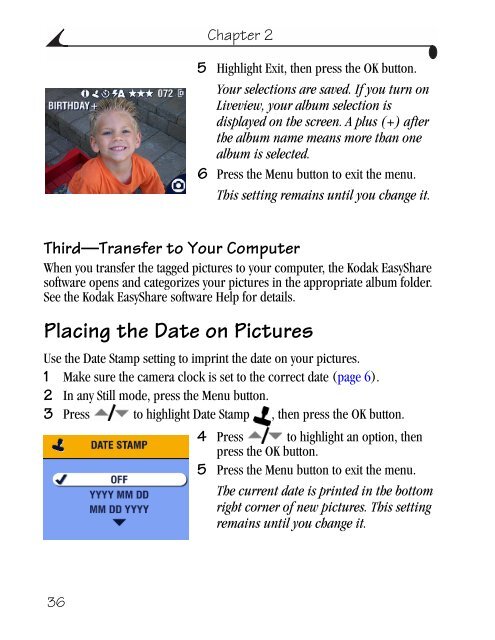Kodak EasyShare CX6445 zoom digital camera User's Guide
Kodak EasyShare CX6445 zoom digital camera User's Guide
Kodak EasyShare CX6445 zoom digital camera User's Guide
Create successful ePaper yourself
Turn your PDF publications into a flip-book with our unique Google optimized e-Paper software.
36<br />
Chapter 2<br />
5 Highlight Exit, then press the OK button.<br />
Your selections are saved. If you turn on<br />
Liveview, your album selection is<br />
displayed on the screen. A plus (+) after<br />
the album name means more than one<br />
album is selected.<br />
6 Press the Menu button to exit the menu.<br />
This setting remains until you change it.<br />
Third—Transfer to Your Computer<br />
When you transfer the tagged pictures to your computer, the <strong>Kodak</strong> <strong>EasyShare</strong><br />
software opens and categorizes your pictures in the appropriate album folder.<br />
See the <strong>Kodak</strong> <strong>EasyShare</strong> software Help for details.<br />
Placing the Date on Pictures<br />
Use the Date Stamp setting to imprint the date on your pictures.<br />
1 Make sure the <strong>camera</strong> clock is set to the correct date (page 6).<br />
2 In any Still mode, press the Menu button.<br />
3 Press to highlight Date Stamp , then press the OK button.<br />
4 Press to highlight an option, then<br />
press the OK button.<br />
5 Press the Menu button to exit the menu.<br />
The current date is printed in the bottom<br />
right corner of new pictures. This setting<br />
remains until you change it.