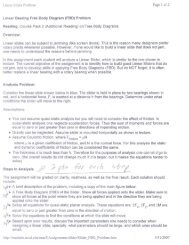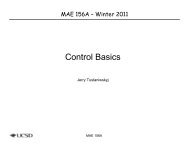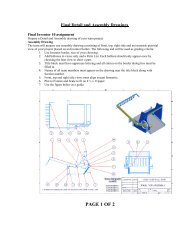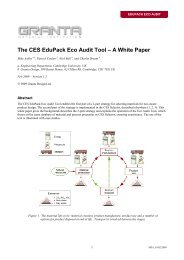Working Model - MAELabs UCSD
Working Model - MAELabs UCSD
Working Model - MAELabs UCSD
You also want an ePaper? Increase the reach of your titles
YUMPU automatically turns print PDFs into web optimized ePapers that Google loves.
WM52ProductGuide.fm Page 10 Tuesday, March 2, 2004 12:04 PM<br />
10<br />
4.4 Installing and Running the NetSentinel<br />
Server<br />
NetSentinel supports most of the many PC network platforms and protocols in use<br />
today. This section provides installation instructions for some of the most popular<br />
network platforms and protocols. For complete instructions on all supported<br />
platforms and protocols, see the document<br />
Install\Setup\Sysadmin\NetSenti\Ns_guide.doc on the CD-ROM.<br />
Windows NT<br />
Copy Install\Setup\Sysadmin\NetSenti\Server\Win32\Nsrvgx.exe located<br />
on the CD-ROM and launch it. Make sure to install the hardware key driver<br />
and attach the hardware key.<br />
Windows 95<br />
Copy Install\Setup\Sysadmin\NetSenti\Server\Win32\Nsrvgx.exe and<br />
launch it. Make sure to install the hardware key driver and attach the<br />
hardware key<br />
Currently, NetSentinel only supports the NetBIOS protocol on Windows 95. The<br />
NetBEUI protocol must be installed on the NetSentinel server, using the Network<br />
Control Panel item on Windows 95.<br />
Novell NetWare<br />
Copy and load the Novell Loadable Module NSRVNI.NLM located in<br />
Install\Setup\Sysadmin\NetSenti\Server\Nlm\. You do not need to restart the<br />
operating system<br />
If you are running NetWare on other operating systems, such as Windows NT/95, OS/<br />
2, and Windows for Workgroups, see<br />
Install\Setup\Sysadmin\NetSenti\Ns_guide.doc for instructions.<br />
Windows 3.11, DOS, OS/2, and Other Network Configurations<br />
See Install\SetupSysadmin\NetSenti\Ns_guide.doc for instructions.<br />
4.5 Diagnostic Tools<br />
The <strong>Working</strong> <strong>Model</strong> CD-ROM contains several diagnostic tools to verify that the<br />
NetSentinel servers are functional. The tools are located in<br />
Install\Setup\Sysadmin\NetSenti\Tools\. See the document<br />
Install\Setup\Sysadmin\NetSenti\NS_guide.doc for more information.