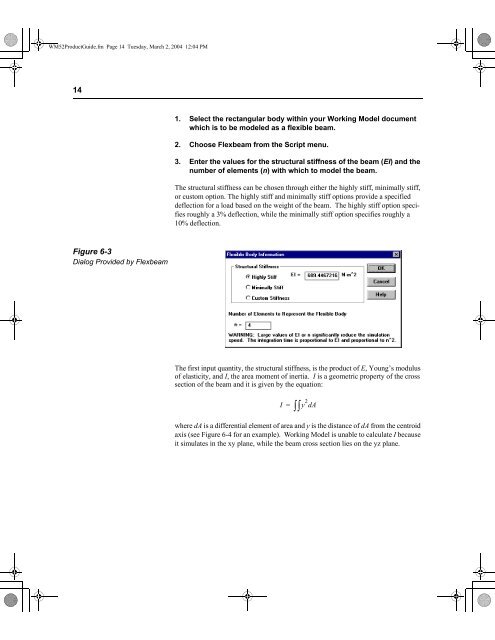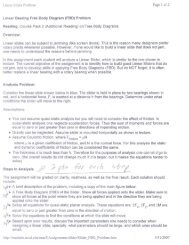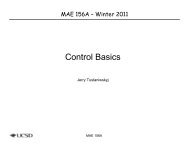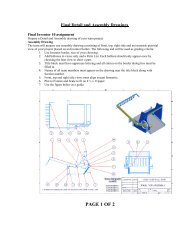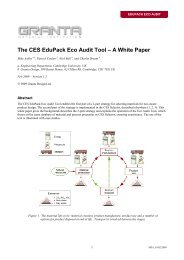Working Model - MAELabs UCSD
Working Model - MAELabs UCSD
Working Model - MAELabs UCSD
Create successful ePaper yourself
Turn your PDF publications into a flip-book with our unique Google optimized e-Paper software.
WM52ProductGuide.fm Page 14 Tuesday, March 2, 2004 12:04 PM<br />
14<br />
Figure 6-3<br />
Dialog Provided by Flexbeam<br />
1. Select the rectangular body within your <strong>Working</strong> <strong>Model</strong> document<br />
which is to be modeled as a flexible beam.<br />
2. Choose Flexbeam from the Script menu.<br />
3. Enter the values for the structural stiffness of the beam (EI) and the<br />
number of elements (n) with which to model the beam.<br />
The structural stiffness can be chosen through either the highly stiff, minimally stiff,<br />
or custom option. The highly stiff and minimally stiff options provide a specified<br />
deflection for a load based on the weight of the beam. The highly stiff option specifies<br />
roughly a 3% deflection, while the minimally stiff option specifies roughly a<br />
10% deflection.<br />
The first input quantity, the structural stiffness, is the product of E, Young’s modulus<br />
of elasticity, and I, the area moment of inertia. I is a geometric property of the cross<br />
section of the beam and it is given by the equation:<br />
∫∫<br />
I y 2 = dA<br />
where dA is a differential element of area and y is the distance of dA from the centroid<br />
axis (see Figure 6-4 for an example). <strong>Working</strong> <strong>Model</strong> is unable to calculate I because<br />
it simulates in the xy plane, while the beam cross section lies on the yz plane.