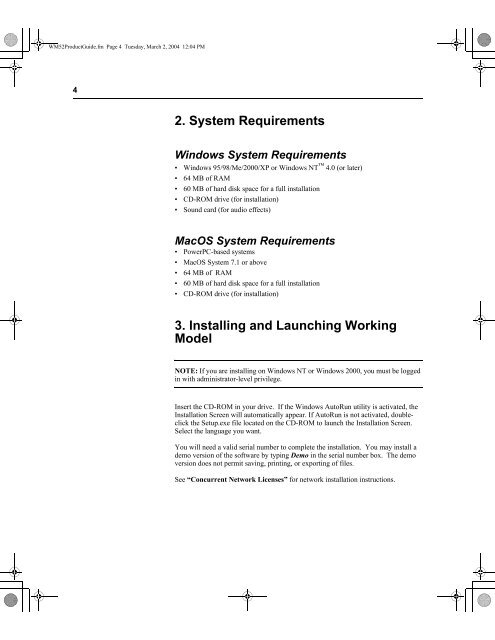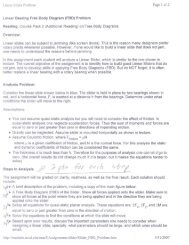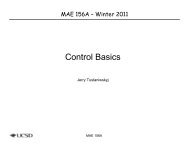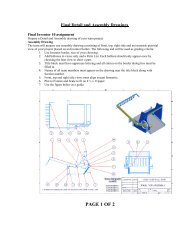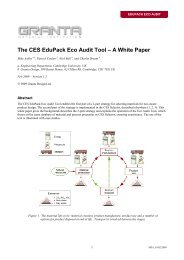Working Model - MAELabs UCSD
Working Model - MAELabs UCSD
Working Model - MAELabs UCSD
You also want an ePaper? Increase the reach of your titles
YUMPU automatically turns print PDFs into web optimized ePapers that Google loves.
WM52ProductGuide.fm Page 4 Tuesday, March 2, 2004 12:04 PM<br />
4<br />
2. System Requirements<br />
Windows System Requirements<br />
• Windows 95/98/Me/2000/XP or Windows NT 4.0 (or later)<br />
• 64 MB of RAM<br />
• 60 MB of hard disk space for a full installation<br />
• CD-ROM drive (for installation)<br />
• Sound card (for audio effects)<br />
MacOS System Requirements<br />
• PowerPC-based systems<br />
• MacOS System 7.1 or above<br />
• 64 MB of RAM<br />
• 60 MB of hard disk space for a full installation<br />
• CD-ROM drive (for installation)<br />
3. Installing and Launching <strong>Working</strong><br />
<strong>Model</strong><br />
NOTE: If you are installing on Windows NT or Windows 2000, you must be logged<br />
in with administrator-level privilege.<br />
Insert the CD-ROM in your drive. If the Windows AutoRun utility is activated, the<br />
Installation Screen will automatically appear. If AutoRun is not activated, doubleclick<br />
the Setup.exe file located on the CD-ROM to launch the Installation Screen.<br />
Select the language you want.<br />
You will need a valid serial number to complete the installation. You may install a<br />
demo version of the software by typing Demo in the serial number box. The demo<br />
version does not permit saving, printing, or exporting of files.<br />
See “Concurrent Network Licenses” for network installation instructions.