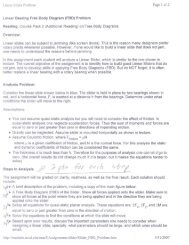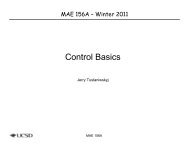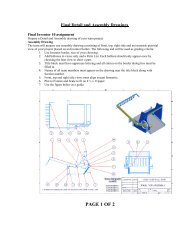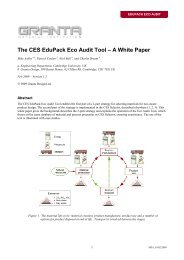Working Model - MAELabs UCSD
Working Model - MAELabs UCSD
Working Model - MAELabs UCSD
Create successful ePaper yourself
Turn your PDF publications into a flip-book with our unique Google optimized e-Paper software.
WM52ProductGuide.fm Page 28 Tuesday, March 2, 2004 12:04 PM<br />
28<br />
7.2 Contacting Technical Support<br />
Before contacting your technical support provider, please refer first to the Index, Table<br />
of Contents, and Appendix C in the <strong>Working</strong> <strong>Model</strong> User’s Manual. If you cannot find<br />
the answer to your question, please make sure to have the following information when<br />
contacting us or your sales agent:<br />
• Serial number of the product<br />
• Product name (e.g., <strong>Working</strong> <strong>Model</strong> version 5.2)<br />
• Operating system and version (e.g., Windows 95)<br />
• Hardware configuration (RAM and free hard disk space)<br />
• Specific descriptions of the problem and a way to reproduce it<br />
7.3 Consulting Services<br />
MSC.Software and its authorized dealers and agents provide consulting services on<br />
the construction, modeling, and analysis of mechanical systems using <strong>Working</strong><br />
<strong>Model</strong>. For more information, call MSC.Software at (650) 574-7777.<br />
7.4 World Wide Web<br />
http://www.workingmodel.com/<br />
The website features free demo files, technical notes, and periodic updates to the<br />
product. Also, please check the FAQ page of our website for answers to frequently<br />
asked questions.<br />
8. Troubleshooting and Helpful<br />
Suggestions<br />
8.1 <strong>Working</strong> <strong>Model</strong> Cannot Find Hardware Key<br />
Several issues can contribute to this error message.<br />
• If you have a Compaq Deskpro or Presario, and you are running Windows 95,<br />
the parallel ports are often hard-wired into “ECP Mode”. Currently, the hardware<br />
key does not support ECP Mode (Rainbow is working on drivers which<br />
allow ECP Mode, but at present time have given no release date.). In order to<br />
fix this problem, you must change the configuration of your computer via a<br />
jumper cable to Standard Mode. Please consult your computer owner’s manual.