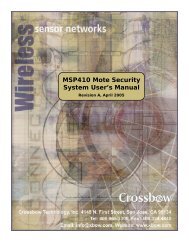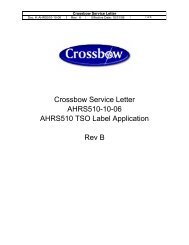MTS/MDA Sensor Board Users Manual
MTS/MDA Sensor Board Users Manual
MTS/MDA Sensor Board Users Manual
Create successful ePaper yourself
Turn your PDF publications into a flip-book with our unique Google optimized e-Paper software.
<strong>MTS</strong>/<strong>MDA</strong> <strong>Sensor</strong> <strong>Board</strong> User’s <strong>Manual</strong><br />
10 Appendix A: TinyOS Drivers and Test Firmware<br />
This section summarizes the drivers and test firmware for Crossbow’s sensor and data<br />
acquisition boards. Table 10-1 below lists the names of the test and demo application firmware<br />
for the various sensor and data acquisition boards.<br />
Table 10-1. Listing of <strong>Sensor</strong>/DAQ boards, test and demo application.<br />
<strong>Sensor</strong> or DAQ <strong>Board</strong><br />
<strong>MTS</strong> <strong>Board</strong><br />
Test and Demo<br />
Application Name(s)<br />
<strong>MTS</strong>101 X<strong>MTS</strong>101_xxx_.exe<br />
<strong>MTS</strong>300 X<strong>MTS</strong>300_xxx_.exe<br />
<strong>MTS</strong>310 X<strong>MTS</strong>310_xxx_.exe<br />
<strong>MTS</strong>400 X<strong>MTS</strong>400_xxx_.exe<br />
<strong>MTS</strong>420 X<strong>MTS</strong>420_xxx_.exe<br />
<strong>MTS</strong>510 X<strong>MTS</strong>510_xxx_.exe<br />
<strong>MDA</strong> board<br />
<strong>MDA</strong>100 X<strong>MDA</strong>100_xxx_.exe<br />
<strong>MDA</strong>300 X<strong>MDA</strong>300_xxx_.exe<br />
<strong>MDA</strong>320 X<strong>MDA</strong>300_xxx_.exe<br />
<strong>MDA</strong>500 X<strong>MDA</strong>500_xxx_.exe<br />
Base Station (common to all boards)<br />
XMeshBase_Dot_xxx_.exe<br />
xxx = 315, 433, 915 or 2400. = hp or lp. hp = high power mesh<br />
networking. lp = low-power mesh networking via low-power listening and<br />
time synchronized data transmissions.<br />
10.1 Testing a <strong>Sensor</strong> or Data Acquisition <strong>Board</strong><br />
To test a sensor or data acquisition board, the appropriate test or demo firmware needs to be<br />
programmed into a Mote. The sensor or data acquisition board would then be attached to the<br />
Mote. Finally, the data from it could then be displayed on MoteView GUI. All the details for<br />
doing this are in the MoteView User’s <strong>Manual</strong>.<br />
Page 34 Doc. # 7430-0020-05 Rev. A