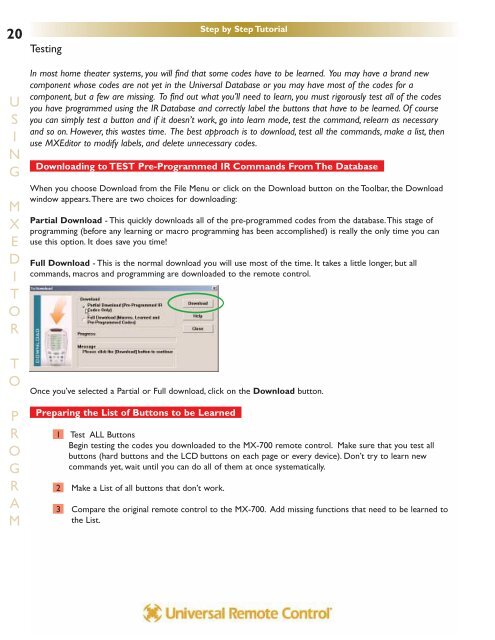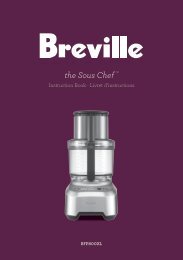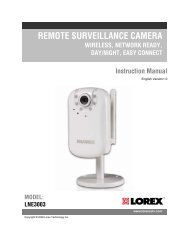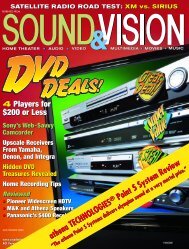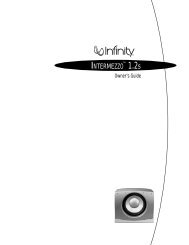MXEditor Programming Manual - One Call
MXEditor Programming Manual - One Call
MXEditor Programming Manual - One Call
You also want an ePaper? Increase the reach of your titles
YUMPU automatically turns print PDFs into web optimized ePapers that Google loves.
20<br />
U<br />
S<br />
I<br />
N<br />
G<br />
M<br />
X<br />
E<br />
D<br />
I<br />
T<br />
O<br />
R<br />
T<br />
O<br />
P<br />
R<br />
O<br />
G<br />
R<br />
A<br />
M<br />
Testing<br />
In most home theater systems, you will find that some codes have to be learned. You may have a brand new<br />
component whose codes are not yet in the Universal Database or you may have most of the codes for a<br />
component, but a few are missing. To find out what you’ll need to learn, you must rigorously test all of the codes<br />
you have programmed using the IR Database and correctly label the buttons that have to be learned. Of course<br />
you can simply test a button and if it doesn’t work, go into learn mode, test the command, relearn as necessary<br />
and so on. However, this wastes time. The best approach is to download, test all the commands, make a list, then<br />
use <strong>MXEditor</strong> to modify labels, and delete unnecessary codes.<br />
Downloading to TEST Pre-Programmed IR Commands From The Database<br />
When you choose Download from the File Menu or click on the Download button on the Toolbar, the Download<br />
window appears.There are two choices for downloading:<br />
Partial Download - This quickly downloads all of the pre-programmed codes from the database.This stage of<br />
programming (before any learning or macro programming has been accomplished) is really the only time you can<br />
use this option. It does save you time!<br />
Full Download - This is the normal download you will use most of the time. It takes a little longer, but all<br />
commands, macros and programming are downloaded to the remote control.<br />
Once you’ve selected a Partial or Full download, click on the Download button.<br />
Preparing the List of Buttons to be Learned<br />
1 Test ALL Buttons<br />
Begin testing the codes you downloaded to the MX-700 remote control. Make sure that you test all<br />
buttons (hard buttons and the LCD buttons on each page or every device). Don’t try to learn new<br />
commands yet, wait until you can do all of them at once systematically.<br />
2 Make a List of all buttons that don’t work.<br />
Step by Step Tutorial<br />
3 Compare the original remote control to the MX-700. Add missing functions that need to be learned to<br />
the List.