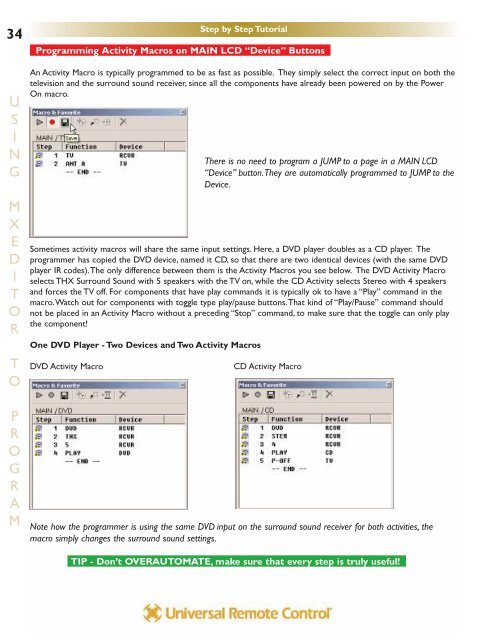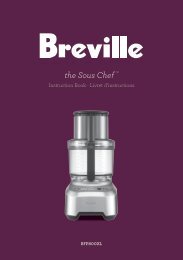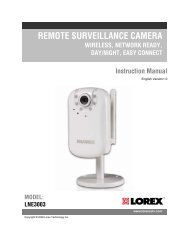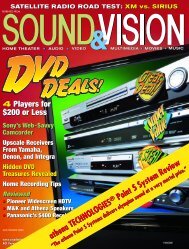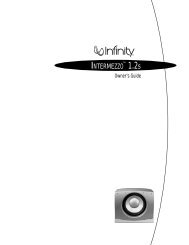MXEditor Programming Manual - One Call
MXEditor Programming Manual - One Call
MXEditor Programming Manual - One Call
You also want an ePaper? Increase the reach of your titles
YUMPU automatically turns print PDFs into web optimized ePapers that Google loves.
34<br />
U<br />
S<br />
I<br />
N<br />
G<br />
M<br />
X<br />
E<br />
D<br />
I<br />
T<br />
O<br />
R<br />
T<br />
O<br />
P<br />
R<br />
O<br />
G<br />
R<br />
A<br />
M<br />
Step by Step Tutorial<br />
<strong>Programming</strong> Activity Macros on MAIN LCD “Device” Buttons<br />
An Activity Macro is typically programmed to be as fast as possible. They simply select the correct input on both the<br />
television and the surround sound receiver, since all the components have already been powered on by the Power<br />
On macro.<br />
There is no need to program a JUMP to a page in a MAIN LCD<br />
“Device” button.They are automatically programmed to JUMP to the<br />
Device.<br />
Sometimes activity macros will share the same input settings. Here, a DVD player doubles as a CD player. The<br />
programmer has copied the DVD device, named it CD, so that there are two identical devices (with the same DVD<br />
player IR codes).The only difference between them is the Activity Macros you see below. The DVD Activity Macro<br />
selects THX Surround Sound with 5 speakers with the TV on, while the CD Activity selects Stereo with 4 speakers<br />
and forces the TV off. For components that have play commands it is typically ok to have a “Play” command in the<br />
macro.Watch out for components with toggle type play/pause buttons.That kind of “Play/Pause” command should<br />
not be placed in an Activity Macro without a preceding “Stop” command, to make sure that the toggle can only play<br />
the component!<br />
<strong>One</strong> DVD Player - Two Devices and Two Activity Macros<br />
DVD Activity Macro CD Activity Macro<br />
Note how the programmer is using the same DVD input on the surround sound receiver for both activities, the<br />
macro simply changes the surround sound settings.<br />
TIP - Don’t OVERAUTOMATE, make sure that every step is truly useful!