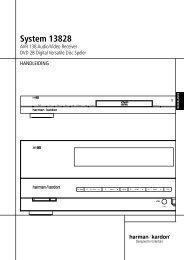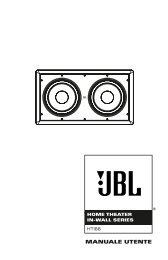Owners Manual - AVR 760, AVR 660 (English EU - Harman Kardon
Owners Manual - AVR 760, AVR 660 (English EU - Harman Kardon
Owners Manual - AVR 760, AVR 660 (English EU - Harman Kardon
You also want an ePaper? Increase the reach of your titles
YUMPU automatically turns print PDFs into web optimized ePapers that Google loves.
Installing the <strong>AVR</strong> <strong>760</strong>/<strong>AVR</strong> <strong>660</strong> and connecting it to the other system<br />
components can be complex. To simplify installation, it is suggested that you<br />
design your system before you begin connecting wires and cables.<br />
Although the rear-panel jacks allow for a variety of audio and video<br />
connections to other components, the <strong>AVR</strong>’s software organizes the<br />
connections into 10 conventional sources: CBL/SAT, DVD, TV, Game, Media<br />
Server, AUX, A, B, C and D. The internal sources (the tuner, The Bridge II dock<br />
for iPod, the USB Port, the Internet Radio and the Network) will be explained<br />
later.<br />
Table A1 in the appendix indicates the default device types for each source,<br />
and the default audio/video connection assignments. If the defaults suit<br />
your system, then connect your devices to the audio/video inputs shown.<br />
Otherwise, design your system as explained below.<br />
1. Best video connection type for your system:<br />
Examine the video<br />
inputs on your TV or video display. Write down the best available video<br />
connection type here: ____________.<br />
The options, in order of preference, are: HDMI, DVI (must be HDCPcompliant),<br />
component video, S-video or composite video. This is the<br />
“system-best” video connection for your system.<br />
2. Decide which source will be used for each device:<br />
Match up to<br />
10 devices to the 10 conventional sources listed in the Table 2 worksheet<br />
below. Use the AUX source for any of these device types: CD player, HDTV<br />
set-top box, personal video recorder (PVR), TiVo device or VCR. The A, B,<br />
C and D sources were added to the <strong>AVR</strong> <strong>760</strong>/<strong>AVR</strong> <strong>660</strong> to enable you to<br />
benefit from the wide variety of audio and video inputs available, and<br />
these sources may be used for any device type.<br />
NOTE: You may match any device type to any source. The device type is<br />
only relevant for programming control codes into the handheld remote<br />
and, as explained on page 25, you may reassign any Source Selector’s<br />
device type. Any audio or video source may be connected to any matching<br />
jack on the <strong>AVR</strong>, regardless of device type.<br />
table 2 – Source assignment Worksheet<br />
Source Device Type<br />
Cable/SAT<br />
DVD<br />
TV<br />
Game<br />
Media Server<br />
AUX<br />
A<br />
B<br />
C<br />
D<br />
Best Video<br />
Connection<br />
(HDMI, DVI,<br />
Component,<br />
S-Video,<br />
Composite)<br />
Video Input<br />
Assigned<br />
GETTING STARTED<br />
3. Best video connection for each source:<br />
Examine each source device<br />
and write down the best available type of video connection, but not<br />
better than the system-best connection. Leave blank audio-only sources,<br />
such as a CD player.<br />
4. Best audio connection for each source:<br />
For each source device,<br />
write down the best available type of audio connection. See the note<br />
below, and if the HDMI connection may be used for audio, it is the best<br />
option. The other options, in order of preference, are: optical digital<br />
audio, coaxial digital audio, 2-channel analog audio.<br />
NOTES:<br />
• For multichannel disc players, if both the device and the TV use HDMI<br />
connections for video, then check the owner’s manual for the device to<br />
determine whether it transmits multichannel audio via its HDMI output.<br />
If it does, then no separate audio connection is required. If not, write<br />
down the multichannel analog audio connection in addition to any<br />
other audio type.<br />
• If the device uses an HDCP-compliant DVI output for video, then connect<br />
it to one of the <strong>AVR</strong>’s HDMI Inputs using an HDMI-to-DVI adapter, but a<br />
separate audio connection will always be required.<br />
Second<br />
Composite<br />
Video Input<br />
for Multizone<br />
Operation<br />
Best Audio<br />
Connection<br />
(HDMI, Optical,<br />
Coaxial, 2-Ch<br />
Analog, 6-/8-Ch<br />
Analog)<br />
Audio Input<br />
Assigned (may<br />
be one digital<br />
plus one or more<br />
analog)<br />
Analog Audio<br />
Input for<br />
Recording or<br />
Multizone<br />
Operation<br />
19<br />
ENGLISH