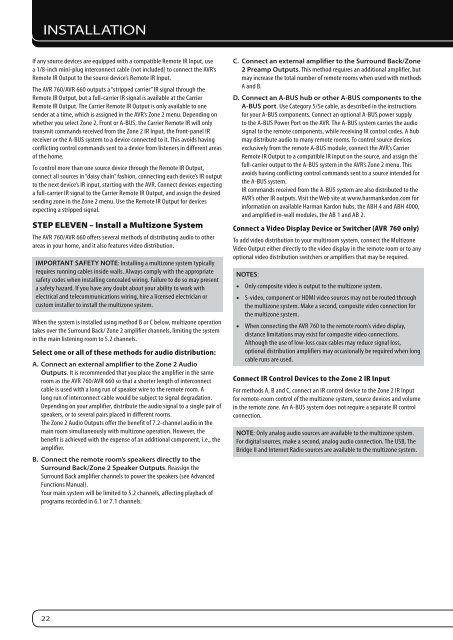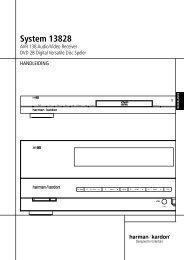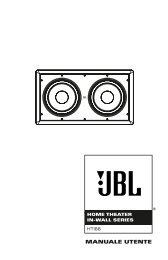Owners Manual - AVR 760, AVR 660 (English EU - Harman Kardon
Owners Manual - AVR 760, AVR 660 (English EU - Harman Kardon
Owners Manual - AVR 760, AVR 660 (English EU - Harman Kardon
Create successful ePaper yourself
Turn your PDF publications into a flip-book with our unique Google optimized e-Paper software.
INSTALLATION<br />
If any source devices are equipped with a compatible Remote IR Input, use<br />
a 1/8-inch mini-plug interconnect cable (not included) to connect the <strong>AVR</strong>’s<br />
Remote IR Output to the source device’s Remote IR Input.<br />
The <strong>AVR</strong> <strong>760</strong>/<strong>AVR</strong> <strong>660</strong> outputs a “stripped carrier” IR signal through the<br />
Remote IR Output, but a full-carrier IR signal is available at the Carrier<br />
Remote IR Output. The Carrier Remote IR Output is only available to one<br />
sender at a time, which is assigned in the <strong>AVR</strong>’s Zone 2 menu. Depending on<br />
whether you select Zone 2, Front or A-BUS, the Carrier Remote IR will only<br />
transmit commands received from the Zone 2 IR Input, the front-panel IR<br />
receiver or the A-BUS system to a device connected to it. This avoids having<br />
conflicting control commands sent to a device from listeners in different areas<br />
of the home.<br />
To control more than one source device through the Remote IR Output,<br />
connect all sources in “daisy chain” fashion, connecting each device’s IR output<br />
to the next device’s IR input, starting with the <strong>AVR</strong>. Connect devices expecting<br />
a full-carrier IR signal to the Carrier Remote IR Output, and assign the desired<br />
sending zone in the Zone 2 menu. Use the Remote IR Output for devices<br />
expecting a stripped signal.<br />
Step eLeVen – Install a multizone System<br />
The <strong>AVR</strong> <strong>760</strong>/<strong>AVR</strong> <strong>660</strong> offers several methods of distributing audio to other<br />
areas in your home, and it also features video distribution.<br />
IMPORTANT SAFETY NOTE: Installing a multizone system typically<br />
requires running cables inside walls. Always comply with the appropriate<br />
safety codes when installing concealed wiring. Failure to do so may present<br />
a safety hazard. If you have any doubt about your ability to work with<br />
electrical and telecommunications wiring, hire a licensed electrician or<br />
custom installer to install the multizone system.<br />
When the system is installed using method B or C below, multizone operation<br />
takes over the Surround Back/ Zone 2 amplifier channels, limiting the system<br />
in the main listening room to 5.2 channels.<br />
Select one or all of these methods for audio distribution:<br />
A. Connect an external amplifier to the Zone 2 Audio<br />
Outputs. It is recommended that you place the amplifier in the same<br />
room as the <strong>AVR</strong> <strong>760</strong>/<strong>AVR</strong> <strong>660</strong> so that a shorter length of interconnect<br />
cable is used with a long run of speaker wire to the remote room. A<br />
long run of interconnect cable would be subject to signal degradation.<br />
Depending on your amplifier, distribute the audio signal to a single pair of<br />
speakers, or to several pairs placed in different rooms.<br />
The Zone 2 Audio Outputs offer the benefit of 7.2-channel audio in the<br />
main room simultaneously with multizone operation. However, the<br />
benefit is achieved with the expense of an additional component, i.e., the<br />
amplifier.<br />
B. Connect the remote room’s speakers directly to the<br />
Surround Back/Zone 2 Speaker Outputs. Reassign the<br />
Surround Back amplifier channels to power the speakers (see Advanced<br />
Functions <strong>Manual</strong>).<br />
Your main system will be limited to 5.2 channels, affecting playback of<br />
programs recorded in 6.1 or 7.1 channels.<br />
22<br />
C. Connect an external amplifier to the Surround Back/Zone<br />
2 Preamp Outputs. This method requires an additional amplifier, but<br />
may increase the total number of remote rooms when used with methods<br />
A and B.<br />
D. Connect an A-BUS hub or other A-BUS components to the<br />
A-BUS port. Use Category 5/5e cable, as described in the instructions<br />
for your A-BUS components. Connect an optional A-BUS power supply<br />
to the A-BUS Power Port on the <strong>AVR</strong>. The A-BUS system carries the audio<br />
signal to the remote components, while receiving IR control codes. A hub<br />
may distribute audio to many remote rooms. To control source devices<br />
exclusively from the remote A-BUS module, connect the <strong>AVR</strong>’s Carrier<br />
Remote IR Output to a compatible IR input on the source, and assign the<br />
full-carrier output to the A-BUS system in the <strong>AVR</strong>’s Zone 2 menu. This<br />
avoids having conflicting control commands sent to a source intended for<br />
the A-BUS system.<br />
IR commands received from the A-BUS system are also distributed to the<br />
<strong>AVR</strong>’s other IR outputs. Visit the Web site at www.harmankardon.com for<br />
information on available <strong>Harman</strong> <strong>Kardon</strong> hubs, the ABH 4 and ABH 4000,<br />
and amplified in-wall modules, the AB 1 and AB 2.<br />
Connect a Video Display Device or Switcher (<strong>AVR</strong> <strong>760</strong> only)<br />
To add video distribution to your multiroom system, connect the Multizone<br />
Video Output either directly to the video display in the remote room or to any<br />
optional video distribution switchers or amplifiers that may be required.<br />
NOTES:<br />
•<br />
Only composite video is output to the multizone system.<br />
• S-video, component or HDMI video sources may not be routed through<br />
the multizone system. Make a second, composite video connection for<br />
the multizone system.<br />
• When connecting the <strong>AVR</strong> <strong>760</strong> to the remote room’s video display,<br />
distance limitations may exist for composite video connections.<br />
Although the use of low-loss coax cables may reduce signal loss,<br />
optional distribution amplifiers may occasionally be required when long<br />
cable runs are used.<br />
Connect IR Control Devices to the Zone 2 IR Input<br />
For methods A, B and C, connect an IR control device to the Zone 2 IR Input<br />
for remote-room control of the multizone system, source devices and volume<br />
in the remote zone. An A-BUS system does not require a separate IR control<br />
connection.<br />
NOTE: Only analog audio sources are available to the multizone system.<br />
For digital sources, make a second, analog audio connection. The USB, The<br />
Bridge II and Internet Radio sources are available to the multizone system.