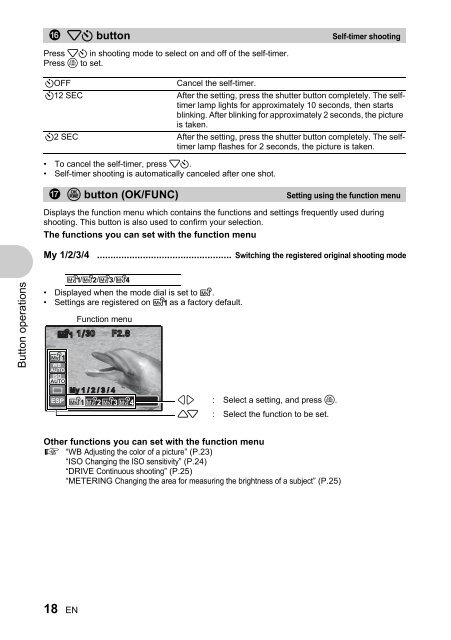SP-550UZ Advanced manual in PDF - biofos.com
SP-550UZ Advanced manual in PDF - biofos.com
SP-550UZ Advanced manual in PDF - biofos.com
Create successful ePaper yourself
Turn your PDF publications into a flip-book with our unique Google optimized e-Paper software.
Button operations<br />
f 2Y button Self-timer shoot<strong>in</strong>g<br />
Press 2Y <strong>in</strong> shoot<strong>in</strong>g mode to select on and off of the self-timer.<br />
Press o to set.<br />
YOFF Cancel the self-timer.<br />
Y12 SEC After the sett<strong>in</strong>g, press the shutter button <strong>com</strong>pletely. The selftimer<br />
lamp lights for approximately 10 seconds, then starts<br />
bl<strong>in</strong>k<strong>in</strong>g. After bl<strong>in</strong>k<strong>in</strong>g for approximately 2 seconds, the picture<br />
is taken.<br />
Y2 SEC After the sett<strong>in</strong>g, press the shutter button <strong>com</strong>pletely. The selftimer<br />
lamp flashes for 2 seconds, the picture is taken.<br />
• To cancel the self-timer, press 2Y.<br />
• Self-timer shoot<strong>in</strong>g is automatically canceled after one shot.<br />
g o button (OK/FUNC) Sett<strong>in</strong>g us<strong>in</strong>g the function menu<br />
Displays the function menu which conta<strong>in</strong>s the functions and sett<strong>in</strong>gs frequently used dur<strong>in</strong>g<br />
shoot<strong>in</strong>g. This button is also used to confirm your selection.<br />
The functions you can set with the function menu<br />
My 1/2/3/4 .................................................. Switch<strong>in</strong>g the registered orig<strong>in</strong>al shoot<strong>in</strong>g mode<br />
s/E/c/d<br />
• Displayed when the mode dial is set to r.<br />
• Sett<strong>in</strong>gs are registered on s as a factory default.<br />
Other functions you can set with the function menu<br />
g “WB Adjust<strong>in</strong>g the color of a picture” (P.23)<br />
“ISO Chang<strong>in</strong>g the ISO sensitivity” (P.24)<br />
“DRIVE Cont<strong>in</strong>uous shoot<strong>in</strong>g” (P.25)<br />
“METERING Chang<strong>in</strong>g the area for measur<strong>in</strong>g the brightness of a subject” (P.25)<br />
18 EN<br />
Function menu<br />
43 : Select a sett<strong>in</strong>g, and press o.<br />
12 : Select the function to be set.