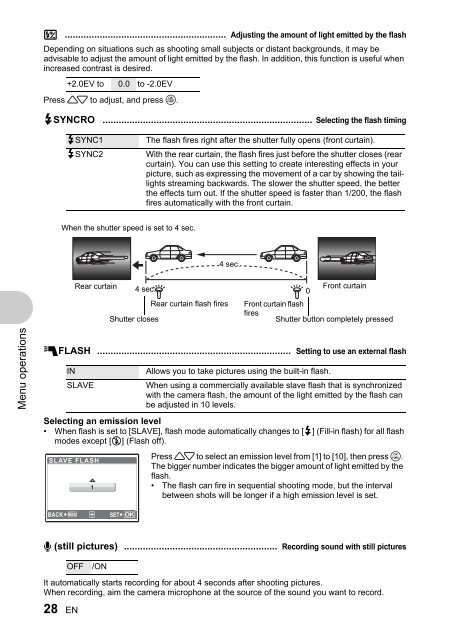SP-550UZ Advanced manual in PDF - biofos.com
SP-550UZ Advanced manual in PDF - biofos.com
SP-550UZ Advanced manual in PDF - biofos.com
You also want an ePaper? Increase the reach of your titles
YUMPU automatically turns print PDFs into web optimized ePapers that Google loves.
Menu operations<br />
w ............................................................ Adjust<strong>in</strong>g the amount of light emitted by the flash<br />
Depend<strong>in</strong>g on situations such as shoot<strong>in</strong>g small subjects or distant backgrounds, it may be<br />
advisable to adjust the amount of light emitted by the flash. In addition, this function is useful when<br />
<strong>in</strong>creased contrast is desired.<br />
Press 12 to adjust, and press o.<br />
Select<strong>in</strong>g an emission level<br />
• When flash is set to [SLAVE], flash mode automatically changes to [#] (Fill-<strong>in</strong> flash) for all flash<br />
modes except [$] (Flash off).<br />
It automatically starts record<strong>in</strong>g for about 4 seconds after shoot<strong>in</strong>g pictures.<br />
When record<strong>in</strong>g, aim the camera microphone at the source of the sound you want to record.<br />
28 EN<br />
+2.0EV to 0.0 to -2.0EV<br />
#SYNCRO .............................................................................. Select<strong>in</strong>g the flash tim<strong>in</strong>g<br />
#SYNC1 The flash fires right after the shutter fully opens (front curta<strong>in</strong>).<br />
#SYNC2 With the rear curta<strong>in</strong>, the flash fires just before the shutter closes (rear<br />
curta<strong>in</strong>). You can use this sett<strong>in</strong>g to create <strong>in</strong>terest<strong>in</strong>g effects <strong>in</strong> your<br />
picture, such as express<strong>in</strong>g the movement of a car by show<strong>in</strong>g the taillights<br />
stream<strong>in</strong>g backwards. The slower the shutter speed, the better<br />
the effects turn out. If the shutter speed is faster than 1/200, the flash<br />
fires automatically with the front curta<strong>in</strong>.<br />
When the shutter speed is set to 4 sec.<br />
Rear curta<strong>in</strong><br />
QFLASH ........................................................................ Sett<strong>in</strong>g to use an external flash<br />
IN Allows you to take pictures us<strong>in</strong>g the built-<strong>in</strong> flash.<br />
SLAVE When us<strong>in</strong>g a <strong>com</strong>mercially available slave flash that is synchronized<br />
with the camera flash, the amount of the light emitted by the flash can<br />
be adjusted <strong>in</strong> 10 levels.<br />
SLAVE FLASH<br />
BACK MENU<br />
1<br />
Press 12 to select an emission level from [1] to [10], then press o.<br />
The bigger number <strong>in</strong>dicates the bigger amount of light emitted by the<br />
flash.<br />
• The flash can fire <strong>in</strong> sequential shoot<strong>in</strong>g mode, but the <strong>in</strong>terval<br />
between shots will be longer if a high emission level is set.<br />
R (still pictures) ......................................................... Record<strong>in</strong>g sound with still pictures<br />
OFF /ON<br />
4 sec.<br />
Shutter closes<br />
SET OK<br />
Rear curta<strong>in</strong> flash fires<br />
4 sec.<br />
Front curta<strong>in</strong><br />
0<br />
Front curta<strong>in</strong> flash<br />
fires<br />
Shutter button <strong>com</strong>pletely pressed