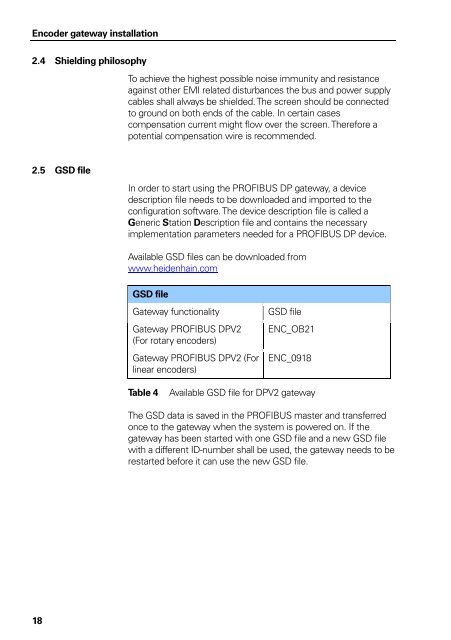PROFIBUS-DP User Manual for Encoder - heidenhain - DR ...
PROFIBUS-DP User Manual for Encoder - heidenhain - DR ...
PROFIBUS-DP User Manual for Encoder - heidenhain - DR ...
Create successful ePaper yourself
Turn your PDF publications into a flip-book with our unique Google optimized e-Paper software.
<strong>Encoder</strong> gateway installation<br />
2.4 Shielding philosophy<br />
2.5 GSD file<br />
18<br />
To achieve the highest possible noise immunity and resistance<br />
against other EMI related disturbances the bus and power supply<br />
cables shall always be shielded. The screen should be connected<br />
to ground on both ends of the cable. In certain cases<br />
compensation current might flow over the screen. There<strong>for</strong>e a<br />
potential compensation wire is recommended.<br />
In order to start using the <strong>PROFIBUS</strong> <strong>DP</strong> gateway, a device<br />
description file needs to be downloaded and imported to the<br />
configuration software. The device description file is called a<br />
Generic Station Description file and contains the necessary<br />
implementation parameters needed <strong>for</strong> a <strong>PROFIBUS</strong> <strong>DP</strong> device.<br />
Available GSD files can be downloaded from<br />
www.<strong>heidenhain</strong>.com<br />
GSD file<br />
Gateway functionality GSD file<br />
Gateway <strong>PROFIBUS</strong> <strong>DP</strong>V2<br />
(For rotary encoders)<br />
Gateway <strong>PROFIBUS</strong> <strong>DP</strong>V2 (For<br />
linear encoders)<br />
ENC_OB21<br />
ENC_0918<br />
Table 4 Available GSD file <strong>for</strong> <strong>DP</strong>V2 gateway<br />
The GSD data is saved in the <strong>PROFIBUS</strong> master and transferred<br />
once to the gateway when the system is powered on. If the<br />
gateway has been started with one GSD file and a new GSD file<br />
with a different ID-number shall be used, the gateway needs to be<br />
restarted be<strong>for</strong>e it can use the new GSD file.