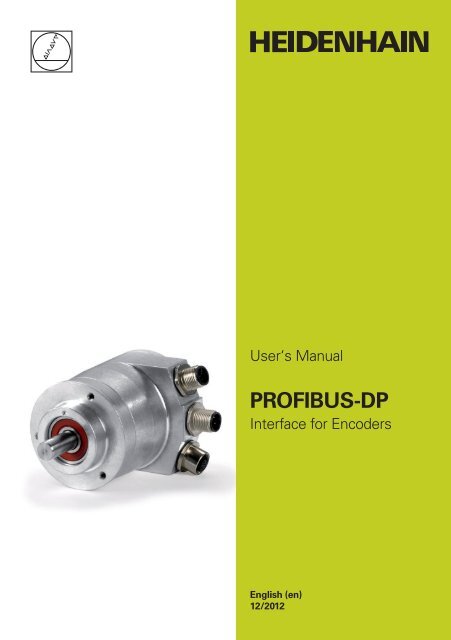PROFIBUS-DP User Manual for Encoder - heidenhain - DR ...
PROFIBUS-DP User Manual for Encoder - heidenhain - DR ...
PROFIBUS-DP User Manual for Encoder - heidenhain - DR ...
You also want an ePaper? Increase the reach of your titles
YUMPU automatically turns print PDFs into web optimized ePapers that Google loves.
<strong>User</strong>‘s <strong>Manual</strong><br />
<strong>PROFIBUS</strong>-<strong>DP</strong><br />
Interface <strong>for</strong> <strong>Encoder</strong>s<br />
English (en)<br />
12/2012
Contents<br />
Contents<br />
List of tables .......................................................................................................................... 5<br />
List of figures ......................................................................................................................... 7<br />
1 General in<strong>for</strong>mation ....................................................................................................... 8<br />
1.1 <strong>Encoder</strong> gateway .................................................................................................... 8<br />
1.2 Absolute encoders ................................................................................................. 8<br />
1.3 <strong>PROFIBUS</strong> technology ........................................................................................... 9<br />
1.3.1 <strong>PROFIBUS</strong> <strong>DP</strong> functionality levels ............................................................. 9<br />
1.4 References ............................................................................................................ 10<br />
1.4.1 Abbreviations ............................................................................................. 10<br />
2 <strong>Encoder</strong> gateway installation ...................................................................................... 11<br />
2.1 Settings inside the gateway .................................................................................. 11<br />
2.1.1 Node address ............................................................................................ 12<br />
2.1.2 Bus termination ......................................................................................... 13<br />
2.2 Power supply ......................................................................................................... 14<br />
2.3 BUS lines ............................................................................................................... 16<br />
2.4 Shielding philosophy ..............................................................................................18<br />
2.5 GSD file ..................................................................................................................18<br />
2.6 LED indication ........................................................................................................ 19<br />
3 Absolute encoder installation .................................................................................... 20<br />
3.1 Settings inside the encoder ................................................................................. 20<br />
3.1.1 Node address ........................................................................................... 20<br />
3.1.2 Bus termination ........................................................................................ 21<br />
3.2 Connecting the encoder ....................................................................................... 22<br />
3.2.1 Bus lines ................................................................................................... 24<br />
3.3 Shielding philosophy ............................................................................................. 26<br />
3.4 GSD file ................................................................................................................. 26<br />
3.5 LED indication ....................................................................................................... 27<br />
4 Configuration example ................................................................................................ 28<br />
4.1 Device description file installation (GSD-file) ....................................................... 28<br />
4.2 Setting the encoder gateway configuration ......................................................... 29<br />
4.3 Setting encoder gateway parameters .................................................................. 32<br />
4.4 Isochrone mode parameter settings -BUS .......................................................... 34<br />
4.5 Isochrone mode parameter settings <strong>DP</strong>V2 slave ................................................ 36<br />
2
Contents<br />
5 <strong>PROFIBUS</strong> IO data description ................................................................................... 37<br />
5.1 <strong>Encoder</strong> profile <strong>for</strong> <strong>PROFIBUS</strong> version 4.1 .......................................................... 37<br />
5.2 Application class definition ................................................................................... 38<br />
5.3 Standard signals ................................................................................................... 38<br />
5.4 Standard telegrams .............................................................................................. 39<br />
5.4.1 Standard telegram 81 ............................................................................... 39<br />
5.4.2 Standard telegram 82 ............................................................................... 40<br />
5.4.3 Standard telegram 83 ............................................................................... 41<br />
5.4.4 Standard telegram 84 ............................................................................... 42<br />
5.5 Format of G1_XIST1 and G1_XIST2 ..................................................................... 43<br />
5.6 Format of G1_XIST3 ............................................................................................. 44<br />
5.7 Control word 2 (STW2_ENC) ............................................................................... 45<br />
5.8 Status word 2 (ZSW2_ENC) ................................................................................. 46<br />
5.9 Control word (G1_STW) ....................................................................................... 47<br />
5.10 Status word (G1_ZSW)......................................................................................... 48<br />
5.11 Isochronous operation .......................................................................................... 49<br />
6 Alarms and warnings ................................................................................................... 51<br />
6.1 Alarm mechanism ................................................................................................ 51<br />
6.2 Channel related diagnosis .................................................................................... 51<br />
6.3 Faults ..................................................................................................................... 52<br />
6.4 Error message ...................................................................................................... 53<br />
7 Acyclic parameter data ................................................................................................ 54<br />
7.1 Acyclic data exchange .......................................................................................... 54<br />
7.2 Identification and Maintenance (I&M functions) ................................................. 54<br />
7.3 Base mode parameter access ............................................................................. 55<br />
7.3.1 General characteristics ............................................................................. 55<br />
7.3.2 Parameter requests and responses ......................................................... 55<br />
7.3.3 Changing the preset value........................................................................ 55<br />
7.3.4 Reading the preset value .......................................................................... 56<br />
7.4 Detailed description of supported parameters .................................................... 57<br />
7.4.1 Parameter 918, read only ......................................................................... 57<br />
7.4.2 Parameter 922, read only ......................................................................... 57<br />
7.4.3 Parameter 925, read/write ........................................................................ 57<br />
7.4.4 Parameter 964, read only ......................................................................... 57<br />
7.4.5 Parameter 965, read only ......................................................................... 57<br />
7.4.6 Parameter 971, read/write ........................................................................ 57<br />
7.4.7 Parameter 974, read only .......................................................................... 57<br />
7.4.8 Parameter 975, read only ......................................................................... 58<br />
7.4.9 Parameter 979, read only ......................................................................... 58<br />
7.4.10 Parameter 980, read only ......................................................................... 59<br />
7.4.11 Parameter 65000 read/write .................................................................... 59<br />
7.4.12 Parameter 65001, read only ..................................................................... 59<br />
7.4.13 Parameter 65002, read/write ................................................................... 60<br />
7.4.14 Parameter 65003, read only ..................................................................... 60<br />
7.5 Example of reading and writing to a parameter .................................................. 60<br />
7.5.1 Used blocks .............................................................................................. 61<br />
3
Contents<br />
8 Functionality in the <strong>PROFIBUS</strong> <strong>DP</strong>V2 device ........................................................... 66<br />
8.1 Code sequence .................................................................................................... 67<br />
8.2 Class 4 functionality ............................................................................................. 67<br />
8.3 G1_XIST1 Preset control ...................................................................................... 68<br />
8.4 Scaling function control ........................................................................................ 68<br />
8.5 Alarm channel control ........................................................................................... 69<br />
8.6 Compatibility mode .............................................................................................. 70<br />
8.7 Preset value .......................................................................................................... 71<br />
8.8 Scaling function parameters ................................................................................ 73<br />
8.8.1 Measuring units per revolution ................................................................ 73<br />
8.8.2 Total measuring range ............................................................................... 74<br />
8.9 Maximum master sign-of-life failures .................................................................. 78<br />
8.10 Velocity measuring units ...................................................................................... 79<br />
8.11 <strong>Encoder</strong> profile version ......................................................................................... 80<br />
8.12 Operating time...................................................................................................... 81<br />
8.13 Offset value .......................................................................................................... 81<br />
8.14 Acyclic data ........................................................................................................... 82<br />
8.14.1 PROFIdrive parameters ............................................................................ 82<br />
8.14.2 <strong>Encoder</strong> parameter numbers ................................................................... 83<br />
8.14.3 Parameters 6500 and 65002 -Preset value ............................................. 84<br />
8.14.4 Parameter 65001 operating status parameter structure ......................... 85<br />
8.14.5 <strong>Encoder</strong> specific parameter 65003- Operating status 64 bit structure ... 87<br />
8.14.6 I&M functions ........................................................................................... 88<br />
9 <strong>Encoder</strong> state machine ................................................................................................ 89<br />
9.1 Normal operation state......................................................................................... 90<br />
9.1.1 Profile version 4.x ..................................................................................... 90<br />
9.1.2 Profile version 3.x ..................................................................................... 90<br />
9.1.3 Profile version 3.x and 4.x ........................................................................ 90<br />
9.2 Parking state ......................................................................................................... 90<br />
9.3 Set/shift home position (Preset) ........................................................................... 90<br />
9.3.1 Preset depending on different telegrams ................................................ 90<br />
9.3.2 Absolute preset with negative value ........................................................ 91<br />
9.4 Error state ............................................................................................................. 91<br />
9.5 Error acknowledgement ....................................................................................... 91<br />
9.6 Start up ................................................................................................................. 91<br />
10 Revision history ............................................................................................................ 92<br />
4
List of tables<br />
List of tables<br />
Table 1 Termination switch settings ........................................................................ 13<br />
Table 2 Pinning M12 power supply connector ....................................................... 14<br />
Table 3 Pinning M12 bus in/out connectors ........................................................... 16<br />
Table 4 Available GSD file <strong>for</strong> <strong>DP</strong>V2 gateway ......................................................... 18<br />
Table 5 LED indication ............................................................................................. 19<br />
Table 6 Terminating switch settings ........................................................................ 21<br />
Table 7 Pinning M12 power supply ......................................................................... 22<br />
Table 8 Pinning M12 bus in/out lines ...................................................................... 24<br />
Table 9 Available GSD file <strong>for</strong> <strong>DP</strong>V2 encoder ......................................................... 26<br />
Table 10 LED indication encoder .............................................................................. 27<br />
Table 11 Standard signals .......................................................................................... 38<br />
Table 12 Supported telegrams .................................................................................. 39<br />
Table 13 Format of G1_XIST3 ................................................................................... 44<br />
Table 14 STW2_ENC definition ................................................................................. 45<br />
Table 15 Detailed assignment of control word2 (STW2_ENC) ................................ 45<br />
Table 16 ZSW2_ENC definition ................................................................................. 46<br />
Table 17 Detailed assignment of Status word 2 (ZSW2_ENC) ................................ 46<br />
Table 18 G1_STW implementation requirements .................................................... 47<br />
Table 19 G1_ZSW implementation requirements .................................................... 48<br />
Table 20 Channel related diagnostics ....................................................................... 51<br />
Table 21 Faults ........................................................................................................... 52<br />
Table 22 Sensor status word..................................................................................... 53<br />
Table 23 Write of preset value .................................................................................. 55<br />
Table 24 Read of preset value, parameter request .................................................. 56<br />
Table 25 Read of preset value, parameter response ............................................... 56<br />
Table 26 Used hardware components ...................................................................... 60<br />
Table 27 Used software components ....................................................................... 60<br />
Table 28 Parameters of SFB52 ................................................................................. 64<br />
Table 29 Parameters of SFB53 ................................................................................. 64<br />
Table 30 Supported functions ................................................................................... 66<br />
Table 31 Code sequence attributes .......................................................................... 67<br />
Table 32 Class 4 functionality attributes ................................................................... 67<br />
Table 33 G1_XIST1 Preset control attributes ............................................................ 68<br />
Table 34 Scaling function control attributes .............................................................. 68<br />
Table 35 Alarm channel control attributes ................................................................. 69<br />
Table 36 Compatibility mode attributes .................................................................... 70<br />
Table 37 Compatibility mode definition .................................................................... 70<br />
Table 38 Preset value parameters ............................................................................. 72<br />
Table 39 Single turn scaling parameters ................................................................... 73<br />
5
List of tables<br />
Table 40 Total measuring range ................................................................................. 74<br />
Table 41 Maximum master sign-of-life parameter ................................................... 78<br />
Table 42 Parameter Velocity measuring unit............................................................. 79<br />
Table 43 Coding of velocity measuring units ............................................................ 79<br />
Table 44 <strong>Encoder</strong> profile version parameter ............................................................. 80<br />
Table 45 Operating time parameter .......................................................................... 81<br />
Table 46 Offset value parameter ............................................................................... 81<br />
Table 47 Supported PROFIdrive parameters ............................................................ 82<br />
Table 48 <strong>Encoder</strong> specific parameter ....................................................................... 83<br />
Table 49 Structure of parameter 65000 Preset value .............................................. 84<br />
Table 50 Structure of 65002 Preset value 64 bit ...................................................... 84<br />
Table 51 Structure of 65001 <strong>Encoder</strong> operating status ............................................ 85<br />
Table 52 Detailed structure of 65001 Operating status ........................................... 85<br />
Table 53 Parameter 65001 Sub index 1: Operating status ....................................... 86<br />
Table 54 Structure of 65003 Operating status 64 bit ............................................... 87<br />
Table 55 Structure of 65003 Operating status 64 bit ............................................... 87<br />
Table 56 Supported I&M functions ........................................................................... 88<br />
Table 57 Revision history .......................................................................................... 92<br />
6
List of figures<br />
List of figures<br />
Figure 1 Placement of screws ................................................................................... 11<br />
Figure 2 PCB-view of a cable gland <strong>PROFIBUS</strong> gateway ........................................ 12<br />
Figure 3 Orientation of M12 power supply connector ............................................. 14<br />
Figure 4 Terminal connections of power supply cables ........................................... 15<br />
Figure 5 Orientation of M12 bus connectors ........................................................... 16<br />
Figure 6 PCB-view of a cable gland encoder ........................................................... 20<br />
Figure 7 Orientation of M12 power supply connector ............................................. 22<br />
Figure 8 Terminal connections of power supply cables ........................................... 23<br />
Figure 9 Orientation of M12 bus connectors ........................................................... 24<br />
Figure 10 Terminal connections of bus line cables .................................................... 25<br />
Figure 11 Overview of encoder profiles ..................................................................... 37<br />
Figure 12 Absolute value in G1_XIST1 ....................................................................... 43<br />
Figure 13 Absolute value in G1_XIST2 ....................................................................... 43<br />
Figure 14 Sequence of the <strong>DP</strong>-cycle in isochronous mode ....................................... 49<br />
Figure 15 DB1, request data block ............................................................................. 61<br />
Figure 16 DB2, response data block .......................................................................... 61<br />
Figure 17 DB3, instance data block of SFB52 ............................................................ 62<br />
Figure 18 DB4, instance data block of SFB53 ............................................................ 62<br />
Figure 19 OB1, read and write operation ................................................................... 63<br />
Figure 20 Diagnostic address of slot 1 ....................................................................... 65<br />
Figure 21 Variable table ............................................................................................... 65<br />
Figure 22 Cyclic scaling ............................................................................................... 75<br />
Figure 23 Non-cyclic scaling G1_XIST 1 Preset control enabled ............................... 76<br />
Figure 24 Non-cyclic scaling G1_XIST 1 Preset control disabled ............................... 77<br />
7
General in<strong>for</strong>mation<br />
1 General in<strong>for</strong>mation<br />
1.1 <strong>Encoder</strong> gateway<br />
1.2 Absolute encoders<br />
8<br />
This manual describes the installation procedures and<br />
configuration of HEIDENHAIN absolute encoders and encoder<br />
gateways with <strong>PROFIBUS</strong> <strong>DP</strong>V2 functionality.<br />
The advantages of the gateway concept is that it allows the use<br />
of small and very robust EnDat encoders, which make the<br />
encoder gateway solution suitable in applications where very high<br />
ambient temperature is a limiting factor. The encoder gateway<br />
supports singleturn encoders with up to 31 bit resolution and<br />
multiturn encoders with up to 37 bits resolution with the<br />
limitations described in this manual.<br />
With an absolute encoder each angular position is assigned a<br />
coded position value generated by a code disc equipped with<br />
several parallel fine graduations tracks which are scanned<br />
individually. On singleturn encoders, i.e. an encoder producing<br />
absolute positions within one revolution, the absolute position<br />
in<strong>for</strong>mation repeats itself with every revolution. So called multiturn<br />
encoders can also distinguish between revolutions. The numbers<br />
of unique revolutions is determined by the resolution of the<br />
multiturn scanning and repeats itself after the total resolution is<br />
reached.
1.3 <strong>PROFIBUS</strong> technology<br />
General in<strong>for</strong>mation<br />
<strong>PROFIBUS</strong> is a powerful and versatile 2-wire non-proprietary open<br />
field bus standard defined by several international standards such<br />
as EN 50170, IEC 61158 together with different device profiles.<br />
There are 3 different <strong>PROFIBUS</strong> versions available today, <strong>DP</strong>, FMS<br />
and PA. HEIDENHAIN products support the Decentralized<br />
Peripherals (<strong>DP</strong>) version. In addition to manufacturer-specific<br />
functions, the HEIDENHAIN devices described in this manual<br />
supports application class 3 and 4 according to the encoder profile<br />
3.162 v4.1. The encoder device profile describing encoder<br />
functionality and additional in<strong>for</strong>mation about <strong>PROFIBUS</strong> can be<br />
ordered from <strong>PROFIBUS</strong> <strong>User</strong> Organization, PNO.<br />
<strong>PROFIBUS</strong> <strong>User</strong> Organization<br />
Haid-und-Neu Straβe 7<br />
D 76131 Karlsruhe<br />
Tel: +49 721 96 58 590<br />
Fax: + 49 721 96 58 589<br />
Web: www.profibus.com<br />
1.3.1 <strong>PROFIBUS</strong> <strong>DP</strong> functionality levels<br />
The main functions of the different levels are as follows:<br />
<strong>DP</strong>V0: Supports the basic functionality <strong>for</strong> the <strong>PROFIBUS</strong><br />
protocol. In principal this means the cyclical I/O communication<br />
and diagnostics. HEIDENHAIN have a separate manual <strong>for</strong> <strong>DP</strong>V0<br />
devices.<br />
<strong>DP</strong>V1: The most important benefits with <strong>DP</strong>V1 are the expanded<br />
functions <strong>for</strong> the acyclical data communication and alarm<br />
handling. This is a precondition <strong>for</strong> parameterization and calibration<br />
of field devices over the bus in runtime.<br />
<strong>DP</strong>V2: In addition to the functionality above, <strong>DP</strong>V2 includes<br />
expansions that are required <strong>for</strong> time critical applications such as<br />
motion control. This means functions such as slave-to-slave<br />
communications and isochronous data exchange (time<br />
synchronization).<br />
9
General in<strong>for</strong>mation<br />
1.4 References<br />
1.4.1 Abbreviations<br />
10<br />
Profile <strong>Encoder</strong> V4.1, Order No. 3.162<br />
Profile Drive Technology, PROFIdrive V4.1, Profibus International,<br />
Order Nr: 3.172<br />
<strong>PROFIBUS</strong> Guidelines, Part 1: Identification & Maintenance<br />
Functions V1.1, Profibus International, Order Nr: 3.502<br />
<strong>PROFIBUS</strong> Guidelines, Part 3: Diagnosis, Alarms and Time<br />
Stamping V1.0, Profibus International, Order No. 3.522<br />
<strong>PROFIBUS</strong> Guidelines: <strong>PROFIBUS</strong> Interconnection Technology<br />
V1.1, Profibus International, Order No. 2.142<br />
<strong>PROFIBUS</strong> Process Field Bus<br />
PI <strong>PROFIBUS</strong> and Profinet International<br />
PNO <strong>PROFIBUS</strong> Nutzerorganisation e.V.<br />
GSD German term "Gerätestammdaten". A GSD is the<br />
device database file, also called device datasheet.<br />
<strong>DP</strong> Decentral Periphery<br />
Input data Data which the master receives from the encoder<br />
Output data Data which the encoder receives from the master.<br />
I&M Identification and Maintenance<br />
MS1 AR <strong>PROFIBUS</strong> MS1 AR (Acyclic data exchange between<br />
master (class1) and slave)<br />
MS2 AR <strong>PROFIBUS</strong> MS2 AR (Acyclic data exchange between<br />
master (class2) and slave)<br />
OB Organization Block
2 <strong>Encoder</strong> gateway installation<br />
2.1 Settings inside the gateway<br />
<strong>Encoder</strong> gateway installation<br />
The encoder gateway addressing switches and bus termination<br />
must be configured during commissioning of the device. This is<br />
done by removing the back cover, i.e. screwing off the three<br />
screws at the rear of the gateway.<br />
Figure 1 Placement of screws<br />
Screws to remove<br />
back cover<br />
11
<strong>Encoder</strong> gateway installation<br />
2.1.1 Node address<br />
12<br />
The node address of the encoder gateway can be set via three<br />
decimal rotary switches located inside the back cover. The<br />
weighting, x100, x10 and x1 are specified on the circuit board<br />
besides the switches. Permissible address range is between 0<br />
and 126 but the lower addresses 0 to 2 are usually used by the<br />
master and not recommended to be used by the device. Each<br />
address used in a <strong>PROFIBUS</strong> network must be unique and may<br />
not be used by other devices.<br />
The device address is only read and adopted when the gateway<br />
power supply is switched on. A restart of the gateway is there<strong>for</strong>e<br />
required in order to adopt changes done to the address settings.<br />
Screw terminals<br />
Bus termination<br />
switch (on/off)<br />
Node address<br />
switches<br />
Figure 2 PCB-view of a cable gland <strong>PROFIBUS</strong> gateway<br />
Example: To set the node address to 115, the switch to the left<br />
(x100) shall be set to 1, the switch in the middle(x10)<br />
should also be set to 1 and the switch to the right(x1)<br />
shall be set to 5.
2.1.2 Bus termination<br />
<strong>Encoder</strong> gateway installation<br />
In a <strong>PROFIBUS</strong> net, all devices are connected in a bus structure.<br />
Up to 32 devices (master and/or slaves) can be connected in one<br />
segment. When more devices are needed repeaters should be<br />
used to amplify the signals between segments. An active<br />
termination must be added in the beginning and the end of each<br />
bus segment in order to ensure error-free operation. In case of the<br />
gateway with cable glands such terminators are integrated inside<br />
the back cover and can be activated via dip switches as shown in<br />
figure 2. If the device is un-powered the A and B lines are<br />
internally terminated by a 220 Ω resistor.<br />
Bit1 Bit2 Effect<br />
On On There is a 220ohms resistor between bus A<br />
and bus B line.<br />
On Off Not a valid setting<br />
Off On Not a valid setting<br />
Off Off There is no resistor between bus A and<br />
bus B line.<br />
Table 1 Termination switch settings<br />
When encoder gateways with M12 connectors are used the<br />
termination should be done using a M12 terminating resistor plug.<br />
Note: When M12 terminating resistor plugs are used, the<br />
internal terminating switch shall not be activated.<br />
13
<strong>Encoder</strong> gateway installation<br />
2.2 Power supply<br />
14<br />
The power supply connection of M12 equipped gateways are<br />
constituted by a male A-coded 4 pin M12 connector.<br />
Figure 3 Orientation of M12 power supply connector<br />
Power supply M12 version<br />
Power supply<br />
Function Pin<br />
+E Volt (9-36V) 1<br />
Not connected 2<br />
0 Volt 3<br />
Not connected 4<br />
Table 2 Pinning M12 power supply connector
<strong>Encoder</strong> gateway installation<br />
<strong>Encoder</strong> gateways equipped with cable glands are delivered with<br />
a dust protection foil from the factory. The protection foil needs to<br />
be removed prior to installing the cables.<br />
It is recommended that gateways equipped with cable glands are<br />
equipped with a shielded power supply cable with conductor area<br />
between 0,34 mm 2 to 1.5 mm 2. Permissible outer cable diameter<br />
is ø 6 mm to ø 8 mm <strong>for</strong> the power supply cable. The power<br />
supply screw terminal is located inside the back cover of the<br />
gateway.<br />
In the case were the gateway is the last node in the bus-structure<br />
and only the cable glands <strong>for</strong> Supply and Bus-in is in use, the Bus<br />
out cable gland should be replaced with a M16 filler plug to<br />
ensure proper sealing.<br />
The +E terminal shall be used to connect +E Volt (9-36Vdc).<br />
The 0V terminal shall be used to connect 0 Volt.<br />
Figure 4 Terminal connections of power supply cables<br />
Note: Tighten all screws in the terminal, even if no cable has<br />
been attached.<br />
Note: The two +E terminals are connected to each other and<br />
the two 0V terminals are also connected to each other,<br />
i.e it does not matter to which pair the +E Volt and<br />
0Volt are connected to.<br />
15
<strong>Encoder</strong> gateway installation<br />
2.3 BUS lines<br />
16<br />
The <strong>PROFIBUS</strong> bus line connections of the M12 equipped<br />
devices are constituted by a male B-coded 5 pin M12 connector<br />
(bus in), and a female B-coded 5 pin M12 connector (bus out).<br />
Bus in Bus out<br />
Figure 5 Orientation of M12 bus connectors<br />
Bus in line Bus out line<br />
Function Pin Function Pin<br />
Not connected 1 VP 1<br />
A 2 A 2<br />
Not connected 3 DGND 3<br />
B 4 B 4<br />
Chassis 5 Chassis 5<br />
Table 3 Pinning M12 bus in/out connectors
<strong>Encoder</strong> gateway installation<br />
The cable gland gateway shall be equipped with twisted pair<br />
shielded cable in accordance with EN 50170 and <strong>PROFIBUS</strong><br />
guidelines. The guidelines recommend a conductor area higher<br />
than 0,34 mm 2. Permissible outer cable diameter is ø 8 mm to ø<br />
10 mm <strong>for</strong> the bus lines cables. Located inside the back cover are<br />
four screw terminals containing the required bus line terminals<br />
marked A and B. Cable glands not used, should be replaced with<br />
a M16 filler plug to ensure proper sealing.<br />
Note: Tighten all screws in the terminal, even if no cable has<br />
been attached.<br />
Note: The two A terminals are internally connected to each<br />
other and the two B terminals are also connected to<br />
each other so it does not matter to which the bus lines<br />
are connected to.<br />
17
<strong>Encoder</strong> gateway installation<br />
2.4 Shielding philosophy<br />
2.5 GSD file<br />
18<br />
To achieve the highest possible noise immunity and resistance<br />
against other EMI related disturbances the bus and power supply<br />
cables shall always be shielded. The screen should be connected<br />
to ground on both ends of the cable. In certain cases<br />
compensation current might flow over the screen. There<strong>for</strong>e a<br />
potential compensation wire is recommended.<br />
In order to start using the <strong>PROFIBUS</strong> <strong>DP</strong> gateway, a device<br />
description file needs to be downloaded and imported to the<br />
configuration software. The device description file is called a<br />
Generic Station Description file and contains the necessary<br />
implementation parameters needed <strong>for</strong> a <strong>PROFIBUS</strong> <strong>DP</strong> device.<br />
Available GSD files can be downloaded from<br />
www.<strong>heidenhain</strong>.com<br />
GSD file<br />
Gateway functionality GSD file<br />
Gateway <strong>PROFIBUS</strong> <strong>DP</strong>V2<br />
(For rotary encoders)<br />
Gateway <strong>PROFIBUS</strong> <strong>DP</strong>V2 (For<br />
linear encoders)<br />
ENC_OB21<br />
ENC_0918<br />
Table 4 Available GSD file <strong>for</strong> <strong>DP</strong>V2 gateway<br />
The GSD data is saved in the <strong>PROFIBUS</strong> master and transferred<br />
once to the gateway when the system is powered on. If the<br />
gateway has been started with one GSD file and a new GSD file<br />
with a different ID-number shall be used, the gateway needs to be<br />
restarted be<strong>for</strong>e it can use the new GSD file.
2.6 LED indication<br />
<strong>Encoder</strong> gateway installation<br />
In order to determine the status of the gateway two LEDs are<br />
visible on the front of the gateway. The module LED indicates<br />
status of the module itself. The bus LED indicates the status of<br />
the bus. The table below defines the diagnostic messages using a<br />
bi-colored red/green LED <strong>for</strong> bus and module.<br />
Bus status Module Meaning Cause<br />
Off Off No power<br />
Red Green No connection to other<br />
device. Criteria: No data<br />
exchange<br />
Red 2) Red 2) No connection to other<br />
device. No connection<br />
between EnDat encoder and<br />
<strong>PROFIBUS</strong> PCB.<br />
Blinking 1) Green Parameterization or<br />
configuration fault<br />
Table 5 LED indication<br />
- Bus disconnected<br />
- Master not<br />
available/switched off<br />
No connection to EnDat<br />
encoder at power up.<br />
- Configuration received<br />
differs from the supported<br />
configuration.<br />
- Parameter error in the<br />
parameterization.<br />
Green Red System failure - Diagnosis exists, slave in<br />
data exchange mode.<br />
Green Green Data exchange and encoder<br />
function properly.<br />
1. The blinking frequency is 0.5 Hz. Minimal indication time is<br />
3 sec.<br />
2. Position error is when an alarm occurs in the encoder or if the<br />
EnDat encoder is disconnected from the <strong>PROFIBUS</strong> interface<br />
PCB.<br />
19
Absolute encoder installation<br />
3 Absolute encoder installation<br />
3.1 Settings inside the encoder<br />
3.1.1 Node address<br />
20<br />
The encoder node address and bus termination must be<br />
configured during commissioning of the device. This is done by<br />
removing the back cover, i.e. screwing off the three screws at the<br />
rear of the encoder.<br />
The node address of the encoder can be set via two decimal<br />
rotary switches located inside the back cover. The weighting, x10<br />
or x1 are specified beside the switches. Permissible address<br />
range is between 0 and 99 but the lower addresses 0 to 2 are<br />
usually used by the master and not recommended to be used by<br />
the device. Each address used in a <strong>PROFIBUS</strong> network must be<br />
unique and may not be used by other devices.<br />
The device address is only read and adopted when the encoder<br />
power supply is switched on. A restart of the encoder is there<strong>for</strong>e<br />
required in order to adopt changes done to the address settings.<br />
Figure 6 PCB-view of a cable gland encoder<br />
Screw terminals<br />
Bus termination<br />
switch (on/off)<br />
Node address<br />
switches<br />
Example: If the node address shall be set to 85, the left(x10)<br />
switch shall be set to 8 and the right(x1) switch shall be set to 5.
3.1.2 Bus termination<br />
Absolute encoder installation<br />
In a <strong>PROFIBUS</strong> net, all devices are connected in a bus structure.<br />
Up to 32 devices (master and/or slaves) can be connected in one<br />
segment. When more devices are needed repeaters should be<br />
used to amplify the signals between segments. An active<br />
termination must be added in the beginning and end of each bus<br />
segment in order to ensure error-free operation.<br />
In case of the encoder with cable glands such terminators are<br />
integrated inside the back cover and can be activated via dip<br />
switches as shown in figure 6. If the device is un-powered the A<br />
and B lines are internally terminated by a 220Ω resistor.<br />
Bit1 Bit2 Effect<br />
On On There is a 220ohms resistor between bus A<br />
and bus B line.<br />
On Off Not a valid setting<br />
Off On Not a valid setting<br />
Off Off There is no resistor between bus A and bus<br />
B line.<br />
Table 6 Terminating switch settings<br />
When encoders with M12 connectors are used the termination<br />
should be done using a terminating resistor plug.<br />
Note: When encoders with M12 terminating resistor plugs<br />
are used, the internal terminating switch shall not be<br />
activated.<br />
21
Absolute encoder installation<br />
3.2 Connecting the encoder<br />
22<br />
The power supply connection of M12 equipped encoders are<br />
constituted by a male A-coded 4 pin M12 connector.<br />
Figure 7 Orientation of M12 power supply connector<br />
Power supply M12 version<br />
Function Pin<br />
+E Volt (9-36V) 1<br />
Not connected 2<br />
0 Volt 3<br />
Not connected 4<br />
Table 7 Pinning M12 power supply<br />
Power supply
Absolute encoder installation<br />
<strong>Encoder</strong>s equipped with cable glands are delivered with a dust<br />
protection foil from the factory. The protection foil needs to be<br />
removed prior to install the cables.<br />
It is recommended that encoders with cable gland are equipped<br />
with a shielded power supply cable with conductor area between<br />
0,34 mm 2 to 1.5 mm 2. Permissible outer cable diameter is<br />
ø 6 mm to ø 8 mm <strong>for</strong> the power supply cable. Located inside the<br />
back cover are two screw terminals containing the required power<br />
supply terminals marked (+) and (-). In the case were the encoder<br />
is the last node in the bus-structure and only the cable glands <strong>for</strong><br />
Supply and Bus-in is in use, the Bus out cable gland should be<br />
replaced with a M16 filler plug to ensure proper sealing.<br />
The (+) terminal shall be used to connect the +EV-line (9-36 Vdc).<br />
The (-) terminal shall be used to connect the 0 V-line.<br />
Figure 8 Terminal connections of power supply cables<br />
Note: Tighten all screws in the terminal, even if no cable has<br />
been attached.<br />
23
Absolute encoder installation<br />
3.2.1 Bus lines<br />
24<br />
Bus out<br />
Bus in<br />
Figure 9 Orientation of M12 bus connectors<br />
Bus in line Bus out line<br />
Function Pin Function Pin<br />
Not connected 1 VP 1<br />
A 2 A 2<br />
Not connected 3 DGND 3<br />
B 4 B 4<br />
Chassis 5 Chassis 5<br />
Table 8 Pinning M12 bus in/out lines
Absolute encoder installation<br />
The cable gland encoders shall be equipped with twisted pair<br />
shielded cable in accordance with EN 50170 and <strong>PROFIBUS</strong><br />
guidelines. The guidelines recommend a conductor area higher<br />
than 0,34 mm 2. Permissible outer cable diameter is ø 8 mm to<br />
ø 10 mm <strong>for</strong> the bus line cables. Located inside the back cover are<br />
four screw terminals containing the required bus line terminals<br />
marked (A) and (B). Cable glands not used should be replaced<br />
with a M16 filler plug to ensure proper sealing.<br />
The (A) terminal shall be used to connect the A-line.<br />
The (B) terminal shall be used to connect the B-line.<br />
Figure 10 Terminal connections of bus line cables<br />
Note: Tighten all screws in the terminal, even if no cable has<br />
been attached.<br />
Note: The two A terminals are internally connected to each<br />
other and the two B terminals are also connected to<br />
each other so it does not matter to which terminal the<br />
bus lines are connected to.<br />
25
Absolute encoder installation<br />
3.3 Shielding philosophy<br />
3.4 GSD file<br />
26<br />
To achieve the highest possible noise immunity and resistance<br />
against other EMI related disturbances the bus and power supply<br />
cables shall always be shielded. The screen should be connected<br />
to ground on both ends of the cable. In certain cases<br />
compensation current might flow over the screen. There<strong>for</strong>e a<br />
potential compensation wire is recommended.<br />
In order to start using an absolute encoder with <strong>PROFIBUS</strong> <strong>DP</strong><br />
interface, a device description file needs to be downloaded and<br />
imported to the configuration software.<br />
The device description file is called a Generic Station Description<br />
file and contains the necessary implementation parameters<br />
needed <strong>for</strong> a <strong>PROFIBUS</strong> <strong>DP</strong> device.<br />
Available GSD files can be downloaded from<br />
www.<strong>heidenhain</strong>.com.<br />
GSD file<br />
Gateway functionality GSD file<br />
Absolute encoder <strong>PROFIBUS</strong> <strong>DP</strong>V2 Enc_0aaa<br />
Table 9 Available GSD file <strong>for</strong> <strong>DP</strong>V2 encoder<br />
The GSD data is saved in the <strong>PROFIBUS</strong> master and transferred<br />
once to the encoder when the system is powered on. If the<br />
encoder has been started with one GSD file and a new GSD file<br />
with a different ID-number shall be used, the encoder needs to be<br />
restarted be<strong>for</strong>e it can use the new GSD file.
3.5 LED indication<br />
Absolute encoder installation<br />
In order to determine the status of the encoder two LEDs are<br />
visible from the rear end of the encoder. The module LED<br />
indicates status of the module itself. The bus LED indicates the<br />
status of the bus. The table below defines the diagnostic<br />
messages using a red (BUS) and a bicolor, Red/Green, LED<br />
(MODULE).<br />
Bus status Module Meaning Cause<br />
Off Off No power<br />
Red Green No connection to other<br />
device. Criteria :No data<br />
exchange<br />
Red 2) Red 2) No connection to other<br />
device. No connection<br />
between EnDat encoder<br />
and <strong>PROFIBUS</strong> PCB.<br />
Blinking 1) Green Parameterization or<br />
configuration fault<br />
- Bus disconnected<br />
- Master not available/<br />
switched off<br />
No connection to EnDat<br />
encoder at power up.<br />
- Configuration received<br />
differs from the supported<br />
configuration.<br />
- Parameter error in the<br />
parameterization.<br />
Green Red System failure - Diagnosis exists, slave in<br />
data exchange mode.<br />
- Position error<br />
Green Green Data exchange. Slave and<br />
operation OK<br />
Table 10 LED indication encoder<br />
1. The blinking frequency is 0.5 Hz. Minimal indication time is<br />
3 sec.<br />
2. Position error is when an alarm occurs in the encoder or if the<br />
EnDat encoder is disconnected from the <strong>PROFIBUS</strong> interface<br />
PCB.<br />
27
Configuration example<br />
4 Configuration example<br />
28<br />
This chapter will illustrate how to set up and configure an encoder<br />
gateway with <strong>PROFIBUS</strong> <strong>DP</strong>V2 in isochronous operation. In the<br />
example below a Siemens Step 7 PLC and SIMATIC MANAGER<br />
was used.<br />
4.1 Device description file installation (GSD-file)<br />
In order to start using an encoder gateway with <strong>PROFIBUS</strong><br />
interface, a device description file needs to be downloaded and<br />
imported to the configuration software.<br />
The latest available GSD file can be downloaded from<br />
www.<strong>heidenhain</strong>.com.<br />
Installation of GSD-files in SIMATIC MANAGER<br />
1. Select Options -> Install GSD File and click the Browse button<br />
to navigate to the location of the GSD file. If a bitmap picture<br />
representing the encoder is requested, make sure that the<br />
bitmap file is located in the same folder as the GSD file. A<br />
bitmap file is included in the zip-file avaliable from<br />
www.<strong>heidenhain</strong>.com.<br />
2. Select the GSD file and click the Install button to start installing<br />
the selected GSD file.
4.2 Setting the encoder gateway configuration<br />
Configuration example<br />
Once the GSD file has been installed, the encoder gateway can<br />
be found in the SIMATIC MANAGER-> HW Config under<br />
<strong>PROFIBUS</strong> <strong>DP</strong> ->Additional Field Devices-><strong>Encoder</strong>s. Select the<br />
appropriate device to be configured. Drag and drop the device<br />
onto the <strong>PROFIBUS</strong> <strong>DP</strong> system as shown in the picture below. In<br />
the example below, the HEIDENHAIN <strong>DP</strong>V2 Gateway was<br />
chosen. If more than one device is connected and is to be<br />
configured, then the following steps need to be per<strong>for</strong>med once<br />
<strong>for</strong> each connected device.<br />
When dropping the encoder on the BUS a <strong>PROFIBUS</strong> address<br />
must be assigned, naturally this address must be the same as<br />
assigned on the hardware address switches located inside the<br />
unit.<br />
29
Configuration example<br />
30<br />
If double clicking on the unit on the bus, the properties window<br />
will open.<br />
If appropriate enter a name <strong>for</strong> the device.<br />
The next step is to choose the data length and the type of data<br />
that is to be sent to and from the controller. This is done by<br />
choosing different telegrams.
Configuration example<br />
Available telegrams <strong>for</strong> the HEIDENHAIN <strong>DP</strong>V2 Gateway can be<br />
found by expanding the device. In the example below, standard<br />
telegram 81 is used. Drag and drop the telegram onto slot 1 as<br />
shown in the picture below. For more in<strong>for</strong>mation regarding the<br />
different telegrams refer to chapter 5.4.<br />
Note: The steps described above needs to be per<strong>for</strong>med <strong>for</strong> each<br />
connected device.<br />
31
Configuration example<br />
4.3 Setting encoder gateway parameters<br />
32<br />
To set the parameter data, choose the device and then double<br />
click on the line according to below.<br />
In the Properties windows that opens, open the Parameter<br />
Assignment tab. To set the parameter data, change the value<br />
of the different parameters by clicking on the Value field <strong>for</strong> the<br />
respective parameter. Please note that the parameter Class 4<br />
Functionality must be enabled in order to use some of the<br />
available parameters. For more in<strong>for</strong>mation regarding this, see<br />
chapter 8.2.
Configuration example<br />
Once the configuration and parameterization of the device has<br />
been completed, the settings need to be saved and compiled.<br />
This is done by clicking on the Save and Compile option under the<br />
Station tab.<br />
The settings then need to be downloaded to the controller. This is<br />
done by clicking on the Download option under the PLC Tab.<br />
33
Configuration example<br />
4.4 Isochrone mode parameter settings -BUS<br />
34<br />
The Isochronous mode settings of the BUS are accessed by<br />
double clicking on the bus in the BUS structure view. Then the<br />
properties <strong>for</strong> <strong>DP</strong> master system will open.<br />
Click on the Properties button.<br />
Choose the Network Settings tab. For highest per<strong>for</strong>mance make<br />
sure that 12 Mbps baud rate and <strong>DP</strong> profile is chosen. Then, click<br />
on the options Button.
Configuration example<br />
In this view the <strong>DP</strong> cycle time as well as the time parameters can<br />
be set. If the Slave Synchronization button is marked all slaves on<br />
the bus will have the same time parameters. In this mode all<br />
slaves on the BUS will sample data at the same time and the real<br />
isochronous mode is obtained. To activate the clock synchronous<br />
operation, mark the check boxes according to below.<br />
Note: The steps described above needs to be per<strong>for</strong>med <strong>for</strong><br />
each connected device.<br />
35
Configuration example<br />
4.5 Isochrone mode parameter settings <strong>DP</strong>V2 slave<br />
36<br />
Double click on the slave device to open the properties window<br />
and open the Isochronous Mode tab to change the settings.<br />
Activate the clock synchronous operation by marking the check<br />
box according to below.<br />
The different time parameter can be set whereas the time base<br />
parameters are controlled by the master. The individual <strong>DP</strong> slave<br />
isochronous mode settings enable individual data sample time as<br />
the TI can be set uniquely <strong>for</strong> each slave.
5 <strong>PROFIBUS</strong> IO data description<br />
5.1 <strong>Encoder</strong> profile <strong>for</strong> <strong>PROFIBUS</strong> version 4.1<br />
<strong>PROFIBUS</strong> IO data description<br />
The functionality of this profile is divided in two application<br />
classes, Class 3 and<br />
Class 4. The use of the name application class is new in this<br />
profile and con<strong>for</strong>ms to the <strong>Encoder</strong> class in the <strong>DP</strong>V0 profile.<br />
For further in<strong>for</strong>mation regarding the encoder functionality refer to<br />
the device profile. The profile and <strong>PROFIBUS</strong> technical in<strong>for</strong>mation<br />
can be ordered at PNO in Karlsruhe, Germany<br />
(www.profibus.com).<br />
Figure 11 Overview of encoder profiles<br />
37
<strong>PROFIBUS</strong> IO data description<br />
5.2 Application class definition<br />
5.3 Standard signals<br />
38<br />
HEIDENHAIN´s <strong>PROFIBUS</strong> devices can be configured as class 3<br />
or class 4 <strong>PROFIBUS</strong> <strong>DP</strong> device according to the encoder profile<br />
v.4.1. Class 3 offers the basic functionality and Class 4 offers the<br />
basic functionality and additional full scaling and preset<br />
functionality.<br />
CLASS 3 Device with base mode parameter access and limited<br />
parameterization of the device functionality.<br />
Isochronous mode is not supported.<br />
CLASS 4 Device with scaling, preset and base-mode parameter<br />
access. Isochronous mode is supported.<br />
The table below describes the standard signals that are used to<br />
configure the IO data.<br />
Significance Abbreviation Length (Bits) Data type<br />
Velocity value A NIST_A 16 Signed<br />
Velocity value B NIST_B 32 Signed<br />
Control word G1_STW 16 Unsigned<br />
Status word G1_ZSW 16 Unsigned<br />
Position value 1 G1_XIST1 32 Unsigned<br />
Position value 2 G1_XIST2 32 Unsigned<br />
Position value 3 G1_XIST3 64 Unsigned<br />
Control word 2 STW2_ENC 16 Unsigned<br />
Status word 2 ZSW2_ENC 16 Unsigned<br />
Table 11 Standard signals
5.4 Standard telegrams<br />
<strong>PROFIBUS</strong> IO data description<br />
Configuration of the devices is made by choosing different<br />
telegram structures. The telegrams are used to specify the data<br />
length and which type of data that are sent to and from the<br />
master. The supported telegrams <strong>for</strong> the different devices are<br />
shown in table 12 below.<br />
Telegram <strong>Encoder</strong> gateway Absolute encoder<br />
Standard telegram 81 Supported Supported<br />
Standard telegram 82 Supported Not supported<br />
Standard telegram 83 Supported Not supported<br />
Standard telegram 84 Supported Not supported<br />
Table 12 Supported telegrams<br />
5.4.1 Standard telegram 81<br />
Standard telegram 81 uses 4 bytes <strong>for</strong> output data from the<br />
master to the device and 12 bytes of input data from the device to<br />
the master.<br />
Output data from the master:<br />
2 bytes Control word 2 (STW2_ENC)<br />
2 bytes Control word (G1_STW)<br />
IO Data (word) 1 2<br />
Set point STW2_ENC G1_STW<br />
Input data to the master:<br />
2 bytes Status word 2 (ZSW2_ENC)<br />
2 bytes Status word (G1_ZSW)<br />
4 bytes Position value 1 (G1_XIST1)<br />
4 bytes Position value 2 (G1_XIST2)<br />
IO Data (word) 1 2 3 4 5 6<br />
Actual value ZSW2_ENC G1_ZSW G1_XIST1 G1_XIST2<br />
39
<strong>PROFIBUS</strong> IO data description<br />
5.4.2 Standard telegram 82<br />
40<br />
Standard telegram 82 uses 4 bytes <strong>for</strong> output data from the<br />
master to the encoder gateway and 14 bytes of input data from<br />
the encoder gateway to the master.<br />
Output data from the master:<br />
2 bytes Control word 2 (STW2_ENC)<br />
2 bytes Control word (G1_STW)<br />
IO Data (word) 1 2<br />
Set point STW2_ENC G1_STW<br />
Input data to the master:<br />
2 bytes Status word 2 (ZSW2_ENC)<br />
2 bytes Status word (G1_ZSW)<br />
4 bytes Position value 1 (G1_XIST1)<br />
4 bytes Position value 2 (G1_XIST2)<br />
2 bytes Velocity value A (NIST_A)<br />
IO Data (word) 1 2 3 4 5 6 7<br />
Actual value ZSW2_ENC G1_ZSW G1_XIST1 G1_XIST2 NIST_A<br />
Note: Telegram 82 is only supported by the encoder gateway.<br />
It is not supported by the absolute encoder.
5.4.3 Standard telegram 83<br />
<strong>PROFIBUS</strong> IO data description<br />
Standard telegram 83 uses 4 bytes <strong>for</strong> output data from the<br />
master to the encoder gateway and 16 bytes of input data from<br />
the encoder gateway to the master.<br />
Output data from the master:<br />
2 bytes Control word 2 (STW2_ENC)<br />
2 bytes Control word (G1_STW)<br />
IO Data (word) 1 2<br />
Set point STW2_ENC G1_STW<br />
Input data to the master:<br />
2 bytes Status word 2 (ZSW2_ENC)<br />
2 bytes Status word (G1_ZSW)<br />
4 bytes Position value 1 (G1_XIST1)<br />
4 bytes Position value 2 (G1_XIST2)<br />
4 bytes Velocity value B (NIST_B)<br />
IO Data (word) 1 2 3 4 5 6 7 8<br />
Actual value ZSW2_ENC G1_ZSW G1_XIST1 G1_XIST2 NIST_B<br />
Note: Telegram 83 is only supported by the encoder gateway.<br />
It is not supported by the absolute encoder.<br />
41
<strong>PROFIBUS</strong> IO data description<br />
5.4.4 Standard telegram 84<br />
42<br />
Standard telegram 84 uses 4 bytes <strong>for</strong> output data from the<br />
master to the encoder gateway and 20 bytes of input data from<br />
the encoder gateway to the master.<br />
Output data from the master:<br />
2 bytes Control word 2 (STW2_ENC)<br />
2 bytes Control word (G1_STW)<br />
IO Data (word) 1 2<br />
Set point STW2_ENC G1_STW<br />
Input data to the master:<br />
2 bytes Status word 2 (ZSW2_ENC)<br />
2 bytes Status word (G1_ZSW)<br />
8 bytes Position value 3 (G1_XIST3)<br />
4 bytes Position value 2 (G1_XIST2)<br />
4 bytes Velocity value B (NIST_B)<br />
IO Data (word) 1 2 3 4 5 6 7 8 9 10<br />
Actual value ZSW2_ENC G1_ZSW G1_XIST3 G1_XIST2 NIST_B<br />
Note: Telegram 84 is only supported by the encoder gateway.<br />
It is not supported by the absolute encoder.<br />
Note: In standard telegram 84, G1_XIST2 is used to transfer<br />
error codes and optionally position values if the<br />
measuring length exceeds 64 bits.
5.5 Format of G1_XIST1 and G1_XIST2<br />
Figure 12 Absolute value in G1_XIST1<br />
Figure 13 Absolute value in G1_XIST2<br />
<strong>PROFIBUS</strong> IO data description<br />
The G1_XIST1 and G1_XIST2 signals consist of the absolute<br />
position value in binary <strong>for</strong>mat. By default the G1_XIST 1 signal is<br />
equal to the G1_XIST2 signal. The <strong>for</strong>mat of the actual position<br />
values in G1_XIST1 and G1_XIST2 is shown below.<br />
Format definition <strong>for</strong> G1_XIST1 and G1_XIST2:<br />
• All values are presented in binary <strong>for</strong>mat<br />
• The shift factor is always zero (right aligned value) <strong>for</strong> both<br />
G1_XIST1 and G1_XIST2.<br />
• The setting in the encoder parameter data affects the position<br />
value in both G1_XIST1 and G1_XIST2.<br />
• G1_XIST2 displays the error message instead of the position<br />
value if an error occurs. See also chapter 6.4 Error Message.<br />
Example: 25 bit multi turn absolute encoder with gateway (8192<br />
steps per revolution, 4096 distinguishable revolutions)<br />
M = Multi turn value (Distinguishable revolutions)<br />
S = Single turn value (number of steps per revolutions)<br />
43
<strong>PROFIBUS</strong> IO data description<br />
5.6 Format of G1_XIST3<br />
44<br />
G1_XIST3 is a 64 bit position value which is used to support<br />
encoders with a resolution exceeding 32 bits.<br />
Format definition <strong>for</strong> G1_XIST3:<br />
• Binary <strong>for</strong>mat<br />
• The actual position value is always right aligned, a shifting<br />
factor is not used.<br />
• The settings in the encoder parameter data affect the position<br />
value in G1_XIST3 if Class 4 is enabled.<br />
IO Data (word) 1 2 3 4<br />
Format 64 bit position value<br />
Table 13 Format of G1_XIST3
5.7 Control word 2 (STW2_ENC)<br />
<strong>PROFIBUS</strong> IO data description<br />
The control word 2 (ZSW2_ENC) is referred to as the master sign<br />
of life and it includes the fault buffer handling and Control by PLC<br />
mechanism from PROFIdrive STW1 and the Controller Sign-Of-<br />
Life mechanism from PROFIdrive STW2. This signal is mandatory<br />
<strong>for</strong> controlling the clock synchronization.<br />
Bit Function<br />
0...6 Reserved<br />
7 Fault acknowledge<br />
8,9 Reserved<br />
10 Control by PLC<br />
11 Reserved<br />
12...15 Controller sign-of-life<br />
Table 14 STW2_ENC definition<br />
Bit Value Significance Comments<br />
7 1 Fault acknowledge (0->1) The fault signal is acknowledged with a<br />
positive edge. The encoder reaction to<br />
a fault depends on the type of fault.<br />
0 No significance<br />
10 1 Control by PLC Control via interface. EO IO is valid.<br />
0 No control by PLC EO IO data not valid, except sign-of-life<br />
12-15 Controller sign-of-life<br />
Table 15 Detailed assignment of control word2 (STW2_ENC)<br />
45
<strong>PROFIBUS</strong> IO data description<br />
5.8 Status word 2 (ZSW2_ENC)<br />
46<br />
The status word 2 (ZSW2_ENC) is referred to as the slave’s sign<br />
of life and it includes the fault buffer handling and Control by PLC<br />
mechanism from PROFIdrive ZSW1 and the Slave Sign-Of-Life<br />
mechanism from PROFIdrive ZSW2. This signal is mandatory <strong>for</strong><br />
controlling the clock synchronization.<br />
Bit Function<br />
0...2 Reserved<br />
3 Fault present/No fault<br />
4,8 Reserved<br />
9 Control requested<br />
10,11 Reserved<br />
12...15 <strong>Encoder</strong> sign-of-life<br />
Table 16 ZSW2_ENC definition<br />
Bit Value Significance Comments<br />
3 1 Fault present Unacknowledged faults or currently not<br />
acknowledged faults are present. The<br />
fault reaction is fault-specific and devicespecific.<br />
The acknowledging of a fault<br />
may only be successful if the fault case<br />
has disappeared or has been removed<br />
be<strong>for</strong>e. If the fault has been removed the<br />
encoder returns to operation. The related<br />
fault numbers are in the fault buffer.<br />
0 No fault<br />
9 1 Control requested The automation system is requested to<br />
assume control.<br />
0 No control requested Control by automation system is not<br />
possible, only possible at the device or<br />
by another interface.<br />
12-15 <strong>Encoder</strong> sign-of-life<br />
Table 17 Detailed assignment of Status word 2 (ZSW2_ENC)
5.9 Control word (G1_STW)<br />
<strong>PROFIBUS</strong> IO data description<br />
The control word controls the functionality of major encoder<br />
functions.<br />
Bit Function<br />
0...7 Function requests: Reference mark search,<br />
measurement on the fly<br />
8..10 Reserved<br />
11 Home position mode (absolute/relative)<br />
12 Request set/shift of home position (Preset)<br />
13 Request absolute value cyclically<br />
14 Activate parking sensor<br />
15 Acknowledging a sensor error<br />
Table 18 G1_STW implementation requirements<br />
Note: If the sensor parking is activated (bit 14=1) the device<br />
is still on the bus with the slave sign of life active and<br />
encoder error and diagnostics switched off.<br />
47
<strong>PROFIBUS</strong> IO data description<br />
5.10 Status word (G1_ZSW)<br />
48<br />
The status word defines encoder states, acknowledgements,<br />
error messages of major encoder functions.<br />
Bit Function<br />
0...7 Function status: Reference mark search,<br />
measurement on the fly<br />
8 Probe 1 deflected<br />
9 Probe 2 deflected<br />
10 Reserved, set to zero<br />
11 Requirement of error acknowledgement detected.<br />
12 Set/shift of home position executed<br />
13 Transmit absolute value cyclically<br />
14 Parking sensor active<br />
15 Sensor error<br />
Table 19 G1_ZSW implementation requirements<br />
Note: If bit 13 Transmit absolute value cyclically or bit 15<br />
Sensor error is not set there is no valid value or error<br />
code transferred in G1_XIST2.<br />
Note: Bit 13 Transmit absolute value cyclically cannot be set<br />
at the same time as bit 15 Sensor error as these bits<br />
are used to indicate either a valid position value<br />
transmission (bit 13) or the error code transmission<br />
(bit 15) in G1_XIST2.
5.11 Isochronous operation<br />
<strong>PROFIBUS</strong> IO data description<br />
Clock Synchronous Operation at <strong>PROFIBUS</strong> <strong>DP</strong> is done by using<br />
the <strong>PROFIBUS</strong> <strong>DP</strong>-V2 Isochronous Mode. Clock cycle<br />
synchronous operation in the <strong>PROFIBUS</strong> <strong>DP</strong> Isochronous Mode is<br />
implemented by using an isochronous clock signal. This cyclic,<br />
isochronous clock signal is transmitted as Global Control telegram<br />
from the <strong>DP</strong>-master (class 1) to all <strong>PROFIBUS</strong> slaves. Thus, the<br />
slaves supporting isochronous operation may synchronies their<br />
applications (internal/Slave Clock) with the Master Clock.<br />
Figure 14 Sequence of the <strong>DP</strong>-cycle in isochronous mode<br />
TI (Input time)<br />
This is the time <strong>for</strong> actual value acquisition. The time TI refers to<br />
the end of the <strong>DP</strong>-Cycle. The minimum time <strong>for</strong> TI is 375 µs <strong>for</strong> the<br />
gateway and 125µs <strong>for</strong> the absolute encoder. There has to be a<br />
minimum time of 125µs between TI and TO.<br />
TO (Output time)<br />
Time TO refers to the start of the <strong>DP</strong>-cycle. The time TO is the<br />
time <strong>for</strong> setpoint transfer . For the encoder and the gateway the<br />
time TO is insignificant.<br />
TJ (Jitter Time)<br />
TJ mirrors the time in which the clock jitter lasts. The clock jitter is<br />
the shifting of the Global Control (GC) telegram with respect to<br />
time.<br />
TDX (Data_Exchange Time)<br />
This time is the sum of the transmission times of all<br />
Data_Exchange telegrams <strong>for</strong> all slaves.<br />
49
<strong>PROFIBUS</strong> IO data description<br />
50<br />
TMSG (Message Time)<br />
The times TMSG may elapse to handle all acyclic services<br />
between the master and slave. These acyclic services shall be<br />
executed after the cyclic services. To ensure an Isochronous <strong>DP</strong><br />
cycle this part shall be limited.<br />
T<strong>DP</strong> (<strong>DP</strong>-Cycle Time)<br />
T<strong>DP</strong> is the time a <strong>DP</strong> cycle lasts.<br />
Content of a <strong>DP</strong> cycle:<br />
SYNCH: Global_Control telegram <strong>for</strong> synchronization. The end of<br />
the Global_Control (GC) telegram marks the beginning of a new<br />
<strong>DP</strong> cycle.<br />
DX: Data_Exchange<br />
With the service Data_Exchange, user data exchange between<br />
master and slave 1-n is executed sequentially.<br />
MSG: acyclic services. After cyclic transmission the master may<br />
transmit an acyclic service. e.g. parameter request via MS1/MS2<br />
AR.<br />
RES: Reserve<br />
The reserve consists of the "active spar time" which is used as an<br />
active rest (master transmits to itself) and the "passive spar time".
6 Alarms and warnings<br />
6.1 Alarm mechanism<br />
6.2 Channel related diagnosis<br />
Alarms and warnings<br />
There are three ways to get diagnosis in<strong>for</strong>mation from the<br />
<strong>PROFIBUS</strong> encoder:<br />
• By a read parameter access to the Parameter 65001 where<br />
in<strong>for</strong>mation on the current status of the Faults and Warnings<br />
and the support of the individual diagnosis functions can be<br />
read out.<br />
• By the evaluation of the Error bit in the Sensor Status word<br />
G1_ZSW and additionally the evaluation of the Error code<br />
transmitted in G1_XIST2.<br />
• By the use of the Extended Diagnosis in the Diagnosis<br />
telegram where the diagnosis objects are transmitted by the<br />
Channel Diagnosis mechanism further described in this<br />
chapter.<br />
The encoder diagnosis is reported to the master as channel<br />
related diagnosis if the alarm channel control bit is set. If the<br />
Alarm channel is switched of only the first 6 bytes of the<br />
diagnostic telegram are realized<br />
(Diag.Ext_Diag = 0): Station_status_1, Station_status_2,<br />
Station_status_3,<br />
Diag_Master_Add and Ident_Number.<br />
The diagnostic reason is entered in turns and the length of each<br />
entry is 3 octets<br />
Diagnostic function data type Value Comments Octet<br />
number<br />
Header Unsigned8 0x81 Identifier x 1<br />
Channel Unsigned8 0x40 Input<br />
channel 0<br />
Type of diagnosis Unsigned8 See 6.3 3<br />
Table 20 Channel related diagnostics<br />
2<br />
51
Alarms and warnings<br />
6.3 Faults<br />
52<br />
If a fault occurs, the corresponding identifier is signaled in a<br />
diagnostic telegram. Faults can be cleared after the sensor error is<br />
acknowledged by the controller by setting bit 15 in the Control<br />
word (G1_STW). A fault is only cleared when the functionality is<br />
within the specification and the position value correct. A going<br />
fault is indicated by a diagnostic telegram without the previously<br />
sent fault.<br />
Definition Error type<br />
Position error 22<br />
Memory error 24<br />
Table 21 Faults<br />
Error type: 22<br />
Definition: Position value error<br />
GSD entries:<br />
Channel_Diag (22) = "Position value error"<br />
Channel_Diag_Help (22) = The encoder has an internal error and is<br />
not able to provide an accurate position value, change encoder"<br />
Error type: 24<br />
Definition: Memory error<br />
GSD entries:<br />
Channel_Diag (24) = "Memory error"<br />
Channel_Diag_Help (24) = "The encoder has an internal error and<br />
is not able to provide an accurate position value, change encoder"
6.4 Error message<br />
Supported diagnosis Error code in<br />
G1_XIST2<br />
Alarms and warnings<br />
Diagnosis in<strong>for</strong>mation can be obtained by monitoring of the Error<br />
bit in the Status word G1_ZSW (bit 15) and evaluation of the error<br />
code transmitted in G1_XIST2.<br />
Description<br />
Sensor group error 0x0001 The encoder fails to read the correct<br />
position value<br />
Memory error 0x1001 The encoder fails to read the stored<br />
offset or preset values from the non<br />
volatile memory.<br />
Command not supported 0x0F01 <strong>User</strong> parameter data assignment error<br />
or command error in commands word<br />
G1_STW and STW2_ENC.<br />
Masters sign-of-life fault 0x0F02 The number of permissible failures the<br />
controllers life sign was exceeded.<br />
Table 22 Sensor status word<br />
53
Acyclic parameter data<br />
7 Acyclic parameter data<br />
7.1 Acyclic data exchange<br />
54<br />
In addition to the cyclic data exchange, the <strong>PROFIBUS</strong> encoder<br />
also supports acyclic data exchange. The acyclic data exchange is<br />
transferred over the non-real time channel and is used to read out<br />
and write status in<strong>for</strong>mation from and to the slave device. The<br />
acyclic data exchange is conducted in parallel to the cyclic data<br />
communication.<br />
Example of acyclic data:<br />
• Reading of diagnostic<br />
• Reading of I&M functions<br />
• Reading of PROFIdrive parameters<br />
7.2 Identification and Maintenance (I&M functions)<br />
<strong>Encoder</strong>s according to the encoder profile 3.162 also support I&M<br />
functionality. The main purpose of I&M functions is to support the<br />
end user if the device is acting faulty or missing some of its<br />
functionality. I&M functions could be seen as an electronic<br />
nameplate containing common in<strong>for</strong>mation regarding the device<br />
and its manufacturer.<br />
According to the <strong>PROFIBUS</strong> specification all IO-devices must at<br />
least support the following I&M functions:<br />
• Order ID<br />
• Hardware Version<br />
• Software Version<br />
• Product type<br />
• Manufacturer ID<br />
For more in<strong>for</strong>mation regarding additional I&M supported<br />
functions refer to chapter 8.14.6.
7.3 Base mode parameter access<br />
7.3.1 General characteristics<br />
7.3.2 Parameter requests and responses<br />
7.3.3 Changing the preset value<br />
Acyclic parameter data<br />
A single acyclic parameter can be transmitted in one access. A<br />
parameter access can be up to 240 bytes long.<br />
Request header: Request ID, DO-ID and number of parameters of<br />
the access.<br />
Parameter address: One address <strong>for</strong> each parameter, if several<br />
parameters are accessed.<br />
Parameter value: If the Request ID is 0x02 (change value) the<br />
value is set in the request and if the Request ID is 0x01 (request<br />
value), the value appears in the reply.<br />
The table below shows the structure of a change value request.<br />
Write of Preset value, parameter 65000 parameter request<br />
Request reference 0x00<br />
Request ID 0x02 0x02->Change value,<br />
0x01->read value<br />
DO-ID (axis) 0x01 Drive object ID<br />
No of parameters 0x01<br />
Attribute 0x10 0x10->value<br />
No of elements 0x00<br />
Parameter number 0xFDE8 Parameter 65000<br />
Sub index 0x0000<br />
Format 0x04 Data type integer 32<br />
Number of values 0x01<br />
Table 23 Write of preset value<br />
55
Acyclic parameter data<br />
7.3.4 Reading the preset value<br />
56<br />
The tables below show the structure of a read value request.<br />
Read of preset value, parameter 65000, parameter request<br />
Request reference 0x00<br />
Request ID 0x01 0x01->read value<br />
DO-ID (axis) 0x01 Drive object ID<br />
No of parameters 0x01 0x01 Read one parameter<br />
Attribute 0x10 0x10->value<br />
No of elements 0x00<br />
Parameter number 0xFDE8 Parameter 65000<br />
Sub index 0x0000<br />
Table 24 Read of preset value, parameter request<br />
Read of preset value, parameter 65000, parameter response<br />
Request reference 0x00 mirrored<br />
Response ID 0x01 0x01->read value<br />
DO-ID (axis) 0x01 mirrored<br />
No of parameters 0x01<br />
Format 0x04 0x04=data type unsigned 32<br />
No of values 0x01<br />
Values or errors 0x00,0x00x,<br />
0x00,0x64<br />
Preset value 100<br />
Table 25 Read of preset value, parameter response
7.4 Detailed description of supported parameters<br />
7.4.1 Parameter 918, read only<br />
7.4.2 Parameter 922, read only<br />
7.4.3 Parameter 925, read/write<br />
Acyclic parameter data<br />
918 unsigned int, presents the node address of the device.<br />
922 unsigned int, presents which telegram is used. Telegram<br />
81, 82, 83 or 84 is possible.<br />
925 unsigned int, maximum allowed MLS (Master sign-of-life)<br />
error. Parameter 925 may be used to set a maximum on how<br />
many consecutive Sign-of-life failures may occur.<br />
7.4.4 Parameter 964, read only<br />
7.4.5 Parameter 965, read only<br />
7.4.6 Parameter 971, read/write<br />
7.4.7 Parameter 974, read only<br />
964 unsigned int, Device indentification<br />
964[0] = Manufacturer Id. This is set during manufacturing of the<br />
encoder.<br />
964[1] = 0 DU Drive unit type, always set to 0.<br />
964[2] = 201 Software version<br />
964[3] = 2009 Software year<br />
964[4] = 2805 Software day and month<br />
964[5] = 1 Number of drive objects (D<br />
965 OctetString 2, <strong>Encoder</strong> profile number<br />
965[0] =0x3D <strong>Encoder</strong> profile number<br />
965[1] = 31 or 41 <strong>Encoder</strong> profile version, set by customer<br />
(user_parameters)<br />
971 unsigned int, Store the local parameter set to a non volatile<br />
memory. Preset value is saved when writing value 1 and is set to<br />
0 by the encoder firmware when finished. This means that the<br />
preset value has been saved when reading back value 0.<br />
974 unsigned int<br />
974[0] = 96 Max array length supported by parameter channel.<br />
974[1] = 1 Numbers of multi parameters, 1 = no support of<br />
multi parameters.<br />
974[2] = 1000 max time to process parameter request,<br />
n x 10 ms.<br />
57
Acyclic parameter data<br />
7.4.8 Parameter 975, read only<br />
7.4.9 Parameter 979, read only<br />
58<br />
975 unsigned int, <strong>Encoder</strong> object identification<br />
975[0] = Manufacturer Id, Set in the production.<br />
975[1] = 7011 DO type<br />
975[2] = 201 Software version<br />
975[3] = 2009 Software year<br />
975[4] = 2805 Software day and month<br />
975[5] = 0x0005 Profidrive DO type class 5 = encoder interface<br />
975[6] = 0x8000 Profidrive SUB class 1, <strong>Encoder</strong> application<br />
class 4 supported.<br />
975[7] = 0x0001 Drive object Id (DO ID).<br />
979 unsigned long, Sensor <strong>for</strong>mat<br />
979[0] = 0x00005111 Number of index describing encoders,<br />
Numbers of described encoders, Version of parameter structure<br />
979[1] = 0x80000000 Sensor type<br />
Bit 31 = 1 if configuration and parameterization is OK<br />
Bit 0 = 0 Rotary encoder, Bit 0 = 1 linear encoder<br />
Bit 1 = 0 always set to 0<br />
Bit 2 = 0 32 bit data, Bit 2 = 1 64 bit data<br />
979[2] = 8192 <strong>Encoder</strong> scaled resolution<br />
979[3] = 0 Shift factor <strong>for</strong> G1_XIST1. Always set to 0.<br />
979[4] = 0 Shift factor <strong>for</strong> G1_XIST2. Always set to 0.<br />
979[5] = 1 or 4096 Singleturn = 1, Multiturn = 4096<br />
979[6] = 0<br />
979[7] = 0<br />
979[8] = 0<br />
979[9] = 0<br />
979[10] = 0
7.4.10 Parameter 980, read only<br />
This parameter shows the supported parameters<br />
980 unsigned int<br />
980[0] = 918 980[8] = 979 980[16] = 65002<br />
980[1] = 922 980[9] = 61000 980[17] = 65003<br />
980[2] = 925 980[10] = 61001<br />
980[3] = 964 980[11] = 61002<br />
980[4] = 965 980[12] = 61003<br />
980[5] = 971 980[13] = 60004<br />
980[6] = 974 980[14] = 65000<br />
980[7] = 975 980[15] = 65001<br />
7.4.11 Parameter 65000 read/write<br />
7.4.12 Parameter 65001, read only<br />
Used with telegram 81-83<br />
65000 signed long, preset value 32 bit.<br />
Used with telegram 81-84<br />
65001 unsigned long<br />
Acyclic parameter data<br />
65001[0] = 0x000C0101 Header, Version of parameter structure and numbers of<br />
indexdescribing the encoder.12 index and version 1.01<br />
65001[1] = Operating status (Bit 4 alarm channel control is always set with profile<br />
version 4.x)<br />
65001[2] = Alarm<br />
65001[3] = Supported alarms<br />
65001[4] = Warning<br />
65001[5] = Warnings supported<br />
65001[6] = 0x00000401 <strong>Encoder</strong> profile version. Always set to this value.<br />
65001[7] = Operating time<br />
65001[8] = Offset value<br />
65001[9] = Singleturn value, Scaled value<br />
65001[10] = Total measuring length, scaled value (Linear = 1)<br />
65001[11] = Velocity measuring unit, see chapter 8.10.<br />
59
Acyclic parameter data<br />
7.4.13 Parameter 65002, read/write<br />
7.4.14 Parameter 65003, read only<br />
60<br />
Used with telegram 84<br />
65002 signed long long, Preset value 64 bit.<br />
Used with telegram 84<br />
65003 unsigned long long,<br />
65003[0]= 0x0000000000040101 Header Version of parameter structure and<br />
numbers of index describing encoder. 4 index and version 1.01<br />
65003[1]= Offset value 64 bit<br />
65003[2]= Singleturn value 64 bit, scaled value<br />
65003[3]= total measuring range in measuring units 64 bit, scaled value (Linear =1)<br />
7.5 Example of reading and writing to a parameter<br />
Hardware components<br />
This is an example of S7 blocks used <strong>for</strong> reading and writing to<br />
parameter 65000 (preset value). Experience with S7<br />
programming and Statement List programming language STL is<br />
required.<br />
Master SIEMENS S7F-CPU CPU 315F-2 PN/<strong>DP</strong><br />
Slave device <strong>PROFIBUS</strong> encoder<br />
Table 26 Used hardware components<br />
Software components<br />
SIMATIC STEP 7 V5.4 + SP5<br />
GSD file <strong>for</strong> absolute<br />
encoder<br />
GSD Enc_0aaa.gsd<br />
Table 27 Used software components
7.5.1 Used blocks<br />
Figure 15 DB1, request data block<br />
Write record block SFB53 WRREC<br />
Read record block SFB52 R<strong>DR</strong>EC<br />
Instance data blocks DB3 and DB4<br />
Request data block DB1<br />
Response data block DB2<br />
Organization blocks OB1, OB82 and OB86<br />
SFB52<br />
SFB52 is standard S7 block <strong>for</strong> reading parameters.<br />
SFB53<br />
SFB53 is standard S7 block <strong>for</strong> writing parameters.<br />
DB1<br />
DB1 is the request data block.<br />
Figure 16 DB2, response data block<br />
DB2<br />
DB2 is the response data block.<br />
Acyclic parameter data<br />
61
Acyclic parameter data<br />
62<br />
DB3<br />
DB3 is the instance data block SFB52<br />
Figure 17 DB3, instance data block of SFB52<br />
DB4<br />
DB4 is the instance data block of SFB53<br />
Figure 18 DB4, instance data block of SFB53
Figure 19 OB1, read and write operation<br />
OB1<br />
OB1 controls the read and write operation<br />
Acyclic parameter data<br />
63
Acyclic parameter data<br />
64<br />
Parameters of SFB52<br />
Parameter Declaration Data type Description<br />
REQ INPUT BOOL REQ=1 Enables data transfer<br />
ID INPUT DWORD Logical address of the <strong>PROFIBUS</strong><br />
<strong>DP</strong> module or sub module (PAPmodule<br />
address 2039)<br />
MLEN* INPUT INT Maximum length of the record<br />
in<strong>for</strong>mation in bytes.<br />
VALID OUTPUT BOOL New record has been received<br />
and is valid<br />
BUSY OUTPUT BOOL Busy=1 during read operation<br />
ERROR OUTPUT BOOL Error=1 read error<br />
STATUS OUTPUT DWORD Block status or error code<br />
LEN* OUTPUT INT Length of record in<strong>for</strong>mation<br />
RECORD IN_OUT ANY Target area <strong>for</strong> the record<br />
Table 28 Parameters of SFB52<br />
Parameters of SFB53<br />
Parameter Declaration Data type Description<br />
REQ INPUT BOOL REQ=1 Enables data transfer<br />
ID INPUT DWORD Logical address of the <strong>PROFIBUS</strong><br />
<strong>DP</strong> module or sub module (PAPmodule<br />
address 2039)<br />
LEN* INPUT INT Length of the record in<strong>for</strong>mation<br />
in bytes.<br />
DONE OUTPUT BOOL Data record was transferred<br />
BUSY OUTPUT BOOL Busy=1 during write operation<br />
ERROR OUTPUT BOOL Error=1 write error<br />
STATUS OUTPUT DWORD Block status or error code<br />
RECORD IN_OUT ANY Data record<br />
Table 29 Parameters of SFB53
Figure 21 Variable table<br />
Diagnostics address of slot 1<br />
Figure 20 Diagnostic address of slot 1<br />
Acyclic parameter data<br />
Variable table<br />
With the variable table the user can monitor and modify variables.<br />
65
Functionality in the <strong>PROFIBUS</strong> <strong>DP</strong>V2 device<br />
8 Functionality in the <strong>PROFIBUS</strong> <strong>DP</strong>V2 device<br />
66<br />
This chapter describes the functions that have been implemented<br />
in <strong>PROFIBUS</strong> <strong>DP</strong>V2 devices from HEIDENHAIN. The table below<br />
shows the supported functions and if there are any limitations.<br />
Function Note/Remarks<br />
Code sequence<br />
Class 4 functionality<br />
G1_XIST1 Preset control<br />
Scaling function control<br />
Alarm channel control<br />
Compatibility mode<br />
Preset value<br />
Preset value 64 bit Only supported by the<br />
encoder gateway<br />
Measuring units per revolution<br />
Total measuring range<br />
Measuring units per revolution 64 bit Only supported by the<br />
encoder gateway<br />
Total measuring range 64 bit Only supported by the<br />
encoder gateway<br />
Maximum master sign-of-life failures<br />
Velocity measuring unit Only supported by the<br />
encoder gateway in <strong>DP</strong>V1<br />
<strong>Encoder</strong> profile version<br />
Operating time Supported by absolute<br />
encoder and encoder gateway<br />
only in <strong>DP</strong>V1<br />
Offset value<br />
Offset value 64 bit Only supported by the<br />
encoder gateway<br />
Table 30 Supported functions
8.1 Code sequence<br />
Functionality in the <strong>PROFIBUS</strong> <strong>DP</strong>V2 device<br />
The code sequence defines whether the absolute position value<br />
should increase during clockwise or counter clockwise rotation of<br />
the encoder shaft seen from flange side. The code sequence is by<br />
default set to increase the absolute position value when the shaft<br />
is turned clockwise (0).<br />
Attribute Meaning Value<br />
CW Increasing position values with clockwise<br />
rotation (seen from shaft side)<br />
CCW Increasing position values with counter<br />
clockwise rotation (seen from shaft side)<br />
Table 31 Code sequence attributes<br />
8.2 Class 4 functionality<br />
Note: The position value will be affected when the code<br />
sequence is changed during operation. It might be<br />
necessary to per<strong>for</strong>m a preset after the code sequence<br />
has been changed.<br />
Note Code sequence <strong>for</strong> the linear scale is not supported by<br />
the gateway.<br />
This parameter enables or disables the measuring task functions<br />
Scaling, Preset and Code sequence. If the function is enabled,<br />
scaling and Code sequence control affects the position value in<br />
G1_XIST1, G1_XIST2 and G1_XIST3. A preset will in this case<br />
always affect G1_XIST2 and G1_XIST3 but if the parameter<br />
G1_XIST1 Preset control is disabled the preset will not affect the<br />
position value in G1_XIST1.<br />
Attribute Meaning Value<br />
Enable Scaling/Preset/ code sequence control<br />
enabled<br />
Disable Scaling/Preset/ code sequence control<br />
disabled<br />
Table 32 Class 4 functionality attributes<br />
0<br />
1<br />
1<br />
0<br />
67
Functionality in the <strong>PROFIBUS</strong> <strong>DP</strong>V2 device<br />
8.3 G1_XIST1 Preset control<br />
68<br />
This parameter controls the effect of a preset on the G1_XIST1<br />
actual value.<br />
If Class 4 functionality is activated and G1_XIST1 Preset control is<br />
disabled, the position value in G1_XIST1 will not be affected by a<br />
Preset.<br />
Attribute Meaning Value<br />
Enable G1_XIST1 is affected by a preset<br />
command<br />
Disable Preset does not affect G1_XIST1 1<br />
Table 33 G1_XIST1 Preset control attributes<br />
8.4 Scaling function control<br />
Note: This parameter is disabled by setting the value to 1.<br />
Note: There is no functionality of this parameter if the class 4<br />
functionality parameter is disabled.<br />
This parameter enables or disables the Scaling function of the<br />
encoder.<br />
Attribute Meaning Value<br />
Enable Scaling function is enabled 1<br />
Disable Scaling function is disabled 0<br />
Table 34 Scaling function control attributes<br />
Note: Class 4 functionality must be enabled to use this<br />
parameter<br />
0
8.5 Alarm channel control<br />
Functionality in the <strong>PROFIBUS</strong> <strong>DP</strong>V2 device<br />
This parameter enables or disables the encoder specific Alarm<br />
channel transferred as Channel Related Diagnosis. This<br />
functionality is used to limit the amount of data sent in<br />
isochronous mode.<br />
If the value is zero (default value) only the communication related<br />
alarms are sent via the alarm channel. If the value is one (1) also<br />
encoder profile specific faults and warnings are sent via the alarm<br />
channel.<br />
Attribute Meaning Value<br />
Enable Profile specific diagnosis is switched on 1<br />
Disable No profile specific diagnosis(default) 0<br />
Table 35 Alarm channel control attributes<br />
69
Functionality in the <strong>PROFIBUS</strong> <strong>DP</strong>V2 device<br />
8.6 Compatibility mode<br />
70<br />
This parameter defines if the encoder should run in a mode<br />
compatible to Version 3.1 of the <strong>Encoder</strong> Profile. See below <strong>for</strong> an<br />
overview of functions affected when the compatibility mode is<br />
enabled.<br />
Attribute Meaning Value<br />
Enable Compatibility with encoder profile v3.1 0<br />
Disable No backward compatibility (default) 1<br />
Table 36 Compatibility mode attributes<br />
Function Compatibility mode enabled<br />
(=0)<br />
Control by PLC<br />
(STW2_ENC)<br />
<strong>User</strong> parameter<br />
Maximum master<br />
sign-of-life failures<br />
<strong>User</strong> parameter<br />
Alarm channel<br />
control<br />
Ignored, the control word<br />
(G1_STW) and setpoint values<br />
are always valid. Control<br />
requested (ZSW2_ENC) is not<br />
supported and is set to 0.<br />
Compatibility mode disabled<br />
(=1)<br />
Supported<br />
Supported Not supported, one sign-of-life<br />
failure tolerated. PROFIdrive<br />
P925 is optional to control the<br />
life sign monitoring.<br />
Supported Not supported, the application<br />
alarm channel is active and<br />
controlled by a PROFIdrive<br />
parameter<br />
P965 Profile version 31 (v3.1) 41 (v4.1)<br />
Table 37 Compatibility mode definition
8.7 Preset value<br />
Functionality in the <strong>PROFIBUS</strong> <strong>DP</strong>V2 device<br />
The preset value function enables adaptation of the position value<br />
from the encoder to a known mechanical reference point of the<br />
system. The preset function sets the actual position of the<br />
encoder to zero (= default value) or to the selected preset value. A<br />
preset value can be set more than once and it can be stored to<br />
the non-volatile memory using PROFIdrive parameter 971.<br />
The preset function has an absolute and a relative operating mode<br />
selectable by bit 11 in the Control word (G1_STW). Bit 11 and bit<br />
12 in the Control word controls the preset in the following way.<br />
Normal operating mode: Bit 12=0<br />
In this mode, the encoder will make no change in the output<br />
value.<br />
Preset mode absolute: Bit 11 =0, Bit 12 = 1<br />
In this mode, the encoder reads the current position value and<br />
calculates an internal offset value from the preset value and the<br />
current position value. The position value is then shifted with the<br />
calculated offset value to get a position value equal to the preset<br />
value. No preset will be made if a negative preset value is used<br />
while trying to initiate an absolute preset.<br />
Preset mode relative: Bit 11 =1, Bit 12 = 1<br />
In this mode the position value is shifted by the preset value,<br />
which could be a negative or a positive value set by encoder<br />
parameter 65000 or 65002.<br />
71
Functionality in the <strong>PROFIBUS</strong> <strong>DP</strong>V2 device<br />
72<br />
The steps below should be followed from the master when<br />
modifying the Preset value parameters:<br />
• Read the requested Preset value parameter and check if the<br />
returned value meets the application requirements. If not,<br />
proceed with the following steps.<br />
• Write the Preset value into the individual parameter.<br />
• Store the value in the non volatile memory by PROFIdrive<br />
parameter 971 if the value should be valid also after the next<br />
power on sequence.<br />
Parameter Meaning Data type<br />
Preset value The preset value <strong>for</strong> encoders with a<br />
measuring range of maximum 32 bits<br />
Preset value 64 The preset value <strong>for</strong> encoders with a<br />
measuring range exceeding 32 bits<br />
Table 38 Preset value parameters<br />
Integer32<br />
Integer64<br />
Note: The preset function should only be used at encode<br />
standstill<br />
Note: The number of possible preset cycles is unlimited.<br />
Note: If scaling is used the preset function shall be used after<br />
the scaling function to ensure that the preset value is<br />
entered in the current measuring unit.<br />
Note: There is no preset activated when the preset value is<br />
written to the encoder. The preset function is controlled<br />
by bits in the control and status words (G1_STW and<br />
G1_ZSW) and bit in the operating parameters. The<br />
preset value is used when a preset is requested by bit<br />
12 in the Control word (G1_STW).
8.8 Scaling function parameters<br />
8.8.1 Measuring units per revolution<br />
Functionality in the <strong>PROFIBUS</strong> <strong>DP</strong>V2 device<br />
The scaling function converts the encoder’s physical absolute<br />
position value by means of software in order to change the<br />
resolution of the encoder. The scaling parameters will only be<br />
activated if the parameter Class 4 functionality and Scaling<br />
function control are enabled. The permissible value range <strong>for</strong> the<br />
scaling is limited by the resolution of the encoder.<br />
Singleturn encoders up to 31 bit and multiturn encoders up to 37<br />
bits resolution are<br />
supported by the encoder gateway. When using encoders with<br />
higher resolution than 31 bits together with the encoder gateway,<br />
telegram 84 must be used.<br />
This parameter sets the singleturn resolution of the encoder. In<br />
other words it is the number of different measuring steps during<br />
one revolution of the encoder.<br />
Example: For a 13-bit encoder with a single turn resolution of<br />
13 bits the permissible value range <strong>for</strong> "Measuring<br />
units per revolution" is between 20 and 213 (8192).<br />
Parameter Meaning Data type<br />
Measuring units per<br />
revolution<br />
Measuring units per<br />
revolution 64 bit<br />
The single turn resolution in<br />
measuring steps<br />
Table 39 Single turn scaling parameters<br />
The single turn resolution in<br />
measuring steps <strong>for</strong> encoders with a<br />
resolution exceeding 32 bits.<br />
Unsigned 32<br />
Unsigned 64<br />
Note: The parameter Measuring units per revolution 64 bit is<br />
only supported by the encoder gateway.<br />
Note: After downloading new scaling parameters, the preset<br />
function must be used to set the encoder starting<br />
point to absolute position 0 or to any required starting<br />
position within the scaled operating range.<br />
73
Functionality in the <strong>PROFIBUS</strong> <strong>DP</strong>V2 device<br />
8.8.2 Total measuring range<br />
74<br />
This parameter sets the total measuring range of the encoder. The<br />
total measuring range is calculated by multiplying the single turn<br />
resolution with the number of distinguishable revolutions.<br />
Parameter Meaning Data type<br />
Total measuring range<br />
in measuring units<br />
Total measuring range<br />
in measuring units<br />
64 bit<br />
Table 40 Total measuring range<br />
The total measuring range in<br />
measuring steps<br />
The total measuring range <strong>for</strong><br />
encoders with a range exceeding<br />
32 bits<br />
Unsigned 32<br />
Unsigned 64<br />
Note: The parameter Total measuring range in measuring<br />
units 64 bit is only supported by the encoder gateway.<br />
Example: The total measuring range <strong>for</strong> a 25 bit multi turn<br />
encoder with a 13 bit single turn resolution and a 12 bit<br />
multi turn resolution, the permissible value range <strong>for</strong><br />
the "Total measuring range" is between 2 0 and 2 25<br />
(33 554 432).<br />
The total measuring range is calculated as below:<br />
Measuring units per revolution x Total<br />
measuring range = 8192 (2 13 ) x 4096 (212) = 33554432<br />
If the encoder gateway is used and the total measuring range is<br />
higher than 31 bit, telegram 84 and acyclic encoder parameter<br />
65002 and 65003 must be used. In this case the 64 bit values are<br />
used and the 32 bit values are set to zero (0) by the encoder.<br />
Note: Telegram 84 and parameter 65002 and 65003 are only<br />
supported by the encoder gateway.
Functionality in the <strong>PROFIBUS</strong> <strong>DP</strong>V2 device<br />
The devices have two different operating modes, depending on<br />
the specified measuring range. When the device receives a<br />
parameter message, it checks the scaling parameters if a binary<br />
scaling can be used. If binary scaling can be used, the device<br />
selects operating mode A (see following explanation). If not,<br />
operating mode B is selected.<br />
A. Cyclic operation (Binary scaling)<br />
Cyclic operation is used when operating with 2X number of turns<br />
(2, 4, 8, 16, 32, 64, 128, 256, 512, 1024, 2048. 4096.. number of<br />
turns). If the desired total measuring range is equal to the<br />
specified single turn resolution * 2X (where x
Functionality in the <strong>PROFIBUS</strong> <strong>DP</strong>V2 device<br />
76<br />
B. Non-cyclic operation<br />
If the desired total measuring range is not equal to the specified<br />
single turn resolution * 2X (where x
Functionality in the <strong>PROFIBUS</strong> <strong>DP</strong>V2 device<br />
G1_XIST1 Preset control = disabled<br />
With the parameter G1_XIST 1 preset control disabled, and if the<br />
position value increases or decreases outside the maximum value<br />
or below 0, the device will output the maximum position value<br />
within the scaled total range <strong>for</strong> the position value G1_XIST 2. The<br />
position value G1_XIST 1 is not limited to the scaled total range.<br />
For the position value G1_XIST 1, the device will continue to<br />
output a position value within the encoder’s total measuring range<br />
(up to 33554432 positions <strong>for</strong> a 25 bit encoder)<br />
Example of non-cyclic scaling G1_XIST 1 Preset control<br />
disabled:<br />
Measuring units per revolution = 100<br />
Total measuring range = 5000<br />
(number of revolutions 50)<br />
Figure 24 Non-cyclic scaling G1_XIST 1 Preset control disabled<br />
77
Functionality in the <strong>PROFIBUS</strong> <strong>DP</strong>V2 device<br />
8.9 Maximum master sign-of-life failures<br />
78<br />
Handling 64 bits data<br />
Siemens hardware configuration tool does not support 64 bit data<br />
type, so when writing larger numbers than 32 bit into the<br />
configuration tool, this needs to be done according to below:<br />
Example:<br />
Total measuring range in measuring units = 2 36<br />
236 MSB<br />
= 6871947673610 = 0x00000010 00000000<br />
4 byte 4 byte<br />
Take the 4 least significant bytes (LSB) above and convert to<br />
decimal:<br />
0x00 00 00 00 = 0 = Total measuring range LSB<br />
Then take the 4 most significant bytes (MSB) above and convert<br />
to decimal:<br />
0x00 00 00 10 = 16 = Total measuring range MSB<br />
In the configuration software enter the decimal values:<br />
Total measuring range LSB = 0<br />
Total measuring range MSB = 16<br />
With this parameter the number of allowed failures of the<br />
master´s sign of life is defined. The default value is one (1).<br />
Parameter Meaning Value<br />
Maximum master<br />
sign-of-life failures<br />
The number of permissible failures of<br />
the masters life sign<br />
Table 41 Maximum master sign-of-life parameter<br />
1..255<br />
LSB<br />
Note: This parameter is only supported in compatibility<br />
mode.
8.10 Velocity measuring units<br />
Functionality in the <strong>PROFIBUS</strong> <strong>DP</strong>V2 device<br />
This parameter defines the coding of the velocity measuring units<br />
used to configure the signals NIST_A and NIST_B which are<br />
included in Telegram 82-84. Standard telegram 81 has no velocity<br />
in<strong>for</strong>mation included and the encoder does not use the velocity<br />
unit in<strong>for</strong>mation in this case. The encoder gateway supports<br />
Telegram 82, 83 and 84 and needs a declaration of the velocity<br />
measuring unit.<br />
Parameter Meaning Value<br />
Velocity measuring<br />
units<br />
Definition of the units <strong>for</strong> the encoder<br />
velocity value<br />
Table 42 Parameter Velocity measuring unit<br />
Velocity measuring units Value<br />
Steps/s 0<br />
Steps/100ms 1<br />
Steps/10 ms 2<br />
RPM 3<br />
See table 41.<br />
Table 43 Coding of velocity measuring units<br />
79
Functionality in the <strong>PROFIBUS</strong> <strong>DP</strong>V2 device<br />
8.11 <strong>Encoder</strong> profile version<br />
Bits Meaning<br />
80<br />
The velocity calculations are made with a maximum of 19 bits<br />
resolution. If the resolution is higher than 2 19 , the value used <strong>for</strong><br />
velocity calculations is automatically reduced to 2 19 .<br />
Example: For an encoder gateway used with a 37 bit multi turn<br />
encoder with a 2 25 single turn resolution and a 2 12<br />
multi turn resolution, the maximum single turn value<br />
<strong>for</strong> velocity calculations will be 2 19 . For a single turn<br />
encoder the maximum resolution can be up to 31 bit,<br />
but the value used <strong>for</strong> velocity calculations will in this<br />
case also be 2 19.<br />
Note: In case of the step/s unit, an average is made over<br />
200ms and the value is multiplied by 5.<br />
Note If scaling has been set on the device the velocity<br />
calculation is based on the scaled position value.<br />
Consequently the accuracy of the velocity value is<br />
dependent of the scaling set to the device.<br />
Note: The velocity function is only supported when using the<br />
encoder gateway and <strong>DP</strong>V1 functionality.<br />
The encoder Profile Version is the version of the encoder profile<br />
document implemented in the encoder. This parameter is not<br />
affected by the Compatibility mode settings.<br />
0..7 Profile version, least significant number (value range:0-99),<br />
decimal coding<br />
8..15 Profile version, most significant number (value range:0-99),<br />
decimal coding<br />
16..31 Reserved<br />
Table 44 <strong>Encoder</strong> profile version parameter
8.12 Operating time<br />
Functionality in the <strong>PROFIBUS</strong> <strong>DP</strong>V2 device<br />
The operating time monitor stores the operating time <strong>for</strong> the<br />
device in operating hours. The operating time is saved every six<br />
minutes in the non-volatile memory in the device. This happens as<br />
long as the device is powered on.<br />
If the operating time function is not used the operating time value<br />
is set to the maximum value (0xFFFF FFFF).<br />
Parameter Meaning Data type<br />
Operating time The accumulated power on time Unsigned32<br />
Table 45 Operating time parameter<br />
8.13 Offset value<br />
Note: The parameter Operating time is only supported by<br />
the absolute encoder and encoder gateway in <strong>DP</strong>V1.<br />
The offset value is calculated in the preset function and shifts the<br />
position value with the calculated value. The offset value is stored<br />
in a non volatile memory and can be read from the encoder at any<br />
time. The data type <strong>for</strong> the offset value is a 32 bit or 64 bit binary<br />
value with sign, whereby the offset value range is equal to the<br />
measuring range of the device.<br />
The preset function is used after the scaling function. This means<br />
that the offset value is indicated according to the scaled resolution<br />
of the device.<br />
Parameter Meaning Data type<br />
Offset value The offset value <strong>for</strong> encoders with a<br />
measuring range of maximum 32 bits<br />
Offset value 64 bit The offset value <strong>for</strong> encoders with a<br />
measuring range exceeding 32 bits.<br />
Table 46 Offset value parameter<br />
Integer32<br />
Integer64<br />
Note: The offset value is read only and cannot be modified<br />
by a parameter write access.<br />
81
Functionality in the <strong>PROFIBUS</strong> <strong>DP</strong>V2 device<br />
8.14 Acyclic data<br />
8.14.1 PROFIdrive parameters<br />
82<br />
HEIDENHAIN <strong>PROFIBUS</strong> <strong>DP</strong>V2 devices support the following<br />
acyclic data exchange functions.<br />
The encoder profile V4.1 has adopted certain standard PROFIdrive<br />
parameter. The HEIDENHAIN devices support the following<br />
PROFIdrive parameters:<br />
Prm.No Significance Data type Read/Write<br />
918 Node address Unsigned16 R<br />
922 Telegram selection Unsigned16 R<br />
925 Number of Controller sign-of-life<br />
failures which may be tolerated<br />
Unsigned16 R/W<br />
964 Device identification Array [n]<br />
Unsigned16<br />
965 <strong>Encoder</strong> profile number Octet string 2 R<br />
971 Transfer to non-volatile memory Unsigned16 W<br />
974 Base mode parameter access<br />
service identification<br />
Array[n]<br />
Unsigned16<br />
975 <strong>Encoder</strong> object identification Array[n]<br />
Unsigned16<br />
979 Sensor <strong>for</strong>mat Array[n]<br />
Unsigned32<br />
980 List of supported parameters Array[n]<br />
Unsigned16<br />
Table 47 Supported PROFIdrive parameters<br />
R<br />
R<br />
R<br />
R<br />
R
8.14.2 <strong>Encoder</strong> parameter numbers<br />
Functionality in the <strong>PROFIBUS</strong> <strong>DP</strong>V2 device<br />
The table below specifies the encoder specific parameter that is<br />
supported by the HEIDENHAIN <strong>PROFIBUS</strong> <strong>DP</strong>V2 devices.<br />
Prm.No Significance Data type Read/<br />
Write<br />
65000 Preset value Integer32 R/W<br />
65001 Operating status Array[n]<br />
Integer32<br />
Note<br />
65002 Preset value 64 bit Integer64 R/W Only supported by<br />
the encoder gateway<br />
65003 Operating status 64 bit Array[n]<br />
Integer64<br />
Table 48 <strong>Encoder</strong> specific parameter<br />
R<br />
R Only supported by<br />
the encoder gateway<br />
Note: The parameters 65000 and 65003 are not supported by<br />
the absolute encoder.<br />
83
Functionality in the <strong>PROFIBUS</strong> <strong>DP</strong>V2 device<br />
8.14.3 Parameters 6500 and 65002 -Preset value<br />
PNU 65000<br />
Significance Preset value<br />
Data type Integer32<br />
Access Read and write<br />
Validity range Profile specific<br />
84<br />
The parameter 65000 and 65002 sets the value <strong>for</strong> the preset<br />
function. The parameter 65002 should be used if the preset value<br />
exceeds 32 bits. For more in<strong>for</strong>mation regarding the Preset<br />
function control, see chapter 8.7.<br />
Explanation The preset value sets the value <strong>for</strong> the preset function. The<br />
preset value can be stored in the non-volatile memory by<br />
PROFIdrive parameter 971 and will be reloaded at each<br />
start up if stored.<br />
Table 49 Structure of parameter 65000 Preset value<br />
PNU 65002<br />
Significance Preset value 64 bit<br />
Data type Integer64<br />
Access Read and write<br />
Validity range Profile specific<br />
Explanation The preset value sets the value <strong>for</strong> the preset function. The<br />
preset value can be stored in the non-volatile memory by<br />
PROFIdrive parameter 971 and will be reloaded at each<br />
start up if stored.<br />
Table 50 Structure of 65002 Preset value 64 bit
8.14.4 Parameter 65001 operating status parameter structure<br />
PNU 65001<br />
Functionality in the <strong>PROFIBUS</strong> <strong>DP</strong>V2 device<br />
This parameter structure is a read only structure where<br />
in<strong>for</strong>mation on the <strong>Encoder</strong> operating status can be found. It is a<br />
complement to the PROFIdrive parameter 979 described in the<br />
Profile <strong>for</strong> Drive Technology, PROFIdrive V4.1, order nr 3.172<br />
available from <strong>PROFIBUS</strong> and PROFINET International.<br />
Significance <strong>Encoder</strong> operating status<br />
Data type Array[n] Integer32<br />
Access Read<br />
Validity range Profile specific<br />
Explanation The operating status displays the status of the encoder.<br />
Table 51 Structure of 65001 <strong>Encoder</strong> operating status<br />
Sub index Meaning Note/limitations<br />
0 Header<br />
1 Operating status<br />
2 Faults<br />
3 Supported Faults<br />
4 Warnings<br />
5 Supported warnings<br />
6 <strong>Encoder</strong> profile version<br />
7 Operating time Only supported in <strong>DP</strong>V1 <strong>for</strong><br />
the encoder gateway and the<br />
absolute encoder<br />
8 Offset value<br />
9 Measuring units per revolution<br />
10 Total measuring range in measuring<br />
units<br />
11 Velocity measuring unit Only supported in <strong>DP</strong>V1 <strong>for</strong><br />
the encoder gateway<br />
Table 52 Detailed structure of 65001 Operating status<br />
85
Functionality in the <strong>PROFIBUS</strong> <strong>DP</strong>V2 device<br />
86<br />
Sub index 1: Operating status<br />
In sub index 1 the status of different encoder functions can be<br />
read out. The mapping of the respective functions is according to<br />
the table below.<br />
Bits Definition<br />
0 Code sequence<br />
1 Class 4 functionality<br />
2 G1_XIST1 Preset control<br />
3 Scaling function control<br />
4 Alarm channel control<br />
5 Compatibility mode<br />
6..7 Reserved <strong>for</strong> the encoder manufacturer<br />
8..31 Reserved <strong>for</strong> future use<br />
Table 53 Parameter 65001 Sub index 1: Operating status
Functionality in the <strong>PROFIBUS</strong> <strong>DP</strong>V2 device<br />
8.14.5 <strong>Encoder</strong> specific parameter 65003- Operating status 64 bit structure<br />
PNU 65003<br />
The parameter structure 65003 is only supported by the encoder<br />
gateway and is a read only structure where in<strong>for</strong>mation on the 64<br />
bit parameter values can be found.<br />
Significance <strong>Encoder</strong> operating status 64 bit<br />
Data type Array[n] Integer64<br />
Access Read<br />
Validity range Profile specific<br />
Explanation The operating status displays the status of the encoders<br />
Table 54 Structure of 65003 Operating status 64 bit<br />
Sub index Meaning<br />
0 Header<br />
1 Offset value 64 bit<br />
2 Measuring units per revolution 64 bit<br />
3 Total measuring range in measuring units 64 bit<br />
Table 55 Structure of 65003 Operating status 64 bit<br />
Note: The parameter 65003 is only supported by the encoder<br />
gateway.<br />
87
Functionality in the <strong>PROFIBUS</strong> <strong>DP</strong>V2 device<br />
8.14.6 I&M functions<br />
88<br />
In addition to the PROFIdrive parameter 964, Device identification,<br />
I&M functions are supported by the devices. The I&M functions<br />
can be accessed with data set index 255. The following I&M<br />
functions are supported.<br />
I&M parameter Octets Comment<br />
Header<br />
Manufacturer specific 10 Not used<br />
I&M block<br />
MANUFACTURER_ID 2 Manufacturer Id<br />
ORDER_ID 20 <strong>Encoder</strong> part number<br />
SERIAL_NUMBER 16 <strong>Encoder</strong> serial number<br />
HARDWARE_REVISION 2 Not used<br />
SOFTWARE_REVISION 4 Software revision<br />
REVISION_COUNTER 2 Not used<br />
PROFILE_ID 2 <strong>Encoder</strong> profile number<br />
PROFILE_SPECIFIC_TYPE 2 Type of encoder<br />
IM_VERSION 2 Version of the I&M profile<br />
IM_SUPPORTED 2 Value=0 means support of I&M<br />
Table 56 Supported I&M functions
9 <strong>Encoder</strong> state machine<br />
<strong>Encoder</strong> state machine<br />
89
<strong>Encoder</strong> state machine<br />
9.1 Normal operation state<br />
9.1.1 Profile version 4.x<br />
9.1.2 Profile version 3.x<br />
9.1.3 Profile version 3.x and 4.x<br />
9.2 Parking state<br />
9.3 Set/shift home position (Preset)<br />
90<br />
If using encoder complying with encoder profile v4.1, then bit 10<br />
Control by PLC in Control word 2 needs to be set be<strong>for</strong>e the data<br />
in Control word is valid. If not set, Control word is not used by the<br />
encoder firmware.<br />
If using encoders complying with encoder profile 3.x, the data in<br />
Control word is always valid and bit 9 Control requested in Status<br />
word 2 is always cleared.<br />
When using telegram 81-83 and Control word bit 13 Request<br />
absolute value cyclically is set, then Status word bit 13 Transmit<br />
absolute value cyclically is set. Status word bit 13 is cleared (bit<br />
13=0) when Control word bit 13 is cleared. Status word bit 13 is<br />
always cleared, when using telegram 84 due to the fact that no<br />
absolute value is sent in G1_XIST2.<br />
This state can be reached from any other state. The position value<br />
in G1_XIST1, G1_XIST2 and G1_XIST3 are set to zero. Errors are<br />
cleared and alarms are disabled in parking mode.<br />
The Set/shift home position is initiated when Control word bit 12<br />
Request set/shift of home position is set. In this case the Status<br />
word bit 12 Set/shift of home position executed is set to 1. In<br />
order to initiate a set/shift home position, Class 4 functionality<br />
must be enabled (see chapter 8.2), otherwise there will be an<br />
error in G1_XIST2.<br />
9.3.1 Preset depending on different telegrams<br />
When using standard telegram 81-83, the acyclic encoder<br />
parameter 65000 Preset value 32 bit shall be used to set a preset<br />
value (
9.3.2 Absolute preset with negative value<br />
9.4 Error state<br />
9.5 Error acknowledgement<br />
9.6 Start up<br />
<strong>Encoder</strong> state machine<br />
Preset data sent with acyclic encoder parameter 65000 or 65002<br />
are signed values. The relative preset mode uses signed preset<br />
values, but with the absolute preset mode no preset will be made<br />
if a negative preset value (set with encoder parameter 65000 or<br />
65002) is used while trying to initiate an absolute preset.<br />
This state is reached when an error has occurred. The encoder<br />
can enter this state from both the normal operation state and the<br />
set/shift home position state. If an error occurs, the Status word<br />
bit 15 Sensor error is set, and the error code is displayed in<br />
G1_XIST2 instead of the position value.<br />
This state is reached when an error has occurred, and Control<br />
word bit 15 Acknowledging a sensor error has been set. The<br />
Status word bit 11 Requirement of error acknowledgment<br />
detected and Status word bit 15 Sensor error are set to 1.<br />
This state is only reached when Control word bit 14 Activate<br />
parking sensor are cleared (=0). Once the Control word bit 14 are<br />
cleared, it takes about 500ms be<strong>for</strong>e the Status word bit 14<br />
Parking sensor active are set to zero (=0). The reason <strong>for</strong> the delay<br />
is that be<strong>for</strong>e the encoder goes to normal operation mode, an<br />
initializing of the encoder is made.<br />
91
Revision history<br />
10 Revision history<br />
92<br />
Revision Date changes<br />
Rev. 1.0 2011-12-23 First release<br />
Table 57 Revision history
<strong>DR</strong>. JOHANNES HEIDENHAIN GmbH<br />
Dr.-Johannes-Heidenhain-Straße 5<br />
83301 Traunreut, Germany<br />
{ +49 8669 31-0<br />
| +49 8669 5061<br />
E-mail: info@<strong>heidenhain</strong>.de<br />
www.<strong>heidenhain</strong>.de<br />
749176-21 · 01 · A · 02 · 12/2012 · PDF