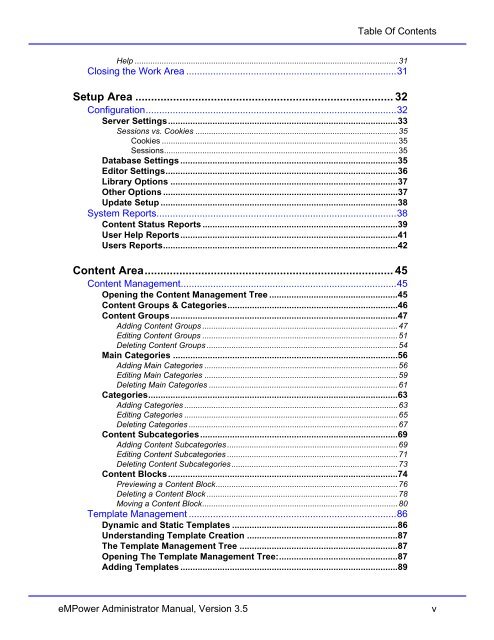eMPower 3.2 Administrator Manual - Ektron
eMPower 3.2 Administrator Manual - Ektron
eMPower 3.2 Administrator Manual - Ektron
You also want an ePaper? Increase the reach of your titles
YUMPU automatically turns print PDFs into web optimized ePapers that Google loves.
Table Of Contents<br />
Help .....................................................................................................................31<br />
Closing the Work Area ..............................................................................31<br />
Setup Area .................................................................................. 32<br />
Configuration.............................................................................................32<br />
Server Settings.............................................................................................33<br />
Sessions vs. Cookies ..........................................................................................35<br />
Cookies .........................................................................................................35<br />
Sessions........................................................................................................35<br />
Database Settings ........................................................................................35<br />
Editor Settings..............................................................................................36<br />
Library Options ............................................................................................37<br />
Other Options ...............................................................................................37<br />
Update Setup ................................................................................................38<br />
System Reports.........................................................................................38<br />
Content Status Reports ...............................................................................39<br />
User Help Reports........................................................................................41<br />
Users Reports...............................................................................................42<br />
Content Area............................................................................... 45<br />
Content Management................................................................................45<br />
Opening the Content Management Tree ....................................................45<br />
Content Groups & Categories.....................................................................46<br />
Content Groups............................................................................................47<br />
Adding Content Groups .......................................................................................47<br />
Editing Content Groups .......................................................................................51<br />
Deleting Content Groups .....................................................................................54<br />
Main Categories ...........................................................................................56<br />
Adding Main Categories ......................................................................................56<br />
Editing Main Categories ......................................................................................59<br />
Deleting Main Categories ....................................................................................61<br />
Categories.....................................................................................................63<br />
Adding Categories ...............................................................................................63<br />
Editing Categories ...............................................................................................65<br />
Deleting Categories .............................................................................................67<br />
Content Subcategories................................................................................69<br />
Adding Content Subcategories............................................................................69<br />
Editing Content Subcategories ............................................................................71<br />
Deleting Content Subcategories..........................................................................73<br />
Content Blocks.............................................................................................74<br />
Previewing a Content Block.................................................................................76<br />
Deleting a Content Block .....................................................................................78<br />
Moving a Content Block.......................................................................................80<br />
Template Management .............................................................................86<br />
Dynamic and Static Templates ...................................................................86<br />
Understanding Template Creation .............................................................87<br />
The Template Management Tree ................................................................87<br />
Opening The Template Management Tree:................................................87<br />
Adding Templates ........................................................................................89<br />
<strong>eMPower</strong> <strong>Administrator</strong> <strong>Manual</strong>, Version 3.5 v