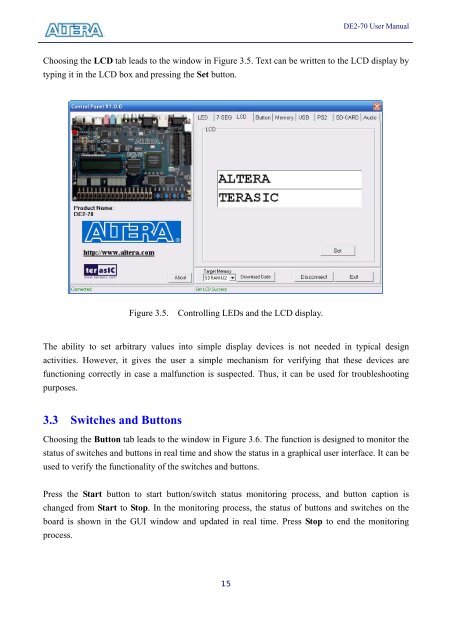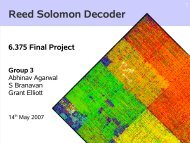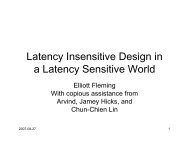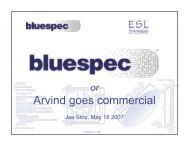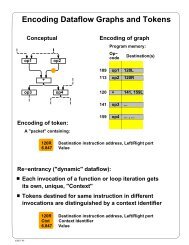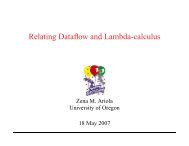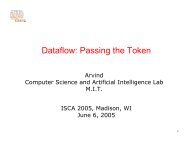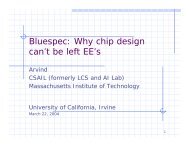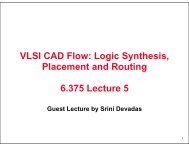DE2-70 Manual - Computation Structures Group
DE2-70 Manual - Computation Structures Group
DE2-70 Manual - Computation Structures Group
Create successful ePaper yourself
Turn your PDF publications into a flip-book with our unique Google optimized e-Paper software.
15<br />
<strong>DE2</strong>-<strong>70</strong> User <strong>Manual</strong><br />
Choosing the LCD tab leads to the window in Figure 3.5. Text can be written to the LCD display by<br />
typing it in the LCD box and pressing the Set button.<br />
Figure 3.5. Controlling LEDs and the LCD display.<br />
The ability to set arbitrary values into simple display devices is not needed in typical design<br />
activities. However, it gives the user a simple mechanism for verifying that these devices are<br />
functioning correctly in case a malfunction is suspected. Thus, it can be used for troubleshooting<br />
purposes.<br />
3.3 Switches and Buttons<br />
Choosing the Button tab leads to the window in Figure 3.6. The function is designed to monitor the<br />
status of switches and buttons in real time and show the status in a graphical user interface. It can be<br />
used to verify the functionality of the switches and buttons.<br />
Press the Start button to start button/switch status monitoring process, and button caption is<br />
changed from Start to Stop. In the monitoring process, the status of buttons and switches on the<br />
board is shown in the GUI window and updated in real time. Press Stop to end the monitoring<br />
process.