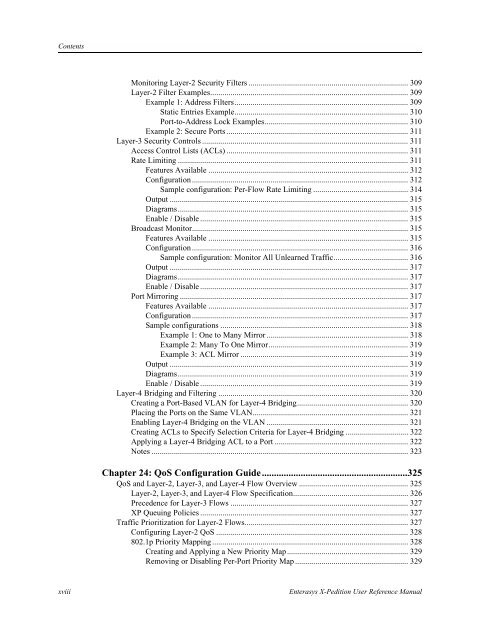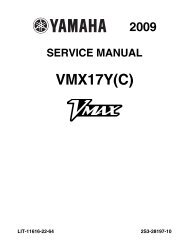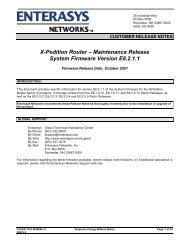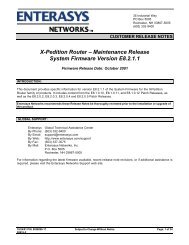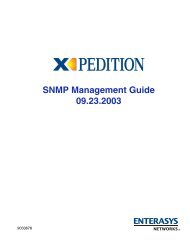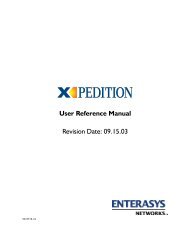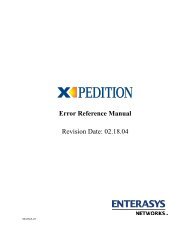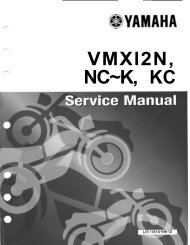Create successful ePaper yourself
Turn your PDF publications into a flip-book with our unique Google optimized e-Paper software.
Contents<br />
Monitoring Layer-2 Security Filters ............................................................................... 309<br />
Layer-2 Filter Examples.................................................................................................. 309<br />
Example 1: Address Filters...................................................................................... 309<br />
Static Entries Example...................................................................................... 310<br />
Port-to-Address Lock Examples....................................................................... 310<br />
Example 2: Secure Ports .......................................................................................... 311<br />
Layer-3 Security Controls ...................................................................................................... 311<br />
Access Control Lists (ACLs) .......................................................................................... 311<br />
Rate Limiting .................................................................................................................. 311<br />
Features Available ................................................................................................... 312<br />
Configuration........................................................................................................... 312<br />
Sample configuration: Per-Flow Rate Limiting ............................................... 314<br />
Output ...................................................................................................................... 315<br />
Diagrams.................................................................................................................. 315<br />
Enable / Disable ....................................................................................................... 315<br />
Broadcast Monitor........................................................................................................... 315<br />
Features Available ................................................................................................... 315<br />
Configuration........................................................................................................... 316<br />
Sample configuration: Monitor All Unlearned Traffic..................................... 316<br />
Output ...................................................................................................................... 317<br />
Diagrams.................................................................................................................. 317<br />
Enable / Disable ....................................................................................................... 317<br />
Port Mirroring ................................................................................................................. 317<br />
Features Available ................................................................................................... 317<br />
Configuration........................................................................................................... 317<br />
Sample configurations ............................................................................................. 318<br />
Example 1: One to Many Mirror ...................................................................... 318<br />
Example 2: Many To One Mirror..................................................................... 319<br />
Example 3: ACL Mirror ................................................................................... 319<br />
Output ...................................................................................................................... 319<br />
Diagrams.................................................................................................................. 319<br />
Enable / Disable ....................................................................................................... 319<br />
Layer-4 Bridging and Filtering .............................................................................................. 320<br />
Creating a Port-Based VLAN for Layer-4 Bridging....................................................... 320<br />
Placing the Ports on the Same VLAN............................................................................. 321<br />
Enabling Layer-4 Bridging on the VLAN ...................................................................... 321<br />
Creating ACLs to Specify Selection Criteria for Layer-4 Bridging ............................... 322<br />
Applying a Layer-4 Bridging ACL to a Port .................................................................. 322<br />
Notes ............................................................................................................................... 323<br />
Chapter 24: QoS Configuration Guide............................................................325<br />
QoS and Layer-2, Layer-3, and Layer-4 Flow Overview ...................................................... 325<br />
Layer-2, Layer-3, and Layer-4 Flow Specification......................................................... 326<br />
Precedence for Layer-3 Flows ........................................................................................ 327<br />
XP Queuing Policies ....................................................................................................... 327<br />
Traffic Prioritization for Layer-2 Flows................................................................................. 327<br />
Configuring Layer-2 QoS ............................................................................................... 328<br />
802.1p Priority Mapping................................................................................................. 328<br />
Creating and Applying a New Priority Map............................................................ 329<br />
Removing or Disabling Per-Port Priority Map ........................................................ 329<br />
xviii Enterasys X-Pedition <strong>User</strong> <strong>Reference</strong> <strong>Manual</strong>