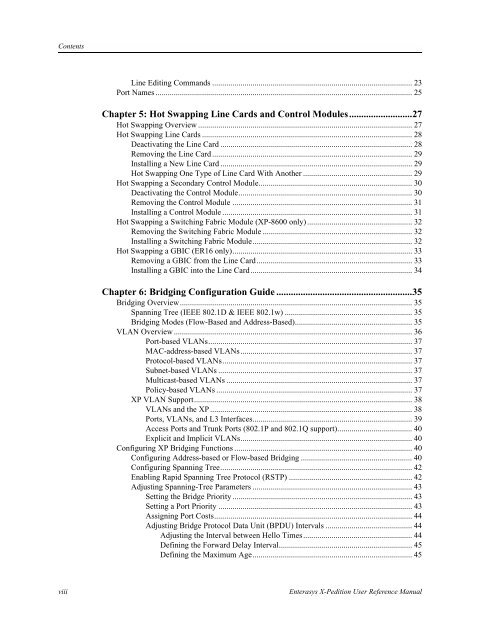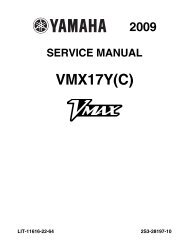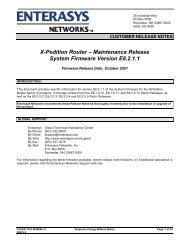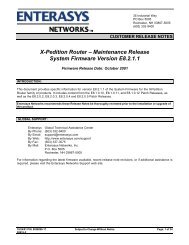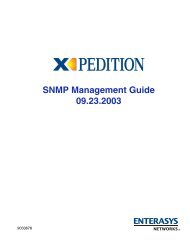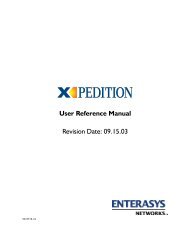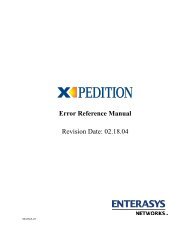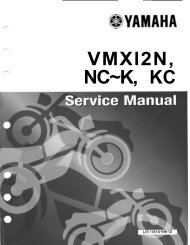You also want an ePaper? Increase the reach of your titles
YUMPU automatically turns print PDFs into web optimized ePapers that Google loves.
Contents<br />
Line Editing Commands ................................................................................................... 23<br />
Port Names ............................................................................................................................... 25<br />
Chapter 5: Hot Swapping Line Cards and Control Modules..........................27<br />
Hot Swapping Overview .......................................................................................................... 27<br />
Hot Swapping Line Cards ........................................................................................................ 28<br />
Deactivating the Line Card ............................................................................................... 28<br />
Removing the Line Card................................................................................................... 29<br />
Installing a New Line Card ............................................................................................... 29<br />
Hot Swapping One Type of Line Card With Another ...................................................... 29<br />
Hot Swapping a Secondary Control Module............................................................................ 30<br />
Deactivating the Control Module...................................................................................... 30<br />
Removing the Control Module ......................................................................................... 31<br />
Installing a Control Module .............................................................................................. 31<br />
Hot Swapping a Switching Fabric Module (XP-8600 only).................................................... 32<br />
Removing the Switching Fabric Module .......................................................................... 32<br />
Installing a Switching Fabric Module............................................................................... 32<br />
Hot Swapping a GBIC (ER16 only)......................................................................................... 33<br />
Removing a GBIC from the Line Card............................................................................. 33<br />
Installing a GBIC into the Line Card................................................................................ 34<br />
Chapter 6: Bridging Configuration Guide ........................................................35<br />
Bridging Overview................................................................................................................... 35<br />
Spanning Tree (IEEE 802.1D & IEEE 802.1w) ............................................................... 35<br />
Bridging Modes (Flow-Based and Address-Based).......................................................... 35<br />
VLAN Overview ...................................................................................................................... 36<br />
Port-based VLANs..................................................................................................... 37<br />
MAC-address-based VLANs..................................................................................... 37<br />
Protocol-based VLANs.............................................................................................. 37<br />
Subnet-based VLANs ................................................................................................ 37<br />
Multicast-based VLANs ............................................................................................ 37<br />
Policy-based VLANs ................................................................................................. 37<br />
XP VLAN Support............................................................................................................ 38<br />
VLANs and the XP .................................................................................................... 38<br />
Ports, VLANs, and L3 Interfaces............................................................................... 39<br />
Access Ports and Trunk Ports (802.1P and 802.1Q support)..................................... 40<br />
Explicit and Implicit VLANs..................................................................................... 40<br />
Configuring XP Bridging Functions ........................................................................................ 40<br />
Configuring Address-based or Flow-based Bridging ....................................................... 40<br />
Configuring Spanning Tree............................................................................................... 42<br />
Enabling Rapid Spanning Tree Protocol (RSTP) ............................................................. 42<br />
Adjusting Spanning-Tree Parameters ............................................................................... 43<br />
Setting the Bridge Priority ......................................................................................... 43<br />
Setting a Port Priority ................................................................................................ 43<br />
Assigning Port Costs.................................................................................................. 44<br />
Adjusting Bridge Protocol Data Unit (BPDU) Intervals ........................................... 44<br />
Adjusting the Interval between Hello Times...................................................... 44<br />
Defining the Forward Delay Interval.................................................................. 45<br />
Defining the Maximum Age............................................................................... 45<br />
viii Enterasys X-Pedition <strong>User</strong> <strong>Reference</strong> <strong>Manual</strong>