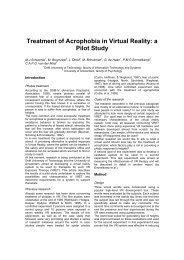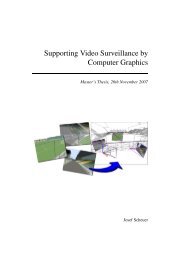Master's Thesis - Computer Graphics and Visualization - TU Delft
Master's Thesis - Computer Graphics and Visualization - TU Delft
Master's Thesis - Computer Graphics and Visualization - TU Delft
You also want an ePaper? Increase the reach of your titles
YUMPU automatically turns print PDFs into web optimized ePapers that Google loves.
loop in which users only need to specify the time of this loop.<br />
7. The Culgi library is still in development. It is possible that some of the existing comm<strong>and</strong>s will be<br />
replaced or deleted in future.<br />
2.1.3 Product functions<br />
From the general description of this product, the users’ characteristics <strong>and</strong> the interface analysis, the<br />
Culgi GPE should have following functionalities:<br />
1) To load Tcl interpreter into the system <strong>and</strong> be able to access the Culgi Library.<br />
2) To represent the comm<strong>and</strong>s in the Culgi Library in a visual way. Each presentation unit is called a<br />
module. A module should have properties, contents <strong>and</strong> interface. The contents of a module should be a<br />
Tcl script which includes one or more Culgi comm<strong>and</strong>s. The interface should be an API that users<br />
could manipulate. Modules will be the primary building blocks of a program.<br />
3) To have a module library to manage modules. Modules are used to represent the comm<strong>and</strong>s in the<br />
Culgi Library. But there will be several hundreds of comm<strong>and</strong>s in the Culgi Library. So the number of<br />
modules will be big as well. In this case, a module library to manage these modules is necessary.<br />
4) To provide interaction between users <strong>and</strong> modules. Users should be able to create or delete the<br />
instance of the module, should be able to communicate with the module.<br />
5) To run the program composed of modules.<br />
6) Debug users’ programs.<br />
7) To export the source code of the users’ programs automatically with the end user GUIs. We call<br />
the export program an end user application.<br />
8) To have an easy-to-use user interface that should wait for users’ comm<strong>and</strong>s <strong>and</strong> then execute the<br />
corresponding actions.<br />
9) To provide Enough help information on not only the function of modules <strong>and</strong> parameters, but also<br />
on the interface itself.<br />
In this section, we give out the overall description of the Culgi GPE. Basing on these general<br />
requirements to the system, the section 2.2 explains the particular requirements.<br />
2.2 Specific requirements<br />
This section describes the functional <strong>and</strong> non functional requirements in detail. In section 2.1.1 , a<br />
scenario is described to show how a user uses the Culgi GPE to achieve the goal successfully. Based on<br />
this scenario, a Use Case Model 1 is defined to specify the features of the system. Then in section 2.2.2,<br />
a detailed function list is presented. This list is concluded from the use case model.<br />
1 The UP (Unified Process) defines the Use-Case Model within the Requirements discipline. Primarily,<br />
this is the set of all written use cases; it is a model of the system's functionality <strong>and</strong> environment [1]. A<br />
use case describes a sequence of actions that provide something of measurable value to an actor. An<br />
actor here refers to a user in the system.<br />
- 7 -