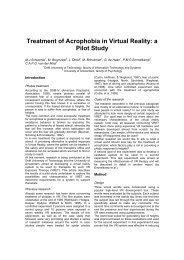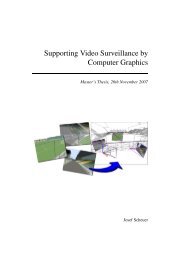Master's Thesis - Computer Graphics and Visualization - TU Delft
Master's Thesis - Computer Graphics and Visualization - TU Delft
Master's Thesis - Computer Graphics and Visualization - TU Delft
Create successful ePaper yourself
Turn your PDF publications into a flip-book with our unique Google optimized e-Paper software.
$g SetInputText MyBox:oil<br />
$g Render<br />
# Meaning of the three add viewable comm<strong>and</strong>s above:<br />
# The first asks to add the Box itself to the graphics<br />
# The second asks to add the surfactant molecules in the box to be added<br />
to graphics<br />
# The second asks to add the oil molecules in the box to be added to graphics<br />
# If you do not like any of the default bead colors you can change as follows<br />
# $Box SetBeadColors B Red<br />
# $g UpdateViewables<br />
# Assign repulsive Bead-bead interaction parameters<br />
# If parameters for A-B is defined, B-A is not required<br />
# as they would be considered same.<br />
$cal SetA W W 25<br />
$cal SetA W O 80<br />
$cal SetA O O 25<br />
# Alternatively it is also possible to set the interaction<br />
# parameters through the CulgiBeadParametersCmds<br />
# Set up the DPD simulation<br />
$cal SetTimeStep 0.05<br />
$cal SetTemperature 1.0<br />
# We want to save Instantaeous system energy during simulation<br />
# A file named MyBox_Energy.ctf would be generated due to this<br />
$cal SetEnergySaveFrequency 10<br />
# We want to add live graphics update during simulation<br />
$cal AddSystem<strong>Graphics</strong> $g<br />
$cal Set<strong>Graphics</strong>UpdateFrequency 50<br />
# We want to save coordinates during simulation for further analysis<br />
# A file named MyBox.cda would be generated due to this<br />
$cal SetCoordinateSaveFrequency 50<br />
# Launch the simulation. Comprehensive Simulation results would be<br />
# written out in the MyBox.out file<br />
$cal RunDPD 1000<br />
set plot [$c GetXYPlotCmds]<br />
$plot SetPosition 50 50<br />
- 68 -