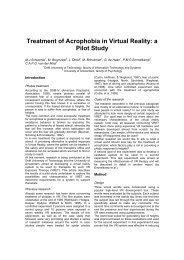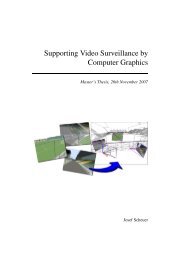Master's Thesis - Computer Graphics and Visualization - TU Delft
Master's Thesis - Computer Graphics and Visualization - TU Delft
Master's Thesis - Computer Graphics and Visualization - TU Delft
You also want an ePaper? Increase the reach of your titles
YUMPU automatically turns print PDFs into web optimized ePapers that Google loves.
Primary actor:<br />
-Simulation Program Authors<br />
Stakeholders <strong>and</strong> Interests:<br />
-Simulation Program Authors: wants to find the right modules in the module library, wants to use<br />
these modules to build a simulation program, test this simulation program <strong>and</strong> export a source<br />
code of this program.<br />
Preconditions:<br />
-The simulation problem can be solved by the Culgi Library.<br />
-The module library contains the right modules.<br />
Success Guarantee:<br />
-A Simulation program is built in the Culgi GPE <strong>and</strong> produces a correct simulation result.<br />
-A corresponding Tcl script of the simulation program is generated <strong>and</strong> runs properly.<br />
Main Success Scenario (Basic Flow):<br />
1. A user (a simulation program author) runs the Culgi GPE, <strong>and</strong> wants to create a new<br />
simulation program.<br />
2. The user selects a module in the modules library according to the module name.<br />
3. The user puts this module in the canvas. The Culgi GPE shows the module on the canvas<br />
4. The user sets the parameters of the module.<br />
5. The user specifies the logical relationships among modules.<br />
The user repeats the steps from 3 to 7 until the he or she thinks that the program is finished<br />
6. The user runs the program. The Culgi GPE will show the running result or a graphics<br />
window.<br />
7. The user chooses some parameters of modules show on the canvas, <strong>and</strong> exports the program<br />
into Tcl script.<br />
8. A Tcl program is created by the system with an end-user GUIS, in which the parameters<br />
checked in last step are open to be set.<br />
Extensions (Alternative Flows):<br />
a Whenever users want to save the current program that can be used later, the system should<br />
supply the functionality like “Save” or “Save as”.<br />
1a. The user wants to build a simulation program continuing previous work.<br />
1. He will open a file in Culgi GPE, then the modules <strong>and</strong> corresponding arguments are<br />
loaded to the current file.<br />
2a. There are too many modules in the library. It is hard to find the right one.<br />
1. Divide the modules into category according to the functionality.<br />
2b. The user doesn’t find a proper module. He wants to make a new module himself.<br />
1. The system supplies a module editor in which creating a new module or changing an<br />
existed module should be easy.<br />
2. The new module should be loaded into the module library without restarting the<br />
system.<br />
- 9 -