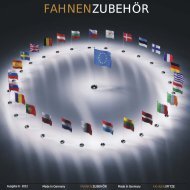4 WinCC-Runtime 4.1 Start of the program without Auto Start
4 WinCC-Runtime 4.1 Start of the program without Auto Start
4 WinCC-Runtime 4.1 Start of the program without Auto Start
Create successful ePaper yourself
Turn your PDF publications into a flip-book with our unique Google optimized e-Paper software.
4.2 Overview picture<br />
Overview picture with push buttons at <strong>the</strong> bottom line, process flow sheet and actuators and control<br />
loops which can be clicked on.<br />
The push buttons have <strong>the</strong> following meaning:<br />
Label Meaning<br />
Dummy For maintenance only, switches to an empty picture<br />
Recipe Shows <strong>the</strong> recipe pop up window<br />
(Stop Recipe) Stops <strong>the</strong> recipe<br />
Recipe Shows <strong>the</strong> recipe pop up window<br />
Shut down <strong>Start</strong>s <strong>the</strong> shut down procedure to bring <strong>the</strong> process into a save state<br />
Sample Opens <strong>the</strong> sampling pop up window<br />
(Sample ack.) Must be pressed after <strong>the</strong> sampling vial is placed to allow sampling<br />
Pres. Test Evaluates <strong>the</strong> presser test<br />
Inert Evaluates intertisation<br />
Curves Shows different curves <strong>of</strong> measured values<br />
Safety Shows safety settings<br />
Symbol Key <strong>Start</strong>s login procedure, opens safety settings first.<br />
Symbol Exit Exits this <strong>program</strong>, a safety question follows.<br />
DANGER<br />
Exiting <strong>the</strong> <strong>program</strong> before <strong>the</strong> plant is in a safe state is dangerous. The plant cannot be<br />
operated <strong>without</strong> <strong>the</strong> <strong>program</strong>. Press <strong>the</strong> shut down button or emergency <strong>of</strong>f in case <strong>of</strong> danger<br />
AP-Miniplant - Operation Manual Mini Batch Plant Page 24