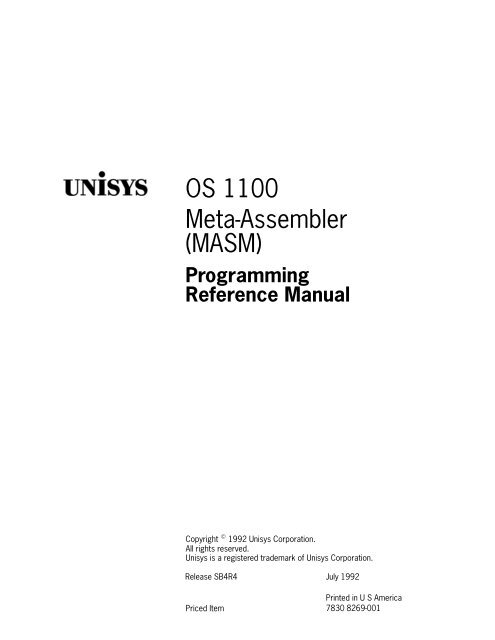Meta-Assembler (MASM) Programming Reference Manual
Meta-Assembler (MASM) Programming Reference Manual
Meta-Assembler (MASM) Programming Reference Manual
Create successful ePaper yourself
Turn your PDF publications into a flip-book with our unique Google optimized e-Paper software.
OS 1100<br />
<strong>Meta</strong>-<strong>Assembler</strong><br />
(<strong>MASM</strong>)<br />
<strong>Programming</strong><br />
<strong>Reference</strong> <strong>Manual</strong><br />
Copyright<br />
All rights reserved.<br />
1992 Unisys Corporation.<br />
Unisys is a registered trademark of Unisys Corporation.<br />
Release SB4R4<br />
July 1992<br />
Printed in U S America<br />
Priced Item 7830 8269-001
NO WARRANTIES OF ANY NATURE ARE EXTENDED BY THE DOCUMENT. Any product and related<br />
material disclosed herein are only furnished pursuant and subject to the terms and conditions of a duly<br />
executed Program Product License or Agreement to purchase or lease equipment. The only warranties<br />
made by Unisys, if any, with respect to the products described in this document are set forth in such<br />
License or Agreement. Unisys cannot accept any financial or other responsibility that may be the result<br />
of your use of the information in this document or software material, including direct, indirect, special,<br />
or consequential damages.<br />
You should be very careful to ensure that the use of this information and/or software material complies<br />
with the laws, rules, and regulations of the jurisdictions with respect to which it is used.<br />
The information contained herein is subject to change without notice. Revisions may be issued to<br />
advise of such changes and/or additions.<br />
Correspondence regarding this publication should be forwarded using the Business Reply Mail form in<br />
this document, or remarks may be addressed directly to Unisys Corporation, PI Response Card,<br />
P.O. Box 64942, St. Paul, Minnesota, 55164-9749, U.S.A.<br />
RESTRICTED—Use, reproduction, or disclosure is subject to the restrictions set forth in DFARS<br />
252.227-7013 and 252.211-7015/FAR 52.227-14 and 52.227-19 for commercial computer<br />
software, as applicable.
Contents<br />
About This <strong>Manual</strong> . . . . . . . . . . . . . . . . . . . . . . . . . . . . . . . . . . . . . . . . . . . . . . . . xv<br />
Section 1. Introduction<br />
1.1. Two-Pass <strong>Assembler</strong> (Summary and Generative) . . 1-2<br />
1.2. Dictionary . . . . . . . . . . . . . . . . . . . . . . . . . . . . . . . . . . . . . 1-2<br />
1.3. New Features and Enhancements . . . . . . . . . . . . . . . . 1-3<br />
1.4. Summary of <strong>MASM</strong> Directives and Functions . . . . . 1-4<br />
Section 2. <strong>MASM</strong> Usage<br />
2.1. Processor Call . . . . . . . . . . . . . . . . . . . . . . . . . . . . . . . . . 2-1<br />
2.1.1. Processor Options . . . . . . . . . . . . . . . . . . . . . . . . . . . 2-1<br />
2.1.2. Reusability . . . . . . . . . . . . . . . . . . . . . . . . . . . . . . . . . 2-5<br />
2.2. Output . . . . . . . . . . . . . . . . . . . . . . . . . . . . . . . . . . . . . . . . . 2-6<br />
2.2.1. Output Fields . . . . . . . . . . . . . . . . . . . . . . . . . . . . . . . 2-6<br />
2.2.2. Preamble Output . . . . . . . . . . . . . . . . . . . . . . . . . . . . 2-7<br />
2.2.3. END <strong>MASM</strong> Line . . . . . . . . . . . . . . . . . . . . . . . . . . . . . 2-7<br />
2.2.4. Cross-<strong>Reference</strong> Listing . . . . . . . . . . . . . . . . . . . . . . 2-9<br />
2.3. Input . . . . . . . . . . . . . . . . . . . . . . . . . . . . . . . . . . . . . . . . . . 2-14<br />
2.3.1. Statements . . . . . . . . . . . . . . . . . . . . . . . . . . . . . . . . 2-14<br />
2.3.2. Symbols . . . . . . . . . . . . . . . . . . . . . . . . . . . . . . . . . . . 2-15<br />
2.3.3. Fields . . . . . . . . . . . . . . . . . . . . . . . . . . . . . . . . . . . . . 2-16<br />
2.3.4. Line Continuation . . . . . . . . . . . . . . . . . . . . . . . . . . . . 2-23<br />
2.4. Library Searching . . . . . . . . . . . . . . . . . . . . . . . . . . . . . . 2-24<br />
2.4.1. Procedure Library Search Chain . . . . . . . . . . . . . . . 2-25<br />
2.4.2. Search Order . . . . . . . . . . . . . . . . . . . . . . . . . . . . . . . 2-25<br />
2.5. Procedure Library Search Table . . . . . . . . . . . . . . . . . 2-27<br />
Section 3. Listing Control<br />
3.1. $UNLIST — Inhibit Listing . . . . . . . . . . . . . . . . . . . . . . . 3-1<br />
3.2. $LIST — Resume Listing . . . . . . . . . . . . . . . . . . . . . . . . 3-1<br />
3.3. $DISPLAY — Display Information . . . . . . . . . . . . . . . . 3-1<br />
3.4. Page Ejection . . . . . . . . . . . . . . . . . . . . . . . . . . . . . . . . . .<br />
3-3<br />
7830 8269-001 iii
Contents<br />
iv<br />
3.5. $OCTAL — Set Binary Representation to Octal . . . . 3-3<br />
3.6. $HEX — Set Binary Representation to Hexadecimal 3-3<br />
3.7. $CROSSREF — Tailored Cross-<strong>Reference</strong> Listing . . 3-4<br />
3.8. $HDG — Specify Print Heading . . . . . . . . . . . . . . . . . . 3-5<br />
3.9. Listing Control Example . . . . . . . . . . . . . . . . . . . . . . . . . 3-7<br />
Section 4. Values and Expressions<br />
4.1. $EQU — Equate a Value . . . . . . . . . . . . . . . . . . . . . . . . 4-1<br />
4.2. Values . . . . . . . . . . . . . . . . . . . . . . . . . . . . . . . . . . . . . . . . . 4-2<br />
4.2.1. Integer Values . . . . . . . . . . . . . . . . . . . . . . . . . . . . . . 4-2<br />
4.2.2. Floating-Point Values . . . . . . . . . . . . . . . . . . . . . . . . . 4-8<br />
4.2.3. String Values . . . . . . . . . . . . . . . . . . . . . . . . . . . . . . . 4-9<br />
4.2.4. Nodes and Selectors . . . . . . . . . . . . . . . . . . . . . . . . 4-18<br />
4.2.5. Control Information . . . . . . . . . . . . . . . . . . . . . . . . . . 4-28<br />
4.3. Expressions and Operators . . . . . . . . . . . . . . . . . . . . . . 4-29<br />
4.3.1. Operators . . . . . . . . . . . . . . . . . . . . . . . . . . . . . . . . . . 4-29<br />
4.3.2. Expressions . . . . . . . . . . . . . . . . . . . . . . . . . . . . . . . . 4-37<br />
4.4. Data Types . . . . . . . . . . . . . . . . . . . . . . . . . . . . . . . . . . . . . 4-40<br />
4.4.1. $TYPE(e) — Compute Data Type Number . . . . . . . . 4-40<br />
4.4.2. Type Testing Functions . . . . . . . . . . . . . . . . . . . . . . . 4-40<br />
4.4.3. $IBITS(e) — Indicator Bits for Expression . . . . . . . . 4-41<br />
Section 5. Data Generation<br />
5.1. Signed Character Strings . . . . . . . . . . . . . . . . . . . . . . . 5-2<br />
5.2. Unsigned Character Strings . . . . . . . . . . . . . . . . . . . . . 5-3<br />
5.3. $GEN — Data Generation . . . . . . . . . . . . . . . . . . . . . . . 5-4<br />
5.4. Forms . . . . . . . . . . . . . . . . . . . . . . . . . . . . . . . . . . . . . . . . . 5-5<br />
5.4.1. $FORM — Define a Form . . . . . . . . . . . . . . . . . . . . . 5-5<br />
5.4.2. $GFORM — Generalized Form . . . . . . . . . . . . . . . . . 5-6<br />
5.5. Location Counter Specification . . . . . . . . . . . . . . . . . . 5-7<br />
5.5.1. $(e) — Location Counter Value . . . . . . . . . . . . . . . . 5-7<br />
5.5.2. $RES — Reserve Space . . . . . . . . . . . . . . . . . . . . . . 5-7<br />
5.5.3. $LCN — Location Counter Number . . . . . . . . . . . . . 5-7<br />
5.5.4. $ILCN — Initial Location Counter Number . . . . . . . 5-8<br />
5.5.5. $LCV(e) — Location Counter Value . . . . . . . . . . . . . 5-8<br />
5.5.6. $LCB(e) — Location Counter Base . . . . . . . . . . . . . 5-8<br />
5.5.7. $LCFV(e) — Location Counter Final Value . . . . . . . . 5-8<br />
5.6. $LIT — Literal Pool Definition . . . . . . . . . . . . . . . . . . . . 5-10<br />
5.7. $WRD — Specify Word Size . . . . . . . . . . . . . . . . . . . . . 5-10<br />
5.8. $NEG — Transform Negative Values . . . . . . . . . . . . .<br />
5-11<br />
7830 8269-001
Section 6. Assembly-Time Controls<br />
Contents<br />
6.1. Condition Testing Directives . . . . . . . . . . . . . . . . . . . . . 6-1<br />
6.1.1. $IF — Conditional Interpretation . . . . . . . . . . . . . . . 6-1<br />
6.1.2. $ELSE — Conditional Interpretation Alternative . . . 6-2<br />
6.1.3. $ENDF — End Conditional Interpretation Group . . . 6-2<br />
6.1.4. $ELSF — Conditional Interpretation<br />
Conditional Alternative . . . . . . . . . . . . . . . . . . . . . . . 6-2<br />
6.1.5. $ANDF — And If . . . . . . . . . . . . . . . . . . . . . . . . . . . . 6-4<br />
6.2. Looping Directives . . . . . . . . . . . . . . . . . . . . . . . . . . . . . . 6-6<br />
6.2.1. $DO — Repetitive Generation of a Line . . . . . . . . . . 6-6<br />
6.2.2. $ENDD — End $DO Iteration . . . . . . . . . . . . . . . . . . 6-6<br />
6.2.3. $REPEAT — Repeat a Statement Group . . . . . . . . . 6-7<br />
6.2.4. $ENDR — End $REPEAT Construction . . . . . . . . . . 6-7<br />
6.2.5. $ENDI — End $REPEAT Iteration . . . . . . . . . . . . . . . 6-8<br />
6.3. $NIL — No Action . . . . . . . . . . . . . . . . . . . . . . . . . . . . . . 6-9<br />
6.4. $GO — Transfer to a Name . . . . . . . . . . . . . . . . . . . . . 6-9<br />
6.5. $NAME — Define an Internal Name . . . . . . . . . . . . . . 6-10<br />
6.6. $INSERT — Insert Images . . . . . . . . . . . . . . . . . . . . . . . 6-10<br />
6.7. Procedures and Functions . . . . . . . . . . . . . . . . . . . . . . . 6-11<br />
6.7.1. Procedures . . . . . . . . . . . . . . . . . . . . . . . . . . . . . . . . . 6-11<br />
6.7.2. Functions . . . . . . . . . . . . . . . . . . . . . . . . . . . . . . . . . . 6-14<br />
6.7.3. Nesting of Procedures . . . . . . . . . . . . . . . . . . . . . . . 6-16<br />
6.7.4. Waiting Labels . . . . . . . . . . . . . . . . . . . . . . . . . . . . . . 6-17<br />
6.7.5. $LF(e) — Label Field Description . . . . . . . . . . . . . . . 6-18<br />
6.7.6. Location Counter Control in Procedures . . . . . . . . . 6-19<br />
6.7.7. Use of $NAME and $GO Directives . . . . . . . . . . . . . 6-20<br />
6.7.8. Types of Procedures . . . . . . . . . . . . . . . . . . . . . . . . . 6-21<br />
6.7.9. Speeding Up a Two-Pass Procedure . . . . . . . . . . . . 6-28<br />
6.7.10. $FN(e1,e2) — Form a Name . . . . . . . . . . . . . . . . . . 6-30<br />
6.7.11. Pass Initialization . . . . . . . . . . . . . . . . . . . . . . . . . . . . 6-30<br />
6.8. Microstrings . . . . . . . . . . . . . . . . . . . . . . . . . . . . . . . . . . . 6-31<br />
6.9. Levelers . . . . . . . . . . . . . . . . . . . . . . . . . . . . . . . . . . . . . . . 6-33<br />
Section 7. Dictionary Control<br />
7.1. Structure of the Dictionary . . . . . . . . . . . . . . . . . . . . . . 7-2<br />
7.2. $DELETE — Delete a Definition . . . . . . . . . . . . . . . . . . 7-3<br />
7.3. $HASH(e) — Dictionary Class Index . . . . . . . . . . . . . . 7-4<br />
7.4. $IC(e) — Identifier Class . . . . . . . . . . . . . . . . . . . . . . . . 7-5<br />
7.5. $LEVEL — Dictionary Level Control . . . . . . . . . . . . . . 7-6<br />
7.6. $LEV — Principal Dictionary Level . . . . . . . . . . . . . . . 7-7<br />
7.7. $XLEV — Current Dictionary Level . . . . . . . . . . . . . . .<br />
7-8<br />
7830 8269-001 v
Contents<br />
vi<br />
7.8. Example — Value Retrieval . . . . . . . . . . . . . . . . . . . . . . 7-10<br />
Section 8. Processor Information Functions<br />
8.1. $DATE — Date and Time Function . . . . . . . . . . . . . . . 8-1<br />
8.2. $LINES — Line Counter . . . . . . . . . . . . . . . . . . . . . . . . . 8-2<br />
8.3. $PAR(e) — Processor Call Parameter . . . . . . . . . . . . 8-2<br />
8.4. $TMODES — <strong>MASM</strong> Operating Mode . . . . . . . . . . . . . 8-3<br />
Section 9. <strong>MASM</strong> Output<br />
9.1. Types of <strong>MASM</strong> Output . . . . . . . . . . . . . . . . . . . . . . . . . . 9-1<br />
9.2. $REL — Relocatable Binary Output . . . . . . . . . . . . . . 9-1<br />
9.3. $INFO — Special Information . . . . . . . . . . . . . . . . . . . . 9-2<br />
9.3.1. Processor Mode Settings (Group 1) . . . . . . . . . . . . 9-2<br />
9.3.2. Common Block (Group 2) . . . . . . . . . . . . . . . . . . . . . 9-3<br />
9.3.3. Minimum D-Bank Specification (Group 3) . . . . . . . . . 9-3<br />
9.3.4. Blank Common Block (Group 4) . . . . . . . . . . . . . . . . 9-4<br />
9.3.5. External <strong>Reference</strong> Definition (Group 5) . . . . . . . . . . 9-4<br />
9.3.6. Entry-Point Definition (Group 6) . . . . . . . . . . . . . . . . 9-4<br />
9.3.7. Even Starting Address (Group 7) . . . . . . . . . . . . . . . 9-5<br />
9.3.8. Static Diagnostic Information (Group 8) . . . . . . . . . . 9-5<br />
9.3.9. Read-Only Location Counters (Group 9) . . . . . . . . . . 9-5<br />
9.3.10. Extended Mode Location Counter (Group 10) . . . . . 9-6<br />
9.3.11. Void Bank (Group 11) . . . . . . . . . . . . . . . . . . . . . . . . 9-6<br />
9.3.12. Library Search File (Group 12) . . . . . . . . . . . . . . . . . 9-7<br />
9.3.13. Restrictions . . . . . . . . . . . . . . . . . . . . . . . . . . . . . . . . 9-7<br />
Section 10. Object Modules<br />
10.1. $OBJ — Select Object Module Output . . . . . . . . . . . . 10-2<br />
10.2. Bank Groups . . . . . . . . . . . . . . . . . . . . . . . . . . . . . . . . . . . 10-2<br />
10.3. Banks (Location Counters) . . . . . . . . . . . . . . . . . . . . . . 10-3<br />
10.3.1. Bank Attributes . . . . . . . . . . . . . . . . . . . . . . . . . . . . . 10-3<br />
10.3.2. $BANK Directive — Define Attributes for a<br />
Bank . . . . . . . . . . . . . . . . . . . . . . . . . . . . . . . . . . . . . . 10-13<br />
10.3.3. Bank Name . . . . . . . . . . . . . . . . . . . . . . . . . . . . . . . . 10-15<br />
10.3.4. Default Values for Banks . . . . . . . . . . . . . . . . . . . . . . 10-15<br />
10.3.5. $BANK Example . . . . . . . . . . . . . . . . . . . . . . . . . . . . 10-16<br />
10.4. <strong>Reference</strong>s . . . . . . . . . . . . . . . . . . . . . . . . . . . . . . . . . . . . 10-17<br />
10.4.1. <strong>Reference</strong> Attributes . . . . . . . . . . . . . . . . . . . . . . . . . 10-17<br />
10.4.2. $IMPORT Directive — Define Attributes for a<br />
<strong>Reference</strong> . . . . . . . . . . . . . . . . . . . . . . . . . . . . . . . . . . 10-21<br />
10.4.3. Library Search Chains . . . . . . . . . . . . . . . . . . . . . . . . 10-22<br />
10.4.4. Default Values for <strong>Reference</strong>s . . . . . . . . . . . . . . . . .<br />
10-22<br />
7830 8269-001
Contents<br />
10.4.5. $IMPORT Directive Example . . . . . . . . . . . . . . . . . . . 10-23<br />
10.5. Definitions . . . . . . . . . . . . . . . . . . . . . . . . . . . . . . . . . . . . . 10-24<br />
10.5.1. Definition Attributes . . . . . . . . . . . . . . . . . . . . . . . . . . 10-24<br />
10.5.2. $EXPORT Directive — Define Attributes for a<br />
Definition . . . . . . . . . . . . . . . . . . . . . . . . . . . . . . . . . . 10-27<br />
10.5.3. Default Values for Definitions . . . . . . . . . . . . . . . . . . 10-28<br />
10.5.4. $EXPORT Directive Example . . . . . . . . . . . . . . . . . . 10-28<br />
10.6. Link Vectors . . . . . . . . . . . . . . . . . . . . . . . . . . . . . . . . . . . 10-29<br />
10.6.1. Basic Mode . . . . . . . . . . . . . . . . . . . . . . . . . . . . . . . . 10-29<br />
10.6.2. Extended Mode . . . . . . . . . . . . . . . . . . . . . . . . . . . . . 10-30<br />
10.6.3. Extended Mode Example . . . . . . . . . . . . . . . . . . . . . 10-31<br />
10.6.4. Standard Procedures for the Creation of<br />
Link Vectors . . . . . . . . . . . . . . . . . . . . . . . . . . . . . . . . 10-32<br />
10.7. Defaults . . . . . . . . . . . . . . . . . . . . . . . . . . . . . . . . . . . . . . . 10-35<br />
10.8. Library Definition Element . . . . . . . . . . . . . . . . . . . . . . . 10-36<br />
10.9. Compatibility . . . . . . . . . . . . . . . . . . . . . . . . . . . . . . . . . . . 10-39<br />
10.9.1. $INFO Directives . . . . . . . . . . . . . . . . . . . . . . . . . . . . 10-39<br />
10.9.2. Collector-Defined Symbols . . . . . . . . . . . . . . . . . . . . 10-40<br />
10.9.3. Bank Switching . . . . . . . . . . . . . . . . . . . . . . . . . . . . . 10-40<br />
10.9.4. Entry-Point START$ . . . . . . . . . . . . . . . . . . . . . . . . . . 10-40<br />
Section 11. Symbolic Output<br />
11.1. $SYM — Establish Symbolic Output Mode . . . . . . . . 11-1<br />
11.2. $OUTPUT — Output Symbolic Images . . . . . . . . . . . . 11-2<br />
Section 12. Saving Definitions<br />
12.1. Definition Mode Assembly . . . . . . . . . . . . . . . . . . . . . . . 12-1<br />
12.2. $DEF — Establish Definition Mode . . . . . . . . . . . . . . . 12-3<br />
12.3. $INCLUDE — Include Definitions . . . . . . . . . . . . . . . . . 12-3<br />
Section 13. Error and Warning Diagnostics<br />
Appendix A. OS 1100 Features<br />
A.1. Instruction Mnemonic Redefinition . . . . . . . . . . . . . . . A-1<br />
A.2. Extended and Basic Mode Operation . . . . . . . . . . . . . A-2<br />
A.2.1. Mode Directives . . . . . . . . . . . . . . . . . . . . . . . . . . . . . A-2<br />
A.2.2. No Mode Operation . . . . . . . . . . . . . . . . . . . . . . . . . . A-3<br />
A.2.3. Basic Mode Operation . . . . . . . . . . . . . . . . . . . . . . . . A-4<br />
A.2.4. Extended Mode Operation . . . . . . . . . . . . . . . . . . . . A-5<br />
A.2.5. $EXTEND Mode Block Transfer (BT) . . . . . . . . . . . .<br />
A-8<br />
7830 8269-001 vii
Contents<br />
viii<br />
A.2.6. Instruction Generation . . . . . . . . . . . . . . . . . . . . . . . . A-9<br />
A.2.7. $BASE Directive . . . . . . . . . . . . . . . . . . . . . . . . . . . . A-10<br />
A.2.8. $USE Directive . . . . . . . . . . . . . . . . . . . . . . . . . . . . . . A-13<br />
A.2.9. Literals . . . . . . . . . . . . . . . . . . . . . . . . . . . . . . . . . . . . A-14<br />
A.2.10. $BREG Function . . . . . . . . . . . . . . . . . . . . . . . . . . . . . A-15<br />
A.2.11. I$ and EI$ Forms . . . . . . . . . . . . . . . . . . . . . . . . . . . . A-17<br />
A.2.12. $EQUF Directive (Equate a Field) . . . . . . . . . . . . . . . A-17<br />
A.2.13. $PROC Directive . . . . . . . . . . . . . . . . . . . . . . . . . . . . A-20<br />
A.2.14. $FORCE and $FORCEOFF Directives . . . . . . . . . . . . A-21<br />
A.2.15. $MACH Directive . . . . . . . . . . . . . . . . . . . . . . . . . . . . A-22<br />
A.2.16. $TMACH Function . . . . . . . . . . . . . . . . . . . . . . . . . . . A-24<br />
Appendix B. Object Module Evolution<br />
B.1. OM$DEF Name Changes (Formerly OMDEF$) . . . . . B-2<br />
B.1.1. Attribute Name Changes . . . . . . . . . . . . . . . . . . . . . . B-2<br />
B.1.2. New Attribute Names . . . . . . . . . . . . . . . . . . . . . . . . B-4<br />
B.1.3. $FORM Name Changes . . . . . . . . . . . . . . . . . . . . . . . B-5<br />
B.1.4. Standard Definition Name Changes . . . . . . . . . . . . . B-5<br />
B.1.5. Procedure Name Changes . . . . . . . . . . . . . . . . . . . . B-6<br />
B.2. <strong>MASM</strong> 4R2 Object Module Changes . . . . . . . . . . . . . . B-7<br />
B.2.1. $BANK (Bank Field Changes) . . . . . . . . . . . . . . . . . . B-7<br />
B.2.2. $IMPORT (<strong>Reference</strong> Field Changes and<br />
Extension) . . . . . . . . . . . . . . . . . . . . . . . . . . . . . . . . . B-8<br />
B.2.3. $EXPORT (Definition Field Changes) . . . . . . . . . . . . B-9<br />
B.3. <strong>MASM</strong> 5R1 Object Module Changes . . . . . . . . . . . . . . B-10<br />
B.3.1. $BANK (Bank Field Changes) . . . . . . . . . . . . . . . . . . B-10<br />
B.3.2. $IMPORT (<strong>Reference</strong> Field Changes) . . . . . . . . . . . . B-11<br />
B.3.3. $EXPORT (Definition Field Changes) . . . . . . . . . . . . B-11<br />
B.3.4. Miscellaneous Changes . . . . . . . . . . . . . . . . . . . . . . B-11<br />
B.4. <strong>MASM</strong> 6R1 Object Module Changes . . . . . . . . . . . . . . B-12<br />
B.4.1. $BANK (Bank Field Changes) . . . . . . . . . . . . . . . . . . B-12<br />
B.4.2. $IMPORT (<strong>Reference</strong> Field Changes) . . . . . . . . . . . . B-12<br />
B.4.3. $EXPORT (Definition Field Changes) . . . . . . . . . . . . B-12<br />
Appendix C. Incompatibilities with ASM<br />
C.1. Instructions Generated for Overlap Registers . . . . . C-1<br />
C.2. Current Location Counter Number . . . . . . . . . . . . . . . C-1<br />
C.3. Location Counter Local to a Procedure . . . . . . . . . . . C-1<br />
C.4. INFO Group 2 . . . . . . . . . . . . . . . . . . . . . . . . . . . . . . . . . . C-2<br />
C.5. NEG Directive . . . . . . . . . . . . . . . . . . . . . . . . . . . . . . . . . . C-2<br />
C.6. SETMIN Directive . . . . . . . . . . . . . . . . . . . . . . . . . . . . . . . C-2<br />
C.7. TYPE Directive . . . . . . . . . . . . . . . . . . . . . . . . . . . . . . . . . C-2<br />
C.8. Arithmetic — 36 Versus 73 Bits . . . . . . . . . . . . . . . . . .<br />
C-2<br />
7830 8269-001
Contents<br />
C.9. Global Relational Operators . . . . . . . . . . . . . . . . . . . . . C-3<br />
C.10. Improved Error Detection . . . . . . . . . . . . . . . . . . . . . . . C-3<br />
C.11. Greater Permissiveness of <strong>MASM</strong> . . . . . . . . . . . . . . . . C-3<br />
C.12. Iteration Variables . . . . . . . . . . . . . . . . . . . . . . . . . . . . . . C-3<br />
C.13. Propagation of Asterisk Flag . . . . . . . . . . . . . . . . . . . . C-4<br />
C.14. Forms Shorter Than 36 Bits . . . . . . . . . . . . . . . . . . . . . C-4<br />
C.15. ASM$PF vs. <strong>MASM</strong>$PF1 . . . . . . . . . . . . . . . . . . . . . . . . C-4<br />
C.16. Forward <strong>Reference</strong>s to $PROC or $FORM . . . . . . . . C-4<br />
C.17. Directives ON, OFF, and FIELDATA . . . . . . . . . . . . . . . C-4<br />
Appendix D. Restrictions, Operational Considerations and<br />
Compatibility<br />
D.1. Restrictions . . . . . . . . . . . . . . . . . . . . . . . . . . . . . . . . . . . . D-1<br />
D.2. Operational Considerations . . . . . . . . . . . . . . . . . . . . . . D-1<br />
D.3. Compatibility . . . . . . . . . . . . . . . . . . . . . . . . . . . . . . . . . . . D-1<br />
D.3.1. <strong>MASM</strong> System Type Differences . . . . . . . . . . . . . . . D-1<br />
D.3.2. Compatability with Previous Release Levels . . . . . . D-2<br />
Glossary . . . . . . . . . . . . . . . . . . . . . . . . . . . . . . . . . . . . . . . . . . . . . . . . . . . . . . . . . . . 1<br />
Bibliography . . . . . . . . . . . . . . . . . . . . . . . . . . . . . . . . . . . . . . . . . . . . . . . . . . . . . . 1<br />
Index . . . . . . . . . . . . . . . . . . . . . . . . . . . . . . . . . . . . . . . . . . . . . . . . . . . . . . . . . . . . . .<br />
1<br />
7830 8269-001 ix
Figures<br />
6-1. Two-Pass Summary . . . . . . . . . . . . . . . . . . . . . . . . . . . . . . . . . . . . . . . . . . . . . 6-23<br />
6-2. One-Pass Summary . . . . . . . . . . . . . . . . . . . . . . . . . . . . . . . . . . . . . . . . . . . . . 6-25<br />
6-3. Words-Given Procedure Summary . . . . . . . . . . . . . . . . . . . . . . . . . . . . . . . . .<br />
6-27<br />
7830 8269-001 xi
Tables<br />
1-1. <strong>MASM</strong> Directives . . . . . . . . . . . . . . . . . . . . . . . . . . . . . . . . . . . . . . . . . . . . . . 1-4<br />
1-2. <strong>MASM</strong> Functions . . . . . . . . . . . . . . . . . . . . . . . . . . . . . . . . . . . . . . . . . . . . . . 1-7<br />
2-1. <strong>MASM</strong> Options . . . . . . . . . . . . . . . . . . . . . . . . . . . . . . . . . . . . . . . . . . . . . . . . 2-2<br />
2-2. Symbolic Input/Output Routine Options (SIR$) . . . . . . . . . . . . . . . . . . . . . . 2-4<br />
4-1. Selectors Defined on the Result of $BA(e) . . . . . . . . . . . . . . . . . . . . . . . . . 4-5<br />
4-2. Truth Tables for Logical Operations . . . . . . . . . . . . . . . . . . . . . . . . . . . . . . . 4-31<br />
4-3. The Heirarchy of Operators in <strong>MASM</strong> . . . . . . . . . . . . . . . . . . . . . . . . . . . . . 4-38<br />
4-4. Data Type Numbers . . . . . . . . . . . . . . . . . . . . . . . . . . . . . . . . . . . . . . . . . . . . 4-40<br />
4-5. Description of Type Testing Functions . . . . . . . . . . . . . . . . . . . . . . . . . . . . . 4-41<br />
4-6. Expression Characteristics Indicator Bits . . . . . . . . . . . . . . . . . . . . . . . . . . 4-41<br />
6-1. Characteristics of Procedure Types . . . . . . . . . . . . . . . . . . . . . . . . . . . . . . . 6-21<br />
6-2. Procedure Types Using Pass-Determination Functions . . . . . . . . . . . . . . . . 6-30<br />
8-1. Mode Bit Settings for $TMODES . . . . . . . . . . . . . . . . . . . . . . . . . . . . . . . . . 8-3<br />
8-2. Expressions Used With $TMODES . . . . . . . . . . . . . . . . . . . . . . . . . . . . . . . . 8-4<br />
9-1. Bit Meanings for $INFO Group 1 . . . . . . . . . . . . . . . . . . . . . . . . . . . . . . . . . 9-2<br />
13-1. <strong>MASM</strong> Warning Flags . . . . . . . . . . . . . . . . . . . . . . . . . . . . . . . . . . . . . . . . . . . 13-1<br />
13-2. <strong>MASM</strong> Error Flags . . . . . . . . . . . . . . . . . . . . . . . . . . . . . . . . . . . . . . . . . . . . . 13-2<br />
A-1. $FORCE Relocation Enforcement . . . . . . . . . . . . . . . . . . . . . . . . . . . . . . . . .<br />
A-21<br />
7830 8269-001 xiii
About This <strong>Manual</strong><br />
Purpose<br />
Scope<br />
Audience<br />
7830 8269-001<br />
This manual provides programmers and systems analysts with a detailed reference<br />
manual for the OS 1100 <strong>Meta</strong>-<strong>Assembler</strong> (<strong>MASM</strong>) processor and language. It includes<br />
comprehensive information about the current level of <strong>MASM</strong>.<br />
This manual is intended to be used as a reference tool by people who are familiar with<br />
the <strong>MASM</strong> language and need specific information about <strong>MASM</strong>. It is not a tutorial and<br />
does not attempt to teach anyone how to write <strong>MASM</strong> programs.<br />
<strong>MASM</strong> is called a meta-assembler because it is not limited to generating code for a<br />
particular hardware architecture. When the <strong>MASM</strong> processor is loaded, it has the<br />
predefined OS 1100 instruction set. However, with the directives and built-in functions<br />
provided, the user can alter the environment to generate code for any hardware<br />
architecture, if the output of <strong>MASM</strong> (either relocatable binary format or object module<br />
format) can be converted to a form acceptable to the operating system on the alternate<br />
architecture.<br />
This manual documents all components and syntax of the <strong>MASM</strong> software, including<br />
input and output formats, controls needed, restrictions, and incompatibilities with OS<br />
1100 <strong>Assembler</strong> (ASM).<br />
This manual is intended to be used by systems and applications programmers who are<br />
already familiar with the <strong>MASM</strong> language and who need specific information about this<br />
release level. This manual can also be used by programmers with basic assembler<br />
programming knowledge and experience who need to work with <strong>MASM</strong>.<br />
xv
About This <strong>Manual</strong><br />
Prerequisites<br />
xvi<br />
This manual is not a tutorial or a general introduction to <strong>MASM</strong> programming. This<br />
function is left to other texts. Although this manual does not approach <strong>MASM</strong> on that<br />
level, it presents the material in a clear and orderly fashion so that a reader with<br />
previous assembler programming experience should be able to learn <strong>MASM</strong> from it.<br />
How to Use This <strong>Manual</strong><br />
Use this manual as a reference rather than as a tutorial document, to learn the<br />
vocabulary, syntax, statements, language characteristics, and program structure of<br />
<strong>MASM</strong>. In addition, this manual contains examples with detailed explanations to<br />
reinforce the concepts that are discussed. You can read it through to get familiar with<br />
the capabilities of <strong>MASM</strong> or you can refer to selected pages to learn about one topic in<br />
detail.<br />
Organization<br />
The following list shows the sections and appendixes contained in this manual and<br />
briefly describes the contents of each.<br />
Section 1. Introduction<br />
This section introduces <strong>MASM</strong> and its general functions and describes the dictionary<br />
storage mechanism. The new <strong>MASM</strong> features for this release are also listed in this<br />
section.<br />
Section 2. <strong>MASM</strong> Usage<br />
This section describes the following topics:<br />
The <strong>MASM</strong> processor call statement and options<br />
The output produced by <strong>MASM</strong><br />
Input format requirements<br />
The library searching process<br />
Section 3. Listing Control<br />
This section describes how to control the printing of output (listings).<br />
Section 4. Values and Expressions<br />
This section describes the various data types and the syntax and semantics of<br />
expressions that evaluate them.<br />
Section 5. Data Generation<br />
This section describes how <strong>MASM</strong> generates data. This topic includes formatting and<br />
sizing the data, allocating storage, and transforming negative values.<br />
7830 8269-001
7830 8269-001<br />
About This <strong>Manual</strong><br />
Section 6. Assembly-Time Controls<br />
This section describes directives that control an assembly at assembly time. This<br />
section includes the following topics:<br />
Directives for handling conditionally assembled code<br />
Generating repetitive code<br />
Repeating statement groups<br />
Transferring control<br />
Source insertions<br />
Procedures and functions (creating, accessing, using, and manipulating)<br />
Microstrings<br />
Levelers<br />
Section 7. Dictionary Control<br />
This section describes the functions and general structure of the dictionary and the<br />
directives that control it.<br />
Section 8. Processor Information Functions<br />
This section describes the functions that retrieve the following:<br />
Date and time information<br />
The line counter value<br />
The processor call parameters<br />
The <strong>MASM</strong> operating mode settings<br />
Section 9. <strong>MASM</strong> Output<br />
This section describes relocatable binary output and use of the $INFO directive to<br />
communicate between <strong>MASM</strong> and the Collector.<br />
Section 10. Object Modules<br />
This section describes object module output, the functional replacement for both<br />
relocatable and absolute elements. This section contains Unisys restrictions on the<br />
support of object modules.<br />
Section 11. Symbolic Output<br />
This section describes how to create a symbolic element from <strong>MASM</strong> source output for<br />
use as input to other processors.<br />
Section 12. Saving Definitions<br />
This section describes how to save the results of processing a set of definitions in an<br />
omnibus element for subsequent use in other assemblies.<br />
xvii
About This <strong>Manual</strong><br />
xviii<br />
Section 13. Error and Warning Diagnostics<br />
This section defines the warning and error flags generated by <strong>MASM</strong>.<br />
Appendix A. OS 1100 Features<br />
This appendix identifies the OS 1100 features that are built into <strong>MASM</strong>.<br />
Appendix B. Object Module Evolution<br />
This appendix lists the changes in the object module environment since release levels<br />
4R1, 4R1A, 4R2, and 5R1.<br />
Appendix C. Incompatibilities with ASM<br />
This appendix explains the incompatibilities between OS 1100 <strong>Assembler</strong> (ASM) and<br />
<strong>MASM</strong> and indicates how they may be resolved.<br />
Appendix D. Restrictions and Compatibility<br />
This appendix lists the restrictions in using this release of <strong>MASM</strong>. Compatibility issues<br />
are also listed.<br />
Related Product Information<br />
The following related documents may be helpful when using <strong>MASM</strong>. Use the version<br />
that corresponds to the level of software in use at your site. Consult the Series 1100<br />
and 2200 Systems Product Information Library Directory (7831 1578) for specific<br />
levels and document numbers.<br />
Unisys is implementing a new documentation numbering system (for example 7830<br />
1234). If a document listed here has a new document number, its previous UP number is<br />
also listed.<br />
Directly Related Documents<br />
The following documents contain information you may need to refer to while using this<br />
document.<br />
OS 1100 Exec System Software Executive Requests <strong>Programming</strong> <strong>Reference</strong><br />
<strong>Manual</strong> (7830 7899)<br />
Previous Document Number: UP-4144<br />
This manual is for system programmers who use Executive requests. It describes the<br />
base portion of the Exec operating system and the software needed to write and run<br />
user programs.<br />
7830 8269-001
7830 8269-001<br />
OS 1100 Collector <strong>Programming</strong> <strong>Reference</strong> <strong>Manual</strong> (7830 9887)<br />
About This <strong>Manual</strong><br />
Previous Document Number: UP-8721<br />
This manual provides the programmer with the necessary documentation to construct<br />
executable programs from relocatable elements created by language processors.<br />
OS 1100 Linking System <strong>Programming</strong> Guide (7831 0521)<br />
Previous Document Number: UP-9952<br />
Previous Title: OS 1100 New <strong>Programming</strong> Environment (NPE) Linking System<br />
<strong>Programming</strong> Guide<br />
This guide introduces the Linking System and gives basic static linking and dynamic<br />
linking runstreams.<br />
OS 1100 Linking System <strong>Programming</strong> <strong>Reference</strong> <strong>Manual</strong> (7831 0505)<br />
Previous Document Number: UP-13027<br />
Previous Title: OS 1100 New <strong>Programming</strong> Environment (NPE) Linking System<br />
<strong>Programming</strong> <strong>Reference</strong> <strong>Manual</strong><br />
This manual discusses advanced Linking System topics and is written for systems and<br />
applications programmers who are already familiar with the Linking System guide.<br />
Other Related Documents<br />
OS 1100 Procedure Definition Processor (PDP) Operations <strong>Reference</strong> <strong>Manual</strong><br />
(UP-10070).<br />
xix
About This <strong>Manual</strong><br />
Notation Conventions<br />
xx<br />
Many examples of <strong>MASM</strong> code are included throughout this manual where appropriate.<br />
These examples are reproduced exactly as they would be printed by the system. In<br />
particular, they include a column of numbers in the middle of the code used by the<br />
system to identify certain lines.<br />
Each example is followed by a detailed explanation of the lines of code. To facilitate<br />
this, we have numbered each line on the left, and refer to these numbers in the<br />
explanation. These numbers are different from those in the middle column, which are<br />
inserted by <strong>MASM</strong>.<br />
Change bars in the margins indicate where information has been added or modified for<br />
this release of the programming reference manual.<br />
The notation conventions used in the format of statements or clauses and in other<br />
portions of this manual are shown in the following table:<br />
Notation Meaning<br />
A Capital letters represent entries you must code exactly as shown.<br />
a Lowercase italic letters represent data you must supply.<br />
[ ] Items within brackets represent optional entries that you can use or<br />
omit.<br />
{ } Items within braces represent choices from which you select one.<br />
. . . Ellipses in statement formats indicate entries you can repeat as<br />
necessary.<br />
.<br />
.<br />
.<br />
Ellipses in program examples indicate missing FORTRAN statements<br />
deleted because they are not relevant to the example.<br />
7830 8269-001
Section 1<br />
Introduction<br />
7830 8269-001<br />
<strong>MASM</strong> (meta-assembler) is not limited to generating code for a particular hardware<br />
architecture. When the <strong>MASM</strong> processor is loaded, it has the predefined OS 1100<br />
instruction set. However, with the built-in directives and functions, you can define the<br />
instruction set and useful directives for any hardware architecture, if the output of<br />
<strong>MASM</strong> (OS 1100 relocatable binary or object module format) can be converted to a form<br />
acceptable to the operating system on the alternate architecture.<br />
Note: Unisys supports “extended mode” <strong>MASM</strong> usage (assembler directive $EXTEND<br />
with or without assembler directive $OBJ) only in software written by Unisys<br />
or in interfaces written by the customer that explicitly require extended mode<br />
assembler-produced elements according to the documentation written by<br />
Unisys. In a “nonextended mode” <strong>MASM</strong> usage (absence of assembler<br />
directive $EXTEND), Unisys does not support the generation of object<br />
modules (use of assembler directive $OBJ) but will continue to provide full<br />
support for the generation of other provided element types which are not object<br />
modules (absence of both the $EXTEND and $OBJ assembler directives).<br />
The processor accepts both Fieldata and ASCII input and maintains character constants<br />
in either code as specified by the user. <strong>MASM</strong> uses an internal code to store character<br />
constants that do not have to be maintained in a specific character code, such as names<br />
in the dictionary and some relocation information.<br />
<strong>MASM</strong> performs specified tasks based on the interpretation of statements received<br />
primarily using the symbolic input/output routine (SIR$); <strong>MASM</strong> then produces output<br />
that depends on the user’s request. The relocatable output routine (ROR) produces a<br />
relocatable binary element. The object module output routine (OMOR) produces an<br />
object module element. <strong>MASM</strong> optionally produces a printed listing of the input and its<br />
processed form. The structure of the input and output forms is presented in Section 2.<br />
1-1
Introduction<br />
1.1. Two-Pass <strong>Assembler</strong> (Summary and<br />
Generative)<br />
1-2<br />
<strong>MASM</strong> performs its function in two scans of the input. The first scan is known as the<br />
summary pass, and the second is known as the generative pass. These two passes of the<br />
source input, from the first to the last source image, are known as the main assembly.<br />
Assemblies called within the main assembly are known as subassemblies. Some<br />
initialization is done at the start of each pass (see 6.7.8 and 6.7.1.1).<br />
1.2. Dictionary<br />
To use <strong>MASM</strong> effectively, you must have a general knowledge of the storage mechanism<br />
known as the dictionary. The basic function of the dictionary is to store labels and the<br />
values associated with them, such as the value and number of the location counter when<br />
the label is defined. At processor initialization, the dictionary contains the directives<br />
and functions that are built into <strong>MASM</strong> (see 1.4).<br />
A name and its value are automatically entered into the dictionary when a label is<br />
detected on an assembler statement. The value associated with the label is determined<br />
by its use in the label field and by the rest of the assembler statement. For example, the<br />
value associated with built-in directives and functions is not really a value, but is control<br />
information. In this case, the value is not treated as data to be manipulated but as data<br />
to control some stage of manipulation.<br />
Each value entered into the dictionary is associated with a type. See 4.4.1 for definitions<br />
of the types available.<br />
The dictionary is structured by levels. These levels define the scope of labels and have<br />
the range 0 to n, with 0 being the highest level and n being the lowest. Labels defined at<br />
level 0 are known outside the program. Labels defined at level 1 are known only to the<br />
program. Labels defined at levels lower than level 1 are known to selected portions of<br />
the program. All operation mnemonics and built-in directives and functions are known<br />
at level 1. Dynamic nesting of subassemblies causes lower levels to be used.<br />
When a symbol is presented, <strong>MASM</strong> searches the dictionary for the value. Value retrieval<br />
starts at the level corresponding to the current subassembly and continues by searching<br />
progressively higher (lower-numbered) levels until the symbol is found.<br />
7830 8269-001
1.3. New Features and Enhancements<br />
7830 8269-001<br />
<strong>MASM</strong> level 6R1 contains the following new features and enhancements:<br />
A new directive ($MACH) to select a desired OS 1100 instruction set.<br />
A new directive ($TMACH) to return the active instruction set.<br />
Introduction<br />
A new storage usage statistic (maximum number of words used) added to the <strong>MASM</strong><br />
end line.<br />
Two new directives ($FORCE and $FORCEOFF), used to control a forced relocation<br />
assembly.<br />
The $EXTEND and $PROC directives have been modified to specify 18-bit<br />
addressing.<br />
A new directive ($CROSSREF) to tailor the cross-reference listing.<br />
A new directive ($HDG) to allow the specification of a print heading for the<br />
assembly listing.<br />
The A option on the processor call, to provide additional address checking.<br />
A new <strong>MASM</strong> warning flag (B) has been implemented to indicate possible address<br />
errors.<br />
An enhanced relocatable output routine, ROR$E, is now used to generate<br />
relocatable elements. <strong>MASM</strong> now requires a Collector level (33R1 or higher) that<br />
provides and supports ROR$E.<br />
1-3
Introduction<br />
1.4. Summary of <strong>MASM</strong> Directives and Functions<br />
1-4<br />
Table 1-1 and Table 1-2 provide a summary of the built-in directives and functions. All<br />
directives beginning with $ have synonyms with the leading $ dropped (for example,<br />
ASCII is a synonym for $ASCII). Functions, however, do not have synonyms and must<br />
be specified with the leading $ sign (for example, ILCN is not a synonym for $ILCN).<br />
Table 1-1. <strong>MASM</strong> Directives<br />
Mnemonic Description <strong>Reference</strong><br />
$ANDF An assembly-time directive for conditional construction. 6.1.5<br />
$ASCII Sets the system character set to ASCII. 4.2.3.2.1<br />
$BANK Defines bank attributes. 10.3.2<br />
$BASE Establishes a base register. A.2.7<br />
$BASIC Sets the mode to basic mode. A.2.3<br />
$CHAR Defines a data character set. 4.2.3.2.3<br />
$CROSSREF Produces a tailored cross-reference listing. 3.7<br />
$DEF Establishes definition mode. 12.2<br />
$DELETE Deletes a definition. 7.2<br />
$DISPLAY Displays information. 3.3<br />
$DO Generates a line repetitively. 6.2.1<br />
$EJECT Ejects the page. 3.4<br />
$ELSE Part of conditional interpretation. 6.1.2<br />
$ELSF Part of conditional interpretation. 6.1.4<br />
$END Ends a subassembly. 6.7.1.2<br />
$ENDD Ends a $DO iteration. 6.2.2<br />
$ENDF Ends conditional interpretation of a group. 6.1.3<br />
continued<br />
7830 8269-001
7830 8269-001<br />
Table 1-1. <strong>MASM</strong> Directives (cont.)<br />
Introduction<br />
Mnemonic Description<br />
<strong>Reference</strong><br />
$ENDI Ends a $REPEAT iteration. 6.2.5<br />
$ENDR Ends a $REPEAT construction. 6.2.4<br />
$EQU Equates a value. 4.1<br />
$EQUF Equates a field. A.2.12<br />
$EXPORT Defines the attributes for an exported definition. 10.5.2<br />
$EXTEND Sets the mode to extended mode. A.2.4<br />
$FDATA Sets the system character set to Fieldata. 4.2.3.2.2<br />
$FORCE Activates forced relocation. A.2.11<br />
$FORCEOFF Deactivates forced relocation A.2.11<br />
$FORM Defines a form. 5.4.1<br />
$FUNC Defines a function. NO TAG<br />
$GEN Generates data. 5.3<br />
$GFORM A generalized form directive. 5.4.2<br />
$GO Transfers control to a $NAME. 6.4, 6.7.7<br />
$HDG Specifies a print heading. 3.8<br />
$HEX Sets the binary representation to hexadecimal. 3.6<br />
$IF Conditional interpretation. 6.1.1<br />
$IMPORT Defines attributes for a reference. 10.4.2<br />
$INCLUDE Includes the definitions created using $DEF. 12.3<br />
$INFO Provides special information for the Collector. 9.3<br />
$INSERT Inserts images. 6.6<br />
$LEVEL Controls dictionary level. 7.5<br />
continued<br />
1-5
Introduction<br />
1-6<br />
Table 1-1. <strong>MASM</strong> Directives (cont.)<br />
Mnemonic Description<br />
<strong>Reference</strong><br />
$LIST Resumes listing. 3.2<br />
$LIT Defines the literal pool. 5.6<br />
$MACH Selects a desired OS 1100 instruction set. A.2.15<br />
$NAME Defines an internal name. 6.5, 6.7.7<br />
$NEG Defines a function that the assembler calls to transform negative<br />
values.<br />
$NIL No action. 6.3<br />
$OBJ Produces object module output. 10.1<br />
$OCTAL Sets the binary representation to octal. 3.5<br />
$OUTPUT Outputs symbolic images. 11.2<br />
$PROC Defines a procedure. 6.7.1.1<br />
$REL Produces relocatable binary output. 9.2<br />
$REPEAT Repeats a statement group. 6.2.3<br />
$RES Reserves space in a location counter. 5.5.2<br />
$SOR Synonym for $SYM. 11.1<br />
$SYM Establishes symbolic output mode. 11.1<br />
$UNLIST Inhibits listing. 3.1<br />
$USE Deletes the current base register environment definition and<br />
specifies the new base register to be used.<br />
5.8<br />
A.2.8<br />
$WRD Specifies word size. 5.7<br />
7830 8269-001
7830 8269-001<br />
Table 1-2. <strong>MASM</strong> Functions<br />
Introduction<br />
Mnemonic Description <strong>Reference</strong><br />
$ Indicates a change in the number of the active location counter.<br />
When used as an expression element, means the same as $LCV.<br />
$AP The numeric part of an integer expression with all relocation<br />
information deleted.<br />
$BA A node reference whose elements describe the integer attributes of<br />
an integer.<br />
$BREG Returns a value that is the base register associated with an integer<br />
expression.<br />
5.5.1<br />
4.2.1.2.1<br />
4.2.1.2.2<br />
A.2.10<br />
$CAS Converts an expression to the ASCII character set. 4.2.3.3.1<br />
$CB Converts an integer value to an integer character string. 4.2.3.3.5<br />
$CD Converts an integer value to a decimal character string. 4.2.3.3.4<br />
$CFS Converts an expression to the Fieldata character set. 4.2.3.3.2<br />
$CS Converts an expression to the data character set. 4.2.3.3.3<br />
$DATE Returns the date and time in ER DATE$ format. 8.1<br />
$FN Forms a new entry point to a procedure or function. 6.7.10<br />
$FP Indicates whether or not this is the final pass of the current<br />
subassembly.<br />
$GP Indicates whether or not the current subassembly pass is<br />
generative.<br />
$HASH Returns the dictionary class index of an identifier (the system hash<br />
value).<br />
6.7.9.1<br />
6.7.9.4<br />
6.7.9.2<br />
6.7.9.4<br />
$IBITS Returns the indicator bits for an expression. 4.4.3<br />
$IC Returns a portion of the <strong>MASM</strong> symbol dictionary. 7.4<br />
7.3<br />
continued<br />
1-7
Introduction<br />
1-8<br />
Table 1-2. <strong>MASM</strong> Functions (cont.)<br />
Mnemonic Description<br />
<strong>Reference</strong><br />
$ILCN Returns the location counter number in effect at the beginning of<br />
the current subassembly pass.<br />
5.5.4<br />
$L0 Forms a list starting at zero. 4.2.4.3<br />
$L1 Forms a list starting at one. 4.2.4.4<br />
$LCB Returns the address of the first word of the specified location<br />
counter.<br />
$LCFV Returns the final value of the location counter at the end of the<br />
summary pass, without relocation.<br />
5.5.6<br />
5.5.7<br />
$LCN Returns the number of the current location counter. 5.5.3<br />
$LCV Returns the current value of the specified location counter. 5.5.5<br />
$LEV Returns the number of the principal dictionary level. 7.6<br />
$LF Returns a description of the waiting label for the specified<br />
subassembly.<br />
$LINES Returns a count of the number of lines scanned by <strong>MASM</strong> since the<br />
beginning of the assembly.<br />
$LP Indicates whether or not the generative pass of the main assembly<br />
is being performed.<br />
6.7.5<br />
8.2<br />
6.7.9.3,<br />
6.7.9.4<br />
$NODE Forms a node. 4.2.4.5<br />
$NS Returns the nth selector. 4.2.4.6<br />
$PAR Provides access to the parameters on the <strong>MASM</strong> processor call<br />
statement.<br />
$SL Returns the number of characters in a string. 4.2.3.4.1<br />
$SN Returns the selector number. 4.2.4.7<br />
$SR Repeats a string a specified number of times. 4.2.3.4.2<br />
$SS Extracts a substring from a string. 4.2.3.4.3<br />
8.3<br />
continued<br />
7830 8269-001
7830 8269-001<br />
Table 1-2. <strong>MASM</strong> Functions (cont.)<br />
Introduction<br />
Mnemonic Description<br />
<strong>Reference</strong><br />
$SSS Substitutes a substring within a string. 4.2.3.4.4<br />
$TBIN Type testing for integer. 4.4.2<br />
$TCON Type testing for control information. 4.4.2<br />
$TDAT Type testing for data. 4.4.2<br />
$TDIR Type testing for directives. 4.4.2<br />
$TFLT Type testing for floating-point. 4.4.2<br />
$TFNM Type testing for a function name. 4.4.2<br />
$TFUN Type testing for a built-in function. 4.4.2<br />
$TINM Type testing for an internal name. 4.4.2<br />
$TMACH Returns the active instruction sets A.2.16<br />
$TMODES Shows what directives are in effect. 8.4<br />
$TNAM Type testing for a name. 4.4.2<br />
$TNOD Type testing for a node. 4.4.2<br />
$TPNM Type testing for a procedure name. 4.4.2<br />
$TSTR Type testing for a string. 4.4.2<br />
$TVAL Type testing for a value. 4.4.2<br />
$TYPE Computes a data type number. 4.4.1<br />
$XLEV Returns the dictionary insertion level for new symbols. 7.7<br />
1-9
Section 2<br />
<strong>MASM</strong> Usage<br />
7830 8269-001<br />
This section describes the following topics:<br />
The <strong>MASM</strong> processor call statement and options<br />
The output produced by <strong>MASM</strong><br />
Input format requirements<br />
The library searching process<br />
The procedure library search table<br />
2.1. Processor Call<br />
<strong>MASM</strong> is normally a standard processor in SYS$LIB$*<strong>MASM</strong> of an OS 1100 system.<br />
SYS$LIB$*<strong>MASM</strong> is the standard name recommended for installations. However, <strong>MASM</strong><br />
can be installed elsewhere based on your site’s installation requirements. The ER<br />
<strong>Programming</strong> <strong>Reference</strong> <strong>Manual</strong> describes the standard form for calling an OS 1100<br />
language or systems processor. This information applies to <strong>MASM</strong>. Unique to each<br />
processor, however, is a set of option letters in addition to the symbolic input/output<br />
routine (SIR$) options.<br />
2.1.1. Processor Options<br />
The <strong>MASM</strong> processor call statement has the format:<br />
@<strong>MASM</strong>,options si,ro,so<br />
where:<br />
options<br />
are defined in Table 2-1 and Table 2-2. <strong>MASM</strong> assumes the N option if no options<br />
are specified in the call statement.<br />
si<br />
is the name of the source input element. If omitted, the assumed source is the<br />
runstream.<br />
2-1
<strong>MASM</strong> Usage<br />
2-2<br />
ro<br />
so<br />
is the output element name that depends on the directive used as shown in the<br />
following table:<br />
Directive ro<br />
$REL (or absence of $DEF,<br />
$OBJ, or $SOR)<br />
Relocatable output element name<br />
$DEF Omnibus output element name<br />
$OBJ Object module output element name<br />
$SOR Symbolic output element name<br />
If ro is omitted, the assumed name is NAME$ in TPF$.<br />
is the source output element name.<br />
Commas and spaces are significant in the processor call statement since they identify<br />
the different components. Therefore, they must be included whenever a preceding entry<br />
is omitted.<br />
Table 2-1. <strong>MASM</strong> Options<br />
Option Description<br />
A Performs additional address checking to ensure base register specification on<br />
extended mode instructions with a base register selector (b-field) and $EQUFs. A<br />
symbol with a $EQUF must have a base register selector available when used, but it is<br />
not required when the symbol is defined.<br />
If no base register is provided by the $EQUF and B0 is forced on the resulting<br />
instruction due to a $USE directive (only applies to B0 on the $USE), an A flag is<br />
generated since it is assumed that B0 was established as a default and may not be<br />
desirable. If you are not using this technique, the A flag can be ignored by turning off<br />
the A option after verifying that B0 was the desired resultant base register.<br />
B Uses batch format in demand mode (assumed if @BRKPT PRINT$ is active when<br />
<strong>MASM</strong> is initiated).<br />
continued<br />
7830 8269-001
7830 8269-001<br />
Table 2-1. <strong>MASM</strong> Options (cont.)<br />
Option Description<br />
C Prints source images and $DISPLAY strings.<br />
D Prints double-spaced output.<br />
<strong>MASM</strong> Usage<br />
E Displays error messages and walkback information in case of error, including line<br />
numbers and the line that caused the error.<br />
F Displays warning messages and walkback information in case of warning, including line<br />
numbers and the line that caused the warning.<br />
L Combines S, R, and Y options. The procedure library search table is also printed.<br />
M Forces <strong>MASM</strong> to search some of the files in the procedure library search chain before<br />
the <strong>MASM</strong> dictionary (see 2.4.1, 2.4.2). This option allows directive redefinition by<br />
procedures (see 6.7.1).<br />
N Assumes an implied $UNLIST precedes line 1 of the source language. N is the default<br />
option if none are specified on the <strong>MASM</strong> call line.<br />
O Prints octal information, including details of the preamble of the output RB element and<br />
values produced by $DISPLAY (other than strings).<br />
R Prints detailed relocation information for generated data (implies the O option). <strong>MASM</strong><br />
also provides encoded attribute information and library code name (if attached) in<br />
uppercase.<br />
S Combines C and O options.<br />
T Reserved.<br />
V Prints both input and updated line numbers with the correction lines. Valid only in<br />
batch runs or with the B option.<br />
X Terminates the run if errors occur during the assembly (meaningful for batch runs<br />
only).<br />
Y Prints a cross-reference listing immediately after the list of entry points.<br />
Z Prints a console message if the assembly contains errors.<br />
2-3
<strong>MASM</strong> Usage<br />
2-4<br />
In addition to the <strong>MASM</strong>-unique options listed in Table 2-1, the general symbolic<br />
input/output routine (SIR$) options listed in Table 2-2 are available.<br />
Table 2-2. Symbolic Input/Output Routine Options (SIR$)<br />
Option Description<br />
G* Input is compressed symbolic in columns 1 to 80 of the symbolic images. Applies<br />
only with the I option.<br />
H* Input contains sequence numbers in columns 73 to 80 of the symbolic images. Applies<br />
only with the I option.<br />
I Reads images from the runstream and inserts them into a new symbolic. If the I option<br />
is present without any si specification, SIR$ reads images from the runstream and<br />
passes them to the caller.<br />
J* Input contains compressed symbolic images in columns 1 to 72 of the images and<br />
sequence numbers in columns 73 to 80. These sequence numbers are not checked<br />
by the K option. Applies only with the I option.<br />
K* Checks sequence numbers in columns 73 to 80 of the symbolic images (valid only with<br />
H and I options).<br />
P** Outputs symbolic in Fieldata. (Compare with Q.)<br />
Q** Outputs symbolic in ASCII. If neither P nor Q is specified, code type of input symbolic<br />
is used. If the I option is specified without P or Q, the type of the first call to SIR$<br />
determines the output type: ASCII, if GETAS$ call; Fieldata, if GETSR$ call; and native<br />
type if GETNM$ call. If both P and Q are specified, output is symbolic with mixed<br />
images, Fieldata and ASCII (only if mixed mode code is turned on (NM = 1), otherwise<br />
output type is the same as input type).<br />
U Reads change images from the runstream; applies them to the symbolic input element;<br />
and produces a new cycle of the symbolic element.<br />
W Lists change images.<br />
* A configurable feature that is disabled in the standard version of <strong>MASM</strong>.<br />
** Fieldata output was disabled in some earlier SYSLIB versions of SIR$. Fieldata output is<br />
possible again.<br />
7830 8269-001
2.1.2. Reusability<br />
7830 8269-001<br />
<strong>MASM</strong> Usage<br />
<strong>MASM</strong> is a reusable processor. If successive calls on <strong>MASM</strong> are separated only by<br />
transparent control statements (such as @MSG, @LOG, @HDG), <strong>MASM</strong> is not reloaded<br />
from mass storage. Rather, it reads its own control statement, reinitializes itself, and<br />
processes the next element. This saves considerable time and I/O resources. This<br />
capability is also available when <strong>MASM</strong> is called from a user file (rather than from<br />
SYS$LIB$*<strong>MASM</strong> or SYS$*LIB$) if all calls on <strong>MASM</strong> after the first in a sequence do not<br />
specify the user file that called <strong>MASM</strong> (that is, other calls are @<strong>MASM</strong>...).<br />
To reload <strong>MASM</strong>, use the @ENDX control statement or the full qual*filename.element<br />
processor name. This terminates the reusability sequence.<br />
When <strong>MASM</strong> is reused, it minimizes the cost of dynamic storage expansion and storage<br />
use by starting the next assembly with a storage size the same as the size at the end of<br />
the previous assembly.<br />
2-5
<strong>MASM</strong> Usage<br />
2.2. Output<br />
2-6<br />
<strong>MASM</strong> produces the following types of output that are under the control of the user:<br />
Printed listing<br />
Relocatable binary (RB), output module (OM), omnibus element, or symbolic output<br />
Updated source input<br />
The <strong>MASM</strong> processor controls the printed listing by allowing text lines to be inserted<br />
and new pages started for readability. Insertion of commentary text is easy and<br />
encourages clear and complete program documentation. The listing can be partially<br />
or completely suppressed.<br />
2.2.1. Output Fields<br />
From left to right, the printed output is divided into the following fields:<br />
Field 1 starts in the first print position and contains error flags, if any.<br />
Field 2 contains the location counter number and value. It is void unless a<br />
relocatable binary element or object module was produced. This field is controlled<br />
by the O option.<br />
Field 3 contains the octal or hexadecimal value associated with the interpretation of<br />
field 5. This field is controlled by the O option.<br />
Field 4 contains source line numbers. It can have several formats.<br />
If two columns of numbers are present, then the left column contains the line<br />
numbers of the source output and the right column contains the line numbers of the<br />
source input (V option listing).<br />
If only one column of numbers is present, then these numbers are the line numbers<br />
of the source output. If the element contains only images produced by the<br />
Conversational Time Sharing (CTS) system (which implies no corrections were<br />
applied through the symbolic input/output routine), there is a single column of CTS<br />
line numbers.<br />
This field is controlled by the C option.<br />
Field 5 contains the source image seen by <strong>MASM</strong>. This field is controlled by the C<br />
option.<br />
If the element contains only images produced by EDIT 1100 in the Interactive<br />
Processing Facility (IPF 1100) environment, there is a single column of sequential<br />
line numbers. <strong>MASM</strong> does not produce segmented line numbers.<br />
7830 8269-001
2.2.2. Preamble Output<br />
7830 8269-001<br />
<strong>MASM</strong> Usage<br />
At the end of the source input and generated output listing, the <strong>MASM</strong> processor<br />
provides a summary of the preamble of the generated relocatable binary element. This<br />
includes the numbers and values of the location counters used, the locations of the<br />
externalized symbols, and the names of the undefined symbols.<br />
2.2.3. END <strong>MASM</strong> Line<br />
Following the preamble, the END <strong>MASM</strong> line contains some statistics concerning<br />
processor behavior. These statistics include the following:<br />
The number of lines processed during the assembly, including the number of lines<br />
processed for procedure calls on both assembly passes.<br />
The assembly time (total accumulated standard unit of processing (SUP) usage) in<br />
seconds.<br />
The storage usage given in the format a/b/c/d/e. a is the starting size in words of the<br />
storage pool. b is the maximum number of words used. c is the number of storage<br />
compactions done. d is the number of ER MCORE$ requests done. e is the final size<br />
of the storage pool in words. All storage information is in decimal.<br />
The error and warning summary, a list of all error and warning flags issued and the<br />
count of each.<br />
2-7
<strong>MASM</strong> Usage<br />
2-8<br />
Example<br />
1. @<strong>MASM</strong>,LEFV source input,source output<br />
2. <strong>MASM</strong> xxRyy<br />
3. I FLAG GENERATED AT LINE 1<br />
4. I 0 000000 74 06 00 00 0 000000 1. 1 DDDK<br />
5. -1<br />
6 U FLAG GENERATED AT LINE 2<br />
7. U 000000000000 2. 1+ LAB1 $EQU XREF<br />
8. ** BITS 72-0 + XR XREF<br />
9. -2,2<br />
10. 000001 000000000024 3. 3 + 20<br />
11. 4. 4 $END . Comments<br />
12.<br />
13. LOCATION COUNTERS: $(0) 000002 $(1) 000000<br />
14. --------------------------------------------------------------<br />
15. PROCEDURE LIBRARY SEARCH TABLE<br />
16. --------------------------------------------------------------<br />
.<br />
.<br />
.<br />
28. CROSS REFERENCE LISTING<br />
29. ASSEMBLY SYMBOL USAGE X-ETERNAL, L-LABEL, S-SAMPLE/CONDITIONAL LABEL<br />
30. D-DUPLICATED VALUE, N-NODE REFERENCE, P-PROCEDURE, F-FUNCTION, U-UNDEFINED<br />
31. DDDK 1D<br />
32. LAB1 2*<br />
33. XREF 2<br />
34. ASSEMBLY CONTAINS ERRORS: - FLAGS: IU<br />
35. END <strong>MASM</strong> - LINES: 8 TIME: 2.111 STORAGE: 8028 ERRORS: I(1) /U(1)<br />
Explanation<br />
Line 1<br />
<strong>MASM</strong> call line.<br />
Line 2<br />
<strong>MASM</strong> sign-on line showing the product level, date, and time.<br />
Line 3<br />
Error walkback information generated using the E option.<br />
Line 4<br />
Shows the breakdown of the listing fields (see 2.2.1).<br />
Line 5<br />
Line number generated in field 4 due to the V option on the <strong>MASM</strong> call line.<br />
Line 6<br />
Warning walkback information generated using the F option.<br />
7830 8269-001
Line 7<br />
Line 8<br />
Line 11<br />
Line 13<br />
Line 15<br />
Line 28<br />
Line 35<br />
7830 8269-001<br />
<strong>MASM</strong> Usage<br />
The U flag is generated in field 1, and field 3 (controlled by the O option) contains a<br />
zero. The four instruction fields are also shown.<br />
Relocation information generated, using the R option.<br />
A space-period-space construct begins the comment field (see 2.3.1).<br />
Location counter information.<br />
A table (in search order) of the library files that <strong>MASM</strong> searched to resolve<br />
references (see 2.4.1).<br />
The L or Y option produces the cross-reference listing at the end of the assembly.<br />
The END <strong>MASM</strong> line showing diagnostic flags and processor information.<br />
2.2.4. Cross-<strong>Reference</strong> Listing<br />
When the L or Y option is on the <strong>MASM</strong> call line, a cross-reference listing is produced. It<br />
is derived from the <strong>MASM</strong> dictionary on the second pass of the assembly and includes<br />
label definitions, symbol references, and register usage. The following rules determine if<br />
a reference is placed in the cross-reference listing:<br />
Only references looked for or found at level 0 (external) or level 1 of the main<br />
assembly are entered. This includes references in procedures and functions.<br />
All labels in the source input are included in the cross-reference listing. Labels that<br />
are defined at level 0 or 1 of the main assembly are defined with X or L. All other<br />
labels (that is, labels defined below level 1 and in unprocessed conditional code) are<br />
listed with S.<br />
Cross-reference is called on the second assembly pass, so tags defined or referenced<br />
only on the first pass are not entered. Label definitions from $INCLUDE elements or<br />
procedure definition processor (PDP) procedures are not listed. All labels defined<br />
or referenced inside procedures follow the first two rules in this list.<br />
Symbols encountered while skipping for $IF or $GO are not entered. Labels inside<br />
skipped conditional code are entered with S.<br />
Symbols within quoted strings and comment lines (with or without the<br />
space-period-space construct) are not listed. <strong>MASM</strong> directives and instruction<br />
mnemonics are not listed.<br />
2-9
<strong>MASM</strong> Usage<br />
2-10<br />
Cross-<strong>Reference</strong> Output Format<br />
Cross-reference output consists of two parts: assembly symbol usage and register usage.<br />
Letters are used to define symbol types as follows:<br />
Label definitions<br />
X<br />
L<br />
S<br />
Entry point or external definition. Also known as a label defined at level 0 of the<br />
main assembly.<br />
Label definition at level 1 of the main assembly.<br />
Label in the assembly listing defined below level 1 of the assembly. These labels<br />
are usually found in a $PROC, $FUNC or $REPEAT loop. S is also used for<br />
labels found in conditional code that is skipped by <strong>MASM</strong>.<br />
Symbol references<br />
U<br />
P<br />
F<br />
N<br />
D<br />
’ ’<br />
Undefined reference. The symbol was undefined when it was encountered<br />
during the assembly.<br />
Procedure call.<br />
Function call.<br />
Node reference or value substitution from a node.<br />
Duplicated value; a reference to a label that caused a D flag during the assembly.<br />
Value substitution (no letter specified).<br />
Register usage<br />
I<br />
Implicit register references, usually from a $EQUF reference, listed in the<br />
register usage table with I.<br />
The line number for references defined or encountered in procedures or functions<br />
reflects the line number of the procedure call. At assembly time, <strong>MASM</strong> uses sequential<br />
line numbers when processing symbols. Thus, a line number specified in the<br />
cross-reference listing is always the sequential line number where the symbol was<br />
processed, but not necessarily the same line number that appears in the assembly listing.<br />
7830 8269-001
7830 8269-001<br />
<strong>MASM</strong> Usage<br />
Note: The cross-reference listing can be tailored using the $CROSSREF directive<br />
(see 3.7).<br />
Example<br />
1. @<strong>MASM</strong>,LE DOC.CR002,D<br />
2. <strong>MASM</strong> xxRyy<br />
3. 1. AXR$<br />
4. U 10 16 00 00 0 000000 2. ABC $EQU + (LA,U A0,XREF)<br />
5. ** BITS 17-0 + XR XREF<br />
6. 00 00 00 01 0 000012 3. LAB2 $EQUF 10,X1<br />
7. 4. .<br />
8. 5. F* $FUNC<br />
9. 6. FLAB* $NAME 2<br />
10. 7. $END<br />
11. 8. .<br />
12. 9. P* $PROC<br />
13. 10. PLAB* $EQU 1<br />
14. 11. $END<br />
15. 12. . Skip $IF images<br />
16. 13. $IF 0<br />
17. 14. IF0LAB $EQU 0<br />
18. 15. $ENDF<br />
19. 16. . Process $IF images<br />
20. 17. $IF 1<br />
21. 000000000003 18. IFLAB $EQU 3<br />
22. 19. $ENDF<br />
23. D FLAG GENERATED AT LINE 20<br />
24. D 000000000003 20. ABD $EQU START<br />
25. ** BITS 72-0 + LC 0<br />
26. D FLAG GENERATED AT LINE 21<br />
27. D 21. START .<br />
28. 22. I $REPEAT 3<br />
29. 23. REPLAB $EQU 2<br />
30. 24. LA A0, LAB2<br />
31. 0 000000 10 00 00 01 0 000012 25. $ENDR<br />
32. 000001 10 00 00 01 0 000012<br />
33. 000002 10 00 00 01 0 000012<br />
34. 26. .<br />
35. 000000000005 27 . $INSERT ’INLAB* $EQU 5’<br />
36. 28. .<br />
37. 29. $DO 2 ,DOLAB* $EQU 6 .<br />
38. D FLAG GENERATED AT LINE 30<br />
39. D 30. START .<br />
40. 31. .<br />
41. 32. .<br />
42. 33. P<br />
43. 000003 000000000000 34. +F<br />
44. 35. END<br />
45.<br />
46. LOCATION COUNTERS: $(0) 000004 $(1) 000000<br />
47.<br />
48. ENTRY POINTS: DOLAB 000000000006 INLAB 000000000005<br />
49. ------------------------------------------------------------------------------<br />
50. PROCEDURE LIBRARY SEARCH TABLE<br />
51.---------------------------------------------------------------------------<br />
52. FILE : INTERNAL : QUAL*FILE : PDPPROC : @ASGD : FILE IS :<br />
53. # : NAME : NAME : SEARCH : BY <strong>MASM</strong> : @ASGD :<br />
54. ------------------------------------------------------------------------------<br />
55. 1 : <strong>MASM</strong>$PF : * : NO : NO : NO :<br />
56. 2 : ASM$PF : * : NO : NO : NO :<br />
57. 3 : SI$$ : GHH *DOC : NO : NO : YES :<br />
58. 4 : PROC$ : SYS$LIB$ *PROC$ : NO : NO : NO :<br />
59. 5 : <strong>MASM</strong> : SYS$LIB$ *<strong>MASM</strong> : NO : NO : YES :<br />
60. 6 : SYSLIB : SYS$LIB$ *SYSLIB : YES : NO : YES :<br />
61. 7 : RLIB$ : SYS$ *RLIB$ : YES : NO : YES :<br />
62. ------------------------------------------------------------------------------<br />
63. CROSS-REFERENCE LISTING<br />
64. ASSEMBLY SYMBOL USAGE X-EXTERNAL LABEL, L-LABEL, S-SAMPLE/CONDITIONAL LABEL<br />
65. D-DUPLICATED VALUE, N-NODE REFERENCE, P-PROCEDURE, F-FUNCTION, U-UNDEFINED<br />
66. ABC 2L<br />
67.<br />
68. ABD 20L<br />
69.<br />
70. AXR$ 1P<br />
71.<br />
2-11
<strong>MASM</strong> Usage<br />
2-12<br />
72. DOLAB 29X<br />
73.<br />
74. F 5L 34F<br />
75.<br />
76. FLAB 6L<br />
77.<br />
78. I 25L<br />
79.<br />
80. IFLAB 18L<br />
81.<br />
82. IF0LAB 14S<br />
83.<br />
84. INLAB 27X<br />
85.<br />
86. LAB2 3L 25<br />
87.<br />
88. P 9L 33P<br />
89.<br />
90. PLAB 10S 33L<br />
91.<br />
92. REPLAB 23S 25L<br />
93.<br />
94. START 20D 21L 30L<br />
95.<br />
96. XREF 2U<br />
97.<br />
98. REGISTER USAGE - UNISYS 1100 SERIES (USER REGISTERS)<br />
99. I = IMPLICIT REGISTER USAGE VIA EQUF<br />
100. X1 3 25I<br />
101.<br />
102. A0 2 25<br />
102. ASSEMBLY CONTAINS ERRORS: - FLAGS: DU<br />
103. END <strong>MASM</strong> - LINES: 188 TIME: 1.561 STORAGE: 28950 ERRORS: D(3) /U(1)<br />
7830 8269-001
7830 8269-001<br />
Explanation<br />
The following table clarifies the listing example:<br />
Line<br />
Crossreference<br />
Explanation<br />
70 AXR$ Procedure call at line 1 of the assembly.<br />
74 F Level 1 label definition at line 5; function call at line 34.<br />
82 IF0LAB Label found inside unassembled conditional code.<br />
<strong>MASM</strong> Usage<br />
86 LAB2 Level 1 label definition at line 3; reference at line 25 within $REPEAT.<br />
90 PLAB Label found in sample code at line 10; level 1 label definition at line<br />
33 within procedure P.<br />
94 START Value reference at line 20 that caused a D flag; level 1 label definition<br />
at lines 21 and 30.<br />
96 XREF Undefined reference at line 2.<br />
100 X1 Register X1 used at line 3 and implicitly used through $EQUF LAB2 at<br />
line 25. Line 25 (the end of the $REPEAT loop) is the line where<br />
words from the $REPEAT loop are generated.<br />
102 A0 Register A0 referenced at lines 2 and 25.<br />
2-13
<strong>MASM</strong> Usage<br />
2.3. Input<br />
2-14<br />
This section defines the <strong>MASM</strong> input format, requirements, and rules.<br />
2.3.1. Statements<br />
<strong>MASM</strong> processes the input presented to it by statements, where a statement is one or<br />
more lines of input text and a line is an 80-character image. A statement has the<br />
following parts:<br />
The functional part that is interpreted by <strong>MASM</strong><br />
The comment part that provides additional information to the reader (see 2.3.3.4)<br />
The functional part of a statement has the following fields:<br />
Label field (see 2.3.3.1)<br />
Operation field (see 2.3.3.2)<br />
Operand field (see 2.3.3.3)<br />
Each field can contain subfields. All of the fields and subfields following the label field<br />
are in free form. The label field must begin in column 1 of the symbolic line. Any or all<br />
of the fields can be void. Fields are generally bounded by one or more spaces; subfields<br />
are bounded by commas.<br />
<strong>MASM</strong> completes the interpretation of the functional part of a line when it encounters<br />
one of the following:<br />
The maximum number of fields and subfields required by the operation<br />
The 80th character<br />
The line terminator space-period-space ( . )<br />
A line continuation character ( ; ) that is not included in a string enclosed in<br />
quotation marks<br />
Example 1<br />
PF $FORM 12,6,18 . FORM DEFINITION<br />
This example uses all four fields. PF is the label; FORM is the operation field; 12,6,18 are<br />
three subfields in the operand field; characters to the right of the period make up the<br />
comment.<br />
7830 8269-001
7830 8269-001<br />
Example 2<br />
. A COMMENT<br />
<strong>MASM</strong> Usage<br />
This line contains only the comment field. It could indicate a logical break in the<br />
symbolic code or give additional commentary.<br />
Example 3<br />
$END<br />
This line contains only an operation field. <strong>MASM</strong> recognizes this as an operation field<br />
because it is the first field not starting in column 1.<br />
2.3.2. Symbols<br />
Labels, operations, and many operands are generally specified as strings of characters,<br />
called symbols, that are subject to certain restrictions. These restrictions eliminate<br />
ambiguities and protect the processor.<br />
Legitimate <strong>MASM</strong> symbols can contain the characters A-Z, 0-9, _, and $. A symbol may<br />
not begin with a digit or underscore, and only <strong>MASM</strong> system symbols may begin with the<br />
$ character. Therefore, all user-defined symbols must begin with an alphabetic<br />
character. If an element is being maintained in ASCII, no distinction is made between<br />
uppercase and lowercase characters when used in symbol names. Thus, ABC and abc<br />
are the same symbol. The maximum length of a symbol is 12 characters. Any characters<br />
beyond 12 are ignored.<br />
Note: The Fieldata underscore (077) is the stop character for demand terminals. A<br />
Fieldata line of output from the underscore character onward is not<br />
displayed.<br />
Example 1<br />
AB1<br />
This is a valid <strong>MASM</strong> symbol.<br />
Example 2<br />
1AB<br />
This is an invalid <strong>MASM</strong> symbol.<br />
Example 3<br />
A#7<br />
This is an invalid <strong>MASM</strong> symbol.<br />
2-15
<strong>MASM</strong> Usage<br />
2-16<br />
Example 4<br />
$EQU<br />
This is an invalid symbol if you try to insert it into the dictionary. It is a valid symbol if<br />
you are referring to the <strong>MASM</strong> directive $EQU.<br />
Example 5<br />
A/B<br />
This is an invalid symbol, but it is a valid expression.<br />
Example 6<br />
2.3.3. Fields<br />
AVERYLONGNAME<br />
This is a valid <strong>MASM</strong> symbol, but is the same as AVERYLONGNAM because <strong>MASM</strong><br />
accepts only 12 characters.<br />
The functional part of a <strong>MASM</strong> statement consists of the following fields:<br />
Label<br />
Operation<br />
Operand<br />
2.3.3.1. Label Field<br />
This field is optional and is used to introduce symbols into the dictionary. The label field<br />
can be divided into subfields. These subfields can be further divided into items. The<br />
following entries are allowed as items, in the order given:<br />
1. Page control<br />
The first item can be a slash (/) to indicate page eject.<br />
2. Line levelers<br />
The next item on the line can be a line leveler in the form %n, where n is an unsigned<br />
integer (see 6.9).<br />
3. Location counter specifications<br />
The leveler can be followed by a location counter specification in the form $(e),<br />
where e is an expression evaluated as an integer in the range of 0 to 63.<br />
7830 8269-001
7830 8269-001<br />
4. <strong>MASM</strong> symbols<br />
<strong>MASM</strong> Usage<br />
The next item in the subfield can be a legal <strong>MASM</strong> symbol. If both a location<br />
counter specification and a symbol appear in the label field, they must be in separate<br />
subfields, (that is, separated by a comma). One or more dictionary control items<br />
(identified by *) can follow the <strong>MASM</strong> symbol (see 2.3.3.1.1).<br />
5. Node selectors<br />
The next item can be a node selector in the form (e1, e2, ...), where e indicates some<br />
expression that can be converted to an integer.<br />
6. Dictionary insertion specifications<br />
The dictionary control items can also appear after the node selectors if there were<br />
none before the node selectors; these items cannot appear in both places. In special<br />
cases, the label field can consist of one or more asterisks. (See 6.7.4 for a discussion<br />
of waiting labels.)<br />
There can be more than one item within a legal <strong>MASM</strong> symbol. The symbols are set to<br />
the value of the current location counter. If the statement has a directive that uses a<br />
label in its interpretation, the last <strong>MASM</strong> symbol in the label field is associated with the<br />
directive.<br />
Example 1<br />
/<br />
The label field consists of a single item, the slash (/). The slash causes a page eject.<br />
Example 2<br />
/ABC<br />
The label field consists of a page eject character (/) and a symbol. The symbol is<br />
implicitly defined.<br />
Example 3<br />
%1:$(3),TAG<br />
The label field consists of two subfields. The first subfield contains the following items:<br />
A line leveler<br />
A location counter specification.<br />
The second subfield consists of a symbol.<br />
2-17
<strong>MASM</strong> Usage<br />
2-18<br />
Example 4<br />
EOFADR*<br />
The label field consists of a symbol and a dictionary control character (*).<br />
Example 5<br />
ARG*(1,5)<br />
ARG(1,5)*<br />
The label fields of both these lines have the same effect. The label field of both lines<br />
consists of the following items:<br />
A symbol<br />
A node selection<br />
A dictionary control character<br />
Example 6<br />
TAG,IOG<br />
The label field consists of two subfields, each containing a symbol. The value assigned<br />
to each symbol depends upon its use.<br />
Example 7<br />
TAG,K $DO 10,+K<br />
The symbol TAG will be assigned the value of the current location counter. The symbol<br />
K is assigned incrementing values (1, 2, ...). (See 6.2.1 for a discussion of $DO.)<br />
2.3.3.1.1.Externalized Labels<br />
A label can be externalized (known outside of the program). It is externalized when<br />
placed at level 0 of the dictionary. <strong>MASM</strong> inserts labels in the main assembly into level 1<br />
of the dictionary. Each asterisk (*) suffixed to a <strong>MASM</strong> label inserts that label one level<br />
higher in the dictionary.<br />
For example, assume a processing level of 1 for the following line:<br />
TAG* $EQU 6<br />
When <strong>MASM</strong> encounters this line, it inserts the symbol TAG at level 0 of the dictionary.<br />
This causes the symbol to be known outside the program. Such labels are entered into<br />
the entry point table in the preamble of the relocatable binary element.<br />
7830 8269-001
7830 8269-001<br />
<strong>MASM</strong> Usage<br />
In the object module environment, labels should be externalized by the $EXPORT<br />
directive. If you do not use the $EXPORT directive, <strong>MASM</strong> attaches default attributes to<br />
labels that are externalized in level 0 of the dictionary.<br />
The object module environment is entered when you use the $OBJ directive. <strong>MASM</strong><br />
interacts with the Linking System to provide the externalized label as a definition within<br />
the object module element. For more information on definitions and the $EXPORT<br />
directive, refer to Section 10.<br />
2.3.3.1.2.Node Selectors<br />
<strong>MASM</strong> permits use of nodes and selectors as labels. A selector can be any legitimate<br />
assembler item, expression, or another node and selector. A label cannot be used as its<br />
own selector. (See 4.2.4 for more information.)<br />
A selector is enclosed in parentheses and follows the symbol immediately, with no<br />
intervening spaces.<br />
Example 1<br />
A(4)<br />
This selector is a single integer.<br />
Example 2<br />
A(3,2)<br />
This is a multiple selector that identifies a multiple dimension element.<br />
Example 3<br />
X(1,Y(1))<br />
This selector contains a variable.<br />
Example 4<br />
X(4,3,SIZE//2)<br />
Selectors can be arbitrary expressions.<br />
2.3.3.2. Operation Field<br />
The operation field starts with the first nonblank character following the label field and<br />
terminates with a blank. The first subfield of an operation field must be a <strong>MASM</strong><br />
directive, procedure reference, function reference, or instruction. Otherwise, the<br />
operation field is considered void. Subsequent subfields act as operand input for the<br />
operation specified.<br />
2-19
<strong>MASM</strong> Usage<br />
2-20<br />
Example 1<br />
$RES 5<br />
The operation field consists of one subfield ($RES) and is a valid <strong>MASM</strong> directive.<br />
Example 2<br />
A $EQU 2<br />
The operation field consists of one subfield ($EQU) and is a valid <strong>MASM</strong> directive.<br />
Example 3<br />
APROC,1,2<br />
The operation field consists of three subfields. Subfield 1 is a user-defined procedure.<br />
Subfields 2 and 3 are objects which the procedure can refer to.<br />
Example 4<br />
LA,U<br />
The operation field consists of two subfields. Subfield 1 may be an instruction<br />
mnemonic. Subfield 2 is operand information to be used when generating the<br />
instruction.<br />
Example 5<br />
+ 14<br />
The operation field is void.<br />
2.3.3.3. Operand Field<br />
The operand field of a <strong>MASM</strong> statement can contain multiple fields. It is part of the<br />
functional portion of a <strong>MASM</strong> statement.<br />
The operand begins with the first nonblank character after the operation field (or label<br />
field if the operation field is a void) and continues until the end of the functional portion<br />
of the statement. The operand can consist of more than one field, or it can be a void.<br />
7830 8269-001
7830 8269-001<br />
<strong>MASM</strong> Usage<br />
It is not necessary for the operand field to contain the maximum number of subfields<br />
implied by the operation field. When omitting a subfield other than the normal first field<br />
or last field, the construct comma-zero-comma (,0,) or two contiguous commas (,,) is<br />
necessary. If the last subfield is omitted, a comma is not required after the last coded<br />
subfield.<br />
Any subfield referenced but not specified in the operand is evaluated to zero.<br />
Any subfield of any field of the operand portion can be flagged by prefixing the subfield<br />
with an asterisk (*). An asterisk cannot stand alone in a subfield, although *0 is<br />
acceptable.<br />
Example 1<br />
A $EQU 2<br />
The operand consists of a single field, the value 2.<br />
Example 2<br />
APROC ABC,*0<br />
The operand consists of a single field with two subfields. The first subfield is the symbol<br />
ABC. The second subfield is a flagged item with the value zero.<br />
Example 3<br />
LA,U A0, TAG<br />
The operand consists of a single field with two subfields. The first subfield is the symbol<br />
A0, and the second subfield is the symbol TAG. The leading space in the second subfield<br />
is ignored.<br />
Example 4<br />
APROC APPLE TREE<br />
The operand consists of two fields. Field 1 is the symbol APPLE, and field 2 is the<br />
symbol TREE.<br />
Example 5<br />
APROC APPLE,,02<br />
The operand consists of a single field with the following subfields:<br />
The symbol APPLE<br />
A void subfield that evaluates to zero<br />
The value two<br />
2-21
<strong>MASM</strong> Usage<br />
2-22<br />
Example 6<br />
$ASCII A COMMENT$<br />
ASCII is a <strong>MASM</strong> directive that does not require any operand fields. The functional<br />
portion of the statement ends with the space following the symbol $ASCII. The<br />
space-period-space ( . ) construct is recommended for specifying comments (see 2.3.3.4).<br />
2.3.3.4. Comments Field<br />
The comment field is that part of a <strong>MASM</strong> statement not containing the functional part.<br />
The construct space-period-space ( . ) marks the end of the functional portion of a<br />
<strong>MASM</strong> statement and the beginning of a comment. If the functional portion is redefined<br />
and <strong>MASM</strong> needs to look for more data (without the space-period-space construct), it<br />
takes data from the comment field. All characters are allowed in the comment field.<br />
Example 1<br />
APROC1 COMMENT PART OF STATEMENT<br />
APROC1 is a user-defined procedure that does not require any operand fields.<br />
Therefore, the functional portion of the statement ends with the space following the<br />
symbol APROC1.<br />
Example 2<br />
APROC2 APPLE; A COMMENT<br />
TREE ANOTHER COMMENT<br />
APROC2 is a user-defined procedure that requires two fields. The line continuation (;)<br />
marks the end of the functional portion of the first line. The second line contains the<br />
continuation of the functional part of the first line. TREE is the second field of the<br />
procedure reference. The rest of the line is a comment.<br />
Example 3<br />
APROC4 APPLE . A COMMENT MAY GO HERE<br />
APROC4 is a user-defined procedure that might or might not reference more than one<br />
field. The construct space-period-space marks the end of the functional portion of the<br />
<strong>MASM</strong> statement. Any references to fields beyond APPLE evaluate to zero.<br />
7830 8269-001
2.3.4. Line Continuation<br />
7830 8269-001<br />
<strong>MASM</strong> Usage<br />
The line continuation character is the semicolon ( ; ). If a <strong>MASM</strong> statement is longer<br />
than 80 characters, use a semicolon to continue the statement onto the next line. Text<br />
on the continuation line can begin in column 1.<br />
When <strong>MASM</strong> encounters a semicolon outside a quoted string, scanning of the functional<br />
part of the line terminates and the remainder of the line is the comment part. <strong>MASM</strong><br />
assumes the functional part of the next statement begins with the first nonblank<br />
character of the next line.<br />
There is no limit to the number of continuation lines. However, readability should be<br />
considered in complex statement structures.<br />
Example 1<br />
1 TAG $RES ; A COMMENT<br />
2 15 ANOTHER COMMENT<br />
3 TAG ;<br />
4 $RES ;<br />
5 15<br />
Explanation 1<br />
Lines 1 and 2 produce the same results as lines 3, 4, and 5.<br />
To continue a quoted string, terminate the string of the current line with a single<br />
quotation mark, immediately followed by a semicolon. If the first nonblank character on<br />
the continuation line is a single quotation mark, and the string on the continuation line is<br />
a valid <strong>MASM</strong> quoted string, the two strings are concatenated.<br />
Example 2<br />
1 ‘ABCD’; THE COMMENT PORTION<br />
2 ‘EFG’<br />
Explanation 2<br />
Lines 1 and 2 produce the string ‘ABCDEFG’<br />
2-23
<strong>MASM</strong> Usage<br />
2.4. Library Searching<br />
2-24<br />
Directive type symbols being processed by <strong>MASM</strong> are resolved in the <strong>MASM</strong> dictionary<br />
or in certain library files. The files that <strong>MASM</strong> searches for these symbols make up the<br />
procedure library search chain.<br />
The assembler procedure table of these library files is searched for a specific symbol. If<br />
the symbol is found, the definition or sample is read in from the file and placed in the<br />
<strong>MASM</strong> dictionary, and the search for that symbol ends.<br />
If the M option is on the <strong>MASM</strong> call line, part of the library search chain is searched for<br />
symbols before the <strong>MASM</strong> dictionary is searched (see 2.4.2). This allows you to redefine<br />
all instruction mnemonics and <strong>MASM</strong> directives without a leading $ that reside in the<br />
<strong>MASM</strong> dictionary.<br />
Note: Even though this capability exists, it is not recommended that the instruction<br />
mnemonics and <strong>MASM</strong> directives be redefined. Use of the M option increases<br />
assembly time to perform the additional searching. Also, other products or<br />
applications that can use the same library files and the M option can be<br />
adversely affected by these redefinitions.<br />
If the M option is not set, the <strong>MASM</strong> dictionary is searched before any of the library files<br />
are searched.<br />
If the symbol is found at any stage of the search, the search ends and the definition or<br />
sample is read from the file or <strong>MASM</strong> dictionary where it was found. If the definition<br />
was found in the assembler procedure table of a library file, the definition is placed in<br />
the dictionary. File searching for the symbol does not occur again unless the definition<br />
is deleted, using the $DELETE directive.<br />
A table of the procedure library files searched can be listed at the end of the <strong>MASM</strong><br />
assembly. (See NO TAG).<br />
Note: The files searched in the procedure library search chain can be configured so<br />
that additional <strong>MASM</strong>$PF files are searched or system files are removed.<br />
Refer to the generation information for <strong>MASM</strong> level 6R1 that is on the release<br />
tape.<br />
7830 8269-001
2.4.1. Procedure Library Search Chain<br />
7830 8269-001<br />
The procedure library file search chain is as follows:<br />
<strong>MASM</strong>$PF<br />
<strong>MASM</strong>$PF1 or ASM$PF<br />
.<br />
.<br />
.<br />
<strong>MASM</strong>$PFx (where x = LIBMAX)<br />
source input(SI$$), source output(SO$$), resultant output(RO$$)<br />
PROC$ or SYS$LIB$*PROC$<br />
<strong>MASM</strong> or SYS$LIB$*<strong>MASM</strong><br />
SYSLIB or SYS$LIB$*SYSLIB<br />
RLIB$ or SYS$*RLIB$<br />
<strong>MASM</strong> Usage<br />
Only one file on each line is searched. The file(s) to the right of the first file on the line<br />
is the alternate file to search. If none of the files on a line is available, that place in the<br />
search order is skipped.<br />
2.4.2. Search Order<br />
The sequence of directive type symbol lookup is as follows:<br />
1. If the M option on the <strong>MASM</strong> processor call statement is not set, the dictionary is<br />
searched.<br />
2. The <strong>MASM</strong>$PF files are searched. The number of files searched depends on how<br />
many are configured and assigned to the run (see 2.4). The default configured files<br />
are <strong>MASM</strong>$PF and <strong>MASM</strong>$PF1.<br />
Note: The file name <strong>MASM</strong>$PF1 replaces the file name ASM$PF. For<br />
compatibility, <strong>MASM</strong> recognizes an ASM$PF file if the ASM$PF file is<br />
attached to a file assigned to the run and if the file name <strong>MASM</strong>$PF1 is<br />
not attached to a file assigned to the run.<br />
3. If there is a source input file, it is searched. If not, the source output file is searched.<br />
If none, the relocatable output file is searched. Only one of these files is searched in<br />
this position.<br />
4. If the M option is on the <strong>MASM</strong> processor call, the dictionary is searched. The<br />
dictionary is searched only once, either first (no M option) or here.<br />
5. The system files are searched. These files, in search order, are: PROC$, <strong>MASM</strong>,<br />
SYSLIB, and RLIB$. <strong>MASM</strong> can be configured to remove some or all of these system<br />
files from the search (see 2.4).<br />
a. If any file named qualifier*name (where name is one of the above system file<br />
names) is assigned to the run, the file is searched. If the @USE name of name is<br />
attached to a file assigned to the run, the file is searched. If more than one file is<br />
assigned (using file name or @USE name) with a specific system file name, the<br />
operating system determines which file is searched.<br />
2-25
<strong>MASM</strong> Usage<br />
2-26<br />
b. If the system file name is not assigned, and name is not attached (using @USE)<br />
to another file, <strong>MASM</strong> attempts to assign, search, and free a default system file.<br />
The default system file for PROC$, <strong>MASM</strong>, and SYSLIB is SYS$LIB$*name.<br />
SYS$*RLIB$ is the default system file for RLIB$.<br />
If a specified find is made at any stage of this search, the search ends and the definition<br />
or sample is read in from the file where it was found. Once the definition or sample is<br />
found and read in from a file, its definition is placed in the dictionary and file searching<br />
for the symbol does not occur again unless the definition is deleted. Using alternate files<br />
(see 5a) is generally not recommended. If you do not want <strong>MASM</strong> to keep assigning and<br />
freeing these files, you can assign the default files SYS$LIB$*SYSLIB and SYS$*RLIB$.<br />
Note: If <strong>MASM</strong> assigns these default files, <strong>MASM</strong> will not free them when it is<br />
reusable until <strong>MASM</strong> reusability is terminated normally.<br />
Files in the latter stages of the search order can be searched earlier if you have a file (or<br />
files) that meets the criteria for an earlier stage in the search order. For example, the file<br />
name <strong>MASM</strong>$PF1 is attached to SYS$*RLIB$ which is already assigned to the run. You<br />
can do this intentionally to ensure that a file that is normally searched later will be<br />
searched earlier. Thus, a definition that can occur in more than one search file can be<br />
found in the desired search file, depending on how you have adjusted the search order.<br />
Notes:<br />
1. If a search file is moved up in the search order by meeting the criteria for an<br />
earlier search order stage, it is also searched in any other stage of the search order<br />
whose criteria it meets. This includes its normal stage if the definition being<br />
searched for has not been found.<br />
2. In a COMUS or SOLAR installation environment, library elements that formerly<br />
resided in SYS$*RLIB$ are now in other files. <strong>MASM</strong>$PF and <strong>MASM</strong>$PF1 can be<br />
attached as @USE names to the other files. These files should be assigned to<br />
access the library elements. This requires the user to know which files contain<br />
these elements and the order in which the files should be searched in some cases.<br />
3. <strong>MASM</strong> searches SYS$LIB$*RLIB$ only when you instruct it to do so.<br />
SYS$LIB$*RLIB$ is a migration file that allows you to move from an Exec<br />
environment lower than level 39 to the library structure associated with an<br />
alternate file common bank (AFCB) environment.<br />
7830 8269-001
2.5. Procedure Library Search Table<br />
7830 8269-001<br />
<strong>MASM</strong> Usage<br />
The procedure library search table (PLIBT) lists the search order of the library files in<br />
the procedure library search chain. The PLIBT table is printed if the L or Y option is on<br />
the <strong>MASM</strong> call. In the absence of an L or Y option, the PLIBT table is printed only when<br />
in batch mode (see the B option in Table 2-1), and either the S and E or the S and F<br />
options are on the call line.<br />
In addition to listing the search order for all <strong>MASM</strong>$PF and system files, the following<br />
additional information is provided in the table for each search file:<br />
PDPPROC SEARCH (Column 4)<br />
If a file corresponding to the internal file name was assigned to the run and has an<br />
assembler procedure table, the flag is set (YES) and the external qual*file name is listed.<br />
@ASGD BY <strong>MASM</strong> (Column 5)<br />
This field is YES if <strong>MASM</strong> assigned the file. <strong>MASM</strong> attempts to assign only default<br />
system files.<br />
FILE IS @ASGD (Column 6)<br />
This field is Yes if the file was assigned to the run. This flag also indicates if $INCLUDE<br />
elements can be searched for in this file when the element is specified without a<br />
qual*file name (see 12.3).<br />
Example<br />
The following is an example of PLIBT table output:<br />
-------------------------------------------------------------------------------------<br />
PROCEDURE LIBRARY SEARCH TABLE<br />
-------------------------------------------------------------------------------------<br />
FILE : INTERNAL : : PDPPROC : @ASGD : FILE IS :<br />
# : NAME : QUAL*FILENAME : SEARCH : BY <strong>MASM</strong> : @ASGD :<br />
-------------------------------------------------------------------------------------<br />
1 : <strong>MASM</strong>$PF : GHH *UTIL : YES : NO : YES :<br />
2 : ASM$PF : GHH *JUNK : NO : NO : NO :<br />
3 : RO$$ : GHH *TPF$ : YES : NO : YES :<br />
4 : PROC$ : SYS$LIB$ *PROC$ : NO : NO : NO :<br />
5 : <strong>MASM</strong> : SYS$LIB$ *<strong>MASM</strong> : NO : YES : YES :<br />
6 : SYSLIB : SYSTMP *REL$$ : NO : NO : NO :<br />
7 : RLIB$ : SYS$ *RLIB$ : YES : YES : YES :<br />
-------------------------------------------------------------------------------------<br />
2-27
<strong>MASM</strong> Usage<br />
2-28<br />
Explanation<br />
The following explanations are by file sequence number (FILE #).<br />
1. The file GHH*UTIL has the @USE name of <strong>MASM</strong>$PF attached, is assigned to the<br />
run, and has an assembler procedure table.<br />
2. The file or @USE name <strong>MASM</strong>$PF1 did not exist. The alternate search name<br />
ASM$PF is attached to the file GHH*JUNK. The file is either not assigned to the run<br />
or does not exist. This position in the search order is skipped.<br />
3. The relocatable output file GHH*TPF$, taken from the <strong>MASM</strong> call line, was assigned<br />
to the run and had an assembler procedure table. One file from source input, source<br />
output, or relocatable output is picked to search in this position.<br />
4. The file or @USE name PROC$ was not assigned to the run. <strong>MASM</strong> was unable to<br />
assign the default SYSTEM file SYS$LIB$*PROC$. This search position is skipped.<br />
5. The file or @USE name <strong>MASM</strong> was not assigned to the run. <strong>MASM</strong> assigned the file<br />
SYS$LIB$*<strong>MASM</strong> to the run. The file had no assembler procedure table and was not<br />
searched for PDP procedures. This file can be searched for $INCLUDE elements<br />
since it is assigned to the run.<br />
6. The @USE name of SYSLIB was attached to the @ASGd file SYSTMP*REL$$ to be<br />
searched in this position.<br />
7. The file or @USE name RLIB$ was not assigned to the run. <strong>MASM</strong> successfully<br />
assigned the default file SYS$*RLIB$ to search in this position.<br />
7830 8269-001
Section 3<br />
Listing Control<br />
7830 8269-001<br />
This section describes how to control the printing of output (listings).<br />
3.1. $UNLIST — Inhibit Listing<br />
The $UNLIST directive requires no parameters. <strong>MASM</strong> ignores this directive if the<br />
current subassembly does not generate output. Otherwise, <strong>MASM</strong> inhibits any listing<br />
until it encounters a $LIST directive. The N option on the processor call places an<br />
$UNLIST directive before the first line of the assembly. This is not the same as omitting<br />
all listing request options, since a $LIST directive resumes listing. To ensure no listing,<br />
do not specify any of the listing options (C, D, E, F, L, O, R, or S).<br />
3.2. $LIST — Resume Listing<br />
The $LIST directive requires no parameters. <strong>MASM</strong> ignores it if the subassembly pass<br />
does not generate output. Otherwise, <strong>MASM</strong> removes any UNLIST condition in<br />
existence (due to an initial N option or an $UNLIST directive) and resumes the printed<br />
listing controlled by listing options specified on the <strong>MASM</strong> processor call statement.<br />
3.3. $DISPLAY — Display Information<br />
The format of the $DISPLAY directive is as follows:<br />
$DISPLAY[,e 0] e 1,e 2,...,e n<br />
where:<br />
e0<br />
is an integer.<br />
e1,...,en<br />
are integer values or strings in the system character set.<br />
An e0 parameter equal to 1 is optional on the $DISPLAY directive. An e0 value of 1<br />
causes printing, even if an UNLIST directive is on. However, even with e0 set, no<br />
printing occurs if the <strong>MASM</strong> call line does not have a print option.<br />
3-1
Listing Control<br />
3-2<br />
Use the $DISPLAY directive with an optional e0 parameter of 1 as follows:<br />
$DISPLAY,1 e 1,e 2,...,e n<br />
<strong>MASM</strong> ignores e1,...,en if the current subassembly pass does not generate output.<br />
Otherwise, the strings and integer values appear in the printed listing (according to<br />
option specification).<br />
Strings print in the position normally occupied by the source image; however, no line<br />
numbers appear. A flagged string produces an E flag.<br />
An integer value prints in the position normally occupied by the assembler output;<br />
however, no location counter is specified. An integer value always prints as soon as<br />
encountered; but a string prints only when another string is encountered in the<br />
parameter list, an integer value is printed, or the end of the parameter list is reached.<br />
You can use the $DISPLAY directive to provide error indication messages from inside<br />
procedures and to document assembly-time actions, such as large table generations that<br />
are otherwise unreadable. Strings can be composed dynamically by using concatenation<br />
operators.<br />
Example 1<br />
Assume an integer value V and the following statements:<br />
1. $DISPLAY ‘V’‘V<br />
2. $DISPLAY V,‘V’<br />
3. $DISPLAY *‘ERROR’,V<br />
Explanation 1<br />
Line 1 displays the information on one line. Line 2 requires two lines for display. Line 3<br />
produces an E flag and displays ERROR and the value of V on the same line.<br />
Example 2<br />
1. @<strong>MASM</strong>,NSE symbolic-input,.symbolic-output<br />
2. $DISPLAY,1 5,‘ABCD’<br />
3. $DISPLAY 3,‘STRING’<br />
4. $LIST<br />
5. $DISPLAY 7,‘THIS IS IT’<br />
6. $END<br />
Explanation 2<br />
Line 1 turns on the UNLIST directive (with an N option) and also sets the S and E option.<br />
Line 2 displays an integer value 5 and the string ABCD. Line 3 displays nothing. Line 4<br />
resumes the listing. Line 5 prints the source image and displays the integer value 7 and<br />
the string THIS IS IT.<br />
7830 8269-001
3.4. Page Ejection<br />
7830 8269-001<br />
Listing Control<br />
A slash (/) appearing in column 1 (see 2.3.3.1) advances the printing to the top of the<br />
next page. The slash appears on the new page.<br />
The $EJECT directive requires no parameters. If the current subassembly pass is not<br />
generative, this directive is ignored. Otherwise, the paper is advanced so that the<br />
following printing begins on a new page.<br />
3.5. $OCTAL — Set Binary Representation to Octal<br />
The $OCTAL directive requires no parameters. It sets the binary representation mode to<br />
octal.<br />
3.6. $HEX — Set Binary Representation to<br />
Hexadecimal<br />
The $HEX directive requires no parameters and sets the binary representation mode to<br />
hexadecimal.<br />
3-3
Listing Control<br />
3.7. $CROSSREF — Tailored Cross-<strong>Reference</strong><br />
Listing<br />
3-4<br />
The format of the $CROSSREF directive is as follows:<br />
$CROSSREF[,e 0] [e 1[,e 2[,e 3]]]<br />
where:<br />
e0,e1,e2,e3<br />
are nonrelocatable integer expressions between zero and 1.<br />
$CROSSREF is used to control the output of the cross-reference listing. If the value of<br />
the expression e0 is equal to 1 then the cross-reference listing will be single-spaced.<br />
Single-spacing means that no blank line will appear between different cross-reference<br />
items.<br />
If the value of the expression e1 is equal to 1, then the cross-reference listing will not<br />
contain any register usage items. This includes both implicitly and explicitly used<br />
registers.<br />
If the value of the expression e2 is equal to 1, then the cross-reference listing will not<br />
contain any labels defined below level 1 of the dictionary, such as those defined in<br />
$PROCs, $FUNCs, and $REPEATs. This also will inhibit the listing of items related to<br />
conditional code that was skipped by the assembler.<br />
If the value of the expression e3 is equal to 1, then the cross-reference listing will be<br />
disabled for the remainder of the assembly or until another $CROSSREF directive is<br />
encountered. If the value of the expression e3 is not equal to 1, the $CROSSREF<br />
directive will again enable the cross-reference listing.<br />
If $CROSSREF is used with no e0, e1, e2 or e3 specified, the result is a normal<br />
cross-reference listing. This is the default case when the cross-reference listing is being<br />
generated.<br />
7830 8269-001
3.8. $HDG — Specify Print Heading<br />
7830 8269-001<br />
Listing Control<br />
The $HDG directive is used to specify a print heading (or title) for the assembly listing.<br />
The format of the $HDG directive is as follows:<br />
$HDG[,e 0] e 1[,e 2]<br />
where:<br />
e0<br />
e1<br />
e2<br />
is a nonrelocatable integer expression between 0 and 1.<br />
is a nonrelocatable string in a system character set.<br />
is a nonrelocatable integer expression between 1 and 3.<br />
If the value of the expression e0 is equal to 1, the $HDG directive performs a page eject<br />
after submitting the print heading, using an ER PRTCN$ (or ER APRTCN$).<br />
If the value of the expression e0 is equal to 0, no eject will be generated. The new<br />
heading can be displayed by requesting a page eject, using either a slash (/) character or<br />
$EJECT. Otherwise, the new heading will not be displayed until a normal page eject<br />
occurs. If multiple $HDG directives are specified, the last one processed at the time of<br />
the page eject will be used.<br />
Parameter e1 is a string constant that is submitted on the ER PRTCN$ (or ER APRTCN$)<br />
as the new print heading.<br />
Note: The string constant has a maximum length of 96 characters and cannot<br />
contain any periods.<br />
3-5
Listing Control<br />
3-6<br />
Parameter expression e2 controls the options submitted on the heading print control<br />
function (@HDG) as described in the following table:<br />
Value Heading Print Control Result<br />
1 The N-option will be placed on the heading function,<br />
suppressing the printing of the heading, date, and page<br />
number (@HDG,N).<br />
2 The page number will be set to 1 for the heading function.<br />
The page numbering will start at 1 instead of the print file’s<br />
current page number (@HDG,P).<br />
3 The X-option will be placed on the heading function,<br />
suppressing the printing of the date and page number<br />
(@HDG,X).<br />
Note: The $HDG directive is only meaningful in conjunction with the @BRKPT<br />
statement when you are directing output into a user-defined file. In a batch<br />
run, headings go directly into PRINT$ with no need of the @BRKPT<br />
statement.<br />
7830 8269-001
3.9. Listing Control Example<br />
7830 8269-001<br />
The following example uses some of the <strong>MASM</strong> listing control directives.<br />
Example<br />
Listing Control<br />
1. @<strong>MASM</strong>,S <strong>MASM</strong>*MSM4.LI001,TPF$.<br />
2. <strong>MASM</strong> xxRyy<br />
3. 1. $eject<br />
4. 0 000000 000000000012 2. +10<br />
5. 3. $hex<br />
6. 000001 00000000A 4. +10<br />
7. 5. $octal<br />
8. 000002 000000000012 6. +10<br />
9. 7. $end<br />
10.<br />
11. LOCATION COUNTERS: $(0) 000003 $(1) 000000<br />
12. END <strong>MASM</strong> - LINES: 14 TIME: 4.120 STORAGE: 8014<br />
Explanation<br />
Line 4<br />
The default binary representation is octal.<br />
Line 5<br />
The $HEX directive sets the binary representation mode to hexadecimal.<br />
Line 7<br />
The $OCTAL directive sets the binary representation mode to octal.<br />
3-7
Section 4<br />
Values and Expressions<br />
7830 8269-001<br />
Values are the fundamental elements of <strong>MASM</strong> subfields. Values are computed by the<br />
evaluation of expressions. Values can be retained by assigning the value to symbols or<br />
node selectors. <strong>MASM</strong> has several data types and allows explicit use of typing. This<br />
section describes the various data types and the syntax and semantics of expressions<br />
that evaluate these types.<br />
4.1. $EQU — Equate a Value<br />
Call the $EQU directive as follows:<br />
label $EQU e<br />
where e is an expression. If the label is absent, no action is taken. Otherwise, the<br />
expression e is converted according to the rules for parameter conversion. When the<br />
expression contains an undefined identifier, <strong>MASM</strong> searches the dictionary to see if the<br />
identifier is defined as a directive, an internal name, or a procedure name. If such a<br />
definition is found, it is taken as the value of the expression. The label is then given the<br />
value of the conversion as its definition. If no such definition is found, <strong>MASM</strong> converts<br />
the identifier to an integer value with relocation. (See 4.2.1.2.)<br />
The following statements have the same result of equating the tag MACRO to the<br />
directive PROC. The second form is preferred since it is clearer.<br />
MACRO $EQU PROC<br />
MACRO $EQU /PROC<br />
MACRO can now be used as a synonym for the $PROC directive. (See 4.3.1.5.4 for<br />
information about the slash (/) control information operator.)<br />
Symbols given definitions by use of the $EQU directive are known as explicit definitions<br />
and can be redefined without generation of a D flag.<br />
4-1
Values and Expressions<br />
4.2. Values<br />
4-2<br />
A knowledge of the various kinds of values (also referred to as data types) is necessary<br />
to use the full power of <strong>MASM</strong> for constructing programs. Extremely general<br />
procedures can be constructed, which base their operation on the nature of the data<br />
submitted as parameters. A full set of built-in functions is available for transferring one<br />
value to another, and for testing the value of a parameter. These are described in 4.4.<br />
4.2.1. Integer Values<br />
The internal arithmetic precision of <strong>MASM</strong> for integer arithmetic is 72 bits plus a sign.<br />
<strong>MASM</strong> performs all integer computations in this 73-bit arithmetic, including those that<br />
generate a single-precision word on output.<br />
Integers can be specified in decimal, octal, or hexadecimal. The interpretation of a<br />
number as octal or hexadecimal depends on the setting of a global assembly switch,<br />
controlled by the directives $OCTAL and $HEX.<br />
Decimal numbers must begin with the digit 1, 2, 3, 4, 5, 6, 7, 8, or 9; cannot begin with 0;<br />
and cannot contain a decimal point. Any of the digits 0, 1, 2, 3, 4, 5, 6, 7, 8, or 9 can be<br />
used in a decimal number.<br />
Octal or hexadecimal numbers must begin with 0. If the current mode is octal, only the<br />
digits 0, 1, 2, 3, 4, 5, 6, and 7 are permitted. If the mode is hexadecimal, the digits<br />
permitted are 0, 1, 2, 3, 4, 5, 6, 7, 8, 9, A, B, C, D, E, and F. If the last character of a<br />
hexadecimal constant is D, it is interpreted as a digit, not the double-precision postfix<br />
operator. Therefore, place parentheses around the hexadecimal constant with the D<br />
suffixed to the right parenthesis to generate a double-precision hexadecimal constant;<br />
that is, (054D)D.<br />
Another integer item is the label reference. It retrieves a value computed earlier by<br />
<strong>MASM</strong> and assigned to the label by the $EQU directive, the $EQUF directive, or implicit<br />
definition. An implicit definition means the label appeared in the label field of an<br />
instruction or other generated line. Labels can be relocatable relative to internal<br />
location counters of the element being assembled or relative to external symbols. Two<br />
relocatable values are not considered equal unless both the absolute part and the<br />
relocation are the same. Integer values can also have a format attached ($FORM<br />
directive, see 5.4.1). A format defines the layout of fields within a word for an item. To<br />
create such a format, use the I$ or EI$ built-in format (see A.2.8), the $EQUF directive<br />
(see A.2.8), an instruction, or a programmer-defined format (created with the $FORM<br />
directive).<br />
7830 8269-001
7830 8269-001<br />
Example<br />
Values and Expressions<br />
1. @<strong>MASM</strong>,S <strong>MASM</strong>*MSM4.VA001,TPF$.<br />
2. <strong>MASM</strong> xxRyy<br />
3. 1. $(0)<br />
4. 0 000000 000000000016 2. 14<br />
5. 000001 000000000014 3. 014<br />
6. 4. $hex<br />
7. 000002 000000018 5. 018<br />
8. 000003 00000000F 6. 0f<br />
9. 7. $(1)<br />
10. 8. start*<br />
11. U 1 000000 08 0 0 0 0 0000 9. la a0,abc14<br />
12. 10. $end<br />
13.<br />
14. LOCATION COUNTERS: $(0) 000004 $(1) 000001<br />
15.<br />
16. EXTERNAL REFERENCES: ABC14 A0<br />
17.<br />
18. ENTRY POINTS: START $(1) +000000<br />
19. ASSEMBLY CONTAINS WARNINGS: - FLAGS: U<br />
20. END <strong>MASM</strong> - LINES: 20 TIME: 2.975 STORAGE: 28970 WARNINGS: U(2)<br />
Explanation<br />
Line 4<br />
Is interpreted as a decimal number.<br />
Line 5<br />
Is interpreted as an octal number because the $OCTAL directive (default) is in<br />
effect.<br />
Lines 7-8<br />
Line 11<br />
Are interpreted as hexadecimal numbers because the $HEX directive is in effect.<br />
Contains label references a0 and abc14. These symbols are not available in the<br />
<strong>MASM</strong> dictionary and must be resolved at collection time.<br />
4.2.1.1. The Flag Attribute<br />
The flag attribute of a value, also referred to as the leading asterisk flag, is clear for the<br />
results of most of the operators described in 4.3, even if one or more of the operands had<br />
the flag set. The unary asterisk (*) is generally the only way to set the flag. Some<br />
built-in functions, however, return a node whose selectors can have the flag set. When<br />
computing with flagged values, be careful not to test for the flag on the results of such<br />
computations.<br />
The flag attribute is generally used only on values that are selectors of node references.<br />
Therefore, the flag attribute for a selection is tested by prefixing the last selector with an<br />
asterisk (for example, ABC(1,3,*5)). The built-in function $IBITS (see 4.4.3) is available<br />
to test for the flag.<br />
4-3
Values and Expressions<br />
4.2.1.2. Relocation<br />
4-4<br />
When a program is being assembled, <strong>MASM</strong> must allocate storage to all the data items in<br />
the program and to all the instructions in the program. A location counter is used to<br />
keep track of the current relative location of data or instructions being assembled.<br />
These locations or addresses are assigned from 0, the beginning of the location counter.<br />
Such addresses are called relative addresses because they are relative to the beginning<br />
of storage. Each time a storage location is used for some instruction or piece of data,<br />
the location counter currently being used is incremented.<br />
A reference to a name not defined in the program currently being assembled creates an<br />
external reference. Thus, there are two types of relocation: relocation by location<br />
counter and relocation by external reference.<br />
4.2.1.2.1.$AP(e) — Absolute Part<br />
The value of $AP(e), where e is an integer expression, is the numeric part of e with all<br />
relocation information deleted. None of the other attributes of e are affected by this<br />
function.<br />
An expression of the form $AP(e)=e is true only if e has no relocation. An expression of<br />
the form: e1-$AP(e1)=e2-$AP(e2) is true only if the relocation for e1 and e2 is the same.<br />
Example<br />
If ABC is at offset 047 relative to the base of location counter 1, then $AP(ABC) is 047.<br />
The value of $AP($LCV) is $LCV-$LCB.<br />
4.2.1.2.2.$BA(e) — Integer Attributes<br />
The value of $BA(e), where e is an integer expression, is a node reference whose<br />
elements describe the integer attributes of e.<br />
If a FORM is attached to e, selector 0 of the node is defined and its selectors (starting at<br />
1) are the field sizes of the FORM.<br />
If e has m relocation items, the selectors 1, ..., m of the value of $BA are defined and<br />
each of them has from 3 to 5 subselectors based on the type of relocation and the<br />
information attached.<br />
The first of the subselectors is the leftmost bit of relocation, the second is the rightmost<br />
bit of relocation, and the third is the relocation itself. The relocation is an integer if<br />
relocation is by a location counter. It is a string (the external reference name) if<br />
relocation is by an external reference. If the relocation is negative, the third subselector<br />
is flagged. The fourth subselector has the attributes that can be attached to a location<br />
counter or external reference name. The fifth subselector is the library code name that<br />
can be attached to an external reference name.<br />
7830 8269-001
7830 8269-001<br />
Values and Expressions<br />
If e has neither a form nor any relocation, the value returned by $BA is an empty node.<br />
Table 4-1 summarizes selectors.<br />
Table 4-1. Selectors Defined on the Result of $BA(e)<br />
Selector Description<br />
(0,j) Field size in bits of the j th field of the attached FORM, if any. FORM fields are<br />
counted from the left.<br />
(i,1) Bit number of the leftmost bit in the relocated field. Bits are numbered from right<br />
to left, starting at 0.<br />
(i,2) Bit number of the rightmost bit in the relocated field.<br />
(i,3) If relocation is by a location counter, this is the number of that location counter. If<br />
relocation is by an external reference, this is a string whose characters are the<br />
name of the external symbol.<br />
(i,*3) If relocation is to be subtracted, this value is one.<br />
Example<br />
(i,4) The encoded attributes that can be attached to a location counter or external<br />
reference name. (See 10.3.1 and 10.4.1).<br />
(i,5) The library code name that can be attached to an external reference name. (See<br />
10.4.3).<br />
Assume label EOR is external and the following lines are interpreted:<br />
ABC $EQU +(J EOR)<br />
Z $EQU $BA(ABC)<br />
The value of Z is as follows:<br />
$L0($L1(6,4,4,4,2,16),$L1(15,0,‘EOR’))<br />
4.2.1.3. Parenthetic Expression Items<br />
An expression can be enclosed by parentheses and be preceded by an operator. Such an<br />
expression is known as a parenthetic expression. Its primary function is that of<br />
algebraic grouping.<br />
4-5
Values and Expressions<br />
4-6<br />
Example 1<br />
4*(5+2)<br />
The parenthetic expression (5+2) is used to add 5 and 2 before multiplying the<br />
intermediate result by 4.<br />
Example 2<br />
+(6+10)<br />
The plus sign (+) preceding the parenthetic expression (6+10) is used to prevent literal<br />
generation.<br />
4.2.1.4. Literal Items<br />
A literal is an expression enclosed in parentheses. With the exception of the unary * and<br />
the conditional operators described in 4.3, no operators can be at the same level as the<br />
enclosing parentheses. Literals are essentially line items without the preceding operator.<br />
Since literals are relocatable values, all the rules that apply to relocatable values apply to<br />
literals. They usually have an attached FORM as well. To use the value of a literal in an<br />
expression, an extra set of parentheses is required. The expression 46+(J BEGIN) does<br />
not cause a literal to be generated.<br />
The value of a literal on a summary pass is zero. It is given its true value only in the<br />
generative pass. Therefore, use caution when testing the value of a literal for conditional<br />
interpretation (that is, used before the -> operator or as an operand of a $DO or $IF<br />
directive).<br />
Example 1<br />
A $EQU (ADR1,ADR2)<br />
The symbol A is associated with the address of the literal (ADR1,ADR2).<br />
Example 2<br />
(1,TABLE)<br />
The address of the literal (1,TABLE) is generated.<br />
Example 3<br />
LR R5,(PVM,15 2,ABBC)<br />
The address of the literal (PVM,15 2,ABBC) is used as an input parameter to the control<br />
information associated with the symbol LR.<br />
7830 8269-001
7830 8269-001<br />
Example 4<br />
AZ $EQU (F12618 1,14,ADDR)<br />
Values and Expressions<br />
The symbol AZ is associated with the address of the literal (F12618 1,14,ADDR).<br />
Example 5<br />
Z $EQU +(ADR1,ADR2)<br />
The symbol Z is set to the value resulting from the evaluation of expression<br />
+(ADR1,ADR2). No literal is involved.<br />
4.2.1.5. Line Items<br />
A line item is an expression involving some manipulation other than the operators listed<br />
in 4.3. The information within the parentheses must be a valid <strong>MASM</strong> line, exclusive of<br />
the label. This means that an operation field (possibly void) must be present. A line<br />
item can thus reference an instruction, a procedure, a FORM, or can generate only data.<br />
If a procedure is called, it cannot increment the current location counter; the current<br />
location counter is said to be blocked. The procedure called can call other procedures<br />
inside its own line items; in this way, a number of location counters can come to be<br />
blocked. An attempt to alter a blocked location counter results in a T flag.<br />
To detect a line item, <strong>MASM</strong> evaluates the first expression following a left parenthesisIf<br />
the next character after the expression is not a right parenthesis, the character must be a<br />
comma or a space. If it is a comma and no significant space (not following an operator)<br />
is found before the right parenthesis, an implicit call to $GEN is made. Otherwise, the<br />
first expression after the left parenthesis must be a directive, instruction, or procedure<br />
call. This means <strong>MASM</strong> recognizes the format (LA,U A0,1) as a valid line item.<br />
Example 1<br />
046+(J TAG)<br />
The line item, (J TAG), is an OS 1100 instruction mnemonic that, when generated, is<br />
added to the constant 046.<br />
4-7
Values and Expressions<br />
4-8<br />
Example 2<br />
024+(1,2,3,6)<br />
The designated word size is divided into four equal parts and each expression of the line<br />
item, (1,2,3,6), is placed into the parts of the word. The result is added to the constant<br />
024.<br />
Example 3<br />
054+(PVM,U TAG)<br />
The line item (PVM,U TAG) calls procedure PVM. The result is then added to the<br />
constant 054.<br />
4.2.2. Floating-Point Values<br />
Floating-point values are used less frequently than integer values. <strong>MASM</strong> maintains<br />
floating-point numbers internally with a 12-bit characteristic, a 70-bit mantissa, and two<br />
sign bits, irrespective of the final precision of the number to be generated.<br />
Floating-point numbers can be either decimal, octal, or hexadecimal; the choice between<br />
octal and hexadecimal depends on the $OCTAL or $HEX directive in effect. A<br />
floating-point number must contain a decimal point (.) that can be the first character, the<br />
last character, or an embedded character. If the decimal point is the last character in a<br />
floating-point number, a blank can not follow it; because in this case the decimal point is<br />
interpreted as a period and the start of a comment field rather than part of the number.<br />
The term decimal point encompasses the octal point or hexadecimal point when a<br />
floating-point number is represented in either of these bases.<br />
A decimal floating-point number can begin with zero only if the next character is the<br />
decimal point. Octal or hexadecimal floating-point numbers always begin with a zero<br />
followed by a digit. Other rules for integer numbers apply, particularly that for a trailing<br />
D in hexadecimal mode.<br />
Example 1<br />
1.0<br />
This value is a decimal floating-point number.<br />
Example 2<br />
0.7<br />
This value is a decimal floating-point number because the 0 is followed immediately by a<br />
decimal point.<br />
7830 8269-001
7830 8269-001<br />
Example 3<br />
00.7<br />
011.7<br />
00.00006<br />
Values and Expressions<br />
These values are octal floating-point numbers if the $OCTAL directive is in effect.<br />
Example 4<br />
00.8<br />
0A.4B<br />
These values are hexadecimal floating-point numbers if the $HEX directive is in effect.<br />
4.2.3. String Values<br />
<strong>MASM</strong> treats a string as an independent data type. <strong>MASM</strong> converts a string to integer<br />
only to generate output data or when required to by the context of the expression. In<br />
addition to string constants, some of the built-in functions return string values.<br />
To write string constants, code an apostrophe character (’) followed by any combination<br />
of characters (other than an apostrophe), and terminate with another apostrophe<br />
character. To include a single apostrophe character in a string, enter two apostrophe<br />
characters (’’) where you want to generate an apostrophe. For a description of how to<br />
continue a string onto a following line, see 2.3.4.<br />
Example 1<br />
A $EQU ‘A’R<br />
The symbol A is associated with the value 06, with string attributes indicating right<br />
justification. This example assumes the system character set is Fieldata.<br />
Example 2<br />
A $EQU ‘ABCDEF’DL<br />
The symbol A is associated with the value 060710111213, with string attributes indicating<br />
left justification and double precision (defined in 4.3.1.5). If generated, this produces a<br />
12-character string. This example assumes the system character set is Fieldata.<br />
4-9
Values and Expressions<br />
4-10<br />
Example 3<br />
STG $EQU ‘abc’<br />
The symbol STG is associated with the value 0141142143, with string attributes<br />
indicating right justification and single precision. If generated, this produces a<br />
4-character string. This example assumes the system character set is ASCII.<br />
4.2.3.1. String Limits<br />
The string length limit for strings in <strong>MASM</strong> depends on the character size and how the<br />
strings are stored internally. The limits are shown in the following table:<br />
Limit String Type<br />
2041 words A string EQU’d to a 2-word label<br />
2042 words A string EQU’d to a 1-word label<br />
2044 words Generated strings<br />
This means the string limit is from 12,251 to 12,263 Fieldata characters, depending on<br />
how the string is stored internally. The ASCII limits are 8,164 to 8,176 characters.<br />
These limits are determined by <strong>MASM</strong> internal storage packets, which are limited to<br />
2,047 words. From 2,041 to 2,044 words are available for the string depending on what<br />
other information is saved with the string.<br />
4.2.3.2. Defining a Character Set<br />
This subsection describes the directives that are available to define a desired character<br />
set.<br />
4.2.3.2.1.$ASCII — Set Character Mode to ASCII<br />
This directive requires no parameters. It sets the system character set to ASCII. This<br />
directive has special interaction with the $CHAR directive.<br />
4.2.3.2.2.$FDATA — Set System Character Set to Fieldata<br />
The $FDATA directive requires no parameters. It sets the system character set to<br />
Fieldata and has the synonym FIELDATA. This directive has special interaction with the<br />
$CHAR directive (4.2.3.2.3).<br />
7830 8269-001
4.2.3.2.3.$CHAR — Define a Data Character Set<br />
7830 8269-001<br />
The format of the $CHAR directive is as follows:<br />
$CHAR,e o e i,f i,...,e n,f n<br />
where<br />
eo<br />
Values and Expressions<br />
indicates character frame size and is converted by the rules for parameter<br />
conversion to a positive number from 1 to 36. The character frame size for Fieldata<br />
is 6 bits and the character frame size for ASCII is 9 bits.<br />
Each ordered pair (e,f)<br />
indicates current and future character codes, respectively. The pairs are converted<br />
by the rules for parameter conversion to nonnegative numbers.<br />
If eo is void, the previous character frame size remains in effect.<br />
If all parameters are void, any data character set is inactivated and <strong>MASM</strong> reverts to the<br />
system character set.<br />
The translation table is constructed in one of the following ways:<br />
If no data character set is effective before using the $CHAR directive, a table is<br />
constructed to translate each character of the system character set into the<br />
character of the new data character set.<br />
If there is a data character set with a translation table constructed for the same<br />
system character set, a copy of that table is used.<br />
If there is a data character set with a translation table constructed for a system<br />
character set different from the one specified by the current $CHAR directive, the<br />
translation table is constructed in two steps.Each character of the current system<br />
character set is translated as follows:<br />
− Translated into the equivalent character of the previous system character set<br />
− Translated through the translation table into the final code<br />
Once the table is constructed, the parameter pairs ei, fi are taken in order and<br />
modifications are made to the table to indicate that the character of the system<br />
character set with the code ei translates into fi.<br />
If the system character set is Fieldata, the number of pairs cannot exceed 64. If the<br />
system character set is ASCII, the number of pairs cannot exceed 128. No value of fi can<br />
exceed 1*/36-1.<br />
4-11
Values and Expressions<br />
4-12<br />
The translate table need not be completely redefined to alter only a few characters of it.<br />
The existence of a character translation table overrides the setting of the system<br />
character set by the $ASCII or $FDATA directives.<br />
Example 1<br />
1. $CHAR ‘A’,077<br />
2. + ‘AB’<br />
3. $ASCII<br />
4. + ‘AB’<br />
5. $CHAR<br />
6. + ‘AB’<br />
Explanation 1<br />
This example assumes the system character set is Fieldata.<br />
Line 1<br />
Builds a character translation table that converts a value of 06 to 077.<br />
Line 2<br />
Shows <strong>MASM</strong> code to generate 07707, using the character translation table.<br />
Line 3<br />
Shows the $ASCII directive setting the system character set to ASCII.<br />
Line 4<br />
Generates a value of 07707 because the character translation table overrides the<br />
system character set. The character translation table consists of the Fieldata<br />
character set with one modification: 06 has been converted to 077.<br />
Line 5<br />
Line 6<br />
Shows a $CHAR directive with no parameters removing the character translation<br />
table.<br />
Shows <strong>MASM</strong> generating a value of 101102 because the system character set is<br />
ASCII.<br />
Example 2<br />
1. $ASCII<br />
2. $CHAR ‘A’,071<br />
3. + $CFS(‘ab’)<br />
4. + ‘ab’<br />
5. $FDATA<br />
6. $CHAR ‘A’,06<br />
7. + ‘AB’<br />
8. + ‘99’<br />
7830 8269-001
7830 8269-001<br />
Explanation 2<br />
Line 1<br />
Shows the $ASCII directive setting the system character set to ASCII.<br />
Values and Expressions<br />
Line 2<br />
Builds a character translation table that converts a value of 101 to 071.<br />
Line 3<br />
Generates a value of 071102, using the character translation table. The $CFS<br />
function converts the ASCII string ‘ab’ to the Fieldata string ‘AB’, which is then<br />
converted via the character translation table.<br />
Line 4<br />
Line 5<br />
Line 6<br />
Line 7<br />
Line 8<br />
Generates a value of 0141142, using the character translation table.<br />
Shows the $FDATA directive setting the system character set to Fieldata.<br />
Shows a $CHAR directive creating a new character translation table as follows:<br />
Each character of the Fieldata character set is translated into its ASCII<br />
equivalent and then into the final code through the previous translation table.<br />
The new character translation table consists of the Fieldata character set<br />
translated to ASCII with one modification: 101 has been converted to 071.<br />
The parameter pair ‘A’,06 is evaluated and the translation table is modified to<br />
convert a value of 071 to 06. The Fieldata character with the code 071 is<br />
translated to 06, not the character ‘A’, which has a Fieldata code of 06.<br />
Generates a value of 071102, using the character translation table.<br />
Generates a value of 006006, using the character translation table.<br />
4.2.3.3. String Conversion Functions<br />
The functions described in this subsection create strings from other data types.<br />
4.2.3.3.1.$CAS(e) — Convert to ASCII String<br />
The expression e is converted to the ASCII character set. If e is a string, the string is<br />
converted from its original character set to its ASCII equivalent. If the expression e is an<br />
integer value, it is formed into 9-bit groups with the lower eight bits as significant bits;<br />
the resultant value is marked as an ASCII string.<br />
4-13
Values and Expressions<br />
4-14<br />
Example 1<br />
+ $CAS(‘AbCd’)<br />
If the system character set is Fieldata, then the string AbCd is converted to ASCII and<br />
the output is as follows:<br />
0101102103104<br />
If the system character set is ASCII, the string AbCd is “converted” to ASCII and the<br />
output is as follows:<br />
0101142103144<br />
Example 2<br />
+ $CAS(012040777)<br />
The integer value 012040777 is formed into 9-bit groups, with the lower eight bits as<br />
significant bits. The resulting value is as follows:<br />
012040377<br />
This example produces a T flag because bits are lost when only the eight least significant<br />
bits are output.<br />
4.2.3.3.2.$CFS(e) — Convert to Fieldata String<br />
The $CFS function converts the expression e from its original character set to the<br />
current Fieldata character set. If the expression e is an integer value, the value is formed<br />
into 6-bit groups, and the resultant value is marked as Fieldata.<br />
4.2.3.3.3.$CS(e) — Convert to String<br />
The $CS function converts the expression e from its original character set to the data<br />
character set, if any. If there is no data character set, the result is in the system<br />
character set.<br />
4.2.3.3.4.$CD(e) — Convert to Decimal<br />
If e is an integer value without relocation, the value of $CD(e) is a string in the system<br />
character set that contains the decimal representation of e. If e is negative, a leading<br />
minus (-) is present. The length of the result is the minimum necessary to contain the<br />
significant digits of e.<br />
7830 8269-001
7830 8269-001<br />
Example<br />
Values and Expressions<br />
1. @<strong>MASM</strong>,SR <strong>MASM</strong>*MSM4.VA002,TPF$.<br />
2. <strong>MASM</strong> xxRyy<br />
3. 0 000000 616060050505 1. $cd(0144)<br />
4. 000001 000000616060 2. + $cd(0144)<br />
5. U 000000000014 3. tag $equ 12+xref<br />
6. ** BITS 72-0 + XR XREF<br />
7. R 000002 000000006162 4. + $cd(tag)<br />
8. 000003 000000006162 5. + $cd($ap(tag))<br />
9. 6. $end<br />
10.<br />
11. LOCATION COUNTERS: $(0) 000004 $(1) 000000<br />
12. ASSEMBLY CONTAINS ERRORS: - FLAGS: RU<br />
13. END <strong>MASM</strong> - LINES: 12 TIME: 2.925 STORAGE: 28970 ERRORS: R(1) /U(1)<br />
Explanation<br />
Line 3<br />
The value of $CD(0144) is the string ‘100’ or 616060050505.<br />
Line 4<br />
The value of + $CD(0144) is the string + ‘100’ or 000000616060.<br />
Line 5<br />
The label TAG is equated to 12 plus the value of the undefined reference XREF. The<br />
second line, showing the relocation attached to TAG, is listed using the R option on<br />
the <strong>MASM</strong> call.<br />
Line 7<br />
Line 8<br />
The value of $CD(TAG) produces an R flag if TAG has relocation attached.<br />
The value of $CD($AP(TAG)) is the absolute value of TAG converted to a string. No<br />
R flag is issued because the $AP function removes the relocation attached to TAG<br />
before the $CD function converts the resulting parameter.<br />
4.2.3.3.5.$CB — Convert to Integer Representation<br />
The $CB(e1,e2) function requires e1 and e2 to be integers, with 0 ≤ e2 ≤ 25. e2 is the string<br />
length. If e2 is omitted, a value of zero is assumed. The result of the $CB function is a<br />
string in the system character set that represents the value of e1 in the integer<br />
representation mode.<br />
The significant digits are left-justified within the string if spaces must be added to fill the<br />
word. Leading zeros are added to the string so the length of the resulting string equals<br />
the requested length e2. At least one leading zero is in the resulting string. If the<br />
parameter e2 is less than the number of characters resulting from the conversion of<br />
parameter e1 (plus the leading zero), the length of the string is the minimum necessary to<br />
convert the parameter.<br />
4-15
Values and Expressions<br />
4-16<br />
Example<br />
1. @<strong>MASM</strong>,S <strong>MASM</strong>*MSM4.VA003,TPF$.<br />
2. <strong>MASM</strong> xxRyy<br />
3. 0 000000 606164640505 1. $cb(0144,1)<br />
4. 000001 606060616464 2. $cb(0144,6)<br />
5. 000002 416060606164 3. $cb(-0144,7)<br />
6. 000003 640505050505<br />
7. 4. $end<br />
8.<br />
9. LOCATION COUNTERS: $(0) 000004 $(1) 000000<br />
10. END <strong>MASM</strong> - LINES: 8 TIME: 2.909 STORAGE: 28970<br />
Explanation<br />
Line 3<br />
The resulting string is ‘0144’ padded on the right with blanks in order to fill the<br />
generated word size.<br />
Line 4<br />
The resulting string is ‘000144’.<br />
Lines 5-6<br />
The resulting string is ‘-000144’ plus 5 blanks to fill out the two words generated.<br />
4.2.3.4. String Manipulation Functions<br />
This subsection describes the character string functions that are available.<br />
4.2.3.4.1.$SL(e) — String Length<br />
The parameter e must be a string. The value returned is the number of characters in the<br />
string e.<br />
Example<br />
$SL(‘SIX+ONE’)<br />
The value returned by the function is 7.<br />
4.2.3.4.2.$SR(e1,e2) — String Repetition<br />
The $SR function returns a string that is constructed by concatenating e2 copies of the<br />
string e1. Thus, e2 should be a nonnegative integer value without relocation. If e2 is zero,<br />
a void string is returned.<br />
Example<br />
$SR(‘ABC’,3)<br />
7830 8269-001
7830 8269-001<br />
The value returned by the function is ‘ABCABCABC’.<br />
4.2.3.4.3.$SS(e1,e2,e3) — Substring Extraction<br />
Values and Expressions<br />
For the $SS function, e1 is a string and e2 and e3 are integers with e2 ≥ 1 and e3 ≥ 0. If e3<br />
is omitted, 1 is used. $SS returns the substring of e1 starting at character e2 (numbered<br />
from the left beginning with 1) for a length of e3. If e3 requests more characters than are<br />
present to the end of string e1, the result is blank filled to e3 characters. If e3 is zero, the<br />
result is a void string.<br />
This function can be used to left-justify strings within a given field size.<br />
Example 1<br />
$SS(‘Example’,3,3)<br />
The result is the string ‘amp’. This example assumes ASCII.<br />
Example 2<br />
$SS(‘A’,1,10):$SS(‘EQU’,1,10):‘1’<br />
The result is the string, ‘A EQU 1’. A begins in position 1, EQU in position 11, and 1 in<br />
position 21.<br />
4.2.3.4.4.$SSS(e1,e2,e3,e4) — Substring Substitution<br />
For the $SSS function, e1 and e2 are strings, while e3 and e4 are integers, with e3 ≥ 1 and<br />
e4 ≥ 0. If e4 is omitted, a value of 1 is assumed. The value of $SSS is a string constructed<br />
by substituting the string e2 for the e4 characters of string e1 beginning at character e3 of<br />
e1. The other portions of the result are the rest of string e1. The string e1 is extended by<br />
blanks on the right, if necessary, to make the expression meaningful. If e4 is zero, the<br />
insertion is done before character e3. If e2 is void, this function deletes a substring of e1.<br />
The type of the resulting string is determined by the following rules in order of<br />
precedence:<br />
1. If e1 or e2 is data character set, the result is the data character set.<br />
2. If e1 or e2 is ASCII, the result is ASCII.<br />
3. If e1 or e2 is Fieldata, the result is Fieldata.<br />
The result of the $SSS function can also be computed using the $SS function and<br />
concatenation operators; however, $SSS is clearer. This function, when combined with<br />
the $DISPLAY directive, can construct commentary display at assembly time.<br />
Example<br />
$SSS(‘ABCDEF’,‘HIJ’,3,2)<br />
The value returned by the function is ‘ABHIJEF’.<br />
4-17
Values and Expressions<br />
4.2.4. Nodes and Selectors<br />
4-18<br />
A node is a point of departure for a tree structure. Each node can have a set of selectors<br />
defined for it. The number of selectors is limited only by the amount of available<br />
storage. Each selector is defined by a unique nonnegative integer. The integers used<br />
need not be in any particular sequence. To obtain a particular selector of a node, write<br />
the number of the selector, in parentheses, following the node reference. If the value of<br />
the selector is itself a node, make further selections by writing the number, separated by<br />
commas, of each selection within the same set of parentheses. The selector number can<br />
be computed by <strong>MASM</strong> expressions.<br />
A selector can be either a value or a node reference. The node reference can also have a<br />
set of selectors defined for it.<br />
The value given to any particular selector of a node can be any legitimate <strong>MASM</strong> value,<br />
including another node. The values of various selectors of the same node need not be of<br />
the same type. If a node reference is used in a context requiring a numerical value, the<br />
value of the node reference is the number of selectors defined. As with other <strong>MASM</strong><br />
values, node references can be passed as arguments and assigned to labels. A label<br />
whose value is a node reference can be referenced as a subscripted label (see 2.3.3.1). If<br />
a node reference is passed as a parameter to a procedure, the number of subscripts of<br />
the associated structure is 2 plus the number permitted for any selection sequence of the<br />
node reference itself.<br />
Node references are created by the procedure parameter passing mechanism, some<br />
built-in functions, and the simple writing of a subscripted label in the label field, where<br />
the label was not previously defined. Node references can be deleted by removing all<br />
references to them through reassignment or by using the $DELETE directive. Since the<br />
ordinary equality test of <strong>MASM</strong> tests only for numerical equality and hence is satisfied by<br />
two nodes with the same number of selectors, a pair of operators is provided that tests<br />
two nodes for exact identity (and nonidentity). That is, the test is satisfied only if the<br />
operands are the same node.<br />
7830 8269-001
4.2.4.1. Examples of Node <strong>Reference</strong>s<br />
7830 8269-001<br />
Example 1<br />
$BA(XEE)(1)<br />
Values and Expressions<br />
Selector 1 of the node $BA(XEE) points to a node; therefore, example 1 is a node<br />
reference. (See 4.2.1.2.2.) r indicates relocation information.<br />
4-19
Values and Expressions<br />
4-20<br />
Example 2<br />
A(4)<br />
Assume A is a node with at least one selector, 4, which also has selectors. Then A(4) is a<br />
node reference and v indicates some value.<br />
7830 8269-001
7830 8269-001<br />
Example 3<br />
Values and Expressions<br />
1. 1. b $equ $node<br />
2. 000000000012 2. b(2,1) $equ 10<br />
3. 3. b(2,2) $equ ‘text’<br />
4. 000000000013 4. b(4) $equ 11<br />
5. 000000000001 5. b(7,3) $equ 1<br />
B is a node with assigned node references and selector values. NR is the number of<br />
assigned node references and SEL is a selector value.<br />
4-21
Values and Expressions<br />
4-22<br />
Example 4<br />
1. 1. axr$<br />
2. 2. tag<br />
3. 10 00 00 00 0 000000 3. abc $equ +(la a0,tag)<br />
4. 4. A $equ $ba(abc)<br />
Tag A is equated to a node structure of assigned node references and selector values<br />
generated by the $BA function (see Table 4-1). NR is the number of assigned node<br />
references and SEL is a selector value.<br />
7830 8269-001
4.2.4.2. Examples of Node <strong>Reference</strong> Selectors<br />
7830 8269-001<br />
Example 1<br />
A(4,1)<br />
A graphic representation of this follows:<br />
Values and Expressions<br />
If the node A(4) had three values associated with it and they were 2,3,4, then the value of<br />
selector A(4,1) would be 2.<br />
4-23
Values and Expressions<br />
4-24<br />
Example 2<br />
$BA(XEE)(1,3)<br />
A graphic representation follows:<br />
If XEE is undefined, the value associated with $BA(XEE)(1,3) is the string ‘XEE’ (see<br />
4.2.1.2.2).<br />
7830 8269-001
7830 8269-001<br />
Example 3<br />
Values and Expressions<br />
1. @<strong>MASM</strong>,S <strong>MASM</strong>*MSM4.NO001,TPF$.<br />
2. <strong>MASM</strong> xxRyy<br />
3. 1. A $EQU $NODE<br />
4. 000000000024 2. A(1) $EQU 20<br />
5. 000000000012 3. A(3,2) $EQU 10<br />
6. 000000000005 4. B(2,1) $EQU 5<br />
7. 000000000006 5. B(2,3) $EQU 6<br />
8. 6. A(4,1) $EQU B<br />
9. 7. .<br />
10. 0 000000 000000000003 8. + A<br />
11. 000001 000000000001 9. + B<br />
12. 000002 000000000024 10. + A(1)<br />
13. 000003 000000000000 11. + A(2)<br />
14. 000004 000000000001 12. + A(4)<br />
15. 000005 000000000001 13. + A(4,1)<br />
16. 000006 000000000002 14. + A(4,1,2)<br />
17. 000007 000000000005 15. + A(4,1,2,1)<br />
18. 000010 000000000006 16. + A(4,1,2,3)<br />
19. 17. $end<br />
20.<br />
21. LOCATION COUNTERS: $(0) 000011 $(1) 000000<br />
22. END <strong>MASM</strong> - LINES: 34 TIME: 3.448 STORAGE: 28918<br />
Explanation<br />
Line 3<br />
A is explicitly defined as a node reference.<br />
Line 4<br />
Selector (1) of the node reference A is equated to the value 20.<br />
Line 5<br />
Selector (3,2) of node A is equated to the value 10.<br />
Line 6<br />
Selector (2,1) of node B is equated to the value 5. Node B is implicitly defined as a<br />
node reference because of the subscripted label B.<br />
Line 8<br />
Line 10<br />
Line 11<br />
Line 12<br />
Line 13<br />
Selector (4,1) of node A is equated to the node reference B.<br />
Three selectors are defined for node A (1, 3, and 4).<br />
One selector is defined for node B (2).<br />
The selector A(1) is equated to the value 024.<br />
The selector A(2) does not exist.<br />
4-25
Values and Expressions<br />
4-26<br />
Line 14<br />
Line 15<br />
Line 16<br />
Line 17<br />
Line 18<br />
The selector A(4) has one selector defined (1).<br />
The selector A(4,1) has one selector defined (2).<br />
The selector A(4,1,2) has two selectors defined (1, and 3).<br />
The selector A(4,1,2,1) is equated to the value 5, which is the same as B(2,1).<br />
The selector A(4,1,2,3) is equated to the value 6, which is the same as B(2,3).<br />
4.2.4.3. $L0(e1,...,en) — Form a List Starting at 0<br />
The parameters e1,...,en are converted according to the rules for parameter conversion.<br />
A new node is constructed whose n selectors run from 0 to n-1 and whose i th selector<br />
value is ei. This function can be used to construct complex tree structures such as those<br />
found in LISP, SNOBOL, or PL/I.<br />
Example<br />
A $EQU $L0(‘X’,6,$L0(014))<br />
A is defined as a node reference with three selectors defined (0,1,2). Selector A(0) is<br />
equated to the character ‘X’. Selector A(1) is equated to the value 6. Selector A(2) is<br />
defined as a node reference with one defined selector (0). Selector A(2,0) is equated to<br />
the value 014. No other selectors of A are defined.<br />
4.2.4.4. $L1(e1,...,en) — Form a List Starting at 1<br />
The $L1 function performs an operation identical to that of $L0, except that the first<br />
defined selector of the result is 1 rather than 0.<br />
4.2.4.5. $NODE — Form a Node<br />
The $NODE function requires no parameters. It returns a reference to a node that is<br />
distinct from every other node so far created. The node thus produced has no selectors<br />
defined. This can be required if the identifier is assigned a value other than a node and<br />
its content expected a node value.<br />
For example, the following lines are not accepted when interpreted by <strong>MASM</strong>:<br />
7830 8269-001
7830 8269-001<br />
A $EQU 15<br />
Y $EQU A(3)+1<br />
Values and Expressions<br />
The lines are not accepted because using A with a subscript is illegal, as in A(3). The<br />
following lines will achieve the desired results.<br />
A $EQU $NODE<br />
Y $EQU A(3)+1<br />
4.2.4.6. $NS(e1,e2) — Find nth Selector<br />
A nonempty node can have any set of selector numbers in use, which do not need to be<br />
successive integers or start at any particular integer. The $NS function requires that e1 is<br />
a node reference and e2 is an ordinal integer less than or equal to the number of<br />
selectors defined for e1. The value of $NS(e1,e2) is the value of the e2 th selector of e1.<br />
The selectors of e1 are ordered sequentially so that e2 begins with 1. An error results if e2<br />
is larger than the number of selectors defined for e1. (The first selector is found when e2<br />
= 1.)<br />
Since the selectors for a node are ordered by increasing value, the selection mechanism<br />
can be used for sorting. For example, if each sort key K has an associated value VK,<br />
then you can initialize<br />
A $EQU $NODE<br />
and then perform for each key K:<br />
A(K) $EQU VK<br />
The sorted values can be retrieved in order by referencing the selector numbers<br />
$NS(A,1), $NS(A,2), and so on.<br />
Example<br />
If A(2) and A(4) are the only selectors defined for A, then A($NS(A,1)) is the same as<br />
A(2), and A($NS(A,2)) is the same as A(4).<br />
4.2.4.7. $SN(e1,e2) — Find Selector Number<br />
The $SN function is the converse of the $NS function. Where $NS uses an ordinal<br />
number to return the defined selector for a node, $SN uses a defined selector e2 for the<br />
node e1 and returns its appropriate ordinal. Therefore, e1 must be a node reference and<br />
e2 should be an integer value without relocation. If the selector e2 is defined for e1, the<br />
value of $SN(e1,e2) is the ordinal number of that selector. Otherwise, the value is 0.<br />
The expression \\$SN(e1,e2) is 1 if e2 is a selector for e1; otherwise, the value is 0.<br />
4-27
Values and Expressions<br />
4-28<br />
Example<br />
If A(2) and A(4) are the only selectors defined for A, then $SN(A,2) is 1 and $SN(A,4) is<br />
2.<br />
4.2.5. Control Information<br />
Control information is the name used to refer to values associated with <strong>MASM</strong><br />
directives, built-in functions, procedure names, and function names. This means values<br />
that are not associated with data, but control some stage of processing. Control<br />
information requires a special context, usually one that is associated with the operation<br />
field of a <strong>MASM</strong> line or line item.<br />
Any <strong>MASM</strong> symbol (or node reference selector) can have both a normal data value and a<br />
control information value. The value used by <strong>MASM</strong> at any given time depends on the<br />
context being processed. Thus, the operation field of a <strong>MASM</strong> line (or line item)<br />
retrieves the control information associated with an expression, while other contexts<br />
require a data type value. The $EQU directive assigns both values; thus, this directive<br />
can be seen to have a special context. The slash (/) forces the context for the following<br />
expression to be for control information (the expression is usually a label or other<br />
elementary item). This operator can be used to pass a directive into a procedure.<br />
Example 1<br />
ADD $EQU AA<br />
The symbol ADD can be used as the Series 1100 instruction mnemonic AA (Add to A).<br />
Example 2<br />
MACRO $EQU $PROC<br />
The symbol MACRO can be used as the <strong>MASM</strong> directive $PROC.<br />
Example 3<br />
PVM 14,/LA<br />
Assuming the symbol PVM is a procedure call, then the symbol LA is passed into the<br />
procedure. Without the prefix operator (/), the symbol LA would be evaluated with the<br />
procedure receiving the resultant value.<br />
7830 8269-001
4.3. Expressions and Operators<br />
7830 8269-001<br />
Values and Expressions<br />
A powerful set of operators manipulates assembly-time values. Values and operators<br />
make up expressions. Evaluating expressions produces new values. <strong>MASM</strong> contains<br />
both unary and integer operators. Some of these operators use the same symbol. Where<br />
a symbol has more than one meaning, the context determines which operator is<br />
intended.<br />
The syntax for <strong>MASM</strong> expressions is similar to most high-level languages. The integer<br />
operators all use infix notation (operand/operator/operand). Some of the unary<br />
operators use prefix notation (operator/operand), and others use postfix<br />
(operand/operator). There is also a conditional operator with a more complex syntax<br />
described in 4.3.1.5.2.<br />
The hierarchy of operators in <strong>MASM</strong> follows the usual rules for arithmetic and logical<br />
operators. See 4.3.2.1 for a complete description of operator precedence in <strong>MASM</strong>.<br />
Because all <strong>MASM</strong> arithmetic is performed in high precision, the programmer does not<br />
need to be concerned with single-precision and double-precision mixed-mode<br />
arithmetic. The distinction in precision is made only when data is generated and<br />
controlled by the programmer using the S (single-precision) and D (double-precision)<br />
operators (see 4.3.1.5.1).<br />
4.3.1. Operators<br />
The following <strong>MASM</strong> operator types are described in this subsection:<br />
Arithmetic<br />
Logical<br />
String<br />
Relational<br />
Other <strong>MASM</strong> operators<br />
4.3.1.1. Arithmetic Operators<br />
<strong>MASM</strong> provides operators for arithmetic phrases and integer (binary) and floating-point<br />
numbers. <strong>MASM</strong> supports the usual arithmetic operations of sum (+), difference (-),<br />
product (*), quotient (/), unary positive (+), and one’s complement negative (-). Also,<br />
<strong>MASM</strong> provides other useful operations that are less common.<br />
For example, the arithmetic division covered quotient operator (//) computes the<br />
arithmetic covered quotient of its two operands, and is meaningful only for integer<br />
arithmetic. The covered quotient equals the ordinary quotient if the division remainder<br />
is zero. However, if the division remainder is not zero, the covered quotient is 1 greater<br />
than the ordinary quotient.<br />
4-29
Values and Expressions<br />
4-30<br />
Example<br />
5//3=2<br />
(-5)//3=-2<br />
The arithmetic division remainder operator (///) computes the remainder from the<br />
arithmetic division of its operands and is meaningful only for integer arithmetic.<br />
The fixed-point integer scaling operator (*/) multiplies its left-hand operand by the<br />
power of two, given by the right-hand operand. If the right-hand operand is positive, this<br />
is a left shift. If the right-hand operand is negative, this is a right (arithmetic) shift. An<br />
error results when either operand is floating-point (T flag), the second operand is<br />
relocatable (R flag), or the generated value is too large (T flag).<br />
The floating-point power of 10 positive scaling operator (*+) converts its left-hand<br />
operand to floating-point, if necessary, and multiplies the operand by the power of 10<br />
given by the right-hand operand. The right-hand operand cannot be floating-point and<br />
neither operand can be relocatable. The result is always floating-point.<br />
The floating-point power of 10 negative scaling operator (*-) converts its left-hand<br />
operand to floating-point, if necessary, and divides it by the power of 10 given by the<br />
right-hand operand. The right-hand operand cannot be floating-point and neither<br />
operand can be relocatable. The result is always floating-point.<br />
The floating-point power of 2 scaling operator (*//) performs floating-point scaling by a<br />
power of 2. It is used primarily with octal or hexadecimal floating-point numbers. This<br />
operator is similar to the (*+) operator except that multiplication is by a power of 2<br />
(possibly negative) instead of a power of 10.<br />
<strong>MASM</strong> issues error flags when illegal operations are requested. Generation of values<br />
greater than 72 bits or division by zero generates truncation errors (T flag). Illegal<br />
operation on relocation (see 4.2.1.2) generates relocation errors (R flag) and the<br />
relocation information is lost. Inappropriate values (such as procedures and forms)<br />
used in arithmetic expressions generate value errors (V flags). V flags are issued only if<br />
the value cannot be converted to a number. (See 4.3.2.2 for a discussion of conversion<br />
rules.)<br />
4.3.1.2. Logical Operators<br />
<strong>MASM</strong> provides four operators to perform bit-by-bit logical operations on integer<br />
(binary) values with a maximum of 72 significant bits. Any relocation is discarded and<br />
an R flag is issued. The result is single precision only if both operands are single<br />
precision. When only one of the operands has a form (see 5.4) or both of the operands<br />
have the same form, the result of the operation retains that form. Otherwise, the result<br />
has no form.<br />
<strong>MASM</strong> supports three integer operations: OR (++), exclusive OR (--), and AND (**). The<br />
truth tables in Table 4-2 apply bit-by-bit operations to the operands to produce the<br />
result.<br />
7830 8269-001
7830 8269-001<br />
Values and Expressions<br />
The NOT operator (\) produces its results differently. It is not a bit-by-bit negation.<br />
Rather, if the operand is nonzero, the result is 0; and if the operand is 0, the result is 1.<br />
The unary arithmetic negation operator (-) is different from the NOT operator (\) in that<br />
it returns a one’s complement result (that is, bit-by-bit negation). Two consecutive NOT<br />
operators convert any nonzero value to 1 but leave 0 intact.<br />
Values of<br />
A<br />
Example<br />
Table 4-2. Truth Tables for Logical Operations<br />
Values of<br />
B A++B A--B A**B \B<br />
0 0 0 0 0 1<br />
0 1 1 1 0 0<br />
1 0 1 1 0<br />
1 1 1 0 1<br />
1. @<strong>MASM</strong>,S <strong>MASM</strong>*MSM4.OP001,TPF$.<br />
2. <strong>MASM</strong> xxRyy<br />
3. 000000000007 1. $DISPLAY 5++3<br />
4. 000000000006 2. $DISPLAY 5--3<br />
5. 000000000001 3. $DISPLAY 5**3<br />
6. 000000000000 4. $DISPLAY \5,\0<br />
7. 000000000001<br />
8. 777777777772 5. $DISPLAY -5<br />
9. 0 000000 777777777777 6. - 0<br />
10. 7. $END<br />
11.<br />
12. LOCATION COUNTERS: $(0) 000001 $(1) 000000<br />
13. END <strong>MASM</strong> - LINES: 14 TIME: 4.107 STORAGE: 8014<br />
Explanation<br />
Line 3<br />
Displays the number 7<br />
Line 4<br />
Displays the number 6<br />
Line 5<br />
Displays the number 1<br />
Line 6<br />
Displays the numbers 0 and 1<br />
Line 8<br />
Displays the number 0777777777772<br />
4-31
Values and Expressions<br />
4-32<br />
Line 9<br />
Generates the number 0777777777777<br />
4.3.1.3. String Operators<br />
The infix operator, string concatenation (:), is used to concatenate strings. String<br />
concatenation has following general form:<br />
e1:e2:e3:...:en<br />
where e1,...,en are expressions with higher operator precedence (see 4.3.2.1) that convert<br />
to strings. The value of the expression is the result of concatenating the strings e1,...,en.<br />
If any of the strings is in a data character set, then all of the strings are converted to a<br />
data character set. If there is currently no data character set, or if the character sizes of<br />
the resulting strings fail to match, an error is noted. Otherwise, if any of the strings is in<br />
ASCII, then all the strings are converted to ASCII. After the conversions, the strings are<br />
concatenated in the order in which they appear. The justification and space attributes<br />
for the resulting string are those of the last operand en. If any of the operands is double<br />
precision, then the result is double precision; otherwise, the result is single precision.<br />
The concatenation operations in an expression are performed all at once (other<br />
operators and parentheses permitting) to save the storage otherwise required for<br />
intermediate results.<br />
The L postfix operator converts its operand to a string and sets the justification attribute<br />
to left-justify, space-fill.<br />
The R postfix operator converts its operand to a string and sets the justification attribute<br />
to right-justify, zero-fill. The justification attribute is effective when the value is<br />
generated in the output file.<br />
Example 1<br />
‘const’R<br />
This operand describes a string of length five with the right-justification flag set.<br />
Example 2<br />
FCTN(‘X’L)<br />
Assuming FCTN is a function, the string ‘X’ (with left-justification flag set) is passed as<br />
the argument.<br />
7830 8269-001
4.3.1.4. Relational Operators<br />
7830 8269-001<br />
Values and Expressions<br />
The relational operators are =, , =, ==, and =/=. They return values of 1 or 0<br />
when the relation specified is true or false. A simple relation has the form e1re2, where r<br />
is a relational operator and e1 and e2 are level 3 expressions. A compound relation has<br />
the following form:<br />
e 1r 1e 2r 2...r ne n+1<br />
with notation as before. The value of this expression is 1 if all of the relations emrmem+1<br />
for m=1,...,n are true. Otherwise, the expression’s value is 0. The expression e1,...,en is<br />
evaluated only up to the first pair for which the relation is false. For this reason, some<br />
errors cannot be detected in the unevaluated portion of the level 2 expression. This does<br />
not apply to microstring substitution, which takes place before expression evaluation<br />
begins (See 6.8).<br />
Since the modes of em-1 and em+1 can differ from each other and from em, the value of em<br />
can be converted twice. Both of these conversions are made from the same original<br />
value, rather than one being converted from the other. This achieves maximum<br />
consistency.<br />
Except for the node identity (==) and node nonidentity (=/=) operators that operate on<br />
node references, the relational operators operate on the integer, floating-point, and<br />
string values. For a simple relation formed from one of these operators, if one of the<br />
operands is floating-point, both operands are converted to floating-point. If neither is<br />
floating-point but one operand is an integer, then both operands are converted to<br />
integers. Otherwise, both operands are strings.<br />
Integer and floating-point values are compared using the natural orderings of these<br />
number systems. In addition, the equal and not equal operators (= and ) also compare<br />
relocation for integer operands. Two relocatable integer operands are equal only if the<br />
absolute part (offset) and all relocations are the same. For the operators less than, less<br />
than equal to, greater than, and greater than equal to (=), the relocation of<br />
two integer operands must be the same or an R flag results.<br />
When strings are compared, they are first converted to strings with the same character<br />
size. If either string is in a data character set, then both strings are converted to the data<br />
character set. If there is currently no data character set, or if the character sizes for the<br />
resulting strings differ, then a V flag is indicated. Otherwise, if one of the strings is<br />
ASCII, then the other is converted to ASCII. If either string has the left-justification<br />
attribute, then the strings are compared as left-justified strings padded to equal length<br />
with space characters. Otherwise, the strings are compared as right-justified strings<br />
padded to equal length with zeros. Once the strings are justified, they are compared<br />
according to lexical ordering based on the collating sequence formed by the character<br />
codes.<br />
The relational equal operator (=) is true if the operands are equal and is false if they are<br />
not equal. For integer operands, the relation is true if the values are equal and the<br />
relocation matches. Otherwise, the relation is false.<br />
4-33
Values and Expressions<br />
4-34<br />
The relational not equal operator () is true only if the relation equal (=) is false.<br />
The relational less than operator (=) is true if the first operand is greater<br />
than or equal to the second operand. For integer operands, the relocation of the two<br />
operands must match.<br />
The relational node identity operator (==) is computed by converting both operands to<br />
node references. If both node references refer to the same node, the relation is true;<br />
otherwise, it is false.<br />
The relational node nonidentity operator (=/=) is computed by converting both operands<br />
to node references. If both node references refer to the same node, the relation is false;<br />
otherwise, it is true.<br />
4.3.1.5. Other Operators<br />
This subsection describes some other types of <strong>MASM</strong> operators.<br />
4.3.1.5.1.Single- and Double-Precision Control<br />
Two postfix operators specify the precision for generated data. Internal values are<br />
maintained with up to 72 significant bits plus a sign. Values also have a precision<br />
attribute that can be set to single or double. When the value is single precision, it is<br />
generated as one word. (The default word size of 36 bits can be changed by the $WRD<br />
directive. See 5.7.) When the value is marked as double precision, it is generated as two<br />
words regardless of the magnitude of the number (for example, double-precision 0 is<br />
allowed).<br />
The S postfix operator converts its operand to a value and sets the precision attribute to<br />
single precision.<br />
The D postfix operator converts its operand to a value and sets the precision attribute to<br />
double precision. If the integer representation mode is hexadecimal, a trailing D on a<br />
hexadecimal number is interpreted as part of the number rather than as the double<br />
precision postfix operand. Therefore, use a pair of the parentheses; that is, (05FF)D.<br />
7830 8269-001
7830 8269-001<br />
Example 1<br />
‘abc’D<br />
Values and Expressions<br />
This operand describes a string of length three with the double-precision flag set.<br />
Example 2<br />
074D<br />
This operand describes a double-precision integer when the current integer<br />
representation mode is octal.<br />
4.3.1.5.2.Conditional Expressions<br />
Conditional expressions allow the alternative generation of values without multiplying<br />
various expressions by zero or 1. The unused expression in a conditional expression is<br />
not evaluated. This permits the use of functions with side effects in cases where the<br />
zero-one multiplication technique would forbid them. Since microstrings (see 6.8) are<br />
evaluated before the evaluation of the line, this does not apply to them. On the other<br />
hand, this means that some errors cannot be detected, because the expression<br />
containing them is not evaluated.<br />
Conditional expressions have one of the following forms:<br />
a->b!c<br />
a->b<br />
The first example is complete and the second is incomplete (because the !c is missing).<br />
Conditional expressions can be substituted for b and c in the above expressions, with the<br />
restriction that the b in a->b!c can be replaced only by a complete conditional<br />
expression. Complex conditional expressions are built this way. If all of the conditional<br />
expressions in such a construction are complete, the resulting expression is complete;<br />
otherwise, it is incomplete. With these rules, the operators -> and ! in a conditional<br />
expression can be matched. As the expression is examined from left to right, each<br />
conditional else (!) matches the most recent unmatched conditional if-then (->) operator.<br />
For example, the following expression<br />
a->b->c!d->e!f!g->h<br />
can be parenthesized as<br />
a->(b->c!(d->e!f))!(g->h).<br />
This means that the matching process is performed only at the same parenthesis level;<br />
parentheses create a new expression treated as a unit when <strong>MASM</strong> scans conditional<br />
expressions. The two unary operators (*) and (/) can appear at the beginning of a<br />
conditional expression or following a conditional if-then (->) or conditional else (!)<br />
operator.<br />
4-35
Values and Expressions<br />
4-36<br />
These operators (->) and (!) are used together to form conditional expressions of the<br />
form a->b!c and a->b. To evaluate these expressions, a is first evaluated to an integer<br />
value without relocation. If a is not equal to zero, then the value of the conditional<br />
expression is the value of b. If a is equal to zero, then the value of the conditional<br />
expression is the value of c, or void if c is not present.<br />
Because the value of zero in <strong>MASM</strong> can be considered false and any nonzero value as<br />
true, the expression a->b!c can be interpreted as IF a THEN b ELSE c, while a->b can be<br />
understood as IF a THEN b ELSE void.<br />
Note: void is not the same as a value of zero or the null string. There are contexts<br />
where this distinction is important, such as the parameters on a $PROC<br />
directive line.<br />
A conditional expression can be used to compute control information for use as a<br />
function or as a directive. Thus, the following line<br />
T->LA!LNA A0,TAG<br />
generates one of the following instructions, depending on the value of T:<br />
LA A0,TAG . (T is true)<br />
LNA A0,TAG . (T is false)<br />
The unary operators (*) and (/) can appear at the beginning of a conditional expression<br />
or after any occurrence of the conditional if-then (->) or conditional else (!) operators. If<br />
these operators appear in front of a conditional expression, they are applied to the<br />
expression; otherwise, the operators are applied to the level 1 expression that they<br />
precede.<br />
Example 1<br />
*a->b->*c!d<br />
The first unary operator is applied to the whole expression; the second unary operator is<br />
applied only to the variable c.<br />
Example 2<br />
/a->b->/c!d<br />
The first unary operator is applied to the whole expression; the second unary operator is<br />
applied only to the variable c.<br />
7830 8269-001
4.3.1.5.3.The Flag Attribute Operator<br />
7830 8269-001<br />
Values and Expressions<br />
The unary prefix operator (*) sets the flag attribute. This flag can be tested by the<br />
appropriate node selector reference or the $IBITS function (see 4.4.3). The unary (*)<br />
does not suppress literal creation.<br />
The flag attribute is used to maintain a two-state condition. For example, the <strong>MASM</strong><br />
built-in directive $DISPLAY issues an E flag if its operand is flagged (see 3.3). The<br />
built-in function $BA indicates relocation by flagging a selector in the structures it<br />
returns (see 4.2.1.2.2). You can also use the flag attribute in your own code to show any<br />
arbitrary condition.<br />
4.3.1.5.4.The Control Information Operator<br />
The unary operator (/) converts the operand to control information, if possible. If this is<br />
not possible, an error is noted, and the value of the expression is zero (see 4.2.5). The<br />
operator allows the user to pass directives as parameters without evaluating them when<br />
they pass. The control information is passed so the directive can be evaluated later.<br />
4.3.2. Expressions<br />
In <strong>MASM</strong>, operators and values (operands) comprise expressions. This subsection<br />
describes operator precedence and operand conversion rules.<br />
4.3.2.1. Operator Precedence<br />
Table 4-3 shows the hierarchy of <strong>MASM</strong> operators. Generally, these operators function<br />
from left to right in an expression. However, there are some exceptions. Relational<br />
operators function globally, so that the expression A>B>C means the same as<br />
(A>B)**(B>C).<br />
4-37
Values and Expressions<br />
4-38<br />
Table 4-3. The Heirarchy of Operators in <strong>MASM</strong><br />
Level Operators Description<br />
0 -> Conditional if-then<br />
! Conditional else (exclamation point)<br />
* Set leading asterisk flag (unary,prefix)<br />
/ Control information context (unary,prefix)<br />
1 \ Negation operator (NOT) (unary,prefix)<br />
2 < Less than<br />
Greater than<br />
>= Greater than or equal<br />
= Equal<br />
Not equal<br />
== Node identity<br />
=/= Node nonidentity<br />
3 : String concatenation<br />
4 ++ Bit logical OR<br />
- - Bit logical XOR<br />
5 ** Bit logical AND<br />
6 + Arithmetic addition<br />
- Arithmetic subtraction<br />
7 * Arithmetic multiplication<br />
/ Arithmetic division quotient<br />
// Arithmetic division covered quotient<br />
/// Arithmetic division remainder<br />
8 */ Fixed-point integer scaling<br />
*+ Floating-point power of 10 positive scaling<br />
continued<br />
7830 8269-001
7830 8269-001<br />
Table 4-3. The Heirarchy of Operators in <strong>MASM</strong> (cont.)<br />
Level Operators<br />
Description<br />
*- Floating-point power of 10 negative scaling<br />
*// Floating-point power of 2 scaling<br />
9 + Positive number (unary,prefix)<br />
- Arithmetic negative (unary,prefix)<br />
10 D Double-precision (unary, postfix)<br />
4.3.2.2. Conversion Rules<br />
S Single-precision (unary, postfix)<br />
L Left-justify space-fill (unary, postfix)<br />
R Right-justify zero-fill (unary, postfix)<br />
Values and Expressions<br />
Some operators demand a particular form for their operands. In some cases a transfer<br />
function is automatically called to ensure that the operands are the proper type.<br />
Integers are converted to floating-point if used in mixed mode, and similarly, strings are<br />
converted to integers.<br />
Certain transfer functions are not defined, such as those converting relocatable values to<br />
floating-point. When mixed-mode arithmetic of this type is attempted, an R flag is<br />
generated.<br />
Relocatable values cannot be operated on by logical operators or string operators. Also,<br />
they cannot be multiplied by a value other than nonnegative integers, or combined with<br />
floating-point numbers. Violation of these restrictions produces an R flag and relocation<br />
is lost.<br />
4-39
Values and Expressions<br />
4.4. Data Types<br />
4-40<br />
<strong>MASM</strong> has a large number of functions that allow the programmer to interrogate the<br />
data type of an expression.<br />
4.4.1. $TYPE(e) — Compute Data Type Number<br />
The expression e is converted according to the rules for parameter conversion. The<br />
value of $TYPE is an integer corresponding to the type of the expression e as given by<br />
Table 4-4.<br />
Table 4-4. Data Type Numbers<br />
Number Data Type<br />
1 Integer value.<br />
2 Floating-point value.<br />
3 String value.<br />
4 Node reference.<br />
5 Internal name (NAME line label).<br />
6 PROC name (label on PROC line).<br />
7 FUNC name (label on FUNC line).<br />
8 <strong>MASM</strong> directive (including instruction mnemonics and forms).<br />
9 <strong>MASM</strong> built-in function.<br />
4.4.2. Type Testing Functions<br />
All the functions described in this subsection require one parameter converted<br />
according to the rules of parameter conversion. They all return either 0 or 1, depending<br />
on the similarity between the type of the parameter and the function used.<br />
Table 4-5 lists the type testing functions provided by <strong>MASM</strong>.<br />
7830 8269-001
7830 8269-001<br />
Table 4-5. Description of Type Testing Functions<br />
Function<br />
Name<br />
Data Type<br />
(Value = 1) Description<br />
$TBIN 1 Test for integer<br />
$TCON 5,6,7,8,9 Test for control information<br />
$TDAT 1,2,3,4 Test for data<br />
$TDIR 8 Test for directive<br />
$TFLT 2 Test for floating-point<br />
$TFNM 7 Test for a FUNC name<br />
$TFUN 9 Test for a built-in function<br />
$TINM 5 Test for an internal name<br />
$TNAM 5,6,7 Test for a name<br />
$TNOD 4 Test for a node<br />
$TPNM 6 Test for a procedure name<br />
$TSTR 3 Test for a string<br />
$TVAL 1,2,3 Test for a value<br />
4.4.3. $IBITS(e) — Indicator Bits for Expression<br />
Values and Expressions<br />
The expression e is converted according to the rules for parameter conversion.<br />
Table 4-6 indicates the bits set in the result for various characteristics of e.<br />
Table 4-6. Expression Characteristics Indicator Bits<br />
Bit Meaning<br />
0* Flagged expression<br />
1 Double precision<br />
2 Negative arithmetic value<br />
3 Left justification<br />
* least significant bit<br />
continued<br />
4-41
Values and Expressions<br />
4-42<br />
Table 4-6. Expression Characteristics Indicator Bits (cont.)<br />
Bit Meaning<br />
4 Form attached<br />
5 Fieldata string<br />
6 ASCII string<br />
7 Redefined value<br />
8 Transformed negative value<br />
* least significant bit<br />
For example, the value of $IBITS(*‘ABC’LD) is 0113 if the current character<br />
representation mode is ASCII.<br />
7830 8269-001
Section 5<br />
Data Generation<br />
7830 8269-001<br />
A <strong>MASM</strong> statement with a void operations field and a nonvoid operand field generates<br />
data that is sent to the relocatable binary element. <strong>MASM</strong> accomplishes this by an<br />
implied call to the $GEN directive (see 5.3).<br />
The operand field format is as follows:<br />
e 1,e 2,...,e n<br />
where e is any valid <strong>MASM</strong> expression. Each e represents a subfield (see 2.3.1). If the<br />
number of subfields, n, is a divisor of the word size, b, an n-field word is generated with<br />
each field b/n bits in size. If n is not a divisor of the word size, then an E flag is<br />
generated.<br />
Each e can have an unary plus or minus sign (+ or -) or the entire operand can have a<br />
unary plus or minus. If the entire operand has a sign, the operand field must be enclosed<br />
in parentheses preceded by the desired sign.<br />
Example 1<br />
$WRD 36<br />
+ 15<br />
This example generates one 36-bit word with the value 15. The generated octal output<br />
appears as 000000000017.<br />
Example 2<br />
$WRD 32<br />
+(-4,5,6,7)<br />
This example generates a 32-bit word consisting of four 8-bit fields. The generated octal<br />
output appears as 373 005 006 007 if broken down into its fields; or 37301203007 as a<br />
32-bit word.<br />
Example 3<br />
$WRD 16<br />
+ 3,2,1,0,1,2,3,2<br />
This example generates a 16-bit word consisting of eight 2-bit fields.<br />
5-1
Data Generation<br />
5.1. Signed Character Strings<br />
5-2<br />
If the character string is signed, the data generated is right-justified, zero-filled. The<br />
number of words generated, n, varies according to the following relationship:<br />
n=(c*b)//k<br />
where:<br />
c<br />
b<br />
k<br />
is the number of characters.<br />
is the number of bits per character.<br />
is the number of bits per word.<br />
If the value of n is larger than 2, a T flag is generated. If the word size is greater than 36<br />
bits, n cannot be larger than 1.<br />
Example 1<br />
$INSERT ‘ WRD 36’,‘ $FDATA’<br />
This instruction sets the word size to 36 bits and the character set to Fieldata. (See 6.6.)<br />
Example 2<br />
+ ‘ABCEF’<br />
<strong>MASM</strong> generates the following value:<br />
000607101213<br />
Example 3<br />
- ‘ABCEFGH’<br />
<strong>MASM</strong> generates the following octal value:<br />
777777777771<br />
706765646362<br />
7830 8269-001
5.2. Unsigned Character Strings<br />
7830 8269-001<br />
Data Generation<br />
If the operand field is a string enclosed in single quotation marks, without a leading sign,<br />
a variable number of data words can be generated. The value generated is a<br />
left-justified, space-filled set of words. The number of words generated is determined by<br />
the number of characters in the character string and the system character set. Thus,<br />
more than two words can be generated.<br />
Example<br />
1. $FDATA<br />
2. ‘ABCD’<br />
3. ‘ABCDEFH’<br />
4. $ASCII<br />
5. ‘ABCD’<br />
Explanation<br />
Line 1<br />
Sets the system character set to Fieldata.<br />
Line 2<br />
Generates the following octal value:<br />
060710110505<br />
Line 3<br />
Generates the following octal value:<br />
Line 4<br />
Line 5<br />
06710111213<br />
150505050505<br />
Sets the system character set to ASCII.<br />
Generates the following octal value:<br />
101102103104<br />
5-3
Data Generation<br />
5.3. $GEN — Data Generation<br />
5-4<br />
The $GEN directive has the following format:<br />
$GEN e 1,...,e n<br />
where the action depends on the number of operands. If only one operand is present, its<br />
value is generated as data for the output element. When n is greater than 1, the current<br />
word size is divided into n equal fields, each ei is converted to a binary value, and the<br />
value of ei is generated in the i th field. The $GEN directive is called implicitly for lines<br />
which have no operation field or a void operation field.<br />
7830 8269-001
5.4. Forms<br />
7830 8269-001<br />
Data Generation<br />
This subsection describes the <strong>MASM</strong> directives available to tailor the generated data.<br />
5.4.1. $FORM — Define a Form<br />
The format of the $FORM directive is as follows:<br />
label $FORM e 1,e 2,...,e n<br />
where e1,...,en are integer values greater than zero, and the sum of these values is less<br />
than 73. The integer values in the operand field represent the length in bits of the field of<br />
a word (or double word).<br />
The label used on the $FORM is defined as a form name, which can be used in the<br />
operation field of a <strong>MASM</strong> line to specify generation of a datum. The label is used as a<br />
form reference as follows:<br />
label d 1,d 2,...,d n<br />
Each di is converted to a binary value and mapped into a field of size ei, as specified on<br />
the $FORM line defining the form name. The fields of a form are adjacent and<br />
right-justified within a word or double word.<br />
Forms must be defined before they are used.<br />
Example 1<br />
1. PF $FORM 12,6,18<br />
2. PF 5,1,TAG<br />
Explanation 1<br />
Line 1<br />
The symbol PF is the form name and is associated with a 36-bit word divided into<br />
three fields of 12, 6, and 18 bits.<br />
Line 2<br />
This is a form reference line that produces a 36-bit word with the values 5,1,TAG in<br />
the fields defined by the symbol PF. If the symbol TAG was associated with the<br />
value 01000, then the octal representation is as follows:<br />
000501001000<br />
A field in a form reference can be a line item. If the form of the line item is identical<br />
to the form referenced and is not a literal, the operator OR is applied to the<br />
corresponding fields of both forms referenced.<br />
5-5
Data Generation<br />
5-6<br />
Example 2<br />
1. FA $FORM 12,6,18<br />
2. FB $FORM 12,6,18<br />
3. S1 $EQU +(FA 0,1,TAG)<br />
4. FB 4,S1,0<br />
Explanation 2<br />
Line 1<br />
A symbol is defined having an associated form.<br />
Line 2<br />
A symbol is defined having an associated form.<br />
Line 3<br />
A line item is created with one of these forms, FA. If the symbol TAG has the value<br />
01000, then the octal representation is as follows:<br />
Line 4<br />
000001001000<br />
The plus sign preceding the line item inhibits literal generation.<br />
A form reference line using S1 as one of the values can be represented in octal as<br />
follows:<br />
000401001000<br />
The result is produced as follows:<br />
S1 = 000001001000<br />
FB = 000400000000<br />
result = 000401001000<br />
5.4.2. $GFORM — Generalized Form<br />
The format of the $GFORM directive is as follows:<br />
$GFORM f 1,e 1,f 2,e 2,...,f n,e n<br />
where fi and ei are all converted to binary values, and fi , . . . , fn must be unrelocated<br />
positive integers whose sum is less than 73. The $GFORM directive provides the same<br />
effect as the following lines:<br />
F $FORM f1,...,fn<br />
F e1,...,en<br />
without actually creating the form F. If any fi is 0, the corresponding ei is ignored after<br />
conversion to binary.<br />
7830 8269-001
5.5. Location Counter Specification<br />
7830 8269-001<br />
Data Generation<br />
<strong>MASM</strong> allocates storage for instructions and data under the control of storage location<br />
counters There are 64 location counters available in <strong>MASM</strong>, numbered 0 through 63.<br />
Any location counter can be used or referenced in any sequence. The initial location<br />
counter number is 0. A program remains under control of that location counter number<br />
until a new location counter specification is introduced. When a location counter is<br />
specified, it controls all subsequent coding until another location counter is explicitly<br />
specified.<br />
5.5.1. $(e) — Location Counter Value<br />
The $(e) function is the same as $LCV when used as an expression element. When<br />
written in the label field of a line (the argument is mandatory), this function indicates a<br />
change in the number of the active location counter to the value of e. The data that<br />
follows is then generated under location counter e. This is the only built-in function that<br />
can be written in the label field of a line; therefore, built-in functions cannot be<br />
redefined.<br />
5.5.2. $RES — Reserve Space<br />
The $RES directive has the following format:<br />
$RES e<br />
where e is a binary value without relocation. If the current location counter is blocked,<br />
this line is marked with an I flag and no action is taken. Otherwise, the value of e is<br />
added to the current location counter. If the directive appears on a source image, the<br />
original value of the location counter is printed in the listing.<br />
Note: The expression e must be fully computable in the summary pass of the<br />
subassembly, since the location counter value is affected. This means that<br />
any identifiers used in computing e must have their values determined by<br />
previously interpreted lines.<br />
Location counter offsets cannot be longer than 262,143 when generating a relocatable, or<br />
longer than 16,777,215 when generating an object module. A T flag is generated when e<br />
is greater than the allowed offset.<br />
5.5.3. $LCN — Location Counter Number<br />
The $LCN function requires no parameters. Its value is the number of the current<br />
location counter.<br />
5-7
Data Generation<br />
5.5.4. $ILCN — Initial Location Counter Number<br />
5-8<br />
The $ILCN function requires no parameters and returns the location counter number<br />
that is in effect at the beginning of the current subassembly pass. For the main<br />
assembly, the value is always zero. If the current subassembly is a call to a procedure<br />
with a specified location counter number, then $ILCN is the value of that location<br />
counter number. For other subassemblies, $ILCN is the value of $LCN at the point at<br />
which the subassembly was invoked.<br />
Example 1<br />
Inside a procedure started by the following line, the value of $ILCN is 5.<br />
P PROC ,,5<br />
Example 2<br />
Inside a procedure started by the following line, called from a point where the active<br />
location counter is 3, the value of $ILCN is 3.<br />
P PROC .<br />
5.5.5. $LCV(e) — Location Counter Value<br />
The $LCV function returns the current value of the location counter designated by the<br />
value of e. If e is omitted, the value of $LCN is used for e. This function has the $<br />
function as a synonym for compatibility with existing programs and for shorthand<br />
convenience.<br />
5.5.6. $LCB(e) — Location Counter Base<br />
The $LCB function requires one parameter or no parameters. The value of e should be in<br />
the range 0 to 63, if given. If e is not within this range, a T flag is produced. If no<br />
parameter is given, the value of $LCN is used. The value returned by $LCB is 0,<br />
relocated by the location counter specified by the value of e. In other words, the value<br />
of $LCB is the address of the first word of location counter e.<br />
5.5.7. $LCFV(e) — Location Counter Final Value<br />
The $LCFV function requires one or no parameters. The value of e should be in the<br />
range of 0 to 63, if given. If e is not within this range, a T flag is produced. If no<br />
parameter is given, the value of $LCN is used for e. The value returned by $LCFV is the<br />
final value of the location counter at the end of the summary pass, without relocation. If<br />
the location counter has not been referenced, then $LCFV returns a value of -1.<br />
7830 8269-001
7830 8269-001<br />
The $LCFV function returns a value of zero under the following conditions:<br />
Blocked location counter.<br />
Location counter referenced but no words generated.<br />
Data Generation<br />
Location counter referenced but only literals generated. Since literals are only<br />
generated on the generative pass of the assembler, they cannot be accounted for by<br />
the $LCFV function.<br />
5-9
Data Generation<br />
5.6. $LIT — Literal Pool Definition<br />
5-10<br />
The $LIT directive has the following forms:<br />
$LIT<br />
label $LIT<br />
If the current subassembly pass is not generative, the directive is ignored. If there is no<br />
label, the implied literal pool counter number is set equal to the current location counter<br />
number. If there is a label field, then a literal function is created that places literals into<br />
the pool corresponding to the current location counter, and the label is set equal to that<br />
function. At the beginning of the main assembly, the implied literal pool location<br />
counter number is 0. If there is more than one labeled $LIT directive for the same<br />
location counter, the labels are the same function; that is, literal pools are unique by<br />
location counter only, not by name.<br />
For example, if the following lines are interpreted,<br />
$(2),ABC $LIT<br />
$(4) $LIT<br />
$(1) (1,TABLE)<br />
ABC(1,0)<br />
then the literal (1,TABLE) is placed in the location counter 4 literal pool, while the literal<br />
ABC(1,0) is placed in the location counter 2 literal pool.<br />
5.7. $WRD — Specify Word Size<br />
The $WRD directive has the following format:<br />
$WRD e<br />
where e is a positive binary value, without relocation, not exceeding 36. The current<br />
word size in bits is set to the value of e. Internally, <strong>MASM</strong> can handle a word size up to<br />
72 bits; however, the present operating system interface relocatable output routine<br />
(ROR) does not support a word size larger than 36 bits.<br />
7830 8269-001
5.8. $NEG — Transform Negative Values<br />
7830 8269-001<br />
The $NEG directive has the following format:<br />
$NEG function-name<br />
Data Generation<br />
where function-name is an entry point to a user-defined function, called internally by<br />
<strong>MASM</strong> to transform negative values. If the function name is void, the effect of the $NEG<br />
directive is nullified. The function is called in the following instances:<br />
When a negative value is being output to the relocatable binary element.<br />
When a negative value that is part of a larger value is being built. This applies to<br />
both explicit and implicit forms. This means the transformed value can be entered<br />
into the dictionary.<br />
The $NEG directive and its associated function is in effect for all lines following it or<br />
until another $NEG directive is encountered.<br />
<strong>MASM</strong> supplies the following parameters to the user-defined function:<br />
The value as selector 1<br />
The field size of the value in bits as selector 2<br />
Example 1<br />
This example shows two’s complement transformation.<br />
1. @<strong>MASM</strong>,S <strong>MASM</strong>*MSM4.NE001,TPF$.<br />
2. <strong>MASM</strong> xxRyy<br />
3. 1. f$ $func<br />
4. 2. twos* $name<br />
5. 3. $end f$(1)=-1->-0!f$(1)=-0->+0!f$(1)+1<br />
6. 4. $neg twos<br />
7. 777776 777775 5. az $equ +(-2,-3)<br />
8. 6. af $form 7,13,11,5<br />
9. 0 000000 175 17766 0004 36 7. af -3,-10,4,-2<br />
10. 777777777775 8. ax $equ -2<br />
11. 000001 777777777776 9. + ax<br />
12. 000002 777777777766 10. - 10<br />
13. 11. $end<br />
14.<br />
15. LOCATION COUNTERS: $(0) 000003 $(1) 000000<br />
16. END <strong>MASM</strong> - LINES: 31 TIME: 4.727 STORAGE: 8028<br />
Explanation 1<br />
Line 3-5<br />
Defines the function <strong>MASM</strong> uses to perform the transformation of negative values<br />
from one’s complement to two’s complement.<br />
Line 6<br />
Indicates that the function TWOS transforms negative values.<br />
5-11
Data Generation<br />
5-12<br />
Line 7<br />
Line 8<br />
Line 9<br />
Associates the transformed value 0777776777775 with the symbol AZ and enters<br />
them in the dictionary.<br />
Defines the symbol AF as a form reference.<br />
Uses the form reference AF to generate the 36-bit value 0767775400236 or, broken<br />
down into its input fields, 0175 017766 0004 036.<br />
Line 10<br />
Associates the value -2 (one’s complement) with the symbol AX and enters them in<br />
the dictionary.<br />
Line 11<br />
Places the value associated with the symbol AX into the relocatable binary element,<br />
after the value has been transformed to a two’s complement negative value.<br />
Line 12<br />
Transforms the value -10 to a two’s complement number and places the value into<br />
the relocatable binary element.<br />
Be careful when performing arithmetic operations on values that consist wholly or<br />
partially of values that were transformed.<br />
Example 2<br />
This example shows sign bit magnitude transformation.<br />
1. @<strong>MASM</strong>,S <strong>MASM</strong>*MSM4.NE002,TPF$.<br />
2. <strong>MASM</strong> xxRyy<br />
3. 1. F$ $FUNC<br />
4. 2. SBMAG* $NAME<br />
5. 3. MSK $EQU F$(2)>36->(1*/(F$(2)-1))D!1*/(F$(2)-1)<br />
6. 4. $END (-F$(1))++MSK<br />
7. 5. $NEG SBMAG<br />
8. 777777777772 6. SB $EQU 5<br />
9. 0 000000 400000000005 7. + SB<br />
10. 000001 400000000012 8. - 10<br />
11. 9. $END<br />
12.<br />
13. LOCATION COUNTERS: $(0) 000002 $(1) 000000<br />
14. END <strong>MASM</strong> - LINES: 22 TIME: 2.303 STORAGE: 28918<br />
Explanation 2<br />
Line 3-6<br />
Defines a function that transforms one’s complement negative values to sign bit<br />
magnitude negative values.<br />
7830 8269-001
Line 5<br />
Line 6<br />
Line 7<br />
Line 8<br />
Line 9<br />
7830 8269-001<br />
Data Generation<br />
Determines the location of the sign bit from the field size of the value as passed in<br />
selector 2.<br />
Complements the value specified by F$(1) for the magnitude, and then logically ORs<br />
the result with the sign bit provided by MSK.<br />
Indicates that the function SBMAG transforms negative values.<br />
Associates the value -5 (one’s complement) with the symbol SB, and enters them in<br />
the dictionary.<br />
Places the value associated with the symbol SB into the relocatable binary element<br />
after the value has been transformed to a sign bit magnitude negative value. The<br />
generated value is 0400000000005.<br />
Line 10<br />
Transforms the value -10 to a sign bit magnitude negative value, and places the value<br />
into the relocatable binary element. The generated value is 0400000000012.<br />
As mentioned under the two’s complement transformation, you should be careful when<br />
performing arithmetic operations on values that consist wholly or partially of<br />
transformed values.<br />
5-13
Section 6<br />
Assembly-Time Controls<br />
7830 8269-001<br />
This section describes directives that control an assembly at assembly-time. This<br />
section includes the following topics:<br />
Directives for handling conditionally assembled code<br />
Looping directives<br />
No operation directive<br />
Transferring control<br />
Defining internal names<br />
Source insertions<br />
Procedures and functions (creating, accessing, using, and manipulating)<br />
Microstrings<br />
Levelers<br />
6.1. Condition Testing Directives<br />
The directives in this subsection allow the user to conditionally generate <strong>MASM</strong><br />
instructions.<br />
6.1.1. $IF — Conditional Interpretation<br />
The format of the $IF directive is as follows:<br />
$IF e<br />
where e is an integer value without relocation. If e is omitted, a value of 0 is used. $IF<br />
increments the conditional nesting level by 1. If <strong>MASM</strong> is already skipping images for an<br />
outer conditional construction, this action continues. If not, the expression e is<br />
evaluated and compared with 0. If e is not equal to 0, <strong>MASM</strong> continues to interpret<br />
images. If e is 0, <strong>MASM</strong> begins to skip images and continues to do so until a matching<br />
$ELSE, $ELSF, or $ENDF is found.<br />
$IF has the synonym ON.<br />
6-1
Assembly-Time Controls<br />
6.1.2. $ELSE — Conditional Interpretation Alternative<br />
6-2<br />
The format of the $ELSE directive is as follows:<br />
$ELSE<br />
The $ELSE directive requires no parameters. It is used with the $IF and $ENDF<br />
directives to establish an alternate set of code to be interpreted. If <strong>MASM</strong> has been<br />
conditionally skipping images when $ELSE is encountered, skipping discontinues and<br />
interpretation begins. If <strong>MASM</strong> has been conditionally interpreting images when it<br />
encounters the $ELSE directive, <strong>MASM</strong> discontinues interpretation and begins skipping.<br />
6.1.3. $ENDF — End Conditional Interpretation Group<br />
The format of the $ENDF directive is as follows:<br />
$ENDF<br />
This directive ends the conditional code generation group introduced by the most recent<br />
use of the $IF directive. It requires no parameters. Conditional interpretation or<br />
skipping for this group stops, and the mode of interpretation reverts to that effective for<br />
the next outer level of $IF - $ENDF, if any.<br />
$ENDF has the synonym OFF.<br />
6.1.4. $ELSF — Conditional Interpretation Conditional Alternative<br />
The format of the $ELSF directive is as follows:<br />
$ELSF e<br />
where e is an integer value without relocation. Use this directive with the $IF-$ENDF<br />
directives. This directive operates as an $ELSE directive if <strong>MASM</strong> is already interpreting<br />
images. If <strong>MASM</strong> has been skipping images when it encounters this directive, <strong>MASM</strong><br />
evaluates the expression and either interprets or skips the images that follow it.<br />
7830 8269-001
7830 8269-001<br />
Example 1<br />
$IF A<br />
.<br />
.<br />
a<br />
.<br />
.<br />
$ELSF B<br />
.<br />
.<br />
b<br />
.<br />
.<br />
$ENDF<br />
Example 2<br />
$IF A<br />
.<br />
.<br />
a<br />
.<br />
.<br />
$ELSE<br />
$IF B<br />
.<br />
.<br />
b<br />
.<br />
.<br />
$ENDF<br />
$ENDF<br />
Explanation<br />
Examples 1 and 2 are logically the same; however, example 1 is shorter.<br />
Assembly-Time Controls<br />
6-3
Assembly-Time Controls<br />
6.1.5. $ANDF — And If<br />
6-4<br />
The format of the $ANDF directive is as follows:<br />
$ANDF e<br />
where e is an integer value with no relocation. Use this directive with the $IF, $ELSE,<br />
$ENDF, and $ELSF directives. This directive is ignored if <strong>MASM</strong> is already skipping<br />
images within a conditional construction. If not, e is evaluated. If e is nonzero, no action<br />
is taken; if e is 0, <strong>MASM</strong> begins skipping images.<br />
Example 1<br />
$ANDF e<br />
.<br />
.<br />
.<br />
d<br />
Example 2<br />
$IF e<br />
.<br />
.<br />
.<br />
$ENDF<br />
d<br />
Explanation<br />
In the preceding examples, d denotes one of the directives $ENDF, $ELSE, or $ELSF.<br />
Example 1 is equivalent to (and shorter than) example 2.<br />
7830 8269-001
7830 8269-001<br />
Example 3<br />
1. $IF A>0<br />
2. + A<br />
3. $ANDF B>0<br />
4. + B<br />
5. $ENDF<br />
Example 4<br />
1. $IF A>0<br />
2. + A<br />
3. $IF B>0<br />
4. + B<br />
5. $ENDF<br />
6. $ENDF<br />
Explanation<br />
Examples 3 and 4 are functionally equivalent.<br />
Assembly-Time Controls<br />
If the expression A>O on line 1 is true, then the statements on lines 2 and 3 are<br />
interpreted. If A>O is false, then lines 2 through 4 are skipped.<br />
If line 3 is interpreted and the expression B>O is true, then line 4 is interpreted. If the<br />
expression B>O is false, then line 4 is skipped.<br />
The $ENDF in line 5 marks the end of the conditional construct.<br />
6-5
Assembly-Time Controls<br />
6.2. Looping Directives<br />
6-6<br />
The directives in this subsection allow the user to conditionally and repetitively generate<br />
<strong>MASM</strong> instructions.<br />
6.2.1. $DO — Repetitive Generation of a Line<br />
The format of the $DO directive is as follows:<br />
[label] $DO rpt ,line<br />
where label is optional and can be any identifier (selections not permitted), line is any<br />
valid <strong>MASM</strong> line (excluding leveler and page ejector), and rpt is from one to three<br />
integer values separated by commas. At least one space must occur between rpt and the<br />
following comma, and if the line to be generated has a label, the label must immediately<br />
follow the comma. If rpt is only one value, it is interpreted as end; two values are<br />
interpreted as start and end; while three values are interpreted as start, end, and step. If<br />
step or start are not specified, values of 1 are used. The label is set to the value start and<br />
incremented by step until the value end is reached or passed. For each value given to<br />
the label, the specified line is interpreted once.<br />
The start and end values must be positive integer values without relocation and cannot<br />
exceed 262143. The step field can be positive or negative but not zero, and it cannot<br />
exceed 131071 in magnitude. If (end-start)/step is negative, the line is interpreted zero<br />
times, and the label is not defined. Any microstrings in the object line are interpreted<br />
each time the line is interpreted; microstrings preceding the space-comma pair are<br />
interpreted once (before initiating the $DO). $DO directives can be nested. A $DO<br />
repetition can be terminated by the $ENDD directive before the full number of<br />
repetitions are performed.<br />
6.2.2. $ENDD — End $DO Iteration<br />
The format of the $ENDD directive is as follows:<br />
$ENDD<br />
This directive requires no parameters and can be used only if a $DO repetition is being<br />
performed. The $ENDD terminates the current active group of nested $DO repetitions.<br />
7830 8269-001
6.2.3. $REPEAT — Repeat a Statement Group<br />
7830 8269-001<br />
The $REPEAT directive has the following form:<br />
label $REPEAT rpt<br />
Assembly-Time Controls<br />
where label, if present, cannot have selectors, and rpt is a field of zero to three integer<br />
expressions without relocation. If there is one expression in rpt, it is assumed to be end;<br />
two expressions are assumed to be start and end; and three expressions are assumed to<br />
be start, end, and step. If start or step is omitted, the value 1 is used. If end is omitted,<br />
the value 262,143 is used. Both start and end must be in the range 0 to 262,143, while<br />
step must be nonzero with magnitude less than 131,072.<br />
The lines between $REPEAT and the next (unconditional) $ENDR at the same $REPEAT<br />
nesting level are saved as a sample. If step does not have the same sign as end-start, the<br />
sample statements are not interpreted. Otherwise, the sample statements are<br />
interpreted 1+(end-start)/step times, with the label set first to start, then to start+step,<br />
and so on. Each iteration is terminated by encountering an $ENDR directive, either the<br />
unconditional one at the end of the sample, or one generated conditionally. If an $ENDI<br />
directive is encountered, the entire $REPEAT operation terminates. $REPEAT<br />
introduces a new sample level but not a new dictionary level.<br />
6.2.4. $ENDR — End $REPEAT Construction<br />
The format of the $ENDR directive is as follows:<br />
$ENDR<br />
This directive requires no parameters and cannot have a leveler or label field because it<br />
is not saved as part of $REPEAT sample.<br />
This directive has two functions. First, when a $REPEAT group sample is being picked<br />
up before starting iteration, the directive indicates the end of a $REPEAT group<br />
construction, and therefore cannot be conditionally generated when used this way.<br />
When $ENDR is encountered during repetition, either at the end of the $REPEAT group<br />
or through its conditional generation, the current iteration ends, the counter is<br />
incremented, and the next iteration begins.<br />
6-7
Assembly-Time Controls<br />
6.2.5. $ENDI — End $REPEAT Iteration<br />
6-8<br />
The format of the $ENDI directive is as follows:<br />
$ENDI<br />
The $ENDI directive requires no parameters and can be used only if a $REPEAT<br />
construction is active. This directive terminates the iteration of the currently active<br />
$REPEAT group, thus giving control to the next outer $REPEAT group, if any, or to the<br />
main assembly.<br />
7830 8269-001
6.3. $NIL — No Action<br />
7830 8269-001<br />
The format of the $NIL directive is as follows:<br />
$NIL<br />
Assembly-Time Controls<br />
The $NIL directive requires no parameters and generates no code. If a label (including a<br />
waiting label) is specified, the label is marked as used (preventing definition by<br />
implication) but is not given a value and is not entered into the dictionary.<br />
6.4. $GO — Transfer to a Name<br />
The format of the $GO directive is as follows:<br />
$GO n<br />
where n must evaluate to an internal name (a label that appears on a $NAME directive).<br />
If the $GO directive is in the main assembly, only forward transfer is possible; <strong>MASM</strong><br />
begins skipping images until the specified name is encountered. If the $GO directive is<br />
in a procedure or function, transfer can be made to any name of that procedure or<br />
function, or any external name of any other function or procedure. If the transfer is out<br />
of the present function or procedure, a diagnostic G-flag is produced. Such transfers are<br />
lateral transfers and do not change the subassembly nesting level. A forward $GO<br />
directive within a procedure/function to a nonexternalized name is done by skipping<br />
images and can thus be slower than other $GO operations. To terminate the present<br />
procedure or function interpretation, it is not necessary to do a $GO to a name<br />
immediately before the $END directive at the end of the sample. The following<br />
alternatives are preferable:<br />
DO 1 , END or 1->END using conditional operators<br />
DO e , END or e->END using conditional operators<br />
The first of these is an unconditional termination, while the second is conditioned on the<br />
value of the expression e.<br />
6-9
Assembly-Time Controls<br />
6.5. $NAME — Define an Internal Name<br />
6-10<br />
The format of the $NAME directive is as follows:<br />
label $NAME e<br />
where e, which can be void, is converted according to the rules for parameter<br />
conversion. The label specified is given the value of an internal name, whose associated<br />
entry value is the value of e. An internal name can be used to provide an alternate entry<br />
point to a procedure or function, or it can provide a forward transfer point within the<br />
main assembly. The object of a $GO directive must be an internal name. For an internal<br />
name to be known outside the procedure or function containing it, the name must be<br />
externalized. Nonexternalized names can be used only within the procedure or function<br />
containing them (or deeper nested calls). They are generally used only as $GO<br />
destinations. For $NAME directives contained within a procedure or function sample,<br />
the expression e is evaluated only once, at the time the sample is initially scanned. This<br />
means that the value of e does not change from call to call. The value of e is obtainable<br />
as P(0,0) or F(0), assuming that P is the relevant $PROC label or F the relevant function<br />
label.<br />
6.6. $INSERT — Insert Images<br />
The format of the $INSERT directive is as follows:<br />
$INSERT e 1,...,e n<br />
where e1,...,en are strings in a system character set. Each ei is treated as a line<br />
interpreted by <strong>MASM</strong>, beginning with a label field as the first character of the string and<br />
continuing with the rest of the line. The lines defined by the strings ei are interpreted in<br />
order from left to right. $INSERT directives can be nested. Lines interpreted at inner<br />
levels are interpreted at the proper place between lines interpreted at higher levels.<br />
Example<br />
$INSERT ‘RPT JGD R4,TOP’,’ J EXIT’<br />
Explanation<br />
This has the same effect as the following lines:<br />
RPT JGD R4,TOP<br />
J EXIT<br />
7830 8269-001
6.7. Procedures and Functions<br />
7830 8269-001<br />
This subsection describes the following topics:<br />
Defining procedures and functions<br />
Calling procedures and functions<br />
Nesting procedures<br />
Types of procedures<br />
6.7.1. Procedures<br />
Assembly-Time Controls<br />
Procedures are one way of calling separate subassemblies within the main assembly.<br />
You can use these subassemblies in the following ways:<br />
Extend the set of directives and instruction mnemonics provided by <strong>MASM</strong><br />
Build data structures<br />
Generate sequences of coding or data<br />
Procedures can use the full capabilities of <strong>MASM</strong>, with the restrictions mentioned on<br />
each type of procedure and those restrictions caused by the context of the call (for<br />
example, a line item).<br />
A procedure is bounded by a $PROC-$END pair of directives. The lines between the<br />
$PROC and $END directives are called the procedure sample, and <strong>MASM</strong> interprets<br />
them when the procedure is invoked. The $END directive that terminates the body of<br />
the procedure must be unconditional (that is, not the object of a $DO, within an<br />
$IF-$ENDF pair; or created by an $INSERT directive or microstring substitution).<br />
When supplying expressions on the $PROC directive, a conditional expression can<br />
generate a void subfield and has a different meaning from a subfield whose value is zero.<br />
This is true for all three subfields. Since <strong>MASM</strong> interprets the $PROC directive when it<br />
encounters it and does not save the directive as part of the procedure body, <strong>MASM</strong><br />
evaluates the expressions in the $PROC operand field only once, when it saves the<br />
procedure sample. The label on the $PROC directive line, however, is defined at the<br />
level of the body of the procedure and must be externalized if it is to provide an entry<br />
point to the procedure. The same is true for the label on any $NAME lines inside the<br />
procedure; <strong>MASM</strong> evaluates $NAME line expressions only once, at the time it saves the<br />
procedure sample. (If the body of the procedure is to be computed by actions taken at<br />
the time sample is saved, use levelers as described in 6.9.) Terminate a procedure<br />
sample by an unconditional, nongenerated $END directive. Procedure interpretation<br />
terminates when <strong>MASM</strong> encounters any $END directive, either one generated<br />
conditionally or the one at the end of the procedure body.<br />
Generally, procedures generate sequences of coding or data that vary based on some set<br />
of parameters that can be either explicitly given to the procedure on the procedure call<br />
line or implicitly determined from values defined at higher levels. Procedures can<br />
generate any number of words of data or instructions, including zero. However,<br />
procedures must consistently increment location counters from pass to pass of the<br />
6-11
Assembly-Time Controls<br />
6-12<br />
higher-level subassemblies. If the incrementation is not done, the output is likely to<br />
contain C and D flags that indicate that the values of the location counters were different<br />
in different passes.<br />
Procedures must be defined before they are called. You can define procedures in one of<br />
the following ways:<br />
The procedure sample can be included in the source language given to <strong>MASM</strong>.<br />
The procedure sample can be contained in the dictionary information saved by a<br />
definition mode assembly and loaded by the $INCLUDE directive (see 12.3).<br />
The procedure sample can be in a file in an assembler procedure element processed<br />
by the procedure definition processor (PDP).<br />
The rules for procedures name lookup in files are in NO TAG. See also the Procedure<br />
Definition Processor (PDP) Operations <strong>Reference</strong> <strong>Manual</strong>.<br />
6.7.1.1. $PROC — Define a Procedure<br />
The $PROC directive introduces a procedure definition. The format of this directive is<br />
as follows:<br />
[label] $PROC [e 1[,e 2[,e 3]]] [e 4[,e 5]]<br />
Parameters e1, e2, and e3 are nonnegative integer values without relocation.<br />
The optional label field cannot have selectors. The label is used within the procedure to<br />
identify the parameter tree defined by the call to the procedure. If the label is<br />
externalized, it is also given the value of an entry point to the procedure (at the<br />
appropriate level), with no entry parameter that enters the procedure at the first<br />
statement.<br />
The parameter e1 specifies the maximum number of parameter lists allowed (in addition<br />
to list 0). If e1 is void, then the number of lists is unlimited. If e1 is flagged, the<br />
procedure is defined as one pass (see 6.7.8).<br />
The parameter e2 specifies the number of words generated by the procedure. This value<br />
is computed only once, when the sample is scanned, and it cannot be changed from call<br />
to call. Such a procedure is called a words-given procedure (see 6.7.8.3).<br />
The parameter e3 specifies the location counter used for generation of the code under<br />
the procedure. If omitted or void, the location counter used is the one active at the point<br />
the procedure is called.<br />
Parameters e4 and e5 are optional and normally are used internally by Unisys. These<br />
parameters are for control of basic and extended mode generation and for indicating<br />
18-bit addressing, respectively. Parameters e4 and e5 are defined in Appendix A (see<br />
A.2.10).<br />
7830 8269-001
6.7.1.2. $END — End of a Subassembly<br />
7830 8269-001<br />
The format for the $END directive as follows:<br />
$END e<br />
Assembly-Time Controls<br />
e is converted according to the rules for parameter conversion. The $END directive<br />
terminates a subassembly and ends a procedure or function sample. When used to<br />
terminate a procedure or function sample, the $END directive cannot be conditionally<br />
generated. When a sample is being interpreted, however, an $END directive can be<br />
generated conditionally and thus terminate execution of that procedure or function.<br />
For a procedure, the expression e is ignored if present. For a function, the value of e is<br />
returned as the value of the function call, and e can have any value, including strings,<br />
nodes, or control information. If e is present on the $END directive that terminates the<br />
main assembly, the value of e must be an integer with exactly one relocation item (which<br />
is not an external reference). This indicates to the Collector (and ultimately to the<br />
Executive) the address at which the execution of the generated absolute program<br />
begins. If more than one element in a collection has a transfer address e specified by a<br />
main assembly $END directive, ambiguity exists that must be resolved by Collector<br />
source language. An element having a defined starting transfer address is called a main<br />
program. For further details, refer to the ER <strong>Programming</strong> <strong>Reference</strong> <strong>Manual</strong>.<br />
6.7.1.3. Calling a Procedure<br />
To call a procedure, write the name of an entry point to the procedure in the operation<br />
field of a <strong>MASM</strong> line or line item. Procedure entry points are created by externalization<br />
of labels on $PROC directives and $NAME directives, or as the value returned by a call<br />
on the $FN built-in function. The operand fields (and possibly subfields) are passed to<br />
the procedure as parameters by creating a new node whose selections are defined as<br />
follows:<br />
(0,0)<br />
Procedure entry parameter (value of expression on $NAME line if entry made by<br />
$NAME label, or value specified by $FN built-in function). Not defined if entry is<br />
made by $PROC label.<br />
(0,j)<br />
If (0,0) is a defined selection, this is the value of the expression in the j th subfield of<br />
the operation field, numbering the procedure entry name itself as 0.<br />
6-13
Assembly-Time Controls<br />
6-14<br />
(i,j)<br />
(i,*j)<br />
This is the value of the expression in the j th subfield of the i th operand field.<br />
Operand fields and subfields are numbered consecutively, beginning with 1.<br />
This is 1 if the expression in the j th subfield of the i th operand field was flagged;<br />
otherwise, it is zero. The value of i can be zero, if (0,0) is a defined selector. This<br />
retrieves the flag attribute of the $NAME line expression if j = 0.<br />
The node for which these selections are defined is given as the local definition of the<br />
label that appeared on the $PROC directive line. Thus, if the procedure began with the<br />
following line<br />
P PROC ...<br />
the value of the third subfield of the first operand field is obtainable as P(1,3), while a<br />
name entry parameter is retrieved by P(0,0).<br />
The parameters in the operand (and operation) subfields of a procedure call are<br />
converted according to the rules for parameter conversion. Control information is<br />
possible, thus allowing P(1,1) to appear in the operation field of a line within the<br />
procedure.<br />
6.7.2. Functions<br />
Functions provide a way to extend the set of functions provided by <strong>MASM</strong> as built-in<br />
functions with new user-created functions. Functions can use the full capabilities of<br />
<strong>MASM</strong>, but are generally restricted in the generation of data because the current location<br />
counter is blocked.<br />
A function is delimited by a $FUNC-$END pair of directives, where the $END<br />
terminating the text of the $FUNC directive must be unconditional (that is, not the<br />
object of a $DO directive, not within a $IF-$ENDF pair, not created by $INSERT or other<br />
conditional construction). The lines between the $FUNC and $END directives are called<br />
the function sample, and <strong>MASM</strong> interprets them when the function is called. When<br />
<strong>MASM</strong> encounters the first $END image, interpretation of the function is terminated<br />
whether or not this $END was conditionally generated. The value returned by the<br />
function is given by an expression in the first operand field of the $END directive that<br />
terminates the function interpretation.<br />
A label is generally present on the $FUNC directive line. When interpreting the function<br />
sample, this label is given the value (local to the function subassembly) of a node<br />
reference with either n or n+1 selectors defined. The value of selector 1 is that of<br />
argument 1 of the function call. Selector 2 is given the value of argument 2, and so on up<br />
to argument n for selector n.<br />
7830 8269-001
7830 8269-001<br />
Assembly-Time Controls<br />
If the function is entered by a name line, the expression on the name line (evaluated<br />
when the function sample was first scanned) is used as the value of selector 0 of the<br />
function name node reference.<br />
Outside the function, the value of the label on the $FUNC directive line is known only if<br />
the label was externalized. The label is then an entry point value of the function with no<br />
entry parameter. This value is control information, so most uses of the value in<br />
expressions where a function call is not intended require the use of the control<br />
information operator (/).<br />
Similarly, any name line used to provide an entry to the function must have its label<br />
externalized, and such a label is control information. Name line labels can be used as<br />
$GO directive objects within the function. The $NAME similarity between the function<br />
parameter and entry mechanism and that for procedures should be evident.<br />
Note: The procedure parameter tree has two levels of selection.<br />
Functions can call other functions and procedures. Any <strong>MASM</strong> operation is permitted<br />
within a function or in any function or procedure called from a function, except when a<br />
blocked location counter is being incremented. Since a procedure can generate code<br />
under an unblocked location counter and then call a function, more than one location<br />
counter can be blocked at a given time.<br />
Functions, like procedures, are subassemblies. They introduce a new dictionary level<br />
for local definitions. The lookup and definition of local and external symbols is the<br />
same as for procedures, except that a function cannot have a waiting label. On the other<br />
hand, a function is never processed twice by the same higher-level subassembly. Since<br />
functions normally do not generate data, a generative pass is not needed. Therefore,<br />
forward references cannot occur. A function can be computed on either the summary or<br />
generative pass of the next higher subassembly.<br />
Example 1<br />
This function calculates the character position in the first argument of the first substring<br />
that is equal to the second argument. Both arguments are assumed to be strings.<br />
1. F FUNC<br />
2. INDEX* NAME<br />
3. K REPEAT $SL(F(1))-$SL(F(2))+1<br />
4 IF F(2)=$SS(F(1),K,$SL(F(2)))<br />
5 ENDI<br />
6 ENDF<br />
7 ENDR<br />
8 END K<br />
K is incremented until the ENDI directive is interpreted. The value of K is available<br />
outside the REPEAT group, and it is returned by the function as its value. If the<br />
substring is not found, this function still returns a value for an index, even though it is<br />
incorrect. Normal coding custom for this procedure would return a 0 value in the<br />
no-find case. Thus the value of INDEX(‘ABCABCABC’,‘BCA’) is 2, but the value of<br />
INDEX(‘ABCABCABC’,‘E’) is 9.<br />
6-15
Assembly-Time Controls<br />
6-16<br />
Example 2<br />
A function that converts a character string into a node reference whose selector i is a<br />
single character string containing the ith character of the argument string can be written<br />
as follows:<br />
1 F FUNC<br />
2 STRNOD* NAME 0<br />
3 A EQU $NODE<br />
4 K DO $SL(F(1)) ,A(K) EQU $SS(F(1),K)<br />
5 END A<br />
The value of STRNOD(‘ABC’) looks like the node produced by the expression<br />
$L1(‘A’,‘B’,‘C’).<br />
Example 3<br />
STRNOD has an inverse function that converts a node reference, whose selections are<br />
string-valued into a string and can be written as follows:<br />
1 F FUNC<br />
2 NODSTR* NAME 0<br />
3 A EQU ’’<br />
4 K DO F(1) ,A EQU A:F(1,K)<br />
5 END A<br />
The value of NODSTR($L1(‘A’,‘B’,‘C’)) is ‘ABC’.<br />
$FUNC — Define a Function<br />
When <strong>MASM</strong> interprets the function body, it assigns the parameter tree value to the label<br />
on the $FUNC directive. If this label is externalized, the label is defined as a function<br />
name with no entry parameter, whose entry point is at the beginning of the function<br />
body.<br />
6.7.3. Nesting of Procedures<br />
Procedures can be nested statically and dynamically. Static nesting of procedures<br />
occurs if the lines composing the body of one procedure are physically included in the<br />
body of another outer procedure. Dynamic nesting occurs when one procedure calls on<br />
another.<br />
7830 8269-001
7830 8269-001<br />
Assembly-Time Controls<br />
A procedure that is statically nested can be referenced only from the procedure<br />
containing it initially, although an outer procedure can externalize an entry point to an<br />
inner procedure. The procedure sample for an inner procedure is saved when the outer<br />
procedure is called and is discarded when the outer procedure is terminated, unless<br />
some reference to the inner procedure sample still exists. For efficiency, static nesting<br />
should be avoided.<br />
Dynamic nesting of procedures (and functions) produces new levels of the dictionary.<br />
Each new procedure (or function) call begins a subassembly and creates a new principal<br />
level of the dictionary for symbol lookup and insertion. Procedures written at the same<br />
static physical level can be nested at greatly differing dynamic levels. The symbols at<br />
more shallow levels in the dictionary are available for definition and reference on each<br />
subassembly. A local level of the dictionary exists for symbols whose existence is<br />
limited to the current subassembly.<br />
An external symbol can be referenced as an operand if there is no local label with the<br />
same name; this includes the parameter node of higher level procedures if all the<br />
procedures have distinct $PROC directive line labels. An external symbol can be used in<br />
the label field of a line only by affixing the proper number of asterisks to it, and before<br />
any selector group. Each asterisk indicates one level of externalization. Externalization<br />
can also create new external symbols at a higher level in the same way.<br />
The number of asterisks used must be the same for each label field reference to ensure<br />
that the same variable is obtained. Waiting labels can be externalized also; one of the<br />
asterisks is ignored in counting levels of externalization, since the first asterisk indicates<br />
waiting label definition. Level counting begins at the level where the waiting label<br />
exists, which is already an external level.<br />
6.7.4. Waiting Labels<br />
When a label is written in the label field of a procedure call, a definition is not<br />
immediately established for it, except for a words-given procedure. Instead, <strong>MASM</strong><br />
makes a summary pass over the procedure body. If a line with an asterisk in column 1 is<br />
encountered during the summary pass, <strong>MASM</strong> defines the label for the procedure call<br />
line at its proper dictionary level external to the procedure, by assigning it the value it<br />
should be given if it appeared in the label field of the line with the asterisk in column 1.<br />
If <strong>MASM</strong> finds no such line, it gives the label on the procedure call line the default value<br />
of the address of the first word generated by the procedure. Otherwise, if the procedure<br />
generates no words, <strong>MASM</strong> assigns the current location counter value at the start of the<br />
procedure subassembly. This type of label within the procedure is called a waiting label,<br />
and it can be examined with the $LF built-in function.<br />
Note: The $NIL directive can prevent <strong>MASM</strong> from assigning the default or any other<br />
definition to a waiting label.<br />
6-17
Assembly-Time Controls<br />
6.7.5. $LF(e) — Label Field Description<br />
6-18<br />
The value of $LF is a description of the waiting label for subassembly e, where e is a<br />
positive integer. For purposes of this function, the active subassemblies are assumed to<br />
be numbered from 0, starting with the current subassembly. A T flag is produced if the<br />
subassembly does not exist. A V flag is produced if the subassembly is protected. The<br />
value of $LF is a new node reference. If the e th subassembly has no waiting label, the<br />
node has no selectors defined. If there is a waiting label, the zero selector points to a<br />
string in the system character set that represents the identifier. If the waiting label is a<br />
selector definition (that is, a subscripted label), then selector i is the integer value of the<br />
i th subscript.<br />
$LF(0) is always illegal, since the current subassembly is the line containing the $LF call<br />
and is always protected. The argument of 1 for $LF retrieves the waiting label for the<br />
procedure containing the line on which $LF is called.<br />
Example 1<br />
The value of $LF(e)=0 is 1 if there is no waiting label. The value of $LF(e)=1 is 1 if the<br />
waiting label is a simple identifier. The value of $LF(e)>1 is 1 if the waiting label is a<br />
selector definition.<br />
Example 2<br />
If the current subassembly has a waiting label of CLB(4,3), then the value of $LF(1) is<br />
$L0(‘CLB’,4,3).<br />
Example 3<br />
The following function converts the output of $LF to a string corresponding to the label:<br />
F FUNC<br />
CLF* NAME<br />
IF F(1)>1<br />
A EQU ’(’:$CD(F(1,1))<br />
K DO 2,F(1)-1 ,A EQU A:’,’:$CD(F(1,K))<br />
A EQU A:’)’<br />
ELSE<br />
A EQU ’’ . THE NULL STRING<br />
ENDF<br />
END F(1,0):A<br />
7830 8269-001
7830 8269-001<br />
This function can then be used, in the following procedure<br />
INCR* PROC *0<br />
* EQU [CLF($LF(1))]+1<br />
END<br />
Assembly-Time Controls<br />
that increments the label in the label field of the procedure call line, as follows:<br />
K INCR<br />
This function has the same effect as the following line:<br />
K EQU K+1<br />
6.7.6. Location Counter Control in Procedures<br />
Any procedure can specify an initial location counter to be used for its generated data by<br />
coding the third field of the $PROC directive. If that field is void, the location counter in<br />
effect when the procedure was called is used as the initial location counter. The number<br />
of the initial location counter can be retrieved by the $ILCN function. The location<br />
counter in use is reset to the initial location counter at the start of each pass, so a<br />
two-pass procedure need not take special action if a permanent location counter change<br />
is coded within the procedure. After completing all passes of a procedure, the location<br />
counter in use is reset to the one in use when the procedure was called, if it is different<br />
from the initial location counter and no permanent location counter change is made. A<br />
procedure cannot change the location counter in use, unless specified on the $PROC<br />
directive line. Be careful when changing location counters in procedures because the<br />
effects of the change can carry through higher assembly levels.<br />
6-19
Assembly-Time Controls<br />
6.7.7. Use of $NAME and $GO Directives<br />
6-20<br />
In addition to providing an entry point for a procedure, the $NAME directive can also<br />
create a target for the $GO directive. In the main assembly, a $GO directive can transfer<br />
control only forward to a $NAME label not yet encountered. In a procedure, a $GO<br />
directive can transfer control forward, backward, or outside the procedure.<br />
If used only as a $GO target from within the same procedure, the label on a $NAME line<br />
need not be externalized, since a forward $GO to an unknown name searches to the end<br />
of the procedure, while a backward $GO refers to a name already passed and therefore<br />
known. (One exception is if the name is defined by a $NAME line that appears earlier in<br />
the procedure body than the point where the procedure is entered; in this case, a<br />
backwards $GO to a nonexternalized name is unsuccessful.)<br />
If a $GO directive transfers outside the procedure to another procedure, a diagnostic G<br />
flag is generated. Such a $GO directive is a lateral transfer and does not introduce a new<br />
level of definition for the dictionary. The environment in the destination procedure,<br />
including the parameter tree, is the same as before the $GO directive was interpreted.<br />
Thus, a lateral transfer can use common code without a procedure call and can save the<br />
time required to create and later delete a new dictionary level.<br />
A $NAME line label, if external, can be used as an entry to the procedure containing it.<br />
Only if entry is made by a $NAME label (internal name) can the zero parameter list be<br />
referenced. You can also use a set of internal names to allow one procedure to perform<br />
a number of distinct but related actions through the different locations of its entry<br />
points. Interpretation of a procedure body begins with the line following the entry point.<br />
7830 8269-001
6.7.8. Types of Procedures<br />
7830 8269-001<br />
Assembly-Time Controls<br />
There are three types of procedures in <strong>MASM</strong>, depending on whether the first subfield is<br />
flagged or whether the second subfield exists. An existing second subfield overrides a<br />
flagged first subfield. The types of procedures are as follows:<br />
Two-pass (no flag, void second subfield)<br />
One-pass (flagged first subfield, void second subfield)<br />
Words-given (existing second subfield)<br />
Their characteristics are summarized briefly in Table 6-1, where the passes referred to in<br />
the heading are the passes made by the next higher subassembly.<br />
Type of Procedure<br />
Two-pass (no-flag, 2nd<br />
subfield not given)<br />
One-pass (1st subfield<br />
flagged)<br />
Words-given (no flag,<br />
2nd subfield given)<br />
Table 6-1. Characteristics of Procedure Types<br />
Action Taken on<br />
Summary Pass<br />
Summary pass Summary and<br />
generative<br />
passes<br />
Summary pass Generative<br />
pass<br />
Increment location<br />
counter by number of<br />
words given<br />
Action Taken<br />
on Generative<br />
Pass Restrictions<br />
Generative<br />
pass<br />
None<br />
No forward references<br />
No forward references,<br />
generate number of words<br />
specified, no change to<br />
location counter<br />
The number of passes performed on a procedure depends on the kind of pass being<br />
performed by the next outer subassembly and on the type of procedure being used. This<br />
leads to wide variance in efficiency among types of procedures.<br />
On the procedure call line itself, if the number of fields specified is less than the number<br />
permitted by the first $PROC directive subfield value, the procedure call must terminate<br />
with a period-space. This avoids scanning a comment as possible parameters for the<br />
procedure.<br />
6-21
Assembly-Time Controls<br />
6.7.8.1. Two-Pass Procedures<br />
6-22<br />
Two-pass procedures have no restrictions. All operations permitted in the main<br />
assembly are permitted in a two-pass procedure. In addition, you can use the $GO<br />
directive to transfer backward or into another procedure, as well as forward. (In the<br />
main assembly, a $GO directive can go only forward, not backward or into a procedure.)<br />
The number of words generated by distinct calls on a two-pass procedure need not be<br />
the same. You can use forward references to labels local to the procedure and<br />
manipulate variables external to the procedure. The flexibility achieved can require<br />
substantial processing by <strong>MASM</strong>. Since a two-pass procedure requires two passes<br />
during the higher level generative pass as well as the summary pass in the higher level<br />
summary pass, the number of passes made by the innermost procedure in a nest of calls<br />
to two-level procedures is an exponential function of the depth of nesting. This can be<br />
extremely expensive. Consequently, two-pass procedures should be converted to<br />
one-pass or words-given procedures where possible.<br />
The following example is a series of nested two-pass procedures. Ws, Xs, Ys, and Zs are<br />
procedure subassemblies. MA is the main assembly. Figure 6-1 indicates the number of<br />
passes performed and the values of the built-in functions in the example.<br />
7830 8269-001
7830 8269-001<br />
Figure 6-1. Two-Pass Summary<br />
Assembly-Time Controls<br />
S indicates a summary pass being performed and G indicates a generative pass being<br />
performed. The values associated with the built-in functions $FP, $LP, and $GP are as if<br />
the functions were in procedure W.<br />
6-23
Assembly-Time Controls<br />
6.7.8.2. One-Pass Procedures<br />
6-24<br />
One-pass procedures, as their name implies, require only one pass during the generative<br />
pass of the next higher level subassembly. Since the omitted pass is a summary pass, the<br />
definitions of labels local to the subassembly are not available until after they occur.<br />
This is why forward references are not allowed. By eliminating one summary pass, the<br />
number of passes made for the innermost nested procedure call does not grow<br />
exponentially with the nesting depth. One-pass procedures also avoid the problem of<br />
double alteration of external variables and do not need the $FP function.<br />
The following example is a series of nested one-pass procedures. Ws, Xs, Ys, and Zs are<br />
procedure subassemblies. M A is the main assembly. Figure 6-2 indicates the number of<br />
passes performed and the value of the built-in function in the example.<br />
7830 8269-001
7830 8269-001<br />
Figure 6-2. One-Pass Summary<br />
Assembly-Time Controls<br />
S indicates a summary pass being performed and G indicates a generative pass being<br />
performed. The values associated with the functions $FP, $LP, and $GP are as if the<br />
functions were in procedure W.<br />
6.7.8.3. Words-Given Procedures<br />
As their name indicates, words-given procedures must generate the same number of<br />
words on all calls. The number of words must be the value computed by the expression<br />
in subfield 2 of the $PROC directive. Words-given procedures need not be scanned at all<br />
during the summary pass of the next higher subassembly, since the primary reason for<br />
such a scan is to compute the number of words generated by the procedure call, which<br />
is already known. As for one-pass procedures, no summary pass is made for a<br />
words-given procedure during the generative pass of the next higher subassembly, so<br />
forward references are not permitted in a words-given procedure.<br />
Because the body of a words-given procedure is not scanned during the summary pass of<br />
the next higher subassembly, there are some additional restrictions whose violation<br />
would result in incorrect values for location counter sizes and dictionary values.<br />
Therefore, a words-given procedure cannot have a change of location counter, any<br />
externalized definitions (other than entries to the procedure), or a definition of a waiting<br />
label. If all of these restrictions can be met, the words-given procedure type should be<br />
used, as it is the form of procedure which is least expensive in terms of assembly time.<br />
The following example is a series of nested words-given procedures. Ws, Xs, Ys, and Zs<br />
are procedure subassemblies. M A is the main assembly. Figure 6-3 indicates the<br />
number of passes performed and the values of the built-in functions in the example.<br />
6-25
Assembly-Time Controls<br />
6-26<br />
7830 8269-001
7830 8269-001<br />
Figure 6-3. Words-Given Procedure Summary<br />
Assembly-Time Controls<br />
S indicates a summary pass being performed and G indicates a generative pass being<br />
performed. The values associated with the functions $FP, $LP, and $GP are as if they are<br />
in procedure W.<br />
6-27
Assembly-Time Controls<br />
6.7.9. Speeding Up a Two-Pass Procedure<br />
6-28<br />
If a two-pass procedure can determine how many words it generates during the first<br />
summary pass, it is possible to do only the global operations and skip the interpretation<br />
of the generative directives during the first summary pass, instead reserving the proper<br />
number of words. This can provide a considerable increase in speed. Similar techniques<br />
can be applicable for a one-pass procedure. The method requires an understanding of<br />
the $FP, $GP, and $LP built-in functions.<br />
Example<br />
1 P1* PROC<br />
2 $IF (/$LP)**$FP<br />
3 $RES P1(1,1)<br />
4 $ELSF $LP**$FP<br />
5 K $DO P1(1,1),;<br />
6 + P1(1,1,K)<br />
7 $ENDF<br />
8 $END<br />
9 B $EQU $L1(1,2,3,4,5)<br />
10 C $EQU $L1(10,12,14)<br />
11 P1 B<br />
12 P1 C<br />
13 $END<br />
Explanation<br />
Procedure P1 consists of lines 1 through 8. Line 9 defines a node B with five selectors,<br />
which reference the values 1, 2, 3, 4, and 5. Line 10 defines a node C with 3 selectors,<br />
which reference the values 10, 12, and 14. Line 11 is a call to procedure P1. When both<br />
the main assembly and the subassembly are in the summary pass, the expression<br />
(/$LP)**$FP from line 2 is true, causing line 3 to be interpreted. As a result of line 3, the<br />
location counter is incremented by 5. Line 4 causes all images up to line 7 to be skipped.<br />
Line 8 indicates the end of the procedure.<br />
When the main assembly is in the generative pass and the procedure is in the summary<br />
pass, the expressions (/$LP)**$FP in line 2 and $LP**$FP in line 4 are both false.<br />
Therefore, statements 3, 5, and 6 are skipped.<br />
When both the main assembly and the procedure are in the generative pass, the<br />
expression at line 2 is false. The statement at line 3 is skipped, and the expression in line<br />
4 is true. Therefore, the statements at lines 5 and 6 are interpreted and the result is<br />
output.<br />
Line 12 is another call to procedure P1. The same process is repeated with the<br />
appropriate location counter increment and the number and value of the words output.<br />
7830 8269-001
6.7.9.1. $FP — Final Pass<br />
7830 8269-001<br />
Assembly-Time Controls<br />
The value of $FP, which requires no parameters, is 1 if the current subassembly pass is<br />
the final pass of the current subassembly. Otherwise, the value is 0. This function<br />
should be used to control actions that are performed only once during a subassembly,<br />
even though the subassembly can require more than one pass. See also 6.7.9.2, 6.7.9.3,<br />
and 6.7.9.4.<br />
6.7.9.2. $GP — Generative Pass<br />
The value of $GP, which requires no parameters, is 1 if the current subassembly pass is<br />
generative. Otherwise, the value is 0. This function should be used to control actions<br />
associated with the output, such as listing control and printed displays. See also 6.7.9.1,<br />
6.7.9.3, and 6.7.9.4.<br />
6.7.9.3. $LP — Last Pass<br />
The $LP function requires no parameters. Its value is 1 if the generative pass of the main<br />
assembly is being performed. Otherwise, the value is 0. This function is used to control<br />
actions that are performed only after the first (summary) pass of the main assembly is<br />
complete. See also 6.7.9.1, 6.7.9.2, and 6.7.9.4.<br />
6.7.9.4. Using the $GP, $FP, and $LP Functions<br />
The $GP, $FP, and $LP built-in functions are usually of value only within a procedure.<br />
They allow conditional interpretation of code inside a procedure and can speed up the<br />
operation of complex procedures.<br />
The $GP built-in function suppresses calculations that lead only to values for display or<br />
data generation until the generative pass is being performed. Computations essential to<br />
determining the value of an external symbol or the amount of incrementation of a<br />
location counter cannot be postponed to a generative pass, since these determinations<br />
are the reason for performing a summary pass.<br />
The $FP built-in function is used most often to ensure that certain computations are not<br />
performed twice. It is meaningful only in two-pass procedures, since no other procedure<br />
performs more than one pass per higher level subassembly pass. If an external variable<br />
is being incremented in a two-pass procedure, it is incremented on both passes unless<br />
protected by the $FP function.<br />
The $LP built-in function is useful for both one and two-pass procedures, but not for<br />
words-given procedures. $LP can be used to do reserve operations during the main<br />
assembly summary pass and to do data generation based on later defined symbols<br />
during the main assembly generative pass. This assumes that the number of words<br />
generated on the second pass is the same as the incrementation of the location counter<br />
on the first pass.<br />
6-29
Assembly-Time Controls<br />
6-30<br />
The applications of these functions is summarized in Table 6-2.<br />
Table 6-2. Procedure Types Using<br />
Pass-Determination Functions<br />
Procedure Type Useful Functions<br />
Two-pass $LP, $FP, $GP<br />
One-pass $LP, $GP<br />
Words-given None (only one pass made)<br />
6.7.10. $FN(e1,e2) — Form a Name<br />
The value of $FN(e1,e2) is a procedure or function name. The e1 parameter must be a<br />
previously defined procedure or function name, and e2 is converted according to the<br />
rules for parameter conversion, except that a void expression is also allowed. If e2 is<br />
omitted, a void expression is assumed. The result of this function is a new entry point to<br />
the procedure or function named by e1; however, the entry parameter is the value of e2.<br />
If e2 is void, the new entry point acts like a procedure or function label, while an existing<br />
e2 produces a new entry point of the name type (the zero selector is defined). The new<br />
entry point is assumed to be at the first of the procedure or function body.<br />
Example<br />
If PVT is a procedure which has no NAME entry point, the value of $FN(PVT,6) is the<br />
same as that of the label on the following line,<br />
label* NAME 6<br />
if the line is the first line of the procedure.<br />
6.7.11. Pass Initialization<br />
<strong>MASM</strong> initializes to Fieldata at the start of each pass. On subassemblies, <strong>MASM</strong><br />
initializes to the mode in use when the procedure was called, at each pass through the<br />
procedure.<br />
7830 8269-001
6.8. Microstrings<br />
7830 8269-001<br />
Assembly-Time Controls<br />
Microstrings are a way of computing the line to be interpreted by <strong>MASM</strong> by substituting<br />
string expressions as parts of a line. Any portion of a line can be generated by<br />
microstring substitution with the exception of the line leveler (see 6.9). A microstring is<br />
started by a left bracket ( [ ) and is terminated by a right bracket ( ] ). Brackets<br />
appearing between single quotation marks as part of a character string are not<br />
recognized as beginning a microstring. However, this effect can be obtained by using the<br />
concatenation operator. The expression between the brackets must be convertible to a<br />
string value in a system character set. The characters of the microstring expression<br />
value replace the bracketed expression in the line that <strong>MASM</strong> is to assemble. All<br />
microstring substitution operations take place before any normal interpretation<br />
functions, such as label definition, directive recognition, and so on. This means that the<br />
directive itself can be computed partially or entirely by microstring substitution.<br />
For example, the following set of definitions<br />
1. A0 EQU 12<br />
2. A1 EQU 13<br />
.<br />
.<br />
.<br />
16. A15 EQU 27<br />
can be effected by the following line, since the value of $CD(K) is progressively ‘0’, ‘1’,<br />
‘2’, and so on.<br />
K DO 0,15 ,A[$CD(K)] EQU K+12<br />
A less trivial example is provided by a procedure to create conditional jump procedures,<br />
as follows:<br />
1. F* FUNC<br />
2. END [P(F(1),*F(2))->’*’!’’]P(F(1),F(2))<br />
3. P PROC 2,2<br />
4. JE* NAME *‘TNE’<br />
5. JNE* NAME *‘TE’<br />
6. JEZ* NAME ‘TNZ’<br />
7. JNEZ* NAME ‘TZ’<br />
8. K EQU P(0,*0)<br />
9. [P(0,0)] [K->‘P(1,1),‘!’’]F(1,1+K),;<br />
10. F(1,2+K),P(0,1)+P(1,3+K)<br />
11. J F(2,1),F(2,2)<br />
12. END<br />
The preceding procedure creates a number of NAMEs callable by the programmer with<br />
two operand fields, the first representing the comparison field (where an A register is<br />
required for some tests but not others) and the second field being the jump destination.<br />
6-31
Assembly-Time Controls<br />
6-32<br />
The following examples show how the preceding procedure can be used:<br />
1. JNE,S3 A0,TABLE,*X6 0,X11<br />
2. JEZ FIELD,,H2 *RETURN<br />
Line 1 generates the following instructions:<br />
TE A0,TABLE,*X6,S3<br />
J 0,X11<br />
Line 2 generates the following instructions:<br />
TNZ FIELD,,H2<br />
J *RETURN<br />
Note in this example, three separate microstrings are used. In the function, a<br />
microstring computes either the string * or the void string, and the result is used as an<br />
operator, making the value returned by the function flagged or not. This function also<br />
illustrates access from one subassembly (the function) to variables defined in a higher<br />
level subassembly (P, which is the parameter tree of the procedure P that called the<br />
function F). In the procedure itself, microstrings are used to compute the directive of<br />
the test instruction based on which entry point to the procedure was used, and also,<br />
whether an a-field is needed by the instruction, and the value for the a-field. The F<br />
function is used by the procedure to set up the U and X fields, either of which can have a<br />
flag (for indirect addressing or index incrementation).<br />
7830 8269-001
6.9. Levelers<br />
7830 8269-001<br />
Assembly-Time Controls<br />
Levelers are perhaps the most difficult to understand of all the <strong>MASM</strong> concepts. This is<br />
partly because, unlike all previous discussions of levels, which pertained to dynamic call<br />
nesting levels, levelers pertain to the static nesting levels of procedures, functions, and<br />
repeat groups. Levelers apply at the time the sample is saved rather than when it is<br />
called for interpretation.<br />
<strong>MASM</strong> lines and microstrings both can have levelers. A leveler has the following form<br />
%n:<br />
where n is an unsigned integer. If the leveler for any line or microstring is omitted, an<br />
implicit leveler of %0: is used. The leveler for a line is written preceding the label field;<br />
the leveler for a microstring is written immediately after the left bracket.<br />
The following is an example of levelers:<br />
%1:ABC EQU 14<br />
+ [%2:$CD(I)]<br />
The static level of a line is determined by the following algorithm:<br />
The level at the start of the main assembly is 0.<br />
The level is incremented by 1 for each $PROC, $FUNC, or $REPEAT directive<br />
encountered.<br />
The level is decremented by 1 for each $END or $ENDR encountered.<br />
Thus, when saving a sample, levels are greater than zero. A line is interpreted if the<br />
leveler for the line is the same as the level of the line. A microstring is substituted if the<br />
leveler for the line plus the leveler for the microstring is equal to the level of the line.<br />
Therefore, if the present level is 2 (as it would be inside a function that is inside a<br />
procedure), the first line and the microstring on the second line would both be<br />
interpreted as follows:<br />
%2:A EQU ‘P(1,1)’<br />
%1: [%1:DIR]<br />
It is important to understand that when the static nesting level is being calculated by the<br />
programmer, the same line can be encountered by <strong>MASM</strong> at different times with<br />
different levels. For example, if F is a function nested statically within the procedure P,<br />
when the sample for P is picked up, lines inside F are at level 2. When P is called, the<br />
sample for F as a function (rather than as part of P) is saved, and these lines are at level<br />
1, since the procedure is being interpreted. This makes F part of the main assembly.<br />
6-33
Assembly-Time Controls<br />
6-34<br />
The following examples clarify this. The first example is a procedure (perhaps a<br />
debugging procedure) that generates code only if a global assembly variable is set. The<br />
use of levelers allows the code inside the procedure to be deleted from the sample so<br />
that any calls to the procedure are faster than if the code were skipped each time the call<br />
was performed.In this and the following examples, the level of the line is indicated to the<br />
left of the line’s label field.<br />
0 P PROC 1,2*DEBUG<br />
1 SNOOP* NAME 0<br />
1 %1: F DEBUG<br />
1 SLJ SNOOPY$<br />
1 + P(1,2),P(1,1)<br />
1 %1: ENDF<br />
1 END<br />
The procedure produces the same results without the levelers, but the IF-ENDF group is<br />
skipped each time the procedure is called if DEBUG=0. The use of levelers thus saves<br />
time in this case. DEBUG must be either 1 or 0 and cannot be changed in the assembly.A<br />
much more complicated example is taken from Church’s lambda calculus. In this case, a<br />
procedure is defined that, when called, defines its waiting label as a function with a<br />
given set of arguments. The function computes and returns the value of an expression<br />
using those arguments. The dummy arguments and the expression are specified as<br />
parameters to the procedure.<br />
0 P PROC *2<br />
1 LAMBDA* NAME 0<br />
1 F$ FUNC<br />
2 * NAME<br />
2 %1:A REPEAT P(1)<br />
3 [%1:P(1,A)] EQU F$([%1:$CD(A)])<br />
3 ENDR<br />
2 END [%1:P(2,1)]<br />
1 END<br />
0 ...<br />
When the sample for this procedure is picked up, no levelers match the level of their<br />
line, so no lines are interpreted. Now assume that LAMBDA is called as follows:<br />
0 ADD LAMBDA ‘X’,‘Y’ ‘X+Y’<br />
7830 8269-001
7830 8269-001<br />
Then the procedure P is interpreted, resulting in the following:<br />
0 F$ FUNC<br />
1 * NAME<br />
1 %1:A REPEAT P(1)<br />
2 [%1:P(1,A)] EQU F$([%1:$CD(A)])<br />
2 ENDR<br />
1 END [%1:P(2,1)]<br />
0 END<br />
Assembly-Time Controls<br />
Now, several line levels match levelers. Therefore, <strong>MASM</strong>, as it now scans the body of<br />
procedure P, attaches the waiting label to the function F$ NAME line. REPEAT is then<br />
interpreted, since its leveler matches its level. This means that <strong>MASM</strong> generates the<br />
following line P(1) times under control of REPEAT, having first picked it up as the<br />
REPEAT sample:<br />
1 [%1:P(1,A)] EQU F$([%1:$CD(A)])<br />
Since the level of this line is matched by the sum of the line’s leveler and the leveler of<br />
each of the microstrings, <strong>MASM</strong> performs the micro substitution. For the particular<br />
LAMBDA call being considered, <strong>MASM</strong> thus places the following lines into the function<br />
body as part of the process of picking up the function sample. This completes the action<br />
of REPEAT.<br />
X EQU F$(1)<br />
Y EQU F$(2)<br />
Finally, the following line is reached:<br />
1 END [%1:P(2,1)]<br />
Again, the microstring leveler plus the (implicit) line leveler matches the level of the line,<br />
so the substitution is made, resulting in the function body being completed with the<br />
following line:<br />
END X+Y<br />
This completes the work of the procedure. ADD is now defined as a function that<br />
computes the sum of its arguments, just as if it had been written as follows (since this is<br />
exactly what has been stored as the function body for ADD):<br />
F$ FUNC<br />
ADD* NAME<br />
X EQU F$(1)<br />
Y EQU F$(2)<br />
END X+Y<br />
6-35
Assembly-Time Controls<br />
6-36<br />
You can then code the following statement and <strong>MASM</strong> will generate the constant 5:<br />
+ ADD(2,3)<br />
The LAMBDA procedure can be used in a more general way to build up the rest of the<br />
lambda calculus in the fashion of LISP. For example<br />
FACTORL LAMBDA ‘N’ ‘N->N*FACTORL(N-1)!1’<br />
+ FACTORL(4) . 24 GENERATED<br />
or at a higher level<br />
APPLY LAMBDA ‘F’,‘X’ ‘F(X)’<br />
+ APPLY(/$,2) . $(2) GENERATED<br />
+ APPLY(/FACTORL,5) . 120 GENERATED<br />
Unlike LISP, <strong>MASM</strong> requires functions to be identified by the control information<br />
operator (/).<br />
A more practical use for levelers than LAMBDA might be the inclusion or deletion of<br />
debugging displays from a procedure so that skipping would not have to be done for<br />
each call on the procedure. The following example always inserts the lines specified on<br />
the DINSERT call, but displays them only if DEBUG is set at the time the procedure is<br />
defined:<br />
P PROC *1<br />
DINSERT* NAME<br />
K REPEAT P(1)<br />
%2: IF DEBUG<br />
DISPLAY P(1,K)<br />
%2: ENDF<br />
INSERT P(1,K)<br />
ENDR<br />
END<br />
The following are exceptions to the rules:<br />
The $PROC, $FUNC, and $REPEAT directives are at the level below the sample that<br />
follows them.<br />
A leveler is not needed on $END or $ENDR lines, since they are assumed to match<br />
up with the associated $PROC, $FUNC, or $REPEAT directives and thus have an<br />
implied leveler that is the same as the associated start of the sample directive.<br />
The expression in the operand field of a $NAME line is evaluated when the sample is<br />
picked up, so that a leveler of 1 is implied for the expression itself in all cases.<br />
7830 8269-001
Section 7<br />
Dictionary Control<br />
7830 8269-001<br />
To use <strong>MASM</strong> effectively, you need a general knowledge of the storage mechanism<br />
known as the dictionary. The most elementary function of the dictionary is to retain<br />
knowledge of labels and values associated with the labels, such as the value and number<br />
of the location counter at the time the label is defined. At processor initialization, the<br />
dictionary contains the directives and functions built into <strong>MASM</strong>.<br />
A name and its value are automatically entered into the dictionary when <strong>MASM</strong> detects a<br />
label on an assembler statement. The value associated with the label is determined by<br />
its use in the label field and the rest of the assembler statement. For example, the value<br />
associated with built-in directives and functions is not really a value in the normal sense<br />
of the word; rather it is control information that acts as data to govern some stage of<br />
manipulation, not as data to be manipulated.<br />
Each value entered into the dictionary has a type associated with it. See 3.4 for<br />
definitions of the types available.<br />
The instruction mnemonics and <strong>MASM</strong> directives without a leading “$” can be redefined<br />
even though they have already been initialized in the <strong>MASM</strong> dictionary. <strong>MASM</strong> functions<br />
and the remaining <strong>MASM</strong> directives cannot be redefined.<br />
Note: Even though this capability exists, it is not recommended that the instruction<br />
mnemonics and <strong>MASM</strong> directives be redefined. Use of the M option, which<br />
allows you to redefine all instruction mnemonics and <strong>MASM</strong> directives<br />
without a leading “$,” increases assembly time to perform the additional<br />
searching. Also, other products or applications that can use the same library<br />
files and the M option can be adversely affected by these redefinitions.<br />
7-1
Dictionary Control<br />
7.1. Structure of the Dictionary<br />
7-2<br />
The dictionary is structured by levels. These levels define the scope of labels and have<br />
the range 0 to n, with 0 as the highest level and n as the lowest level. Labels defined at<br />
level 0 are known outside the program. Labels defined at level 1 are known only to the<br />
program. Labels defined at levels lower than level 1 are known to selected portions of<br />
the program.<br />
All operation mnemonics and built-in directives and functions are known at level 1.<br />
The dynamic nesting of subassemblies causes lower levels to be employed. For each<br />
subassembly (including the main assembly), there is a principal level of definition in the<br />
dictionary. Each new subassembly in a nest introduces a deeper level of definition in the<br />
dictionary as its principal level (that is, the value of the principal dictionary level is 1 on<br />
the main assembly and is incremented by 1 for each nested subassembly).<br />
Labels defined at a particular level stay at that level unless it is specifically requested<br />
that they be known at some higher level.<br />
When a symbol is presented, a value is retrieved. Normal retrieval is accomplished by<br />
starting at the level corresponding to the current subassembly and searching<br />
progressively higher levels (that is, lower-numbered levels) until the symbol is found.<br />
7830 8269-001
7.2. $DELETE — Delete a Definition<br />
7830 8269-001<br />
Call the $DELETE directive as follows:<br />
label $DELETE<br />
Dictionary Control<br />
There are no parameters, but the label field is required. This directive deletes the final<br />
relationship of a definition, which can delete both data and control information, since an<br />
identifier can reference both. If the label is a selection a(s1,...,sn), the effect of $DELETE<br />
is to delete the selector sn of the selection a(s1,...,sn-1). This means that the $DELETE<br />
directive can be used to eliminate nodes and selectors within tree structures. Nodes and<br />
procedure sample blocks, that can be referenced from more than one place, are deleted<br />
when all references to them are deleted. The $DELETE directive can be used in<br />
definition mode to remove procedure sample blocks when the procedure is called solely<br />
to establish definitions.<br />
7-3
Dictionary Control<br />
7.3. $HASH(e) — Dictionary Class Index<br />
7-4<br />
The $HASH function requires one parameter. The value of the expression e should be a<br />
string in the system character set.<br />
The value of $HASH(e) is the dictionary class index of an identifier, that is, the system<br />
hash value of an identifier.<br />
Example<br />
1. @<strong>MASM</strong>,S <strong>MASM</strong>*MSM4.HA001,TPF$.<br />
2. <strong>MASM</strong> xxRyy<br />
3 1. $(0)<br />
4 2. tag $equ ‘<strong>MASM</strong>’<br />
5. 0 000000 000000000021 3. + $hash(‘tag’)<br />
6. 000001 000000000102 4. + $hash(tag)<br />
7. 000002 000000000102 5. + $hash(‘<strong>MASM</strong>’)<br />
8 6. $end<br />
9.<br />
10. LOCATION COUNTERS: $(0) 000003 $(1) 000000<br />
11. END <strong>MASM</strong> - LINES: 12 TIME: 1.687 STORAGE: 28918<br />
Explanation<br />
Line 5<br />
The class number for the symbol ‘tag’ is 021.<br />
Line 6<br />
The class number for the value of the symbol tag is 0102.<br />
Line 7<br />
The class number for the symbol ‘<strong>MASM</strong>’ is 0102.<br />
7830 8269-001
7.4. $IC(e) — Identifier Class<br />
7830 8269-001<br />
Dictionary Control<br />
The $IC function takes one argument that must be a binary value, without relocation in<br />
the range 0 to 127. The function returns a portion of the <strong>MASM</strong> symbol dictionary<br />
containing all those identifiers whose <strong>MASM</strong> system hash code is e and whose mode<br />
matches the current mode indicated by the $BASIC and $EXTEND directives. The value<br />
of $IC(e) is a new node reference. The selector m is defined for this node if there are<br />
class e identifiers at level m. Levels refer to the hierarchy of definitions established by<br />
the nest of subassemblies active at the time the $IC function is called. For each selector<br />
m, the value of the selection is a reference to a node that is distinct from all previously<br />
allocated nodes. The selectors defined for this node are consecutive integers (starting<br />
from 1) that select strings in the system character set corresponding to the identifiers<br />
defined at level m. If the identifier defines a value or node reference, then the string is<br />
not flagged. If the identifier defines control information, the string is flagged.<br />
The $HASH function (see 7.3) computes the class index of an identifier, that is, the<br />
system hash value of an identifier.<br />
Example 1<br />
$IC($HASH(‘<strong>MASM</strong>’))(1,5)<br />
This is a string that is the name of the fifth identifier in the class defined by the value of<br />
the expression $HASH(‘<strong>MASM</strong>’).<br />
Level 0 in the dictionary is the level of symbols defined outside the main assembly<br />
(external symbols for generative assemblies, saved symbols for DEF mode assemblies).<br />
Level 1 is the level of the main assembly itself. Higher numbered levels are those of<br />
progressively deeper nested subassemblies (procedures and functions).<br />
Example 2<br />
$IC(14)(1,5)<br />
This is a string that is the name of the fifth identifier in class 14 defined at the level of the<br />
main assembly. This string can be used in a microstring expression to retrieve the<br />
identifier itself, so a symbol table can be constructed for use at execution time. Because<br />
the dictionary is dynamically re-ordered, $IC(14)(1,5) is not necessarily the same<br />
identifier each time the function is called.<br />
7-5
Dictionary Control<br />
7.5. $LEVEL — Dictionary Level Control<br />
7-6<br />
The format of the $LEVEL directive is as follows:<br />
$LEVEL e 1,e 2,e 3<br />
where e1, e2, and e3 are binary values without relocation. For each subassembly<br />
(including the main assembly), there is a principal level of definition in the <strong>MASM</strong><br />
symbol dictionary. Each new subassembly in a nest introduces a deeper level of<br />
definition in the dictionary as its principal level.<br />
The value of e1 on the $LEVEL directive establishes the dictionary level for the following<br />
lines (up to the next $LEVEL or the end of the subassembly) as being e1 levels deeper<br />
than the current principal level. The value of e2 determines the dictionary insertion level<br />
for new symbols. e2 is always positive and indicates that symbols must be defined at<br />
more shallow levels, just as if they had been written in the label field with trailing<br />
asterisks. The value of e3 determines the level at which the dictionary search for<br />
identifiers begins. Identifiers defined deeper than this level are not found.<br />
For the main assembly, the level more shallow than its initial principal level is that of<br />
symbols external to the assembly itself. These symbols are either the external<br />
definitions in the preamble of the relocatable element or, for definition mode assembly,<br />
the symbols retained in the dictionary snapshot written out as the omnibus element.<br />
Therefore, for an ordinary assembly, the following example externally defines all<br />
following symbols defined at the current level:<br />
LEVEL 0,1,0<br />
For a definition mode assembly, this example retains all following symbols in the<br />
dictionary snapshot in the output element. Using this form eliminates the need for<br />
externalizing explicitly (with an asterisk) all of the symbols defined by the element.<br />
7830 8269-001
7.6. $LEV — Principal Dictionary Level<br />
7830 8269-001<br />
The format of the $LEV function is as follows:<br />
$LEV<br />
Dictionary Control<br />
The $LEV function requires no parameters. Its value is the number of the principal<br />
dictionary level. The value of the principal dictionary level is 1 on the main assembly<br />
and is incremented by 1 for each nested subassembly.<br />
Example<br />
1. P* PROC<br />
2 +$LEV<br />
3 END<br />
4 +$LEV<br />
5 P<br />
6 END<br />
Explanation<br />
Line 4<br />
The value of $LEV is 1.<br />
Line 5<br />
When procedure P is called, the value of $LEV at line 2 is 2.<br />
7-7
Dictionary Control<br />
7.7. $XLEV — Current Dictionary Level<br />
7-8<br />
The format of the $XLEV function is as follows:<br />
$XLEV<br />
The $XLEV function requires no parameters. The value returned by $XLEV is the<br />
number of levels (or asterisks) needed to raise a label from the current dictionary<br />
insertion level to level 0 of the main assembly. This cannot be the same result as<br />
acquired by the $LEV function that returns the principal subassembly level (see 7.6).<br />
The difference occurs when a $LEVEL directive is used to change the dictionary<br />
insertion level for new symbols.<br />
Example<br />
1. @<strong>MASM</strong>,S <strong>MASM</strong>*MSM4.XL001,TPF$.<br />
2. <strong>MASM</strong> xxRyy<br />
3. 1. p $proc<br />
4 2. pcall* $name<br />
5 3. lab1[$sr(’*’,$lev)] $equ $lev<br />
6 4. lab2[$sr(’*’,$xlev)] $equ $xlev 7<br />
7. 5. $end<br />
8 6. $level 0,1,0<br />
9. L 000000000001 7. lab3[$sr(’*’,$lev)] $equ $lev<br />
10. 000000000000 8. lab4[$sr(’*’,$xlev)] $equ $xlev<br />
11. L 9. pcall<br />
12 10. $end<br />
13.<br />
14. ENTRY POINTS: LAB1 000000000002 LAB2 000000000001 LAB3 000000000001<br />
LAB4 00000000000<br />
15. ASSEMBLY CONTAINS ERRORS: - FLAGS: L<br />
16. END <strong>MASM</strong> - LINES: 29 TIME: 1.737 STORAGE: 28970 ERRORS: L(2)<br />
Explanation<br />
Line 3-7<br />
Source lines 1 through 5 are processed when the proc PCALL is called at line 11<br />
(source line 9).<br />
Line 8<br />
Line 9<br />
Line 10<br />
Line 11<br />
The dictionary insertion level of labels in this subassembly is raised one level.<br />
The $SR (string repeat) function is used inside a microstring to append one asterisk<br />
to the label LAB3. The resulting label LAB3* generates an L flag for a label above<br />
level 0. The value of LAB3 is 1, equal to the value of the $LEV function.<br />
No asterisks are appended to the label LAB4 because the value of $XLEV is 0. The<br />
entry point LAB4 is generated at level 0 and is equal to 0.<br />
Call the proc PCALL that generates the labels LAB1 and LAB2.<br />
7830 8269-001
Line 5<br />
Line 6<br />
Line 14<br />
7830 8269-001<br />
Dictionary Control<br />
Two asterisks are appended to LAB1. This makes LAB1 external to the proc PCALL.<br />
The $LEVEL directive in the calling assembly affects this label. An L flag is issued<br />
for generating LAB1 above level 0 of the main assembly.<br />
One asterisk is appended to LAB2, which makes it external to the proc PCALL.<br />
LAB2 is raised a level by the $LEVEL directive in the calling assembly. LAB2 is<br />
generated at level 0 of the main assembly.<br />
The line that begins with ENTRY POINTS shows the value assigned by $EQU to the<br />
entry points generated by this example.<br />
7-9
Dictionary Control<br />
7.8. Example — Value Retrieval<br />
7-10<br />
Example<br />
@<strong>MASM</strong>,S ...<br />
000000000001 1. LAB1* $EQU 1<br />
2. P* $PROC<br />
3. + LAB1<br />
4. $END<br />
5. P2* $PROC<br />
6. LAB1 $EQU 3<br />
7. LAB1* $EQU 2<br />
8. + LAB1<br />
9. $END0<br />
000000 000000000002 10. + LAB1<br />
000001 000000000002 11. P<br />
000002 000000000003 12. P2<br />
13 $END<br />
LOCATION COUNTERS: $(0) 000003 $(1) 000000<br />
ENTRY POINTS: LAB1 000000000001<br />
END <strong>MASM</strong> - LINES: 44 TIME: 0.565 STORAGE: 8013<br />
Explanation<br />
This example is explained by line number, in the order in which <strong>MASM</strong> processes the<br />
lines. The line number in the left hand column corresponds to the line number of the<br />
statements in the <strong>MASM</strong> example.<br />
Summary Pass — Pass 1 of the main assembly<br />
Line 1<br />
The current processing level of this line is 1 (the main assembly). The symbol LAB1<br />
is defined at level 0 (external) of the dictionary because of the asterisk appended to<br />
it.<br />
Line 2<br />
Line 5<br />
Line 10<br />
Line 11<br />
This line sets up the procedure P. A sample save is performed and P is placed in the<br />
<strong>MASM</strong> dictionary. Lines 2 to 4 are processed as a part of a subassembly when P is<br />
called at line 11.<br />
This line sets up the procedure P2. A sample save of P2 places it in the dictionary.<br />
Lines 5 to 9 are processed as a part of a subassembly when P2 is called at line 12.<br />
Nothing is generated during the summary pass of the assembly.<br />
This line invokes a subassembly in which P is processed. The nesting level and<br />
processing level of the subassembly is 2. Lines 2 to 4 are processed at this time.<br />
Remember that two assembly passes are performed, and the value of LAB1 is not<br />
generated until the second (generative) assembly pass.<br />
7830 8269-001
Line 12<br />
Line 6<br />
Line 7<br />
Line 8<br />
Line 9<br />
Line 13<br />
7830 8269-001<br />
Dictionary Control<br />
This line invokes a subassembly in which the proc PS is processed. The nesting<br />
level and processing level of the subassembly is 2. Lines 5 to 9 are processed at this<br />
time. Labels are inserted into the dictionary on the summary pass (pass 1) of the<br />
subassembly.<br />
The label LAB1 is inserted into the dictionary at level 2, the current principal<br />
dictionary level of the subassembly.<br />
Because of the appended asterisk, this label is known at the level of the calling<br />
assembly. When this line is processed, LAB1 is inserted at level 1 of the <strong>MASM</strong><br />
dictionary. This means that LAB1 is now defined at 3 different levels of the<br />
dictionary.<br />
Nothing is generated on the summary pass of the subassembly.<br />
This ends the subassembly invoked by line 12. Level 2 of the dictionary is deleted at<br />
this time.<br />
This line ends the summary pass of the main assembly. All levels of the dictionary<br />
except level 0 and 1 are deleted.<br />
Generative Pass — Pass 2 of the assembly<br />
Line 1<br />
LAB1 is defined for the second time at level 0 of the dictionary.<br />
Line 2<br />
A sample save is performed for procedure P.<br />
Line 5<br />
A sample save is performed for procedure P2.<br />
Line 10<br />
A value is retrieved for LAB1. The dictionary is searched, starting at the current<br />
principal level (1). The value of LAB1 found at level 1 is generated (000000000002).<br />
Line 11<br />
This line invokes a subassembly in which P is processed. The current principal<br />
dictionary level is 2. A summary and generative pass of P is performed. The<br />
summary pass is identical to the summary pass performed on pass 1 of the main<br />
7-11
Dictionary Control<br />
7-12<br />
Line 3<br />
Line 9<br />
Line 12<br />
Line 6<br />
Line 7<br />
Line 8<br />
Line 9<br />
Line 13<br />
assembly. On the generative pass of the procedure, any instructions or values are<br />
generated.<br />
A value is retrieved for LAB1. The dictionary is searched, starting at the current<br />
principal dictionary level (1). The definition for LAB1 at level 1 is found and<br />
generated (000000000002). This definition of LAB1 was placed in the dictionary<br />
when P2 was processed on the first assembly pass.<br />
This ends the subassembly invoked by line 11. Level 2 of the dictionary is deleted at<br />
this time.<br />
A summary and generative pass of P2 is performed. The summary pass is identical<br />
to the summary pass performed on pass 1 of the main assembly.<br />
LAB1 is defined at level 2 of the dictionary.<br />
LAB1 is defined at level 1 of the dictionary.<br />
A value is retrieved for LAB1. The dictionary is searched, starting at the current<br />
principal level (2). The definition for LAB1, found at level 2, is generated<br />
(000000000003).<br />
This ends the subassembly invoked by line 12. Level 2 of the dictionary is deleted at<br />
this time.<br />
The generative pass of the assembly is finished, and the relocatable element is<br />
generated.<br />
7830 8269-001
Section 8<br />
Processor Information Functions<br />
7830 8269-001<br />
This section describes functions that retrieve the following:<br />
Date and time information<br />
The line counter value<br />
The processor call parameters<br />
The <strong>MASM</strong> operating mode settings<br />
8.1. $DATE — Date and Time Function<br />
The format of the $DATE function is as follows:<br />
$DATE<br />
The $DATE function requires no parameters. It returns a 12-character string consisting<br />
of the date and time in ER DATE$ format (mmddyyhhmmss). The string that is<br />
returned is either Fieldata or ASCII, depending on the character type in effect at the time<br />
the $DATE function is called.<br />
Example<br />
1. AB $EQU $DATE<br />
2. $DISPLAY $SS(AB,1,6) . Extract date<br />
3. $DISPLAY $SS(AB,7,6) . Extract time<br />
Explanation<br />
Line 1<br />
Equates AB to a Fieldata character string of the date and time returned by the<br />
$DATE function<br />
Line 2<br />
Line 3<br />
Extracts the date (in mmddyy form) and displays it<br />
Extracts the time (in hhmmss form) and displays it<br />
8-1
Processor Information Functions<br />
8.2. $LINES — Line Counter<br />
8-2<br />
The format of the $LINES function is as follows:<br />
$LINES<br />
The $LINES function requires no parameters. It returns a count of the number of lines<br />
scanned by <strong>MASM</strong> since the beginning of the assembly. The lines counted include those<br />
from source input, library procedures, procedure and function interpretation, sample<br />
scanning, $REPEAT and $DO repetitions, $INSERT images, and images skipped by $GO<br />
and $IF. Continuation images are considered part of the initial line and are not counted<br />
separately. The final value of the line counter is printed at the end of an assembly, if the<br />
appropriate type of listing is requested.<br />
The line counter provides a simple measure of the cost of the assembly process, which is<br />
adequate for most purposes of optimization. The following lines illustrate how this<br />
function can be used to measure the cost of a given section of code:<br />
K EQU $LINES<br />
.<br />
. code being measured<br />
.<br />
DISPLAY $CD($LINES-K-1):‘ LINES’<br />
8.3. $PAR(e) — Processor Call Parameter<br />
The format of the $PAR function is as follows:<br />
$PAR(e)<br />
The $PAR function provides access to the parameters on the <strong>MASM</strong> processor call<br />
statement. The argument e must be a binary value without relocation in the range 0 to<br />
63. If e is zero, the value of $PAR is the option bits from the <strong>MASM</strong> call in master bit<br />
notation (bit 0 corresponds to Z, bit 1 to Y, and so on). For e>0, the function returns the<br />
element name subfield of field e of the <strong>MASM</strong> processor call statement. If no such field<br />
exists, a void string is returned. This function can make assembly actions depend on<br />
parameters specified from outside the <strong>MASM</strong> environment.<br />
7830 8269-001
7830 8269-001<br />
Processor Information Functions<br />
8.4. $TMODES — <strong>MASM</strong> Operating Mode<br />
The format of the $TMODES function is as follows:<br />
$TMODES<br />
The $TMODES function requires no parameters. $TMODES returns a binary value with<br />
bits set or cleared. Table 8-1 shows the meanings for each bit of the returned value.<br />
Table 8-1. Mode Bit Settings for $TMODES<br />
Bit Setting Meaning<br />
0* 1<br />
0<br />
1 1<br />
0<br />
2 1<br />
0<br />
3 1<br />
0<br />
4 1<br />
0<br />
5 1<br />
0<br />
6 1<br />
0<br />
7 1<br />
0<br />
$ASCII directive in effect<br />
$FDATA directive in effect<br />
$LIST directive in effect<br />
$UNLIST directive in effect<br />
$OCTAL directive in effect<br />
$HEX directive in effect<br />
Basic-mode code generation<br />
Non-basic mode<br />
Extended mode code generation<br />
Non-extended mode<br />
$DEF mode assembly<br />
Not a definition mode assembly<br />
$SYM mode assembly<br />
Not a $SYM mode assembly<br />
$REL mode assembly<br />
Not a $REL mode assembly<br />
8 1 $OBJ mode assembly<br />
0 Not a $OBJ mode assembly<br />
continued<br />
* Least significant bit<br />
8-3
Processor Information Functions<br />
8-4<br />
Table 8-1. Mode Bit Settings for $TMODES (cont.)<br />
Bit Setting<br />
Meaning<br />
9 1<br />
0<br />
10 1<br />
0<br />
* Least significant bit<br />
$FORCE directive in effect<br />
Not a forced relocation assembly<br />
18-bit operands allowed for certain<br />
architecture-specific instructions<br />
18-bit operands not allowed for<br />
certain architecture-specific<br />
instructions<br />
Bits are defined for $DEF, $SYM, $REL, and $OBJ. With 0 being the least significant<br />
(rightmost) bit, the bit assignments are $DEF mode = 5, $SYM = 6, $REL = 7, and $OBJ =<br />
8. Logical operations can be performed on the $TMODES function to produce values for<br />
conditional expressions. See Table 8-2 for some examples of common expression<br />
usage.<br />
Table 8-2. Expressions Used With $TMODES<br />
Expression Result<br />
$TMODES**040 $DEF Mode<br />
$TMODES**0100 $SYM Mode<br />
$TMODES**0200 $REL Mode<br />
$TMODES**0400 $OBJ Mode<br />
$TMODES**0770=0210 Basic mode relocatable binary<br />
generation<br />
$TMODES**0770=0420 Extended mode object module<br />
generation<br />
$TMODES**0600 Code generation allowed<br />
\$TMODES**0600 Code generation not allowed<br />
7830 8269-001
Section 9<br />
<strong>MASM</strong> Output<br />
7830 8269-001<br />
This section describes relocatable binary output and the use of the $INFO directive to<br />
communicate between <strong>MASM</strong> and the Collector.<br />
9.1. Types of <strong>MASM</strong> Output<br />
<strong>MASM</strong> generates the following types of output:<br />
Relocatable binary (RB) element, using the $REL directive (see 9.2)<br />
Object module, using the $OBJ directive (see Section 10)<br />
Symbolic output (SO), using the $SYM directive (see Section 11)<br />
Definitions, using the $DEF directive (see Section 12)<br />
You must select the type of <strong>MASM</strong> output during the summary pass of the main<br />
assembly. Do this by placing the appropriate directives at the beginning of the source<br />
code. The $TMODES function (see 8.4) provides the capability to determine which<br />
output mode is in effect.<br />
9.2. $REL — Relocatable Binary Output<br />
The $REL directive requires no parameters. With this directive, <strong>MASM</strong> uses the<br />
Collector library relocatable output routine, ROR$E, to produce a relocatable integer<br />
element. This is the default mode of the assembler.<br />
9-1
<strong>MASM</strong> Output<br />
9.3. $INFO — Special Information<br />
9-2<br />
The $INFO directive is used to communicate between <strong>MASM</strong> and the Collector. It is<br />
called by the instruction<br />
label $INFO e 0 e 1,...,e n<br />
where e0 is an integer group value without relocation in the range 1 to 12. The meanings<br />
of e1,...,en and that of the call itself depend on the value of e0, which is referred to as the<br />
group number.<br />
9.3.1. Processor Mode Settings (Group 1)<br />
The format of $INFO 1 is as follows:<br />
$INFO 1 e1<br />
This type of call controls the arithmetic fault mode and quarter-word or third-word<br />
sensitivity of the output element. The parameter e1 is an integer value in the range 0 to<br />
077, which is treated as a bit mask whose bits have the meanings shown in Table 9-1.<br />
Table 9-1. Bit Meanings for $INFO Group 1<br />
Bit Meaning<br />
0* Specify quarter-word or third-word sensitivity<br />
1 Quarter-word sensitive<br />
2 Third-word sensitive<br />
3 Specify arithmetic fault mode<br />
4 Arithmetic fault compatibility mode<br />
5 Arithmetic fault noninterrupt mode<br />
* Least significant bit<br />
If the current subassembly pass is not generative, the directive is ignored. If bit 0 is set,<br />
the values of bits 1 and 2 are substituted for bits 25 and 26 of the flag bits word of the<br />
element table entry for the relocatable and symbolic output elements. Similarly, if bit 3<br />
is set, the values of bits 4 and 5 are substituted for bits 29 and 30 of the flag bits word.<br />
For example, the output relocatable element can be marked as quarter-word sensitive by<br />
setting bits 0 and 1 as shown by the following line:<br />
$INFO 1 3<br />
7830 8269-001
9.3.2. Common Block (Group 2)<br />
7830 8269-001<br />
<strong>MASM</strong> Output<br />
This call specifies that a location counter is a common block. The format of $INFO 2 is<br />
as follows:<br />
$INFO 2 e 1,e 2,[e 3]<br />
where:<br />
e1<br />
e2<br />
e3<br />
A string specifying the common block name.<br />
The location counter number used to reference the common block.<br />
The minimum address of the location counter (optional).<br />
The parameters e2 and e3 must be integer values without relocation. The string e1 must<br />
satisfy the Collector requirements for a common block name (no embedded blanks,<br />
commas, or periods). The effect of this call is to make e2 refer to the common block<br />
named by e1 with minimum address e3. If there are several directives with e1 and e2<br />
identical but different values for e3, the largest of these values is used.<br />
You must allocate space for the location counter if it is included in the output element<br />
preamble. Therefore, a common block location counter must be incremented<br />
somewhere in the element referencing it, either by the $RES directive or by data<br />
generation.<br />
For example, the common block COMDATA would be made available as location<br />
counter 4 by the following line:<br />
$INFO 2 ‘COMDATA’,4<br />
9.3.3. Minimum D-Bank Specification (Group 3)<br />
The format of $INFO 3 is as follows:<br />
$INFO 3 e1<br />
This call specifies the minimum address for the D-bank of the element containing the<br />
$INFO 3 directive. The parameter e1 is a nonnegative, nonrelocatable integer value that<br />
specifies the minimum address. This directive is ignored for nongenerative passes. If<br />
there are several such $INFO directives, the largest value specified is used.<br />
9-3
<strong>MASM</strong> Output<br />
9.3.4. Blank Common Block (Group 4)<br />
9-4<br />
This call specifies that a location counter is a blank common block. The format of<br />
$INFO 4 is as follows:<br />
$INFO 4 e 1,e 2<br />
where:<br />
e1<br />
e2<br />
The location counter number used to refer to blank common.<br />
The minimum location counter address (optional).<br />
The interpretations for e1 and e2 are the same as for e2 and e3, respectively, for a group<br />
number of 2. Blank common can also be referred to by a group number 2 $INFO<br />
directive with a name of ‘BLANK$COMMON’ for e1.<br />
9.3.5. External <strong>Reference</strong> Definition (Group 5)<br />
The format of $INFO 5 is as follows:<br />
$INFO 5 e1<br />
This call creates an external reference to a symbol that uses characters not permitted in<br />
a <strong>MASM</strong> identifier. The parameter e1 is a string that specifies the name of the external<br />
identifier. It is limited to 12 left-justified, space-filled characters, from the Fieldata<br />
character set. The label in the label field is equated to a value of 0 with full value<br />
relocation by the identifier e1.<br />
For example, the following line allows a <strong>MASM</strong> element to reference the external<br />
symbol PL\SCAN by using the label PLSCALL. PL\SCAN is defined in another element<br />
and written in a different language.<br />
PLSCALL $INFO 5 ‘PL\SCAN’<br />
9.3.6. Entry-Point Definition (Group 6)<br />
The format of $INFO 6 is as follows:<br />
$INFO 6 e 1,e 2<br />
This call performs the same operation as group 5, but applies to an entry-point name. It<br />
allows creation of an entry point whose external name contains characters not allowed<br />
in a <strong>MASM</strong> identifier. The parameter e1 is a string (restricted to 12 characters,<br />
left-justified, space-filled, from the Fieldata character set) specifying the name of the<br />
identifier. e2 is an integer value that specifies the value of the entry point. If the<br />
7830 8269-001
7830 8269-001<br />
<strong>MASM</strong> Output<br />
identifier specified by the string e1 is given more than one definition, only the last one is<br />
transmitted to the preamble of the relocatable output element.<br />
For example, the following line makes the value of VALR (an internally defined symbol)<br />
available to programs written in another language as the external symbol VAL\REF:<br />
$INFO 6 ‘VAL\REF’,VALR<br />
9.3.7. Even Starting Address (Group 7)<br />
The format of $INFO 7 is as follows:<br />
$INFO 7 e1<br />
This call specifies that a location counter must be given an even program absolute<br />
starting address. The parameter e1 specifies the number of the location counter and<br />
must be an integer and nonrelocatable.<br />
9.3.8. Static Diagnostic Information (Group 8)<br />
The format of $INFO 8 is as follows:<br />
$INFO 8 e1<br />
This call specifies that a location counter is a part of the static diagnostic information<br />
that is part of the absolute element diagnostic tables, rather than a part of a segment.<br />
The parameter e1 is a relocatable integer value that specifies the number of the location<br />
counter to be used. Data generated under a group 8 location counter are given their<br />
correct values, except that the relocation base of a group 8 location counter is always set<br />
to 0 by the Collector. Diagnostic routines can reference this information at execution<br />
time.<br />
9.3.9. Read-Only Location Counters (Group 9)<br />
The format of $INFO 9 is as follows:<br />
$INFO 9 lc 1,lc 2,...,lc n<br />
where lc1,lc2,...,lcn are location counters that are to be marked as read-only. These<br />
location counter numbers must be nonrelocatable and integer.<br />
$INFO 9 indicates that the specified location counters are read-only. The Collector uses<br />
this information to mark as read-only any nonsegmented bank containing only read-only<br />
($INFO 9) location counters.<br />
9-5
<strong>MASM</strong> Output<br />
9.3.10. Extended Mode Location Counter (Group 10)<br />
9-6<br />
$INFO group 10 marks the specified location counters as requiring extended mode. The<br />
format of $INFO 10 is as follows:<br />
$INFO 10 e 1,e 2,...,e n<br />
where e1 through en are nonrelocatable integer values in the range 0 to 63. The<br />
parameters specify the location counters to be marked as extended mode only.<br />
9.3.11. Void Bank (Group 11)<br />
$INFO group 11 defines a void bank. The format of $INFO 11 is as follows:<br />
$INFO 11 e 1,e 2,e 3<br />
where:<br />
e1<br />
e2<br />
e3<br />
is a string specifying a bank name.<br />
is the starting address of the bank. If not specified, zero is assumed.<br />
are the following option bits:<br />
bit 0 S option bank (shared bank)<br />
bit 1 D option bank (dynamic bank)<br />
bit 2 I-bank (instruction bank)<br />
Note: Bit 0 is the least significant bit.<br />
Parameters e2 and e3 are nonrelocatable integer values. Multiple void banks can be<br />
defined and multiple occurrences of the same void bank are allowed.<br />
Void banks are assumed to be D-banks unless the I option bit is set.<br />
7830 8269-001
9.3.12. Library Search File (Group 12)<br />
7830 8269-001<br />
<strong>MASM</strong> Output<br />
$INFO group 12 modifies the library file search order used by the Collector. The format<br />
is as follows:<br />
$INFO 12 e1<br />
where e1 is a string expression specifying a keyword.<br />
The keyword is defined by a COMUS or SOLAR installation to identify a file of<br />
relocatable elements. Keywords are related to a file by use of an integer index. The<br />
index is used by the Collector to select the appropriate relocatable library file. The<br />
keyword must conform to the rules for OS 1100 Exec names. Refer to the OS 1100<br />
Collector <strong>Programming</strong> <strong>Reference</strong> <strong>Manual</strong>.<br />
Example<br />
INFO 12 ‘FORTRAN’<br />
9.3.13. Restrictions<br />
Do not use a location counter with more than one of the group numbers 2, 4, 7, and 8.<br />
Only one location counter can be a blank common block or a labeled common block<br />
with a given label.<br />
The first six characters of an identifier used for a common block name, an external<br />
reference, or an entry point cannot be zero or negative zero when converted to Fieldata.<br />
9-7
Section 10<br />
Object Modules<br />
7830 8269-001<br />
Object modules are the functional replacement for both relocatable and absolute<br />
elements. The object module environment contains more control information for the<br />
operating system than do the relocatable and absolute environments. This gives the<br />
programmer more control over how the programs are linked and loaded. Object<br />
modules are made up of smaller units called bank groups (see 10.2) and banks (see 10.3).<br />
Associated with each bank are attributes that determine its use. These attributes are<br />
described in 10.3.1 and their applications are explained in 10.3.2. There are attributes<br />
associated with symbolic references (see 10.3.4) and definitions (see 10.5) also. See the<br />
OS 1100 Linking System <strong>Programming</strong> <strong>Reference</strong> <strong>Manual</strong> for a description of each<br />
attribute and its defined values.<br />
To make it easier to specify the many attributes required for an object module, a <strong>MASM</strong><br />
definition element (see Section 12) is provided. This element contains numeric codes<br />
that are used as values for most of the attributes, forms that help build composite values<br />
of several attributes, and procedures for generating references via link vectors (see<br />
10.6). The definition element is released with <strong>MASM</strong> in element OM$DEF and should be<br />
placed in SYS$LIB$*<strong>MASM</strong> or otherwise made available to the assembly.<br />
Note: Unisys supports “extended mode” <strong>MASM</strong> usage (assembler directive $EXTEND<br />
with or without assembler directive $OBJ) only in software written by Unisys<br />
or in interfaces written by the customer that explicitly require extended mode<br />
assembler-produced elements according to the documentation written by<br />
Unisys. In a “nonextended mode” <strong>MASM</strong> usage (absence of assembler<br />
directive $EXTEND), Unisys does not support the generation of object<br />
modules (use of assembler directive $OBJ) but will continue to provide full<br />
support for the generation of other provided element types which are not object<br />
modules (absence of both the $EXTEND and $OBJ assembler directives).<br />
10-1
Object Modules<br />
10.1. $OBJ — Select Object Module Output<br />
10-2<br />
The $OBJ directive takes no parameters and causes <strong>MASM</strong> to produce an object module.<br />
The $OBJ directive must be interpreted before the beginning of the second pass of the<br />
main assembly.<br />
With a $OBJ directive in effect, the resultant output field of the processor call line<br />
(@<strong>MASM</strong>,options source-input,resultant-output) is used to name the object module<br />
element.<br />
10.2. Bank Groups<br />
When creating an object module, <strong>MASM</strong> also defines a single bank group. This bank<br />
group is given the same name as the object module. All text generated in the assembly<br />
(if any) is placed in this bank group.<br />
7830 8269-001
10.3. Banks (Location Counters)<br />
7830 8269-001<br />
Object Modules<br />
All text is organized into banks. In <strong>MASM</strong>, banks are synonymous with location<br />
counters. Each location counter used in the assembly causes a bank to be created. All<br />
words generated under a particular location counter are placed in that bank. As with<br />
relocatable output, <strong>MASM</strong> uses location counters to control output. A bank can be void,<br />
that is, having no text words.<br />
10.3.1. Bank Attributes<br />
Associated with each bank are attributes which determine its use. As the attributes in<br />
the following subsections are described, refer to 10.3.2 to see how they are applied. The<br />
default attributes for banks are described in 10.3.4.<br />
The zero-fill attribute can be used to indicate whether the bank should be initialized to<br />
zero and can be selected by parameter e0 on the $BANK directive.<br />
The bank type, owner access, other access, mode, locality, access control, storage,<br />
alignment, Interactive Scientific Processor (ISP) local priority, and merge order<br />
attributes are all specified as part of parameter e1 on the $BANK directive. Subsection<br />
Figure 6-1 lists the standard attribute codes supplied with OM$DEF and describes how a<br />
user-defined composite value can be built. These attributes are given as coded numbers<br />
whose symbolic names are defined in OM$DEF.<br />
The address attributes can be specified as parameters e2, e3, e4 on the $BANK directive.<br />
The attributes for paging status, hash checking level, common block-aligned, segmented<br />
bank, and already zero-filled can all be specified as part of parameter e5 on the $BANK<br />
directive. The $FORM OM$ATTR_FORM (see 10.8) is provided in OM$DEF to aid in<br />
building composite values of these attributes. These attributes are given as coded<br />
numbers whose symbolic names are supplied in OM$DEF.<br />
The OM$UNDEFINED value for an attribute is used to postpone definition of the value.<br />
(There is one exception: for the bank merge order attribute, the value corresponds to the<br />
definition of ANY.) In most cases, the attribute must be defined before load time. This<br />
can be done by use of the Linking System command language.<br />
10-3
Object Modules<br />
10.3.1.1. Bank Type Attribute<br />
10-4<br />
The bank type attribute defines what type of usage the bank sees. The attribute names<br />
are as follows:<br />
OM$CODE<br />
The bank contains executable code (instructions) and possibly data.<br />
OM$COMMON<br />
The bank is a common block.<br />
OM$DATA<br />
The bank contains data other than a common block.<br />
OM$GENERAL<br />
The bank contains some combination of executable code and data.<br />
OM$LINK_VECTOR<br />
The bank contains link vectors, tables that are necessary for dynamic linking.<br />
OM$SDD<br />
The bank is a symbolic debugging dictionary bank, containing information necessary<br />
for program debugging by the programmers advanced debugging system (PADS).<br />
OM$UNDEFINED<br />
Bank type temporarily has no attribute.<br />
10.3.1.2. Access Permission Attribute<br />
Access to the bank is divided into owner access and other access.<br />
Owner access (special access permission) determines the types of access to the bank<br />
that an activity can have. It determines accessing privileges when the accessing<br />
activity’s key matches the accessed bank’s lock.<br />
Other access (general access permission) determines the types of access to the bank<br />
that an activity can have. It determines accessing privileges when the accessing<br />
activity’s key does not match the accessed bank’s lock.<br />
OM$EXECUTE_ONLY<br />
You can execute the bank but cannot read from or write into it<br />
OM$GENERAL<br />
You can read from, write into, or execute the bank.<br />
7830 8269-001
7830 8269-001<br />
OM$NONE<br />
Object Modules<br />
You cannot read, write, or execute the bank. Access is available only by use of<br />
owner access or by use of a gate. (Attribute applies to other access only.)<br />
OM$READ_EXECUTE<br />
You can read from the bank or execute it but cannot write into it.<br />
OM$READ_ONLY<br />
You can read from the bank but cannot write into or execute from it.<br />
OM$READ_WRITE<br />
You can read from or write into the bank but cannot execute it.<br />
OM$UNDEFINED<br />
Access temporarily has no attribute value.<br />
10.3.1.3. Mode Attribute<br />
The mode attribute determines the execution mode associated with the bank. Mode<br />
determines the storage range available for addressing, the addressing model used, the<br />
number of physical banks that can be visible simultaneously, and the available<br />
instruction set.<br />
OM$BASIC<br />
The bank is a basic mode code bank or is associated with a basic mode code bank.<br />
OM$EXTENDED<br />
The bank is an extended mode code bank or is associated with an extended mode<br />
code bank, so that extended mode addressing is correct for it.<br />
OM$ISP<br />
The bank is an Integrated Scientific Processor (ISP) code bank or is associated with<br />
an ISP code bank, so that ISP addressing is correct for it.<br />
OM$OTHER<br />
Reserved for future considerations.<br />
OM$UNDEFINED<br />
Mode temporarily has no attribute value.<br />
10-5
Object Modules<br />
10.3.1.4. Locality Attribute<br />
10-6<br />
The locality (sharing level) attribute defines the level at which the bank is shared; that is,<br />
whether it is private to an activity, shared among the activities of a program, shared<br />
among the runs accessing a particular application, or shared throughout the computer<br />
system. Locality is synonymous with sharing level. It determines a bank’s lifetime, that<br />
is, whether an existing copy of the bank is used or a new copy is created when an<br />
activity first references the bank, and how long the copy exists. The sharing levels are<br />
listed from most global to most local.<br />
Note: An activity is defined as a virtual central processing unit (CPU); in other<br />
words, an executing program that the Exec treats by multiprogramming as if<br />
it were the only program running on the CPU. An activity is the sequence or<br />
thread of execution that is the basis of all program execution. <strong>MASM</strong> and<br />
some high-level languages allow a single program to fork into different<br />
activities.<br />
OM$CALLER_LOCAL<br />
Reserved for future considerations.<br />
OM$SYSTEM<br />
The SYSTEM sharing level means all activities in the system can simultaneously<br />
share the physical bank. That is, different runs in different application groups can<br />
share the physical bank. Only one copy of the bank exists. It exists until explicitly<br />
deleted or until a system failure forces recreation of all banks.<br />
OM$APPLICATION<br />
The APPLICATION sharing level means all activities in an application group can<br />
simultaneously share the physical bank. That is, different runs in the application<br />
group can share the physical bank, but runs in different application groups cannot.<br />
If different application groups use an object module element with application level<br />
banks, separate copies of the banks exist in each application group. A copy of an<br />
APPLICATION level bank exists until explicitly deleted or until a system failure<br />
forces re-creation of all banks. Common banks are shared at the APPLICATION<br />
level.<br />
7830 8269-001
OM$RUN<br />
7830 8269-001<br />
Reserved for future considerations.<br />
OM$PROGRAM<br />
Object Modules<br />
The PROGRAM sharing level means all activities in a single executing program can<br />
simultaneously share the physical bank. PROGRAM level banks cannot be accessed<br />
outside the program that created them. If different runs use an object module<br />
element having PROGRAM level banks, separate copies of the banks exist in each<br />
run. A copy of a PROGRAM level bank exists until the program that created it<br />
terminates.<br />
OM$ACTIVITY<br />
The ACTIVITY sharing level means the physical bank is available only to the activity<br />
that created it. Each activity using an object module element having ACTIVITY level<br />
banks has its own copy of the banks. The bank copy exists until explicitly deleted<br />
or until the activity owning the bank terminates.<br />
OM$UNDEFINED<br />
Locality temporarily has no attribute value.<br />
10.3.1.5. Access Control Attribute<br />
The access control (ring number) attribute, assuming different subsystems, determines<br />
whether an activity (executing program; see 10.3.1.4) has special access permission<br />
(owner access) or general access permission (other access) to a bank. Access control is<br />
synonymous with a hardware ring number. If an activity’s access privilege (ring number)<br />
value is less than the accessed bank’s access control (ring number) value, the activity<br />
gets special access permission to the bank. If not, the activity has general access<br />
permission. Values for access control are relative to each other, on a continuum from<br />
most restrictive (lowest ring number) to least restrictive (highest ring number).<br />
OM$KERNEL<br />
The value that represents the most privileged ring number and thus most restrictive<br />
lock on a bank. It implies that any activity is restricted to general access permission<br />
(other access) to the bank, unless the activity is executing within the same<br />
subsystem (that is, has the same domain number).<br />
This value implies that the bank contains the most privileged part of the Exec, providing<br />
low level access to system resources and security validation.<br />
10-7
Object Modules<br />
10-8<br />
Equivalent to a ring number of 0.<br />
OM$SHELL<br />
The value that represents the second most-restrictive lock on a bank. It implies that<br />
the bank contains the remaining portions of the Exec or very highly privileged<br />
portions of the operating system, providing higher level interfaces (for example, to<br />
symbionts).<br />
Equivalent to a ring number of 1.<br />
OM$TRUSTED<br />
The value that represents the third most-restrictive lock for a bank. It implies that<br />
the bank contains trusted and shared portions of the operating system or<br />
applications-level software.<br />
Equivalent to a ring number of 2.<br />
OM$ORDINARY<br />
The value that represents the fourth most-restrictive lock for a bank. It implies that<br />
the bank contains ordinary, nonprivileged software.<br />
Equivalent to a ring number of 3.<br />
OM$PUBLIC<br />
The value that represents the least privileged ring number and thus the least<br />
restrictive lock for a bank. It applies to the least privileged software and implies<br />
that an executing program can always have special access permission (owner<br />
access) to the bank.<br />
Equivalent to a ring number of 4.<br />
OM$UNDEFINED<br />
Access control temporarily has no value.<br />
7830 8269-001
10.3.1.6. Storage Attribute<br />
7830 8269-001<br />
Object Modules<br />
The storage attribute allows control over the type of main storage in which the bank can<br />
be loaded. This lets you place specific banks into specific local or main storage devices<br />
for special attached processors or explicitly controlled multilevel storage systems. The<br />
possible values are as follows:<br />
OM$HPSU<br />
High-performance storage unit (HPSU)<br />
OM$ISP_LOCAL<br />
ISP local storage unit<br />
OM$MSU<br />
Main storage unit (MSU)<br />
OM$UNDEFINED<br />
Unspecified<br />
OM$XSU<br />
Either HPSU or MSU<br />
10.3.1.7. Alignment Attribute<br />
The bank can be placed at a given word boundary by the alignment attribute. The<br />
alignment attribute is a 6-bit integer used as the power of two, giving the word alignment<br />
boundary. For example, use alignment = 0 (2 0 = 1) for single-word alignment and<br />
alignment = 1 (2 1 = 2) for double-word alignment.<br />
10.3.1.8. ISP Local Priority Attribute<br />
If a bank mode of OM$ISP for the Integrated Scientific Processor (ISP) and a main<br />
storage type of OM$ISP_LOCAL (ISP local storage unit) are specified, the bank’s priority<br />
for local storage can be supplied. The ISP local priority attribute is a 6-bit integer.<br />
10-9
Object Modules<br />
10.3.1.9. Merge Order Attribute<br />
10-10<br />
The merge order attribute determines whether a bank can be merged with any other<br />
banks and, if so, the order in which it can be merged. The possible values are<br />
OM$FIRST<br />
Merge this bank first.<br />
OM$LAST<br />
Merge this bank last.<br />
OM$NONE<br />
Do not merge this bank.<br />
OM$UNDEFINED<br />
Merge this bank in any order. This is the default. This corresponds to the Linking<br />
System (static linking) name ANY.<br />
10.3.1.10. Address Attribute<br />
The initial lowest relative address for a bank can be explicitly selected by the lower<br />
address attribute (parameter e2 on the $BANK directive).<br />
The smallest lower address a bank can dynamically expand down to during execution<br />
can be specified as parameter e3. This minimum address must not exceed the lower<br />
address.<br />
The maximum address a bank can dynamically expand up to during execution can be<br />
specified as parameter e4. The maximum address must be greater than or equal to the<br />
lower address + size.<br />
7830 8269-001
10.3.1.11. Paging Status Attribute<br />
7830 8269-001<br />
Object Modules<br />
The paging status attribute defines the type of paging desired and can have the following<br />
values:<br />
OM$PAGED<br />
Any reference to the bank generates a page address translation, or page fault.<br />
OM$PAGE_LOCKED<br />
After page address translation occurs, the entire bank is loaded into memory and<br />
locked so that the bank remains loaded until the run is finished.<br />
OM$UNDEFINED<br />
The bank does not have any paging address translation performed when referenced.<br />
This is the default.<br />
10.3.1.12. Hash Checking Level Attribute<br />
The hash checking level attribute defines the type of checking level that should be done<br />
for each instance of a common block.<br />
OM$HASH1<br />
Compare the initial value hash code.<br />
OM$HASH2<br />
Compare sizes of all instances of the common block.<br />
OM$HASH3<br />
Compare both the sizes and initial value hash codes.<br />
OM$HASH4<br />
Ensure that the initializing instance is the largest.<br />
OM$HASH5<br />
Ensure that the initializing instance is the largest, and that the hash codes match.<br />
OM$UNDEFINED<br />
No checking. This is the default.<br />
10-11
Object Modules<br />
10.3.1.13. Additional Attributes<br />
10-12<br />
The following attributes can also be specified as part of e5:<br />
OM$CB_ALIGNED<br />
Specifies that the common block requires word boundary alignment.<br />
OM$FLAT<br />
Specifies that the bank is to be loaded into the FLAT space.<br />
OM$SEGMENTED<br />
Specifies that the bank is created by acquiring as many 262K segments as needed to<br />
complete the bank. The 262K segments must have contiguous bank descriptor<br />
indexes (BDI), but are not required to be physically adjacent. This differs from large<br />
banks, which must be contiguous in physical memory.<br />
OM$ZEROED<br />
Specifies that the bank has already been fully initialized.<br />
7830 8269-001
10.3.2. $BANK Directive — Define Attributes for a Bank<br />
7830 8269-001<br />
The format of the $BANK directive is as follows:<br />
$BANK[,e 0] e 1[,e 2[,e 3[,e 4[,e 5]]]] [e 6[,e 7]]<br />
where:<br />
e0<br />
e1<br />
e2<br />
e3<br />
e4<br />
e5<br />
e6<br />
e7<br />
is the zero-fill attribute, and the default value is 0 (off).<br />
is the coded value describing attributes.<br />
is the initial lowest address, and the default address is 0.<br />
is the minimum address, and the minimum address default is 0.<br />
is the maximum address, and the maximum address default is 262K.<br />
is the coded value describing additional attributes.<br />
Object Modules<br />
is the bank name. The default name is formed from the user output element name<br />
and the location counter as follows: output-element-name$lc.<br />
is the related symbolic debugging dictionary (SDD) bank, and the default is none.<br />
Each subfield is optional except e1. Attributes apply to the bank defined by the current<br />
location counter. For a complete description of each attribute, see 10.3.1. A short<br />
description of each parameter follows.<br />
Parameter e0 is a conditional setting for the zero-fill attribute. If e0 is unspecified or 0,<br />
zero-fill is not performed. To request a bank to be zero-filled, set e0 to 1. Other values<br />
for e0 should be considered undefined.<br />
Parameter e1 is an integer value without relocation that specifies several bank attributes.<br />
The attributes specified in e1 are as follows:<br />
10-13
Object Modules<br />
10-14<br />
Attribute Field Size<br />
Bank type 6 bits<br />
Owner access 6 bits<br />
Other access 6 bits<br />
Mode 6 bits<br />
Locality 6 bits<br />
Access control 6 bits<br />
Storage class 6 bits<br />
Alignment 6 bits<br />
ISP local priority 6 bits<br />
Merge order 6 bits<br />
Unused 12 bits<br />
These attributes are coded as numbers in successive fields of a 72-bit number, which is<br />
subdivided by the following form.<br />
OM$BANK_FORM $FORM 6,6,6,6,6,6,6,6,6,6,12<br />
Note: The last field is unused and should be zero for future compatibility. This<br />
form and symbolic names for the attributes are defined in OM$DEF. See<br />
10.3.1 for a description of the attributes. See 10.8 for a list of the standard<br />
composite values of the attributes contained in OM$DEF.<br />
Parameters e2 through e4 define the address space of the bank and, if given, must be<br />
integer numbers without relocation.<br />
Parameter e5 is an integer value without relocation that specifies several additional bank<br />
attributes. The attributes specified in e5 are as shown in the following table:<br />
Attribute Field Size<br />
Unused 1 bit<br />
Unused 1 bit<br />
Flat address space 1 bit<br />
Common block-aligned 1 bit<br />
continued<br />
7830 8269-001
7830 8269-001<br />
Attribute Field Size<br />
Already zero-filled 1 bit<br />
Segmented bank 1 bit<br />
Paging status 6 bits<br />
Hash checking level 6 bits<br />
Unused 18 bits<br />
Object Modules<br />
These attributes are coded as numbers in successive fields of a 36-bit number, which is<br />
subdivided by the following form:<br />
OM$ATTR_FORM $FORM 1,1,1,1,1,1,6,6,18<br />
Note: The first two fields and the last field are unused and should be zero for future<br />
compatibility. This form and symbolic names for the attributes are defined<br />
in OM$DEF. See 10.3.1 for a description of the attributes.<br />
The bank name, e6, can be any string chosen from the ASCII character set. Refer to<br />
10.3.3 for a description of the bank name.<br />
The related symbolic debugging dictionary (SDD) bank, e7, should be an integer value<br />
without relocation, which specifies the location counter of the SDD bank.<br />
10.3.3. Bank Name<br />
The default bank name for each location counter is OUTPUT_ELEMENT_NAME$,<br />
followed by the location counter number expressed in decimal using two digits (for<br />
example, OM$01). Banks can be explicitly named on the $BANK directive (see 10.3.2).<br />
The names have no significance to <strong>MASM</strong> and can be any ASCII string. As with<br />
relocatable output, <strong>MASM</strong> uses location counters to control output generation.<br />
10.3.4. Default Values for Banks<br />
Banks should not be allowed to take default attributes. This is because the assembler<br />
has no way to distinguish a code bank from a data bank, and general purpose banks are<br />
not initially loaded. <strong>MASM</strong> assumes that odd location counters contain code and that<br />
even location counters contain data and defaults.<br />
<strong>MASM</strong> also tries to determine if the bank is a basic or an extended mode bank by<br />
defaulting to the mode under which the location counter is first referenced. Location<br />
counter 0 is the default location counter at the start of all assemblies. It is for this<br />
reason that location counter 0 always defaults to basic mode, since the location counter<br />
is initialized before any mode is established by a $BASIC or $EXTEND directive. <strong>MASM</strong><br />
deletes location counter 0 at the end of the assembly unless one of the following is true:<br />
10-15
Object Modules<br />
10-16<br />
A $(0) occurs within the main assembly.<br />
Location counter 0 is not void.<br />
Location counter 0 is explicitly defined via the $BANK directive.<br />
Banks with the default attributes can still be inadequate for most users in many cases.<br />
The procedure OM$USE_LV is used to explicitly declare the link vector bank.<br />
10.3.5. $BANK Example<br />
This example shows the definition of standard code (instruction), data, and link vector<br />
banks. Two instruction banks are created: IBANK, defined by location counter 1, and<br />
SUB_I, defined by location counter 3. Both instruction banks start at 01000. A data<br />
bank is created, named DBANK. This bank is defined by location counter 0, and starts at<br />
040000. A link vector bank, named LVBANK, is defined by location counter 4 and starts<br />
at 0. The standard bank attributes, OM$CODE_EMB, OM$DATA_EMB, and<br />
OM$LV_EMB, are defined in OM$DEF. See 10.8 for the definition of the attribute values.<br />
$ASCII .<br />
$INCLUDE ‘MAXR$’ . Define registers<br />
$INCLUDE ‘OM$DEF’ . Get object module definitions<br />
$INCLUDE ‘EM2CB$P’ . Define extended mode ERs<br />
$EXTEND . Turn on extended mode<br />
$OBJ . Create an object module<br />
$(4) $BANK OM$LV_EMB,000000 ‘LVBANK’ . Define link vector bank<br />
...<br />
$(0) $BANK OM$DATA_EMB,040000 ‘DBANK’ . Define D-bank<br />
...<br />
$(3) $BANK M$CODE_EMB,01000 ‘SUB_I’ . Define I-bank<br />
...<br />
$(1) $BANK OM$CODE_EMB,01000 ‘IBANK’ . Define I-bank<br />
...<br />
$END<br />
7830 8269-001
10.4. <strong>Reference</strong>s<br />
7830 8269-001<br />
Object Modules<br />
External entities can be imported by the $IMPORT directive to describe how the name is<br />
resolved. If no $IMPORT directive appears for an external reference, default attributes<br />
are applied (see 10.4.4). When the name of the imported item is used in an expression,<br />
its attributes are used to build a reference expression for the text word.<br />
10.4.1. <strong>Reference</strong> Attributes<br />
In addition to the name of a reference, which can be any ASCII string, the <strong>MASM</strong><br />
programmer can also specify the reference type, strength of the reference, the resolution<br />
type, storage type control, and conformance to the standard calling sequence (SCS)<br />
conventions. These attributes can all be specified as part of parameter e1 on the<br />
$IMPORT directive.<br />
Subsection 10.8 lists the standard composite values of these attributes, which are<br />
defined in OM$DEF. These attributes are given as coded numbers whose symbolic<br />
names are defined in OM$DEF.<br />
10.4.1.1. <strong>Reference</strong> Type Attribute<br />
<strong>Reference</strong> type defines what kind of definition this reference should resolve to. The<br />
reference types are as follows:<br />
OM$ANY<br />
Resolves to any type of external definition, other than common block.<br />
OM$CODE<br />
Resolves to an external routine entry point.<br />
OM$COMMON<br />
Resolves to a common block definition.<br />
OM$CONSTANT<br />
Resolves to a constant value.<br />
OM$DATA<br />
Resolves to a data item external definition.<br />
OM$UNDEFINED<br />
<strong>Reference</strong> type temporarily has no attribute value.<br />
10-17
Object Modules<br />
10.4.1.2. Strength Attribute<br />
10-18<br />
The strength attribute controls when the reference is resolved. Available strength<br />
attributes are the following:<br />
OM$NORMAL<br />
Resolved when it is first encountered during execution.<br />
OM$STATIC<br />
Resolved at static link. This attribute applies only to logical bank number (LBN)<br />
resolution types (see 10.4.1.3).<br />
OM$STRONG<br />
Resolved when the bank that contains it is loaded.<br />
OM$UNDEFINED<br />
This attribute type temporarily has no value.<br />
10.4.1.3. Resolution Type Attribute<br />
Resolution type defines the information desired of the reference. Most references have a<br />
resolution type of OM$BDI_OFFSET or OM$BDI_VA. Resolution type OM$LVE is used<br />
only in a link vector bank. The other values are provided for special purposes. The<br />
following resolution types are available:<br />
OM$BDI<br />
Address tree level and bank descriptor index (BDI)<br />
OM$BDI_OFFSET<br />
Offset from bank<br />
OM$BDI_VA<br />
Both BDI and offset from bank<br />
OM$ELT_INFO<br />
Element information indicates whether the element that contains the resolved<br />
reference is a zero overhead object module (ZOOM) or object module.<br />
OM$ENTRY_VAR<br />
The reference is to a UCS FORTRAN entry variable, resolution is two link vector<br />
entries.<br />
OM$EP_VA<br />
An externally referenced code entry point 36-bit virtual address without a latent<br />
parameter or creation of a gate.<br />
7830 8269-001
OM$LBN<br />
7830 8269-001<br />
Logical bank number (LBN).<br />
OM$LBN_OFFSET<br />
Offset from LBN.<br />
OM$LBN_VA<br />
Both LBN and offset.<br />
OM$LVE<br />
Link vector entry.<br />
OM$OM_ID<br />
The unique identifier of the object module identifier.<br />
OM$UNDEFINED<br />
This type temporarily does not have an attribute.<br />
Object Modules<br />
10-19
Object Modules<br />
10.4.1.4. Storage Attribute<br />
10-20<br />
The storage attribute specifies the storage attribute associated with the reference. This<br />
means that the reference must resolve to a definition in a bank with the same storage<br />
attribute as the one attached to the reference. The possible values for the storage<br />
attribute are as follows:<br />
OM$HPSU<br />
High-performance storage unit (HPSU)<br />
OM$ISP_LOCAL<br />
ISP local storage unit<br />
OM$MSU<br />
Main storage unit (MSU)<br />
OM$UNDEFINED<br />
Storage temporarily has no attribute value.<br />
OM$XSU<br />
Either HPSU or MSU<br />
10.4.1.5. SCS Conformance Attribute<br />
An attribute is provided to specify conformance with the standard calling sequence<br />
(SCS) conventions. The available values for this attribute are as follows:<br />
OM$LOOSE<br />
OM$NONE (default)<br />
OM$STRICT<br />
7830 8269-001
7830 8269-001<br />
Object Modules<br />
10.4.2. $IMPORT Directive — Define Attributes for a <strong>Reference</strong><br />
The format of the $IMPORT directive is as follows:<br />
label $IMPORT e 1[,e 2] [e 3]<br />
where:<br />
e1<br />
e2<br />
e3<br />
is the coded attribute bits in a 72-bit number.<br />
is the library code name and the default value is none.<br />
is the XREF name or value to which attributes apply.<br />
The $IMPORT directive applies special Linking System attributes to the value or name<br />
given and creates a new value. It also allows referencing an external entity whose name<br />
does not conform to <strong>MASM</strong> syntax. Parameters e2 and e3 are optional.<br />
Parameter e1 is an integer value without relocation that specifies the reference<br />
attributes. The value is 72 bits long and subdivided into six fields. The first five fields<br />
are 6 bits each and specify the reference type, strength, resolution type, storage class,<br />
and SCS conformance. The last field is 42 bits long and is unused and should be set to 0.<br />
A <strong>MASM</strong> $FORM named OM$REF_FORM (see Figure 6-1) is provided in OM$DEF to<br />
help assemble this value. See 10.4.1 for more attribute information.<br />
Parameter e2 is a string that names the library search chain. If parameter e3 is relocated<br />
by a location counter, e2 must be either omitted or a null string. For external references,<br />
parameter e2 is optional. See 10.4.3 for more information on library search chains.<br />
Parameter e3, if given, must be either an integer value with simple relocation or a string.<br />
If an integer value is given, the resultant value has the absolute part and relocation of the<br />
value (either by LC or XREF). If a string is given, the resultant value has relocation by<br />
external reference whose name is the string value and the absolute part is zero. If<br />
parameter e3 is not specified, the resultant value is relocated by an external reference<br />
whose name is the same as the label given, and the absolute part is zero. In any case, the<br />
values in e1 and e2 (the library code name), if specified and valid, are used. If e3 specifies<br />
values with multiple relocation subitems, an R flag is issued. If e3 specifies values with<br />
relocation attributes or library search chain, they are replaced either by the values on<br />
the directive or by nothing.<br />
10-21
Object Modules<br />
10.4.3. Library Search Chains<br />
10-22<br />
The linking system has the ability to search many files to resolve an undefined name.<br />
Which files to search can be specified in a list of files known as the library search chain.<br />
Library search chains are named by the library code name on the $IMPORT directive, to<br />
bind them to a reference. Only the code name is given in the assembly code; the chain<br />
itself is defined outside of <strong>MASM</strong>. The name can be any string from the ASCII character<br />
set. For further information on library search chains, refer to the Linking System<br />
documents, especially the Linking System <strong>Programming</strong> <strong>Reference</strong> <strong>Manual</strong>.<br />
10.4.4. Default Values for <strong>Reference</strong>s<br />
The following table shows the <strong>MASM</strong> reference defaults:<br />
Attribute Default Value<br />
Name Label used in the expression<br />
<strong>Reference</strong> type ‘OM$ANY’<br />
Resolution type ‘OM$BDI_OFFSET’<br />
Strength ‘OM$STRONG’<br />
Storage type ‘OM$MSU’<br />
SCS conformance ‘OM$NONE’<br />
7830 8269-001
10.4.5. $IMPORT Directive Example<br />
7830 8269-001<br />
Object Modules<br />
This example imports a data bank address and a code bank address and changes their<br />
names. The standard reference attributes, OM$DATA_VA and OM$CODE_VA, are<br />
defined in the library element OM$DEF to be strong references. Both references resolve<br />
to a virtual address reference. No library code name is used. $IMPORT changes the<br />
names of SYSIN and DSTART to READ and IOBUFREF and sets the reference types to<br />
OM$CODE and OM$DATA.<br />
Subsection 10.8 lists the standard composite values of these attributes, which are<br />
defined in OM$DEF. Compare this example to the $EXPORT example in 10.5.4.<br />
$ASCII .<br />
$INCLUDE ‘MAXR$’ . Define registers<br />
$INCLUDE ‘OM$DEF’ . Define OM values<br />
$INCLUDE ‘EM2CB$P’ . Define extended mode ERs<br />
$EXTEND . Turn on extended mode<br />
$OBJ . Create an object module<br />
READ $IMPORT OM$CODE_VA ‘SYSIN’ . Define subroutine name<br />
IOBUFREF $IMPORT OM$DATA_VA ‘DSTART’ . Define IO buffer<br />
.<br />
$(4) $BANK OM$LV_EMB,000000 ‘LVBANK’ . Define link vector bank<br />
IOBUFVA + IOBUFREF . Virtual address of IOBUFREF<br />
READVA + READ . Virtual address of READ<br />
.<br />
$(0) $BANK OM$DATA_EMB,040000 ‘DBANK’ . Define D-bank<br />
...<br />
$(3) $BANK OM$CODE_EMB,01000 ‘SUB_I’ . Define I-bank<br />
...<br />
$(1) $BANK OM$CODE_EMB,01000 ‘IBANK’ . Define I-bank<br />
...<br />
$END .<br />
10-23
Object Modules<br />
10.5. Definitions<br />
10-24<br />
Definitions and entry points can be exported by the $EXPORT directive. If no $EXPORT<br />
directive appears for an external definition, default attributes are applied (see 10.5.3).<br />
10.5.1. Definition Attributes<br />
In addition to the name, which can be any ASCII string, definitions also have a definition<br />
type, a visibility attribute, an SCS conformance attribute, and an address type attribute.<br />
The following attributes can be specified as part of parameter e2 on the $EXPORT<br />
directive. Subsection 10.8 lists the standard composite values of these attributes, which<br />
are defined in OM$DEF. These attributes are given as coded numbers whose symbolic<br />
names are defined in OM$DEF.<br />
10.5.1.1. Definition Type Attribute<br />
The definition type is used by the Linking System to qualify the name (that is, distinguish<br />
between names) and must match the type of the reference to the name. The possible<br />
definition types are as follows:<br />
OM$CODE<br />
Entry point address of an external routine<br />
OM$COMMON<br />
Common block address<br />
OM$CONSTANT<br />
Constant value<br />
OM$DATA<br />
Data item address<br />
OM$FIXED_GATE<br />
Entry point address for a fixed gate<br />
OM$UNDEFINED<br />
Definition type temporarily has no attribute value.<br />
10.5.1.2. Visibility Attribute<br />
7830 8269-001
7830 8269-001<br />
Object Modules<br />
The scope of the definition is defined by the visibility attribute, which can be either of<br />
the following:<br />
OM$EXTERNAL<br />
Known outside the object module<br />
OM$INTERNAL<br />
Not known to other object modules<br />
OM$SS_EXTERNAL<br />
An external entry point definition for a fixed gate<br />
10.5.1.3. SCS Conformance Attribute<br />
An attribute is provided to specify conformance with the standard calling sequence<br />
(SCS) conventions. The available attributes are as follows:<br />
OM$LOOSE<br />
OM$NONE (default)<br />
OM$STRICT<br />
10-25
Object Modules<br />
10.5.1.4. Address Type Attribute<br />
10-26<br />
The address type attribute is provided to specify the format of the address constant. The<br />
available values are as follows:<br />
OM$EIGHT_LVL_VA<br />
The address constant is an extended mode virtual address in (L,BDI,OFFSET)<br />
format, where L = 3 bits, BDI = 15 bits and OFFSET = 18 bits.<br />
OM$FOUR_LVL_VA<br />
The address constant is an extended mode virtual address in (L,BDI,OFFSET)<br />
format, where L = 2 bits, BDI = 16 bits and OFFSET = 18 bits.<br />
OM$TWO_LVL_VA<br />
The address constant is a basic mode virtual address in (E,BDI,OFFSET) format.<br />
OM$UNDEFINED<br />
A 36-bit fixed constant (default). If the value is a virtual address, its format is<br />
unknown.<br />
7830 8269-001
7830 8269-001<br />
Object Modules<br />
10.5.2. $EXPORT Directive — Define Attributes for a Definition<br />
The format of the $EXPORT directive is as follows:<br />
$EXPORT e 1,e 2,e 3<br />
where:<br />
e1<br />
e2<br />
e3<br />
is the external definition name.<br />
is the coded attribute words.<br />
is the value of definition.<br />
The first parameter, e1, defines the name of the definition, that is, the name by which this<br />
entity is known outside of this assembly. The name subfield has two distinct forms. It<br />
can be a character string expression (other than a simple variable), or it can be a simple<br />
variable that represents a value (that is, integer with or without relocation, string, or<br />
floating-point; not control information like $PROC or $FUNC names or forms; also,<br />
forms on values are not retained).<br />
If the name is a string expression, it is used as the name of the definition and need not<br />
conform to <strong>MASM</strong> syntax for names. In this case, the value subfield, e3, is required and<br />
can be any arbitrary value expression as just described.<br />
If the name is a simple variable, then its name is also the definition name and its value is<br />
the definition value. In this case, the value subfield, e3, is redundant and illegal.<br />
The second parameter, e2, defines the definition type, its visibility, and its SCS<br />
conformance, using the top four 6-bit fields of a 72-bit value. The remainder of the value<br />
is reserved for future expansion and should be set to zero. A <strong>MASM</strong> $FORM named<br />
OM$DEF_FORM (see 10.8) and the attribute names equated to their values are in<br />
OM$DEF to make it easier to assemble this value. See 10.5.1 for more attribute<br />
information.<br />
10-27
Object Modules<br />
10.5.3. Default Values for Definitions<br />
10-28<br />
The following table shows the <strong>MASM</strong> definition default values:<br />
Attribute Default Value<br />
Definition type ‘OM$CODE’,‘OM$CONSTANT,‘OM$DATA’, or<br />
‘OM$UNDEFINED’ (depending on the value)<br />
Visibility ‘OM$EXTERNAL’<br />
SCS conformance ‘OM$NONE’<br />
Address type ‘OM$UNDEFINED’<br />
10.5.4. $EXPORT Directive Example<br />
This example defines a code entry point and an external data definition to be used in the<br />
same context as the $IMPORT example (see 10.4.5). See 10.5.1 for definition of attribute<br />
values.<br />
$ASCII .<br />
$INCLUDE ‘MAXR$’ . Define registers<br />
$INCLUDE ‘OM$DEF’ . Define OM values<br />
$INCLUDE ‘EM2CB$P’ . Define extended mode ERs<br />
$EXTEND . Turn on extended mode<br />
$OBJ . Create an object module<br />
READ $IMPORT OM$CODE_VA ‘SYSIN’ . Define subroutine name<br />
IOBUFREF $IMPORT OM$DATA_VA ‘DSTART’ . Define IO buffer<br />
.<br />
$(4) $BANK OM$LV_EMB,000000 ‘LVBANK’ . Define link vector bank<br />
IOBUFVA + IOBUFREF . Virtual address of IOBUFREF<br />
READVA + READ . Virtual address of READ<br />
.<br />
$(0) $BANK OM$DATA_EMB,040000 ‘DBANK’ . Define D-bank<br />
DSTART .<br />
$EXPORT DSTART,OM$DATA_DEF . Make DSTART an external reference<br />
...<br />
$(3) $BANK OM$CODE_EMB,01000 ‘SUB_I’ . Define I-bank<br />
$EXPORT SYSIN,OM$ENTRY_DEF . Make SYSIN an external entry point<br />
SYSIN .<br />
...<br />
$(1) $BANK OM$CODE_EMB,01000 ‘IBANK’ . Define I-bank<br />
...<br />
$END<br />
7830 8269-001
10.6. Link Vectors<br />
7830 8269-001<br />
Object Modules<br />
The usual method of resolving external references involves the use of a data structure<br />
known as the link vector. The link vector is a location counter whose text is consecutive<br />
link vector entries. This location counter should not contain any other text. A link<br />
vector entry is a reference to a name and has a resolution type (see 10.4) equal to<br />
OM$LVE. The location counter must be declared to be a link vector bank; that is, the<br />
bank type (see 10.3) is set to OM$LINK_VECTOR. The $BANK directive (see 10.3.2) and<br />
the $IMPORT directive (see 10.4.2) are used to assign these attributes to the bank and to<br />
the reference, respectively.<br />
The initial value of a link vector entry is not the address of the reference, but a value that<br />
causes a special contingency interrupt in the Exec. The Exec recognizes this interrupt<br />
(called a link fault) and invokes the Linking System with the relocation information to<br />
resolve the name and get the address (L,BDI,Offset) of the target. This value is placed in<br />
the link vector, and the instruction(s) that provoked the link fault are re-executed. In<br />
basic mode, the system backs up two instructions before the LBJ instruction. In<br />
extended mode, only CALL or LBU is repeated.<br />
10.6.1. Basic Mode<br />
When a routine is entered in basic mode, either as the main program or as a subroutine<br />
called using a common coding sequence, register X3 is pointing to the base of the link<br />
vector bank. For calling external subroutines, it is necessary to move this value to<br />
another index register (typically X2). To use the link vector entry, a common coding<br />
sequence must be used. For code references (transfers of control), the sequence is as<br />
follows:<br />
LX X11,offset,x_reg<br />
LX X3,offset+1,x_reg<br />
LX X11,0,X11<br />
offset is the offset into the link vector of the link vector entry, and x_reg is an index<br />
register (other than X0, X3, or X11) that points to the base of the link vector.<br />
For data references in basic mode, the code sequence is as follows:<br />
LX X11,offset,x_reg<br />
TNZ offset+1,x_reg<br />
LBJ X11,0,X11<br />
LBJ X11,$+1<br />
LX x_reg_2,offset,x_reg<br />
Again, offset is the offset of the link vector entry and x_reg points to the start of the link<br />
vector. The index register x_reg_2 is loaded with the address of the external reference<br />
and can be used as the base of that bank.<br />
10-29
Object Modules<br />
10.6.2. Extended Mode<br />
10-30<br />
In extended mode, link vector entries are two words long. A base register is needed to<br />
base the link vector bank, and this register should normally be preserved across a call.<br />
When a routine is entered in extended mode, either as the main program or as a<br />
subroutine called using the standard calling sequence, register R0 is pointing to the base<br />
of the link vector bank. Code references (transfers of control) are as follows:<br />
CALL lve<br />
lve is the link vector entry of the target routine. The lve is addressed using the usual<br />
extended mode addressing with base, displacement, and optional index register. CALL<br />
is an indirect jump, and the link vector is the address of the target routine.Data<br />
references require loading a base register from a link vector entry, as in the following<br />
example:<br />
LBU b,lve<br />
In this example, b is the base register to load, and lve is the address of the link vector<br />
entry using base, displacement, and optional index register. The loaded base register<br />
can then be used to access the data.<br />
7830 8269-001
10.6.3. Extended Mode Example<br />
7830 8269-001<br />
Object Modules<br />
The following example shows the extended mode of the CALL and LBU instructions to<br />
be used with the previous examples:<br />
$ASCII .<br />
$INCLUDE MAXR$’ . Define registers<br />
$INCLUDE ‘OM$DEF’ . Define OM values<br />
$INCLUDE ‘EM2CB$P’ . Define extended mode ERs<br />
$EXTEND . Turn on extended mode<br />
$OBJ . Create an object module<br />
READ $IMPORT OM$CODE_VA ‘SYSIN’ . Define subroutine name<br />
IOBUFREF $IMPORT OM$DATA_VA ‘DSTART’ . Define IO buffer<br />
.<br />
$(4) $BANK OM$LV_EMB,000000 ‘LVBANK’ . Define link vector bank<br />
IOBUFVA + IOBUFREF . Virtual address of IOBUFREF<br />
READVA + READ . Virtual address of READ<br />
.<br />
$(0) $BANK OM$DATA_EMB,040000 ‘DBANK’ . Define D-bank<br />
DSTART .<br />
$EXPORT DSTART,OM$DATA_DEF . Make DSTART an external reference<br />
ENDMSG ‘*** END OF FI LE ***’ . Define end message<br />
ENDMSGL $EQU $-ENDMSG . Message length<br />
ENDPKT EM$APRINTPKT ENDMSG,ENDMSGL .<br />
.<br />
IOBUF $RES 20 . Define IO buffer<br />
EOFFLG $EQUF,S2 2,X6,,B3 . Define end of file flag<br />
WRDSRD $EQUF,H2 2,X6,,B3 . Define number of words read<br />
WRDSPRT $EQUF,S3 1,X7,,B3 . Define number of words to print<br />
ARDPKT EM$AREADPKT IOBUF . Create packet for ER AREAD$<br />
APTPKT EM$APRINTPKT BUF,20 . Packet for ER APRINT$<br />
.<br />
$(3) $BANK OM$CODE_EMB,01000 ‘SUB_I’ . Define I-bank<br />
$EXPORT SYSIN,OM$ENTRY_DEF .<br />
.<br />
SYSIN .<br />
EM$AREAD ARDPKT,B3 . Call ER AREAD$ proc<br />
RTN . Return<br />
.<br />
$(1) $BANK OM$CODE_EMB,01000 ‘IBANK’ . Define I-bank<br />
START$* .<br />
LBU B2,RO . B2 = VA of link vector bank<br />
LBU B3,IOBUFVA-$LCB(4),,B2 . B3 = start of data bank<br />
LOOP .<br />
L,U X5,READVA-$LCB(4) . X5 = link vector entry of subroutine<br />
CALL 0,X5,B2 . Call the subroutine<br />
L,U X6, ARDPKT-$LCB(0) . X6 = offset of read packet<br />
L,U X7,APTPKT-$LCB(0) . X7 = offset of print packet<br />
TZ EOFFLG . End of file?<br />
J FINISH . Yes, jump to finish<br />
EM$APRINT APTPKT,B3 . Call ER APRINT$<br />
J LOOP .<br />
FINISH .<br />
EM$APRINT ENDPKT,B3 . Print end of file message<br />
RTN .<br />
$END .<br />
10-31
Object Modules<br />
10.6.4. Standard Procedures for the Creation of Link Vectors<br />
10-32<br />
Rather than force a cumbersome coding sequence on the programmer, three <strong>MASM</strong><br />
procedures exist in the <strong>MASM</strong> definition element OM$DEF for initialization, code<br />
references, and data references.<br />
OM$DEF should be placed in SYS$LIB$*<strong>MASM</strong> or otherwise made available to the<br />
assembly (see NO TAG). OM$DEF is brought into an assembly by $INCLUDE<br />
‘OM$DEF’; its procedures can be used for either basic or extended mode code.<br />
10.6.4.1. Initialization — OM$USE_LV<br />
In basic mode, the initialization procedure is called as follows:<br />
OM$USE_LV,lc bankname,x_reg<br />
In extended mode, the initialization procedure is called as follows:<br />
OM$USE_LV,lc bankname,x_reg,b_reg<br />
This is required to establish the link vector bank. The location counter lc can be any<br />
number from 0 to 63. If the location counter is not given, LC 17 is used. The bank name<br />
is a string in the system character set (uppercase and lowercase characters are retained<br />
if $ASCII is on). If no bank name is given, the default bank name is used (see 10.3.4).<br />
The index register, if given, is the default link vector base for calls to the reference<br />
$PROC directives that do not have a register given. b_reg, if given, is used only if<br />
generating in extended mode and is the base register on which the link vector bank is<br />
based. Before a user executes an instruction whose operand is a link vector entry, the<br />
user must initialize b_reg by executing the following instruction:<br />
LBU b_reg,R0 .<br />
Extended mode must be selected before this procedure is called. All link vector entries<br />
and references are in the same mode.<br />
10.6.4.2. Code <strong>Reference</strong>s — OM$CALL<br />
In basic mode, the code reference procedure is called as follows:<br />
OM$CALL prog_name,x_reg lib_code_name<br />
OM$HV_CALL prog_name,x_reg lib_code_name<br />
In extended mode, the code reference procedure is called as follows:<br />
OM$CALL prog_name,x_reg,b_reg lib_code_name<br />
OM$HV_CALL prog_name,x_reg,b_reg lib_code_name<br />
7830 8269-001
7830 8269-001<br />
Object Modules<br />
This creates a link vector entry and generates the code for the common coding sequence<br />
based on whether $BASIC or $EXTEND mode is in effect. Prog_name can be an<br />
undefined <strong>MASM</strong> label (no leading ‘$’, maximum of 12 significant characters, converted<br />
to uppercase) or it can be a string in the system character set. If the X register is not<br />
given, the one from the OM$USE_LV call is used. The X register is assumed to be<br />
pointing to the base of the link vector bank. In $BASIC mode, OM$CALL generates code<br />
using registers X3 and X11, and OM$HV_CALL generates code using registers R0 and<br />
X11. In $EXTEND mode, both OM$CALL and OM$HV_CALL generate code using<br />
registers R0 and X11. Any other registers from X1 to A3 can be used. In extended mode,<br />
a base register must be used to address the link vector. The base register can be given<br />
on the reference call or on the initialization call (OM$USE_LV). The library code name is<br />
a string expression. If no library is named, none is used for the reference.<br />
10.6.4.3. Data <strong>Reference</strong>s — OM$LOAD_BDR<br />
In basic mode, the data reference procedure is called as follows:<br />
OM$LOAD_BDR xreg1,xref,xreg2 lib_code_name<br />
In extended mode, the data reference procedure is called as follows:<br />
OM$LOAD_BDR breg1,xref,xreg2,breg2 lib_code_name<br />
This creates a link vector entry and generates the code to provoke a link fault based on<br />
whether $BASIC or $EXTEND mode is in effect. xref can be either a label or a string<br />
like prog_name in OM$CALL. xreg2 is the X register pointing to the base of the link<br />
vector. If xreg2 is not given, the index register from the OM$USE_LV call is used. Any X<br />
register other than X0 or X11 can be used. In extended mode, a base register must be<br />
used to base the link vector bank. This base register can be from the OM$USE_LV call<br />
or from breg2 on the call to OM$LOAD_BDR. In basic mode, code is generated to load<br />
xreg1 with the first word of the link vector and can then be used to reference the data.<br />
In extended mode, breg1 is loaded with the address of the first word of the link vector.<br />
lib_code_name is the same as for OM$CALL.<br />
10-33
Object Modules<br />
10.6.4.4. Extended Mode Example<br />
10-34<br />
The following example shows the extended mode of the <strong>MASM</strong> procedures<br />
OM$LOAD_BDR and OM$CALL to be used with the previous examples.<br />
$ASCII .<br />
$INCLUDE ‘MAXR$’ . Define registers<br />
$INCLUDE ‘OM$DEF’ . Define OM values<br />
$INCLUDE ‘EM2CB$P’ . Define extended mode ERs<br />
$EXTEND . Turn on extended mode<br />
$OBJ . Create an object module<br />
.<br />
$(4) OM$USE_LV ‘LVBANK’,,B2 . Define link vector bank<br />
.<br />
$(0) $BANK OM$DATA_EMB,040000 ‘DBANK’ . Define D-bank<br />
DSTART .<br />
ENDMSG ’*** END OF FILE ***’ . Define end message<br />
ENDMSGL $EQU $-ENDMSG . Message length<br />
ENDPKT EM$APRINTPKT ENDMSG,ENDMSGL . Packet for EM$APRINT<br />
.<br />
IOBUF $RES 20 . Define IO buffer<br />
EOFFLG $EQUF,S2 2,X6,,B3 . Define end of file flag<br />
WRDSRD $EQUF,H2 2,X6,,B3 . Define number of words read<br />
WRDSPRT $EQUF,S3 1,X7,,B3 . Define number of words to print<br />
ARDPKT EM$AREADPKT IOBUF . Create packet for ER AREAD$<br />
APTPKT EM$APRINTPKT BUF,20 . Packet for ER APRINT$<br />
.<br />
$(3) $BANK OM$CODE_EMB,01000 ‘SUB_I’ . Define I-bank<br />
.<br />
SYSIN .<br />
EM$AREAD ARDPKT,B3 . Call ER AREAD$ proc<br />
RTN . Return<br />
.<br />
$(1) $BANK OM$CODE_EMB,01000 ‘IBANK’ . Define I-bank<br />
START$* .<br />
LBU B2,RO . B2 = VA of link vector bank<br />
OM$LOAD_BDR B3,DSTART . B3 = start of data bank<br />
LOOP .<br />
OM$CALL SYSIN . Call the subroutine<br />
L,U X6, ARDPKT-$LCB(0) . X6 = offset of read packet<br />
L,U X7,APTPKT-$LCB(0) . X7 = offset of print packet<br />
TZ EOFFLG . End of file?<br />
J FINISH . Yes, jump to finish<br />
LA A1,WRDSRD . Get number of words read and<br />
SA A1,WRDSPRT . put it in the print packet<br />
EM$APRINT APTPKT,B3 . Call ER APRINT$<br />
J LOOP .<br />
FINISH .<br />
EM$APRINT ENDPKT,B3 . Print end of file message<br />
RTN .<br />
$END .<br />
7830 8269-001
10.7. Defaults<br />
7830 8269-001<br />
Object Modules<br />
The attribute fields on the $BANK, $IMPORT, and $EXPORT directives have the value<br />
zero in any subfield that is not specified. This equates to selecting “OM$UNDEFINED”<br />
(or its equivalent for the attribute), which can be resolved later if necessary. The default<br />
values then, treated as a special case in <strong>MASM</strong>, only apply to banks, references, and<br />
definitions for which there is no corresponding $BANK, $IMPORT, or $EXPORT<br />
directive. The default values selected provide compatibility with existing code and help<br />
new users develop their programs more quickly. Refer to 10.3.4 ($BANK), 10.4.4<br />
($IMPORT), and 10.5.3 ($EXPORT) for default attribute values.<br />
10-35
Object Modules<br />
10.8. Library Definition Element<br />
10-36<br />
Attribute codes are defined for banks, references, and definitions in a <strong>MASM</strong> element<br />
named OM$DEF. The names used in the previous descriptions of the attributes are the<br />
names defined equal to the proper value in the element.<br />
The following $FORMs are useful for the $BANK, $IMPORT, and $EXPORT directives:<br />
OM$BANK_FORM $FORM 6,6,6,6,6,6,6,6,6,6,12<br />
OM$ATTR_FORM $FORM 1,1,1,1,1,1,6,6,18<br />
OM$REF_FORM $FORM 6,6,6,6,6,42<br />
OM$DEF_FORM $FORM 6,6,6,6,48<br />
Standard bank declarations are predefined in OM$DEF, as shown in the following<br />
example:<br />
OM$CODE_EMB $EQU +(OM$BANK_FORM . Define a code bank<br />
OM$CODE,; . Type<br />
OM$READ_EXECUTE,; . Owner access<br />
OM$NONE,; . Other access<br />
OM$EXTENDED,; . Mode<br />
OM$PROGRAM,; . Locality<br />
OM$PUBLIC,; . Access control<br />
OM$MSU,; . Storage<br />
0,; . Alignment<br />
0,; . ISP local priority (unused)<br />
OM$UNDEFINED) . Merge order (any)<br />
7830 8269-001
7830 8269-001<br />
Similar definitions exist for the bank types shown in the following table:<br />
Bank Declarations Attributes in OM$BANK_FORM Order<br />
Object Modules<br />
OM$DATA_EMB OM$DATA, OM$READ_WRITE, OM$NONE, OM$EXTENDED,<br />
OM$ACTIVITY, OM$PUBLIC, OM$MSU, 0, 0, OM$UNDEFINED<br />
OM$LV_EMB OM$LINK_VECTOR, OM$READ_WRITE, OM$NONE, OM$ETENDED,<br />
OM$ACTIVITY, OM$PUBLIC, OM$MSU, 0, 0, OM$UNDEFINED<br />
OM$COMMON_EMB OM$COMMON, OM$READ_WRITE, OM$NONE, OM$EXTENDED,<br />
OM$PROGRAM, OM$PUBLIC, OM$MSU, 0, 0, OM$UNDEFINED<br />
OM$CODE_BMB OM$CODE, OM$READ_EXECUTE, OM$NONE, OM$BASIC,<br />
M$PROGRAM, OM$PUBLIC, OM$MSU, 0, 0, OM$UNDEFINED<br />
OM$DATA_BMB OM$DATA, OM$GENERAL, OM$NONE, OM$BASIC, OM$ACTIVITY,<br />
OM$PUBLIC, OM$MSU, 0, 0, OM$UNDEFINED<br />
OM$LV_BMB OM$LINK_VECTOR, OM$GENERAL, OM$NONE, OM$BASIC,<br />
OM$ACTIVITY, OM$PUBLIC, OM$MSU, 0, 0, OM$UNDEFINED<br />
OM$COMMON_BMB OM$COMMON, OM$GENERAL, OM$NONE, OM$BASIC,<br />
M$PROGRAM, OM$PUBLIC, OM$MSU, 0, 0, OM$UNDEFINED<br />
The available standard definition attribute definitions are as follows:<br />
OM$ENTRY_DEF $EQU +(OM$DEF_FORM ; . Define an entry point<br />
OM$CODE,; . Type<br />
OM$EXTERNAL,; . Scope<br />
OM$NONE,; . SCS conformance<br />
OM$UNDEFINED,; . Address type<br />
OM$DATA_DEF $EQU +(OM$DEF_FORM ; . Data<br />
OM$DATA,OM$EXTERNAL,OM$NONE,; . definition<br />
OM$UNDEFINED)<br />
OM$CONST_DEF $EQU +(OM$DEF_FORM ; . External<br />
OM$CONSTANT,OM$EXTERNAL,OM$NONE,; . constant<br />
OM$UNDEFINED)<br />
OM$FG_DEF $EQU +(OM$DEF_FORM ; . Fixed gate definition<br />
OM$FIXED_GATE,OM$EXTERNAL,;<br />
OM$NONE,OM$FOUR_LVL_VA)<br />
OM$CBEP_DEF $EQU +(OM$DEF_FORM ; . Common block definition<br />
OM$CODE,OM$EXTERNAL,;<br />
OM$NONE,OM$FOUR_LVL_VA)<br />
10-37
Object Modules<br />
10-38<br />
The available standard reference attribute definitions are as follows:<br />
OM$CODE_REF $EQU +(OM$REF_FORM OM$CODE,OM$STRONG,; . Code<br />
OM$BDI_OFFSET,OM$MSU,OM$NONE) . reference<br />
OM$DATA_REF $EQU +(OM$REF_FORM OM$DATA,OM$STRONG,; . Data<br />
OM$BDI_OFFSET,OM$MSU,OM$NONE) . reference<br />
OM$CODE_LVE $EQU +(OM$REF_FORM OM$CODE,OM$NORMAL,; . Link vector<br />
OM$LVE,OM$MSU,OM$NONE) . for code<br />
OM$DATA_LVE $EQU +(OM$REF_FORM OM$DATA,OM$NORMAL,; . Link vector<br />
OM$LVE,OM$MSU,OM$NONE) . for data<br />
OM$CODE_VA $EQU $REF_FORM OM$CODE,OM$STRONG,; . 36-bit code<br />
OM$BDI_VA,OM$MSU,OM$NONE) . virtual address<br />
OM$DATA_VA $EQU +(OM$REF_FORM OM$DATA,OM$STRONG,; . 36-bit data<br />
OM$BDI_VA,OM$MSU,OM$NONE) . virtual address<br />
OM$ENTRY_VA $EQU +(OM$REF_FORM OM$CODE,OM$STRONG,; . 36-bit virtual<br />
OM$EP_VA,OM$MSU,OM$NONE) . address without<br />
. a gate<br />
You can define other values as needed.<br />
7830 8269-001
10.9. Compatibility<br />
7830 8269-001<br />
Object Modules<br />
The following discussion describes some areas where existing code must be changed to<br />
convert it to the object module environment. Though not a complete list of changes, it is<br />
intended to help managers and designers anticipate conversion efforts. See Appendix B<br />
for changes that have been required of <strong>MASM</strong> as the object module environment evolves.<br />
10.9.1. $INFO Directives<br />
The <strong>MASM</strong> $INFO directive passes special control information to the Collector. Most of<br />
this information has a counterpart in the object module environment, although the<br />
mechanisms have been changed. These $INFO directives have to be rewritten, using the<br />
$BANK, $IMPORT, and $EXPORT directives, to get a similar effect in the object module<br />
environment. There are, however, a few $INFO groups with no object module output<br />
routines (OMOR) analog.<br />
10.9.1.1. $INFO Group 1<br />
Group 1 sets quarter-word and third-word sensitivity and arithmetic fault mode. This<br />
feature is no longer supported. An I flag is issued for $INFO group 1 directives while<br />
creating object modules.<br />
10.9.1.2. $INFO Group 11<br />
Group 11 generates a void bank, optionally marks it as an I-bank, and can set the shared<br />
and dynamic flags. The shared attribute and dynamic attribute do not exist in the object<br />
module environment.<br />
10-39
Object Modules<br />
10.9.2. Collector-Defined Symbols<br />
10-40<br />
The Collector recognizes the following reserved symbols, and provides special<br />
information about them at collection time. Some of these features are not applicable to<br />
the object module environment and others have better ways of retrieving the<br />
information. None of these reserved names is resolved by the Linking System. If these<br />
reserved names are used, no error message is generated by <strong>MASM</strong>. Therefore, these<br />
symbols can be defined in another element.<br />
BBJ$<br />
BDI$<br />
BDICALL$<br />
BDIREF$<br />
BDIVECT$<br />
BLOCKSIZE$<br />
COMMN$<br />
D$ATE<br />
DBJ$<br />
ENTRY$<br />
FIRST$<br />
10.9.3. Bank Switching<br />
FIRSTBDI$<br />
FIRSTD$<br />
FIRSTI$<br />
IBJ$<br />
LAST$<br />
LASTD$<br />
LASTDR$<br />
LASTI$<br />
LASTIR$<br />
LASTR$<br />
LBDI$<br />
LBDICALL$<br />
LBDIREF$<br />
MAPBDR$<br />
MAPBDT$<br />
MAPCALL$<br />
MAPGOTO$<br />
SLT$<br />
T$IME<br />
XREF$<br />
Multibanked programs need programmer attention to convert them to the object module<br />
environment. As previously noted, IBJ$/DBJ$ and BDICALL$ and BDIREF$ are not<br />
used. Also, retrieving the bank descriptor index (BDI) of a bank by referencing the bank<br />
name is not supported. These operations need to be rewritten, using the features<br />
described above.<br />
10.9.4. Entry-Point START$<br />
The start address of an object module is identified by the reserved word START$. <strong>MASM</strong><br />
automatically generates this definition if there is a start address on the level 1 $END<br />
image. Alternatively, a level 0 definition for START$ can be created by the user. If an<br />
address is coded on the $END line and START$ is defined at level 0, the definition must<br />
be equal to the address given on the $END line; otherwise, a D flag is issued.<br />
7830 8269-001
Section 11<br />
Symbolic Output<br />
7830 8269-001<br />
This section describes how to create a symbolic element from <strong>MASM</strong> source output for<br />
use as input to other processors.<br />
11.1. $SYM — Establish Symbolic Output Mode<br />
The $SYM directive establishes output mode for the main assembly. This allows the<br />
insertion of symbolic images produced by the <strong>MASM</strong> processor into a program file as a<br />
symbolic element. This symbolic element is suitable for input to other processors using<br />
the symbolic input/output routine (SIR$).<br />
The $SYM directive must be interpreted before the beginning of the second pass of the<br />
main assembly. If an attempt is made to generate data in a symbolic output mode<br />
assembly, an I flag is produced. The $SYM directive is ignored if it is encountered along<br />
with a $DEF directive or if it is encountered during the second pass of the main<br />
assembly.<br />
With a $SYM directive in effect, the resultant output field of the processor call line<br />
(@<strong>MASM</strong>,options source-input,resultant-output) is used to name the symbolic output<br />
element.<br />
When both the source input and relocatable output fields are exactly the same, the<br />
version name in the relocatable output field is shifted right by one character and a $ sign<br />
is inserted as the first character.<br />
Note: $SYM has the synonym $SOR.<br />
11-1
Symbolic Output<br />
11.2. $OUTPUT — Output Symbolic Images<br />
11-2<br />
Call the $OUTPUT directive as follows:<br />
$OUTPUT,e 0 e 1,e 2,...,e n<br />
where:<br />
e0<br />
indicates the output options <strong>MASM</strong> uses to process symbolic images. The following<br />
output options are allowed:<br />
P<br />
Q<br />
A<br />
Inserts the images e1 through en into the symbolic output element as though they<br />
are Fieldata images. Trailing Fieldata blanks in each image are suppressed on<br />
the next word boundary when they result in the generation of an additional<br />
word of blanks.<br />
Inserts the images e1 through en into the symbolic output element as though they<br />
are ASCII images. Trailing ASCII blanks in each image are suppressed on the<br />
next word boundary when they result in the generation of an additional word of<br />
blanks.<br />
Performs symbolic source output on word boundaries. If the image to be output<br />
includes enough blanks to generate one or more additional words of output<br />
consisting of only blanks, these additional blanks will also be output instead of<br />
being suppressed.<br />
e1,e2,...,en<br />
each of these variables produces a separate symbolic image.<br />
Any character other than P, Q, or A in the option field is ignored.<br />
If the e0 field is blank or if only the A option is specified, the current character type of<br />
the first image, e1, is used to indicate the character type for the source images to be<br />
output by this $OUTPUT directive.<br />
Note: e0 is not converted to a value according to the standard rules of conversion.<br />
This means its syntax is inconsistent with other <strong>MASM</strong> directives.<br />
The P and Q options on the <strong>MASM</strong> $OUTPUT directive are not the same as the P and Q<br />
options on the <strong>MASM</strong> processor call. They are similar only in the sense that P indicates<br />
Fieldata and Q indicates ASCII.<br />
On the <strong>MASM</strong> processor call, these options inform the SYSLIB SIR$ routines to convert<br />
the output symbolics into either Fieldata (P) or ASCII (Q) when necessary. The entire<br />
output symbolic is either Fieldata or ASCII.<br />
7830 8269-001
7830 8269-001<br />
Symbolic Output<br />
On the <strong>MASM</strong> $OUTPUT directive, specification of the P or Q option is only used to<br />
indicate a character type for the source images being output. No conversion is<br />
performed on any images e1 through en even if they are not the character type indicated<br />
by the P or Q option. However, a warning in the form of a ? flag is provided if the<br />
character type does not match. This capability can output symbolic elements containing<br />
both Fieldata and ASCII images.<br />
Additionally, Fieldata images or nonstandard ASCII character images can be output as<br />
ASCII images just by including them as parameters on a $OUTPUT,Q directive. The<br />
same type of process can be done with the P option.<br />
If support for Fieldata images is disabled, a SOR routine warning message is generated<br />
and the $OUTPUT directive with a P (Fieldata) option results in all the output images<br />
being converted to ASCII. Thus nonstandard Fieldata images are converted to ASCII as<br />
if they were standard Fieldata images. Only ASCII type output is allowed when Fieldata<br />
is disabled.<br />
Example<br />
Note: In this example, the spaces within quotes are significant.<br />
1. $SYM<br />
2. $ASCII<br />
3. AI $EQU ‘Image 2 ’<br />
4. $OUTPUT,Q ‘Image 1’,AI<br />
5. $OUTPUT,QA ‘Image 1’,AI<br />
6. $END<br />
Explanation<br />
Note: In this explanation, the symbol ^ equals an ASCII space.<br />
Line 1<br />
Establishes source output mode format.<br />
Line 2<br />
Establishes the ASCII character set for this assembly.<br />
Line 3<br />
Equates AI to an ASCII character string consisting of 10 characters (with the 3<br />
spaces after the number 2) which is 2 1/2 words of ASCII characters.<br />
11-3
Symbolic Output<br />
11-4<br />
Line 4<br />
Line 5<br />
Line 6<br />
Inserts 2 source images into the symbolic output element. Insertions are performed<br />
on word boundaries. The first image is 2 words of ASCII characters inserted as<br />
“Image^1^”. Note the extra space to complete the word boundary. The second<br />
image is 2 1/2 words of ASCII characters but only 2 words are inserted since trailing<br />
blank words are suppressed. This image is inserted as “Image^2^”.<br />
Inserts the same 2 source images into the symbolic output element as line 4.<br />
However, trailing blanks are not suppressed. The first image has no trailing blank<br />
words and is inserted the same as in line 4 as “Image^1^”. The second image is<br />
inserted as 3 words of ASCII characters, since an extra blank word is generated for<br />
the last 2 spaces in AI. This image is inserted as “Image^2^^^^^”.<br />
Terminates the assembly.<br />
7830 8269-001
Section 12<br />
Saving Definitions<br />
7830 8269-001<br />
This section describes how to save the results of processing a set of definitions in an<br />
omnibus element for subsequent use in other assemblies.<br />
12.1. Definition Mode Assembly<br />
A definition mode assembly saves the result of processing a set of definitions, so that it<br />
can be used in several assemblies. The dictionary is built by <strong>MASM</strong> as for any assembly.<br />
When the assembly is completed, the set of definitions external to the main assembly is<br />
saved in an omnibus element whose name and file are determined by field 2 of the<br />
<strong>MASM</strong> processor call statement. When the $DEF directive is used in an assembly, the<br />
assembly is in definition mode. A definition mode assembly cannot execute any<br />
operations that generate code. The results of a definition mode assembly are retrieved<br />
by using the $INCLUDE directive, which specifies the name of the omnibus element<br />
created. The use of definition mode is considerably faster than the other method for<br />
processing definitions, since <strong>MASM</strong> is required to read the source language only once.<br />
Definitions retrieved by the $INCLUDE directive are in an internal format and can be<br />
placed in the dictionary faster than by scanning various directives, such as $EQU or<br />
$EQUF.<br />
As an example, a set of register definitions can be loaded using the procedure definition<br />
processor (PDP)<br />
@PDP,I AXR$<br />
DEF<br />
X1 EQU 1<br />
X2 EQU 2<br />
.<br />
.<br />
.<br />
R15 EQU 79<br />
AXR$* PROC 0,0<br />
END<br />
@<strong>MASM</strong>,I PROGRAM<br />
AXR$<br />
.<br />
.<br />
.<br />
END<br />
12-1
Saving Definitions<br />
12-2<br />
In this case, the definition lines must be assembled each time the AXR$ procedure is<br />
called. The DEF directive in PDP functions in a completely different manner from DEF<br />
in <strong>MASM</strong>, as described in the PDP reference manual.<br />
To achieve the same result using a <strong>MASM</strong> definition mode assembly, enter the following<br />
instructions:<br />
@<strong>MASM</strong>,I AXR$<br />
DEF<br />
LEVEL 0,1,0<br />
X1 EQU 1<br />
.<br />
.<br />
.<br />
R15 EQU 79<br />
END<br />
@<strong>MASM</strong>,I PROGRAM<br />
INCLUDE ‘AXR$’<br />
.<br />
.<br />
.<br />
END<br />
In this case, the definitions need to be assembled from source language only once. The<br />
LEVEL directive makes the given definitions external to the main assembly level. You<br />
can do this by externalizing each label defined, but that requires more coding. This is<br />
one of the most frequent uses of the $LEVEL directive.<br />
<strong>MASM</strong> does not resolve relocation by an external reference if the symbol is included in<br />
an element in which the external reference is defined. The Collector must resolve the<br />
relocation.<br />
Example<br />
1. @<strong>MASM</strong>,IS ELT1<br />
2 DEF<br />
3 LEVEL 0,1,0<br />
4 AZ EQUF TAG<br />
5 END<br />
6. @<strong>MASM</strong>,IS ELT2<br />
7 INCLUDE ‘ELT1’<br />
8 TAG* + 2<br />
9 LA A0,AZ<br />
10 END<br />
7830 8269-001
7830 8269-001<br />
Explanation<br />
Saving Definitions<br />
Lines 1-5<br />
A definition mode assembly in which the symbol AZ (line 4) is defined and is<br />
relocatable by the external reference TAG.<br />
Lines 6-10<br />
An element that has the symbol TAG defined (line 8). The statement at line 9<br />
produces relocatable binary output that is relocatable by the external reference<br />
TAG. The Collector must satisfy this.<br />
12.2. $DEF — Establish Definition Mode<br />
The $DEF directive establishes definition mode for the main assembly. This directive<br />
must be interpreted before the beginning of the second pass of the main assembly. If an<br />
attempt is made to generate data in a definition mode assembly, an I flag is generated.<br />
This directive is ignored when encountered during the second pass of the main<br />
assembly.<br />
The $DEF directive of <strong>MASM</strong> is distinct from the DEF directive used by the procedure<br />
definition processor (PDP). Since the DEF directive should not occur inside procedures,<br />
the two never interfere with each other. The PDP DEF directive can still be used in<br />
procedures to be processed by <strong>MASM</strong>. See the PDP reference manual for details of the<br />
use of the DEF directive with the procedure definition processor.<br />
12.3. $INCLUDE — Include Definitions<br />
The format of the $INCLUDE directive is as follows:<br />
$INCLUDE e<br />
where e is a string in the system character set that names an element in a program file.<br />
If the current assembly pass is generative, there is no action taken. Otherwise, e is<br />
assumed to be the name of an omnibus element produced by a <strong>MASM</strong> definition mode<br />
assembly (see 12.1). If found, the definitions contained in the element are added to the<br />
dictionary (always at level 1) for the present assembly. Any previous definitions for the<br />
same symbols are replaced.<br />
12-3
Saving Definitions<br />
12-4<br />
Example 1<br />
$INCLUDE ‘qualifier*file-name.element/version’<br />
This line includes the omnibus element element/version from the user-defined file<br />
qualifier*file-name.<br />
Example 2<br />
$INCLUDE ‘.element/version’<br />
This line includes omnibus element TPF$.element/version.<br />
Example 3<br />
$INCLUDE ‘qualifier*file-name.element’<br />
This line includes omnibus element element from the file qualifier*file-name.<br />
Example 4<br />
$INCLUDE ‘element’<br />
This line causes a search of the assembler libraries for the element (see NO TAG); if<br />
found, the element is included.<br />
Example 5<br />
$INCLUDE ‘element/’<br />
This line causes a search of the assembler libraries for the first element with a version<br />
name in the file; if found, the element is included.<br />
7830 8269-001
Section 13<br />
Error and Warning Diagnostics<br />
7830 8269-001<br />
<strong>MASM</strong> generates warning flags (see Table 13-1) and error flags (see Table 13-2). These<br />
flags can be found in the first portion of each line; each flag can appear once or not at all<br />
on a line.<br />
In general, the error flags mark the output element in error, which is later noted by the<br />
Collector when an absolute program is built. The diagnostic flags do not mark the<br />
relocatable binary output as being in error, although the presence of warning flags might<br />
indicate a programming problem that causes incorrect execution.<br />
Table 13-1. <strong>MASM</strong> Warning Flags<br />
Flag Meaning<br />
B A base register specification may be needed for this instruction. This flag will be<br />
replaced by an A flag, if the A option is specified on the <strong>MASM</strong> processor call.<br />
G A $GO directive has transferred control from one procedure to a NAME defined in a<br />
different procedure (lateral transfer of control without change of nesting level).<br />
U Undefined identifier used on this line.<br />
W Warning. Information that might be vital to this assembly is missing. However,<br />
absence of this information might not prevent the assembly from completing.<br />
? Improbable coding sequence or mixed modes. The results might not be what the<br />
programmer intended to generate.<br />
13-1
Error and Warning Diagnostics<br />
13-2<br />
Table 13-2. <strong>MASM</strong> Error Flags<br />
Flag Meaning<br />
A Addressability error<br />
C Discrepancy between location counter values of pass 1 and pass 2.<br />
D Redefinition of a label originally defined by implication.<br />
E Error in syntax, or other miscellaneous errors not included in a more specialized<br />
flag.<br />
F Fatal error. Indicates a system error with the file being used or the library routines<br />
(SYSLIB) being referenced. If an additional error of ”ERROR using SI,SO file SIR$<br />
status:00000000026” appears, then the rem pack is full. Normally, only one F<br />
flag is generated and the assembly is terminated.<br />
I Error in directive field: Unknown directive, or attempt to increment a blocked<br />
location counter by use of the $RES directive.<br />
L Level errors, such as incorrect number of $END directives.<br />
M Microstring error.<br />
Q Missing quote terminator.<br />
R Relocation error - loss of relocation information due to mixed mode arithmetic,<br />
multiplication, or division of a relocatable value by a value other than one or zero.<br />
T Truncation of significant bits, value out of range, miscellaneous lost data.<br />
V Inappropriate value - integer where control information was expected.<br />
If you use the E or F option on the <strong>MASM</strong> call line, the listing produced by <strong>MASM</strong><br />
contains information that might help determine how errors and warnings were<br />
generated. This includes a walkback within a procedure nest. Without these options,<br />
each flag is printed only once per line. Therefore, the count of errors and warnings in<br />
the END <strong>MASM</strong> line can be greater than the number of error and warning flags in the<br />
listing. The E option prints a line each time an error is recognized. The F option prints a<br />
line each time a warning is recognized. Thus the E and F options provide more detailed<br />
diagnostic reporting.<br />
If a user tries at level 0 to define a symbol that is relocated by an external reference, the<br />
symbol is dropped from the entry-point table and the element is marked in error.<br />
7830 8269-001
Appendix A<br />
OS 1100 Features<br />
7830 8269-001<br />
In an unaltered environment, <strong>MASM</strong> generates code for OS 1100 hardware architecture.<br />
This appendix describes OS 1100 features that are built into <strong>MASM</strong>.<br />
A.1. Instruction Mnemonic Redefinition<br />
The M option on the processor call card allows you to redefine all OS 1100 instruction<br />
mnemonics (see 2.4). This option increases assembly time substantially because the<br />
libraries are searched for every directive not typed as a procedure.<br />
There is a subset of the OS 1100 instruction repertoire that is always redefinable,<br />
regardless of the presence or absence of the M option. This subset contains the<br />
instructions shown in the following table:<br />
f j a Mnemonic Description<br />
05 17 01 SNZ Store negative zero<br />
05 17 10 INC Increment by one<br />
05 17 11 DEC Decrement by one<br />
33 02 BTT Byte translate and test<br />
33 05 BPD Convert byte to packed decimal<br />
33 06 PDB Convert packed decimal to byte<br />
33 07 EDIT Edit<br />
37 00 QB Compress quarter-word byte to binary<br />
37 01 BQ Expand binary to quarter-word byte<br />
37 02 BHQ Compress quarter-word byte to halves<br />
37 04 QDB Quarter-word to double binary<br />
37 05 DBQ Double binary to quarter-word byte<br />
continued<br />
A-1
OS 1100 Features<br />
A-2<br />
f j a Mnemonic<br />
Description<br />
73 17 00 TS Test and set<br />
74 04 JK Console selective jump<br />
Another way to redefine instructions is to introduce the redefinition procedures through<br />
a definition mode assembly. You include the procedure definitions in the element. The<br />
procedures replace the standard instruction definitions.<br />
A.2. Extended and Basic Mode Operation<br />
The following subsections describe the changes that you must be aware of when using<br />
<strong>MASM</strong> to generate the code for an extended mode OS 1100 system.<br />
A.2.1. Mode Directives<br />
There are three generation modes in <strong>MASM</strong>:<br />
No mode<br />
Set by the absence of a mode directive (see A.2.2)<br />
Basic mode<br />
Set by the $BASIC directive (see A.2.3)<br />
Extended mode<br />
Set by the $EXTEND directive (see A.2.4)<br />
Many instruction mnemonics are valid on both the basic mode and extended mode<br />
portions of the extended mode machine architecture. This means that these instruction<br />
mnemonics have multiple instruction formats and possibly multiple operation codes.<br />
When you specify instruction mnemonics that do not exist on the no-mode machine<br />
architecture, you must specify a mode environment with a $BASIC or $EXTEND<br />
directive (see A.2.3.2 and A.2.4.2 respectively). (The no mode environment consists of<br />
only those instruction mnemonics valid on supported hardware before the introduction<br />
of extended mode machine architecture.)<br />
Generation mode and base register environment definitions are defined at the assembly<br />
level unless generation mode is given on the $PROC directive (see A.2.13). When you<br />
specify a particular mode environment, <strong>MASM</strong> generates and processes the instruction<br />
format for this mode environment. You should specify the directive before you specify a<br />
location counter.<br />
Note: Due to different programming requirements, program either in a $BASIC<br />
mode or $EXTEND mode environment. Avoid mixing modes in an assembly.<br />
7830 8269-001
A.2.2. No Mode Operation<br />
7830 8269-001<br />
OS 1100 Features<br />
No mode is set by the absence of a mode directive. The no mode environment consists<br />
of only those instruction mnemonics valid on supported hardware before the<br />
introduction of extended mode machine architecture. Most of these instruction<br />
mnemonics are still valid on the basic mode portion of the extended mode machine<br />
architecture. If you use instruction mnemonics that are restricted to this set of no mode<br />
instruction mnemonics, you do not need to specify a $BASIC or $EXTEND directive<br />
even on the extended mode machine architecture.<br />
When neither the $EXTEND or $BASIC directive is encountered, the state of the<br />
assembly remains as defined in the previous levels of <strong>MASM</strong>, before OS 1100 extended<br />
mode machine architecture. New instructions, however, can conflict with existing code.<br />
A.2.2.1. No Mode Syntax<br />
In no mode, the syntax is the same as the traditional OS 1100 assembly language. The<br />
format is as follows:<br />
or<br />
f,j a,*u,*x,j<br />
f,j *u,*x,j<br />
A.2.2.2. No Mode versus Basic Mode<br />
As shown in A.2.2.1 and A.2.3.1, the no mode format and the basic mode format are not<br />
synonymous. The introduction of the b-field in extended mode affects the specification<br />
of a j-field in the operand field of an instruction statement. The result is a syntax change<br />
that must be identified by the $BASIC directive for all instruction mnemonics for the<br />
basic mode portion of the extended mode machine architecture.<br />
Example<br />
The instruction mnemonic AA is valid in no mode, basic mode, or extended mode.<br />
The existing mode environment determines the syntax of the instruction.<br />
The instruction mnemonic EX is valid in no mode, basic mode, or extended mode.<br />
The existing mode environment determines the syntax and the operation code.<br />
The instruction mnemonic SE is valid in no mode or basic mode. The existing mode<br />
environment determines the syntax. This instruction mnemonic is not valid in<br />
extended mode.<br />
The instruction mnemonics ADD1 and SUB1 are valid in basic mode or extended<br />
mode. The existing mode environment determines the syntax. The no mode syntax<br />
is not valid for these instructions because they did not exist before the extended<br />
mode machine architecture.<br />
The instruction mnemonic CALL is valid only in extended mode.<br />
A-3
OS 1100 Features<br />
A-4<br />
Note: <strong>MASM</strong> does not distinguish between instruction mnemonics that are<br />
privileged, such as ADD1 and SUB1 in basic mode, and those that are not<br />
privileged. An instruction mnemonic that appears valid at assembly time<br />
can be invalid at execution time if the correct user privileges do not exist.<br />
Refer to the appropriate hardware documentation for this information.<br />
A.2.3. Basic Mode Operation<br />
Basic mode is the mode of execution on OS 1100 extended mode machine architecture<br />
systems that is compatible with no mode machine architecture systems such as the<br />
1100/60. When you specify basic mode instruction mnemonics that do not exist on the<br />
no mode machine architecture, you must specify a mode environment with a $BASIC<br />
directive.<br />
A.2.3.1. Basic Mode Syntax<br />
In basic mode the j-field is no longer allowed as part of the operand field. The format is<br />
as follows:<br />
or<br />
f,j a,*u,*x<br />
f,j *u,*x<br />
Note: As an aid in writing mode-independent code, remember that a b-field after the<br />
x-field does not generate an error. Therefore, a j-field does not generate an<br />
error either, but is ignored.<br />
A.2.3.2. $BASIC Directive<br />
The format of this directive is as follows:<br />
or<br />
$BASIC<br />
BASIC<br />
When this directive is interpreted, the state of the assembler is changed to reflect the<br />
following:<br />
Instructions have the form 6, 4, 4, 4, 2, 16.<br />
The basic mode instruction mnemonics available with the extended mode<br />
architecture are enabled with previous no mode instruction mnemonics.<br />
The new instruction syntax is enforced.<br />
7830 8269-001
7830 8269-001<br />
Example<br />
1. $BASIC<br />
2. LA A3,TAG<br />
Description<br />
Line 1<br />
Signals <strong>MASM</strong> to use BASIC mode format rules.<br />
OS 1100 Features<br />
Line 2<br />
Assumes that TAG has an offset of 032, and that the value of 10 000 03 00 0 000032 is<br />
generated for the f-field, j-field, a-field, x-field, hi-field, and u-field respectively.<br />
A.2.4. Extended Mode Operation<br />
Extended mode hardware provides many capabilities that solve the addressing and bank<br />
basing limitations found on older Unisys systems. With extended mode, each user<br />
activity potentially has a six billion word address space.<br />
Extended mode is the mode of execution on 1100/90 and 2200 systems that allows<br />
Sixteen user base registers<br />
Increased address space<br />
Additional machine instructions<br />
When you specify extended mode instruction mnemonics that do not exist on the no<br />
mode machine architecture, you must specify a mode environment with a $EXTEND<br />
directive.<br />
A.2.4.1. Extended Mode Syntax<br />
In extended mode, the u-field is usually replaced by a 12-bit d-field, and a 4-bit b-field is<br />
appended to the operand field. The standard format is as follows:<br />
or<br />
f,j a,*d,*x,*b<br />
f,j *d,*x,*b<br />
A-5
OS 1100 Features<br />
A.2.4.2. $EXTEND Directive<br />
A-6<br />
The format of this directive is as follows:<br />
or<br />
$EXTEND[,e 0]<br />
EXTEND[,e 0]<br />
where e0 is a nonrelocatable integer expression between 0 and 1.<br />
When this directive is interpreted, the state of the assembler is changed to reflect the<br />
following:<br />
Instructions have the form 6, 4, 4, 4, 2, 4, 12.<br />
The extended mode architecture instruction mnemonics are enabled, replacing the<br />
basic mode and no mode instruction mnemonics.<br />
The new instruction syntax is enforced.<br />
If e0 is an expression whose result is 1, the assembler will generate 18-bit operands if<br />
the instruction allows them and the x-field is zero. If the instruction allows 18-bit<br />
operands, but the x-field is non-zero, a 16-bit operand is generated. 18-bit addressing<br />
is available when either of the following is true:<br />
− An instruction specifies an immediate operand<br />
− The instruction is a jump or shift instruction<br />
Only certain hardware supports 18-bit addressing. Refer to the processor and<br />
storage manuals for the hardware you are using.<br />
Note: The CJHE mnemonic has 2 valid extended mode forms. The EI$ form is the<br />
default. The I$ form is only available when 18-bit operands are allowed by<br />
setting e0 on the $EXTEND directive. The $MACH directive does not establish<br />
instruction forms; $MACH only provides sets of instruction mnemonics.<br />
7830 8269-001
7830 8269-001<br />
Example<br />
1. $EXTEND<br />
2. LA A3,TAG<br />
3. $EXTEND,1<br />
4 J XREF<br />
Description<br />
Line 1<br />
Signals <strong>MASM</strong> to use extended mode format rules.<br />
OS 1100 Features<br />
Line 2<br />
Assuming TAG has a displacement of 0032 and B5 is the active base register, then<br />
<strong>MASM</strong> generates 10 00 03 00 0 05 0032 for the f-field, j-field, a-field, x-field, hi-field,<br />
b-field, and d-field, respectively.<br />
Line 3<br />
Line 4<br />
Signals <strong>MASM</strong> to use extended mode format rules and to allow the generation of<br />
18-bit operands for those instructions that allow it.<br />
Assuming XREF is an external reference not defined in this assembly, then since the<br />
$EXTEND,1 is active, the u-field of this instruction will allow an 18-bit operand with<br />
18-bit relocation.<br />
Note: 18-bit addressing for jump instructions is generated, but the architecture<br />
determines whether full 18-bit addressing can be executed.<br />
A-7
OS 1100 Features<br />
A.2.5. $EXTEND Mode Block Transfer (BT)<br />
A-8<br />
In modes other than $EXTEND, the standard syntax is used for the block transfer<br />
instruction. In $EXTEND mode, the syntax of the BT instruction is as follows:<br />
BT,j x d,b d,*x s,b s,*disp<br />
where:<br />
xd and bd<br />
indicate the destination registers.<br />
xs and bs<br />
indicate the source registers.<br />
disp<br />
indicates the displacement.<br />
Because the displacement field is shared by the destination and source addresses, there<br />
is no automatic base register selection or calculation of displacement for the BT<br />
instruction.<br />
A.2.5.1. Shift and Jump Instructions<br />
These instructions do not use the b-field and, therefore, have the basic or NO mode I$<br />
form attached to them. Except for new instructions and new operation codes, they are<br />
the same in all three modes. The b-field is not allowed.<br />
A.2.5.2. Immediate Operands in Extended Mode (j=16 or 17)<br />
Instructions that normally use the extended mode I$ form still have the EI$ form<br />
attached, but the b-field is not parsed and the d-field is truncated to 18 bits instead of 12.<br />
The octal information column on the source listing shows the EI$ form in use.<br />
7830 8269-001
A.2.6. Instruction Generation<br />
7830 8269-001<br />
This subsection describes the OS 1100 instruction generation features.<br />
A.2.6.1. B-Field Overrides<br />
OS 1100 Features<br />
When two values that have the EI$ form attached are merged together, the b-field of one<br />
of the values is overridden by the other. The rule is that the instruction with a b-field<br />
specified overrides the value assigned by the EQUF directive that has a b-field specified.<br />
A.2.6.2. Five-Bit B-Field<br />
If the user has specified registers B16 through B31 in the b-field, the I bit is set and the<br />
least significant four bits of the base register number are put in the 4-bit b-field. If the<br />
d-field is flagged, the T flag is generated.<br />
A-9
OS 1100 Features<br />
A.2.7. $BASE Directive<br />
A-10<br />
The format of this directive is as follows:<br />
or<br />
[label] $BASE[,e 0] e 1[,e 2,...,e 32]<br />
[label] BASE[,e 0] e 1[,e 2,...,e 32]<br />
where:<br />
e0<br />
is an integer expression with relocation or zero.<br />
e1 to e32<br />
are nonrelocatable integer expressions between zero and 31.<br />
Conversion is performed as needed. If a label is given, its value is a node reference<br />
consisting of two selectors. Selector 1 is the value of e0 and selector 2 is a node<br />
reference consisting of 1 to 32 selectors, each holding a base register. Selectors are<br />
numbered, starting with 1.<br />
After interpreting this directive, <strong>MASM</strong> assumes that base register e1 points to location<br />
e0 at run time. If there is more than one base register specified, e2 is assumed to point to<br />
e0+4096, e3 to e0+2*4096, etc. It is the responsibility of the program to load the base<br />
registers. The base registers declared on the $BASE directive are referred to as a set of<br />
base registers. Many $BASE directives can be in effect at the same time. The set of all<br />
active $BASE directives is the base register environment definition (BRED).<br />
When generating memory references that require the determination of a base register<br />
and displacement, <strong>MASM</strong> calculates the distance from e0 to the location and then<br />
chooses base register e1 so that the displacement is positive and is less than 4096. If no<br />
such base register exists, an addressability error (A flag) is logged and the relocatable<br />
output is marked in error. The d- and b-fields can be coded explicitly. The base register<br />
can be flagged. If flagged, the value of the b-field is used with the value of the d-field,<br />
with or without relocation, and no calculations or checking are done other than<br />
truncating b to 4 bits and d to 12. If the base register is not flagged, <strong>MASM</strong> calculates the<br />
displacement as the distance from the given register to the relocatable value. If this<br />
displacement is negative or greater than 4095 or if the base register is not active, the line<br />
is treated as though it had a flag on the b-field.<br />
7830 8269-001
7830 8269-001<br />
OS 1100 Features<br />
A base register is declared active by a $BASE directive with a relocatable expression or a<br />
$USE directive (see A.2.8). A base register is deactivated by a $BASE directive with e0<br />
unspecified or zero. A base register can also be deactivated at the end of the<br />
subassembly that activated it. When a base register is activated by a $BASE directive,<br />
the base register has a location counter and offset associated with it. An active base<br />
register with a location counter and offset covers the 4K area of main storage, starting at<br />
location counter LC+offset. A base register set of n registers covers n*4K area of main<br />
storage. A base register cannot cover more than one location counter at the same time.<br />
Base register definitions are available in lower level subassemblies, unless the base<br />
register is redefined in the subassembly. These redefinitions can be canceled at the end<br />
of the subassembly. Symbolic memory references can be made only if the area is<br />
covered by an active base register. See A.2.13 for the interaction of subassemblies with<br />
base register environment definitions and generation modes.<br />
Base registers and areas of memory can be redefined within a single subassembly. When<br />
a base register is used in more than one $BASE directive in the same subassembly, the<br />
most recent definition is used. When the same location counter and offset are covered<br />
by more than one base register set, a base register is chosen to yield the smallest value in<br />
the d-field. An area of memory can be covered by more than one base register.<br />
However, one base register covers only one 4K area of main storage.<br />
Example 1<br />
The following is an example of a simple 4K window:<br />
1. $BASE,TAG B5<br />
2. LA A3,TAG+5<br />
Explanation 1<br />
Line 1<br />
Directs <strong>MASM</strong> to use register B5 as the base register for labels between TAG and<br />
TAG+4095. Calculate displacements from TAG.<br />
Line 2<br />
Generates 10 00 03 00 0 05 0005.<br />
A-11
OS 1100 Features<br />
A-12<br />
Example 2<br />
The following is an example of a window larger than 4K:<br />
1. $BASE,TAG B5,B4,B7<br />
2. LA A3,TAG+5<br />
3. LA A4,TAG+4096+5<br />
Explanation 2<br />
Line 1<br />
Directs <strong>MASM</strong> to use register B5 as the base for labels between TAG and TAG+4095,<br />
register B4 between TAG+4096 and TAG+2*4096-1, and register B7 between<br />
TAG+2*4096 and TAG+3*4096-1. Displacements are calculated to be less than 4096.<br />
Line 2<br />
Line 3<br />
Generates 10 00 03 00 0 05 0005.<br />
Generates 10 00 04 00 0 04 0005.<br />
Example 3<br />
The following is an example of deactivating base registers:<br />
1. $BASE,TAG B5<br />
2. LA A3,TAG+5<br />
3. $BASE,0 B5<br />
4. LA A3,TAG<br />
Explanation 3<br />
Assume that there are no other $BASE directives.<br />
Line 3<br />
<strong>MASM</strong> no longer uses register B5 for an implicit base register.<br />
Line 4<br />
An addressability error (A flag) is generated since there is no base register covering<br />
the specified label.<br />
7830 8269-001
A.2.8. $USE Directive<br />
7830 8269-001<br />
The format of this directive is as follows:<br />
or<br />
$USE exp<br />
USE exp<br />
OS 1100 Features<br />
where exp is either a nonrelocatable integer value in the range 0 to 31 or an integer value<br />
with relocation.<br />
The $USE directive deletes the current base register environment definition and<br />
specifies the base register to be used in the b-field of every extended format OS 1100<br />
instruction or $EQUF. No location counter or offset is associated with the register and<br />
no displacement is calculated while the $USE directive is in effect. The $USE directive<br />
is effective until another $USE, $BASE, or $LIT directive, with base register<br />
specification, is encountered. $USE can be turned off at the end of a subassembly. The<br />
d-field is filled with the value given on the instruction line or zero. Relocation, if given,<br />
is maintained. In general, if <strong>MASM</strong> calculates the d-value, relocation is not retained; but<br />
if the d-value comes directly from the source line, any relocation present is included in<br />
the relocatable binary element.<br />
If exp is nonrelocatable, then it specifies the base register directly. If exp is a relocatable<br />
expression, <strong>MASM</strong> chooses the base register that is active for the location counter and<br />
the offset given by exp. If no such base register exists, an addressability error (A flag)<br />
and directive-ignored error (I flag) are logged, and the relocatable binary element is<br />
marked in error.<br />
A-13
OS 1100 Features<br />
A-14<br />
Example 1<br />
The following is an example of explicit choice of base register:<br />
1. $USE B9<br />
2. LA A5,TAG<br />
3. TAG + 0<br />
Explanation 1<br />
Line 1<br />
Directs <strong>MASM</strong> to use register B9 for all implicit base register generations and not to<br />
calculate any displacements.<br />
Line 2<br />
Generates 10 00 05 00 0 11 0001, assuming TAG is at location counter offset 1.<br />
Example 2<br />
The following is an example of implicit choice of base register:<br />
1. $BASE,TAG B5<br />
2. $USE TAG<br />
3. LA A9,TAG+6<br />
4 TAG + 0<br />
Explanation 2<br />
If TAG is at location counter offset 1, line 3 generates 10 00 11 00 05 0007. If line 2 is<br />
removed, line 3 generates 10 00 11 00 05 0006.<br />
A.2.9. Literals<br />
The base registers covering a literal pool are given on the $LIT directive. The $LIT<br />
directive with base register specification is a special case of the $BASE directive. The<br />
format for this directive is as follows:<br />
[label] $LIT e 1[,e 2,...,e n]<br />
A base register is selected from the set of base registers by the rules described under the<br />
$BASE directive (see A.2.7). The base register is used for all literals without an explicit<br />
base register until the next $LIT directive. The base register set is assumed to point to<br />
the beginning of the literal pool defined by the $LIT directive. The value of a literal is a<br />
location counter and offset. This value can also be covered by a base register declared<br />
on a $BASE directive. Placing a tag at the beginning of a literal pool and using that tag<br />
on a $BASE directive has the same result as putting a base register on a $LIT directive.<br />
Literals with the same value are duplicated only if they are under different location<br />
counters.<br />
7830 8269-001
A.2.10. $BREG Function<br />
7830 8269-001<br />
OS 1100 Features<br />
The $BREG function requires one parameter or no parameter. The value of e should be<br />
an integer expression if given.<br />
The value of $BREG(e) is the base register associated with e. If e has an extended mode<br />
form attached, the value of $BREG(e) is the base register specified in the b-field, if any;<br />
otherwise it is -1.<br />
If e is an integer expression with relocation, the value of $BREG(e) is the active base<br />
register that covers e, if one exists; otherwise, it is -1.<br />
The value of $BREG with no parameter is the current base register specified by the<br />
$USE directive. If a $USE directive is not in effect, then the value of $BREG is -1.<br />
Example<br />
@<strong>MASM</strong>,SER WORK.BREG/EXAMPLE,TPF$.REL<br />
<strong>MASM</strong> xxRyy<br />
1. $EXTEND<br />
SYS$LIB$*SYSLIB.MAXR$ FOUND FOR $INCLUDE<br />
2. $INCLUDE ‘maxr$’<br />
3. $(0) . .<br />
0 000000 4. tag $RES 4096 .<br />
010000 5. tag2 $RES 1<br />
00 00 00 00 0 07 0000 6. b7equf $EQUF tag,,,b7 .<br />
7. .<br />
010001 777777777777 8. +$BREG . -1, since no $USE in effect<br />
010002 777777777776 9. +$BREG(tag) . -1, tag not covered by base register<br />
010003 000000000007 10. +$BREG(b7equf) . 07, b7 from extended mode $EQUF<br />
11. .<br />
12. $USE b9 . b9 is USE base register<br />
13. .<br />
010004 000000000011 14. +$BREG<br />
. 011, b9 from $USE<br />
010005 777777777776 15. +$BREG(tag) . -1, tag not covered by base register<br />
010006 000000000007 16. +$BREG(b7equf) . 07, b7 from extended mode $EQUF<br />
17. .<br />
18. $BASE,tag b3,b4<br />
19. .<br />
010007 777777777776 20. +$BREG . -1, no $USE in effect<br />
010010 000000000003 21. +$BREG(tag) . 03, tag covered by b3<br />
010011 000000000004 22. +$BREG(tag2) . 04, tag2 covered by b4<br />
010012 000000000007 23. +$BREG(b7equf) . 07, b7 from extended mode $EQUF<br />
24. .<br />
25. $END<br />
END <strong>MASM</strong> - LINES: 50 TIME: 3.058 STORAGE: 28955<br />
Explanation<br />
Line 1<br />
Enables extended mode instruction format.<br />
Lines 4-5<br />
Defines the labels TAG and TAG2 with values 0 and 01000 respectively. Both labels<br />
are relocatable relative to location counter 0.<br />
Line 6<br />
Defines the label B7EQUF explicitly with the $EQUF directive. Gives the base<br />
register B7 explicitly and attaches the extended mode form.<br />
A-15
OS 1100 Features<br />
A-16<br />
Line 8<br />
Line 9<br />
Line 10<br />
Line 12<br />
Line 14<br />
Line 15<br />
Line 16<br />
Line 17<br />
Line 18<br />
Generates -1 since a $USE directive is not in effect.<br />
The symbol TAG has relocation relative to location counter 0, so a search is made of<br />
the active base registers for a base register that would cover the location counter<br />
and offset. Since there are no active base registers, -1 is generated.<br />
The symbol B7EQUF has the extended mode form attached, so the base register is<br />
extracted from the value and 07 is generated.<br />
Specifies the base register B9 as the $USE base register.<br />
Generates the value 011 for the base register B9.<br />
Generates -1 for the same reasons as at line 9.<br />
Generates 07 for the same reasons as at line 10.<br />
Declares the base registers B3 and B4 active. Assumes that the base register B3<br />
points to location TAG and B4 at TAG+4096.<br />
The $USE base register was deactivated by the $BASE directive at line 17. Thus, -1<br />
is generated.<br />
Lines 19-20<br />
Line 21<br />
The symbols TAG and TAG2 have relocation relative to location counter 0, so a<br />
search is made of the active base registers for a base register that would cover the<br />
location counter and offset. The base register B3 covers the symbol TAG, and base<br />
register B4 covers the symbol TAG2, generating 3 and 4 at lines 19 and 20<br />
respectively.<br />
The symbol B7EQUF still generates 07 for the same reasons as at line 10.<br />
7830 8269-001
A.2.11. I$ and EI$ Forms<br />
7830 8269-001<br />
OS 1100 Features<br />
<strong>MASM</strong> provides two built-in $FORM definitions which correspond to typical OS 1100<br />
instruction word formats. The I$ form definition is used by the OS 1100 instructions that<br />
are valid in NO mode and $BASIC mode. The EI$ form definition is used by most of the<br />
OS 1100 instructions that are valid in the $EXTEND mode. In $EXTEND mode, however,<br />
some instructions, notably JUMP instructions, use the I$ form instead of the EI$ form.<br />
<strong>MASM</strong> internally provides the appropriate form instruction for the OS 1100 instruction<br />
being generated, according to the mode in effect. These forms are also used when<br />
<strong>MASM</strong> generates the results of a $EQUF directive. These form definitions can be<br />
perceived as follows:<br />
I$ $FORM 6,4,4,4,2,16 .<br />
EI$ $FORM 6,4,4,4,2,4,12 .<br />
These form definitions are available for use by any <strong>MASM</strong> programmer.<br />
A.2.12. $EQUF Directive (Equate a Field)<br />
For documentation purposes, or if repeated references are made to the u-field, x-field,<br />
j-field, and b-field of a word, you might want to have a symbol reference these fields.The<br />
$BASIC and NO mode formats of this directive are as follows:<br />
or<br />
label $EQUF *u,*x,j<br />
label $EQUF,j *u,*x<br />
The $EXTEND mode formats of this directive are as follows:<br />
or<br />
label $EQUF *u,*x,j,*b<br />
label $EQUF,j *u,*x,,*b<br />
where u, x, j, and b are converted to binary values. The label is assigned a binary value,<br />
with the I$ or EI$ form attached according to the mode in effect.<br />
For NO mode and $BASIC mode, the label is assigned the values of u, x, and j in bits<br />
0-15, 18-21, and 26-29 respectively, with appropriate relocation items attached.<br />
A-17
OS 1100 Features<br />
A-18<br />
For the $EXTEND mode, the label is assigned the values of u, x, j, and b in bits 0-11,<br />
18-21, 26-29, and 12-15 respectively, with appropriate relocation items attached. If u is<br />
flagged, bit 16 is set. If x is flagged, bit 17 is set. If b is flagged, the value of the b-field is<br />
used with the value of the d-field, with or without relocation, and no calculations or<br />
checking are done.<br />
The $EXTEND (extended) mode format can appear in a definition mode assembly if the<br />
proper mode is set. For extended mode formats, the use of the b-field necessitates that<br />
the u-field also be specified and vice-versa. The b-field can be supplied by any $BASE or<br />
$USE directive in effect. If a b-field value is not desired for the label on the $EQUF in<br />
extended mode, no $BASE or $USE directive should be in effect. The b-field is ignored<br />
with no flag if in $BASIC mode. An error flag is generated if the b-field is specified in NO<br />
mode.<br />
The $EQUF is recognized only in the mode under which it was defined (NO mode and<br />
$BASIC are the same for this case). $EQUF from a different mode is treated as a binary<br />
value and the form is ignored. This can result in the generation of a T flag.<br />
Example 1<br />
IOBUFAD $EQUF 4,X3,H2<br />
For NO mode and $BASIC mode, the symbol IOBUFAD is associated with the values<br />
4,3,1, and the I$ form is attached. The result in instruction format is as follows:<br />
00 01 00 03 0 000004<br />
For the $EXTEND mode, the same values are associated with the symbol IOBUFAD and<br />
the EI$ form is attached. The result in instruction format is as follows:<br />
00 01 00 03 0 00 0004<br />
If the symbol IOBUFAD is used with the OS 1100 instruction LA, such as:<br />
LA A0,IOBUFAD .<br />
the result in instruction format is as follows:<br />
or<br />
10 01 00 03 0 000004 . NO mode and $BASIC mode<br />
10 01 00 03 0 00 0004 . $EXTEND mode<br />
7830 8269-001
7830 8269-001<br />
OS 1100 Features<br />
If a b-field is attached or a $BASE or $USE directive is in effect, NO mode generates an E<br />
flag for an attached b-field and ignores the directives; $BASIC mode ignores all<br />
indications of a b-field; and $EXTEND mode inserts the base register value in the b-field.<br />
For the LA instruction above, assume $USE B6 is in effect. The extended mode result is<br />
as follows:<br />
10 01 00 03 0 06 0004 . $EXTEND mode<br />
The same results can be arrived at by the following instruction:<br />
LA,H2 A0,4,X3 .<br />
Example 2<br />
IOFUNC EQUF ,X2,S2 .<br />
For NO mode and $BASIC mode, the symbol IOFUNC is associated with the values<br />
3,014, and the I$ form is attached. The result in instruction format is as follows:<br />
00 14 00 02 0 000000 .<br />
For $EXTEND mode, the same values are associated with the symbol IOFUNC, and the<br />
EI$ form is attached. The result in instruction format is as follows:<br />
0014 00 02 0 00 0000 .<br />
If the symbol IOFUNC is used with the OS 1100 instruction SA, such as the following:<br />
SA A2,IOFUNC+3 .<br />
the result is follows:<br />
or<br />
00 14 02 02 0 000003 . NO mode and $BASIC mode<br />
01 14 02 02 0 00 0003 . $EXTEND mode<br />
The same result can be achieved by the following instruction:<br />
SA,S2 A2,3,X2 .<br />
The b-field is handled in this example in the same way as described in example 1. Any<br />
field not specified or provided by a $USE or $BASE directive is zero-filled when omitted<br />
on the $EQUF directive. For $EXTEND instructions, j designators of U or XU can still<br />
be used to indicate 16-bit addressing. The generated instruction can be displayed with<br />
the EI$ form, even though all 16 bits are used as the address.<br />
A-19
OS 1100 Features<br />
A.2.13. $PROC Directive<br />
A-20<br />
A procedure can be defined to be a $BASIC or $EXTEND mode procedure. The syntax<br />
to do this is as follows:<br />
[label] $PROC [e1,e2,e3]<br />
BASIC<br />
$BASIC<br />
EXTEND[,e5]<br />
$EXTEND[,e5]<br />
If the mode parameter is specified, then the procedure is entered in the mode specified<br />
and the base register environment definition is copied from the calling subassembly.<br />
Any changes made in mode or base register environment are defined at the subassembly<br />
level; the changes are in effect only for the duration of the procedure. If the mode<br />
parameter is not specified or is illegal, the procedure is entered with the mode and base<br />
register environment definition of the calling subassembly and any changes are returned<br />
to the calling subassembly. A procedure can thus add, delete, or change base registers in<br />
the base register environment definition of its caller.<br />
Parameter e5 is a nonrelocatable integer expression between 0 and 1. If e5 is an<br />
expression whose result is 1, the assembler will generate 18-bit operands if the<br />
instruction allows them and if the x-field is zero. If the instruction allows it and the<br />
x-field is non-zero, a 16-bit operand is generated (see A.2.4.2). Similar to the mode to<br />
which e5 is attached, this 18-bit operand designation is in effect only for the duration of<br />
the procedure.<br />
7830 8269-001
A.2.14. $FORCE and $FORCEOFF Directives<br />
7830 8269-001<br />
OS 1100 Features<br />
The $FORCE directive requires no parameters. <strong>MASM</strong> enforces output relocation so<br />
that it does not exceed the respective field size. The relocation will be enforced when<br />
this directive is active, as shown in Table A-1.<br />
Instruction Format<br />
Table A-1. $FORCE Relocation Enforcement<br />
Immediate<br />
Operand<br />
X-Register<br />
Specified<br />
Relocation<br />
Enforced<br />
Extended (EI$) No NA 12-bit<br />
Extended (EI$) Yes No 18-bit<br />
Extended (EI$) Yes Yes 16-bit<br />
Extended block transfer NA NA 7-bit<br />
Basic (I$) No NA 16-bit<br />
Basic (I$) Yes No 18-bit<br />
Basic (I$) Yes Yes 16-bit<br />
The $FORCE directive enforces output relocation without changing the way values and<br />
forms are merged. Truncation detection at assembly time will not be altered. Therefore,<br />
truncation due to the forced relocation will not be detected until collection time.<br />
The <strong>MASM</strong> processor call R-option shows the forced relocation settings. Forced<br />
relocation exists only for <strong>MASM</strong> generated relocatable binary elements.<br />
The $FORCE directive is not necessary if the values merged are generated so that the<br />
forms match. For example:<br />
T $EQUF 5<br />
LA A0,T+(I$ ,,,,,TAG)<br />
The $FORCE directive forces relocation as indicated in Table A-1 whenever it detects a<br />
standard instruction FORM attached. Any other information passed with a form that<br />
matches a standard instruction FORM can also have its relocation forced.<br />
Forced relocation truncation problems will not be detected until collection time. They<br />
may be detected at assembly time, when values are generated so that the forms match as<br />
described in this example.<br />
The $FORCEOFF directive requires no parameters. It deactivates the $FORCE directive<br />
and returns <strong>MASM</strong> to its normal output relocation generation.<br />
A-21
OS 1100 Features<br />
A.2.15. $MACH Directive<br />
A-22<br />
This directive selects a desired OS 1100 instruction set.The $MACH directive has the<br />
following form:<br />
$MACH[,e0] [e 1[,e 2...[,e n]]]<br />
Each parameter is optional but, if present, should be an integer value without relocation.<br />
The $MACH directive, with no parameters specified, disables all instruction mnemonics.<br />
If parameter e0 is omitted or is 0, the $MACH directive provides for the intersection of<br />
the hardware instruction sets specified in parameters e1, e2, ..., en. If parameter e0 is 1,<br />
the $MACH directive provides for the union of the hardware instruction sets specified in<br />
parameters e1, e2, ..., en. Any other value of e0 is considered undefined.<br />
The effect of $MACH e1 is to disable all instruction mnemonics that are not valid for the<br />
hardware identified by e1. Multiple parameters, e1, e2, ..., en, give the ability to select a<br />
set of instructions that is valid across several machines. The effect of $MACH,1 e1, e2 is<br />
to disable all instruction mnemonics that are not valid on e1 or e2. A $MACH directive<br />
remains in effect until another $MACH directive is processed.<br />
The <strong>MASM</strong> definition element MACH$DEF contains the symbolic names for the values<br />
in parameters e1, e2, ..., en. MACH$DEF is normally found by <strong>MASM</strong> in the <strong>MASM</strong> library<br />
(which, if <strong>MASM</strong> is installed using standard installation procedures, is the system file<br />
SYS$LIB$*<strong>MASM</strong>). The following table lists the defined symbolic names and their<br />
corresponding instruction set as defined in MACH$DEF:<br />
Symbolic<br />
Name Instruction Set<br />
M$60 1100/60<br />
M$60EIS 1100/60 with extended instruction set<br />
M$70 1100/70<br />
M$70EIS 1100/70 with extended instruction set<br />
M$80 1100/80<br />
M$90 1100/90<br />
M$100 2200/100<br />
M$200 2200/200<br />
M$300 2200/300<br />
M$400 2200/400<br />
M$600 2200/600<br />
continued<br />
7830 8269-001
7830 8269-001<br />
Symbolic<br />
Name Instruction Set<br />
M$900 2200/900<br />
M$3400 2200/3400<br />
M$3800 2200/3800<br />
M$SYS11 SYSTEM 11<br />
M$ALL All of the sets above<br />
OS 1100 Features<br />
Additional architecture group definitions in MACH$DEF are shown in the following<br />
table:<br />
Symbolic<br />
Name Instruction Set<br />
M$NO_MODE Combined M$80, M$60, M$70, M$60EIS, M$70EIS<br />
(architecture prior to C Series)<br />
M$C_SERIES Combined M$90, M$100, M$200, M$300, M$400, M$600,<br />
M$SYS11 (released C Series Architecture machines)<br />
M$M_SERIES M$900 (M Series Architecture machine)<br />
These instruction set definitions are available at assembly time with an $INCLUDE<br />
‘MACH$DEF’ statement, if <strong>MASM</strong> is properly installed.<br />
Example 1<br />
$MACH M$60 . Disable all instruction mnemonics<br />
. which are not valid on the 1100/60<br />
Example 2<br />
$MACH M$60,M$90 . Disable all instruction mnemonics<br />
. which are not valid on the 1100/60<br />
. and the 1100/90<br />
Example 3<br />
$MACH,1 M$60 . Disable all instruction mnemonics<br />
. which are not valid on the 1100/60<br />
A-23
OS 1100 Features<br />
A-24<br />
Example 4<br />
$MACH,1 M$60,M$90 . Disable all instruction mnemonics<br />
. which are not valid on the 1100/60<br />
. or 1100/90<br />
Example 5<br />
$MACH,1 M$ALL . This is the default instruction set<br />
. in effect at the start of an<br />
. assembly.<br />
A.2.16. $TMACH Function<br />
The $TMACH function returns the currently active instruction set. The active<br />
instruction set is specified using the $MACH directive. The format is as follows:<br />
$TMACH<br />
The $TMACH function requires no parameters. It returns a binary value with bits set<br />
corresponding to the active instruction set, as shown in the following table:<br />
Bit Meaning<br />
0 1100/80<br />
1 1100/60, 1100/70<br />
2 1100/60 with the extended instruction set, 1100/70<br />
with the extended instruction set<br />
3 1100/90, 2200/600<br />
4 System 11<br />
5 2200/100, 2200/200, 2200/300, 2200/400<br />
6 2200/900<br />
7 2200/3400, 2200/3800<br />
30 Intersection of instruction sets<br />
31 Union of instruction sets<br />
A bit is defined for each supported hardware type, with some bits corresponding to more<br />
than one architecture since these have identical instruction sets. Bit 0 is the least<br />
significant (rightmost) bit.<br />
7830 8269-001
Appendix B<br />
Object Module Evolution<br />
7830 8269-001<br />
Several changes have occurred for object modules since levels 4R1, 4R1A, 4R2, and 5R1<br />
of <strong>MASM</strong> were released. Additional features in the Linking System have resulted in the<br />
following:<br />
The definition of additional attributes<br />
Additional fields in the specifications for banks ($BANK), definitions ($EXPORT),<br />
and references ($IMPORT)<br />
Greater emphasis on extended mode environments<br />
In order to make use of the latest features and developments in this evolving<br />
environment, the user must have the latest system base software installed. Changes<br />
affect only those users who are assembling in an object module environment indicated<br />
by the $OBJ directive. In the original object module environment, a simple reassembly<br />
will not be sufficient in most cases, due to the probable use of OMDEF$. OMDEF$ is<br />
now OM$DEF and the keywords have been standardized.<br />
Note: Unisys supports “extended mode” <strong>MASM</strong> usage (assembler directive $EXTEND<br />
with or without assembler directive $OBJ) only in software written by Unisys<br />
or in interfaces written by the customer that explicitly require extended mode<br />
assembler-produced elements according to the documentation written by<br />
Unisys. In a “nonextended mode” <strong>MASM</strong> usage (absence of assembler<br />
directive $EXTEND), Unisys does not support the generation of object<br />
modules (use of assembler directive $OBJ) but will continue to provide full<br />
support for the generation of other provided element types which are not object<br />
modules (absence of both the $EXTEND and $OBJ assembler directives).<br />
The following subsections provide a description of the changes from OMDEF$ to<br />
OM$DEF, as well as the new features that are available. Required changes are<br />
minimized as much as possible. However, each system base installation should be<br />
reviewed to see if modifications to existing programs would be worthwhile by<br />
incorporating new features or capabilities.<br />
B-1
Object Module Evolution<br />
B.1. OM$DEF Name Changes (Formerly OMDEF$)<br />
B-2<br />
OM$DEF has gone through a major redefinition to make its attributes, forms, attribute<br />
definitions, and internal procs more identifiable and to prevent the restriction of easily<br />
duplicated names. For the most part, the changes consist of prefixing the original name<br />
with OM$, changing an imbedded ‘$’ to ‘_’, removing a trailing ‘$’, and maintaining some<br />
consistency with the Linking System command language attribute names.<br />
B.1.1. Attribute Name Changes<br />
The following tables provide the symbolic attribute names in OM$DEF with their<br />
corresponding original symbolic attribute names in OMDEF$. All the names in<br />
OM$DEF begin with OM$. Except where marked with an asterisk, the names have been<br />
changed by dropping the ending ‘$’, changing embedded dollar signs to underscores, and<br />
prefixing the name with OM$.<br />
7830 8269-001
7830 8269-001<br />
OMDEF$ OM$DEF<br />
ACTIVITY$ OM$ACTIVITY<br />
ANY$ OM$ANY<br />
APPLICATION$ OM$APPLICATION<br />
*BANK$ONLY OM$BDI<br />
BASIC$ OM$BASIC<br />
CODE$ OM$CODE<br />
COMMON$ OM$COMMON<br />
CONSTANT$ OM$CONSTANT<br />
DATA$ OM$DATA<br />
*DEBUG$ OM$SDD<br />
EXECUTE$ONLY OM$EXECUTE_ONLY<br />
*EXTEND$ OM$EXTENDED<br />
EXTERNAL$ OM$EXTERNAL<br />
GATED$ONLY dropped<br />
GENERAL$ OM$GENERAL<br />
HSPU$ OM$HPSU<br />
INTERNAL$ OM$INTERNAL<br />
*LINKVECTOR$ OM$LINK_VECTOR<br />
LVE$ OM$LVE<br />
MSU$ OM$MSU<br />
NONE$ OM$NONE<br />
NORMAL$ OM$NORMAL<br />
*OFFSET$ OM$BDI_OFFSET<br />
OTHER$ OM$OTHER<br />
PRIVATE$ dropped<br />
PRIVILEGED$ dropped<br />
PROGRAM$ OM$PROGRAM<br />
Object Module Evolution<br />
continued<br />
B-3
Object Module Evolution<br />
B-4<br />
OMDEF$ OM$DEF<br />
PUBLIC$ dropped<br />
READ$EXECUTE OM$READ_EXECUTE<br />
READ$GATED dropped<br />
READ$ONLY OM$READ_ONLY<br />
READ$WRITE OM$READ_WRITE<br />
RUN$ OM$RUN<br />
SEMI$PRIVATE dropped<br />
STRONG$ OM$STRONG<br />
*SP$ OM$ISP<br />
*SP$LOCAL OM$ISP_LOCAL<br />
SYSTEM$ OM$SYSTEM<br />
UNDEFINED$ OM$UNDEFINED<br />
*VA$ OM$BDI_VA<br />
XSU$ OM$XSU<br />
B.1.2. New Attribute Names<br />
The following table lists the new attribute names in OM$DEF:<br />
Attribute Description<br />
OM$CALLER_LOCAL Bank locality attribute<br />
OM$LBN <strong>Reference</strong> resolution type attribute<br />
OM$LBN_OFFSET <strong>Reference</strong> resolution type attribute<br />
OM$LBN_VA <strong>Reference</strong> resolution type attribute<br />
OM$LOOSE <strong>Reference</strong> SCS conformance attribute and definition SCS conformance<br />
attribute<br />
OM$KERNEL Bank access control attribute<br />
OM$SHELL Bank access control attribute<br />
continued<br />
7830 8269-001
7830 8269-001<br />
Attribute Description<br />
OM$STATIC <strong>Reference</strong> strength attribute<br />
Object Module Evolution<br />
OM$STRICT <strong>Reference</strong> SCS conformance attribute and definition SCS conformance<br />
attribute<br />
OM$TRUSTED Bank access control attribute<br />
OM$ORDINARY Bank access control attribute<br />
OM$PUBLIC Bank access control attribute<br />
B.1.3. $FORM Name Changes<br />
The following table provides the original $FORM name in OMDEF$ with the<br />
corresponding replacement $FORM names in OM$DEF:<br />
OMDEF$ OM$DEF<br />
BANK$FORM OM$BANK_FORM<br />
DEF$FORM OM$DEF_FORM<br />
REF$FORM OM$REF_FORM<br />
B.1.4. Standard Definition Name Changes<br />
The following tables provide the original standard definition name in OMDEF$ with the<br />
corresponding standard definition name in OM$DEF that replaces OMDEF$. In the<br />
following tables, BMB refers to basic mode bank and EMB refers to extended mode<br />
bank.<br />
Standard Bank Attribute Definitions<br />
OMDEF$ OM$DEF<br />
CODE$BANK OM$CODE_BMB<br />
none OM$CODE_EMB<br />
DATA$BANK OM$DATA_BMB<br />
none OM$DATA_EMB<br />
continued<br />
B-5
Object Module Evolution<br />
B-6<br />
Standard Bank Attribute Definitions<br />
OMDEF$ OM$DEF<br />
LINK$VECTOR OM$LV_BMB<br />
none OM$LV_EMB<br />
COMMON$BANK OM$COMMON_BMB<br />
none OM$COMMON_EMB<br />
Standard Definition Attribute Definitions<br />
OMDEF$ OM$DEF<br />
ENYTR$POINT OM$ENTRY_DEF<br />
DATA$DEF OM$DATA_DEF<br />
CONST$DEF OM$CONST_DEF<br />
Standard <strong>Reference</strong> Attribute Definitions<br />
OMDEF$ OM$DEF<br />
CODE$REF OM$CODE_REF<br />
DATA$REF OM$DATA_REF<br />
CODE$LVE OM$CODE_LVE<br />
DATA$LVE OM$DATA_LVE<br />
CODE$VA OM$CODE_VA<br />
DATA$VA OM$DATA_VA<br />
B.1.5. Procedure Name Changes<br />
The following table provides the original procedure names in OMDEF$ and the<br />
corresponding replacement procedure names in OM$DEF:<br />
7830 8269-001
7830 8269-001<br />
OMDEF$ OM$DEF<br />
USE$LV OM$USE_LV<br />
CALL$ OM$CALL<br />
LOAD$BDR OM$LOAD_BDR<br />
B.2. <strong>MASM</strong> 4R2 Object Module Changes<br />
Object Module Evolution<br />
Object modules have further evolved, resulting in slight modifications to present fields<br />
and the addition of more fields to banks, references, and definitions. Here only the<br />
changes are identified. For more information, refer to the earlier descriptions (Section<br />
10) and the applicable Linking System documents.<br />
B.2.1. $BANK (Bank Field Changes)<br />
<strong>MASM</strong> provides an additional capability for zero-filling a bank by the e0 parameter on the<br />
$BANK directive.<br />
Parameter e1 of the $BANK directive contains the coded value describing the attributes<br />
for the bank. The changes to the encoded attribute values within parameter e1 are as<br />
follows:<br />
For <strong>MASM</strong>-generated default banks, the default bank type attribute is no longer<br />
OM$GENERAL. An attempt is made to determine if the bank is attached to an even<br />
or odd location counter. If even, the bank type attribute of OM$DATA is provided;<br />
otherwise, OM$CODE is provided. As discussed in 10.3.4, it might not be wise to use<br />
only <strong>MASM</strong> default banks.<br />
For the owner access and other access attributes for a bank, the previously valid<br />
values GATED$ONLY and READ$GATED have been dropped.<br />
The bank mode attribute SP$ has been changed to OM$ISP for the new scientific<br />
processing hardware.<br />
For default banks generated by <strong>MASM</strong>, the default mode attribute has been changed<br />
from OM$BASIC to OM$EXTENDED in the default packet. However, the resulting<br />
default is based on the mode under which the bank was first referenced. The mode<br />
is set by the $BASIC or the $EXTEND directives. The bank for location counter 0,<br />
however, has a default mode attribute of basic, since the bank is always initialized<br />
before the mode environment is set.<br />
The locality attribute has the new value OM$CALLER_LOCAL.<br />
The previous domain attribute has been replaced by the access control attribute.<br />
B-7
Object Module Evolution<br />
B-8<br />
Dropped Values New Values<br />
PRIVELEGED$ OM$KERNEL<br />
PRIVATE$ OM$SHELL<br />
SEMI$PRIVATE OM$TRUSTED<br />
PUBLIC$ OM$ORDINARY<br />
OM$PUBLIC<br />
The storage attribute includes the value OM$ISP_LOCAL for the new scientific<br />
processing hardware.<br />
For default banks generated by <strong>MASM</strong>, the default storage attribute has been<br />
changed from OM$XSU to OM$MSU. This was done because OM$XSU always used<br />
high-performance storage units first, which is not generally desirable.<br />
An additional field has been added to specify the Integrated Scientific Processor<br />
(ISP) local store priority. It is a 6-bit unsigned integer attribute.<br />
No changes have been introduced for parameters e2 through e5 on the $BANK directive.<br />
B.2.2. $IMPORT (<strong>Reference</strong> Field Changes and Extension)<br />
Parameter e1 is a coded value containing the reference attributes. The following<br />
changes have been made in the reference attribute fields:<br />
The reference type attribute field contains the new attribute value of OM$SDD.<br />
The reference strength attribute field contains the new attribute value of<br />
OM$STATIC.<br />
The resolution type attribute value names have been renamed from BANK$ONLY,<br />
OFFSET$, and VA$ to OM$BDI, OM$BDI_OFFSET, and OM$BDI_VA.<br />
The resolution type attribute field contains the following new attribute values:<br />
OM$LBN, OM$LBN_OFFSET, and OM$LBN_VA.<br />
A new field, the reference storage attribute field, has been added. It has the<br />
following possible values: OM$HPSU, OM$ISP_LOCAL, OM$MSU,<br />
OM$UNDEFINED, and OM$XSU.<br />
A second new field, the standard calling sequence (SCS) conformance attribute, has<br />
been added. It has the following possible values: OM$LOOSE, OM$NONE, and<br />
OM$STRICT.<br />
If $IMPORT is used to apply attributes to a local defined value (that is, location counter<br />
+ offset) that is determined by parameter e3, then either parameter e2 must not specify a<br />
library code name or e2 must be a null string.<br />
The $IMPORT directive has been expanded to apply attributes to external references<br />
and location counter references. In addition to its previous implementation, parameter<br />
7830 8269-001
7830 8269-001<br />
Object Module Evolution<br />
e3 on the $IMPORT directive can be an integer value with simple relocation. When<br />
parameter e3 is an integer value, the resultant reference value has the absolute part and<br />
relocation of the integer value by either LC or XREF. If relocation of the integer value<br />
contains relocation attributes or a library search chain, these are overridden by<br />
parameters e1 and e2, if provided.<br />
B.2.3. $EXPORT (Definition Field Changes)<br />
Parameter e2 is a coded value containing the definition attributes. Attribute fields for<br />
definition type and definition visibility have not changed. The SCS conformance<br />
attribute field has been added with the following possible values: OM$LOOSE,<br />
OM$NONE, and OM$STRICT.<br />
There are no changes in parameters e1 and e3.<br />
B-9
Object Module Evolution<br />
B.3. <strong>MASM</strong> 5R1 Object Module Changes<br />
B-10<br />
Changes implemented since <strong>MASM</strong> 4R2 release are listed in this subsection. For more<br />
information, refer to Section 10 and the applicable System Base 3R1 software<br />
documents.<br />
B.3.1. $BANK (Bank Field Changes)<br />
Parameter e1, which contains the encoded attribute values, has the following changes:<br />
The bank merge order attribute field has been added immediately following the ISP<br />
local store priority attribute field. Possible values are OM$UNDEFINED (default),<br />
OM$FIRST, OM$LAST, and OM$NONE.<br />
The access control (ring number) attribute for the standard bank declarations<br />
OM$LV_EMB, OM$LV_BMB, OM$DATA_EMB, and OM$DATA_BMB has been<br />
changed from OM$PUBLIC to OM$ACTIVITY. This matches the UCS standard<br />
settings.<br />
The owner access attribute for the standard bank declarations OM$DATA_BMB,<br />
OM$LV_BMB, and OM$COMMON_BMB has been changed from OM$READ_WRITE<br />
to OM$GENERAL. This was necessary to acquire the execute attribute when the<br />
Exec loads ZOOMs (zero overhead object modules). Existing user-generated basic<br />
mode banks might need to be modified to acquire the execute attribute also.<br />
Parameters e2 through e4 are not changed.<br />
Parameter e5 has been added, containing additional encoded attribute values as follows:<br />
Common block-aligned: OM$CB_ALIGNED<br />
Already zero-filled: OM$ZEROED<br />
Segmented: OM$SEGMENTED<br />
New paging status field: OM$PAGED, OM$PAGE_LOCKED, and OM$UNDEFINED<br />
(default)<br />
New hash checking level attribute provided for common banks: OM$HASH1,<br />
OM$HASH2, OM$HASH3, OM$HASH4, OM$HASH5, and OM$UNDEFINED (default)<br />
OM$ATTR_FORM provides aid in building composite values of these attributes.<br />
The default bank name in parameter e6 has been changed from <strong>MASM</strong>$lc to<br />
output-element-name$lc.<br />
Parameter e7 has been added to specify the location counter of the related symbolic<br />
debugging dictionary (SDD) bank.<br />
7830 8269-001
B.3.2. $IMPORT (<strong>Reference</strong> Field Changes)<br />
7830 8269-001<br />
Object Module Evolution<br />
Parameter e1, containing the encoded attribute values, now has the reference resolution<br />
type attributes OM$ENTRY_VAR and OM$OM_ID added.<br />
B.3.3. $EXPORT (Definition Field Changes)<br />
Parameter e2, containing the encoded attribute values, has the following changes:<br />
New definition type attribute OM$FIXED_GATE added<br />
New definition address type attribute field provided immediately following the SCS<br />
attribute field. Possible values are OM$EIGHT_LVL_VA, OM$FOUR_LVL_VA,<br />
OM$TWO_LVL_VA, and OM$UNDEFINED (default).<br />
B.3.4. Miscellaneous Changes<br />
The <strong>MASM</strong> definition element OM$DEF is released with <strong>MASM</strong> and placed in<br />
SYS$LIB$*<strong>MASM</strong> during an installation. It is used with object module assemblies.<br />
Previously, OM$DEF was released with SYSLIB. For compatibility, SYSLIB retains<br />
the version of OM$DEF as released with SYSLIB 75R3.<br />
The entry point OM$HV_CALL has been added to the procedure OM$CALL in<br />
OM$DEF.<br />
B-11
Object Module Evolution<br />
B.4. <strong>MASM</strong> 6R1 Object Module Changes<br />
B-12<br />
Changes implemented since the <strong>MASM</strong> level 5R1 release are listed in this subsection.<br />
For more information, refer to Section 10 and the applicable System Base 4R1 software<br />
documents.<br />
B.4.1. $BANK (Bank Field Changes)<br />
Parameters e1 through e4 are not changed.<br />
Parameter e5, which contains additional encoded attribute values, now has the flat<br />
address attribute field added, immediately preceding the common block aligned<br />
attribute field. Possible values are OM$UNDEFINED (default) or OM$FLAT.<br />
Parameters e6 and e7 are not changed.<br />
B.4.2. $IMPORT (<strong>Reference</strong> Field Changes)<br />
Parameter e1, which contains the encoded attribute values, includes the new reference<br />
resolution types OM$ELT_INFO and OM$EP_VA. Additionally, parameter e1 has the new<br />
standard reference attribute definition OM$ENTRY_VA.<br />
B.4.3. $EXPORT (Definition Field Changes)<br />
Parameter e2, which contains the encoded attribute values, has the new standard<br />
attribute definitions OM$FG_DEF and OM$CBEP_DEF. Additionally, parameter e2<br />
includes the new visibility attribute OM$SS_EXTERNAL (Please check to see if this<br />
attribute is valid for the Linking System you are using).<br />
7830 8269-001
Appendix C<br />
Incompatibilities with ASM<br />
7830 8269-001<br />
This appendix explains in detail the few incompatibilities between the Series 1100<br />
<strong>Assembler</strong> (ASM) and <strong>MASM</strong> and indicates how they can best be resolved.<br />
C.1. Instructions Generated for Overlap Registers<br />
When the mnemonics L, S, A, and AN are used for operations on the overlap registers A0,<br />
A1, A2, and A3; <strong>MASM</strong> generates the operation codes for LA, SA, AA, and ANA, whereas<br />
ASM generated the operation codes for LX, SX, AX, and ANX. Virtually no significant<br />
impact is anticipated from this change.<br />
C.2. Current Location Counter Number<br />
In ASM, the capability of determining the active location counter number was provided<br />
by the ampersand symbol (&) that had the desired value. This is an illegal symbol in<br />
<strong>MASM</strong>. However, this capability is available in <strong>MASM</strong> through the built-in function<br />
$LCN. Therefore, when converting an ASM program to <strong>MASM</strong>, all uses of the ampersand<br />
should be changed to reference $LCN.<br />
C.3. Location Counter Local to a Procedure<br />
ASM allowed you to specify that code for a particular procedure was generated under a<br />
specific location counter, and the previously active location counter was saved and<br />
restored after the procedure was fully interpreted. This was done by the following<br />
syntax<br />
$(n),p PROC ...<br />
where the location counter specification on the procedure line indicated a temporary<br />
change in location counter. This capability is available in <strong>MASM</strong>, but not with this<br />
syntax. This syntax would merely make an ordinary location counter change, just as if<br />
the $(n) had been on the line preceding the procedure line.<br />
In <strong>MASM</strong>, there are several alternative ways to achieve the preceding result. The value<br />
of the location counter at entry to the procedure can be saved (after determining it<br />
through $LCN) and restored. The location counter can be reset to the value of $ILCN. If<br />
the procedure has multiple exits and it is undesirable to place location counter<br />
restoration code at each exit, the third field of the $PROC directive can be coded with<br />
the local location counter number.<br />
C-1
Incompatibilities with ASM<br />
C.4. INFO Group 2<br />
C-2<br />
Although the $INFO directive group 2 is defined for <strong>MASM</strong> with the same function as it<br />
is for ASM, the format of the directive is changed. To achieve the same effect, the<br />
following ASM line:<br />
label INFO 2 e<br />
should be converted to the following <strong>MASM</strong> line:<br />
C.5. NEG Directive<br />
$INFO 2 ‘label’,e<br />
The ASM NEG directive is not available in <strong>MASM</strong>. The design of the <strong>MASM</strong> NEG<br />
directive provides greater flexibility than can be obtained by a single expression, as is<br />
done with the ASM NEG directive.<br />
C.6. SETMIN Directive<br />
<strong>MASM</strong> does not contain the ASM SETMIN directive. The effect of SETMIN can be<br />
obtained by use of the group 3 <strong>MASM</strong> $INFO directive. A procedure can be written and<br />
included in SYS$*RLIB$ to ease conversion programs containing this directive.<br />
C.7. TYPE Directive<br />
<strong>MASM</strong> does not contain the ASM TYPE directive. The effect of TYPE can be obtained by<br />
using the group 1 <strong>MASM</strong> $INFO directive. A procedure can be written and included in<br />
SYS$*RLIB$ to ease conversion programs containing this directive.<br />
C.8. Arithmetic — 36 Versus 73 Bits<br />
<strong>MASM</strong> arithmetic is performed to the high precision of 72 bits plus sign, whereas ASM<br />
arithmetic is 35 bits plus sign. In cases where overflow is a possibility, this means that<br />
the results generated by two assemblers can differ. This type coding is often<br />
encountered in assembly time generation of hash code values, where, assuming that the<br />
object time hash algorithm produces identical results, an arithmetic overflow while<br />
treating character strings as binary numbers is of no consequence.<br />
There are two ways to convert an ASM program of the above type to <strong>MASM</strong>. You can<br />
alter the object-time hash algorithm to correspond to the <strong>MASM</strong> algorithm or force<br />
<strong>MASM</strong> to produce the same results as ASM. The latter can be done with the following<br />
code sequence, assuming you want the ASM sum of the values of A and B:<br />
7830 8269-001
7830 8269-001<br />
M EQU 1*/36-1<br />
SUM EQU M**((M**A) - (M**(-B)))<br />
Incompatibilities with ASM<br />
If this sequence is too cumbersome to write everywhere it is needed, write a FUNC to<br />
make the code more compact and readable.<br />
Use similar techniques for multiplication and division, as well as floating-point<br />
arithmetic, even though these operations are not needed frequently.<br />
C.9. Global Relational Operators<br />
The <strong>MASM</strong> expression A>B>C is computed as (A>B)**(B>C), whereas ASM would<br />
compute it as (A>B)>C. The ASM form is not as meaningful as the <strong>MASM</strong> form, so this<br />
difference in interpretation is insignificant.<br />
C.10.Improved Error Detection<br />
<strong>MASM</strong> detects many more errors than ASM. The programmer converting an ASM<br />
program to <strong>MASM</strong> finds that <strong>MASM</strong> generates a number of error flags that were not<br />
present in an ASM assembly. This includes both the new error flag types of <strong>MASM</strong> as<br />
well as error flags common to both. These errors are found most often in procedures<br />
and complicated address manipulation schemes. The programmer must determine the<br />
cause of each individual error flag and eliminate them one by one.<br />
C.11.Greater Permissiveness of <strong>MASM</strong><br />
In some cases, <strong>MASM</strong> permits the programmer to write code that would generate errors<br />
under ASM. A primary example of this is the redefinition of labels. <strong>MASM</strong> permits the<br />
redefinition of all labels other than those defined by implication (that is, written as the<br />
label field of a code generating a directive or procedure). Therefore, if a label is needed<br />
to hold a value assigned by $EQU and the label is to be given different values, in <strong>MASM</strong><br />
an ordinary label can be used. ASM programmers were forced to use a subscripted<br />
label, thereby introducing meaningless additional characters into the coding and<br />
impairing maintainability. This is no longer necessary, and the programmer converting<br />
to <strong>MASM</strong> might want to examine the program to simplify code.<br />
C.12.Iteration Variables<br />
The iteration variable for a $DO or $REPEAT directive with a zero repeat count retains<br />
its previous value. Under ASM, the value was set to zero.<br />
C-3
Incompatibilities with ASM<br />
C.13.Propagation of Asterisk Flag<br />
C-4<br />
<strong>MASM</strong> does not propagate the asterisk flag as part of an expression; the flag must be<br />
reestablished where desired. This avoids unwanted generation of indirect addressing.<br />
The following sequence generates 1 in ASM, but generates 0 in <strong>MASM</strong>:<br />
C1* PROC<br />
+ C1(1,*1)<br />
END<br />
C2* PROC<br />
C1 C2(1,1)<br />
END<br />
C2 *2<br />
To achieve the same results in <strong>MASM</strong>, the body of C2 should be replaced by the<br />
following line:<br />
C1 [C2(1,*1)->‘*’!”]C2(1,1)<br />
C.14.Forms Shorter Than 36 Bits<br />
<strong>MASM</strong> right-justifies all forms shorter than 36 bits, where they were left-justified by<br />
ASM. This can affect lines referencing the implicit form of the $GEN directive if the<br />
number of fields is not a divisor of 36. An error flag also marks these lines.<br />
C.15.ASM$PF vs. <strong>MASM</strong>$PF1<br />
The file name ASM$PF, used by ASM as part of its library search sequence, has been<br />
replaced in <strong>MASM</strong> by the file name <strong>MASM</strong>$PF1. Only the file names have changed.<br />
Their operations remain the same, although <strong>MASM</strong> has a larger library search sequence.<br />
C.16.Forward <strong>Reference</strong>s to $PROC or $FORM<br />
Procedures and forms should be defined before they are used. ASM and <strong>MASM</strong> levels<br />
occasionally allow forward references to $PROC or $FORM that generated only one<br />
word. The C and D flags can be cleared up by moving $PROC or $FORM to a position<br />
that precedes its use.<br />
C.17.Directives ON, OFF, and FIELDATA<br />
To facilitate conversion, <strong>MASM</strong> recognizes the ASM directives ON, OFF, and FIELDATA.<br />
However, they should be changed to the <strong>MASM</strong> synonymous directives $IF, $ENDF, and<br />
$FDATA.<br />
7830 8269-001
Appendix D<br />
Restrictions, Operational<br />
Considerations and Compatibility<br />
7830 8269-001<br />
This appendix discusses current <strong>MASM</strong> restrictions, operational considerations, and<br />
compatibility issues.<br />
D.1. Restrictions<br />
Restrictions are temporary limitations for a software product. Restrictions will be<br />
removed in a subsequent release of the product.<br />
There are no restrictions for this level of <strong>MASM</strong>.<br />
D.2. Operational Considerations<br />
Operational considerations are permanent and are listed here to promote the effective<br />
use of a software product.<br />
<strong>MASM</strong> does not support recursive (circular) data structures.<br />
<strong>MASM</strong> memory expansion cannot exceed 262K.<br />
D.3. Compatibility<br />
<strong>MASM</strong> compatibility considerations are discussed in the following subsections.<br />
D.3.1. <strong>MASM</strong> System Type Differences<br />
Conflicts might occur between user-defined symbols and new machine instructions,<br />
which are added to the valid instruction repertoire when new systems are released.<br />
These conflicts are user dependent.<br />
Occasionally, product releases and hardware releases do not occur concurrently. This<br />
might result in <strong>MASM</strong> containing instruction mnemonics for unreleased systems, or not<br />
containing instruction mnemonics for released systems. The latter is resolved by<br />
moving up to a new <strong>MASM</strong> release when the release is available.<br />
D-1
Restrictions, Operational Considerations and Compatibility<br />
D-2<br />
Machine-specific instruction mnemonics are no longer recognized for the 1100/20,<br />
1100/40, and earlier systems.<br />
D.3.2. Compatability with Previous Release Levels<br />
The following are <strong>MASM</strong> compatibility issues:<br />
NOP instruction<br />
<strong>MASM</strong> level 4R1 and lower generate a no-operation (NOP) instruction and produce<br />
an I flag, for an illegal or undefined directive.<br />
In <strong>MASM</strong> level 4R2, only the I flag is produced, since this was considered sufficient<br />
to indicate the error.<br />
<strong>MASM</strong> level 5R1 produces the I flag and also generates the NOP instruction.<br />
Cross-reference listing<br />
The <strong>MASM</strong> cross-reference listing has been enhanced to provide additional<br />
information. Emphasis is now on those symbols processed at assembly time, rather<br />
than the symbols found in an assembly listing. Thus, some symbols previously not<br />
listed are now listed, and other symbols that were previously listed are not listed<br />
now.<br />
Definition mode assemblies<br />
<strong>MASM</strong> level 3R1 and lower cannot read definition mode assemblies generated by<br />
<strong>MASM</strong> level 4R1 and higher.<br />
<strong>MASM</strong> levels 4R1, 4R1A, and lower cannot read definition mode assemblies<br />
generated by <strong>MASM</strong> level 4R2 and higher.<br />
Compatibility with previous levels of <strong>MASM</strong> is retained, so that higher levels of<br />
<strong>MASM</strong> can still process definition mode assemblies generated by a lower <strong>MASM</strong><br />
level. However, for performance reasons, old definition mode assemblies should be<br />
reassembled with the new level of <strong>MASM</strong> being used.<br />
Beginning with level 5R1, <strong>MASM</strong> searches the <strong>MASM</strong> product file (for example,<br />
SYS$LIB$*<strong>MASM</strong>) for omnibus elements, created using <strong>MASM</strong> definition mode<br />
assemblies.<br />
The <strong>MASM</strong> definition element OM$DEF is released with <strong>MASM</strong> and must be<br />
installed in the <strong>MASM</strong> product file.<br />
Relocatable elements<br />
<strong>MASM</strong> levels 6R1 and higher generate relocatable elements using the enhanced<br />
relocatable binary format. Only Collector level 33R1 and higher will process this<br />
enhanced relocatable binary format. If it is necessary to use a lower version of the<br />
Collector, all relocatable elements must be reassembled with a lower level of <strong>MASM</strong>.<br />
7830 8269-001
Glossary<br />
A<br />
A register<br />
The register used for arithmetic.<br />
A-X register<br />
A register that can be either an X or an A register.<br />
abort<br />
absolute<br />
7830 8269-001<br />
To terminate a program abnormally.<br />
An executable element created by the Collector. It can be saved and re-executed many<br />
times.<br />
address tree<br />
A model used to describe the address space of the 1100/50, 1100/90 or 2200/200 systems.<br />
The model is shaped like a branching tree and has four levels, called system, application,<br />
program, and activity. At any of these levels, other banks at the same level or at lower<br />
levels are visible.<br />
B<br />
Each level represents one portion of the address space. The levels provide the operating<br />
system software the ability to control access to shared information (banks) and to<br />
isolate unrelated programs from one another.<br />
By assigning a level (Collector directive LEVEL), a program can specify at what level the<br />
information can be shared. See level.<br />
B register<br />
In old symbolics, B registers were occasionally used instead of X registers as index<br />
registers. See base registers.<br />
bank<br />
A data structure of computer hardware representing an area of storage consisting of a<br />
set of contiguous words. Banks can vary in length. There are both upper and lower<br />
address bounds associated with each bank.<br />
Glossary-1
Glossary<br />
base register<br />
One of sixteen registers used to contain the BDI and base address of active program<br />
banks in extended mode. See B register.<br />
basic mode<br />
The traditional OS 1100 program execution mode. It supports a two-level address tree<br />
and allows for four active program banks at a time. This is the only mode of execution<br />
on the 1100/60, 1100/70, and 1100/80.<br />
BDI<br />
BRED<br />
C<br />
Glossary-2<br />
Abbreviation for bank descriptor index.<br />
Abbreviation for base register environment definition.<br />
Collector<br />
The OS 1100 system processor that combines or collects relocatable elements generated<br />
by <strong>MASM</strong> or the language processors with relocatable library elements to form an<br />
executable (absolute) element.<br />
CTS<br />
D<br />
directive<br />
E<br />
element<br />
Abbreviation for Conversational Time Sharing.<br />
A mnemonic instruction to the assembler, as opposed to an instruction mnemonic.<br />
Directives are carried out at assembly time, whereas instructions are carried out at<br />
program execution.<br />
A named grouping of information manipulated as a unit. There are five basic types of<br />
elements: absolute, object module, omnibus, relocatable, and symbolic.<br />
extended mode<br />
A program execution mode available on some OS 1100 hardware. It supports a four-level<br />
address tree and allows for up to sixteen active user program banks at one time.<br />
H<br />
HPSU<br />
Abbreviation for high-performance storage unit.<br />
7830 8269-001
I<br />
index register<br />
A register used in hardware address modification. Also called X register.<br />
INFO<br />
IPF 1100<br />
ISP<br />
L<br />
7830 8269-001<br />
Glossary<br />
A directive accepted by <strong>MASM</strong>. The INFO directive allows the user to code information<br />
in an assembly program that can direct the collection of the assembled output element.<br />
Abbreviation for Interactive Processing Facility.<br />
Abbreviation for Interactive Scientific Processor.<br />
language processor<br />
A processor whose principal functions include compiling, assembling, translating,<br />
interpreting, and related operations for a specific programming language (such as<br />
COBOL or FORTRAN).<br />
LBN<br />
level<br />
library<br />
linking<br />
Abbreviation for logical bank number.<br />
A portion of address space that defines sharing among banks. There are two levels in<br />
basic mode and four in extended mode. See address tree.<br />
A program file or files containing elements that are searched during assembly, so that<br />
they can be automatically included with the user program.<br />
The process of merging a set of object modules into a single object module. This<br />
primarily involves uniting separate routines into a single program, translating symbolic<br />
references to addresses, and adjusting addresses as necessary. Linking can be static or<br />
dynamic. This is analogous to collecting a program that is composed of relocatable<br />
elements.<br />
location counter<br />
An internal <strong>MASM</strong> variable that holds the next available location in any one of a set of<br />
numbered blocks that can be known to the program. Usually the block is just called the<br />
location counter. This the smallest unit of storage that can be manipulated by the<br />
Collector or the Linking System. In an object module, each location counter can become<br />
a separate bank.<br />
Glossary-3
Glossary<br />
M<br />
MAP<br />
<strong>MASM</strong><br />
MSU<br />
O<br />
Glossary-4<br />
synonym for the Collector. The Collector is invoked by @MAP.<br />
The OS 1100 <strong>Meta</strong>-<strong>Assembler</strong>, the language processor used to process the OS 1100<br />
assembly language. It converts mnemonic and symbolic machine code into machine<br />
language.<br />
Abbreviation for main storage unit.<br />
object module<br />
A type of element in a program file that contains banks, bank control information,<br />
diagnostic information, and sufficient information to allow the object module to be<br />
statically or dynamically linked. Object modules are created by some language<br />
processors. <strong>MASM</strong> creates an object module by using the $OBJ directive.<br />
OMOR<br />
operand<br />
operator<br />
P<br />
PADS<br />
PDP<br />
PLIBT<br />
Abbreviation for object module output routine.<br />
One of the elemental pieces of data or one of the registers used by an instruction.<br />
A symbol for one of the arithmetic, logical, or relational operations used in an<br />
expression. <strong>MASM</strong> executes these at assembly time; it does not assemble operators to<br />
executable code.<br />
Abbreviation for programmers advanced debugging system.<br />
Abbreviation for procedure definition processor.<br />
Abbreviation for procedure library search table.<br />
7830 8269-001
R<br />
7830 8269-001<br />
Glossary<br />
R register<br />
A set of 15 additional hardware registers available to use. Certain registers are dedicated<br />
for some instructions.<br />
relocatable<br />
An element containing a program part in relocatable binary format, suitable for input to<br />
the Collector. Relocatable elements can be produced by <strong>MASM</strong>, language processors,<br />
and the Collector itself.<br />
relocatable output routine<br />
A routine called by language processors and assemblers to produce relocatable<br />
elements.<br />
ROR<br />
S<br />
SCS<br />
SDD<br />
SIR$<br />
symbolic<br />
SYSLIB<br />
See relocatable output routine.<br />
Abbreviation for standard calling sequence.<br />
Abbreviation for symbolic debugging dictionary.<br />
Symbolic input/output routine.<br />
An element that contains program code, text, or data in a character representation. The<br />
most common use of symbolic elements is as source language to be input to a language<br />
or system processor.<br />
The System Service Routines Library. SYSLIB is a collection of service routines.<br />
system processor<br />
A processor whose principal functions are as a specialized system service or utility, not<br />
as a compiler or a language processor.<br />
Glossary-5
Glossary<br />
X<br />
X register<br />
See index register.<br />
Z<br />
ZOOM<br />
Glossary-6<br />
Abbreviation for zero overhead object module.<br />
7830 8269-001
Bibliography<br />
7830 8269-001<br />
OS 1100 Exec System Software Executive Requests <strong>Programming</strong> <strong>Reference</strong> <strong>Manual</strong><br />
(7830 7899). Unisys Corporation.<br />
OS 1100 Collector <strong>Programming</strong> <strong>Reference</strong> <strong>Manual</strong> (7830 9887). Unisys Corporation.<br />
OS 1100 Linking System <strong>Programming</strong> Guide (7831 0521). Previously titled NPE<br />
Linking System <strong>Programming</strong> Guide. Unisys Corporation.<br />
OS 1100 Linking System <strong>Programming</strong> <strong>Reference</strong> <strong>Manual</strong> (7831 0505). Previously<br />
titled NPE Linking System <strong>Programming</strong> <strong>Reference</strong> <strong>Manual</strong>. Unisys Corporation.<br />
OS 1100 Procedure Definition Processor (PDP) Operations <strong>Reference</strong> <strong>Manual</strong><br />
(UP-10070). Unisys Corporation.<br />
1100/60 Systems Processor and Storage, Programmer <strong>Reference</strong> (UP-9084). Unisys<br />
Corporation.<br />
1100/70 Systems Processor and Storage, <strong>Programming</strong> <strong>Reference</strong> <strong>Manual</strong> (UP-9652).<br />
Previously titled 1100/70 Systems Processor and Storage Hardware Programmer<br />
<strong>Reference</strong>. Unisys Corporation.<br />
1100/80 Systems 4x4 Capability Processor and Storage <strong>Programming</strong> <strong>Reference</strong><br />
<strong>Manual</strong> (UP-8604). Unisys Corporation.<br />
1100/90 Systems Processor and Storage, <strong>Programming</strong> <strong>Reference</strong> <strong>Manual</strong> (UP-9667).<br />
Unisys Corporation.<br />
2200/200 System Processor Complex <strong>Programming</strong> <strong>Reference</strong> <strong>Manual</strong> (UP-11275).<br />
Unisys Corporation.<br />
2200/400 System Central Electronics Complex <strong>Programming</strong> <strong>Reference</strong> <strong>Manual</strong><br />
(UP-12452). Unisys Corporation.<br />
2200/600 System Processor and Storage <strong>Programming</strong> <strong>Reference</strong> <strong>Manual</strong> Volume 2,<br />
Instruction Repertoire (UP-13397). Unisys Corporation.<br />
Glossary-1
Index<br />
Symbols<br />
$(e) function, 5-6<br />
$ANDF directive, 6-3<br />
$AP function, 4-4<br />
$ASCII directive, description of,<br />
$BA function<br />
4-10<br />
description of, 4-4<br />
selector summary (table), 4-4<br />
with flag attribute,<br />
$BANK directive<br />
4-32<br />
bank attributes, 10-2<br />
bank name, 10-12<br />
default values, 10-27<br />
description of, 10-9<br />
example, 10-13<br />
field changes (4R2), B-6<br />
field changes (5R1), B-8<br />
field changes (6R1), B-9<br />
library definition element, 10-27<br />
link vectors, 10-22<br />
$BASE directive,<br />
$BASIC directive<br />
A-8<br />
description of, A-4<br />
with $EQUF, A-14<br />
$BREG function, A-12<br />
$CAS function, 4-13<br />
$CB function, 4-15<br />
$CD function, 4-14<br />
$CFS function, 4-14<br />
$CHAR directive<br />
description of, 4-10<br />
translation table, 4-10<br />
with $ASCII, 4-10<br />
with $FDATA, 4-10<br />
$CROSSREF directive, 3-3<br />
$CS function, 4-14<br />
$DATE function,<br />
$DEF directive<br />
8-1<br />
description of, 12-2<br />
in an assembly, 12-1<br />
$DELETE directive<br />
description of, 7-2<br />
7830 8269-001<br />
Glossary-1
Index<br />
in library search, 2-21<br />
with node reference,<br />
$DISPLAY directive<br />
4-18<br />
description of, 3-1<br />
with $GP, 6-20<br />
with $SSS, 4-17<br />
with flag attribute,<br />
$DO directive<br />
4-32<br />
description of, 6-4<br />
literal operand, 4-6<br />
$EJECT directive, 3-3<br />
$ELSE directive, 6-1<br />
$ELSF directive,<br />
$END directive<br />
6-2<br />
description of, 6-10<br />
line level, 6-25<br />
$ENDD directive,<br />
$ENDF directive<br />
6-5<br />
description of, 6-2<br />
with ASM, C-4<br />
$ENDI directive,<br />
$ENDR directive<br />
6-6<br />
description of, 6-5<br />
line level, 6-25<br />
$EQU directive<br />
description of, 4-1<br />
for control information,<br />
$EQUF directive<br />
4-24<br />
b-field override, A-8<br />
description of, A-14<br />
with integer values,<br />
$EXPORT directive<br />
4-2<br />
defaults, 10-27<br />
definitions, 10-18<br />
description of, 10-20<br />
example, 10-21<br />
field changes (4R2), B-8<br />
field changes (5R1), B-9<br />
field changes (6R1), B-10<br />
library definition element, 10-27<br />
with externalized labels,<br />
$EXTEND directive<br />
2-16<br />
description of, A-5<br />
with $EQUF, A-15<br />
$FDATA directive, 4-10, C-4<br />
$FN function, 6-22<br />
$FORCE directive, A-17<br />
$FORCEOFF directive,<br />
$FORM directive<br />
A-17<br />
description of, 5-4<br />
name changes, B-4<br />
with integer values, 4-2<br />
Glossary-2<br />
7830 8269-001
$FP function<br />
description of, 6-20<br />
use of, 6-20<br />
$FUNC directive<br />
description of, 6-13<br />
line level, 6-25<br />
$GEN directive<br />
description of, 5-3<br />
implicit call, 4-7, 5-1<br />
$GFORM directive,<br />
$GO directive<br />
5-5<br />
cross-reference rule, 2-7<br />
description of, 6-6<br />
use of, 6-15<br />
$GP function<br />
description of, 6-20<br />
use of, 6-20<br />
$HASH function, 7-2<br />
$HDG directive, 3-4<br />
$HEX directive, 3-3<br />
$IBITS function, 4-32, 4-36<br />
$IC function,<br />
$IF directive<br />
7-3<br />
cross-reference rule, 2-7<br />
description of, 6-1<br />
literal operand, 4-6<br />
with ASM, C-4<br />
$ILCN function, 5-7<br />
$IMPORT directive<br />
defaults, 10-27<br />
description of, 10-16<br />
example, 10-18<br />
field changes (4R2), B-7<br />
field changes (5R1), B-9<br />
field changes (6R1), B-10<br />
library definition element, 10-27<br />
references, 10-13<br />
$INCLUDE directive<br />
cross-reference rule, 2-7<br />
description of,<br />
$INFO directive<br />
12-3<br />
compatibility issues, 10-29<br />
description of, 9-1<br />
group 1, 9-1, 10-29, C-2<br />
group 10, 9-5<br />
group 11, 9-5, 10-29<br />
group 12, 9-6<br />
group 2, 9-2, C-2<br />
group 3, 9-3, C-2<br />
group 4, 9-3<br />
group 5, 9-4<br />
group 6, 9-4<br />
7830 8269-001<br />
Index<br />
Glossary-3
Index<br />
group 7, 9-4<br />
group 8, 9-5<br />
group 9, 9-5<br />
restrictions, 9-6<br />
$INSERT directive, 6-7<br />
$L0 function, 4-22<br />
$L1 function, 4-22<br />
$LCB function, 5-7<br />
$LCFV function, 5-8<br />
$LCN function, 5-7<br />
$LCV function, 5-7<br />
$LEV function, 7-4<br />
$LEVEL directive<br />
description of, 7-4<br />
in definition mode assembly, 12-2<br />
$LF function, with waiting label, 6-14<br />
$LINES function, 8-2<br />
$LIST directive,<br />
$LIT directive<br />
3-1<br />
description of, 5-8<br />
with base registers,<br />
$LP function<br />
A-12<br />
description of, 6-20<br />
use of, 6-20<br />
$MACH directive,<br />
$NAME directive<br />
A-18<br />
description of, 6-7<br />
use of, 6-15<br />
$NEG directive, 5-9<br />
$NIL directive, 6-6<br />
$NODE function, 4-22<br />
$NS function,<br />
$OBJ directive<br />
4-23<br />
description of, 10-1<br />
UCS, B-1<br />
with externalized labels, 2-16<br />
$OCTAL directive, 3-3<br />
$OUTPUT directive, 11-1<br />
$PAR function,<br />
$PROC directive<br />
8-2<br />
description of, 6-9<br />
in conditional expression, 4-31<br />
line level, 6-25<br />
with modes, A-17<br />
$REL directive, 9-1<br />
$REPEAT directive<br />
description of, 6-5<br />
line level, 6-25<br />
Glossary-4<br />
7830 8269-001
$RES directive, 5-6<br />
$SL function, 4-16<br />
$SN function, 4-23<br />
$SR function, 4-16<br />
$SS function, 4-16<br />
$SSS function, 4-17<br />
$SYM directive, 11-1<br />
$TBIN function (table), 4-35<br />
$TCON function (table), 4-35<br />
$TDAT function (table), 4-35<br />
$TDIR function (table), 4-35<br />
$TFLT function (table), 4-36<br />
$TFNM function (table), 4-36<br />
$TFUN function (table), 4-36<br />
$TINM function (table), 4-36<br />
$TMACH function, A-20<br />
$TMODES function, 8-2<br />
$TNAM function (table), 4-36<br />
$TNOD function (table), 4-36<br />
$TPNM function (table), 4-36<br />
$TSTR function (table), 4-36<br />
$TVAL function (table), 4-36<br />
$TYPE function, 4-35<br />
$UNLIST directive,<br />
$USE directive<br />
3-1<br />
description of, A-10<br />
with base register, A-9<br />
$WRD directive, for precision, 4-30<br />
$XLEV function, 7-5<br />
@ENDX control statement, 2-4<br />
@USE statement, in search order, 2-22<br />
A<br />
absolute element, replacement for, 10-1<br />
absolute part ($AP),<br />
access control<br />
4-4<br />
5R1 changes, B-8<br />
bank attribute, 10-6<br />
access permission, bank attribute,<br />
address<br />
10-3<br />
5R1 changes, B-9<br />
bank attribute,<br />
address of<br />
10-8<br />
data, 4-3<br />
destination (BT), A-7<br />
indirect, C-3<br />
program start, 9-4<br />
source (BT), A-7<br />
7830 8269-001<br />
Index<br />
Glossary-5
Index<br />
address type, definition attribute,<br />
alignment<br />
10-20<br />
bank attribute, 10-7<br />
common block attribute, 10-9<br />
ampersand (See symbol, ampersand)<br />
AND operator, 4-26<br />
apostrophe character,<br />
arithmetic<br />
4-8<br />
fault mode, 10-29<br />
mixed-mode, 4-24<br />
operators, 4-25<br />
precision,<br />
ASCII<br />
4-2, 4-24, C-2<br />
conversion function, 4-13<br />
input, 1-1<br />
string limits, 4-9<br />
with $CHAR, 4-10, 4-11<br />
with $DATE, 8-1<br />
ASM vs <strong>MASM</strong> (See compatibility issues)<br />
ASM$PF<br />
compatibility issues, C-4<br />
in library search, 2-21<br />
in search order,<br />
assembly<br />
2-22<br />
(See subassembly)<br />
definition mode, 7-4, 12-1, D-2<br />
storage size, 2-4<br />
time required, A-1<br />
assembly passes (See passes of assembly)<br />
assembly-time<br />
controls, 6-1<br />
expression values,<br />
asterisk<br />
4-24<br />
arithmetic operator, 4-25<br />
dictionary control item, 2-14, 2-16<br />
externalized symbols, 6-13<br />
flag, C-3<br />
flag attribute, 4-3<br />
in conditional expression, 4-31, 4-32<br />
in operand subfield, 2-18<br />
microstring, 6-24<br />
multiplication, 4-5<br />
unary (literal item), 4-6<br />
unary (set flag),<br />
attribute<br />
4-3, 4-32<br />
flag, 4-3, 4-32<br />
integer, 4-4<br />
name changes, B-2<br />
new names, B-3<br />
of bank, 10-2<br />
of definition, 10-19<br />
of object module, 10-1<br />
Glossary-6<br />
7830 8269-001
B<br />
of reference, 10-13<br />
OM$DEF in UCS, B-1<br />
bank<br />
attributes of, 10-2<br />
basic, 10-12<br />
code, 10-12<br />
data, 10-12<br />
declarations in OM$DEF, 10-27<br />
default attribute values, 10-12<br />
descriptor index (BDI), 10-9, 10-30<br />
example, 10-13<br />
extended mode, 10-12<br />
general purpose, 10-12<br />
group, 10-2<br />
link vector, 10-13, 10-22<br />
location counter, 10-2<br />
mode (4R2), B-6<br />
name with object modules, 10-12<br />
switching, 10-30<br />
type definitions in OM$DEF, 10-27<br />
void, 9-5<br />
bank attribute<br />
$BANK directive, 10-9<br />
access control, 10-6<br />
access control (4R2), B-7<br />
access control (5R1), B-8<br />
access permission, 10-3<br />
access permission (4R2), B-6<br />
access permission (5R1), B-8<br />
address, 10-8<br />
alignment, 10-7, 10-9<br />
bank type, 10-2<br />
common block, 10-9<br />
common block-aligned (5R1), B-8<br />
default values, 10-12, 10-27<br />
defining, 10-9<br />
definitions in OM$DEF, 10-27<br />
hash checking level, 10-9<br />
hash checking level (5R1), B-9<br />
initialization, 10-9<br />
ISP local priority, 10-7<br />
locality, 10-4<br />
locality (4R2), B-6<br />
merge order, 10-7<br />
merge order (5R1), B-8<br />
mode, 10-4<br />
mode (4R2), B-6<br />
name changes, B-4<br />
7830 8269-001<br />
Index<br />
Glossary-7
Index<br />
OM$DEF definitions, 10-27<br />
other access, 10-3<br />
owner access, 10-3<br />
owner access (5R1), B-8<br />
paging status, 10-8<br />
paging status (5R1), B-9<br />
ring number, 10-6<br />
segmented, 10-9<br />
segmented (5R1), B-8<br />
sharing level (locality), 10-4<br />
storage, 10-7<br />
word boundary, 10-7, 10-9<br />
zero-fill, 10-9<br />
zero-fill (5R1), B-8<br />
bank type, bank attribute, 10-2<br />
base register environment definition (See BRED)<br />
basic mode<br />
bank (BMB), B-4<br />
bank field changes (4R2), B-6<br />
generation of, A-2<br />
link vectors, 10-22<br />
OM$DEF procedure, 10-24<br />
syntax, A-4<br />
with $EQUF, A-14<br />
with $PROC directive,<br />
BDI (See bank)<br />
A-17<br />
BDICALL$, 10-30<br />
BDIREF$,<br />
b-field<br />
10-30<br />
5-bit, A-8<br />
override, A-8<br />
bit settings, $TMODES (table), 8-2<br />
bit-by-bit operator, 4-26<br />
block transfer, in $EXTEND mode,<br />
BMB (See basic mode bank)<br />
A-7<br />
bracket characters, in microstrings, 6-23<br />
BRED (base register environment definition)<br />
definition of, A-8<br />
with $PROC, A-17<br />
with $USE, A-11<br />
BT instruction (See block transfer)<br />
built-in features<br />
dictionary level, 1-2<br />
directive, 1-1, 1-2<br />
function, as control information, 4-23<br />
node reference, 4-18<br />
OS 1100, A-1<br />
Glossary-8<br />
7830 8269-001
C<br />
character<br />
conversion functions, 4-13<br />
conversion issues, 4-29<br />
in statement, 2-12<br />
lower case, 2-12<br />
manipulation functions, 4-15<br />
set definition, 4-10<br />
signed string, 5-2<br />
slash, as listing control, 2-14, 3-2<br />
stop, 2-13<br />
string, 2-12<br />
translation table, 4-11<br />
unsigned string, 5-3<br />
uppercase, 2-12<br />
valid, 2-12<br />
characteristic, of floating point values, 4-7<br />
circular data structure,<br />
code references<br />
D-1<br />
basic mode, 10-22<br />
extended mode, 10-23<br />
OM$DEF procedure, 10-25<br />
collating sequence, with relational operators,<br />
comma<br />
4-29<br />
in input statement, 2-11<br />
in label field, 2-14<br />
in line item, 4-7<br />
in processor call, 2-2<br />
in selector,<br />
comment<br />
4-17<br />
cross-reference rule, 2-8<br />
part of statement,<br />
common block<br />
2-11, 2-12, 2-19<br />
5R1 changes, B-8<br />
alignment attribute, 10-9<br />
blank, 9-6<br />
blank directive, 9-3<br />
directive, 9-2<br />
compatibility issues<br />
basic mode, A-3<br />
extended mode, A-3<br />
<strong>MASM</strong> vs ASM, C-1<br />
no mode, A-3<br />
Universal Compiling System (UCS), B-1<br />
with object modules, 10-29<br />
compound relation,<br />
concatenated strings<br />
4-28<br />
in $DISPLAY, 3-2<br />
in line continuation, 2-20<br />
infix operator, 4-27<br />
7830 8269-001<br />
Index<br />
Glossary-9
Index<br />
microstring, 6-23<br />
with $SR,<br />
condition<br />
4-16<br />
complex expression, 4-31<br />
directives for testing, 6-1<br />
expression, 4-30<br />
operator, 4-6, 4-24<br />
with $ANDF, 6-3<br />
with $ELSE, 6-1<br />
with $ELSF, 6-2<br />
with $ENDF, 6-2<br />
with $IF, 6-1<br />
conditional else, 4-31<br />
conflicts (See compatibility issues)<br />
constant<br />
floating-point, 4-7<br />
integer, 4-2<br />
string,<br />
construct<br />
4-8<br />
comma-comma, 2-18<br />
space-period-space, 2-8, 2-12, 2-19<br />
contingency interrupt, in link vectors,<br />
continuation<br />
10-22<br />
line, 2-12, 2-19, 2-20<br />
string,<br />
control<br />
2-20<br />
information, 4-23, 4-31<br />
lateral transfer, 6-16<br />
operator, 4-32<br />
statement (transparent), 2-4<br />
transfer, 6-15<br />
control information<br />
compatibility issues, 10-29<br />
definition of, 4-23<br />
dictionary, 7-1<br />
object module, 10-1<br />
with $FUNC, 6-11<br />
with $PROC, 6-11<br />
Conversational Time Sharing (CTS),<br />
conversion<br />
2-5<br />
character set issues, 4-29<br />
indicator bits (table), 4-36<br />
rules, 4-34<br />
string, 4-13, 4-27<br />
to ASCII string, 4-13<br />
to decimal, 4-14<br />
to Fieldata string, 4-14<br />
to integer, 4-15<br />
to string, 4-14<br />
with relational operator, 4-29<br />
Glossary-10<br />
7830 8269-001
conversion issues (See compatibility issues)<br />
covered quotient operator,<br />
cross-reference<br />
4-25<br />
identifiers, 2-8<br />
listing, 2-7<br />
output format, 2-8<br />
rules, 2-7<br />
CTS (See Conversational Time Sharing)<br />
D<br />
D<br />
cross-reference identifier, 2-8<br />
hexadecimal, 4-8<br />
postfix operator, 4-25, 4-30<br />
data character set, definition of, 4-10<br />
data generation,<br />
data references<br />
5-1<br />
basic mode, 10-23<br />
extended mode, 10-23<br />
OM$DEF procedure,<br />
data structure<br />
10-25<br />
link vector, 10-22<br />
recursive,<br />
data type<br />
D-1<br />
definition of, 4-1<br />
interrogation functions, 4-34<br />
numbers (table), 4-35<br />
D-bank, minimum specification,<br />
decimal<br />
9-3<br />
conversion, 4-14<br />
floating-point value, 4-7<br />
integer values, 4-2<br />
point,<br />
default<br />
4-8<br />
attribute values, 10-1, 10-27<br />
bank, B-6<br />
defined selector, with $SN,<br />
definition<br />
$INFO group 5, 9-4<br />
4-23<br />
attributes, 10-1, 10-19<br />
element (OM$DEF), 10-1, 10-27<br />
external set, 12-2<br />
field changes (4R2), B-8<br />
field changes (5R1), B-9<br />
field changes (6R1), B-10<br />
implicit, 4-2<br />
include directive, 12-3<br />
link vector, 10-1<br />
standard name changes, B-4<br />
7830 8269-001<br />
Index<br />
Glossary-11
Index<br />
definition attribute<br />
address (5R1), B-9<br />
address type, 10-20<br />
default values, 10-21, 10-27<br />
definition type, 10-19<br />
definition type (5R1), B-9<br />
OM$DEF definitions, 10-28<br />
SCS conformance, 10-20<br />
SCS conformance (4R2),<br />
definition mode assembly<br />
B-8<br />
compatability issues, D-2<br />
description of, 12-1<br />
omnibus output element, 2-2<br />
redefine instruction mnemonics, A-2<br />
with $LEVEL directive,<br />
definition type<br />
7-4<br />
5R1 changes, B-9<br />
definition attribute, 10-19<br />
destination address (BT), A-7<br />
diagnostics, error and warning,<br />
dictionary<br />
13-1<br />
built-in directives, 1-2, 7-1<br />
class index, 7-2<br />
control item (*), 2-14, 2-16<br />
cross-reference, 2-7<br />
current level of, 7-5<br />
definition mode assembly, 12-1<br />
description, 1-2<br />
dynamic nesting level, 6-13<br />
function level, 6-12<br />
functions, 1-2, 7-1<br />
insertion specifications, 2-14<br />
level, 1-2, 7-1<br />
level control, 7-4<br />
library search, 2-21, 2-22<br />
operation mnemonics, 1-2, 7-1<br />
principal level of, 7-4<br />
structure, 1-2<br />
value retrieval, 1-2<br />
with $GO, 6-16<br />
difference operator,<br />
digit<br />
4-25<br />
in symbol, 2-12<br />
valid,<br />
directive<br />
4-2<br />
$ANDF, 6-3<br />
$ASCII, 4-10<br />
$BANK, 10-2, 10-9, 10-12, 10-22, 10-27<br />
$BANK example, 10-13<br />
$BASE, A-8<br />
$BASIC, A-4<br />
$CHAR, 4-10<br />
Glossary-12<br />
7830 8269-001
$CROSSREF, 3-3<br />
$DEF, 12-1, 12-2<br />
$DELETE, 7-2<br />
$DISPLAY, 3-1<br />
$DO, 6-4<br />
$EJECT, 3-3<br />
$ELSE, 6-1<br />
$ELSF, 6-2<br />
$END, 6-10, 10-30<br />
$ENDD, 6-5<br />
$ENDF, 6-2, C-4<br />
$ENDI, 6-6<br />
$ENDR, 6-5<br />
$EQU, 4-1<br />
$EQUF, 4-2, A-14<br />
$EXPORT, 2-16, 10-18, 10-19, 10-20, 10-27<br />
$EXPORT example, 10-21<br />
$EXTEND, A-5<br />
$FDATA, 4-10, C-4<br />
$FORCE, A-17<br />
$FORCEOFF, A-17<br />
$FORM, 4-2, 5-4, B-4<br />
$FUNC, 6-13<br />
$GEN, 5-3<br />
$GFORM, 5-5<br />
$GO, 6-6<br />
$HDG, 3-4<br />
$HEX, 3-3<br />
$IF, 6-1, C-4<br />
$IMPORT, 10-13, 10-16, 10-22, 10-27, 10-29<br />
$IMPORT example, 10-18<br />
$INCLUDE, 12-3<br />
$INFO, 9-1<br />
$INFO group 1, 9-1, 10-29, C-2<br />
$INFO group 10, 9-5<br />
$INFO group 11, 9-5, 10-29<br />
$INFO group 12, 9-6<br />
$INFO group 2, 9-2, C-2<br />
$INFO group 3, 9-3, C-2<br />
$INFO group 4, 9-3<br />
$INFO group 5, 9-4<br />
$INFO group 6, 9-4<br />
$INFO group 7, 9-4<br />
$INFO group 8, 9-5<br />
$INFO group 9, 9-5<br />
$INFO restrictions, 9-6<br />
$INSERT, 6-7<br />
$LEVEL, 7-4<br />
$LIST, 3-1<br />
$LIT, 5-8, A-12<br />
$MACH, A-18<br />
$NAME, 6-7<br />
7830 8269-001<br />
Index<br />
Glossary-13
Index<br />
$NEG, 5-9<br />
$NIL, 6-6<br />
$OBJ, 10-1<br />
$OCTAL, 3-3<br />
$OUTPUT, 11-1<br />
$PROC, 6-9, A-17<br />
$REL, 9-1<br />
$REPEAT, 6-5<br />
$RES, 5-6<br />
$SYM, 11-1<br />
$UNLIST, 3-1<br />
$USE, A-10<br />
$WRD, 5-8<br />
built-in, 1-1<br />
condition testing, 6-1<br />
control information, 4-23<br />
cross-reference rule, 2-8<br />
determine output, 2-2<br />
FIELDATA, C-4<br />
generation mode, A-2<br />
looping, 6-4<br />
NEG, C-2<br />
OFF, C-4<br />
ON, C-4<br />
output determination, 2-2<br />
SETMIN, C-2<br />
summary (table), 1-3<br />
symbol lookup sequence, 2-22<br />
TYPE, C-2<br />
displacement field<br />
with $BASE, A-8<br />
with BT instruction, A-7<br />
division remainder operator, 4-25<br />
dollar sign symbol,<br />
double precision<br />
2-12<br />
control, 4-30<br />
in string conversion, 4-28<br />
integer values, 4-2<br />
dropped label, 13-2<br />
dynamic flag, compatibility issues,<br />
dynamic nesting<br />
10-29<br />
of procedures, 6-13<br />
subassemblies, 1-2<br />
E<br />
EDIT 1100 and <strong>MASM</strong>,<br />
EI$ form<br />
2-5<br />
b-field override, A-8<br />
description of, A-14<br />
immediate operands, A-7<br />
Glossary-14<br />
7830 8269-001
with integer values, 4-2<br />
eject page, 2-14, 3-2<br />
END <strong>MASM</strong> line<br />
description of, 2-6<br />
diagnostic count,<br />
entry point<br />
13-2<br />
5R1 changes, B-9<br />
definition, 9-4<br />
dropped label, 13-2<br />
procedure, 6-10<br />
procedure with $FN, 6-22<br />
table in preamble, 2-16<br />
equal sign operator, 4-28<br />
ER MCORE$ requests,<br />
error detection<br />
2-6<br />
permissiveness, C-3<br />
undetected,<br />
error flag<br />
4-31<br />
END <strong>MASM</strong> summary, 2-6<br />
output line, 2-5<br />
relocation, 4-26<br />
truncation, 4-26<br />
value, 4-26<br />
even starting address directive, 9-4<br />
exclusive OR operator,<br />
expression<br />
4-26<br />
as control information, 4-24<br />
complex conditional, 4-31<br />
conditional, 4-30<br />
context of, 4-24<br />
data generation, 5-1<br />
data type, 4-34<br />
indicator bits (table), 4-36<br />
line item, 4-7<br />
literal, 4-6<br />
parenthetic,<br />
extended mode<br />
4-5<br />
bank (EMB), B-4<br />
bank field changes (4R2), B-6<br />
example, 10-23, 10-26<br />
generation of, A-2<br />
immediate operands, A-7<br />
link vectors, 10-23<br />
location counter, 9-5<br />
OM$DEF procedure, 10-24<br />
syntax, A-5<br />
with $EQUF, A-15<br />
with $PROC directive, A-17<br />
external definitions, set of,<br />
external reference<br />
12-1<br />
attributes, 10-13<br />
definition (group 5), 9-4<br />
7830 8269-001<br />
Index<br />
Glossary-15
Index<br />
during relocation, 4-3<br />
with $IMPORT (4R2),<br />
externalized<br />
B-8<br />
label, 2-16, 12-2<br />
symbol, 6-13<br />
F<br />
F cross-reference identifier,<br />
field<br />
2-8<br />
$BANK changes (4R2), B-6<br />
$BANK changes (5R1), B-8<br />
$BANK changes (6R1), B-9<br />
$EXPORT changes (4R2), B-8<br />
$EXPORT changes (5R1), B-9<br />
$EXPORT changes (6R1), B-10<br />
$IMPORT changes (4R2), B-7<br />
$IMPORT changes (5R1), B-9<br />
$IMPORT changes (6R1), B-10<br />
comment, 2-19<br />
displacement ($BASE), A-8<br />
displacement (BT), A-7<br />
label, 2-14<br />
of a statement, 2-11<br />
operation, 2-17, 4-7<br />
output,<br />
Fieldata<br />
2-5<br />
at initialization, 6-23<br />
conversion function, 4-14<br />
input, 1-1<br />
string limits, 4-9<br />
with $CHAR, 4-10, 4-11<br />
with $DATE, 8-1<br />
fieldata, underscore character, 2-13<br />
FIELDATA directive, C-4<br />
fixed-point scaling operator,<br />
flag<br />
4-25<br />
attribute, 4-3<br />
dynamic, 10-29<br />
error, 2-5, 2-6, 4-26<br />
in operand subfield, 2-18<br />
leading asterisk, 4-3<br />
operator, 4-32<br />
shared, 10-29<br />
warning, 2-6<br />
floating-point<br />
conversion, 4-34<br />
operator, 4-25<br />
scaling operator, 4-25<br />
value, 4-7<br />
Glossary-16<br />
7830 8269-001
form<br />
bank attributes, 10-11, 10-12<br />
definition attributes, 10-21<br />
line item reference, 4-7<br />
name changes, B-4<br />
OM$DEF definitions, 10-27<br />
OM$DEF in UCS, B-1<br />
reference attributes, 10-17<br />
shorter than 36 bits, C-4<br />
with $BA (table), 4-4<br />
with $BANK, 10-11, 10-12<br />
with $EXPORT, 10-21<br />
with $IMPORT, 10-17<br />
with literal item, 4-6<br />
with logical operator,<br />
form EI$ (See EI$ form)<br />
form I$ (See I$ form)<br />
4-26<br />
forward references,<br />
function<br />
C-4<br />
$(e), 5-6<br />
$AP, 4-4<br />
$BA, 4-4<br />
$BREG, A-12<br />
$CAS, 4-13<br />
$CB, 4-15<br />
$CD, 4-14<br />
$CFS, 4-14<br />
$CS, 4-14<br />
$DATE, 8-1<br />
$FN, 6-22<br />
$FP, 6-20<br />
$FUNC directive, 6-13<br />
$GP, 6-20<br />
$HASH, 7-2<br />
$IBITS, 4-32, 4-36<br />
$IC, 7-3<br />
$ILCN,<br />
$L0, 4-22<br />
$L1, 4-22<br />
5-7<br />
$LCB, 5-7<br />
$LCFV, 5-8<br />
$LCN, 5-7, C-1<br />
$LCV, 5-7<br />
$LEV, 7-4<br />
$LF, 6-14<br />
$LINES, 8-2<br />
$LP, 6-20<br />
$NODE, 4-22<br />
$NS, 4-23<br />
$PAR, 8-2<br />
$SL, 4-16<br />
$SN, 4-23<br />
7830 8269-001<br />
Index<br />
Glossary-17
Index<br />
$SR, 4-16<br />
$SS, 4-16<br />
$SSS, 4-17<br />
$TBIN (table), 4-35<br />
$TCON (table), 4-35<br />
$TDAT (table), 4-35<br />
$TDIR (table), 4-35<br />
$TFLT (table), 4-36<br />
$TFNM (table), 4-36<br />
$TFUN (table), 4-36<br />
$TINM (table), 4-36<br />
$TMACH, A-20<br />
$TMODES, 8-2<br />
$TNAM (table), 4-36<br />
$TNOD (table), 4-36<br />
$TPNM (table), 4-36<br />
$TSTR (table), 4-36<br />
$TVAL (table), 4-36<br />
$TYPE, 4-35<br />
$XLEV, 7-5<br />
built-in, 1-1<br />
control information, 4-23<br />
description of, 6-11<br />
dictionary, 7-1<br />
dictionary level, 1-2<br />
pass-determination (table), 6-20<br />
string conversion, 4-13<br />
string manipulation, 4-15<br />
summary (table), 1-5<br />
type testing, 4-35<br />
functional part of statement<br />
definition of, 2-11<br />
termination of, 2-20<br />
G<br />
GATED$ONLY attribute, B-6<br />
general access permission,<br />
generation mode<br />
10-3, 10-6<br />
directives, A-2<br />
with $PROC,<br />
generative pass<br />
A-17<br />
$LP control function, 6-20<br />
definition of, 1-1<br />
with $FP, $GP, $LP, 6-20<br />
with $INCLUDE, 12-3<br />
Glossary-18<br />
7830 8269-001
global relational operators, C-3<br />
greater than equal to, operator, 4-29<br />
greater than, operator, 4-29<br />
H<br />
hash algorithm, C-2<br />
hash checking level<br />
5R1 changes, B-9<br />
bank attribute,<br />
hexadecimal value<br />
10-9<br />
double-precision, 4-2<br />
floating-point, 4-7<br />
on output line, 2-5<br />
with scaling operator, 4-26<br />
hierarchy of operations (See operator, precedence)<br />
I<br />
I cross-reference identifier,<br />
I$ form<br />
2-8<br />
description of, A-14<br />
immediate operands, A-7<br />
with integer values, 4-2<br />
with shift and jump instructions, A-7<br />
IBJ$/DBJ$, use of,<br />
identifier<br />
10-30<br />
class of, 7-3<br />
undefined,<br />
identity<br />
4-1<br />
node operator, 4-29<br />
with node reference, 4-18<br />
if-then operator, 4-31<br />
immediate operands, in extended mode, A-7<br />
implicit definition, 4-2<br />
incompatibilities with ASM (See compatibility issues)<br />
indicator bits (table), 4-36<br />
indirect address, unwanted generation,<br />
infix<br />
C-3<br />
notation, 4-24<br />
string operator, 4-27<br />
inhibit output listing,<br />
initialization<br />
3-1<br />
bank attribute, 10-9<br />
for assembly passes, 1-1<br />
for successive calls, 2-4<br />
OM$DEF procedure,<br />
input (See <strong>MASM</strong> input)<br />
instruction<br />
10-24<br />
BT, A-7<br />
7830 8269-001<br />
Index<br />
Glossary-19
Index<br />
jump, A-7<br />
jump (with EI$), A-14<br />
redefine, A-1<br />
set, for bank, 10-4<br />
set, predefined, 1-1<br />
shift, A-7<br />
instruction mnemonic<br />
cross-reference rule, 2-8<br />
for overlap registers,<br />
integer<br />
C-1<br />
arithmetic, 4-25<br />
attributes, 4-4<br />
conversion, 4-15, 4-34<br />
format, 4-2<br />
logical operations, 4-26<br />
operator, 4-24, 4-25<br />
scaling operator, 4-25<br />
selector, 4-17<br />
value, 4-2<br />
with $CAS, 4-13<br />
with $CB, 4-15<br />
with $CD, 4-14<br />
with $CFS, 4-14<br />
with $NS, 4-23<br />
with $SN, 4-23<br />
with $SR, 4-16<br />
with $SS, 4-16<br />
with $SSS, 4-17<br />
Interactive Processing Facility (IPF 1100), 2-5<br />
internal name, definition of, 6-16<br />
interrupt, contingency (See contingency interrupt)<br />
IPF 1100 (See Interactive Processing Facility)<br />
ISP local priority, bank attribute, 10-7<br />
iteration variables, C-3<br />
J<br />
jump instruction<br />
with EI$, A-14<br />
with modes, A-7<br />
L<br />
L cross-reference identifier,<br />
label<br />
2-8<br />
with $(e), 5-6<br />
definition, cross-reference, 2-7, 2-8<br />
dictionary, 7-1<br />
dropped, 13-2<br />
externalized, 2-16, 12-2<br />
Glossary-20<br />
7830 8269-001
field, 2-11, 2-14<br />
integer item, 4-2<br />
literal pool, 5-8<br />
node reference, 4-17<br />
relocatable, 4-2<br />
selector, 2-16<br />
string limits, 4-9<br />
waiting, 6-14, 6-18<br />
with $DO, 6-4<br />
with $EQU, 4-1<br />
with $FORM, 5-4<br />
with $FUNC, 6-11<br />
with $PROC, 6-8, 6-11<br />
words-given procedure, 6-18<br />
lateral transfer, definition of, 6-16<br />
leading asterisk flag, 4-3<br />
left-justify, with $SS, 4-16<br />
less than equal to, operator, 4-29<br />
less than, operator,<br />
level<br />
4-29<br />
control in dictionary, 7-4<br />
current, 7-5<br />
dictionary, 1-2, 7-1<br />
operators, 4-6<br />
principal,<br />
levelers<br />
7-4<br />
description of, 6-24<br />
in label field, 2-14<br />
lexical ordering, 4-29<br />
LIBMAX, in library search,<br />
library<br />
2-21<br />
ASM vs <strong>MASM</strong>, C-4<br />
definition element, 10-27<br />
search chain, 2-20, 2-21, 10-17<br />
search file, 9-6<br />
search order, 2-22, 9-6<br />
search table, 2-21, 2-23<br />
search time required, A-1<br />
searching, 2-20<br />
limits, of strings,<br />
line<br />
4-9<br />
continuation character, 2-12, 2-19, 2-20<br />
input, 2-11<br />
item, 4-7<br />
levelers, 2-14<br />
literal, 4-6<br />
maximum length, 2-12<br />
terminator,<br />
line number<br />
2-12<br />
cross-reference identifier, 2-8<br />
on output line, 2-5<br />
segmented, 2-5<br />
7830 8269-001<br />
Index<br />
Glossary-21
Index<br />
link vector<br />
bank, 10-13, 10-22<br />
basic mode, 10-22<br />
description of, 10-22<br />
extended mode, 10-23<br />
link fault, 10-22<br />
OM$DEF procedure, 10-24<br />
with resolution type, 10-15<br />
Linking System, and $IMPORT directive,<br />
list<br />
with $L0, 4-22<br />
with $L1, 4-22<br />
listing<br />
10-17<br />
$GP control function, 6-20<br />
control example, 3-5<br />
control of, 3-1<br />
cross-reference, 2-7<br />
diagnostic flags, 13-2<br />
inhibit printing, 3-1<br />
page control, 2-14, 3-2<br />
resume printing,<br />
literal<br />
3-1<br />
creation, 4-32<br />
expression, 4-6<br />
expression ($LIT), A-12<br />
pool definition, 5-8<br />
local store priority, 4R2 changes,<br />
locality<br />
B-7<br />
4R2 changes, B-6<br />
bank attribute,<br />
location counter<br />
10-4<br />
bank field changes (4R2), B-6<br />
bank name, 10-12<br />
base function, 5-7<br />
base register, A-9<br />
blank common block, 9-3, 9-6<br />
blocked, 5-8, 6-11, 6-12<br />
common block, 9-2<br />
control, 6-15<br />
current, 2-14<br />
current number, C-1<br />
dictionary, 7-1<br />
during relocation, 4-3<br />
even, 10-12<br />
extended mode, 9-5<br />
final value function, 5-8<br />
initial number function, 5-7<br />
line item reference, 4-7<br />
link vector, 10-22<br />
literal, A-12<br />
local to a procedure, C-1<br />
number, 2-5<br />
Glossary-22<br />
7830 8269-001
number function, 5-7<br />
odd, 10-12<br />
procedure control, 6-15<br />
read-only, 9-5<br />
restoration code, C-1<br />
restrictions, 9-6<br />
specification, 2-14, 5-6<br />
static diagnostic information, 9-5<br />
synonym with bank, 10-2<br />
value function, 5-6, 5-7<br />
with $ILCN, 5-7<br />
with $IMPORT (4R2), B-8<br />
with $PROC, 6-9<br />
words-given procedure, 6-18<br />
zero,<br />
logical<br />
10-12<br />
operation, 4-26<br />
truth table (table),<br />
looping directive<br />
4-26<br />
$DO, 6-4<br />
$ENDD, 6-5<br />
$ENDI, 6-6<br />
$ENDR, 6-5<br />
$REPEAT, 6-5<br />
lower address, bank attribute, 10-8<br />
lowercase character, in symbols, 2-12<br />
M<br />
M option, in search order, 2-22<br />
main assembly, 1-1<br />
manipulation of strings, 4-15<br />
mantissa, in floating-point values,<br />
<strong>MASM</strong><br />
4-7<br />
directive summary (table), 1-3<br />
function summary (table), 1-5<br />
incompatibilities with ASM,<br />
<strong>MASM</strong> input<br />
C-1<br />
ASCII, 1-1<br />
character constant, 1-1<br />
comment part, 2-11, 2-19<br />
externalized label, 2-16<br />
Fieldata, 1-1<br />
functional part, 2-11<br />
label field, 2-11, 2-14<br />
library search, 2-22<br />
line continuation, 2-19, 2-20<br />
operand, 2-18<br />
operand field, 2-11<br />
operation field, 2-11, 2-17, 4-23<br />
si, 2-1<br />
7830 8269-001<br />
Index<br />
Glossary-23
Index<br />
statement parts, 2-11<br />
updated source,<br />
<strong>MASM</strong> output<br />
2-5<br />
compatibility issues, 10-29<br />
cross-reference format, 2-8<br />
definition mode assembly, 7-4, 12-1<br />
diagnostics, 13-1<br />
fields, 2-5<br />
library search, 2-22<br />
object module element, 1-1, 2-2, 10-1<br />
omnibus element, 2-2, 12-1<br />
preamble, 2-5, 2-6<br />
relocatable binary element, 1-1, 2-2, 9-1<br />
ro, 2-2<br />
so, 2-2<br />
symbolic element,<br />
<strong>MASM</strong> usage<br />
2-2, 11-1<br />
incompatibilities with ASM, C-1<br />
options summary (table), 2-2<br />
processor call, 2-1<br />
SIR$ options summary (table), 2-3<br />
UCS features, B-1<br />
<strong>MASM</strong>$PF files, in library search, 2-21, 2-22, 2-23<br />
<strong>MASM</strong>$PF1 file name,<br />
maximum<br />
C-4<br />
address, bank attribute, 10-8<br />
line length, 2-12<br />
memory expansion, D-1<br />
string length, 4-9<br />
symbol length, 2-12<br />
memory restrictions,<br />
merge order<br />
D-1<br />
5R1 changes, B-8<br />
bank attribute,<br />
microstring<br />
10-7<br />
description of, 6-23<br />
in conditional expression, 4-30<br />
substitution, 4-28<br />
with $DO, 6-5<br />
minimum address<br />
bank attribute, 10-8<br />
D-bank specification,<br />
minus sign<br />
9-3<br />
as arithmetic operator, 4-25<br />
data generation, 5-1<br />
with $CD,<br />
mode<br />
4-14<br />
bank attribute, 10-4<br />
bank field changes (4R2), B-6<br />
directive, A-2<br />
<strong>MASM</strong> operating, 8-2<br />
processor settings directive, 9-1<br />
Glossary-24<br />
7830 8269-001
mode basic (See basic mode)<br />
mode extended (See extended mode)<br />
mode no (See no mode)<br />
multibanked program, conversion issues, 10-30<br />
N<br />
N cross-reference identifier, 2-8<br />
name type, with $FN, 6-22<br />
NAME$, as default, 2-2<br />
NEG directive, in ASM, C-2<br />
negation operator,<br />
negative<br />
4-26<br />
scaling operator, 4-25<br />
transform function, 5-9<br />
with $CD, 4-14<br />
with $SR,<br />
nesting<br />
4-16<br />
dictionary level, 7-1<br />
in two-pass procedure, 6-17<br />
in words-given procedure, 6-18<br />
procedure, 6-13<br />
procedure walkback, 13-2<br />
static, 6-24<br />
subassemblies, 1-2<br />
with $DO, 6-5<br />
with $REPEAT, 6-5<br />
NO mode, with $EQUF, A-14<br />
no mode, syntax,<br />
node<br />
A-3<br />
identity operator, 4-29<br />
$NODE function, 4-22<br />
description of, 4-17<br />
flag attribute, 4-3<br />
identity operator, 4-28<br />
in procedure call, 6-10<br />
reference, 6-11<br />
selector, 2-14, 2-16<br />
selector value, 4-1<br />
with $DELETE, 7-2<br />
with $FUNC, 6-11<br />
with $IC, 7-3<br />
with $L0, 4-22<br />
with $L1, 4-22<br />
with $LF, 6-14<br />
7830 8269-001<br />
Index<br />
Glossary-25
Index<br />
nonidentity node operator, 4-30<br />
not equal operator, 4-29<br />
NOT operator, 4-26<br />
notation, infix/postfix/prefix, 4-24<br />
numeric part, with $AP function, 4-4<br />
O<br />
object module<br />
bank group, 10-2<br />
changes (4R2), B-6<br />
changes (5R1), B-8<br />
changes (6R1), B-9<br />
compatibility, 10-29<br />
element, 1-1, 2-5<br />
entry point, 10-30<br />
evolution, B-1<br />
output routine (OMOR), 1-1, 10-29<br />
start address, 10-30<br />
with $OBJ,<br />
octal value<br />
10-1<br />
floating-point, 4-7<br />
on output line, 2-5<br />
specification of, 4-2<br />
with scaling operator,<br />
OFF directive<br />
4-26<br />
in <strong>MASM</strong>, C-4<br />
synonym for $ENDF,<br />
OM$DEF<br />
6-2<br />
5R1 changes in SYS$LIB$*<strong>MASM</strong>, B-9<br />
contents, 10-27<br />
name changes, B-1<br />
OMDEF$ (See OM$DEF)<br />
omnibus element, 2-2, 2-5, 12-1<br />
OMOR (object module output routine),<br />
ON directive<br />
1-1, 10-29<br />
in <strong>MASM</strong>, C-4<br />
synonym for $IF, 6-1<br />
one’s complement negative, vs NOT operator,<br />
one-pass procedure<br />
4-26<br />
characteristics of, 6-16<br />
with $FP, $GP, $LP,<br />
operand<br />
6-20<br />
conversion, 4-34<br />
field, 2-11<br />
with node reference, 4-18<br />
operating mode,<br />
operation field<br />
8-2<br />
as control information, 4-23<br />
description of, 2-11, 2-17<br />
in line item, 4-7<br />
Glossary-26<br />
7830 8269-001
operation mnemonics<br />
dictionary level, 1-2<br />
in dictionary, 7-1<br />
operation, logical hierarchy (See operator, precedence)<br />
operator<br />
arithmetic, 4-25<br />
asterisk flag, 4-32<br />
conditional, 4-6, 4-24<br />
context of, 4-24<br />
control information, 4-32<br />
fixed-point scaling, 4-25<br />
flag, 4-32<br />
floating-point scaling, 4-25<br />
in line item, 4-7<br />
infix, 4-24<br />
integer, 4-24<br />
logical, 4-26<br />
postfix, 4-24, 4-28<br />
precedence, 4-24, 4-27, 4-33<br />
precedence (table), 4-33<br />
prefix, 4-24<br />
relational, 4-28<br />
relational, global, C-3<br />
scaling, 4-25<br />
string, 4-27<br />
unary, 4-24<br />
unary prefix, 4-32<br />
with parentheses,<br />
options<br />
4-5<br />
listing control, 3-1<br />
<strong>MASM</strong> summary (table), 2-2<br />
SIR$ summary (table), 2-3<br />
OR operator, 4-26<br />
ordinal integer, 4-23<br />
OS 1100, features, A-1<br />
other access permission, bank attribute,<br />
output<br />
(See also <strong>MASM</strong> output)<br />
10-3<br />
object module elements, 10-1<br />
types, 2-4, 9-1<br />
overflow arithmetic, C-2<br />
overlap registers, C-1<br />
owner access, 5R1 changes, B-8<br />
owner access permission, bank attribute, 10-3<br />
P<br />
P cross-reference identifier, 2-8<br />
page control,<br />
paging status<br />
2-14, 3-2<br />
5R1 changes, B-9<br />
7830 8269-001<br />
Index<br />
Glossary-27
Index<br />
bank attribute, 10-8<br />
parameter<br />
conversion rules, 4-1<br />
function, 6-12<br />
node reference, 4-18<br />
on processor call, 8-2<br />
pair, 4-11<br />
procedure, 6-9<br />
with $BANK, 10-9<br />
with $DISPLAY, 3-1<br />
with $EXPORT, 10-21<br />
with $IMPORT,<br />
with $L0, 4-22<br />
10-17<br />
with $PROC,<br />
parentheses<br />
6-8<br />
for precision, 4-30<br />
in conditional expression, 4-31<br />
in data generation, 5-1<br />
in expression, 4-5<br />
in line item, 4-7<br />
in literal expression, 4-6<br />
node selector, 2-16, 4-17<br />
parenthetic expression items, 4-5<br />
pass-determination functions (table),<br />
passes of assembly<br />
6-20<br />
cross-reference rule, 2-7<br />
definition mode, 12-2<br />
functions (table), 6-20<br />
generative, 1-1<br />
initialization, 6-23<br />
speeding up, 6-20<br />
summary, 1-1<br />
two-pass procedure, 6-17<br />
with $FP, $GP, $LP, 6-20<br />
PDP (procedure definition processor), cross-reference rule,<br />
period<br />
2-7<br />
as decimal point, 4-7<br />
in <strong>MASM</strong> statement,<br />
plus sign<br />
2-11<br />
as arithmetic operator, 4-25<br />
data generation, 5-1<br />
positive scaling operator,<br />
postfix<br />
4-25<br />
notation, 4-24<br />
operator, 4-28<br />
operator, double-precision, 4-2<br />
operator, precision,<br />
preamble<br />
4-30<br />
output, 2-5, 2-6<br />
relocatable binary, 2-16<br />
Glossary-28<br />
7830 8269-001
precedence of operators (See operator, precedence)<br />
precision<br />
of floating-point value, 4-7<br />
arithmetic, 4-2, 4-25, C-2<br />
control of, 4-30<br />
double, 4-25<br />
in string conversion, 4-28<br />
single,<br />
prefix<br />
4-25<br />
notation, 4-24<br />
operator,<br />
procedure<br />
4-32<br />
$END directive, 6-10<br />
$PROC directive, 6-9<br />
calling, 6-10<br />
control information, 4-23<br />
definition, 6-9<br />
entry point, 6-15, 6-16, 6-22<br />
local location counter, C-1<br />
location counter control, 6-15<br />
name changes, B-6<br />
nest, 13-2<br />
nesting, 6-13<br />
OM$DEF in UCS, B-1<br />
OM$DEF standard, 10-24<br />
pass-determination (table), 6-20<br />
redefinition, A-2<br />
two-pass, 6-17, 6-20<br />
words-given, 6-9, 6-14, 6-15, 6-18<br />
procedure library search (See library, search)<br />
procedure library search table (PLIBT),<br />
processor<br />
2-23<br />
mode settings, 9-1<br />
reusability,<br />
processor call<br />
2-4<br />
input, 2-1<br />
<strong>MASM</strong> options summary (table), 2-2<br />
object module, 10-1<br />
options, 2-1<br />
output, 2-2<br />
output (source), 2-2<br />
SIR$ options summary (table), 2-3<br />
statement, 2-1<br />
product, arithmetic operator, 4-25<br />
Q<br />
quarter-word sensitive,<br />
quotation mark<br />
9-2, 10-29<br />
in character string, 5-3<br />
in microstring, 6-23<br />
7830 8269-001<br />
Index<br />
Glossary-29
Index<br />
single, 2-20<br />
quoted string, cross-reference rule, 2-8<br />
quotient, arithmetic operator, 4-25<br />
R<br />
READ$GATED attribute, B-6<br />
read-only location counter directive, 9-5<br />
recursive data structure, D-1<br />
redefine instruction mnemonics,<br />
reference<br />
A-1<br />
attributes, 10-1<br />
code, basic mode, 10-22<br />
code, extended mode, 10-23<br />
code, OM$DEF procedure, 10-25<br />
data, basic mode, 10-23<br />
data, extended mode, 10-23<br />
external, 9-4, 10-13, 12-2<br />
forward, C-4<br />
imported, 10-13<br />
link vector, 10-22<br />
node, 4-17<br />
reference attribute<br />
default values, 10-17, 10-27<br />
name changes, B-4<br />
OM$DEF definitions, 10-28<br />
reference type, 10-14<br />
reference type (4R2), B-7<br />
resolution type, 10-14<br />
resolution type (4R2), B-7<br />
resolution type (5R1), B-9<br />
SCS conformance, 10-16<br />
SCS conformance (4R2), B-7<br />
storage, 10-16<br />
storage (4R2), B-7<br />
strength, 10-14<br />
strength (4R2),<br />
reference type<br />
B-7<br />
4R2 changes, B-7<br />
reference attribute,<br />
register usage<br />
10-14<br />
B (extended mode), 10-23<br />
in cross-reference, 2-7, 2-8<br />
overlap registers, C-1<br />
with $BASE, A-8<br />
with $LIT, A-12<br />
with $PROC, A-17<br />
with $USE, A-11<br />
with BT, A-7<br />
with five-bit b-field, A-8<br />
X (basic mode), 10-22<br />
Glossary-30<br />
7830 8269-001
elational operator<br />
description of, 4-28<br />
global, C-3<br />
relative address, definition of,<br />
relocatable<br />
4-3<br />
label, 4-2<br />
literal items, 4-6<br />
output routine (ROR), 1-1<br />
with base register,<br />
relocatable binary<br />
A-9<br />
data generation, 5-1<br />
element, 1-1, 9-1<br />
negative value, 5-9<br />
output, 9-1<br />
preamble by object module, 2-5<br />
replacement for,<br />
relocation<br />
10-1<br />
$BA selectors (table), 4-4<br />
by external reference, 4-3, 4-4<br />
by location counter, 4-3, 4-4<br />
description of, 4-3<br />
error, 4-26<br />
information, 4-4<br />
negative, 4-4<br />
with $IMPORT, 10-17<br />
with $IMPORT (4R2), B-8<br />
with conversion, 4-34<br />
with logical operator, 4-26<br />
with relational operator,<br />
resolution type<br />
4-29<br />
4R2 changes, B-7<br />
5R1 changes, B-9<br />
6R1 changes, B-10<br />
reference attribute, 10-14<br />
resume listing,<br />
ring number<br />
3-1<br />
5R1 changes, B-8<br />
bank attribute, 10-6<br />
ro<br />
in library search, 2-21<br />
in processor call, 2-2<br />
ROR (relocatable output routine)<br />
output, 1-1<br />
word size,<br />
rules for<br />
5-9<br />
$SSS result type, 4-17<br />
operand conversion, 4-34<br />
operator hierarchy, 4-24<br />
parameter conversion, 4-1, 4-10, 4-22, 4-35, 4-36, 6-11, 6-22<br />
7830 8269-001<br />
Index<br />
Glossary-31
Index<br />
runstream, as source default, 2-1<br />
S<br />
S<br />
cross-reference identifier, 2-8<br />
postfix operator,<br />
sample<br />
4-25, 4-30<br />
definition, 6-5<br />
definition (function), 6-11<br />
definition (procedure), 6-8<br />
ending, 6-10<br />
input, 6-9<br />
nesting, 6-13<br />
saving, 6-24<br />
with $ENDR, 6-5<br />
with $GO, 6-6<br />
with $NAME, 6-7<br />
with $PROC, 6-8, 6-9<br />
with $REPEAT, 6-5<br />
with levelers, 6-24, 6-25, 6-27<br />
scaling operators,<br />
SCS conformance<br />
4-25<br />
4R2 changes, B-7, B-8<br />
definition attribute, 10-20<br />
reference attribute, 10-16<br />
SDD (See symbolic debugging dictionary)<br />
search order (See library, search order)<br />
segmented<br />
5R1 changes, B-8<br />
bank attribute,<br />
selector<br />
10-9<br />
as label, 2-16<br />
$NS function, 4-23<br />
$SN function, 4-23<br />
as control information, 4-24<br />
description of, 4-17<br />
flag attribute, 4-3<br />
nested procedures, 6-13<br />
node, 2-14<br />
value, 4-1<br />
with $DELETE, 7-2<br />
with $FN, 6-22<br />
with $FUNC, 6-11<br />
with $IC, 7-3<br />
with $L0, 4-22<br />
with $L1, 4-22<br />
with $LF, 6-14<br />
with $PROC, 6-9, 6-10<br />
with $REPEAT, 6-5<br />
Glossary-32<br />
7830 8269-001
semicolon, as continuation character, 2-12, 2-20<br />
SETMIN directive, in ASM, C-2<br />
shared flag, 10-29<br />
sharing level (locality), bank attribute,<br />
shift<br />
10-4<br />
arithmetic, 4-25<br />
instructions, A-7<br />
si<br />
in library search, 2-21<br />
in processor call, 2-1<br />
signed character strings,<br />
significant digit<br />
5-2<br />
with $CB, 4-15<br />
with $CD, 4-14<br />
single precision<br />
control, 4-30<br />
in string conversion, 4-28<br />
integer values, 4-2<br />
with logical operator, 4-26<br />
SIR$ (symbolic input/ output routine)<br />
<strong>MASM</strong> usage, 1-1<br />
options summary (table), 2-3<br />
SIR$ (symbolic input/output routine)<br />
options on processor call, 2-1<br />
with $SYM directive,<br />
slash<br />
11-1<br />
as arithmetic operator, 4-25<br />
control information, 4-24<br />
in conditional expression, 4-31, 4-32<br />
page eject, 2-14, 3-2<br />
unary operator, 4-32<br />
so<br />
in library search, 2-21<br />
in processor call, 2-2<br />
sorting technique,<br />
source<br />
4-23<br />
address (BT), A-7<br />
image on output line, 2-5<br />
input (si), 2-1<br />
input (updated), 2-5<br />
line numbers, 2-5<br />
output (so),<br />
space<br />
2-2<br />
cross-reference identifier, 2-8<br />
in input statement, 2-11<br />
in line item, 4-7<br />
in processor call, 2-2<br />
with $CB, 4-15<br />
with $SSS, 4-17<br />
7830 8269-001<br />
Index<br />
Glossary-33
Index<br />
space-period-space construct, 2-8, 2-12, 2-19<br />
special access permission, 10-3, 10-6<br />
standard definition, name changes, B-4<br />
START$ reserved word,<br />
statement<br />
10-30<br />
complex structure, 2-20<br />
parts of,<br />
static<br />
2-11<br />
diagnostic information, 9-5<br />
nesting, 6-24<br />
stop character, for demand terminal,<br />
storage<br />
2-13<br />
4R2 changes, B-7<br />
bank attribute, 10-7<br />
bank mode attribute, 10-4<br />
compactions, 2-6<br />
location counters, 5-6<br />
pool, 2-6<br />
reference attribute, 10-16<br />
relative address, 4-3<br />
reserve space directive, 5-6<br />
usage summary, 2-6<br />
use and reuse,<br />
strength<br />
2-4<br />
4R2 changes, B-7<br />
reference attribute,<br />
string<br />
10-14<br />
character, 2-12<br />
concatenation, 2-20, 3-2, 4-27<br />
constant, 4-8<br />
continuation, 2-20<br />
conversion, 4-27, 4-34<br />
conversion functions, 4-13<br />
length function, 4-16<br />
limits, 4-9<br />
manipulation functions, 4-15<br />
microstring, 6-23<br />
operator, 4-27<br />
repetition function, 4-16<br />
signed character, 5-2<br />
symbol, 2-12<br />
unsigned character,<br />
subassembly<br />
5-3<br />
$END directive, 6-10<br />
$FP control function, 6-20<br />
$FUNC directive, 6-13<br />
$PROC directive, 6-9<br />
called by function, 6-12<br />
called by procedure, 6-8<br />
definition of, 1-1<br />
dictionary level, 7-1<br />
dynamic nesting, 1-2<br />
Glossary-34<br />
7830 8269-001
interaction, A-17<br />
with $ILCN,<br />
subfield<br />
5-7<br />
in input statement, 2-11<br />
value, 4-1<br />
subscript, usage with nodes,<br />
substring<br />
4-17<br />
extraction function, 4-16<br />
substitution function, 4-17<br />
sum, arithmetic operator,<br />
summary pass<br />
4-25<br />
definition of, 1-1<br />
with $FP, $GP, $LP, 6-20<br />
SUP usage, in END <strong>MASM</strong> line,<br />
symbol<br />
2-6<br />
ampersand, C-1<br />
attributes, 10-1<br />
collector-defined, 10-29<br />
definition, 2-12<br />
dollar sign, 2-12<br />
external, 4-2, 6-13, 9-4<br />
in cross-reference, 2-7, 2-8<br />
in dictionary, 7-2<br />
in expression, 4-24<br />
in label field, 2-14<br />
in library search, 2-21<br />
in preamble of RB, 2-5<br />
lookup sequence, 2-22<br />
underscore, 2-12<br />
user-defined, 2-12<br />
value,<br />
symbolic<br />
4-1<br />
debugging dictionary (SDD), 10-10, 10-12<br />
name changes, B-2<br />
output mode, 11-1<br />
reference attributes, 10-1<br />
symbolic input/output routine (See SIR$)<br />
SYS$*RLIB$<br />
in library search, 2-21<br />
in search order,<br />
SYS$LIB$*<strong>MASM</strong><br />
2-22<br />
5R1 changes, B-9<br />
calling <strong>MASM</strong>, 2-1<br />
in library search, 2-21<br />
with object modules, 10-1<br />
SYS$LIB$*PROC, in library search,<br />
SYS$LIB$*SYSLIB<br />
2-21<br />
in library search, 2-21<br />
in search order, 2-22<br />
system character set,<br />
system file<br />
4-10<br />
default, 2-22<br />
7830 8269-001<br />
Index<br />
Glossary-35
Index<br />
T<br />
in library search, 2-22, 2-23<br />
terminator line (See line terminator)<br />
third-word sensitive, 9-2, 10-29<br />
TPF$, as default, 2-2<br />
trailing D, for precision,<br />
transfer<br />
4-30<br />
control, 6-15<br />
lateral, 6-16<br />
transformation<br />
one’s complement, 4-25<br />
two’s complement, 5-9<br />
translation table, with $CHAR,<br />
tree structure<br />
4-10<br />
construction function, 4-22<br />
procedure parameters, 6-9, 6-12, 6-16<br />
truncation errors, with arithmetic operators, 4-26<br />
truth table (table), 4-26<br />
two-pass assembler,<br />
two-pass procedure<br />
1-1<br />
characteristics of, 6-16<br />
description of, 6-17<br />
speeding up, 6-20<br />
with $FP, $GP, $LP,<br />
type<br />
6-20<br />
output, 2-4, 9-1<br />
selector, 4-17<br />
testing, 4-35<br />
testing functions (table), 4-35<br />
TYPE directive, in ASM, C-2<br />
U<br />
U cross-reference identifier, 2-8<br />
UCS (See Universal Compiling System)<br />
unary<br />
asterisk, 4-6<br />
asterisk (in literal item), 4-6<br />
asterisk (set flag), 4-3<br />
operator, 4-24<br />
positive operator, 4-25<br />
prefix operator,<br />
underscore<br />
4-32<br />
fieldata, 2-13<br />
in symbol, 2-12<br />
Glossary-36<br />
7830 8269-001
Universal Compiling System (UCS), B-1<br />
unsigned character strings, 5-3<br />
uppercase character, in symbols, 2-12<br />
user-defined symbol (See symbol, user-defined)<br />
V<br />
value<br />
absolute part, 4-2<br />
error, 4-26<br />
flagged, 4-3<br />
floating-point, 4-7<br />
integer, 4-2<br />
relocation, 4-2<br />
retrieve from dictionary, 1-2<br />
selector, 4-17<br />
string, 4-8<br />
types of, 4-1<br />
variable, iteration (See iteration variable)<br />
void<br />
bank, 9-5, 10-2<br />
field, in statement, 2-11<br />
in conditional expression, 4-31<br />
microstring, 6-24<br />
operation field, 2-17, 4-7<br />
with $CHAR, 4-10<br />
with $SR, 4-16<br />
with $SS, 4-16<br />
with $SSS, 4-17<br />
W<br />
waiting label<br />
description of, 6-14<br />
externalized, 6-13<br />
with $LF, 6-14<br />
words-given procedure,<br />
warning flag<br />
6-18<br />
summary (table), 13-1<br />
summary listing,<br />
word<br />
2-6<br />
boundary attribute, 10-7, 10-9<br />
single-precision, 4-2<br />
size specification directive, 5-8<br />
string length,<br />
word generation<br />
4-9<br />
signed strings, 5-2<br />
unsigned strings, 5-3<br />
words-given procedure<br />
characteristics of, 6-16<br />
7830 8269-001<br />
Index<br />
Glossary-37
Index<br />
X<br />
X<br />
Z<br />
description of, 6-18<br />
with $FP, $GP, $LP, 6-20<br />
with the $PROC directive, 6-9<br />
with waiting labels, 6-14<br />
cross-reference identifier, 2-8<br />
register, 10-22<br />
zero<br />
division remainder, 4-25<br />
in conditional expression, 4-31<br />
in floating-point number, 4-8<br />
location counter, 5-6<br />
with $CB, 4-15<br />
with $SN, 4-23<br />
with $SR, 4-16<br />
with $SS, 4-16<br />
with $SSS, 4-17<br />
with NOT operator, 4-26<br />
with relational operator, 4-28<br />
with type testing function,<br />
zero-fill<br />
4-35<br />
5R1 changes, B-8<br />
bank attribute, 10-2, 10-9<br />
Glossary-38<br />
7830 8269-001