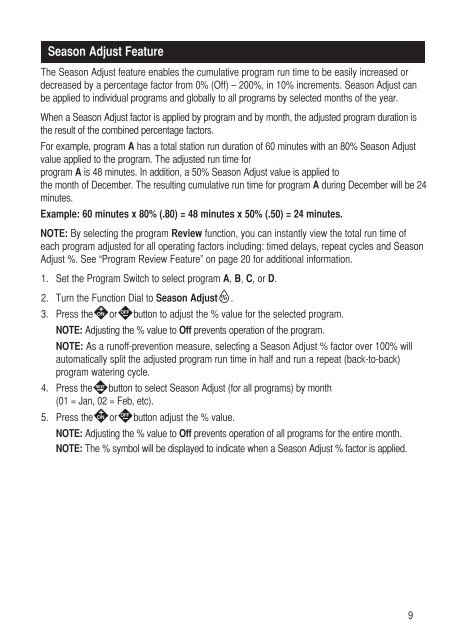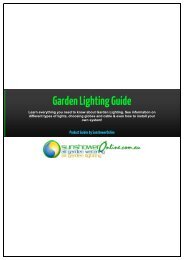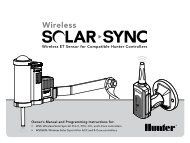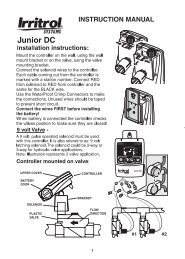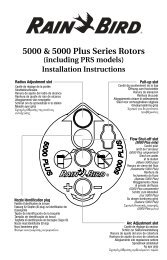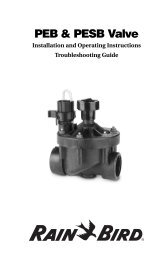User's Guide - Toro Media
User's Guide - Toro Media
User's Guide - Toro Media
Create successful ePaper yourself
Turn your PDF publications into a flip-book with our unique Google optimized e-Paper software.
Season Adjust Feature<br />
The Season Adjust feature enables the cumulative program run time to be easily increased or<br />
decreased by a percentage factor from 0% (Off) – 200%, in 10% increments. Season Adjust can<br />
be applied to individual programs and globally to all programs by selected months of the year.<br />
When a Season Adjust factor is applied by program and by month, the adjusted program duration is<br />
the result of the combined percentage factors.<br />
For example, program A has a total station run duration of 60 minutes with an 80% Season Adjust<br />
value applied to the program. The adjusted run time for<br />
program A is 48 minutes. In addition, a 50% Season Adjust value is applied to<br />
the month of December. The resulting cumulative run time for program A during December will be 24<br />
minutes.<br />
Example: 60 minutes x 80% (.80) = 48 minutes x 50% (.50) = 24 minutes.<br />
NOTE: By selecting the program Review function, you can instantly view the total run time of<br />
each program adjusted for all operating factors including: timed delays, repeat cycles and Season<br />
Adjust %. See “Program Review Feature” on page 20 for additional information.<br />
1. Set the Program Switch to select program A, B, C, or D.<br />
2. Turn the Function Dial to Season Adjust .<br />
3. Press the or button to adjust the % value for the selected program.<br />
NOTE: Adjusting the % value to Off prevents operation of the program.<br />
NOTE: As a runoff-prevention measure, selecting a Season Adjust % factor over 100% will<br />
automatically split the adjusted program run time in half and run a repeat (back-to-back)<br />
program watering cycle.<br />
4. Press the button to select Season Adjust (for all programs) by month<br />
(01 = Jan, 02 = Feb, etc).<br />
5. Press the or button adjust the % value.<br />
NOTE: Adjusting the % value to Off prevents operation of all programs for the entire month.<br />
NOTE: The % symbol will be displayed to indicate when a Season Adjust % factor is applied.<br />
9