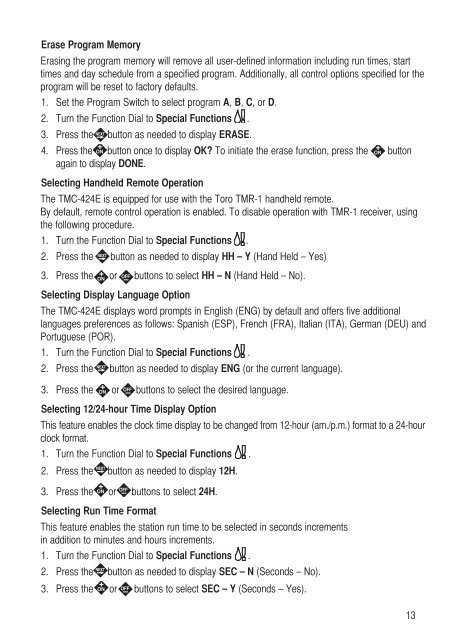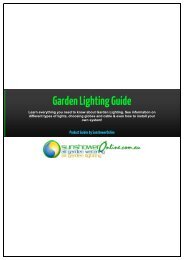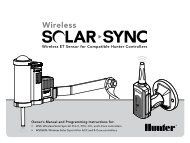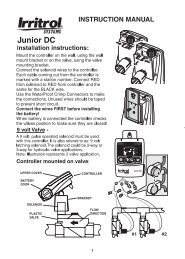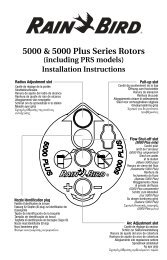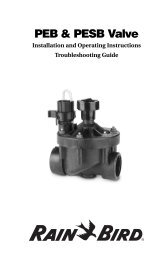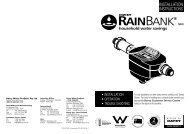User's Guide - Toro Media
User's Guide - Toro Media
User's Guide - Toro Media
Create successful ePaper yourself
Turn your PDF publications into a flip-book with our unique Google optimized e-Paper software.
Erase Program Memory<br />
Erasing the program memory will remove all user-defined information including run times, start<br />
times and day schedule from a specified program. Additionally, all control options specified for the<br />
program will be reset to factory defaults.<br />
1. Set the Program Switch to select program A, B, C, or D.<br />
2. Turn the Function Dial to Special Functions .<br />
3. Press the button as needed to display ERASE.<br />
4. Press the button once to display OK? To initiate the erase function, press the button<br />
again to display DONE.<br />
Selecting Handheld Remote Operation<br />
The TMC-424E is equipped for use with the <strong>Toro</strong> TMR-1 handheld remote.<br />
By default, remote control operation is enabled. To disable operation with TMR-1 receiver, using<br />
the following procedure.<br />
1. Turn the Function Dial to Special Functions .<br />
2. Press the button as needed to display HH – Y (Hand Held – Yes)<br />
3. Press the or buttons to select HH – N (Hand Held – No).<br />
Selecting Display Language Option<br />
The TMC-424E displays word prompts in English (ENG) by default and offers five additional<br />
languages preferences as follows: Spanish (ESP), French (FRA), Italian (ITA), German (DEU) and<br />
Portuguese (POR).<br />
1. Turn the Function Dial to Special Functions .<br />
2. Press the button as needed to display ENG (or the current language).<br />
3. Press the or buttons to select the desired language.<br />
Selecting 12/24-hour Time Display Option<br />
This feature enables the clock time display to be changed from 12-hour (am./p.m.) format to a 24-hour<br />
clock format.<br />
1. Turn the Function Dial to Special Functions .<br />
2. Press the button as needed to display 12H.<br />
3. Press the or buttons to select 24H.<br />
Selecting Run Time Format<br />
This feature enables the station run time to be selected in seconds increments<br />
in addition to minutes and hours increments.<br />
1. Turn the Function Dial to Special Functions .<br />
2. Press the button as needed to display SEC – N (Seconds – No).<br />
3. Press the or buttons to select SEC – Y (Seconds – Yes).<br />
13