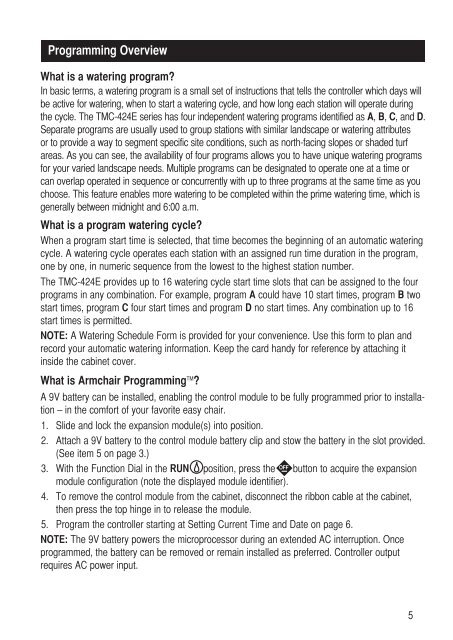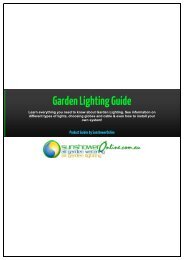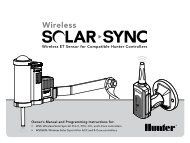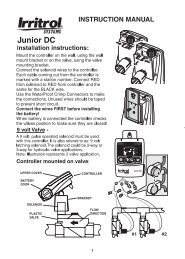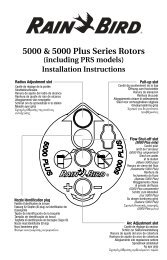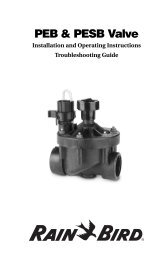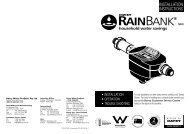User's Guide - Toro Media
User's Guide - Toro Media
User's Guide - Toro Media
You also want an ePaper? Increase the reach of your titles
YUMPU automatically turns print PDFs into web optimized ePapers that Google loves.
Programming Overview<br />
What is a watering program?<br />
In basic terms, a watering program is a small set of instructions that tells the controller which days will<br />
be active for watering, when to start a watering cycle, and how long each station will operate during<br />
the cycle. The TMC-424E series has four independent watering programs identified as A, B, C, and D.<br />
Separate programs are usually used to group stations with similar landscape or watering attributes<br />
or to provide a way to segment specific site conditions, such as north-facing slopes or shaded turf<br />
areas. As you can see, the availability of four programs allows you to have unique watering programs<br />
for your varied landscape needs. Multiple programs can be designated to operate one at a time or<br />
can overlap operated in sequence or concurrently with up to three programs at the same time as you<br />
choose. This feature enables more watering to be completed within the prime watering time, which is<br />
generally between midnight and 6:00 a.m.<br />
What is a program watering cycle?<br />
When a program start time is selected, that time becomes the beginning of an automatic watering<br />
cycle. A watering cycle operates each station with an assigned run time duration in the program,<br />
one by one, in numeric sequence from the lowest to the highest station number.<br />
The TMC-424E provides up to 16 watering cycle start time slots that can be assigned to the four<br />
programs in any combination. For example, program A could have 10 start times, program B two<br />
start times, program C four start times and program D no start times. Any combination up to 16<br />
start times is permitted.<br />
NOTE: A Watering Schedule Form is provided for your convenience. Use this form to plan and<br />
record your automatic watering information. Keep the card handy for reference by attaching it<br />
inside the cabinet cover.<br />
What is Armchair Programming TM ?<br />
A 9V battery can be installed, enabling the control module to be fully programmed prior to installation<br />
– in the comfort of your favorite easy chair.<br />
1. Slide and lock the expansion module(s) into position.<br />
2. Attach a 9V battery to the control module battery clip and stow the battery in the slot provided.<br />
(See item 5 on page 3.)<br />
3. With the Function Dial in the RUN position, press the button to acquire the expansion<br />
module configuration (note the displayed module identifier).<br />
4. To remove the control module from the cabinet, disconnect the ribbon cable at the cabinet,<br />
then press the top hinge in to release the module.<br />
5. Program the controller starting at Setting Current Time and Date on page 6.<br />
NOTE: The 9V battery powers the microprocessor during an extended AC interruption. Once<br />
programmed, the battery can be removed or remain installed as preferred. Controller output<br />
requires AC power input.<br />
5