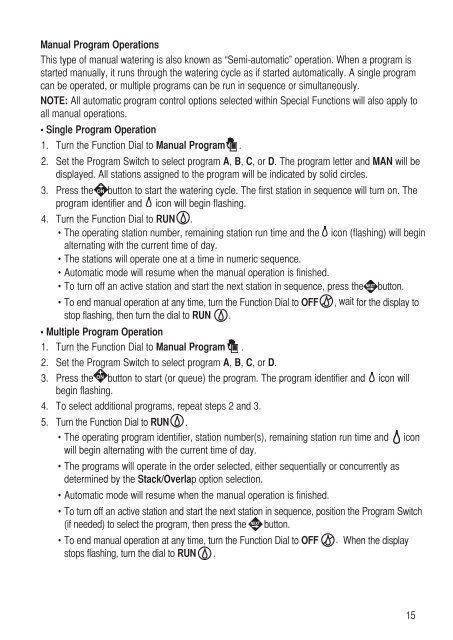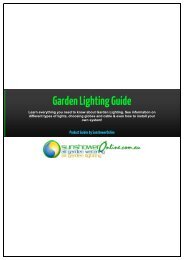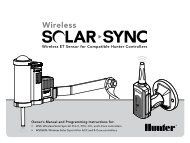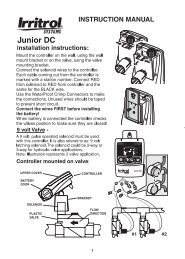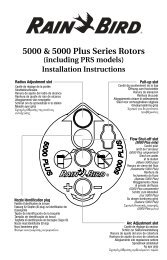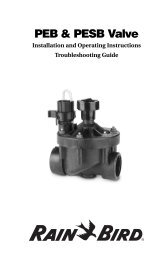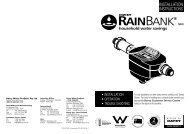User's Guide - Toro Media
User's Guide - Toro Media
User's Guide - Toro Media
Create successful ePaper yourself
Turn your PDF publications into a flip-book with our unique Google optimized e-Paper software.
Manual Program Operations<br />
This type of manual watering is also known as “Semi-automatic” operation. When a program is<br />
started manually, it runs through the watering cycle as if started automatically. A single program<br />
can be operated, or multiple programs can be run in sequence or simultaneously.<br />
NOTE: All automatic program control options selected within Special Functions will also apply to<br />
all manual operations.<br />
• Single Program Operation<br />
1. Turn the Function Dial to Manual Program .<br />
2. Set the Program Switch to select program A, B, C, or D. The program letter and MAN will be<br />
displayed. All stations assigned to the program will be indicated by solid circles.<br />
3. Press the button to start the watering cycle. The first station in sequence will turn on. The<br />
program identifier and icon will begin flashing.<br />
4. Turn the Function Dial to RUN .<br />
• The operating station number, remaining station run time and the icon (flashing) will begin<br />
alternating with the current time of day.<br />
• The stations will operate one at a time in numeric sequence.<br />
• Automatic mode will resume when the manual operation is finished.<br />
• To turn off an active station and start the next station in sequence, press the button.<br />
• To end manual operation at any time, turn the Function Dial to OFF , wait for the display to<br />
stop flashing, then turn the dial to RUN .<br />
• Multiple Program Operation<br />
1. Turn the Function Dial to Manual Program .<br />
2. Set the Program Switch to select program A, B, C, or D.<br />
3. Press the button to start (or queue) the program. The program identifier and icon will<br />
begin flashing.<br />
4. To select additional programs, repeat steps 2 and 3.<br />
5. Turn the Function Dial to RUN .<br />
• The operating program identifier, station number(s), remaining station run time and icon<br />
will begin alternating with the current time of day.<br />
• The programs will operate in the order selected, either sequentially or concurrently as<br />
determined by the Stack/Overlap option selection.<br />
• Automatic mode will resume when the manual operation is finished.<br />
• To turn off an active station and start the next station in sequence, position the Program Switch<br />
(if needed) to select the program, then press the button.<br />
• To end manual operation at any time, turn the Function Dial to OFF . When the display<br />
stops flashing, turn the dial to RUN .<br />
15