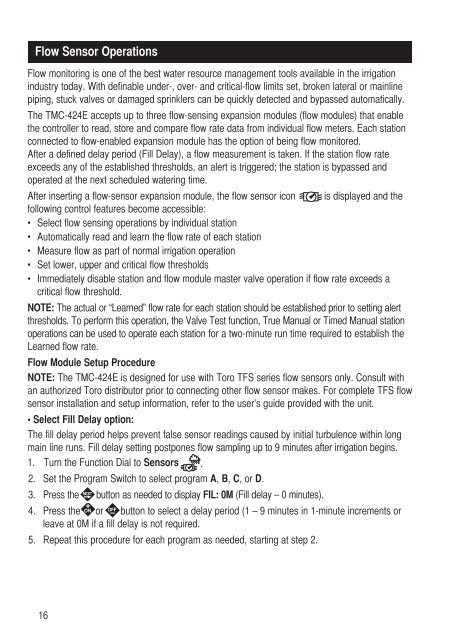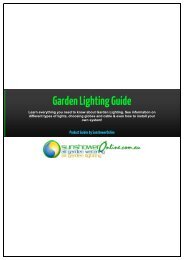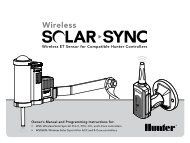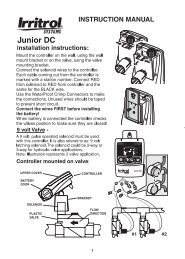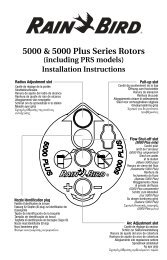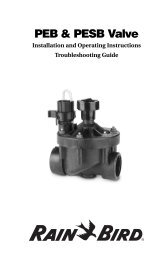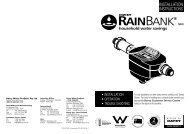User's Guide - Toro Media
User's Guide - Toro Media
User's Guide - Toro Media
Create successful ePaper yourself
Turn your PDF publications into a flip-book with our unique Google optimized e-Paper software.
Flow Sensor Operations<br />
Flow monitoring is one of the best water resource management tools available in the irrigation<br />
industry today. With definable under-, over- and critical-flow limits set, broken lateral or mainline<br />
piping, stuck valves or damaged sprinklers can be quickly detected and bypassed automatically.<br />
The TMC-424E accepts up to three flow-sensing expansion modules (flow modules) that enable<br />
the controller to read, store and compare flow rate data from individual flow meters. Each station<br />
connected to flow-enabled expansion module has the option of being flow monitored.<br />
After a defined delay period (Fill Delay), a flow measurement is taken. If the station flow rate<br />
exceeds any of the established thresholds, an alert is triggered; the station is bypassed and<br />
operated at the next scheduled watering time.<br />
After inserting a flow-sensor expansion module, the flow sensor icon is displayed and the<br />
following control features become accessible:<br />
• Select flow sensing operations by individual station<br />
• Automatically read and learn the flow rate of each station<br />
• Measure flow as part of normal irrigation operation<br />
• Set lower, upper and critical flow thresholds<br />
• Immediately disable station and flow module master valve operation if flow rate exceeds a<br />
critical flow threshold.<br />
NOTE: The actual or “Learned” flow rate for each station should be established prior to setting alert<br />
thresholds. To perform this operation, the Valve Test function, True Manual or Timed Manual station<br />
operations can be used to operate each station for a two-minute run time required to establish the<br />
Learned flow rate.<br />
Flow Module Setup Procedure<br />
NOTE: The TMC-424E is designed for use with <strong>Toro</strong> TFS series flow sensors only. Consult with<br />
an authorized <strong>Toro</strong> distributor prior to connecting other flow sensor makes. For complete TFS flow<br />
sensor installation and setup information, refer to the user’s guide provided with the unit.<br />
• Select Fill Delay option:<br />
The fill delay period helps prevent false sensor readings caused by initial turbulence within long<br />
main line runs. Fill delay setting postpones flow sampling up to 9 minutes after irrigation begins.<br />
1. Turn the Function Dial to Sensors .<br />
2. Set the Program Switch to select program A, B, C, or D.<br />
3. Press the button as needed to display FIL: 0M (Fill delay – 0 minutes).<br />
4. Press the or button to select a delay period (1 – 9 minutes in 1-minute increments or<br />
leave at 0M if a fill delay is not required.<br />
5. Repeat this procedure for each program as needed, starting at step 2.<br />
16