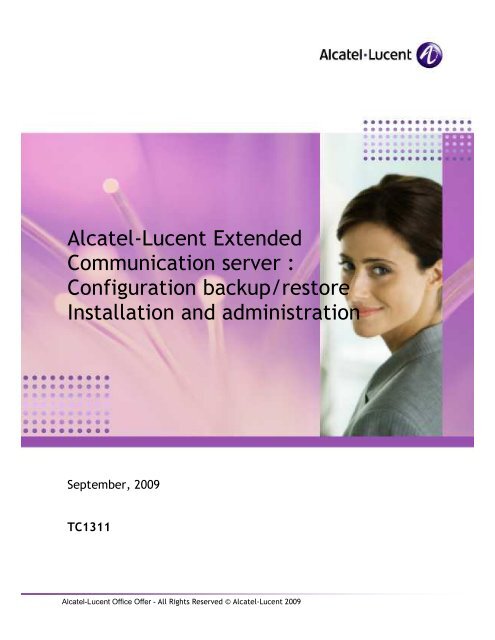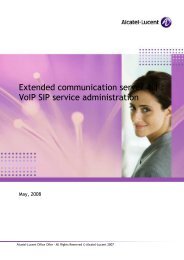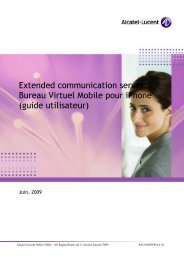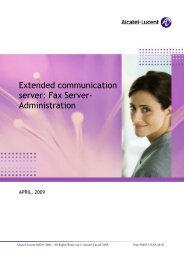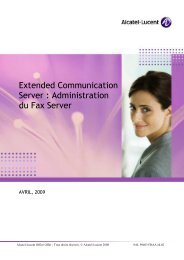Configuration backup/restore administration guide - Alcatel-Lucent ...
Configuration backup/restore administration guide - Alcatel-Lucent ...
Configuration backup/restore administration guide - Alcatel-Lucent ...
You also want an ePaper? Increase the reach of your titles
YUMPU automatically turns print PDFs into web optimized ePapers that Google loves.
<strong>Alcatel</strong>-<strong>Lucent</strong> Extended<br />
Communication server :<br />
<strong>Configuration</strong> <strong>backup</strong>/<strong>restore</strong><br />
Installation and <strong>administration</strong><br />
September, 2009<br />
TC1311<br />
<strong>Alcatel</strong>-<strong>Lucent</strong> Office Offer - All Rights Reserved © <strong>Alcatel</strong>-<strong>Lucent</strong> 2009
INTRODUCTION ............................................................................................................................3<br />
FUNCTIONAL DESCRIPTION.......................................................................................................3<br />
PRE-REQUISITE .............................................................................................................................3<br />
INSTALLATION .............................................................................................................................3<br />
DESCRIPTION OF THE CONFIGURATION BACKUP/RESTORE SERVICE..............................4<br />
List of saved/<strong>restore</strong>d elements .....................................................................................................4<br />
How-to perform a configuration <strong>backup</strong>........................................................................................5<br />
How-to perform a configuration <strong>restore</strong>.........................................................................................6<br />
RESTRICTIONS ..............................................................................................................................8<br />
Software aspect.............................................................................................................................8<br />
Hardware aspect............................................................................................................................8<br />
All Rights Reserved © <strong>Alcatel</strong>-<strong>Lucent</strong> 2009 Page 3
INTRODUCTION<br />
This document intended to the ECS administrator explains how-to install and administrate the patch<br />
P-5590 providing the configuration <strong>backup</strong>/<strong>restore</strong> feature which is an enhancement of the ECS<br />
<strong>backup</strong>/<strong>restore</strong> service.<br />
FUNCTIONAL DESCRIPTION<br />
The configuration <strong>backup</strong>/<strong>restore</strong> feature can be useful for the following purposes :<br />
Backup and <strong>restore</strong> an ECS configuration on an empty machine<br />
See below the identified use cases :<br />
- An installator would like to deploy the same configuration on multiple machines<br />
- The technical support would like to get the customer’s ECS configuration to test it<br />
- The trainer would like to quickly set the ECS in a configured state<br />
Backup and <strong>restore</strong> an ECS configuration on a configured machine<br />
See below the identified use cases :<br />
- Recovery procedure to <strong>restore</strong> the configuration and the directory (restart from<br />
scratch)<br />
- Recovery procedure to <strong>restore</strong> only the configuration part of the Services (Users are<br />
not modified)<br />
PRE-REQUISITE<br />
Applicable ECS releases : 4.0, 4.0.1, 4.1<br />
Pre-required patches :<br />
- P-4902 (This patch is included in the service pack 1 for ECS 4)<br />
- P-5176 (This patch is included in the service pack 1 for ECS 4)<br />
- P-5224 (This patch is included in the service pack 1 for ECS 4)<br />
- P-5373 (This patch is included in the service pack 2 for ECS 4)<br />
- P-5374 (This patch is included in the service pack 2 for ECS 4)<br />
INSTALLATION<br />
The configuration <strong>backup</strong>/<strong>restore</strong> feature is delivered as a patch available on the update server. This<br />
patch requires a server reboot to complete the installation.<br />
Patch reference : P-5590<br />
All Rights Reserved © <strong>Alcatel</strong>-<strong>Lucent</strong> 2009 Page 3
Installation procedure :<br />
Go to the menu “Appliance / Update / Update from the web / Manual update” then enter the<br />
reference : P-5590.<br />
DESCRIPTION OF THE CONFIGURATION BACKUP/RESTORE<br />
SERVICE<br />
The configuration <strong>backup</strong> <strong>restore</strong> is cross compatible between the PREMIUM and COMPACT.<br />
There are some exceptions linked to network devices.<br />
Backup/<strong>restore</strong> software level rules<br />
A <strong>backup</strong> archive can be <strong>restore</strong>d only on an ECS having an equal or higher software level. As<br />
an example, a configuration <strong>backup</strong> archive made on an ECS 4.0 can be <strong>restore</strong>d on an ECS 4.1. As<br />
a second example, a configuration <strong>backup</strong> archive from an ECS 4.1 + push mobile service pack<br />
cannot be <strong>restore</strong>d on an ECS 4.1 because the software level of the destination ECS is lower.<br />
List of saved/<strong>restore</strong>d elements<br />
The following services are saved/<strong>restore</strong>d :<br />
- Network<br />
- Telnet/SSH<br />
- Directory[ OPTIONAL ]<br />
- Virtual desk preferences<br />
- Email filters<br />
- Mysql web sites databases<br />
- Postgresql web sites databases<br />
- Ftp<br />
- DNS<br />
- Web<br />
- File sharing<br />
- Print Server<br />
- DynDNS<br />
- DHCP<br />
- Mail (including Antivirus, Antispam)<br />
- Firewall (including port redirection)<br />
- PPTP<br />
- Squid<br />
- Black & White lists<br />
- Web access control<br />
All Rights Reserved © <strong>Alcatel</strong>-<strong>Lucent</strong> 2009 Page 3
- Backup scheduling<br />
- VPN<br />
- OXO<br />
- SNMP<br />
- Certificates management<br />
The principle of the <strong>restore</strong> process is a REPLACE, not a MERGE, it means that the current<br />
configuration and associated data are deleted before inserting the <strong>restore</strong> configuration.<br />
So, all following services data will be lost :<br />
- Web sites<br />
- Ftp anonymous directory<br />
- Samba shares<br />
- Mysql databases content<br />
- Postgresql databases content<br />
Moreover, the configuration <strong>restore</strong> including the directory (users and groups)<br />
will first delete existing users and groups including their data in their home directories, mails<br />
and in their virtual desk content.<br />
How-to perform a configuration <strong>backup</strong><br />
The configuration <strong>backup</strong>/<strong>restore</strong> is an enhancement of the <strong>backup</strong>/<strong>restore</strong> feature. The global<br />
behavior is the same. (See ECS technical documentation for more information regarding the <strong>backup</strong><br />
<strong>restore</strong> service).<br />
To perform a configuration <strong>backup</strong>, Go to “Appliance management > Backup / Restore” then create<br />
a <strong>backup</strong> profile with the option “<strong>Configuration</strong> <strong>backup</strong>” (See Fig. below)<br />
Fig. 1<br />
All Rights Reserved © <strong>Alcatel</strong>-<strong>Lucent</strong> 2009 Page 3
The <strong>backup</strong> can be launched manually or scheduled as a total or differential <strong>backup</strong>.<br />
How-to perform a configuration <strong>restore</strong><br />
Important note : The authentication will be requested during the <strong>restore</strong> procedure. The superadmin<br />
password is set to rv during the <strong>restore</strong> process.<br />
To perform a configuration <strong>restore</strong>, Go to “Appliance management > Backup / Restore” then click<br />
on <strong>restore</strong> on the button corresponding to the chosen <strong>backup</strong>. (See Fig. 2) below.<br />
It is possible to display the ldap database and the patch-list of the <strong>backup</strong> by clicking on the lup icon.<br />
Fig. 3<br />
Select the option to <strong>restore</strong> or not <strong>restore</strong> the directory (users and groups), then click on “Restore”.<br />
All Rights Reserved © <strong>Alcatel</strong>-<strong>Lucent</strong> 2009 Page 3
Fig. 3<br />
All Rights Reserved © <strong>Alcatel</strong>-<strong>Lucent</strong> 2009 Page 3
RESTRICTIONS<br />
Software aspect<br />
- Licenses won’t be saved/<strong>restore</strong>d.<br />
- The patch level must be higher on the destination ECS than on the source one.<br />
- The <strong>restore</strong> process cannot <strong>restore</strong> more users than allowed by the license installed on the<br />
ECS. If the <strong>backup</strong> file contains more users, then the <strong>restore</strong> process will stop.<br />
Hardware aspect<br />
- The configuration <strong>backup</strong>/<strong>restore</strong> is cross compatible between the PREMIUM and<br />
COMPACT.<br />
- There are some exceptions linked to network devices. The <strong>restore</strong> process includes a network<br />
devices checking. The hardware network devices configuration must be the same between<br />
both source and destination ECS.<br />
All Rights Reserved © <strong>Alcatel</strong>-<strong>Lucent</strong> 2009 Page 3
www.alcatel-lucent.com<br />
All Rights Reserved © <strong>Alcatel</strong>-<strong>Lucent</strong> 2009 Page 3