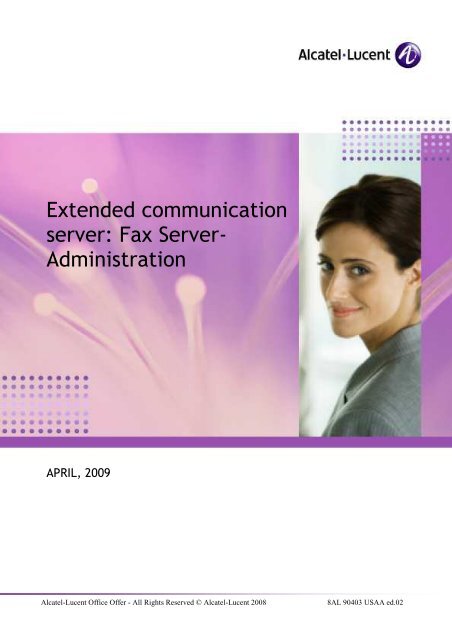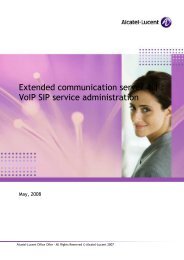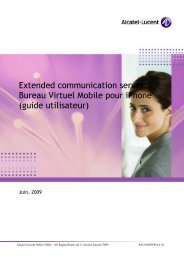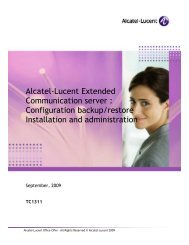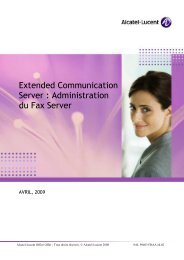Fax Server - Alcatel-Lucent Eye-box Support
Fax Server - Alcatel-Lucent Eye-box Support
Fax Server - Alcatel-Lucent Eye-box Support
You also want an ePaper? Increase the reach of your titles
YUMPU automatically turns print PDFs into web optimized ePapers that Google loves.
Extended communication<br />
server: <strong>Fax</strong> <strong>Server</strong>-<br />
Administration<br />
APRIL, 2009<br />
<strong>Alcatel</strong>-<strong>Lucent</strong> Office Offer - All Rights Reserved © <strong>Alcatel</strong>-<strong>Lucent</strong> 2008 8AL 90403 USAA ed.02
This document explains how to install and configure the <strong>Fax</strong> <strong>Server</strong> on ECS and OXO.<br />
SOTWARE MODULE CONTENT<br />
The fax server module is composed of the following patches:<br />
P-6291 : Opening patch for FAX server service pack<br />
P-5665: Make ldap restart synchronous.<br />
P-5602: Upgrade MySQL <strong>Server</strong><br />
P-5870: Add the hidden domain name capability for the mail system<br />
P-5680: Directory evolution for the FAX server<br />
P-6178: Upgrade DNS daemon to prevent security issue<br />
P-5644: Install core component of the <strong>Fax</strong> <strong>Server</strong><br />
P-5645: Install system part of the <strong>Fax</strong> <strong>Server</strong><br />
P-6150: Improve channel management for fax server<br />
P-6269: Improve the installation of coversheet editor<br />
P-6292: Closing patch for FAX server service pack<br />
PRE-REQUISITE<br />
Applicable ECS releases:<br />
- 4.0 + S-0001 + S-0002<br />
- 4.0.1 + S-0002<br />
- 4.1<br />
Applicable OXO releases:<br />
- <strong>Fax</strong> server : R7.0 and higher<br />
- <strong>Fax</strong> Switching : R7.1<br />
A FEW TECHNICAL DETAILS<br />
- <strong>Fax</strong> server uses SIP protocol<br />
- Ports use :<br />
o 5060 TCP from ECS to OXO<br />
o 5059 TCP from OXO to ECS<br />
- RTP / SRTP supported<br />
- The OmniPCX Office is connected on the public trunk through ISDN or analogue lines<br />
(public SIP provider not supported).<br />
All Rights Reserved © <strong>Alcatel</strong>-<strong>Lucent</strong> 2008 8AL 90403 USAA ed.02 Page 2
INSTALLATION<br />
The FAX server can be installed from the FAX server CDROM delivered with your ECS or from an<br />
archive available in the ECS support web site.<br />
INSTALLATION FROM THE CDROM<br />
Extended communication server PREMIUM edition<br />
Insert the CD-ROM in the Appliance CD drive. Then log on the ECS as superadmin and click on<br />
"Appliance / Update / Update from CD-ROM/USB". The service pack installation will proceed<br />
automatically.<br />
Extended communication server COMPACT edition<br />
Insert the CD-ROM in a USB CD drive connected to your ECS. Then log on the ECS as superadmin<br />
and click on "Appliance / Update / Update from CD-ROM/USB". The service pack installation will<br />
proceed automatically.<br />
INSTALLATION FROM THE ECS SUPPORT WEB SITE<br />
- Connect to the ECS support web site http://support.rightvision.com then go to<br />
“PATCH/MODULE / Linux range”. Then download the FAX server archive available in this page.<br />
- Unzip the downloaded file in the root directory of a USB key (Note: With WinZip, the option<br />
"TAR file smart CR/LF" option must be unchecked).<br />
- Connect the USB key to the ECS.<br />
- In the administration interface in the menu "Appliance / Updates", click on "Update from<br />
CDROM/USB".<br />
The service pack installation will proceed automatically.<br />
You can check the patches installation in "Appliance / Updates / Analyse updates already<br />
performed".<br />
Note: the installation can last about 10 minutes<br />
Once the installation as been confirmed, reboot the ECS to terminate the installation.<br />
All Rights Reserved © <strong>Alcatel</strong>-<strong>Lucent</strong> 2008 8AL 90403 USAA ed.02 Page 3
CONFIGURATION<br />
OXO Configuration<br />
Compatibility: This feature is applicable with OmniPCX Office release R7.0 and higher.<br />
This paragraph describes the basic configuration for the following topology:<br />
FAX<br />
PSTN<br />
ISDN or<br />
Analogue trunk<br />
OXO :<br />
installation number = 91330<br />
<strong>Fax</strong> DDI number = 4000<br />
SIP trunk<br />
All Rights Reserved © <strong>Alcatel</strong>-<strong>Lucent</strong> 2008 8AL 90403 USAA ed.02 Page 4<br />
ECS<br />
ECS <strong>Fax</strong> server<br />
EDN = 300<br />
Public number =913304000
1. SIP protocol configuration<br />
2. Traffic sharing and Barring<br />
- Number of VoIP-Trunk Channels ≥ 2<br />
- Change VoIP Protocol to SIP (warm<br />
reset is required)<br />
- By default, the OXO is using a timer for<br />
outgoing calls on VoIP trunk (SIP / H.323).<br />
- (optional) Tick the check <strong>box</strong> "End of<br />
dialling table" and configure the associated<br />
table (Numbering - EoD Table).<br />
To allow fax reception/transmission between the public network and the ECS through OXO, don't<br />
forget to manage the traffic sharing & barring tables for the transit calls: Public trunk ⇔ VoIP link.<br />
All Rights Reserved © <strong>Alcatel</strong>-<strong>Lucent</strong> 2008 8AL 90403 USAA ed.02 Page 5
3. Numbering plan Configuration<br />
Configure the Installation number:<br />
In the public numbering plan, the <strong>Fax</strong> DDI number is sent to the ARS table:<br />
VoIP trunk are "private trunks": in the Private Numbering Plan, configure the prefix for outgoing<br />
calls to enable fax transmission from ECS to the public network (in the ECS, the prefix for public<br />
calls is configured with the value 0).<br />
All Rights Reserved © <strong>Alcatel</strong>-<strong>Lucent</strong> 2008 8AL 90403 USAA ed.02 Page 6
4. ARS Configuration<br />
Create the Gateway Parameter to the ECS with Remote SIP Port = 5059<br />
and RFC 3325 = Yes<br />
<strong>Fax</strong> DDI (*) ECS <strong>Fax</strong> extension ECS IP address<br />
(*) Reminder: the prefix for <strong>Fax</strong> DDI number is equal to the Installation Number plus the DDI (91330 4000). If the<br />
Installation number is empty, then the prefix in the ARS table must be the DDI part only (prefix = 4000), but in this case,<br />
the CLI send to the public exchange for outgoing calls will be the DDI part only and not the public number.<br />
All Rights Reserved © <strong>Alcatel</strong>-<strong>Lucent</strong> 2008 8AL 90403 USAA ed.02 Page 7
FAX Call Routing (or FAX Call Switching)<br />
This feature is applicable only with OmniPCX Office release 710.<br />
Since OXO R7.1 it is possible to use the OXO <strong>Fax</strong> Call Routing feature with the ECS <strong>Fax</strong> server.<br />
Reminder:<br />
• a unique DDI number is used for subscriber and fax call.<br />
• general pre-announcement before call distribution must be configured<br />
• controlled by the noteworthy address "<strong>Fax</strong>CRActiv" (must be enabled = 01).<br />
See OmniPCX Office Expert documentation fore more details.<br />
This paragraph describes the basic configuration for the following topology (based on the previous<br />
example, with the <strong>Fax</strong> 300):<br />
FAX<br />
OXO :<br />
installation number = 91330<br />
<strong>Fax</strong> DDI number = 4000<br />
USER A<br />
EDN = 11<br />
DDI number = 4001<br />
PSTN<br />
ISDN or<br />
Analogue trunk<br />
USER B<br />
EDN = 12<br />
DDI number = 4002<br />
SIP trunk<br />
ECS USER A<br />
<strong>Fax</strong> EDN = 301<br />
Public number =913304001<br />
All Rights Reserved © <strong>Alcatel</strong>-<strong>Lucent</strong> 2008 8AL 90403 USAA ed.02 Page 8<br />
ECS<br />
ECS USER B<br />
<strong>Fax</strong> EDN = 302<br />
Public number =913304002
1. Create Virtual Terminals<br />
Constraints: as the <strong>Fax</strong> Call Routing feature in OXO only allows an internal subscriber as <strong>Fax</strong><br />
destination, it is necessary to use virtual terminal to route the user's <strong>Fax</strong> EDN to the ECS.<br />
Create 2 Virtual Terminals (one VT per user):<br />
Hint: the VT name start with *, this avoid the end-customer to see this extension in the dial by name.<br />
2. Virtual Terminals configuration details<br />
It's mandatory to configure the VT with ISDN service 1 = <strong>Fax</strong> 2/3:<br />
All Rights Reserved © <strong>Alcatel</strong>-<strong>Lucent</strong> 2008 8AL 90403 USAA ed.02 Page 9
Enable external forwarding for the virtual terminals:<br />
All Rights Reserved © <strong>Alcatel</strong>-<strong>Lucent</strong> 2008 8AL 90403 USAA ed.02 Page 10
Configure immediate call forwarding to the ECS <strong>Fax</strong> extension (e.g. 301 for USER A):<br />
3. Numbering plan Configuration<br />
Public numbering plan: configure the subscriber DDI numbers with the respective VT for <strong>Fax</strong><br />
destination.<br />
All Rights Reserved © <strong>Alcatel</strong>-<strong>Lucent</strong> 2008 8AL 90403 USAA ed.02 Page 11
In the internal numbering plan, the ECS <strong>Fax</strong> numbers (301-302) are routed to the ARS table:<br />
ARS table configuration: configure the ECS as destination<br />
Note: the other ARS parameters are the same as for the <strong>Fax</strong> <strong>Server</strong> in the previous paragraph.<br />
4. Miscellaneous<br />
If the USER A wants to send a <strong>Fax</strong> to USER B, the public number is used by the ECS and the call<br />
will be routed through the public network. It's possible to re-route the call directly to the ECS using<br />
the ARS table.<br />
All Rights Reserved © <strong>Alcatel</strong>-<strong>Lucent</strong> 2008 8AL 90403 USAA ed.02 Page 12
Private numbering plan: route the outgoing calls from the ECS through the ARS table (in the ECS,<br />
the prefix for public calls is configured with the value 0).<br />
ARS table configuration:<br />
When the ECS dials the public number of USER B, the number -913304002- is<br />
replaced by 302 and re-routed to the ECS (note: 2 SIP channels are used).<br />
Other numbers are sent to the public network<br />
All Rights Reserved © <strong>Alcatel</strong>-<strong>Lucent</strong> 2008 8AL 90403 USAA ed.02 Page 13
ECS <strong>Fax</strong> server Configuration<br />
Demonstration mode<br />
Note: The FAX server is by default in demo mode. That means you can try the solution which is<br />
totally functional with 2 channels. The main restriction of the demo mode is the word “Evaluation”<br />
written on all sent and received faxes.<br />
On the Administration interface:<br />
- Go in Service management > <strong>Fax</strong> <strong>Server</strong><br />
- Fill:<br />
o Default recipient address mail (it must be a valid address)<br />
o SIP gateway IP address: IP address of the OXO VoIP card<br />
- Listening port must be 5060<br />
- Some options allow the administrator to manage dedicated channels for sending or reception<br />
as well as the transmission attempts.<br />
Note: The channels not dedicated to sending or reception are mixed by default.<br />
- In the Coversheet and profiles tab, you can select the form of the coversheet depending<br />
several language profiles<br />
All Rights Reserved © <strong>Alcatel</strong>-<strong>Lucent</strong> 2008 8AL 90403 USAA ed.02 Page 14
Note: The used coversheet is the one corresponding to virtual desk language selected by the user.<br />
- In the tab Add coversheets, you can download the coversheet editor and add all new<br />
coversheets you have edited.<br />
All Rights Reserved © <strong>Alcatel</strong>-<strong>Lucent</strong> 2008 8AL 90403 USAA ed.02 Page 15
- Once all options set, you can activate the <strong>Fax</strong> server (On radio button at the bottom of the<br />
page)<br />
- To set a fax number for a user, go in Directory > Users accounts and in the user profile page.<br />
- At the end of the page you have a <strong>Fax</strong> <strong>Server</strong> section, you have to fill here the Internal and<br />
External <strong>Fax</strong> Number dedicated to this user.<br />
All Rights Reserved © <strong>Alcatel</strong>-<strong>Lucent</strong> 2008 8AL 90403 USAA ed.02 Page 16
COMPATIBILITY with VoIP – SIP service<br />
It is not possible to create simultaneously 2 SIP trunks with different properties between the OXO<br />
and the ECS using the same IP address. So it is not possible to have fax server and VoIP SIP<br />
activated on the same ECS IP. Here are below the supported configurations:<br />
Configuration 1: VoIP SIP service on the ECS WAN<br />
This is the recommended configuration because it allows the home worker configuration.<br />
All Rights Reserved © <strong>Alcatel</strong>-<strong>Lucent</strong> 2008 8AL 90403 USAA ed.02 Page 17
FAX trunk on LAN1<br />
OXO ECS<br />
Configuration 2: VoIP SIP service on the ECS LAN2<br />
Configuration 3: VoIP SIP service on an Ethernet alias<br />
LIMITATIONS<br />
SIP trunk on WAN<br />
FAX trunk on LAN1<br />
OXO ECS<br />
SIP trunk on LAN2<br />
FAX trunk on LAN1<br />
OXO ECS<br />
SIP trunk on LAN1<br />
Internet<br />
6145: Too much FAX Alert mails received when service starts<br />
6143: Error 602 / <strong>Fax</strong> call KO from an OXO/ECS system through analog trunk when remote side is<br />
also an OXO/ECS system. Workaround: In the analog trunk protocol of external lines, set the<br />
parameter “Off-hook simul. Closed number” inferior or equal to 5000 ms.<br />
All Rights Reserved © <strong>Alcatel</strong>-<strong>Lucent</strong> 2008 8AL 90403 USAA ed.02 Page 18
-<br />
www.alcatel-lucent.com<br />
All Rights Reserved © <strong>Alcatel</strong>-<strong>Lucent</strong> 2008 8AL 90403 USAA ed.02 Page 19