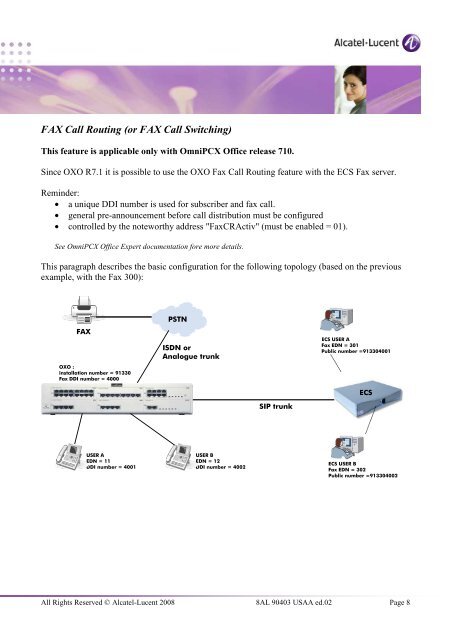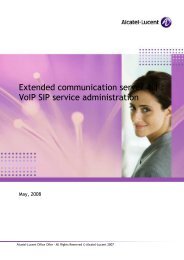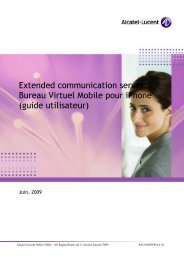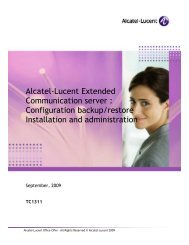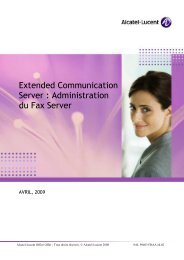Fax Server - Alcatel-Lucent Eye-box Support
Fax Server - Alcatel-Lucent Eye-box Support
Fax Server - Alcatel-Lucent Eye-box Support
Create successful ePaper yourself
Turn your PDF publications into a flip-book with our unique Google optimized e-Paper software.
FAX Call Routing (or FAX Call Switching)<br />
This feature is applicable only with OmniPCX Office release 710.<br />
Since OXO R7.1 it is possible to use the OXO <strong>Fax</strong> Call Routing feature with the ECS <strong>Fax</strong> server.<br />
Reminder:<br />
• a unique DDI number is used for subscriber and fax call.<br />
• general pre-announcement before call distribution must be configured<br />
• controlled by the noteworthy address "<strong>Fax</strong>CRActiv" (must be enabled = 01).<br />
See OmniPCX Office Expert documentation fore more details.<br />
This paragraph describes the basic configuration for the following topology (based on the previous<br />
example, with the <strong>Fax</strong> 300):<br />
FAX<br />
OXO :<br />
installation number = 91330<br />
<strong>Fax</strong> DDI number = 4000<br />
USER A<br />
EDN = 11<br />
DDI number = 4001<br />
PSTN<br />
ISDN or<br />
Analogue trunk<br />
USER B<br />
EDN = 12<br />
DDI number = 4002<br />
SIP trunk<br />
ECS USER A<br />
<strong>Fax</strong> EDN = 301<br />
Public number =913304001<br />
All Rights Reserved © <strong>Alcatel</strong>-<strong>Lucent</strong> 2008 8AL 90403 USAA ed.02 Page 8<br />
ECS<br />
ECS USER B<br />
<strong>Fax</strong> EDN = 302<br />
Public number =913304002