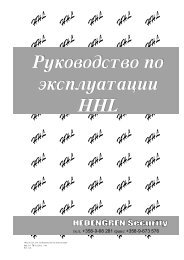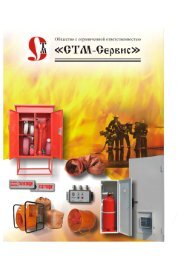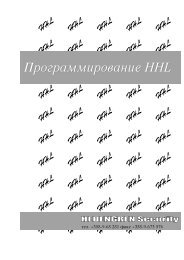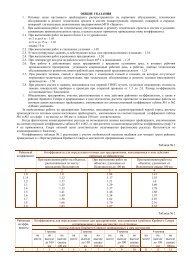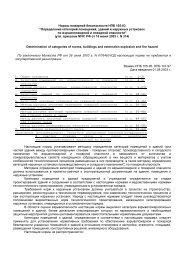Create successful ePaper yourself
Turn your PDF publications into a flip-book with our unique Google optimized e-Paper software.
WARNING! If the LCD backlight connector CN4 becomes disconnected, connect back with the red<br />
wire to the CN4 terminal marked “+”.<br />
13.Apply power.<br />
Use <strong>Pacom</strong> GMS software to configure the <strong>Pacom</strong> controller to recognize the keypad on its device line.<br />
For instructions, refer <strong>Hardware</strong> Configuration manual.<br />
9.2.Setup Menu Options<br />
Table 1:<br />
Option 1 Program unit address. Valid addresses are 1 to 32.<br />
Option 2 Program keypad type This keypad can support functionality of<br />
PACOM 1061 and PACOM 1028 keypads.<br />
Option 3 Program unit baud rate Valid baud rates are 9600, 4800, 19200 and<br />
38400.<br />
Option 4 Data encryption Data encryption can be disabled or enabled.<br />
Option 5 Access control type Currently supported access control devices are<br />
Proximity Reader, Finger Scan Unit and Nidac<br />
Keypads.<br />
Option 6 Output for external buzzer Any one of the four outputs can be configured<br />
for the external buzzer.<br />
Option 7 Set blink rate for messages Valid blink rates are 1 to 25, multiples of<br />
100ms. This blink rate applies to the LEDs for<br />
AREA 1 to AREA 8 as well.<br />
Option 8 Program buzzer frequency Valid buzzer frequencies are 1 to 99, multiples<br />
of 100Hz. This is only for the internal buzzer on<br />
the keypad. On the selection of the new frequency,<br />
three beeps are generated with the<br />
new frequency. Also just to test different frequencies,<br />
press ENT key. Every time ENT key is<br />
pressed, test frequency increments by 100 Hz<br />
and three beeps are generated using that test<br />
frequency (displayed on the LCD).<br />
Option 9 Input alarm polarity There are two alarm inputs on the keypad PCB.<br />
They are labelled DIN1 and DIN2 on pins 4 and<br />
5 respectively on the 8 pin connector CN2. The<br />
polarities of these inputs could be - “In alarm<br />
when Open or in alarm when Closed”.<br />
Option 10 Do self test Performs a self test to ensure all functions are<br />
operational.<br />
Option 11 Displays the software version number<br />
of the keypad<br />
Option 12 Relay on the device loop By default, it is enabled.<br />
Option 13 Resets parameters to default settings<br />
28<br />
Version 1.0<br />
When selected screen displays “Are you sure?”<br />
Press ENT to reset parameters. Press DEL/ESC<br />
to abort selection.