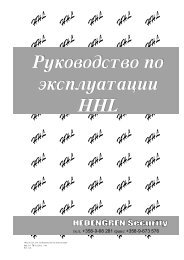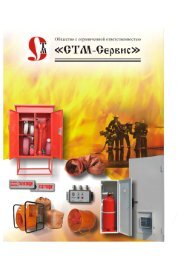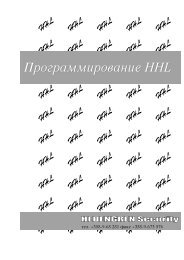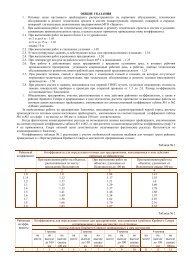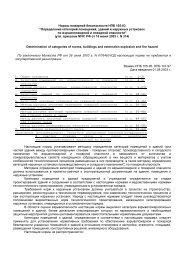You also want an ePaper? Increase the reach of your titles
YUMPU automatically turns print PDFs into web optimized ePapers that Google loves.
<strong>Pacom</strong> Keypad 1062<br />
Quick Install<br />
LNK 2<br />
TAMPER SWITCH<br />
GND<br />
-485<br />
+485<br />
+12V<br />
RS485 terminated<br />
Access control mode<br />
Shorted to enter Setup mode<br />
LNK 1<br />
Bypass relay<br />
Pin 1<br />
Pin 2<br />
Pin 3<br />
Pin 4<br />
LNK2<br />
INPUT<br />
Alarm mode<br />
LNK1<br />
RLNO<br />
RLNC<br />
RS485 NOT terminated<br />
Normal operation<br />
Normal operation<br />
Pin 1 Pin 2<br />
D0, D1 normal inputs<br />
for card reader<br />
Relay = normaly open<br />
D0=Tx, D1=Rx<br />
for Inovonics<br />
Relay = normaly closed<br />
Inputs D0 and D1 are not end-of-line monitored.<br />
Addressing<br />
1. Short the pin 3 of LNK2 momentarily.<br />
2. Press the key corresponding to Select.<br />
3. Use the numeric keys to enter an address for the unit.<br />
4. Press DEL/ESC button to return to the main menu.<br />
5. Press the “QUIT” key.<br />
6. Press Yes.<br />
800 050 004 June, 2008 Version 2.0<br />
REL<br />
COM<br />
EGRESS<br />
GND<br />
DOOR<br />
Egress button, Door contact<br />
and Input wiring<br />
Secure = 10 kOhms<br />
Alarm = 5 kOhms<br />
Secure = 10 kOhms<br />
Alarm = 20 kOhms