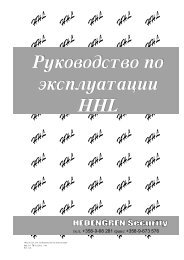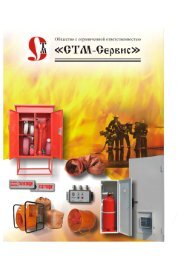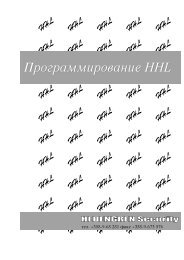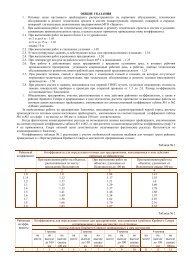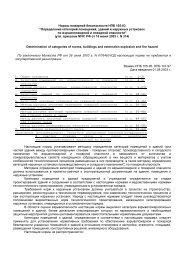Create successful ePaper yourself
Turn your PDF publications into a flip-book with our unique Google optimized e-Paper software.
11.1.Installation Guidelines<br />
1. Open the unit. Remove the philips head locking screw from top of the keypad. With the keypad<br />
face down (front panel down), remove the rear panel by inserting a small screwdriver<br />
into the two securing-clip release holes, and gently push the screwdriver upward into the<br />
holes until the securing-clips release. Lift the rear panel away from the front panel and clear<br />
the tamper switch spring.<br />
2. Mount the rear panel in the required position.<br />
3. For protection against voltage surges, connect earth wiring from the controller to earth lug<br />
(located between connector CN1 and tamper spring switch) on the PCB.<br />
4. Connect the RS485 device line. Do not plug the connector into the keypad at this stage.<br />
Determine whether the keypad will be the first or last device on the device line and accordingly<br />
set link 1 of LNK2.<br />
5. Set the keypad function as access control mode or normal alarm mode using link 2 of LNK2.<br />
6. Connect I/O wiring. Remove terminal blocks from J3 and J4. Complete all required wiring.<br />
7. Plug the CN1 connector to the keypad, and the LCD will display NOT CONFIGURED.<br />
NOTE If the LCD displays KEYPAD OFFLINE, the keypad is not wired correctly.<br />
8. Set the device address. Short pin 3 of link 2 momentarily. Then follow the instructions on the<br />
LCD.<br />
Display Action<br />
Option 1 - Program unit address<br />
(SELECT) (NEXT) (PREVIOUS) (QUIT)<br />
Press the F1 key to select.<br />
Unit address (1 to 32) [01]: _ Enter an address for the keypad and the press the<br />
ENT key. All devices in the RS485 line must have a<br />
unique address.<br />
DEL/ESC button to return to the main menu.<br />
Then press the F4 key to “QUIT”.<br />
Are you sure?<br />
(YES) (NO)<br />
Please wait...<br />
KEYPAD OFFLINE<br />
For alarm mode: INSERTED IN THE LINE<br />
For access mode: ACCESS CONTROL ENTER<br />
PIN and then INSERTED IN THE LINE<br />
Press F3 key for Yes.<br />
9. Mount the front panel onto the rear panel on the wall by inserting the bottom of the front<br />
panel into its retaining slots and then snapping the top into position. Ensure that the tamper<br />
switch spring is inserted freely into its hole through the rear cover so that it is making direct<br />
contact with the wall. Insert and tighten the head locking screw on top of the keypad.<br />
10.Apply power.<br />
Use <strong>Pacom</strong> GMS software to configure the <strong>Pacom</strong> controller to recognize the keypad on its device line.<br />
For instructions, refer <strong>Hardware</strong> Configuration manual.<br />
Installation Guidelines 35