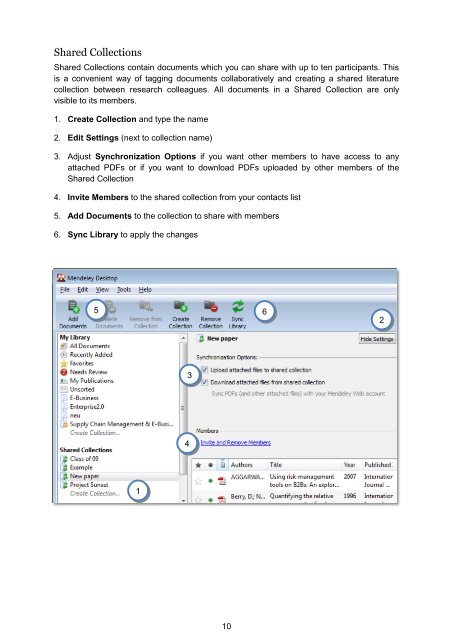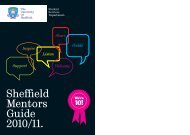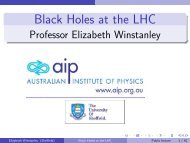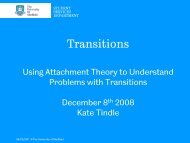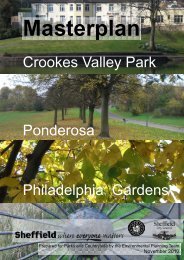You also want an ePaper? Increase the reach of your titles
YUMPU automatically turns print PDFs into web optimized ePapers that Google loves.
Shared Collections<br />
Shared Collections contain documents which you can share <strong>with</strong> up to ten participants. This<br />
is a convenient way of tagging documents collaboratively and creating a shared literature<br />
collection between research colleagues. All documents in a Shared Collection are only<br />
visible to its members.<br />
1. Create Collection and type the name<br />
2. Edit Settings (next to collection name)<br />
3. Adjust Synchronization Options if you want other members to have access to any<br />
attached PDFs or if you want to download PDFs uploaded by other members of the<br />
Shared Collection<br />
4. Invite Members to the shared collection from your contacts list<br />
5. Add Documents to the collection to share <strong>with</strong> members<br />
6. Sync Library to apply the changes<br />
5<br />
1<br />
4<br />
3<br />
10<br />
6<br />
2