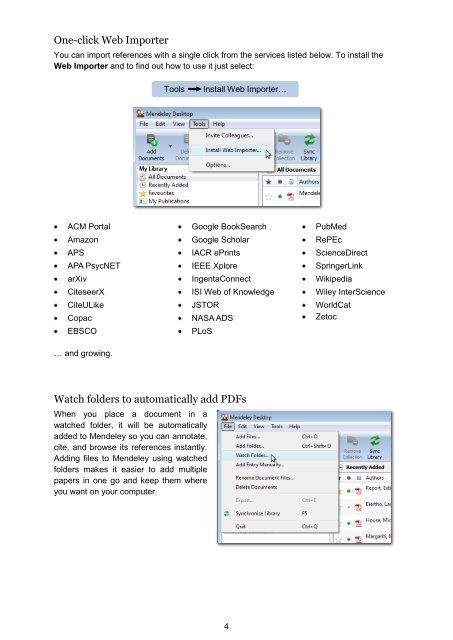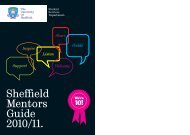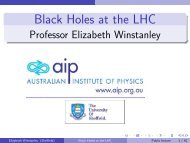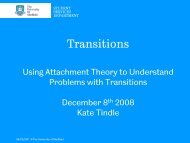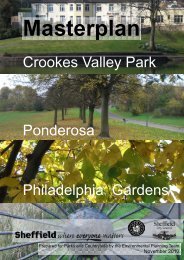You also want an ePaper? Increase the reach of your titles
YUMPU automatically turns print PDFs into web optimized ePapers that Google loves.
One-click Web Importer<br />
You can import references <strong>with</strong> a single click from the services listed below. To install the<br />
Web Importer and to find out how to use it just select:<br />
ACM Portal<br />
Amazon<br />
APS<br />
APA PsycNET<br />
arXiv<br />
CiteseerX<br />
CiteULike<br />
Copac<br />
EBSCO<br />
… and growing.<br />
Google BookSearch<br />
Google Scholar<br />
IACR ePrints<br />
IEEE Xplore<br />
IngentaConnect<br />
ISI Web of Knowledge<br />
JSTOR<br />
NASA ADS<br />
PLoS<br />
Watch folders to automatically add PDFs<br />
When you place a document in a<br />
watched folder, it will be automatically<br />
added to <strong>Mendeley</strong> so you can annotate,<br />
cite, and browse its references instantly.<br />
Adding files to <strong>Mendeley</strong> using watched<br />
folders makes it easier to add multiple<br />
papers in one go and keep them where<br />
you want on your computer.<br />
Tools Install Web Importer…<br />
4<br />
PubMed<br />
RePEc<br />
ScienceDirect<br />
SpringerLink<br />
Wikipedia<br />
Wiley InterScience<br />
WorldCat<br />
Zetoc