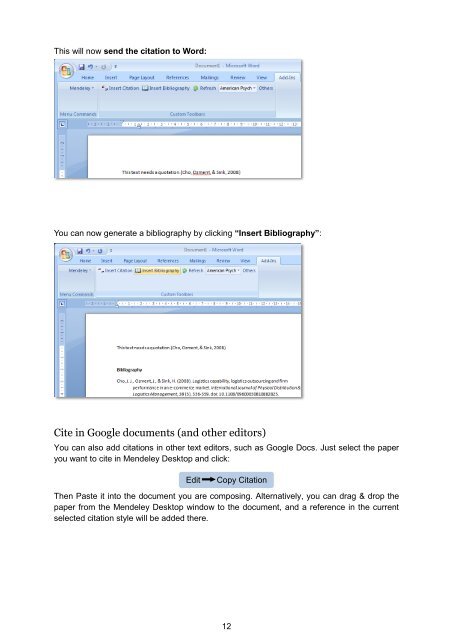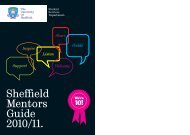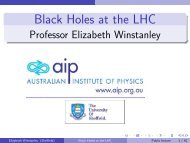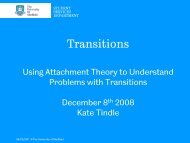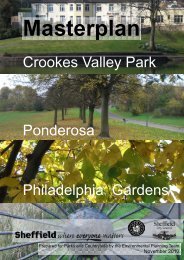Create successful ePaper yourself
Turn your PDF publications into a flip-book with our unique Google optimized e-Paper software.
This will now send the citation to Word:<br />
You can now generate a bibliography by clicking “Insert Bibliography”:<br />
Cite in Google documents (and other editors)<br />
You can also add citations in other text editors, such as Google Docs. Just select the paper<br />
you want to cite in <strong>Mendeley</strong> Desktop and click:<br />
Edit Copy Citation<br />
Then Paste it into the document you are composing. Alternatively, you can drag & drop the<br />
paper from the <strong>Mendeley</strong> Desktop window to the document, and a reference in the current<br />
selected citation style will be added there.<br />
12