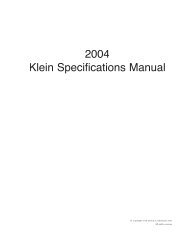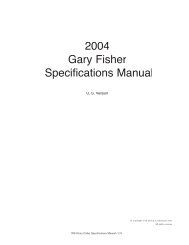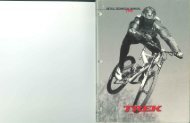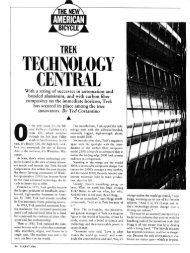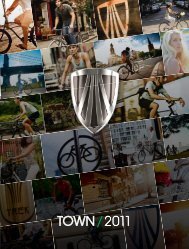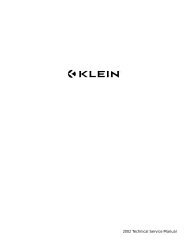TECHNOLOGY STORIES BIKE INFO, GEOMETRY ... - Vintage Trek
TECHNOLOGY STORIES BIKE INFO, GEOMETRY ... - Vintage Trek
TECHNOLOGY STORIES BIKE INFO, GEOMETRY ... - Vintage Trek
Create successful ePaper yourself
Turn your PDF publications into a flip-book with our unique Google optimized e-Paper software.
FORK INSTALLATION INSTRUCTIONS<br />
Top Aheadset cup installation<br />
1. Using a standard headset press install the top bearing<br />
into the frame. Make sure the press engages the<br />
lower bonded insert such that no damage or deformation<br />
occurs to the bonded insert.<br />
Fork bearing installation- Cleaning the parts<br />
1. To properly install the bottom bearing on the steerer<br />
and into the frame, all surfaces must be clean of dirt,<br />
oil, grease, or other residue. The best cleaning agent<br />
is Loktite Kleen ‘n Prime, which not only cleans the surfaces<br />
but will speed the curing of the bonding agent. As<br />
an alternative you can also use acetone, trichlorethylene,<br />
or similar compounds. Do not use paint thinner, gasoline,<br />
or similar compounds which will leave an oily film and<br />
prevent bonding of the Loktite.<br />
2. Clean the contact bearing areas of the steerer, the<br />
lower bearing cup, and both the inside and outside<br />
surfaces of the lower bearing. Once the surfaces are<br />
clean, avoid any contact with your hands, since they<br />
have oil on them.<br />
IMPORTANT- be very careful to avoid any contact of the cleaning agent with the<br />
painted finish of the frame. These cleaning agents remove paint. Also avoid getting<br />
cleaning agents on the bearing seals, which may destroy the bearing grease.<br />
Fork bearing installation<br />
1. Place the steel channel in a vise. Place the Fork<br />
dropout rod in the fork dropouts (Fig. 28) and snug up<br />
the attachment bolts.<br />
Apply a thin layer of<br />
Loktite RC680 on both<br />
the steerer and inside<br />
surface of the bearing.<br />
2. Slide the bearing<br />
on the steerer.<br />
Fork<br />
dropout<br />
rod<br />
Bearing<br />
Steel<br />
channel<br />
3. Slide the bearing<br />
Fig. 28<br />
and steerer, with bearing<br />
above the channel, into the slot of the steel channel<br />
which best fits the steerer.<br />
4. Place the fork dropout rod in the fork dropouts and<br />
secure it by tightening down the hex head bolts and<br />
washers located on both ends of the rod.<br />
5. With the hammer, tap the fork dropout rod until the<br />
bottom bearing is pressed into place, flush against the<br />
shoulder of the steerer.<br />
2002 <strong>Trek</strong> Technical Manual<br />
Fork (with bearing) installation into frame<br />
1. If needed, install the upper Aheadset cup as in<br />
“Top Aheadset Cup Installation” (see above).<br />
2. With the frame upside down (the bottom bracket<br />
upward), secure the frame in a workstand by the<br />
seatpost.<br />
3. Place the fork dropout rod into the fork dropouts<br />
and snug up the attachment bolts.<br />
4. Apply a thin layer of Loktite RC680 to the inside<br />
of the lower bearing cup and outside of the headset<br />
bearing.<br />
5. Slide the fork into the head tube.<br />
6. We recommend this step be done with two people.<br />
One person supports the frame near the head tube. The<br />
other person, while centering the steerer in the upper<br />
Aheadset cup , lightly taps the fork dropout rod with a<br />
hammer to drive the bearing into the lower cup. While<br />
keeping the fork centered and aligned in the frame,<br />
carefully drive the bearing fully into the bearing cup<br />
in head tube.<br />
7. Install the upper Aheadset parts; bearings, cone<br />
and compression wedge, spacers, stem, and top cap.<br />
8. The frame may be moved, but should not be ridden<br />
yet. Allow 24 hours for the Loktite to fully cure before<br />
riding.<br />
125