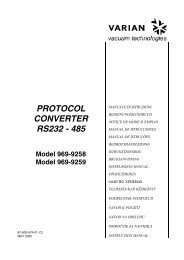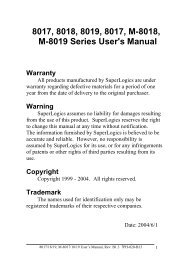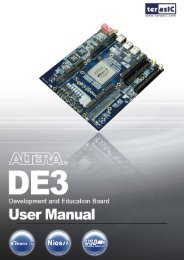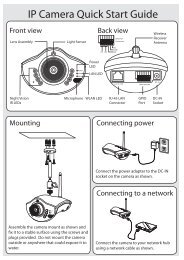Turbo-V 300HT PCB controller
Turbo-V 300HT PCB controller
Turbo-V 300HT PCB controller
Create successful ePaper yourself
Turn your PDF publications into a flip-book with our unique Google optimized e-Paper software.
When the Request is "K" (Counters readings), the<br />
Answer will contain a string of 11 characters with the<br />
following parameters:<br />
Bytes Meaning<br />
1-4 Cycle time<br />
5-8 Pump life<br />
9-10 Cycle number<br />
11 CRC<br />
When the Request is "L" (software version), the Answer<br />
will contain a string of 12 characters with the following<br />
parameters:<br />
Bytes Meaning<br />
1-3 Software version<br />
4-7 CRC 16 EPROM<br />
8-11 CRC 16 parameters<br />
12 CRC<br />
On request a sample program in QBasic language is<br />
available by Varian.<br />
When the configuration parameters have to be changed,<br />
send a Request string with the letter “S” and a series of<br />
characters as shown below:<br />
"S" + .... DATA .... + CRC<br />
The CRC is calculated on the string consisting of<br />
S + DATA.<br />
This field is structured as follows:<br />
Bytes Meaning<br />
1 0 ÷ 4<br />
2 CRC<br />
The values assumed by byte “1” have the following<br />
meaning:<br />
• 0 = 600 baud<br />
• 1 = 1200 baud<br />
• 2 = 2400 baud<br />
• 3 = 4800 baud<br />
• 4 = 9600 baud<br />
TECHNICAL INFORMATION<br />
RS 485 Communication Description<br />
Communication RS 485 serial port connections<br />
Transmission Channel Characteristics<br />
levels: RS 485<br />
baud rate: 9600/4800/2400/1200/600<br />
programmable<br />
character length: 8 bits<br />
parity: none<br />
stop bit: 1 bit<br />
protocoll: master (PC) / slave (converter)<br />
max. devices: 32<br />
Message Structure<br />
(request and answer have the same format)<br />
The master system (PC) starts every session sending<br />
the following message to the slave units connected:<br />
/ + + +<br />
+ + <br />
where:<br />
= 0x02<br />
= 0x80 (for RS 232 and<br />
RS 422 only)<br />
= 0x80 + device number (0...31)<br />
0xFF: brodcasting command<br />
(recognized by all the devices, it<br />
doesn’t implicate any answer)<br />
(for RS 485 only)<br />
= ' 000 '...' 999' window number<br />
the meaning of the window<br />
depends to the device type<br />
= 0x30: window value reading<br />
0x31: window writing<br />
79 87-900-884-01 (D)