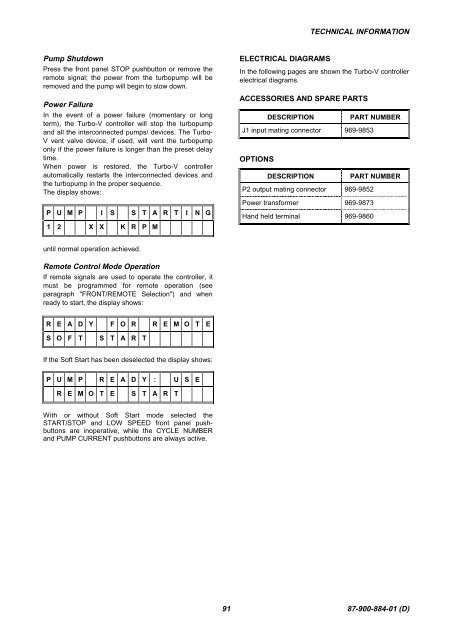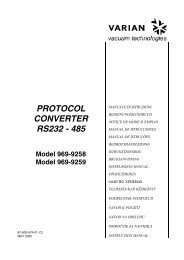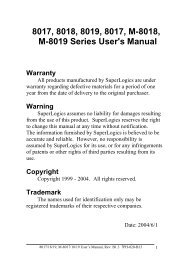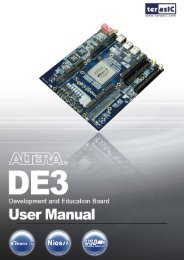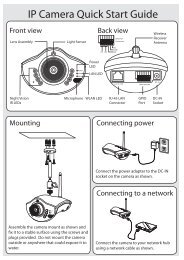Turbo-V 300HT PCB controller
Turbo-V 300HT PCB controller
Turbo-V 300HT PCB controller
You also want an ePaper? Increase the reach of your titles
YUMPU automatically turns print PDFs into web optimized ePapers that Google loves.
Pump Shutdown<br />
Press the front panel STOP pushbutton or remove the<br />
remote signal; the power from the turbopump will be<br />
removed and the pump will begin to slow down.<br />
Power Failure<br />
In the event of a power failure (momentary or long<br />
term), the <strong>Turbo</strong>-V <strong>controller</strong> will stop the turbopump<br />
and all the interconnected pumps/ devices. The <strong>Turbo</strong>-<br />
V vent valve device, if used, will vent the turbopump<br />
only if the power failure is longer than the preset delay<br />
time.<br />
When power is restored, the <strong>Turbo</strong>-V <strong>controller</strong><br />
automatically restarts the interconnected devices and<br />
the turbopump in the proper sequence.<br />
The display shows:<br />
P U M P I S S T A R T I N G<br />
1 2 X X K R P M<br />
until normal operation achieved.<br />
Remote Control Mode Operation<br />
If remote signals are used to operate the <strong>controller</strong>, it<br />
must be programmed for remote operation (see<br />
paragraph "FRONT/REMOTE Selection") and when<br />
ready to start, the display shows:<br />
R E A D Y F O R R E M O T E<br />
S O F T S T A R T<br />
If the Soft Start has been deselected the display shows:<br />
P U M P R E A D Y : U S E<br />
R E M O T E S T A R T<br />
With or without Soft Start mode selected the<br />
START/STOP and LOW SPEED front panel pushbuttons<br />
are inoperative, while the CYCLE NUMBER<br />
and PUMP CURRENT pushbuttons are always active.<br />
ELECTRICAL DIAGRAMS<br />
TECHNICAL INFORMATION<br />
In the following pages are shown the <strong>Turbo</strong>-V <strong>controller</strong><br />
electrical diagrams.<br />
ACCESSORIES AND SPARE PARTS<br />
DESCRIPTION PART NUMBER<br />
J1 input mating connector 969-9853<br />
OPTIONS<br />
DESCRIPTION PART NUMBER<br />
P2 output mating connector 969-9852<br />
Power transformer 969-9873<br />
Hand held terminal 969-9860<br />
91 87-900-884-01 (D)