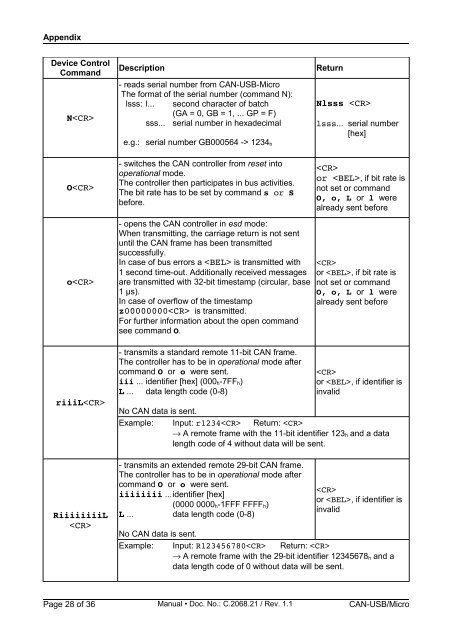Download CAN-USB-Micro Hardware Manual - esd electronics, Inc.
Download CAN-USB-Micro Hardware Manual - esd electronics, Inc.
Download CAN-USB-Micro Hardware Manual - esd electronics, Inc.
You also want an ePaper? Increase the reach of your titles
YUMPU automatically turns print PDFs into web optimized ePapers that Google loves.
Appendix<br />
Device Control<br />
Command<br />
N<br />
O<br />
o<br />
riiiL<br />
RiiiiiiiiL<br />
<br />
Description Return<br />
- reads serial number from <strong>CAN</strong>-<strong>USB</strong>-<strong>Micro</strong><br />
The format of the serial number (command N):<br />
lsss: l... second character of batch<br />
(GA = 0, GB = 1, ... GP = F)<br />
sss... serial number in hexadecimal<br />
e.g.: serial number GB000564 -> 1234h<br />
- switches the <strong>CAN</strong> controller from reset into<br />
operational mode.<br />
The controller then participates in bus activities.<br />
The bit rate has to be set by command s or S<br />
before.<br />
- opens the <strong>CAN</strong> controller in <strong>esd</strong> mode:<br />
When transmitting, the carriage return is not sent<br />
until the <strong>CAN</strong> frame has been transmitted<br />
successfully.<br />
In case of bus errors a is transmitted with<br />
1 second time-out. Additionally received messages<br />
are transmitted with 32-bit timestamp (circular, base<br />
1 µs).<br />
In case of overflow of the timestamp<br />
z00000000 is transmitted.<br />
For further information about the open command<br />
see command O.<br />
- transmits a standard remote 11-bit <strong>CAN</strong> frame.<br />
The controller has to be in operational mode after<br />
command O or o were sent.<br />
iii ... identifier [hex] (000h-7FFh)<br />
L ... data length code (0-8)<br />
Nlsss <br />
lsss... serial number<br />
[hex]<br />
<br />
or , if bit rate is<br />
not set or command<br />
O, o, L or l were<br />
already sent before<br />
<br />
or , if bit rate is<br />
not set or command<br />
O, o, L or l were<br />
already sent before<br />
<br />
or , if identifier is<br />
invalid<br />
No <strong>CAN</strong> data is sent.<br />
Example: Input: r1234 Return: <br />
A remote frame with the 11-bit identifier 123h and a data<br />
length code of 4 without data will be sent.<br />
- transmits an extended remote 29-bit <strong>CAN</strong> frame.<br />
The controller has to be in operational mode after<br />
command O or o were sent.<br />
iiiiiiii ...identifier [hex]<br />
(0000 0000h-1FFF FFFFh)<br />
L ... data length code (0-8)<br />
<br />
or , if identifier is<br />
invalid<br />
No <strong>CAN</strong> data is sent.<br />
Example: Input: R123456780 Return: <br />
A remote frame with the 29-bit identifier 12345678h and a<br />
data length code of 0 without data will be sent.<br />
Page 28 of 36 <strong>Manual</strong> • Doc. No.: C.2068.21 / Rev. 1.1 <strong>CAN</strong>-<strong>USB</strong>/<strong>Micro</strong>