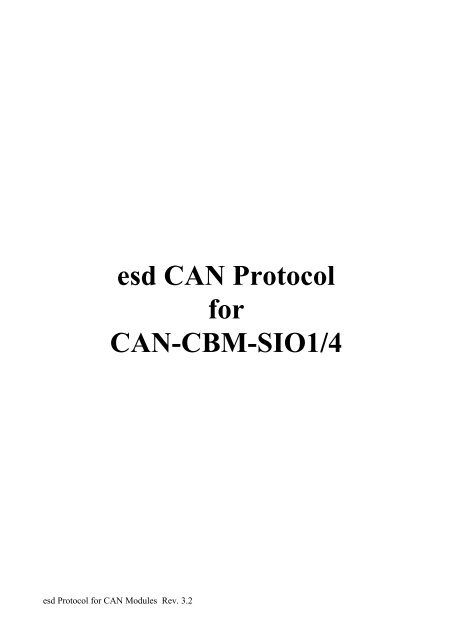Download CAN protocol manual (PDF-File) - esd electronics, Inc.
Download CAN protocol manual (PDF-File) - esd electronics, Inc.
Download CAN protocol manual (PDF-File) - esd electronics, Inc.
Create successful ePaper yourself
Turn your PDF publications into a flip-book with our unique Google optimized e-Paper software.
<strong>esd</strong> <strong>CAN</strong> Protocol<br />
<strong>esd</strong> Protocol for <strong>CAN</strong> Modules Rev. 3.2<br />
for<br />
<strong>CAN</strong>-CBM-SIO1/4
Manual <strong>File</strong>: I:\texte\Doku\MANUALS\<strong>CAN</strong>\Cbm\SIO-331\Englisch\ESD_SIO1.EN6<br />
Date of Print: 11.04.2001<br />
Described Software Revision:<br />
<strong>CAN</strong> kernel : from revision '1.f' (HEX)<br />
<strong>esd</strong> <strong>protocol</strong> : from revision '0' (HEX)<br />
Module specific implementation: refer to <strong>manual</strong> of the module specific software<br />
<strong>esd</strong> Protocol for <strong>CAN</strong> Modules Rev. 3.2
<strong>esd</strong> Protocol for <strong>CAN</strong> Modules Rev. 3.2<br />
N O T E<br />
The information in this document has been carefully checked and is believed to be entirely reliable. <strong>esd</strong><br />
makes no warranty of any kind with regard to the material in this document, and assumes no<br />
responsibility for any errors that may appear in this document. <strong>esd</strong> reserves the right to make changes<br />
without notice to this, or any of its products, to improve reliability, performance or design.<br />
<strong>esd</strong> assumes no responsibility for the use of any circuitry other than circuitry which is part of a product<br />
of <strong>esd</strong> gmbh.<br />
<strong>esd</strong> does not convey to the purchaser of the product described herein any license under the patent rights<br />
of <strong>esd</strong> gmbh nor the rights of others.<br />
<strong>esd</strong> electronic system design gmbh<br />
Vahrenwalder Str. 205<br />
30165 Hannover<br />
Germany<br />
Phone: +49-511-372 98-0<br />
Fax: +49-511-372 98-68<br />
E-mail: info@<strong>esd</strong>-<strong>electronics</strong>.com<br />
Internet: www.<strong>esd</strong>-<strong>electronics</strong>.com<br />
USA / Canada<br />
7667 W. Sample Road<br />
Suite 127<br />
Coral Springs, FL 33065<br />
USA<br />
Phone: +1-800-504-9856<br />
Fax: +1-800-288-8235<br />
E-mail: sales@<strong>esd</strong>-<strong>electronics</strong>.com
Content Page<br />
1. Introduction ............................................................ 1 - 1<br />
1.1 Notes to this Manual ............................................... 1 - 1<br />
1.2 Specification of the <strong>esd</strong> Protocol ...................................... 1 - 1<br />
1.3 General Notes on Data Transmission ................................... 1 - 1<br />
1.4 General Hardware Functions ......................................... 1 - 2<br />
1.5 Parameters after a RESET ........................................... 1 - 2<br />
1.6 Advanced Configuration ............................................. 1 - 6<br />
1.6.1 Setting Instruction .......................................... 1 - 6<br />
1.6.2 Parameter Numbers and Values ................................ 1 - 7<br />
1.7 Summary of LED States ............................................. 1 - 8<br />
1.8 Calling the Commands and Setting the Parameters ......................... 1 - 9<br />
2. Overview of the Implemented Commands and Parameters ...................... 2 - 1<br />
2.1 Overview of the Commands .......................................... 2 - 1<br />
2.2 Overview of the Returned Parameter Values ............................. 2 - 4<br />
3. Description of the Commands and Parameters ................................ 3 - 1<br />
3.1 Configuration Reply ................................................ 3 - 1<br />
3.2 System Parameters ................................................. 3 - 7<br />
3.3 Process TxIds ................................................... 3 - 19<br />
3.4 Process RxIds ................................................... 3 - 22<br />
3.5 Cyclic Tx Transfers (Tx Activate Time) ................................ 3 - 25<br />
3.6 Process User Parameters ........................................... 3 - 28<br />
3.7 Service Request .................................................. 3 - 30<br />
3.8 Supervisor Commands ............................................. 3 - 32<br />
4. Examples for Parameterization ............................................. 4 - 1<br />
4.1 Setting the Tx Identifier TxId1 ........................................ 4 - 1<br />
4.2 Restoring the Default Parameters ...................................... 4 - 3<br />
4.2.1 ...if the actual module no. is unknown: ........................... 4 - 3<br />
4.2.2 ...if the module no. is known: ................................. 4 - 4<br />
<strong>esd</strong> Protocol for <strong>CAN</strong> Modules Rev. 3.2 i - 1
i - 2<br />
<strong>esd</strong> Protocol for <strong>CAN</strong> Modules Rev. 3.2
1. Introduction<br />
1.1 Notes to this Manual<br />
Overview<br />
This <strong>manual</strong> describes the '<strong>esd</strong>-<strong>CAN</strong> <strong>protocol</strong>' for <strong>esd</strong>-<strong>CAN</strong> modules, here specially for the <strong>CAN</strong>-CBM-<br />
SIO modules. By this <strong>protocol</strong> it is possible to set the <strong>CAN</strong> parameters of the modules, as for example,<br />
the Rx and Tx identifiers or the baudrate. Apart from the <strong>CAN</strong> parameters it is also possible to set and<br />
play back module-specific parameters (user parameters) with the help of the <strong>protocol</strong>.<br />
In the chapter 'Overview of the implemented commands and parameters' all commands supported at the<br />
moment are shown in a tabular summary.<br />
You can find detailed information about the module-specific User-Parameters in the description of the<br />
module-specific software.<br />
1.2 Specification of the <strong>esd</strong> Protocol<br />
On the basis of its problem-oriented structure the <strong>esd</strong> <strong>protocol</strong> cannot be categorized clearly into a layer<br />
of the ISO layer model: It offers services which range from fundamental functions, as e.g., the inquiry<br />
of the status of the <strong>CAN</strong> hardware controller up to application-specific adjustments, as, e.g., the setting<br />
of so-called 'user parameters'.<br />
The <strong>esd</strong> <strong>protocol</strong> offers functions which are comparable, e.g., with the LMT (layer management) in the<br />
CAL (<strong>CAN</strong> application layer). Because the identifier allocation occurs by the <strong>esd</strong> <strong>protocol</strong>, too, its<br />
functionalities are partly similar to those of the DBT (identifier distributor) in the CAL, as well.<br />
But the <strong>esd</strong> <strong>protocol</strong> is operated totally independently and has got no interface to the CAL!<br />
1.3 General Notes on Data Transmission<br />
In the following descriptions the transmission direction of data is looked at, if not other wisely stated,<br />
from the module. The module receives data on the 'Rx identifier' and transmits data on the 'Tx identifier'.<br />
The data bytes are counted from 1 to 8 and are always transmitted in the order byte 1...byte 8. The<br />
number of transmitted bytes can vary from 0 to 8. The data transmission has to start with byte 1 and<br />
progress in continuous order (e.g., byte 1, byte 2, byte 3 - not possible, e.g., byte 1, byte 7, byte 8).<br />
Generally only those bytes are overwritten which are received by the module. The data of not recorded<br />
bytes remain unchanged.<br />
<strong>esd</strong> Protocol for <strong>CAN</strong> Modules Rev. 3.2 1 - 1
Overview<br />
1.4 General Hardware Functions<br />
To use the <strong>esd</strong> <strong>CAN</strong> <strong>protocol</strong> at the <strong>CAN</strong> modules at each module the following hardware circuits are<br />
necessary:<br />
<strong>CAN</strong> controller SJA1000 (or compatible)<br />
The controller has a internal RAM, that is used as a working memory. In this RAM the<br />
dynamical parameters are stored. The RAM is deleted with each RESET.<br />
I²C EEPROM<br />
The I²C EEPROM is used for storing the configuration parameters. The data will remain stored<br />
in power off condition or after a RESET.<br />
Coding switch<br />
Via the coding switch, e.g. the default value of the module no. is set. Valid module no’s are<br />
from $00 up to $FE. The value $FF is reserved for the ‘Advanced Configuration’.<br />
Further descriptions can be read in the hardware <strong>manual</strong> of the module.<br />
1.5 Parameters after a RESET<br />
The module offers various possibilities to trigger a RESET:<br />
A power-on RESET and a RESET by the general command 'RESET module' reset the local<br />
components.<br />
Furthermore the module is able to trigger a RESET independently when the hardware watchdog has<br />
expired. This RESET also resets the local components without changing the stored parameters.<br />
The listed RESETs only change the parameters of the module filed in the I²C EEPROM, if the<br />
conditions apply which are listed in the table below.<br />
The module also supports the command 'default RESET'. By this command a local RESET is triggered<br />
and the parameters of the module are always overwritten with the default parameters.<br />
The used parameters with which the module operates after a power-on RESET or a RESET by the<br />
general command 'RESET module', depend mainly on three factors:<br />
The switch position of the coding switches, the availability of the I²C EEPROM data and the module<br />
number (parameter 'module no.') stored in the I²C EEPROM.<br />
The following table should give an overview of the resulting parameters. It does not contain the 'default<br />
RESET', because this does always lead to the activation of the default parameters.<br />
1 - 2<br />
<strong>esd</strong> Protocol for <strong>CAN</strong> Modules Rev. 3.2
Actual position of<br />
the coding switches<br />
after RESET<br />
I²C<br />
EEPROM<br />
status<br />
I²C<br />
EEPROM<br />
module no.<br />
1a $00 x x<br />
1b … $00 ERROR x<br />
2 … $00 OK $00<br />
3 … $00 OK … $00<br />
(x) This value or status is of no importance in this case.<br />
Table 1.5.1: Parameter after a RESET<br />
Overview<br />
<strong>CAN</strong> identifier<br />
(<strong>CAN</strong> Id.), parameter, module no.<br />
<strong>CAN</strong> Id. = f6Coding switches><br />
Parameter = default<br />
I²C EEPROM mod no. = in this case<br />
the previous module<br />
no. is deleted at<br />
power-on<br />
active mod no. = $00<br />
<strong>CAN</strong> Id. = f6Coding switches><br />
Parameter = default<br />
I²C EEPROM mod no. =$00<br />
active mod no. = Coding switch no.<br />
<strong>CAN</strong> Id. = f6Coding switches><br />
Parameter = default<br />
I²C EEPROM mod no. = $00<br />
active mod no. = Coding switch no.<br />
<strong>CAN</strong> Id. = f6I²C EEPROM><br />
Parameter = f6I²C EEPROM><br />
active mod no. =<br />
I²C EEPROM mod no.<br />
<strong>esd</strong> Protocol for <strong>CAN</strong> Modules Rev. 3.2 1 - 3
Overview<br />
Explanations to Table 1.5.1:<br />
Some of the terms from the table above will be described in detail in following sections of this <strong>manual</strong>.<br />
For a general understanding of the table, a short explanation of the terms:<br />
Module no. ... Serial number (1...254) which can be allocated to the module by the user<br />
independently from the module type.<br />
active mod no. ... The module no. with which the module is selected by the initialisation identifier<br />
(INIT Id) during the parameter interchange.<br />
I²C EEPROM<br />
mod no. ... The module no. which was stored in the local I²C EEPROM of the module. If no<br />
change in this number had been made after the storing, the actual mod no. is<br />
identical with the I²C EEPROM module no..<br />
Below the combinations of factors, shown in table 1.4.1, which are decisive for the selection of the<br />
default parameters will be explained:<br />
Combination 1a<br />
If the positions of the coding switches are $00 when the module starts after a RESET, the I²C<br />
EEPROM data, previously stored, will be overwritten at the moment in which the adjustment is changed<br />
from $00 to any other value. The firmware needs about 10 seconds for this. Afterwards a local RESET<br />
is triggered by the firmware. During the RESET both LEDs are flashing fast.<br />
The <strong>CAN</strong> identifier corresponds to the value adjusted at the coding switches.<br />
The module operates with the default parameters.<br />
Combination 1b<br />
The second listed combination occurs if no I²C EEPROM is available or the I²C EEPROM data are<br />
faulty. If this is the case, the local software would use the default parameters.<br />
The <strong>CAN</strong> identifier corresponds to the value adjusted at the coding switches. The actual module no.<br />
corresponds to the value which is adjusted on the coding switches.<br />
1 - 4<br />
<strong>esd</strong> Protocol for <strong>CAN</strong> Modules Rev. 3.2
Combination 2<br />
Overview<br />
In the third combination the module no. $00 is stored. The modules works with the default parameters.<br />
Combination 3<br />
In this combination of the factors listed above, the module operates after a RESET with the previously<br />
changed and in the I²C EEPROM stored parameters.<br />
Requirements for this are I²C EEPROM status=OK, a coding switch position unequal $00 and a module<br />
no., stored in the I²C EEPROM, which has got a value unequal $00.<br />
The <strong>CAN</strong> identifier with which the module operates and all used parameters are taken from the I²C<br />
EEPROM.<br />
The actual module no. with which the module is selected in the initialisation phase corresponds to the<br />
module no. stored in the I²C EEPROM.<br />
<strong>esd</strong> Protocol for <strong>CAN</strong> Modules Rev. 3.2 1 - 5
Overview<br />
1.6 Advanced Configuration<br />
With the Advanced Configuration you can set up to 15 additional parameters with the coding switches.<br />
To set the value of the parameters you have to execute the below described step-by-step instruction.<br />
1.6.1 Setting Instruction<br />
Step<br />
1 - 6<br />
State of LEDs<br />
LED 2<br />
LED 1<br />
LED 1 LED 2<br />
1 OFF OFF<br />
2 flashes fast flashes slow<br />
3<br />
lights<br />
continuously<br />
4 flashes fast<br />
HIGH<br />
LOW<br />
SERIAL<br />
8<br />
0<br />
8<br />
0<br />
Coding Switch SW211 (High)<br />
Coding Switch SW210 (Low)<br />
Fig. 1.6.1: Names of LEDs and coding switches<br />
Action/Setting of Coding Switches<br />
- set both coding switches to ‘F’<br />
- switch on the power supply of the module<br />
- now you have 10 seconds to set the switch HIGH to the<br />
parameter number and the switch LOW to the parameter value<br />
(parameters see table below)<br />
Only, if previous step was step 4:<br />
- if do not want to change more parameters, set both coding<br />
switches to ‘F’ to write the changed parameter(s) to the<br />
EEPROM<br />
flashes slow - the local firmware verifies your settings of step 2 in 2 seconds<br />
lights<br />
continuously<br />
5 flashes fast flashes fast<br />
- if this light state appears, the changed parameter value is<br />
accepted<br />
- after 2 seconds the firmware continues with step 2, except you<br />
have set both coding switches to ‘F’, than the firmware<br />
continuous with step 5<br />
- the LEDs are flashing for approx. 10 seconds, then the module<br />
is automatically reset; within this time you have to set the<br />
module no. at the coding switches<br />
- after the reset the module starts with the changed parameters<br />
and the set module no.<br />
<strong>esd</strong> Protocol for <strong>CAN</strong> Modules Rev. 3.2
1.6.2 Parameter Numbers and Values<br />
HIGH<br />
(parameter<br />
number)<br />
Coding Switch<br />
LOW<br />
0 baud (0...F)<br />
1-E reserved -<br />
F F write data to EEPROM<br />
Meaning<br />
Overview<br />
setting the <strong>CAN</strong> baudrate index (values see table at<br />
page 11)<br />
<strong>esd</strong> Protocol for <strong>CAN</strong> Modules Rev. 3.2 1 - 7
Overview<br />
1.7 Summary of LED States<br />
1 - 8<br />
State of LEDs<br />
LED 1 LED 2<br />
OFF OFF - power supply off<br />
lights<br />
continuously<br />
OFF<br />
lights<br />
continuously<br />
Meaning<br />
OFF - module is working with stored parameters<br />
lights<br />
continuously<br />
flash slow<br />
flash fast flash slow<br />
flash fast<br />
lights<br />
continuously<br />
flash fast flash fast<br />
- module is working with default parameters<br />
- local firmware verifies parameter settings of coding<br />
switches (see page 6)<br />
- time to set parameter value by coding switches (see page<br />
6)<br />
- the changed parameter value is accepted (see page 6)<br />
- microcontroller writes parameter value to EEPROM (see<br />
page 6)<br />
<strong>esd</strong> Protocol for <strong>CAN</strong> Modules Rev. 3.2
1.8 Calling the Commands and Setting the Parameters<br />
Overview<br />
If the module is in original condition (default condition at delivery), it operates only by the <strong>CAN</strong><br />
identifiers on the <strong>CAN</strong> (see hardware <strong>manual</strong>) adjusted by hardware.<br />
To report the initialisation parameters to the module nevertheless, a special <strong>CAN</strong> identifier (INIT Id)<br />
has been reserved which is the same for all <strong>esd</strong>-<strong>CAN</strong> modules.<br />
In spite of the identifier adjusted by the coding switches, the module receives and processes every <strong>CAN</strong><br />
frame transmitted on the INIT Id.<br />
The INIT Id determined by <strong>esd</strong> has got the value:<br />
<strong>esd</strong> Protocol for <strong>CAN</strong> Modules Rev. 3.2 1 - 9<br />
$700<br />
(valid since software version V0.8, subject to alterations)<br />
The identifier $700 is reserved for the initialisation, i.e., if this identifier should wrongly be allocated to<br />
other functions, the transmitted data will be interpreted as initialisation parameter, nevertheless!<br />
Generally not all modules should be initialized with the same parameters. To distinguish the modules the<br />
fourth byte of the six INIT Id bytes has to have the 'actual Module no.' of the wanted module at the<br />
initialisation.<br />
The module no. is a characteristic number in the area of $00...$FE which can be freely defined by the<br />
user. It is possible, e.g., to number all existing modules (max. 254 modules), independent from the type,<br />
continuously.<br />
In a <strong>CAN</strong> net the same module no. should only be used once. The module no. $00 should not be used,<br />
because it is used during the initialisation sequence with global commands, which are valid for all<br />
modules.<br />
The actual module no. is identical with the number adjusted at the coding switches, when the module<br />
is operated with the default parameters.<br />
But it is also possible to program the module no. freely during the initialisation.
<strong>CAN</strong> Net<br />
1 - 10<br />
Default<br />
Parameters<br />
RxId:<br />
$210<br />
INIT Id:<br />
$700<br />
Module No.:<br />
$10<br />
Overview<br />
CDO16 CDO16 CDIO16/8<br />
Changed<br />
Parameters<br />
RxId:<br />
$1AA<br />
TxId:<br />
$258<br />
INIT Id:<br />
$700<br />
Module No.:<br />
$11<br />
Default<br />
Parameters<br />
RxId1:<br />
$090<br />
RxId2:<br />
$091<br />
....<br />
INIT Id:<br />
$700<br />
Module No.:<br />
$12<br />
CDI16<br />
Default<br />
Parameters<br />
TxId:<br />
$313<br />
INIT Id:<br />
$700<br />
Module No.:<br />
$13<br />
Fig. 1.6.1: Examples for the module no. and the <strong>CAN</strong> identifier<br />
CAI812<br />
Default<br />
Parameters<br />
TxId1:<br />
$126<br />
TxId2:<br />
$127<br />
INIT Id:<br />
$700<br />
Module No.:<br />
$26<br />
6 bytes are necessary for the initialisation of a module. The transmitted structure has to have the correct<br />
length and the functions corresponding to the module type of board. If this is not the case, the module<br />
would not react to the initialisation.<br />
The table below shows the construction of the INIT Id. In the command byte and the sub command<br />
bytes the function of the respective initialisation level is determined. The module no. selects the wanted<br />
module. In the cells parameter 1 and 2 the wanted parameters are transmitted.<br />
Byte no. Function Value range<br />
1 Command $00...$FF<br />
2 Sub command 1 $00...$FF<br />
3 Sub command 2 1*) $00...$FF 1*)<br />
4 Module no. $00, $01...$FF<br />
5 Parameter 1 $00...$FF<br />
6 Parameter 2 $00...$FF<br />
7<br />
8<br />
Not used -<br />
(*) Byte 3 (sub command 2) is not needed for the majority of commands and parameters. In this case it should always be<br />
allocated with $00.<br />
Table 1.6.1: Data bytes of the INIT Id ($700)<br />
<strong>esd</strong> Protocol for <strong>CAN</strong> Modules Rev. 3.2
Overview<br />
The parameter interchange can lead to the setting of parameters, to the reply of already adjusted<br />
parameters or to the execution of a command. At the command interchange and the setting of<br />
parameters the highest bit of the command byte is always '1', at the request of parameters it is always<br />
'0'.<br />
The requested reply of the module is only sent once by the module. The identifier (CTxId) which had<br />
been allocated to the module for this transmission is not stored on the module. If another transmission<br />
is desired an INIT Id with the corresponding parameters has to be transmitted to the module again.<br />
If the module processes faultlessly and the <strong>CAN</strong> is free, it transmits the reply within 200:s (max.<br />
10 ms).<br />
Normally, at the reply of the actual parameter condition of the modules, in the first byte the contents of<br />
the received command byte and in the second byte the contents of the sub command byte is given.<br />
This is not the case if the second byte is used for the display of other parameters or an unknown<br />
command or sub command byte had been sent to the module. In the second case a message containing<br />
only one byte with the contents $FF is given back to the <strong>CAN</strong>.<br />
The given value ranges of the parameters have to be kept, because otherwise the faultless execution<br />
of commands is not guaranteed! No error message occurs after wrong entry of the parameter<br />
values.<br />
Below the parameters and commands will be specified. The examples added subsequently to the<br />
specification should clarify the function course further.<br />
The description of the bytes of the INIT Id restricts to those which are relevant for the corresponding<br />
mode.<br />
Byte 3 (sub command 2) should, if it is not needed, always be recorded with $00. In byte 4 the actual<br />
module no. has to be entered, as already mentioned above.<br />
<strong>esd</strong> Protocol for <strong>CAN</strong> Modules Rev. 3.2 1 - 11
1 - 12<br />
Overview<br />
<strong>esd</strong> Protocol for <strong>CAN</strong> Modules Rev. 3.2
Overview<br />
2. Overview of the Implemented Commands and Parameters<br />
The two following tables give a complete summary of all bytes implemented until now and the parameters<br />
given back by the module. The individual designations of the commands and parameters will not be explained<br />
in detail in the tables in favour of the clarity. The descriptions of the used expressions can be taken from the<br />
following chapters in which the individual commands will be described.<br />
The value ranges of the parameters cover all possible entries which are evaluated correctly by the software.<br />
Here it has to be noted that partly special functions (e.g. 'function switched off') have been allocated to<br />
individual values of the parameters (e.g. $00). The allocation of values which are outside of the given limits<br />
is not permissible, because otherwise the perfect function of the addressed module will not be guaranteed<br />
anymore.<br />
2.1 Overview of the Commands<br />
Byte 1 Byte 2 Byte 3 Byte 4 Byte 5 Byte 6 Byte 7 Byte 8<br />
Command Sub-Command don't care Module No. Parameter 1 Parameter 2 not used not used<br />
Request<br />
Configuration<br />
$00<br />
$00 - Module Type<br />
$01 - Active Switch<br />
$02 - ASCII Id<br />
$03 - Software Rev.<br />
$04 - reserved<br />
$05 - Serial No.<br />
Please write<br />
always $00.<br />
selected Module No.<br />
$01...$FF<br />
CTxId<br />
$0000...$07FF<br />
These Bytes are not<br />
used.<br />
Byte 1 Byte 2 Byte 3 Byte 4 Byte 5 Byte 6 Byte 7 Byte 8<br />
Command Sub-Command 1 Sub-Command 2 Module No. Parameter 1 Parameter 2 not used<br />
System<br />
Parameter: $81<br />
$00 - Save<br />
Parameter<br />
$81 - set $01 - Module No<br />
$01 - request<br />
$81 - set<br />
$01 - request<br />
$81 - set<br />
$01 - request<br />
$81 - set<br />
$01 - request<br />
$01 - Saved Module<br />
No<br />
$02 - <strong>CAN</strong>-Status-<br />
Byte<br />
$03 - Bitrate<br />
$04 - Watchdog<br />
Tx Identifier<br />
><br />
Please write<br />
always $00.<br />
$81 - set<br />
$05 - Watchdog<br />
WDLife<br />
TimeFactor<br />
$01 - request<br />
Time<br />
-<br />
? ?<br />
><br />
selected Module No.<br />
$01...$FF<br />
selected Module No.<br />
(= Byte 4)<br />
new Module No.<br />
$00...$FF<br />
<strong>esd</strong> Protocol for <strong>CAN</strong> Modules Rev. 3.2 2 - 1<br />
-<br />
-<br />
CTxId<br />
$0000...$07FF<br />
cstat $00 -<br />
bust 0 (=BTR0) (see<br />
Controller-Manual)<br />
CTxId<br />
$0000...$07FF<br />
CTxId<br />
$0000...$07FF<br />
WTxId<br />
$0000...$07FF<br />
CTxId<br />
$0000...$07FF<br />
WDtime<br />
$0000...$FFFF [ms]<br />
CTxId<br />
$0000...$07FF<br />
><br />
not<br />
used<br />
These Bytes are not<br />
used.<br />
bust 1 (=BTR1) (see<br />
Controller-Manual) ?
2 - 2<br />
Overview<br />
Byte 1 Byte 2 Byte 3 Byte 4 Byte 5 Byte 6 Byte 7 Byte 8<br />
Command Sub-Command don't care Module No. Parameter 1 Parameter 2 not used not used<br />
TxIds<br />
$82 - set<br />
$02 - request<br />
$00 - TxId1<br />
$01 - TxId2<br />
$02 - TxId3<br />
:<br />
n - TxId(n+1)<br />
Please write<br />
always $00.<br />
selected Module No.<br />
$01...$FF<br />
TxId<br />
$0000...$07FF<br />
CTxId<br />
$0000...$07FF<br />
These Bytes are not used.<br />
Byte 1 Byte 2 Byte 3 Byte 4 Byte 5 Byte 6 Byte 7 Byte 8<br />
Command Sub-Command don't care Module No. Parameter 1 Parameter 2 not used not used<br />
RxIds<br />
$83 - set<br />
$03 - request<br />
$00 - RxId1<br />
$01 - RxId2<br />
$02 - RxId3<br />
:<br />
n - RxId(n+1)<br />
Please write<br />
always $00.<br />
selected Module No.<br />
$01...$FF<br />
RxId<br />
$0000...$07FF These Bytes are not used.<br />
CTxId<br />
$0000...$07FF<br />
Byte 1 Byte 2 Byte 3 Byte 4 Byte 5 Byte 6 Byte 7 Byte 8<br />
Command Sub-Command don't care Module No. Parameter 1 Parameter 2 not used not used<br />
Tx-Activate-<br />
Time<br />
$84 - set<br />
$04 - request<br />
$00 - act.-T. TxId1<br />
$01 - act.-T. TxId2<br />
$02 - act.-T. TxId3<br />
:<br />
n - act.-T. TxId(n+1)<br />
Please write<br />
always $00.<br />
selected Module No.<br />
$01...$FF<br />
tx_act<br />
$0000...$FFFF [ms]<br />
CTxId<br />
$0000...$07FF<br />
These Bytes are not used.<br />
Byte 1 Byte 2 Byte 3 Byte 4 Byte 5 Byte 6 Byte 7 Byte 8<br />
Command Sub-Command don't care Module No. Parameter 1 Parameter 2 not used not used<br />
User Parameter<br />
$86 - set User Parameter No.<br />
$06 - request<br />
$00...$7F<br />
Please write<br />
always $00.<br />
selected Module No.<br />
$01...$FF<br />
Para<br />
$0000...$FFFF<br />
CTxId<br />
$0000...$07FF<br />
These Bytes are not used.<br />
Byte 1 Byte 2 Byte 3 Byte 4 Byte 5 Byte 6 Byte 7 Byte 8<br />
Command Sub-Command 1 Sub-Command 2 Module No. Parameter 1 Parameter 2 not used not used<br />
Service Request<br />
$7F<br />
Module No_LOW<br />
$00...$FF<br />
Module No_HIGH<br />
$00...$FF<br />
Please write always<br />
$00.<br />
CTxId<br />
$0000...$07FF<br />
These Bytes are not<br />
used.<br />
<strong>esd</strong> Protocol for <strong>CAN</strong> Modules Rev. 3.2
Overview<br />
Byte 1 Byte 2 Byte 3 Byte 4 Byte 5 Byte 6 Byte 7 Byte 8<br />
Command Sub-Command don't care Module No. Parameter 1 Parameter 2 not used not used<br />
Supervisor<br />
Commands<br />
$FF<br />
$00 - RESET<br />
Module<br />
Please write<br />
always $00.<br />
$00 - all Modules<br />
$01...$FF - selected<br />
Module<br />
$AAAA - RESET<br />
$01 - reserved -<br />
$02 - Supervisor<br />
Watchdog<br />
$03 - Default<br />
RESET<br />
$04 - Suspend/<br />
Continue<br />
Module<br />
$05 - RESET<br />
<strong>CAN</strong>-Status<br />
These Bytes are not<br />
used.<br />
<strong>esd</strong> Protocol for <strong>CAN</strong> Modules Rev. 3.2 2 - 3<br />
-<br />
$AAAA - Default-Reset<br />
$5A5A - suspend<br />
$A5A5 - continue<br />
-
Overview<br />
2.2 Overview of the Returned Parameter Values<br />
Command:<br />
Request...<br />
Configuration<br />
$00<br />
Command:<br />
Request...<br />
System<br />
Parameter:<br />
$01<br />
Command:<br />
Request...<br />
TxIds<br />
$02<br />
Command:<br />
Request...<br />
RxIds<br />
$03<br />
2 - 4<br />
Sub-<br />
Command<br />
$00-Module<br />
Type<br />
$01-Active<br />
Switch<br />
$02- ASCII<br />
Id<br />
$03-<br />
Software<br />
Revision<br />
Byte 1 Byte 2 Byte 3 Byte 4 Byte 5 Byte 6 Byte 7 Byte 8<br />
$00 $00 type iomode - - - -<br />
$00 $01 switch - - - - -<br />
$00 a (ASCII) b (ASCII) c (ASCII) d (ASCII) e (ASCII)<br />
Module No.-<br />
H (ASCII)<br />
$00 'V' in ASCII level H '.' in ASCII level L revision <strong>esd</strong>/cms<br />
$04- reserved $FF - - -<br />
$05- Serial<br />
No.<br />
Sub-<br />
Command<br />
$00-Saved<br />
Module No.<br />
$01-Active<br />
Module No.<br />
$02 - <strong>CAN</strong>-<br />
Status Byte<br />
$03 - Saved<br />
Bitrate<br />
$04 -<br />
WD-Tx-Id<br />
$05 -<br />
WD-Time<br />
Sub-<br />
Command<br />
Module No.-<br />
L (ASCII)<br />
<strong>protocol</strong>revision<br />
$00 $05 u (ASCII) v (ASCII) w (ASCII) x (ASCII) y (ASCII) z (ASCII)<br />
Byte 1 Byte 2 Byte 3 Byte 4 Byte 5 Byte 6 Byte 7 Byte 8<br />
$01 $00<br />
$01 $01<br />
saved<br />
Module No.<br />
active<br />
Module No.<br />
- - - - -<br />
- - - - -<br />
$01 $02 cstat - - - - -<br />
$01 $03 bust 0 bust 1 - - - -<br />
$01 $04 WTxId - - - -<br />
$01 $05 WDtime [ms]<br />
WDLifeTime<br />
Factor<br />
- - -<br />
Byte 1 Byte 2 Byte 3 Byte 4 Byte 5 Byte 6 Byte 7 Byte 8<br />
$00-TxId1 $02 $00 TxId1 - - - -<br />
$01-TxId2 $02 $01 TxId2 - - - -<br />
$02-TxId3 $02 $02 TxId3 - - - -<br />
: $02 : : - - - -<br />
n -TxId(n+1) $02 n TxId(n+1) - - - -<br />
Sub-<br />
Command<br />
Byte 1 Byte 2 Byte 3 Byte 4 Byte 5 Byte 6 Byte 7 Byte 8<br />
$00-RxId1 $03 $00 RxId1S RxId1E - -<br />
$01-RxId2 $03 $01 RxId2S RxId2E - -<br />
$02-RxId3 $03 $02 RxId3S RxId3E - -<br />
: $03 : : : - -<br />
n -RxId(n+1) $03 n RxId(n+1)S RxId(n+1)E - -<br />
<strong>esd</strong> Protocol for <strong>CAN</strong> Modules Rev. 3.2
Command:<br />
Request...<br />
Tx Activate<br />
Time<br />
$04<br />
Command:<br />
Request...<br />
User<br />
Parameter<br />
$06<br />
Sub-<br />
Command<br />
Overview<br />
Byte 1 Byte 2 Byte 3 Byte 4 Byte 5 Byte 6 Byte 7 Byte 8<br />
$00- Time TxId1 $04 $00 tx-act1 [ms] - - - -<br />
$01- Time TxId2 $04 $01 tx-act2 [ms] - - - -<br />
$02- Time TxId3 $04 $02 tx-act3 [ms] - - - -<br />
: $04 : : - - - -<br />
n-Time TxId(n+1) $04 n tx-act(n+1) - - - -<br />
Sub-<br />
Command<br />
(-) This Byte is not transmitted.<br />
Byte 1 Byte 2 Byte 3 Byte 4 Byte 5 Byte 6 Byte 7 Byte 8<br />
$00-Para 0 $06 $00 Para0 - - - -<br />
$01-Para 1 $06 $01 Para1 - - - -<br />
... $06 ... ... - - - -<br />
$7F-Para127 $06 $7F Para7F - - - -<br />
<strong>esd</strong> Protocol for <strong>CAN</strong> Modules Rev. 3.2 2 - 5
2 - 6<br />
<strong>esd</strong> Protocol for <strong>CAN</strong> Modules Rev. 3.2
Commands and Parameters<br />
3. Description of the Commands and Parameters<br />
3.1 Configuration Reply<br />
The transmission is called by transmitting a 'request configuration' command. The identifier on which the<br />
module should transmit the information on the <strong>CAN</strong> is reported to it by byte 5 and 6.<br />
Contrary to the other commands only parameters are called with this command.<br />
Byte 1 Byte 2 Byte 3 Byte 4 Byte 5 Byte 6<br />
Function Command Sub command Not used Module no. Parameter 1 Parameter 2<br />
Value $00 $00...$05<br />
Always<br />
write<br />
$00<br />
Selected<br />
module no.<br />
$01...$FF<br />
CTxId<br />
$0000...$07FF<br />
Table 3.1.1: Bytes of the command 'request configuration'<br />
Explanation of the Bytes Transmitted to the Module:<br />
Command... The command 'request configuration' requests the transmission of the actual<br />
parameters of the module.<br />
Sub command... The sub command determines the configuration bytes which should reply:<br />
Sub<br />
command<br />
$00<br />
$01<br />
$02<br />
$03<br />
$04<br />
$05<br />
Reply of the parameters<br />
Module type<br />
Active switch<br />
ASCII Id<br />
Software rev.<br />
reserved<br />
Serial number<br />
Table 3.1.2: Selection of the configuration reply by sub command<br />
Parameter 1 and 2... With these parameters it is reported to the module to which <strong>CAN</strong> Id. it should<br />
transmit the requested reply.<br />
The module does only transmit once on this identifier. The identifier is not stored on<br />
the module.<br />
If another transmission is desired another INIT Id with the corresponding<br />
parameters has to be transmitted to the module.<br />
<strong>esd</strong> Protocol for <strong>CAN</strong> Modules Rev. 3.2 3 - 1
Commands and Parameters<br />
Transmission of the adjusted configuration by the module:<br />
Decisive for the selection of the message to be transmitted is the value of the sub command received by the<br />
module. The following table shows the information which is transmitted to the <strong>CAN</strong> by the module.<br />
Sub<br />
command<br />
3 - 2<br />
Reply of the<br />
parameter<br />
Byte 1 Byte 2 Byte 3 Byte 4 Byte 5 Byte 6 Byte 7 Byte 8<br />
$00 Module type $00 $00 type iomode - - - -<br />
$01 Active switch $00 $01 switch - - - - -<br />
$02 ASCII Id $00 a b c d e<br />
$03 Software rev. $00<br />
'V'<br />
ASCII<br />
level H<br />
'.'<br />
ASCII<br />
$04 reserved $00 not defined<br />
Mod No<br />
ASCIIH<br />
<strong>esd</strong> Protocol for <strong>CAN</strong> Modules Rev. 3.2<br />
Mod No<br />
ASCIIL<br />
level L rev. <strong>esd</strong>/cms prot-rev<br />
$05 Serial number $00 $05 u v w x y z<br />
(-) Byte is not transmitted.<br />
Explanation of the bytes transmitted by the module:<br />
Sub command $00 --< module type<br />
Table 3.1.3: Transmitting the adjusted configuration<br />
Byte 1... The first byte replies the contents of the received command byte (here always $00).<br />
Byte 2... The second byte replies the contents of the received sub command (here always<br />
$00).<br />
Byte 3:<br />
type... In this cell the type of the <strong>esd</strong>-<strong>CAN</strong> module is coded. The following table shows<br />
examples of the existing type designations:
type<br />
$00<br />
$01<br />
$02<br />
$03<br />
$04<br />
$05<br />
$06<br />
$07<br />
$08<br />
$09<br />
$0A<br />
$0B<br />
$0C<br />
$0D<br />
$0E<br />
$0F<br />
$10<br />
$11<br />
$12<br />
$13<br />
$14<br />
$15<br />
$16<br />
$17<br />
$18<br />
$19<br />
$1A<br />
$1B<br />
:<br />
$1F<br />
$20<br />
:<br />
$30<br />
$31<br />
:<br />
$FE<br />
$FF<br />
Modules<br />
(examples)<br />
reserved<br />
CDO16<br />
CDI16<br />
CAI810<br />
CAO812<br />
CDIO16/16<br />
CAI812<br />
reserved<br />
CREL8<br />
CSC595<br />
CPIO16/8<br />
CCOM4<br />
CCOM1<br />
PTIDAC<br />
SPS16<br />
CMIO<br />
reserved<br />
CTERM<br />
CBIP<br />
<strong>CAN</strong>SAT<br />
AIS16<br />
CI488<br />
<strong>CAN</strong>-PT100/DMS4<br />
CDMS4I<br />
<strong>CAN</strong>-PCC<br />
CCOM1<br />
XMIO4<br />
reserved<br />
:<br />
reserved<br />
LasCon I/O<br />
:<br />
SIO<br />
SIO4<br />
:<br />
reserved<br />
reserved<br />
Table 3.1.4 Examples for module type designations<br />
Commands and Parameters<br />
<strong>esd</strong> Protocol for <strong>CAN</strong> Modules Rev. 3.2 3 - 3
Commands and Parameters<br />
Byte 4:<br />
iomode... The byte 'iomode' contains, broken down into 6 bits, information about the<br />
operating mode of the addressed module. A '1' of the respective bit signalizes the<br />
operating mode possible for this module:<br />
3 - 4<br />
Bit Function<br />
0<br />
1<br />
2<br />
3<br />
4<br />
5<br />
6<br />
7<br />
Sub command $01 --< active switch<br />
Output<br />
Input<br />
Digital<br />
Analog<br />
Controller<br />
Serial<br />
Reserved 1*)<br />
Reserved 1*)<br />
1*) These bits are read as '0'.<br />
Example: <strong>CAN</strong>-<br />
CMIO<br />
1<br />
1<br />
1<br />
1<br />
0<br />
0<br />
0<br />
0<br />
Table 3.1.5: Bits in parameter 'iomode'<br />
Example: At a <strong>CAN</strong>-CMIO module the value $0F would be replied for<br />
'iomode'. The value for a <strong>CAN</strong>-CBM-SIO is not defined at the<br />
moment.<br />
Byte1,<br />
Byte2... See sub command $00.<br />
Byte 3:<br />
switch... The byte 'switch' replies the number adjusted on the coding switches.<br />
If the module no. filed in the EEPROM has got the value $00 or if the EEPROM<br />
data are not OK, the actual module no. by which the module is addressed during the<br />
initialisation corresponds to this coding switch number.<br />
<strong>esd</strong> Protocol for <strong>CAN</strong> Modules Rev. 3.2
Sub command $02 --< ASCII Id<br />
Byte 1... See sub command $00.<br />
Byte 2 - Byte 6<br />
a, b, c, d, e... These bytes describe the module type in ASCII code.<br />
Commands and Parameters<br />
Byte 7, Byte 8:<br />
mod no. ASCII... These two bytes describe the module name and the active module number in ASCII<br />
code. The following table gives an example for the display of these bytes in ASCII<br />
code. It is a CBM-SIO4 module with the module no. $99.<br />
Byte 2 3 4 5 6 7 8<br />
Parameter a b c d e Module no. H Module no. L<br />
ASCII Id<br />
SIO4<br />
Sub command $03 --< software revision<br />
S I O 4 1 9 9<br />
Table 3.1.6: Example for an ASCII Id (the exact value for the SIO4 is not defined<br />
at the moment)<br />
Byte 1... See sub command $00.<br />
Byte 2 - Byte 5<br />
'V', level,<br />
'.', rev.... In ASCII code these bytes describe the revision number of the firmware of the <strong>CAN</strong><br />
core used on the module.<br />
Byte 2 and byte 4 are permanently allocated with the ASCII symbols 'V'($56) or<br />
'.'($2E).<br />
In byte 3 and byte 5 the actual revision number is described.<br />
Byte 6 contains a letter which stands for the revision of the module-specific<br />
firmware.<br />
In byte 7 is returned, which <strong>protocol</strong> is implemented (<strong>esd</strong> <strong>CAN</strong> <strong>protocol</strong> or CMS<br />
<strong>protocol</strong>). An 'E' means, that the <strong>esd</strong> <strong>CAN</strong> <strong>protocol</strong> is implemented and a 'C' means,<br />
that the CMS <strong>protocol</strong> is implemented.<br />
Byte 8 returns the actual revision number of the used <strong>protocol</strong> (e.g. of the <strong>esd</strong> <strong>CAN</strong><br />
<strong>protocol</strong>).<br />
<strong>esd</strong> Protocol for <strong>CAN</strong> Modules Rev. 3.2 3 - 5
3 - 6<br />
Commands and Parameters<br />
Byte 2 3 4 5 6 7 8<br />
Parameter 'V' level H '.' level L rev. <strong>esd</strong>/cms prot-rev<br />
ASCII<br />
display<br />
Sub command $04 --< reserved<br />
Sub-Command $05 --< serial-number<br />
V 1 . 0 a E 0<br />
Table 3.1.7: Example for the ASCII software rev no. 'V1.0aE0'<br />
Byte 1, Byte 2 ... refer to sub command $00.<br />
Byte 3...8 ... Hardware serial number of the <strong>CAN</strong> module.<br />
Byte 3 4 5 6 7 8<br />
Parameter u v w x y z<br />
ASCII<br />
display<br />
A A 0 0 1 2<br />
Table 3.1.7: Example for the ASCII serial no. 'AA0012'<br />
<strong>esd</strong> Protocol for <strong>CAN</strong> Modules Rev. 3.2
3.2 System Parameters<br />
Commands and Parameters<br />
With the command $81 the parameters described below are set. By command $01 and the according sub<br />
command the module is lead to reply the actual parameters.<br />
If the command 'store parameter' (sub command $00) is transmitted to the module, all previously<br />
interchanged parameters are stored in the local I²C EEPROM.<br />
If the module is reset (RESET) or the supply voltage is switched off, the entered parameters are lost if this<br />
command has not been entered before.<br />
After a RESET command or a power-on RESET the module operates with the stored parameters<br />
(identifiers etc.). If the programming has been unsuccessful (e.g. no I²C EEPROM or defect) the module<br />
uses the standard parameters (e.g. identifier =< coding switches).<br />
The module no. with which the module is selected at the parameter interchange corresponds to the<br />
adjustment of the coding switches (provided no modification had been made so far). By the sub command<br />
$01 it is possible to allocate another module no. to the module. The new number is active immediately<br />
after the setting and the number adjusted by the coding switches is ignored.<br />
The <strong>CAN</strong>-status byte offers various information about the condition of the module: It is shown if the<br />
module had previously not been connected to the <strong>CAN</strong>, if the default parameters had been activated after a<br />
RESET, if the last RESET had been caused by a power-on cycle, etc.<br />
By the sub command $03 it is possible to change the <strong>CAN</strong> bitrate of the module which was adjusted by the<br />
configuration jumper of the module. The new bitrate is only activated after the parameters have been<br />
stored by sub command $00 and a RESET has been triggered.<br />
Between the modules and a supervisor (master) a mutual function control by a watchdog <strong>protocol</strong> similar<br />
to the CMS specification can occur. By the sub commands $04 and $05 it is possible to interchange a<br />
watchdog identifier and a watchdog time.<br />
<strong>esd</strong> Protocol for <strong>CAN</strong> Modules Rev. 3.2 3 - 7
3 - 8<br />
Commands and Parameters<br />
Byte 1 Byte 2 Byte 3 Byte 4 Byte 5 Byte 6<br />
Function Command Sub command Not used Module no. Parameter 1 Parameter 2<br />
Value<br />
Request: $01 $00...$03<br />
Set: $81<br />
$00 store parameter<br />
$01 module no. Always<br />
allocate $00<br />
Selected<br />
module no.<br />
new mod no. -<br />
$02 status $01..$FF cstat -<br />
= active<br />
module no.<br />
active mod<br />
no.<br />
CTxId<br />
$0000...$07FF<br />
$03 bitrate bust 0 bust 1<br />
$04 watchdog Id<br />
$05 watchdog time<br />
WDLife<br />
TimeFactor<br />
$00...$FF<br />
WTxId<br />
$0000...$07FF<br />
WDtime<br />
$0000...$FFFF<br />
Table 3.2.1: Bytes of the commands 'store parameter, module no., bitrate and watchdog'<br />
Setting the Commands and Parameters (Command $81):<br />
Command... The command $81 leads to the setting of parameters or to the activation of the<br />
commands.<br />
The command $01 leads to the reply of the actual parameters.<br />
Sub command... The sub command selects the desired parameter interchange or the command to be<br />
executed.<br />
Parameter1,<br />
Parameter2 Following sub commands are implemented:<br />
Sub command Function<br />
$00<br />
$01<br />
$02<br />
$03<br />
$04<br />
$05<br />
Storing the actual parameter<br />
Setting a new module no.<br />
Setting the <strong>CAN</strong>-status byte<br />
Setting a new bitrate<br />
Setting the watchdog Tx identifier<br />
Setting the watchdog time<br />
Table 3.2.2: Function of the sub commands<br />
<strong>esd</strong> Protocol for <strong>CAN</strong> Modules Rev. 3.2<br />
-
Sub command $00 --< store parameter<br />
Commands and Parameters<br />
The kind of the parameters interchanged to the module depends on the selected sub<br />
command:<br />
active<br />
mod. no... To store all interchanged parameters (also those of other commands) the actual<br />
module no. has to be entered into byte 5 when calling this sub command.<br />
The actual module no. is either the number adjusted by the coding switches (default<br />
parameter active) or the number changed by sub command 'set module no.'.<br />
Sub command $01 --< set module no.<br />
new. mod. no.. Here the desired new module no. is entered. The module is addressed immediately<br />
after this command by the new module no. The module no. adjusted by the coding<br />
switches is ignored.<br />
If the new module no. should remain active after a RESET, the parameters have to<br />
be stored by the sub command 'store parameters' before a power down or a RESET.<br />
Sub command $02 --< set <strong>CAN</strong>-status byte<br />
cstat... A 'set' access onto the <strong>CAN</strong>-status byte sets the bits 2 and 7 of the byte to '0'. All other bits of the<br />
status byte remain unchanged, because they serve as read only information (see also 'requesting the<br />
actual parameters').<br />
Bit 2 shows that a <strong>CAN</strong> error has been detected by the module. The bit serves the<br />
documentation of errors which do not cause a 'standstill' for the <strong>CAN</strong>, but remain<br />
only for a short period. Error arising for a short time can easily be overlooked,<br />
because they make themselves visible only by a temporal limited flashing of the<br />
status LED.<br />
The bit is set to '1' when an error has been detected. A 'set' access with any data<br />
(recommended: byte 5 = $00) onto the status byte or each RESET reset the bit back<br />
to '0'.<br />
The <strong>CAN</strong>-error bit can also be reset by the supervisor command 'reset <strong>CAN</strong> error'<br />
(sub command $05). The other bits remain unchanged by this command.<br />
<strong>esd</strong> Protocol for <strong>CAN</strong> Modules Rev. 3.2 3 - 9
Commands and Parameters<br />
Sub command $03 --< set bitrate<br />
3 - 10<br />
Notes on the internal management of the <strong>CAN</strong>-error bit:<br />
The <strong>CAN</strong>-error bit is set by the local software if the status bit of the <strong>CAN</strong><br />
controller 'error status' is activated. (see constat).<br />
After the first recognition of a <strong>CAN</strong> error the controller at first tries to<br />
transmit or receive data repeatedly. If it recognizes after several attempts<br />
that the error does not occur anymore, it does not take back its error bit at<br />
once. First further successful transmissions have to take place to count back<br />
the internal error counter again. Supervised Tx transfers which are addressed<br />
to other modules are also counted as successful transmissions. But if only<br />
one module and one <strong>CAN</strong> master are installed on the bus, the master<br />
possibly has to transmit some messages first to reset the error counter and<br />
therefore reset the controller status bit.<br />
Therefore it is possible that the <strong>CAN</strong>-error bit of the <strong>CAN</strong>-status byte is still<br />
active after only one reset, because the error bit of the controller is still<br />
active.<br />
Bit 7 of the byte has got the designation 'new on bus' and shows if the module<br />
processes for the first time on the <strong>CAN</strong>:<br />
A <strong>CAN</strong> master is able to evaluate and set the bit to zero to document on the module<br />
that it noted the presence of the module on the <strong>CAN</strong>. If the bit has got the value '1'<br />
at the reading, in this application of the bit the module had not been found by a<br />
master so far after the last RESET.<br />
A 'set' access with any data (recommended: byte 5 = $00) onto the status byte sets<br />
the bit onto '0'.<br />
bust0, bust1.. These two bytes set the contents of the registers BTR0 and BTR1 of the <strong>CAN</strong><br />
controller SJA1000 which determine the bitrate of the <strong>CAN</strong> interface.<br />
An allocation of the register contents to the bit rates can be taken from the table<br />
below.<br />
Contrary to the other commands this parameters only become active after the actual<br />
parameter set was stored in the EEPROM (store parameters) and a RESET was<br />
triggered on the module.<br />
<strong>esd</strong> Protocol for <strong>CAN</strong> Modules Rev. 3.2
Commands and Parameters<br />
If no communication is possible with the module, this is often due to a wrong<br />
adjustment of the bitrate.<br />
If the local software discovers a malfunction on the <strong>CAN</strong>, the bitrate is adjusted<br />
again to the default value (adjustment at the configuration jumper of the module),<br />
but without changing the other parameters.<br />
The specified typical line lengths base on experimental values from experience. The<br />
minimum reachable line lengths result from the 'worst case' delay times of the used<br />
components.<br />
baud<br />
[hex]<br />
0<br />
1<br />
2<br />
3<br />
4<br />
5<br />
6<br />
7<br />
8<br />
9<br />
A<br />
B<br />
C<br />
D<br />
E<br />
<strong>CAN</strong> controller<br />
register Bit rate<br />
BTR0<br />
[HEX]<br />
00<br />
00<br />
00<br />
00<br />
01<br />
01<br />
02<br />
03<br />
04<br />
45<br />
09<br />
4B<br />
18<br />
5F<br />
31<br />
BTR1<br />
[HEX]<br />
14<br />
16<br />
18<br />
1C<br />
18<br />
1C<br />
1C<br />
1C<br />
1C<br />
2F<br />
1C<br />
2F<br />
1C<br />
2F<br />
1C<br />
[kBit/s]<br />
1000<br />
800<br />
666.6<br />
500<br />
333.3<br />
250<br />
166<br />
125<br />
100<br />
66.6<br />
50<br />
33.3<br />
20<br />
12.5<br />
10<br />
Typical values of<br />
the reachable line<br />
length l max [m]<br />
37<br />
59<br />
80<br />
130<br />
180<br />
270<br />
420<br />
570<br />
710<br />
1000<br />
1400<br />
2000<br />
3600<br />
5400<br />
7300<br />
Minimum values<br />
of the reachable<br />
line length l min<br />
[m]<br />
20<br />
42<br />
65<br />
110<br />
160<br />
250<br />
400<br />
550<br />
700<br />
980<br />
1400<br />
2000<br />
3600<br />
5400<br />
7300<br />
The specifications in the table base on the limit values of the bit timing of the<br />
<strong>CAN</strong> <strong>protocol</strong>, the runtime of the local <strong>CAN</strong> interface and the runtime of<br />
the cable. The runtime of the cable is assumed with about 5.5 ns/m. Further<br />
influences, e.g., by the terminal resistances, the specific resistance, the<br />
geometry of the cable of outer interference effects at the transmission have<br />
not been included in the specifications!<br />
Table 3.2.3: Allocation of the bitrate to the registers of the controller SJA1000<br />
<strong>esd</strong> Protocol for <strong>CAN</strong> Modules Rev. 3.2 3 - 11
Commands and Parameters<br />
Sub command $04 --< set watchdog Tx identifier<br />
Sub command $05 --< set watchdog time (guard time)<br />
The watchdog <strong>protocol</strong> functions with following scheme:<br />
1. After a RESET, the watchdog is inactive. The 'master' interchanges with these sub commands a Tx<br />
identifier, a watchdog time (Guard Time) and a life time factor to the module. Setting the watchdog<br />
time to values > '0' and setting the life time factor to values > '0' enables the local watchdog on the<br />
module. The watchdog is not activated at that moment! The watchdog time (WDtime) and the<br />
watchdog life time factor (WDLifeTimeFactor) are ‘0’.<br />
2. The watchdog Tx identifier has to be saved in the EEPROM. The watchdog time (WDtime) and<br />
the watchdog life time factor (WDLifeTimeFactor) are ‘0’ after RESET.<br />
3. Now a remote request has to be received for this Tx identifier or the command 'Supervisor<br />
Watchdog' ($FF) has to be received, before the watchdog time is counted down for the first time.<br />
After this the master has to send a RTR or a supervisor command at the given Tx identifier within<br />
the time (WDtime x WDLifeTimeFactor), otherwise a RESET is triggered at the module.<br />
Receiving the RTR or the command shows the module that the master is still active.<br />
4. If the remote request or the supervisor command arrives within the given time, the module<br />
transmits a one byte containing message back on the Tx identifier. The byte is constructed as<br />
follows:<br />
3 - 12<br />
Bit 7 6 5 4 3 2 1 0<br />
Contents Toggle bit x x x x CMS State<br />
Table 3.2.4: Watchdog reply of the modules<br />
The toggle bit changes its condition with each transmission. In normal position, i.e. before the first<br />
transmission, it has got the value '0'. The bits 6 to 3 are always transmitted as '1', if the module is in<br />
the state ‘preoperational’ and are always transmittet as ‘0’, if the module is in the state<br />
‘operational’. The module turns into the state ‘operational’ after the ‘First Tx-activate Delay’. The<br />
bits 2 to 0 contain a CMS status message which is permanently programmed on '101' with all<br />
modules.<br />
Possible replies therefore are in preoperational state: $7D and $FD.<br />
Possible replies therefore are in operational state: $05 and $85.<br />
5. The master can recognize from the reply that the module is still active. After a RESET that is<br />
generated by the watchdog the module will not answer to receiving RTR frames of the master (first<br />
the watchdog time and the life time factor has to be set).<br />
<strong>esd</strong> Protocol for <strong>CAN</strong> Modules Rev. 3.2
Commands and Parameters<br />
The interchanged parameters of the sub command $04 and $05 have the following meaning:<br />
WTxId ... In this word the Tx identifier is interchanged on which the master transmits the<br />
remote request and on which the module transmits the response.<br />
WDtime... The watchdog time after that a local RESET is generated results from the time set<br />
in WDtime multiplied by the life time factor, that is set in WDLifeTimeFactor. The<br />
product has to be greater than ‘0’ to enable the watchdog!<br />
WDtime<br />
[HEX]<br />
0000<br />
0001<br />
0002<br />
0003<br />
..<br />
FFFF<br />
Watchdog time<br />
in [ms]<br />
Watchdog disable<br />
(default adjustment)<br />
1<br />
2<br />
3<br />
...<br />
65.535<br />
Table 3.2.5: Allocation of the parameters to the watchdog time<br />
WDLifeTime<br />
Factor... Multiplier for the watchdog time (function is described at WDtime).<br />
value: $00...$FF<br />
<strong>esd</strong> Protocol for <strong>CAN</strong> Modules Rev. 3.2 3 - 13
Commands and Parameters<br />
Requesting the actual parameters by the module (command $01):<br />
Command... The command $01 leads to the reply of the actual parameters.<br />
Sub command... The sub command determines the configuration bytes which should be returned:<br />
3 - 14<br />
Sub<br />
command<br />
$00<br />
$01<br />
$02<br />
$03<br />
$04<br />
$05<br />
Reply of the parameter<br />
Saved module no.<br />
Active module no.<br />
<strong>CAN</strong>-status byte<br />
Saved bitrate<br />
Watchdog Tx identifier<br />
Watchdog time<br />
Table 3.2.6: Definition of the reply by sub command<br />
Parameter 1 and 2... With these parameters it is reported to the module onto which <strong>CAN</strong> Id it should<br />
transmit the requested reply.<br />
Decisive for the selection of the requested message is the sub command value received by the module.<br />
The following table shows the information which the module transmits onto the <strong>CAN</strong> if a request<br />
command has been received.<br />
Sub<br />
command<br />
Reply of the<br />
parameter<br />
Byte 1 Byte 2 Byte 3 Byte 4 Byte 5 Byte 6 Byte 7 Byte 8<br />
$00 Saved mod. no. $01 $00 saved mod no - - - - -<br />
$01<br />
Active<br />
mod. no.<br />
$01 $01 active mod no - - - - -<br />
$02 <strong>CAN</strong> status $01 $02 cstat - - - - -<br />
$03 Saved bitrate $01 $03 bust0 bust1 - - - -<br />
$04 Watchdog TxId $01 $04 WTxId - - - -<br />
$05 Watchdog time $01 $05 WDtime<br />
(-) Byte is not transmitted<br />
WDLife<br />
TimeFactor<br />
Table 3.2.7: Transmitting the actual parameters module no. and bitrate<br />
- - -<br />
<strong>esd</strong> Protocol for <strong>CAN</strong> Modules Rev. 3.2
Explanation of the bytes transmitted by the module:<br />
Sub command $00 --< stored module no.<br />
Commands and Parameters<br />
Byte 1... The first byte returns the contents of the received command byte<br />
(here always $01).<br />
Byte 2... The second byte returns the contents of the received sub command byte<br />
(here always $00).<br />
Byte 3:<br />
saved<br />
mod no... In this cell the module no. is returned which is actually stored in the EEPROM. After a<br />
power-on RESET or a RESET command this module no. is the number with which the<br />
module is selected if no other module no. had been stored after a RESET.<br />
If the module operates with the default parameters, then the value $00 is returned here<br />
always.<br />
Sub command $01 --< actual module no.<br />
Byte1,<br />
Byte2... See sub command $00.<br />
Byte 3:<br />
active<br />
mod no... Here the module no. is returned which is active at the moment. This number is identical<br />
with the number of this INIT Id entered into byte 4.<br />
<strong>esd</strong> Protocol for <strong>CAN</strong> Modules Rev. 3.2 3 - 15
Commands and Parameters<br />
Sub command $02 --< <strong>CAN</strong>-status byte<br />
Byte1,<br />
Byte2... See sub command $00.<br />
cstat... Byte 3 describes status information about the condition of the <strong>CAN</strong> components of the<br />
selected module (see the following table).<br />
3 - 16<br />
Bit Designation<br />
0<br />
1<br />
2<br />
3<br />
4<br />
5<br />
6<br />
7<br />
Power-down RESET<br />
Suspend bit<br />
(Error on <strong>CAN</strong>)<br />
(I²C error)<br />
EEPROM size<br />
(I²C busy)<br />
Default wake up<br />
New on bus<br />
Table 3.2.8: Bits of the parameter 'cstat'<br />
Explanation of the bits of parameter 'cstat':<br />
Power-down RESET (bit 0)<br />
Bit 0 shows if the last RESET on the module had been triggered by a power-down RESET.<br />
If the bit has got the value '1', the last RESET had been triggered by removing the supply<br />
voltage. For all other RESET causes (RESET by supervisor command, RESET by<br />
EMERGENCY STOP) the bit is '0'.<br />
Suspend bit (bit 1)<br />
In bit 1 is described if the module is in condition 'suspended' or in active condition:<br />
By the supervisor command 'suspend module' it is possible to put individual or all modules<br />
of the <strong>CAN</strong> into a delay condition. In this operating mode the actual condition of the<br />
outputs of the selected module remains unchanged (if available) and cannot be changed<br />
anymore until the module is enabled again. Parameters and commands are received and filed<br />
by the module but not evaluated: It is possible, e.g., to set raw data on the module without<br />
changing the normal conditions at once.<br />
In condition 'suspended' the module does not transmit data onto the <strong>CAN</strong>. This is valid for<br />
each kind of Tx transfer with the exception of this configuration reply.<br />
If the module is activated again by the command 'continue', possibly existing outputs are set<br />
at once corresponding to the last received data and the module operates with the last<br />
received parameters.<br />
<strong>esd</strong> Protocol for <strong>CAN</strong> Modules Rev. 3.2
Commands and Parameters<br />
If bit 1 has got the value '1', the module is in condition 'suspended'. In normal operating<br />
mode (continue) bit 1 has got the value '0'.<br />
Error on <strong>CAN</strong> (bit 2)<br />
This bit is always ‘0’ at the <strong>CAN</strong>-CBM-SIO module.<br />
I²C error (bit 3)<br />
This bit is always ‘0’ at the <strong>CAN</strong>-CBM-SIO module.<br />
EEPROM size (bit 4)<br />
If bit 4 has got the value '1', the module has got an EEPROM whose memory capacity is<br />
bigger than 128 bytes. An EEPROM of this size is prerequisite for the allocation of pin<br />
names for each individual connection pin, because the names are filed in the EEPROM (see<br />
also chapter 'Allocation of Pin Names').<br />
I²C busy (bit 5)<br />
This bit is always ‘0’ at the <strong>CAN</strong>-CBM-SIO module.<br />
Default wake up (bit 6)<br />
If the bit 'default start' has the value '1', the module 'awoke' with the default parameters after<br />
the last RESET.<br />
New on bus (bit 7)<br />
The bit 'new on bus' can be evaluated by the <strong>CAN</strong> master to recognize if it already found<br />
this module after the last RESET or if the module is new on the bus. The bit is set to the<br />
value '1' after each RESET which corresponds to condition 'new on bus'. The master can<br />
reset the bit to show that it found the module. Apart from 'error on <strong>CAN</strong>' it is the only bit of<br />
this byte which can be reset.<br />
<strong>esd</strong> Protocol for <strong>CAN</strong> Modules Rev. 3.2 3 - 17
Commands and Parameters<br />
Sub command $03 --< stored bitrate<br />
Byte1,<br />
Byte2... See sub command $00.<br />
Byte 3, 4:<br />
bust 0,<br />
bust1 ... These two bytes describe the contents of the registers BTR0 and BTR1 of the <strong>CAN</strong><br />
controller SJA1000 which determine the bitrate of the <strong>CAN</strong> interface. The allocation of the<br />
register contents to the bit rates has already been explained in the description of setting<br />
these registers.<br />
Sub command $04 --< watchdog Tx identifier<br />
Byte1,<br />
Byte2... See sub command $00.<br />
Byte 3, 4:<br />
WTxId-H,<br />
WTxId-L ... These two bytes return Tx identifiers on which the module transmits the watchdog reply.<br />
Sub command $05 --< watchdog time<br />
Byte1,<br />
Byte2... See sub command $00.<br />
Byte 3, 4:<br />
WDtime... Here the watchdog time is returned (value range see 'Setting the watchdog time').<br />
The value is only returned, if the value of WTxId is valid.<br />
Byte 5:<br />
WDLifeTime<br />
Factor... Return of the Life Time Factor ($00...$FF).<br />
The value is only returned, if the value of WTxId is valid.<br />
3 - 18<br />
<strong>esd</strong> Protocol for <strong>CAN</strong> Modules Rev. 3.2
3.3 Process TxIds<br />
Commands and Parameters<br />
By this command one or more Tx identifiers are allocated to the module, depending on the module type,<br />
by which it is able to transmit the data onto the <strong>CAN</strong> (set TxIds).<br />
The new Tx identifier replaces immediately after he had been received by the module the default identifier<br />
adjusted by the coding switches. If the new Tx identifier should remain after a RESET or a power-down, it<br />
has to be filed into the local EEPROM by command 'store parameter'.<br />
Apart from that the module can be forced to transmit a reply about the Tx identifiers actually used by it<br />
onto the <strong>CAN</strong> by the Tx identifier CTxId (request TxIds).<br />
Byte 1 Byte 2 Byte 3 Byte 4 Byte 5 Byte 6<br />
Function Command Sub command Not used Module no. Parameter 1 Parameter 2<br />
Value<br />
Request: $02<br />
Set: $82<br />
$00...n<br />
Always<br />
allocate with<br />
$00<br />
Selected<br />
module no.<br />
$01...$FF<br />
Table 3.3.1: Bytes of the command set/request TxIds<br />
CTxId<br />
$0000...$07FF<br />
TxId<br />
$0000...$07FF<br />
Command... By the command $02 the actual Tx identifiers are requested by the module. After<br />
this request the module transmits the information on the identifier 'CTxId', entered<br />
into byte 5 and 6.<br />
By the command $82 new Tx identifiers (TxId) to transmit I/O data are allocated to<br />
the module corresponding to the sub command. The new Tx identifiers are<br />
interchanged by byte 5 and 6.<br />
Sub command... By the sub command it is selected which Tx identifier should be interchanged.<br />
Depending on the module type a different number of Tx identifiers can be set.<br />
<strong>esd</strong> Protocol for <strong>CAN</strong> Modules Rev. 3.2 3 - 19
Commands and Parameters<br />
Parameter 1 and 2... With these parameters it is reported to the module at a request command onto<br />
which <strong>CAN</strong> Id (CTxId) it should transmit the requested reply.<br />
The module only transmits once on this identifier. The identifier is not stored on the<br />
module. If another transmission is wanted, another INIT Id with the corresponding<br />
parameters has to be transmitted to the module again.<br />
3 - 20<br />
At a set command the 11 bit wide Tx identifier on which it should transmit the data<br />
is interchanged to the module by the parameters.<br />
By the sub command it is selected which one of the possible Tx identifiers should be<br />
set or reset:<br />
Sub<br />
command<br />
$00<br />
$01<br />
$02<br />
:<br />
n<br />
Tx identifiers on<br />
parameters 1 and 2<br />
TxId1<br />
TxId2<br />
TxId3<br />
:<br />
TxId(n+1)<br />
Table 3.3.2: Selection of the identifiers by the sub command<br />
The following table shows how the bits of Tx identifiers have to be allocated to the<br />
bytes 5 and 6:<br />
Bits in<br />
byte<br />
5 and 6<br />
Bits of<br />
the TxId<br />
Byte 5 Byte 6<br />
Parameter 1 Parameter 2<br />
7 6 5 4 3 2 1 0 7 6 5 4 3 2 1 0<br />
TxId-H TxId-L<br />
- - - - - id11 id10 id9 id8 id7 id6 id5 id4 id3 id2 id1<br />
(-) These bits are not evaluated.<br />
Table 3.3.3: Bits of the Tx identifiers in byte 5 and byte 6<br />
<strong>esd</strong> Protocol for <strong>CAN</strong> Modules Rev. 3.2
Reply of the modules to the command 'request TxIds':<br />
Commands and Parameters<br />
The reply of a Tx identifier depends on the value of the received sub command.<br />
The following table shows the information which the module transmits onto the <strong>CAN</strong>.<br />
Sub<br />
command<br />
Reply of the<br />
parameter<br />
Byte 1 Byte 2 Byte 3 Byte 4 Byte 5 Byte 6 Byte 7 Byte 8<br />
$00 TxId 1 $02 $00 TxId1 - - - -<br />
$01 TxId 2 $02 $01 TxId2 - - - -<br />
$02 TxId 3 $02 $02 TxId3 - - - -<br />
: : $02 : : - - - -<br />
n TxId (n+1) $02 n TxId(n+1) - - - -<br />
(-) Byte is not transmitted<br />
Explanation of the bytes transmitted by the module:<br />
Table 3.3.4: Transmitting the actual Tx identifiers<br />
Byte 1... The first byte returns the contents of the received command byte<br />
(here always $02).<br />
Byte 2... The second byte returns the contents of the received sub command byte. The sub command<br />
designates the selected identifier.<br />
Byte 3,<br />
Byte 4... In these two cells the actual Tx identifier is returned. The bits of the identifier are described<br />
in byte 3 and 4 and returned in that form as they have to be entered at setting in byte 5 and<br />
6. (See also table 'Bits of the Tx identifier in byte 5 and 6'.)<br />
<strong>esd</strong> Protocol for <strong>CAN</strong> Modules Rev. 3.2 3 - 21
3.4 Process RxIds<br />
3 - 22<br />
Commands and Parameters<br />
Depending on the module type one or more Rx identifiers are allocated to the module on which it is able to<br />
receive data to the <strong>CAN</strong> (set RxIds).<br />
The new Rx identifier replaces the default identifier adjusted by the coding switches immediately after it<br />
had been received by the module. If the new Rx identifier should remain after a RESET or a power-down,<br />
it has to be filed into the local EEPROM by the command 'store parameter'.<br />
Apart from this it is possible to make the module transmit a reply onto the <strong>CAN</strong> by the Tx identifier CTxId<br />
(request RxIds) about the Rx identifiers actually used by the module.<br />
Byte 1 Byte 2 Byte 3 Byte 4 Byte 5 Byte 6<br />
Function Command Sub command Not used Module no. Parameter 1 Parameter 2<br />
Value<br />
Request: $03<br />
Set: $83<br />
$00...n<br />
Always<br />
allocate with<br />
$00<br />
Selected<br />
module no.<br />
$01...$FF<br />
Table 3.4.1: Bytes of the command set/request RxIds<br />
CTxId<br />
$0000...$07FF<br />
RxId<br />
$0000...$07FF<br />
Command... By the command $03 the actual Rx identifiers are requested by the module. The<br />
module transmits the information on the identifier 'CTxId' entered in byte 5 and byte<br />
6 after this request.<br />
By the command $83 new Rx identifiers for the transmission of I/O data are<br />
allocated to the module. The new Rx identifier are interchanged by byte 5 and byte<br />
6.<br />
Sub command... By the sub command it is selected which Rx identifier should be interchanged.<br />
Depending on the module type a different number of Rx identifiers can be set.<br />
<strong>esd</strong> Protocol for <strong>CAN</strong> Modules Rev. 3.2
Commands and Parameters<br />
Parameter 1 and 2... With these parameters it is reported to the module at a request command onto<br />
which <strong>CAN</strong> Id (CTxId) it should transmit the requested reply.<br />
The module only transmits once on this identifier. The identifier is not stored on the<br />
module. If another transmission is wanted, another INIT Id with the corresponding<br />
parameters has to be transmitted to the module again.<br />
At a set command the Rx identifier is interchanged to the module by these<br />
parameters on which it should transmit the data.<br />
By the sub command it is selected which one of the possible Rx identifiers should be<br />
set or reset:<br />
Sub<br />
command<br />
$00<br />
$01<br />
:<br />
n<br />
Rx identifiers on<br />
parameter 1 and 2<br />
RxId1<br />
RxId2<br />
:<br />
RxId(n+1)<br />
Table 3.4.2: Selection of the Rx identifiers by the sub command<br />
The following table shows how the bits of Rx identifiers have to be allocated to the<br />
bytes 5 and 6:<br />
Bits in<br />
byte<br />
5 and 6<br />
Bits of<br />
the RxId<br />
Byte 5 Byte 6<br />
Parameter 1 Parameter 2<br />
7 6 5 4 3 2 1 0 7 6 5 4 3 2 1 0<br />
RxId-H RxId-L<br />
- - - - - id11 id10 id9 id8 id7 id6 id5 id4 id3 id2 id1<br />
(-) These bits are not evaluated.<br />
Table 3.4.3: Bits of the Rx identifier in byte 5 and byte 6<br />
<strong>esd</strong> Protocol for <strong>CAN</strong> Modules Rev. 3.2 3 - 23
Commands and Parameters<br />
Reply of the modules to the command 'request RxIds':<br />
The reply of the Rx identifiers depends on the value of the received sub command.<br />
The following table shows the information which the module transmits to the <strong>CAN</strong>.<br />
3 - 24<br />
Sub<br />
command<br />
Reply of the<br />
parameter<br />
Byte 1 Byte 2 Byte 3 Byte 4 Byte 5 Byte 6 Byte 7 Byte 8<br />
$00 RxId 1 $03 $00 Rx1S Rx1E - -<br />
$01 RxId 2 $03 $01 Rx2S Rx2E - -<br />
$02 RxId 3 $03 $02 Rx3S Rx3E - -<br />
: : $03 : : : - -<br />
n RxId (n+1) $03 n Rx(n+1)S Rx(n+1)E - -<br />
(-) Byte is not transmitted<br />
Explanation of the bytes transmitted by the module:<br />
Table 3.4.4: Transmitting the actual Rx identifiers<br />
Byte 1... The first byte returns the contents of the received command byte<br />
(here always $03).<br />
Byte 2... The second byte returns the contents of the received sub command byte. The sub command<br />
designates the selected identifier.<br />
Byte 3-<br />
Byte 6... In these cells the actual Rx identifier is returned. The bits of the identifier are described in<br />
byte 3 and 4 (or byte 5 and 6) and returned in that form as they have to be entered at setting<br />
in byte 5 and 6. (See also table 'Bits of the Rx identifier in byte 5 and 6'.)<br />
Apart from the allocation of Rx identifiers described above there is the possibility to<br />
allocate, depending on the module type, an own identifier to each output bit, byte or word<br />
(see chapter 'Rx Block Mode'). If this block mode is activated, the first (Rxm_S) and the<br />
last (Rxm_E) identifier of the block are returned at an RxId request command<br />
(m=1,2,3,4...).<br />
If the module is not in Rx block mode, the returned identifier in byte 3 and byte 4 is<br />
identical with the one in byte 5 and byte 6.<br />
<strong>esd</strong> Protocol for <strong>CAN</strong> Modules Rev. 3.2
3.5 Cyclic Tx Transfers (Tx Activate Time)<br />
Commands and Parameters<br />
The interchange of the parameter 'Tx activate time' makes the module transmit I/O data onto the <strong>CAN</strong> in<br />
regular periods of time.<br />
This parameter has no effort on the <strong>CAN</strong>-CBM-SIO module !<br />
The data are transmitted on the actual Tx identifier (see also chapter 'Setting/Reading TxIds', and<br />
'Parameters after RESET').<br />
Apart from that the module can be forced to transmit a reply by the Tx identifier CTxId onto the <strong>CAN</strong><br />
about the 'activate times' it uses at the moment.<br />
Byte 1 Byte 2 Byte 3 Byte 4 Byte 5 Byte 6<br />
Function Command Sub command Not used Module no. Parameter 1 Parameter 2<br />
Value<br />
Request: $04<br />
Set: $84<br />
$00...n<br />
Always<br />
allocate with<br />
$00<br />
Selected<br />
module no.<br />
$01...$FF<br />
Table 3.5.1: Bytes of the command set/request TxIds<br />
CTxId<br />
$0000...$07FF<br />
tx_act<br />
$0000...$FFFF<br />
Command... By the command $04 the actual Tx activate times are requested by the module.<br />
After this request the module transmits the information on the identifier 'CTxId' of<br />
byte 5 and 6.<br />
By the command $84 new Tx activate times to transmit I/O data are allocated to the<br />
module. The new period time is interchanged by byte 5 and byte 6.<br />
Sub command... By the parameter sub command it is selected for which Tx identifier the new Tx<br />
activate time should be interchanged. Depending on the module type it is possible to<br />
allocate an activate time for a different number of Tx identifiers.<br />
<strong>esd</strong> Protocol for <strong>CAN</strong> Modules Rev. 3.2 3 - 25
Commands and Parameters<br />
Parameter 1 and 2... By these parameters it is reported to the module at a request command onto which<br />
<strong>CAN</strong> Id (CTxId) it should transmit the requested reply.<br />
The module transmits only once on this identifier. The identifier is not stored on the<br />
module. If another transmission is wanted, another INIT Id with the corresponding<br />
parameters has to be transmitted to the module again.<br />
3 - 26<br />
At a set command the activate time is interchanged to the module by these<br />
parameters.<br />
By the sub command it is selected to which one of the four possible Tx identifiers<br />
the transmitted activate time should be allocated.<br />
Sub<br />
command<br />
$00<br />
$01<br />
$02<br />
:<br />
n<br />
Tx activate time<br />
(parameters 1 and 2)<br />
tx_act 1<br />
tx_act 2<br />
tx_act 3<br />
:<br />
tx_act (n+1)<br />
Table 3.5.2: Selection of the Tx activate time by the sub command<br />
The parameters of the activate time show the period of time from the last data<br />
transmission, after which the module automatically starts a new transmission.<br />
The last data transmission could have been the previous Tx transfer of this cycle, but<br />
also every other Tx transfer transmitted by the module (e.g. a transmission initiated<br />
by a 'remote request').<br />
tx_act<br />
[HEX]<br />
Activate time<br />
in [ms]<br />
0000 Function switched off<br />
0001<br />
0002<br />
0003<br />
..<br />
FFFF<br />
1<br />
2<br />
3<br />
...<br />
65.535<br />
Table 3.5.3: Allocation of the parameters to the Tx activate time<br />
<strong>esd</strong> Protocol for <strong>CAN</strong> Modules Rev. 3.2
Reply of the modules to the command 'request Tx activate time':<br />
Commands and Parameters<br />
The reply of the activate time depends on the value of the received sub command.<br />
The following table shows the information which the module transmits onto the <strong>CAN</strong>.<br />
Sub<br />
command<br />
Activate time<br />
for TxId<br />
Byte 1 Byte 2 Byte 3 Byte 4 Byte 5 Byte 6 Byte 7 Byte 8<br />
$00 TxId 1 $04 $00 tx_act1 - - - -<br />
$01 TxId 2 $04 $01 tx_act2 - - - -<br />
$02 TxId 3 $04 $02 tx_act3 - - - -<br />
: : $04 : : - - - -<br />
n TxId (n+1) $04 n tx_act(n+1) - - - -<br />
(-) Byte is not transmitted<br />
Explanation of the bytes transmitted by the module:<br />
Table 3.5.4: Transmitting the actual Tx activate times<br />
Byte 1... The first byte always returns the contents of the received command byte<br />
(here always $04).<br />
Byte 2... The second byte returns the contents of the received sub command. The sub command<br />
designates the selected identifier.<br />
Byte 3,<br />
Byte 4... In these two cells the actual Tx activate time is returned (see also 'parameter 1 and 2').<br />
<strong>esd</strong> Protocol for <strong>CAN</strong> Modules Rev. 3.2 3 - 27
Commands and Parameters<br />
3.6 Process User Parameters<br />
The user parameters are designed for module-specific applications. By this sub command it is possible to<br />
process up to 127 parameters with 16 bit width.<br />
3 - 28<br />
The user parameters are described in detail in the <strong>manual</strong> <strong>CAN</strong>-CBM-SIO/SIO4,<br />
Manual of the User-specific Software’.<br />
The assignment of the user parameters can be taken from the module-specific software.<br />
By the command 'set user parameters' the parameters on the module are set. The command 'request user<br />
parameters' makes the module return the parameter contents on the Tx identifier CTxId which had been<br />
interchanged in the request.<br />
Byte 1 Byte 2 Byte 3 Byte 4 Byte 5 Byte 6<br />
Function Command Sub command Not used Module no. Parameter 1 Parameter 2<br />
Value<br />
Request: $06<br />
Set: $86<br />
$00...$7F<br />
Always<br />
allocate with<br />
$00<br />
Selected<br />
module no.<br />
$01...$FF<br />
Table 3.6.1: Bytes of the command set/request user parameters<br />
CTxId<br />
$0000...$07FF<br />
Para<br />
$0000...$FFFF<br />
Command... By the command $06 the parameter data are requested by the module. After this<br />
request the module transmits the information on the identifier 'CTxId' of byte 5 and<br />
6.<br />
By the command $86 the parameters are set.<br />
Sub command... By the sub command the desired parameter is selected.<br />
Parameter 1 and 2... By these parameters it is reported to the module at a request command onto which<br />
<strong>CAN</strong> Id (CTxId) it should transmit the requested reply.<br />
The module transmits only once on this identifier. The identifier is not stored on the<br />
module. If another transmission is desired, another INIT Id with the corresponding<br />
parameters has to be transmitted to the module again.<br />
At a set command these two bytes contain the 16 bits of the parameter which should<br />
be interchanged. The possible parameters have got numbers which correspond to<br />
the value of the corresponding sub command. A maximum of 127 ($7F) parameters<br />
is possible.<br />
<strong>esd</strong> Protocol for <strong>CAN</strong> Modules Rev. 3.2
Reply of the modules to the command 'request user parameters':<br />
Commands and Parameters<br />
The parameter returned by the module is selected by the corresponding sub command.<br />
The following table shows the information which is transmitted to the <strong>CAN</strong> by the module.<br />
Sub command Parameter Byte 1 Byte 2 Byte 3 Byte 4 Byte 5 Byte 6 Byte 7 Byte 8<br />
$00 1 $06 $00 Para0 - - - -<br />
$01 2 $06 $01 Para1 - - - -<br />
... ... ... ... ... - - - - -<br />
$7F 127 $06 $7F Para7F - - - -<br />
(-) Byte is not transmitted<br />
Explanation of the bytes transmitted by the module:<br />
Table 3.6.2: Module transmits parameter contents<br />
Byte 1... The first byte returns the contents of the received command byte<br />
(here always $06).<br />
Byte 2... The second byte returns the contents of the received sub command byte.<br />
Byte 3,4:<br />
Para... In these cells the actual parameter contents are returned:<br />
Output 16 15 14 13 12 11 10 9 8 7 6 5 4 3 2 1<br />
Bits of the parameter 15 14 13 12 11 10 9 8 7 6 5 4 3 2 1 0<br />
Allocation of the parameter<br />
to the bytes 5 and 6<br />
7 6 5 4 3 2 1 0 7 6 5 4 3 2 1 0<br />
Byte 5 Byte 6<br />
Table 3.6.3: Allocation of the parameter bits to the outputs<br />
<strong>esd</strong> Protocol for <strong>CAN</strong> Modules Rev. 3.2 3 - 29
Commands and Parameters<br />
3.7 Service Request<br />
By this command it is possible to inquire the error condition of the <strong>esd</strong>-<strong>CAN</strong> modules. It is possible to<br />
make various or individual modules return a transmission if they show the error status 'error on <strong>CAN</strong>' or<br />
the status bit 'new on bus' is active.<br />
The message consists of a Tx frame which has got no data.<br />
The parameters of the modules remain unchanged when this command is requested.<br />
The command can be used to find out which modules operate faultless on the bus and which modules have<br />
got transmission problems.<br />
3 - 30<br />
Byte 1 Byte 2 Byte 3 Byte 4 Byte 5 Byte 6<br />
Function Command Sub command 1 Sub command 2 Not used Parameter 1 Parameter 2<br />
Value $7F<br />
Module no_LOW<br />
$00...$FF<br />
Module no_HIGH<br />
$00...$FF<br />
Explanation of the bytes transmitted to the module:<br />
Always<br />
allocate with<br />
$00<br />
Table 3.7.1: Bytes of the command service request<br />
Command... This command has got the value $7F.<br />
CTxId<br />
$0000...$07FF<br />
Sub command1,<br />
Sub command2... By the sub commands the modules are selected which should be checked. The<br />
modules are addressed by their module numbers.<br />
To select an area with various modules, in sub command 1 the lowest and in sub<br />
command 2 the highest module no. of the desired area has to be entered. The limit<br />
values are included. If only one module should transmit a status message, the same<br />
module no. has to be entered for both sub commands.<br />
Byte 4... In contrast to most of the other commands, here byte 4 and not byte 3 should be<br />
allocated with '$00'.<br />
Parameter 1,<br />
Parameter 2... In byte 5 and byte 6 the Tx identifier is interchanged on which the module should<br />
transmit a reply.<br />
<strong>esd</strong> Protocol for <strong>CAN</strong> Modules Rev. 3.2
Reply of the module to the command 'service request':<br />
Commands and Parameters<br />
If a module receives this command, and if a short term <strong>CAN</strong> error existed (bit 'error on <strong>CAN</strong>' = 1) or/and if<br />
the bit 'new on bus' is active, the module transmits a message with the length 0 on the received Tx<br />
identifier. No bytes are transmitted.<br />
TxId Byte 1 Byte 2 Byte 3 Byte 4 Byte 5 Byte 6 Byte 7 Byte 8<br />
CTxId - - - - - - - -<br />
(-) Byte is not transmitted<br />
Table 3.7.2: Reply by CTxId<br />
<strong>esd</strong> Protocol for <strong>CAN</strong> Modules Rev. 3.2 3 - 31
Commands and Parameters<br />
3.8 Supervisor Commands<br />
In contrast to the other commands, supervisor commands are able to address individual or all modules in<br />
the <strong>CAN</strong> net.<br />
By the module no. $00 all modules are selected. Therefore it is not recommendable to adjust the module<br />
no. $00 on a module.<br />
The supervisor commands are not able to request parameters from the module.<br />
The command RESET has got the same consequences as a 'power-on RESET'. It resets all parameters<br />
which are not stored in the EEPROM. After the RESET the parameters filed in the EEPROM are active,<br />
or, if the EEPROM data are defective or the EEPROM is not available, the default parameters.<br />
If individual or all modules should be reset in a way that they operate with the default parameters after the<br />
RESET, this can be achieved by the command default RESET.<br />
During a local RESET the message outputs are activated.<br />
The command Supervisor Watchdog can be called by the Supervisor, to activate the watchdog<br />
functionality (precondition is that the watchdog time and the life time factor are greater than ‘0’). After the<br />
first activation the command has to be repeated within the time 'WDtime x WDLifeTimeFactor' otherwise<br />
a local RESET is generated at the module (refer to chapter 'System Parameter').<br />
The command suspend module causes one or all modules on the <strong>CAN</strong> to 'freeze' the actual condition of<br />
their outputs (if available) and not transmit any messages (Tx transfers) to the <strong>CAN</strong> (exception:<br />
configuration reply).<br />
Parameters and commands are received and filed by the module, but not evaluated: It is possible therefore,<br />
e.g., to set output data on the module without changing the output conditions at once.<br />
If the module is activated again by the command 'continue', possibly available outputs are set immediately<br />
according to the last received data and the module operates with the last received parameters.<br />
3 - 32<br />
<strong>esd</strong> Protocol for <strong>CAN</strong> Modules Rev. 3.2
Commands and Parameters<br />
Byte 1 Byte 2 Byte 3 Byte 4 Byte 5 Byte 6<br />
Function Command Sub command Not used<br />
Value $FF<br />
$00 Trigger RESET<br />
selected<br />
module no.<br />
Parameter 1 Parameter 2<br />
$AAAA - RESET<br />
$01 Reserved -<br />
$02 Supervisor<br />
Watchdog<br />
$00 All<br />
modules<br />
-<br />
Always selected<br />
$03 Default RESET allocate<br />
$AAAA - Default RESET<br />
$04<br />
Suspend/continue<br />
module<br />
with $00 $01..$FF<br />
One module<br />
selected<br />
$5A5A - Suspend<br />
$A5A5 - Continue<br />
$05<br />
Reset <strong>CAN</strong>-error bit<br />
Explanation of the bytes transmitted to the module:<br />
Table 3.8.1: Bytes of the supervisor commands<br />
Command... The supervisor commands all have got the value $FF.<br />
Sub command... The sub command selects the corresponding supervisor command:<br />
Sub<br />
command<br />
$00<br />
$01<br />
$02<br />
$03<br />
$04<br />
$05<br />
Function<br />
Reset module<br />
Reserved<br />
Supervisor Watchdog<br />
Reset module and activate the default parameters<br />
Suspend module<br />
Reset <strong>CAN</strong> error bit<br />
Table 3.8.2: Selection of the supervisor commands by the sub command<br />
<strong>esd</strong> Protocol for <strong>CAN</strong> Modules Rev. 3.2 3 - 33<br />
-
Commands and Parameters<br />
Module no. ... Here the desired actual module no. is entered. The setting of individual modules<br />
occurs by the module no. $01 to $FF.<br />
3 - 34<br />
At this command all <strong>esd</strong> modules connected to this <strong>CAN</strong> net are accessed at the<br />
same time by the module no. $00!<br />
Parameter 1,.. Depending on the sub command here are parameters interchanged, which are<br />
specific for the function:<br />
The commands RESET, default RESET, suspend/continue modules and resetting<br />
the <strong>CAN</strong> error bits are only carried out, if exactly the specified parameters are<br />
interchanged.<br />
<strong>esd</strong> Protocol for <strong>CAN</strong> Modules Rev. 3.2
4. Examples for Parameterization<br />
Examples<br />
L<br />
In this chapter the operation and the initialisation of a module should be clarified with some examples.<br />
4.1 Setting the Tx Identifier TxId1<br />
In this example it will be shown how the Tx identifier TxId1 is programmed on a module. The Tx identifier<br />
should get the value $1AA. The Tx identifier had not been programmed at this module so far.<br />
Before the new identifier is set, the module should transmit a reply by the actual Tx identifier on the Tx<br />
identifier $567. The reply is requested by command $02.<br />
As actual module no. the value $12 will be presumed here.<br />
<strong>CAN</strong> Id<br />
$700<br />
=INIT Id<br />
Byte 1<br />
(command)<br />
Byte 2<br />
(sub command)<br />
Byte 3<br />
(always $00)<br />
Byte 4<br />
(module no.)<br />
Byte 5<br />
(CTxId-H)<br />
Byte 6<br />
(CTxId-L)<br />
$02 $00 $00 $12 $05 $67<br />
Byte 7 and 8 are not needed for this command.<br />
Table 4.1.1: Request of the Tx identifier<br />
After this INIT Id had been transmitted to the module, the module responds on the Tx identifier $567:<br />
<strong>CAN</strong> Id<br />
Byte 1<br />
(returns command)<br />
Byte 2<br />
(returns sub command)<br />
Byte 3<br />
(returns TxId1-H)<br />
Byte 4<br />
(returns TxId1-L)<br />
$567 $02 $00 $00 $92<br />
Byte 5 to 8 are not transmitted.<br />
Table 4.1.2: Reply of the Tx identifier<br />
As can be seen from byte 3 and 4 the module has actually got the Tx identifier TxId1 $092.<br />
<strong>esd</strong> Protocol for <strong>CAN</strong> Modules Rev. 3.2 4 - 1
L Examples<br />
Now the Tx identifier TxId1 (=$1AA) is allocated to the module:<br />
<strong>CAN</strong> Id<br />
$700<br />
=INIT Id<br />
4 - 2<br />
Byte 1<br />
(command)<br />
Byte 2<br />
(sub command)<br />
Byte 3<br />
(always $00)<br />
Byte 4<br />
(module no.)<br />
Byte 5<br />
(TxId-H)<br />
Byte 6<br />
(TxId-L)<br />
$82 $00 $00 $12 $01 $AA<br />
Byte 7 and 8 are not needed for this command.<br />
Table 4.1.3: Setting the Tx identifier TxId1<br />
The Tx identifier TxId1 of the module is now assigned with the value $1AA. The new identifier is active<br />
immediately after it has been received by the module.<br />
<strong>esd</strong> Protocol for <strong>CAN</strong> Modules Rev. 3.2
4.2 Restoring the Default Parameters<br />
Examples<br />
This example should show how a module whose default parameters have been changed during an<br />
initialisation is put back into the original condition.<br />
There are various ways to reactivate the default parameters.<br />
4.2.1 ...if the actual module no. is unknown:<br />
L<br />
If only on this <strong>esd</strong>-<strong>CAN</strong> module the default parameters should be restored, you have to proceed as follows:<br />
The coding switches of the module have to be set to $00 and a RESET has to be triggered.<br />
Because the module no. is unknown, the RESET is triggered by interrupting the supply voltage of the<br />
module or the voltage at the EMERGENCY-STOP outputs or by triggering a global module RESET on<br />
the <strong>CAN</strong> (RESET all modules).<br />
This global RESET resets all modules. But the default parameters are only restored on those modules<br />
whose coding switches are adjusted to $00.<br />
<strong>CAN</strong> Id<br />
$700<br />
=INIT Id<br />
Byte 1<br />
(command)<br />
Byte 2<br />
(sub command)<br />
Byte 3<br />
(always $00)<br />
$FF $00 $00<br />
The bytes 7 and 8 are not needed for this command.<br />
Byte 4<br />
(RESET type)<br />
$00<br />
(global)<br />
Table 4.2.1: RESET of all <strong>esd</strong> modules of the <strong>CAN</strong><br />
Byte 5 Byte 6<br />
$AA $AA<br />
If on all <strong>esd</strong>-<strong>CAN</strong> modules on the <strong>CAN</strong> the default parameters should be reactivated, the global command<br />
'default RESET' is given to the bus:<br />
<strong>CAN</strong> Id<br />
$700<br />
=INIT Id<br />
Byte 1<br />
(command)<br />
Byte 2<br />
(sub command)<br />
Byte 3<br />
(always $00)<br />
$FF $03 $00<br />
Byte 4<br />
(RESET type)<br />
$00<br />
(global)<br />
Table 4.2.2: Default RESET of all <strong>esd</strong> modules of the <strong>CAN</strong><br />
Byte 5 Byte 6<br />
$AA $AA<br />
The bytes 7 and 8 are not needed for this command.<br />
After this RESET the module starts again with the default parameters. By coding switches the desired<br />
identifier can be determined again.<br />
<strong>esd</strong> Protocol for <strong>CAN</strong> Modules Rev. 3.2 4 - 3
L Examples<br />
4.2.2 ...if the module no. is known:<br />
If the module no. is known it is possible to restore the default parameters by the command 'default RESET'<br />
at the desired module. The module no. of the module is presumed with $12 here, again:<br />
<strong>CAN</strong> Id<br />
$700<br />
=INIT Id<br />
4 - 4<br />
Byte 1<br />
(command)<br />
Byte 2<br />
(sub command)<br />
Byte 3<br />
(always $00)<br />
$FF $03 $00<br />
Byte 4<br />
(RESET type)<br />
$12<br />
(selective)<br />
Table 4.2.3: Default RESET of an <strong>esd</strong> module on the <strong>CAN</strong><br />
The bytes 7 and 8 are not needed for this command.<br />
Byte 5 Byte 6<br />
$AA $AA<br />
<strong>esd</strong> Protocol for <strong>CAN</strong> Modules Rev. 3.2