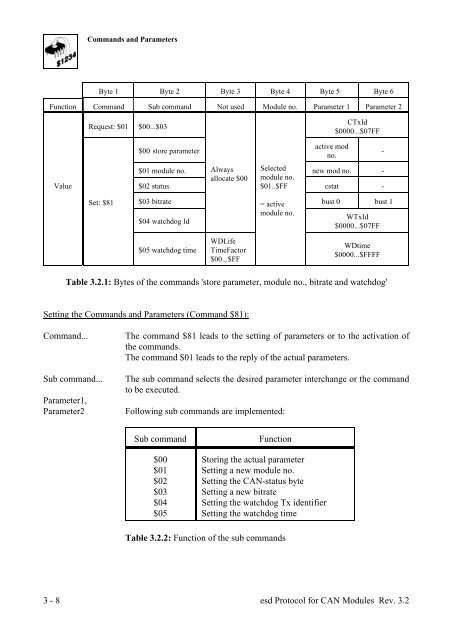esd Protocol for CAN Modules - esd electronics, Inc.
esd Protocol for CAN Modules - esd electronics, Inc.
esd Protocol for CAN Modules - esd electronics, Inc.
Create successful ePaper yourself
Turn your PDF publications into a flip-book with our unique Google optimized e-Paper software.
3 - 8<br />
Commands and Parameters<br />
Byte 1 Byte 2 Byte 3 Byte 4 Byte 5 Byte 6<br />
Function Command Sub command Not used Module no. Parameter 1 Parameter 2<br />
Request: $01 $00...$03<br />
$01 module no. Always<br />
allocate $00<br />
Selected<br />
module no.<br />
new mod no. -<br />
Value $02 status $01..$FF cstat -<br />
Set: $81<br />
= active<br />
module no.<br />
CTxId<br />
$0000...$07FF<br />
active mod<br />
$00 store parameter -<br />
no.<br />
$03 bitrate bust 0 bust 1<br />
$04 watchdog Id<br />
WDLife<br />
$05 watchdog time TimeFactor<br />
$00...$FF<br />
WTxId<br />
$0000...$07FF<br />
WDtime<br />
$0000...$FFFF<br />
Table 3.2.1: Bytes of the commands 'store parameter, module no., bitrate and watchdog'<br />
Setting the Commands and Parameters (Command $81):<br />
Command... The command $81 leads to the setting of parameters or to the activation of<br />
the commands.<br />
The command $01 leads to the reply of the actual parameters.<br />
Sub command... The sub command selects the desired parameter interchange or the command<br />
to be executed.<br />
Parameter1,<br />
Parameter2 Following sub commands are implemented:<br />
Sub command Function<br />
$00 Storing the actual parameter<br />
$01 Setting a new module no.<br />
$02 Setting the <strong>CAN</strong>-status byte<br />
$03 Setting a new bitrate<br />
$04 Setting the watchdog Tx identifier<br />
$05 Setting the watchdog time<br />
Table 3.2.2: Function of the sub commands<br />
<strong>esd</strong> <strong>Protocol</strong> <strong>for</strong> <strong>CAN</strong> <strong>Modules</strong> Rev. 3.2