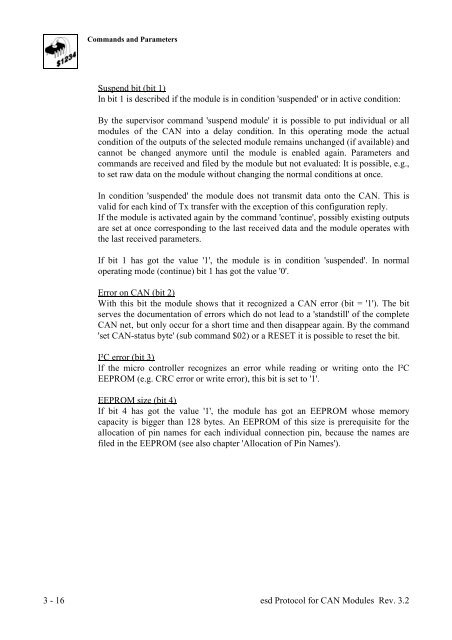esd Protocol for CAN Modules - esd electronics, Inc.
esd Protocol for CAN Modules - esd electronics, Inc.
esd Protocol for CAN Modules - esd electronics, Inc.
Create successful ePaper yourself
Turn your PDF publications into a flip-book with our unique Google optimized e-Paper software.
3 - 16<br />
Commands and Parameters<br />
Suspend bit (bit 1)<br />
In bit 1 is described if the module is in condition 'suspended' or in active condition:<br />
By the supervisor command 'suspend module' it is possible to put individual or all<br />
modules of the <strong>CAN</strong> into a delay condition. In this operating mode the actual<br />
condition of the outputs of the selected module remains unchanged (if available) and<br />
cannot be changed anymore until the module is enabled again. Parameters and<br />
commands are received and filed by the module but not evaluated: It is possible, e.g.,<br />
to set raw data on the module without changing the normal conditions at once.<br />
In condition 'suspended' the module does not transmit data onto the <strong>CAN</strong>. This is<br />
valid <strong>for</strong> each kind of Tx transfer with the exception of this configuration reply.<br />
If the module is activated again by the command 'continue', possibly existing outputs<br />
are set at once corresponding to the last received data and the module operates with<br />
the last received parameters.<br />
If bit 1 has got the value '1', the module is in condition 'suspended'. In normal<br />
operating mode (continue) bit 1 has got the value '0'.<br />
Error on <strong>CAN</strong> (bit 2)<br />
With this bit the module shows that it recognized a <strong>CAN</strong> error (bit = '1'). The bit<br />
serves the documentation of errors which do not lead to a 'standstill' of the complete<br />
<strong>CAN</strong> net, but only occur <strong>for</strong> a short time and then disappear again. By the command<br />
'set <strong>CAN</strong>-status byte' (sub command $02) or a RESET it is possible to reset the bit.<br />
I²C error (bit 3)<br />
If the micro controller recognizes an error while reading or writing onto the I²C<br />
EEPROM (e.g. CRC error or write error), this bit is set to '1'.<br />
EEPROM size (bit 4)<br />
If bit 4 has got the value '1', the module has got an EEPROM whose memory<br />
capacity is bigger than 128 bytes. An EEPROM of this size is prerequisite <strong>for</strong> the<br />
allocation of pin names <strong>for</strong> each individual connection pin, because the names are<br />
filed in the EEPROM (see also chapter 'Allocation of Pin Names').<br />
<strong>esd</strong> <strong>Protocol</strong> <strong>for</strong> <strong>CAN</strong> <strong>Modules</strong> Rev. 3.2