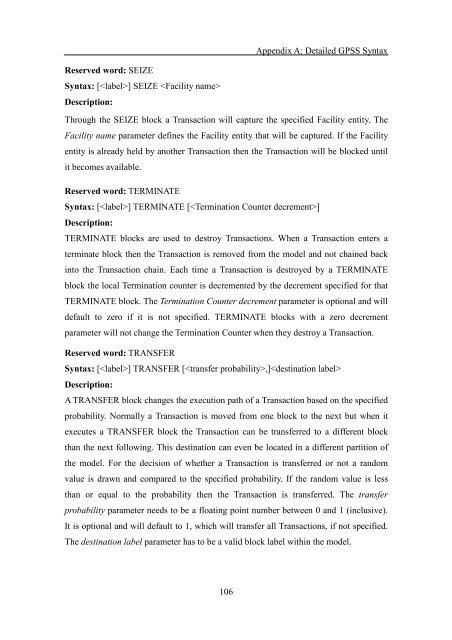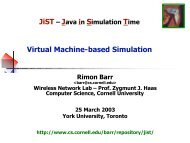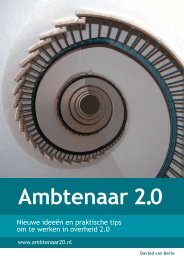3.1 MB - Evernote
3.1 MB - Evernote
3.1 MB - Evernote
You also want an ePaper? Increase the reach of your titles
YUMPU automatically turns print PDFs into web optimized ePapers that Google loves.
Reserved word: SEIZE<br />
Syntax: [] SEIZE <br />
Description:<br />
106<br />
Appendix A: Detailed GPSS Syntax<br />
Through the SEIZE block a Transaction will capture the specified Facility entity. The<br />
Facility name parameter defines the Facility entity that will be captured. If the Facility<br />
entity is already held by another Transaction then the Transaction will be blocked until<br />
it becomes available.<br />
Reserved word: TERMINATE<br />
Syntax: [] TERMINATE []<br />
Description:<br />
TERMINATE blocks are used to destroy Transactions. When a Transaction enters a<br />
terminate block then the Transaction is removed from the model and not chained back<br />
into the Transaction chain. Each time a Transaction is destroyed by a TERMINATE<br />
block the local Termination counter is decremented by the decrement specified for that<br />
TERMINATE block. The Termination Counter decrement parameter is optional and will<br />
default to zero if it is not specified. TERMINATE blocks with a zero decrement<br />
parameter will not change the Termination Counter when they destroy a Transaction.<br />
Reserved word: TRANSFER<br />
Syntax: [] TRANSFER [,]<br />
Description:<br />
A TRANSFER block changes the execution path of a Transaction based on the specified<br />
probability. Normally a Transaction is moved from one block to the next but when it<br />
executes a TRANSFER block the Transaction can be transferred to a different block<br />
than the next following. This destination can even be located in a different partition of<br />
the model. For the decision of whether a Transaction is transferred or not a random<br />
value is drawn and compared to the specified probability. If the random value is less<br />
than or equal to the probability then the Transaction is transferred. The transfer<br />
probability parameter needs to be a floating point number between 0 and 1 (inclusive).<br />
It is optional and will default to 1, which will transfer all Transactions, if not specified.<br />
The destination label parameter has to be a valid block label within the model.