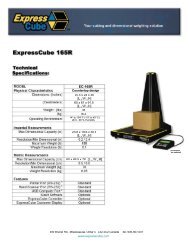Download 265R PDF - EXPRESSCUBE.com
Download 265R PDF - EXPRESSCUBE.com
Download 265R PDF - EXPRESSCUBE.com
You also want an ePaper? Increase the reach of your titles
YUMPU automatically turns print PDFs into web optimized ePapers that Google loves.
The ExpressCube external device ports use RJ-11 four wire connectors. Place or mount the<br />
device to be connected in the location that it will be used. Insert the RJ connector until an audible<br />
click is heard. Carefully route the cable and insert the RJ-11 connector into either one of the two<br />
ExpressCube external device ports.<br />
The RJ-11 is a popular jack used by manufacturers for a variety of different devices and<br />
purposes. DO NOT INSERT ANY OTHER MANUFACTURED DEVICE EQUIPPED WITH A RJ-11<br />
INTO THE <strong>EXPRESSCUBE</strong> DEVICE PORT. The attempted use of this RJ-11 port for any<br />
device other than an ExpressCube device can cause internal damage and void the<br />
warranty.<br />
The ExpressCube external device ports provide low voltage power to operate the<br />
circuits and backlit LCD displays of the external devices. Care should be taken to ensure that<br />
no foreign objects are inserted into these ports.<br />
3.6. Power Adapter Connection<br />
After connecting the appropriate connectors as detailed in<br />
Sections 3.1 to 3.7, insert the power adapter plug into the<br />
ExpressCube countertop rear connector panel.<br />
The cable from the rear of the unit to the adapter should be<br />
free from obstruction and located to prevent accidental<br />
removal from ExpressCube or the outlet. Securely connect<br />
the power plug into an electrical outlet.<br />
Use only ExpressCube power adapters with the ExpressCube countertop unit.<br />
The power adapter must have unrestricted airflow around it. Do not wrap or enclose the<br />
power adapter.<br />
11