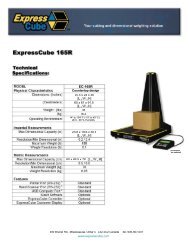Download 265R PDF - EXPRESSCUBE.com
Download 265R PDF - EXPRESSCUBE.com
Download 265R PDF - EXPRESSCUBE.com
You also want an ePaper? Increase the reach of your titles
YUMPU automatically turns print PDFs into web optimized ePapers that Google loves.
8.8. Acquiring the Measurement Data (Manual Operation)<br />
To record the measurement of the box on the ExpressCube countertop, activate the ACQUIRE<br />
button on the ExpressCube control panel. Alternatively (if equipped), the handheld scanner will<br />
activate the Acquire sequence while reading the bar code on the package. The acquired data will be<br />
displayed on the ExpressCube control panel display.<br />
If the data is not recorded, the user should refer to Section 8.7. and verify that the box is properly<br />
positioned for measurement.<br />
If the box is removed from the platform without the SEND/PRINT button activated, the<br />
acquired data will be lost and the ExpressCube countertop must return to the zero<br />
condition to start a new measurement.<br />
After a successful measurement is acquired, the valid measurement indicators both on<br />
the front panel of the main unit and the ExpressCube control panel are held until a new<br />
measurement procedure is started.<br />
Displayed below is the successful acquired measurement (ACQD) for both control panels.<br />
ExpressCube Controller Display<br />
ExpressCube SizeIt Display<br />
25